2019 AUDI TT COUPE phone
[x] Cancel search: phonePage 102 of 312
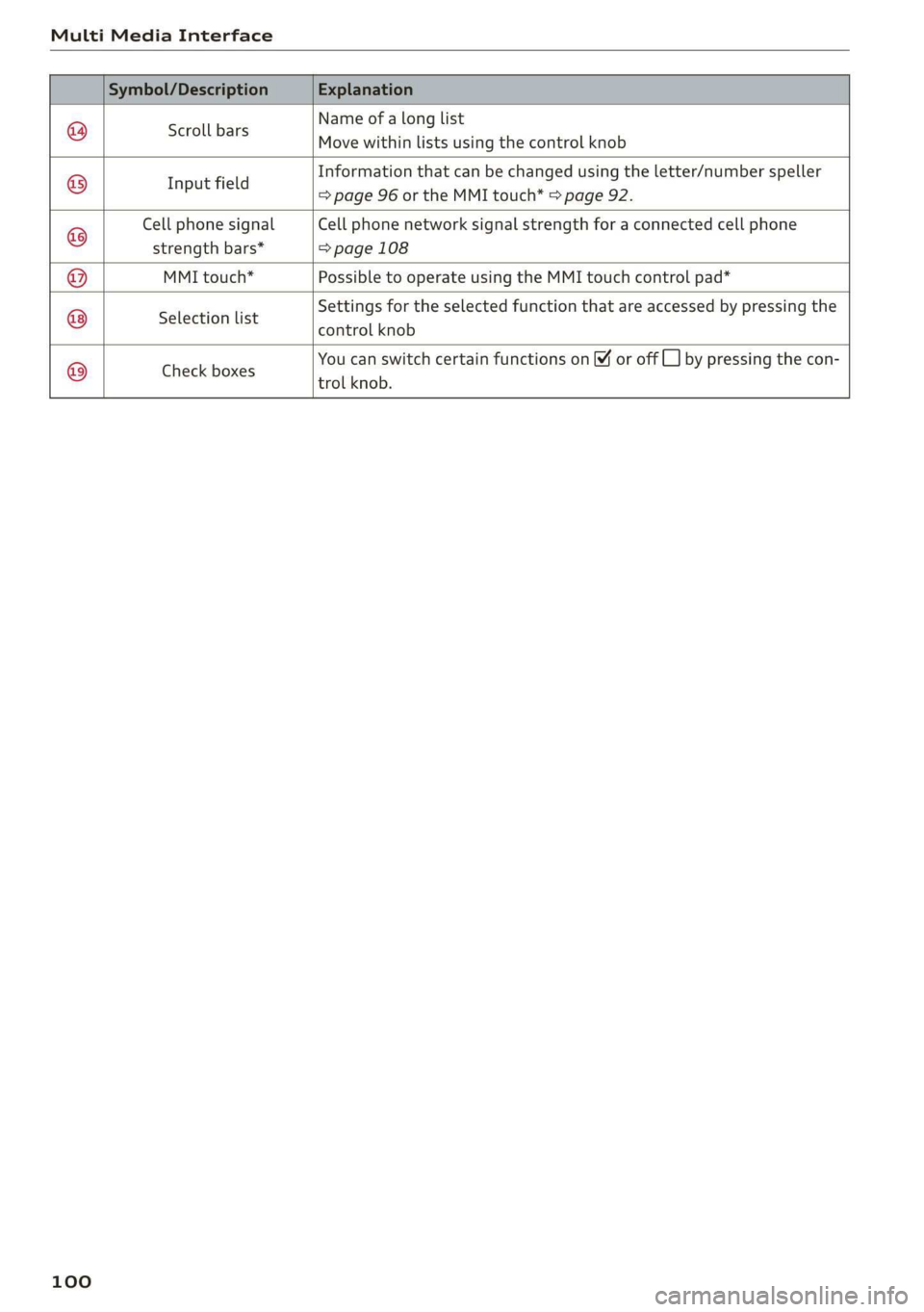
MultiMediaInterface
Nameofalonglist
Movewithinlistsusingthecontrolknob
Scrollbars
Informationthatcan bechangedusingtheletter/numberspeller
Ifi
ppeamels=>page96ortheMMItouch*>page92.
CellphonesignalCellphonenetworksignalstrengthforaconnectedcellphone
strengthbars*=>page108
MMItouch*PossibletooperateusingtheMMItouchcontrolpad*
Settingsfortheselectedfunctionthatareaccessed bypressingthe
SelectionlisteSREROLKROL
YoucanswitchcertainfunctionsonYoroffCL]bypressingthecon-
trolknob.
©®|®
|O;/O|O)/®
Checkboxes
100
Page 103 of 312

8S1012721BA
Voicerecognitionsystem
OBARECOMMANDS
RAH-8462|
*Telephone+FavoritesCY»
+Audiconnect*Call(XY)SDS
*Navigation*Enternumber
*Directory*Redial
*Radio*Readnewtextmessage
*Media+Navigateto(XY)
+Sound+Enteraddress/destination
*Help+Onlinedestinations
+HelpSpeechdialogsystem*Cancelrouteguidance
*HelpTelephone*Map
*HelpAudiconnect+Line(XY)
*HelpNavigation*Next page/previouspage
*HelpMap*Cancel
*HelpRadio*No,Imeant(XY)
*HelpMedia*Correction
TELEPHONE:;
+EnternumberCalllistH.
+Deletenumber/correctionRedialsie
+DirectoryCallmailbox
*Call(XY)EnterPIN/deletePIN
*business/private/landline/mobileTelephonefavorites
NAVIGATION
+Navigateto(XY)+Excludenextroutesection/Exclude
*Businessaddress/Privateaddressnextstreet
+Start/cancelrouteguidance*Routelist
+Directory*Calculatealternativeroutes
+Lastdestinations*Onlinedestinations
+Navigationfavorites*Specialdestination
+»Drivehome
-Enteraddress
+Entercountry/town/street/state
+Excluderoute/Excluderoutefor(XY)km/m
MAP.
+Map
*Daymap/Nightmap
*2Ddrivingpositionmap/2Dnorthpositionmap/3Dmap/Destinationmap/Overviewmap
AUDICONNECT
*Audiconnect*Flightinformation/Traininformation
*Travelinformation/Parkinginformation*Cityevents
*Fuelprices*Onlinenews
*Weather+Twitter
+Radiopresets«Jukeboxsy}
+Laststations*CD/DVDMEDIA
*FM+SDcard1/SDcard2
*FM/AM/SIRIUSXM-Audimusicinterface/iPod/USB/Bluetooth/
+Station(XY)/Frequency(XY)Wi-Fi/Medium(XY)
*Trafficannouncementon/off*Mediafavorites/Artists/Albums/Genres/
Tracks/Playlists/Videos
*Folderup
*Randomplaybackon/off
Fig.105Commandoverview
101
Page 104 of 312

Voicerecognitionsystem
Voicerecognitionsystem
Operating
Appliesto:vehicleswithvoicerecognitionsystem
YoucanoperatemanyInfotainmentfunctions
convenientlybyspeaking.
Requirement:theignitionandtheMMImustbe
switched
on.Asystemlanguagesupportedby
thevoicerecognitionsystemmustbeset.There
mustbenophonecallsinprogressandthepark-
ingaidmustnotbeactive.
>Switchingon:brieflypressthe[2]button@)
=>page14,fig.10onthemultifunctionsteer-
ing
wheelandsaythedesiredcommandafter
theBeep.
>Switchingoff:pressandholdthe|™]button.
Or:saythecommandCancel.
>Pausing:saythecommandPause.Toresume,
pressthe|]button.
>Correcting:pressthe[>]buttononetime©
=>page12,fig.6.Or:saythecommandCorrec-
tion.
Inputassistance
Thesystemguidesyouthroughtheinputwith
visualandaudiofeedback.
—Visualinputassistance:afterswitchingon
voicerecognition,adisplaywithaselectionof
possiblecommandsappears.Thecommand
displaycanbe switchedon/offunder[MENU]>
Settings>leftcontrolbutton>MMIsettings>
Speechdialogsystem.
—Audioinputassistance: tohavethepossible
commandsread,pressthe[2]buttononthe
multifunctionsteeringwheelbrieflyandsay
Help.
Forthesystemtounderstandyou:
Speakclearlyanddistinctly atanormalvolume.
Speaklouderwhendrivingfaster.
Emphasizethewordsinthecommandsevenly
anddonotleavelongpauses.
Donotspeakacommandwhenthevoicerecogni-
tionsystemismakinganannouncement.
102
Closethedoors,thewindows,andthesunroof*
toreducebackgroundnoise.Makesurethatpas-
sengersarenot speakingwhenyouaregivinga
voicecommand.
Onlyusethesystemfromthedriver'sseatbe-
causethehands-freemicrophoneisdirectedto-
wardthatseat.
Additionalsettings
See>page174,Voicerecognitionsystem.
ZAWARNING
—Directyourfullattentiontodriving.Asthe
driver,youhavecompleteresponsibilityfor
safetyintraffic.Onlyuse thefunctionsin
suchawaythatyoualwaysmaintaincom-
pletecontroloveryourvehicleinalltraffic
situations.
—Donotuse thevoicerecognitionsystemin
emergenciesbecauseyourvoicemaychange
instressfulsituations.Thesystemmaytake
longertodialthenumberormaynotbe
abletodialitatall.Dialtheemergency
numbermanually.
G)Tips
— Thedialogpauseswhenthereisanincom-
ingphonecallandwillcontinueifyouig-
norethecall.Thedialogendsifyouanswer
thecall.
—Therearenovoiceguidance*promptswhen
adialogisactive.
—Youcanselectan iteminthelistusingei-
therthevoicerecognitionsystemorthe
controlknob.
Commandoverview
information
Appliesto:vehicleswithvoicerecognitionsystem
Thefollowingoverviewsdescribethecommands
thatcan beusedtooperatetheMMIusingthe
voicerecognitionsystem.
Alternativecommandsareseparatedusinga“/”,
forexamplesay:Telephone/(or)Navigation/
(or)Radio.
Page 105 of 312

8S1012721BA
Voicerecognitionsystem
Sequencesofcommandsusedtoperformanac-es.Forabusinessaddress,youcanalsosaybusi-
acy
tionareidentifiedwitha“>”,forexamplesay:ness,work,officeor attheoffice.
Enteraddress>(then)Entercountry/state.
Themajorityshownaremaincommands.This
systemalsorecognizessynonymsincertaincas-
Commands
Globalcommands
Appliesto:vehicleswithvoicerecognitionsystem
Youcanalwaysusetheglobalcommands,re-
gardlessofthemenuselected.
FunctionSay:
OpeningamenuTelephone/Directory/Navigation/Radio/Media/Audicon-
nect®*/Car/Tone
HavingthepossiblecommandsHelp/Helpspeechdialogsystem/HelpTelephone/HelpNavi-
readaloudgation/HelpMap/HelpRadio/HelpMedia/Help Audicon-
nect*
TelephonefunctionsCall(XY),forexampleCall"JohnSmith"/
Enternumber/Redial/Directory/Readouttextmessage
NavigationfunctionsNavigateto(XY),forexampleNavigateto"JohnSmith"/
Enteraddress/Cancelrouteguidance/Map/Onlinedestina-
tions*/Onlinedestination(XY)*
AccessingfavoritesFavorites>followthesystemprompts
SelectinganentryfromalistLine(XY)
Scrollingthroughalist Nextpage/Previouspage
CorrectingthecommandgivenCorrection
Switchingthevoicerecognitionsys-|Cancel
temoff
Telephone
Appliesto:vehicleswithvoicerecognitionsystemandtelephone
Requirement:acellphonemustbeconnectedtoYoucansaythefollowingcommandsdepending
theMMI>page108andtheTelephonemenuontheselectedmenuitem:
mustbeopen>tableonpage103.
FunctionSay:
CallcontactindirectoryCall(XY),forexampleCall"JohnSmith"
Selectinga specificcontactnumber|Call(XY)atwork/Private/Landline/Cellphone,
forexample,Call"JohnSmith"private
Selectingaphonenumberwithan_|Call/Callwork/Callprivate/Calllandline/Callcellphone
addresscardopenwork
Callingacontactfromyourfavor-|Telephonefavorites>afterbeingprompted,saythedesired
iteslistcontact>Dial
103
Page 106 of 312

Voicerecognitionsystem
DisplayingthecalllistCalllist
CallingthelastnumberdialedRedial
DialingaphonenumberEnternumber>whenprompted,saythetelephonenumberin
groupsofindividualnumbers,forexample.8885551212>Di-
al
Correctingthephonenumberthat|Correction/Deletenumber
wasentered
ShowingcontactinformationDirectory>whenprompted,saythedesiredcontact,
suchasJohnSmith
ListeningtomessagesCallvoicemail
EnteringthePIN(SIM)EnterPIN>whenprompted,saythePINinindividualnumbers
>Save
CorrectingthePINentryCorrection/DeletePIN
CorrectingdatainputNoImeant(XY)
Closingthefull-screencommandClose
list
phonesthattransmit namesseparatedinto
firstandlastnames.
—Formoreinformationonsupportedmobile
unedoepasitpeteaneedanddevices,visitwww.audiusa.com/bluetooth
lastname,firstname”)aswellaswithonlyorcontactanauthorizedAudidealeror
au-
thefirstorlastname.This applies
tocellthorizedAudiServiceFacility,
—Contactsinthedirectorycanselectedusing
Audiconnect
Appliesto:vehicleswithvoicerecognitionsystemandAudiconnect
Requirement:therequirementsforAudiconnect
servicesmustbemet>page123.
AccessingAudiconnectservicesAudiconnect>followthesystemprompts.
|
Alwaysreadthechapter>page123,Audi
connect.
Navigation
Appliesto:vehicleswithvoicerecognitionsystemandnavigationsystem
Requirement:theNavigationmenumustbeYoucansay thefollowingcommandsforentering
open>tableonpage103.adestinationdependingontheselectedmenu
item:
104
Page 109 of 312

8S1012721BA
Voicerecognitionsystem
FunctionSay:
SelectingasourcedirectlyJukebox*/CD/DVD/SDcard1/ SDcard2/Audimusicinter-
face*/iPhone*/USB*/Bluetooth®/Wi-Fi*/Medium(XY),for
example“John'splayer”
Selectingaudio/video*filesinthe
Jukebox*
Mediafavorites/Artists/Albums/Genres/Tracks/Playlists/
Videos
SelectingaudiofilesonaniPod
(source:Audimusicinterface*)
Artists/Albums/Genres/Tracks/Playlists/Composers/
Podcasts/Audiobooks
Navigatingwithinafolderstruc-Folderup/Line(XY)
ture/list
SelectingshuffleShuffleon/Shuffleoff
CorrectingdatainputNoImeant(XY)
Closingthefull-screencommandClose
list
()Note
Alwaysfollowtheinformationfoundin>@in
Generalinformationonpage123.
Externalvoiceoperation
Appliesto:vehicleswithexternalspeechdialogsystem
Requirement:
TheignitionandtheMMImustbeswitchedon.
Theremustnot beaphonecallinprogress.
TheparkingaidaswellastheAudivoicerecogni-
tionsystemmustnotbeactive.
AcellphonemustbeconnectedtotheMMI
throughtheHandsfreeprofile>page108.
Themobiledevicebeingconnectedmusthave
voicecontrolthatcanbecontrolledexternally.
>Switchingon:pressandholdthe[>|buttonon
themultifunctionsteeringwheelandsaythe
desiredcommandaftertheexternalspeechdia-
logbegins.
>Resumingdialog:ifnecessary,pressthe|%
buttonandsayanewcommand.Or:selectand
confirmResumeontheMMIcontrolpanel.
>Restartingdialog:thesystemremainsreadyto
useforashorttimeafterendingthedialog.
Youcanstartanewdialogduringthistime.
Brieflypressthe[2]button.Or:selectandcon-
firm
RestartspeechdialogsystemontheMMI
controlpanel.
>Switchingoff:pressandholdthe|%]button.
Or:selectandconfirmCancelontheMMIcon-
trolpanel.
G)Tips
—Voiceguidance*andtrafficannouncements*
arenotgivenduringadialog.
—Thisfunctiondependsonthecellphone
used.Youcanobtainmoreinformationfrom
yourmobiledeviceserviceproviderorfrom
yourmobiledeviceuserguide.
—AUDIAGsimplyprovidesaccesstocontrol
yourmobiledevicewithvoiceoperationand
doesnotassumeanyresponsibilityforthe
contentandcommandswithintheexternal
voicecontrol.
107
Page 110 of 312

Telephone
Telephone
Introduction
Appliesto:vehicleswithtelephone
Tomakephonecallsinyourvehicleusingthe
MMI,connectyourcellphonetotheMMIvia
Bluetooth.
Handsfree
Afteryouhaveconnectedyourmobiledevice to
theMMIviaBluetooth,youcan use thehandsfree
systemandoperatetelephonefunctionsthrough
yourMMI.Youcanmakecallsusingtheantenna
onyourmobiledevice.
Z\WARNING
—Medicalexpertswarnthatmobiledevices
caninterferewiththefunctionofpacemak-
ers.Alwaysmaintainaminimumdistanceof
about8inches(20cm)betweenthecell
phoneantennaandthepacemaker.
—Donotcarrythemobiledeviceinapocket
directlyoverthepacemakerwhenthe
phoneisswitchedon.
—Switchthemobiledeviceoffimmediately
ifyoususpectitmaybeinterferingwith
thepacemaker.
—Donotusethevoicerecognitionsystem*
=page102inemergenciesbecauseyour
voicemaychangeinstressfulsituations.The
systemmaytakelongertodialthenumber
ormaynotbeabletodialitatall.Dialthe
emergencynumbermanually.
—Switchyourmobiledeviceoffinareaswhere
thereisariskofanexplosion.Theseloca-
tionsarenotalwaysclearlymarked.This
mayincludegasstations,fuelandchemical
storagefacilities ortransportvehicles,orlo-
cationswherefuelvapors(suchaspropane
orgasolinevaporinvehiclesorbuildings),
chemicalsorlargequantitiesofdustparti-
cles(suchasflour,sawdustormetal)may
bepresentintheair.Thisalsoappliestoall
otherlocationswhereyouwouldnormally
turnyourvehicleengineoff.
— Thedemandsoftrafficrequireyourfullat-
tention.Alwaysreadthechapter>page90,
Trafficsafety information.
108
@)Note
Alwaysfollowtheinformationfoundin>@in
Generalinformationonpage123.
@Tips
—TolearnwhichBluetoothconnectionsand
whichofthefunctionsinyourmobiledevice
aresupported,checkwithyourmobilede-
viceserviceproviderorthedatabaseformo-
biledevicesatwww.audiusa.com/
bluetooth.
— TheBluetooth connectionrangeislimited
toinsidethevehicle.Itcanalsobeaffected
bylocalconditionsandinterferencewith
otherdevices.
Setup
ConnectingacellphoneusingBluetooth
Appliesto:vehicleswithtelephone
MyPhone
DoesthisPINmatchtheoneon your
Bluetoothdevice?PIN:967536
Fig.106DisplayingthePINforenteringinthecellphone
Requirement
Thevehiclemustbestationaryandtheignition
mustbe switchedon.
TheBluetoothsettingsmustbeopenonyour
mobiledeviceduringtheconnectionsetup.
TheBluetoothfunctionandvisibilityoftheMMI
=page171andmobiledevicemustbeswitched
on.
Themobiledevicetobeconnectedmustnotbe
activelyconnectedtoanyotherBluetoothdevice.
TheMMImustnotbeconnectedtoamobilede-
vice.
Connectingamobiledevice
>Select:[MENU]button>Telephone>Connect
mobiledevice>Next.TheavailableBluetooth>
Page 111 of 312

8S1012721BA
Telephone
devicesareshownintheInfotainmentsystem
display.Or:searchfortheMMIinyourcell
phonethroughtheBluetoothdevicesearch.
>Selectandconfirmthedesiredcellphonefrom
thelistofdisplayedBluetoothdevices.
>TheMMIgeneratesaPINforthe connection
setup>fig.106.
>SelectandconfirmYes.
>»EnterthePINforconnectingonyourcell
phone.Or:whenthePINisdisplayedonyour
cellphone,confirmthePINonyourcellphone
andintheMMI.Thetimeallowedforentering
thePINislimitedtoapproximately30seconds.
>Payattentiontoanyadditionalsystemprompts
displayedonyourcellphone,forexampleifthe
systemshouldconnectautomaticallyinthefu-
ture.
Dependingonthecellphone,youmay
havetoconfirmdownloadingthedirectorysep-
arately.
Afterconnectingsuccessfully
Afterconnectingsuccessfully,ashortmessage
withinformationabouttheconnectedprofiles
willappear.Youcanalsochangeprofileslater.
Select:[MENU]button>Settings> leftcontrol
button>MMIsettings>Connectionmanager
=>page171.
Inaddition,thecellphonecontactsareautomat-
icallyloadedintheMMIdirectory.Thisprocess
cantakeseveralminutes,dependingonthenum-
berofcontacts.
@)Note
Alwaysfollowtheinformationfoundin>@in
Generalinformationonpage123.
@)Tips
— MakingphonecallsthroughtheMMIisonly
possibleusingtheHandsfreeBluetoothpro-
file.
—Youcan applyadditionalsettings tocon-
nectedmobiledevicesusingthe connection
manager©page170.
—YoucanalsosearchfortheMMIonyourmo-
biledeviceusingtheBluetoothdevice
search.
—Youonlyhavetopairyourdeviceonetime.
Bluetoothdevicesthatarealreadypaired
automaticallyconnecttotheMMIwhenthe
Bluetoothfunctionisswitchedon,when
theyarewithinrange,andwhentheignition
isswitchedon.Thelastconnectedmobile
deviceisgivenfirstpriority.
—AuthorizingtheMMIconnectiononyour
mobiledevicewillmakeitpossibletocon-
nectautomatically.
—Payattentiontoanysystempromptsdis-
playedonyourcellphone,forexampleif
thesystemshouldconnectautomaticallyin
thefuture.Dependingonthecellphone,
youmayalsoneedtodownloadthedirecto-
ryandconfirmaccesstoyourtextmessages
separately.
—Whenleavingthevehicle,theBluetooth
connectiontothemobiledevicewillauto-
maticallydisconnect.Depending onyour
mobiledevice,phonecallsinprogressmay
beautomaticallyredirectedfromtheMMI
toyourmobiledevice sothatyoucancon-
tinuethecallonyourphone.
—Youcanobtainmoreinformationfromyour
mobiledeviceserviceproviderorfromyour
mobiledeviceuserguide. Forinformation
onusingthetelephone,visitwww.audiusa.
com/bluetoothorcontactanauthorizedAu-
didealerorauthorizedAudiServiceFacility.
—Appliesto:vehicleswithoutsecondary
phone:Severalcellphonescanbepairedto
the MMI,butonlyonecellphonecanbeac-
tivelyconnectedtotheMMI.
—Appliesto:vehicleswithoutsecondary
phone:IfaBluetoothdeviceisalreadycon-
nectedtotheMMI,itwillbe disconnected
whenanotherdeviceconnectstotheMMI.
109