2019 AUDI Q7 android auto
[x] Cancel search: android autoPage 247 of 394

4M0012721BG
Audismartphoneinterface
Audismartphone
interface
Setup
Appliesto:vehicleswithAudismartphoneinterface
YoucanconnectyoursmartphonetotheMMIus-
ingtheAudismartphoneinterface.Certaincon-
tenton yoursmartphoneisadaptedtotheInfo-
tainmentsystemdisplaywhiledrivingandcan
beoperatedthroughtheMMIcontrolpanel.
Requirement
Thevehiclemustbestationaryandtheignition
mustbe switchedon.
iPhonegeneration5orhigher withLightning
connectorandiOS7.1.2operatingsystemor
higher.Or:
AsmartphonewiththeAndroidAutoapp andAn-
droid5.0Lollipopoperatingsystemorhigheris
required.
>Connectyour smartphonetotheAudimusicin-
terface>page233usingtheapplicableUSB
adapter>page233,fig.211.
> SelectandconfirmActivateAppleCarPlayor
ActivateAndroidAutonow.
>Follow thesysteminstructions.
>Payattentiontoanyadditionalsystemprompts
onyoursmartphone,ifapplicable.
IfyouchosenottouseAppleCarPlayorAndroid
Autowhenconnectingyoursmartphoneforthe
firsttime,youcanstarttheAudismartphonein-
terfacelateronusingtheConnectionmanager.
>Select:[MENU]button>Audismartphonein-
terface>Changetoconnectionmanager.
>Connectyour smartphonetotheAudimusicin-
terfaceusingtheappropriateUSBadapter
=>page233,fig.211.
>»SelectandconfirmAudismartphoneinthe
Connectionmanager>page248.Youcanse-
lectyoursmartphoneinthelistofdevicesthat
arealreadypaired>page250.
>Follow thesysteminstructions.
sponsibilityforsafetyintraffic.Neveroperate
mobiledeviceswhiledriving,becausethisin-
creasestheriskofanaccident.
ZAWARNING
Drivingrequiresyourcompleteandundivided
attention.Asthedriver,youhavecompletere-
@)Note
Alwaysfollowtheinformationfoundin>@in
Wi-Fisettingsonpage200.
G)Tips
—Thefunctionsthatcan beuseddependon
thefollowingfactors,amongothers:
—Thebrandofyoursmartphone
—Theversionoftheoperatingsystemin
yoursmartphone
—Thesoftwareversionoftheappused
—TheUSBadaptercableandcorrectconnec-
tion
—Yourcellphoneserviceprovider
—Thecustomizedsettingson yoursmart-
phone
— Oneofthefactorsaboveoracombination
ofanyofthemcouldcauseyoursmart-
phonetobe incompatiblewiththeAudi
smartphoneinterface.Compatibilitycannot
beguaranteedforalltypesofsmartphones.
Formoreinformationandassistance,refer
totheuserguideandthemanufacturerof
yoursmartphone.
—Iftheconnectedsmartphonehasvoicecon-
trol,youcan operateyoursmartphoneusing
theexternalvoicerecognitionsystem
=>page176.
—ThemenulanguageshownintheMMIis
basedonthesettingsinyoursmartphone.
—ThetimedisplayedintheMMIisbasedon
thesettingsinyoursmartphone.
—SomeMMIfunctionsarenotavailablewhen
AppleCarPlayorAndroidAutoisactive.
—Youcannotconnectanymobiledevicesvia
BluetoothwhenanAppleCarPlayconnec-
tionisactive.
245
Page 248 of 394
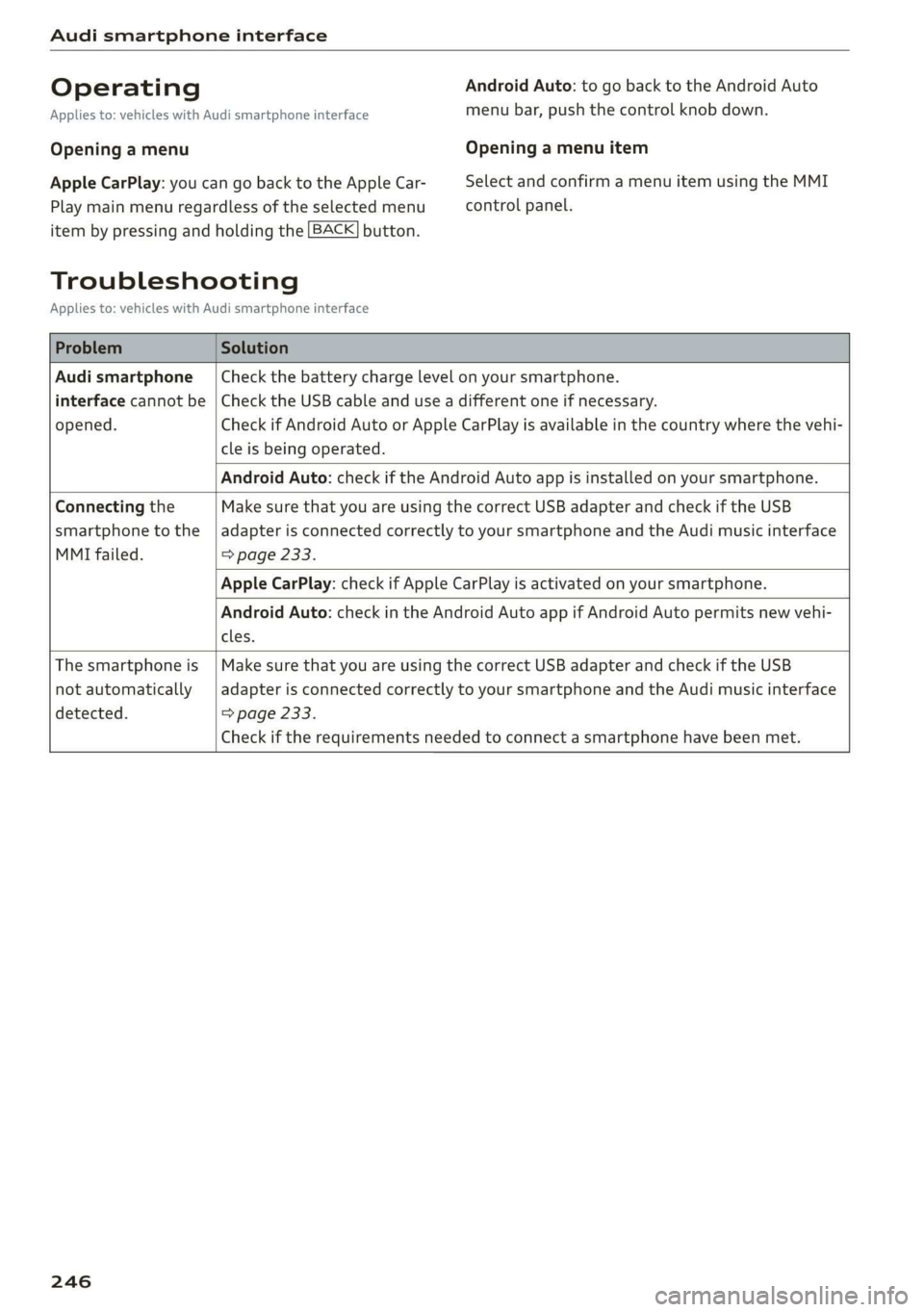
Audismartphoneinterface
OperatingAndroidAuto:togobacktotheAndroidAuto
Appliesto:vehicleswithAudismartphoneinterfacemenubar,pushthecontrolknob down.
OpeningamenuOpeningamenuitem
AppleCarPlay:youcangobacktotheAppleCar-SelectandconfirmamenuitemusingtheMMI
Playmainmenuregardlessoftheselectedmenucontrolpanel.
itembypressingandholdingthe[BACK]button.
Troubleshooting
Appliesto:vehicleswithAudismartphoneinterface
ProblemSolution
Audismartphone
interfacecannotbe
opened.
Checkthebatterychargelevelonyoursmartphone.
ChecktheUSBcableanduseadifferentoneifnecessary.
CheckifAndroidAutoorAppleCarPlayisavailableinthecountrywherethevehi-
cleisbeingoperated.
AndroidAuto:checkiftheAndroidAutoappisinstalledonyoursmartphone.
Connectingthe
smartphonetothe
MMIfailed.
MakesurethatyouareusingthecorrectUSBadapterandcheckiftheUSB
adapterisconnectedcorrectlytoyoursmartphoneandtheAudimusicinterface
=>page233.
AppleCarPlay:checkifAppleCarPlayisactivatedonyoursmartphone.
AndroidAuto:checkintheAndroidAutoappifAndroidAutopermitsnewvehi-
cles.
Thesmartphoneis
notautomatically
detected.
MakesurethatyouareusingthecorrectUSBadapterandcheckiftheUSB
adapterisconnectedcorrectlytoyoursmartphoneandtheAudimusicinterface
=>page233.
Checkiftherequirementsneededtoconnectasmartphonehavebeenmet.
246
Page 252 of 394

Systemsettings
Appliesto:vehicleswithtelephone
Displaycontactsfromacellphone(oranaddi-
tionalcellphone).
Requirement:nocellphonescanbeconnectedto
theMMIusingtheHandsfreeprofile.
—Connectnewdevice:searchforandconnecta
newcellphone.
—Listofdevicesalreadypaired:selectyourcell
phonefromthelistofallthecellphonesthat
arealreadypaired.
Audismartphone
Appliesto:vehicleswithAudismartphoneinterface
—Connectyourcellphonetothe Audimusicin-
terface>page233usingaUSBadapter
=>page233,fig.211.
—Selectyourcellphonefromthelistofcell
phonesthathavealreadybeenconnected.
Additionaloptions
Depending
ontheselectedfunction,youcanuse
therightcontrolbuttontoaccesstheavailable
additionaloptionsintheconnectionmanager.
DeleteBluetoothdevice*
Theselectedcellphone/mobiledeviceisdiscon-
nectedfromtheMMIandisremovedfromthe
listofalldevicesthatarealreadypaired.
ShowBluetoothprofiles*
YoucanConnectorDisconnecttheHandsfree,
Messages",Directory/contactsandBluetooth
audioplayerprofilesseparately.
Bluetoothsettings*
—Bluetooth:selectandconfirmasettingforthe
Bluetooth
connectionvisibility.SelectVisible
fortheMMItobevisibletootherdevices.Se-
lectInvisiblefortheMMItonotbevisibleto
otherdevices.However,itisstillpossibletoes-
tablishaBluetoothconnectionwithpairedde-
viceswhenthevisibilityisswitchedoff.Select
Offtoturnvisibilityoff.ThenaBluetoothcon-
nectionisnotpossible.
250
—Bluetoothaudioplayer:whenthisfunctionis
switchedon,theBluetoothaudioplayeris
availableasasourceintheMediamenu.
—Bluetoothname:theMMIBluetoothname(for
example"AUDIMMI")isdisplayedandcan be
changed.
Onlinesettings*
—Datausagecounter:theamountofdatapack-
etsthataresentandreceivedthroughtheMMI
isdisplayed.Youcanresetthedatausageinfor-
mationtozerousingtheResetdatacounter
option.
—Networkstatus:themobilenetworkprovider
fordataserviceaswellasthenetworkstatus
aredisplayed.
Wi-Fisettings*
See>page200,Wi-Fisettings.
Storingasadefaulttelephone
Appliesto:vehicleswithtelephone
Requirement:amobiledevicemustbeconnected
totheMMI>page178.
WhenthemobiledeviceisinrangeandtheBlue-
toothfunctiononthemobiledeviceandinthe
MMLisswitchedon,thismobiledevicewillbe
givenpriorityovertheotherBluetoothdevices
andwillbeconnecteddirectlytotheMMI.The
connectedmobiledeviceisdisplayedfirstinthe
devicelist.
Networksettings*
—Login:youcanchoseanautomaticloginto
yourcellphoneserviceprovider'snetwork,or
youcanchooseamanualloginfromthelistof
availablenetworks.
—Networkselection:availablenetworksinthe
presentlocationcanbeselectedundernetwork
selection.Thisfunctionisonlyavailableforthe
Manualloginsetting.
AppleCarPlaysoundsettings/AndroidAuto
soundsettings
Appliesto:vehicleswithAudismartphoneinterface
See>page251.
Page 253 of 394

4M0012721BG
Systemsettings
AboutAppleCarPlay/AboutAndroidAuto
Appliesto:vehicleswithAudismartphoneinterface
Hereyouwillfindlegalinformationregardingthe
useofAppleCarPlayorAndroidAutoandinfor-
mationaboutdevice-specificdataexchange.
DeleteAppleCarPlaydevice/DeleteAndroid
Autodevice
Applies
to:vehicleswithAudismartphoneinterface
Requirement:yourcellphonemustnot becon-
nectedtotheAudimusicinterfacewithaUSB
adapter.
Select:Audismartphone>adevicefromthelist
>rightcontrolbutton.
Toremoveyourcellphonefromthelist,select
andconfirm DeleteAppleCarPlaydeviceorDe-
leteAndroidAutodevice.
Systemupdate
>Select:[MENU]button>Settings>leftcontrol
button>Systemmaintenance.
—Systemupdate:insertthestoragedevicewith
theupdatedataintotheappropriatedrive
=>page228.Selectandconfirmthedrive>
Startupdate.Thelengthoftheprocessde-
pendsonthesizeoftheupdate.
—Resetdriverinstallation:theselectedmedia
driverpackageisresettothesettingsatthe
timeofdelivery.
—Versioninformation:informationontheMMI
softwareversionandthenavigationdatabase*
softwareversionisdisplayed.TheSoftwarein-
formationfunctionalsoprovidesinformation
onthesoftwarecontainedintheMMIandthe
licensingagreement.
Soundsettings
ThesounddistributionandvolumeoftheMMI
canbeadjustedindividually.Thesettingsdepend
onthevehicleequipment.
Fig.219Adjustingthebalance/fader
>Select:[MENU]button>Sound>leftcontrol
button>Entertainment.
Treble/Bass
YoucanadjusttheTrebleandBasssettingsby
turningthecontrolknob.Thechangedsettings
onlyapplyfortheaudiosourcethatisactiveat
thetime.Thisallowsyoutoadjustthesoundset-
tingsforeachaudiosourceseparately.
Balance/fader(Soundfocus)
—Adjustingthesounddistributiontotheleftor
right:pressthecontrolknob.Turnthecontrol
knobtotheleftorrighttothedesiredposition.
—Adjustingthesounddistributiontothefront
orrear:pressthecontrolknobagain.Turnthe
controlknobtotheleftorrighttothedesired
position.
—Adjustingthesounddistributionusingthe
MMItouch*:moveyourfingerontheMMI
touchcontrolpanelinthedesireddirection.
Soundeffects
SelectandconfirmaFocussetting:
—All:allspeakersinthevehicleareactive(sym-
metricalsounddistribution).
—Front:onlythespeakersinthefrontoftheve-
hicleareactive.
—Rear*:onlythespeakersintherearofthevehi-
cleareactive.
—Movie*:thespeakersinthe centerofthevehi-
cleareactive.
251
Page 379 of 394

4M0012721BG
Index
A
A/CMAX(button).................00.68,72
A/C(button)............0.0ceeeeee68,71
ABSiacesrenoneooavenme= aomtrineoscemneysfeotaan146
AAGGOSSONIESosss2sceases©swaneeea¥60,370,372
Activelaneassist
Cleaningthecameraarea..............347
alsorefertoAudiactivelaneassist......115
Adaptiveairsuspension
refertoAirsuspension................127
Adaptivecruisecontrol...............-.101
Cleaningthesensor...............0005347
MessageS....0...ceceeeeeee eeeee109
PREGiCtiVECONtrOls:« «wean«ames2smeee=99
Adjustingairdistribution(automaticclimate
COMUOD)cee2even2 sgemGsBEBEaeROEREaE69,72
Adjustingtheadditionaldisplay...........18
Adjustingtherearseats..................54
Adjustingthesound.251
Adjustingthetemperature(automaticclimate
COMMODice«wowx2yeeaeRNReeBemGE69,72
Adjustingthevolume..............2.-00518
Advancedkey
refertoConveniencekey.............---77
AIRBAGsss2 =eueas2 2eee7 eoeeEteeee2Eee268
Airbagsystem.........0.2eeeeee268,285
AdvancedAirbagSystemcomponents....275
CARE,acon»vvinta+ «stirsnHessonei «Scenema 0oe283
Children...1.0.0.0eeeeeeeeeeee292
Childrestraints:s«cows+mewsooces¥we292
Components(frontairbags)............275
Dangeroffittinga childsafetyseatonthe
frontpassengerseat..............005.269
Disposalcxcmesw aamas+sarmenaoomnesooonoxest283
Frontairbags......0.0...ceceeeeeee273
Howdothefrontairbagswork?.........278
Howmanyairbagsdoesmyvehiclehave?.275
HowtheAdvancedAirbagSystemcompo-
Metitsworktogethersavasgeeavesaeaweav277
Indicatorlightcssvcsv=somes+ 2ceceo 2meee«280
Monitoring..........6.06eeeeeee eee280
PASSENGERAIRBAGlight.............-280
Repairs:«seussoocevussooeensvvoremoomere283
Safetyinstructions...............0005282
Whenmustthesystembeinspected?....280
Airsuspension..................0.127,128
Alarmsystem
refertoAnti-theftalarmsystem..........34
Alignmentpin(changingthewheel).......352
All-weatherlights................000000.42
All-wheelsteering.................127,150
AlliseasontiteSiisvs«6swessmewn2weenowe341
Allwheeldrive
HEFEPTOMQUATENO,sesame= 4srorce6soresae©sera151
AMI
refertoAudimusicinterface...........233
AndroidAuto
refertoAudismartphoneinterface......245
Anti-freeze
Windshieldwashersystem.............324
Anti-LockBrakingSystem
referitOiABS’,«
refertoASR......ceeeeeeeeeee146
Anti-theftalarmsystem..............000-34
AppleCarPlay
refertoAudismartphoneinterface......245
Ashtray...2...eeeeee60
ASRsvases3 0aecwens©weavesoscucaetaecatosoeaoe146
Audiactivelaneassist............0.0005115
Messages...0.0...ceececeeeeeee eee118
Audiadaptivecruisecontrol
Distancedisplay,distancewarning.......109
Trafficjamassist........0.....022.00.107
AudiconnectInfotainment
DatacPrivacyseis&«were3wesw&eacemw ©wane202
Servicesoverview..........--.000000-194
AUdidrive;selettc«seesa amaniaa 0avetinaeae127
AudiEntertainmentmobile..............235
Audimusicintertaceseis66siensoiecane233
Audimusicstream
refertoWi-Fi...........00.00eeeeee231
AUMIOFILSscsocscinesoavyneousvoaxtewneWowsecu235
Audioplayer
Bluetoothaudioplayer................230
Wi-Fiaudioplayer................0005231
Audiotrack...6...ceceeee eee eeeeeeee238
Audiphonebox.............00eeeeee181
Audipresense..........0.00.eeeeeeee111
MOSSAGESacsan& &Sicie§ 5RoEEooSFS115
SOttINGSsecon+ 2see2eeeoo eesoee115
377