2019 AUDI Q5 change wheel
[x] Cancel search: change wheelPage 6 of 392

Tableofcontents
Audismartphoneinterface......243
Setup...eeececeeeeee243
OPeratintg’s+wasns xmownwsweeBowGe244
Troubleshootingwwe«swwaneeveureaewate244
Systemsettings..................245
Settingthedateandtime.............245
MMISOttIMGSs.«sintess0 »enenaie« anstanni 5oxen245
Connectionmanager................-246
Systemupdatesiass «eenssowenssecores249
Soundsettings...........00eee eee249
Volumesettings...............00000.250
RestartingtheMMI...............4..251
Softwarelicenseinformation..........2511,
252 252 252
Correctpassengerseatingpositions.....253
Pedaliareassssoevaneoweaoeweesees256
SAfGtyBELES«ccascceca¢ 5cows3 iHes258
Generalinformation.................258
Whyusesafetybelts?................259
Safetybelts...............02000000:261
BeltensiOners«cscss 2mean2newss 9exe264
Airbagsystem....................266
Importantinformation...............266
Front:airbagss.«sveisissosvi+6wrevive© ¥eres270
MonitoringtheAdvancedAirbagSystem.278
Side@airbags:+ «ves<
GRibeSafety)«:«se cess iseesgsseams2288
Importantinformation...............288
Childsafetyseats.............00000..294
Securingchildsafetyseats............299
LATCHsystem(loweranchoragesand
tethersfor.children),.....ewesnecesnae302
Additionalinformation...............306
MaintenanceandCare...........307
CheckingandFilling.............307
FUG@less =sees=ser¥7HewSev wasoeee307
RePUCLIMGsisics6 &acetors6 0cnaueve©wenewe@ 6wvessun308
Emissionscontrolsystem.............310
Enginecompartment.¢oe.6 6eeeeseves311
EngineObi.»crisessvcsceneeeomensvwaseconeve314
Coolingsystem.............0ceee318
Brake’flidies« +sees« 2ews2 2eewm4 2eee319
Electrical:systemwiexooesoooweaoon320
Battery...20...eeeeeeeeeeee320
Windshieldwashersystem...........-323
Serviceintervaldisplay...............323
Wheels...............00:ceee eee 324
WheelsandTires...........02000324
Tirepressuremonitoringsystem.......341
Careandcleaning................343
Generalinformation............0.00.343
Carwashes...............-020.0.eee343
Cleaningandcareinformation.........344
Takingyourvehicleoutofservice.......348
DoItYourselfccs< :ecc55 :goesstee349
Emergencyassistance...........349
Generalinformation.................349
EQUIDITIENE«sas¢ =neu2 5nee5 sSeezz349
Tiremobilitykittswis. 2wea2xwereeoos349
Changimgatine’.«sess««somed4 ©sues00une351
Collapsiblesparetire.................355
FusessandDULDS:.«occ.6 6cic6icin357
FUSES2...eeetees357
BUILDSses:«+gaussseme=¥Beesgeoeee360
Emergencysituations............362
Geneéfal«sees¢vqowe¢ ememe= aees»eee362
Startingbypushingortowing..........362
Startingwithjumpercables...........362
Usingthejumpstartcable............363
Towingwithatowtruck.............0.364
Raisingthevehicle..............200..366
Customerinformation...........367
Accessoriesandtechnical
Changes........6...ceceeee367
Wallanty’:« ¢sees= =en5¢eeeFoeee¢367
AudiLiterature:Shopis« «sssia«0exes6«ane367
Drivinginothercountries.............367
Maintenance,repairs,andtechnical
MODIFICATIONS«seaviessvanvsines 2evorinev wavenwa367
Accessoriesandparts................369
Page 18 of 392
![AUDI Q5 2019 Owners Manual Instrumentcluster
Fourthtab|Telephone*>page164
FifthtabNavigation*>page165
Map*>page166
a)Thistabisonlyvisiblewhenthereisat leastoneindicator
lightormessagedisplayed.
@|k2]button
AUDI Q5 2019 Owners Manual Instrumentcluster
Fourthtab|Telephone*>page164
FifthtabNavigation*>page165
Map*>page166
a)Thistabisonlyvisiblewhenthereisat leastoneindicator
lightormessagedisplayed.
@|k2]button](/manual-img/6/57631/w960_57631-17.png)
Instrumentcluster
Fourthtab|Telephone*>page164
FifthtabNavigation*>page165
Map*>page166
a)Thistabisonlyvisiblewhenthereisat leastoneindicator
lightormessagedisplayed.
@|k2]button
—Switchingtabs:pressthe[<>]buttonrepeated-
lyuntilthedesiredtabisshown(forexample,
Radio).
@[VIEW]button
Switchingviewsorreducingthedisplay
=>page17.
@®[]button
Returntofunctionsathigherlevels.
©[and[c|controlbuttons
Open/closetheselectionmenuoroptionsmenu
=>page16.
@Leftthumbwheel
—Selectingafunctioninamenu/list:turnthe
leftthumbwheeltothedesiredfunction(forex-
ample,selectingafrequency).
—Confirmingaselection:presstheleftthumb-
wheel()>fig.7.
—Zoomingin/outonthemap:whenamapis
displayed,turntheleftthumbwheeltozoomin
andoutonthemap.
Controlbuttons
Appliesto:vehicleswith multifunctionsteeringwheelplus
cued
ETaeesanaso)
Peasealas
Fig.8Selectionmenuandoptionsmenuview
Leftcontrolbutton
—Openingandclosingtheselectionmenu:press
therespectiveleftcontrolbuttononthesteer-
ing
wheel>fig.8.Youcanselectandconfirma
functionintheselectionmenuusingtheleft
thumbwheel(forexample,selectingafrequen-
cyband).
Rightcontrolbutton
—Openingandclosingtheoptionsmenu:press
therespectiverightcontrolbuttononthesteer-
16
ingwheel>fig.8.Youcanchangeanycontext-
dependentfunctionsandsettingsusingtheleft
thumbwheel(forexample,additionalstation
information).
(i)Tips
Theavailabilityofaselectionmenuoroptions
menudependsonthefunctionthatisselect-
ed.
Page 19 of 392

80A012721BG
Instrumentcluster
Appliesto:vehicleswithmultifunctionsteeringwheelplus
Appliesto:vehicleswithAudivirtualcockpit
Fig.9Defaultview:classic/sport*
Appliesto:vehicleswithAudivirtualcockpit
Fig.10Enhancedview
Changeview
Appliesto:vehicleswithAudivirtualcockpit
>Pressthe[VIEW]button @
t)>page15,fig.7to
switchfromthedefaultview>fig.9totheen-
hancedview>fig.10.Toreturntothedefault
view,pressthe[VIEW]buttonagain.
Settingthedefaultview
Appliesto:vehicleswithsportview
Depending
onthevehicleequipment,youcan
choosebetweentheclassicandthesportview.
>Openthefirstvehiclefunctionstabusingthe
aD buttononthemultifunctionsteering
wheel.
>Selectonthemultifunctionsteeringwheel:left
controlbutton>Layout>SportlayoutorClas-
siclayout.
Reducingthedisplay
Appliesto:vehicleswithanaloginstrumentcluster
>Pressthe[VIEW|buttontoswitchfromthe
classictothereduceddisplay.Toreturn tothe
classicview,pressthe|VIEW]buttonagain.
Adjustingtheadditionaldisplay
Appliesto:vehicleswithAudivirtualcockpit
Dependingonthevehicleequipment,theaddi-
tionaldisplaysthatcan beselectedmayvary.
>Openthefirstvehiclefunctionstabusingthe
<>]buttononthemultifunctionsteering
wheel.
>Selectonthemultifunctionsteeringwheel:
rightcontrolbutton>Additionaldisplay.
>Selectthedesiredadditionaldisplay.
G)Tips
Appliesto:vehicleswithsportview
Alwayssetthedesireddefaultviewbefore
driving,becausethedisplayfunctionswillnot
beavailableforseveralseconds.
Appliesto:vehicleswithmultifunctionsteeringwheelplus
Fig.11Rightsideofthe multifunctionsteeringwheel
@[eé]button
—Acceptingacall:pressthe|@]buttonwhen
thereisanincomingcall.
—Endingacall:pressthe|<]buttonduringa
phonecalltoendthecall.
iS
z
x| |
17
Page 84 of 392

Driving
ZA\WARNING
Exceedingthemaximumspecifiedvaluescan
leadtoseriousinjuriesorvehicledamage.
—Allspecificationsweredeterminedbasedon
alevel,firm,andnon-slipperyroadsurface
indryweatherconditions.
—Theidealconditionsdonotapplyinoffroad
driving.Donotalwaysgoallthewayupto
themaximumvalues.Stayslightlybelow
themforsafety.
Messages
Thereisonlyonemottowhendrivingindifficult
conditionsandoffroad:driveslowlyandwith
caution!
Observethefollowingwhendrivingonunpaved
roads:
>Onlydriveinterrainthatissuitablefortheve-
hicleandyourdrivingability.Nevertakeanyun-
necessaryrisks!
>Driveslowlyandcarefully.
>Payattentiontothegroundclearanceofyour
vehicle.
>Activatetheoffroadmodeasneeded
=>page145.
>Usethehilldescentassistwhendrivingdown
steephills>page146.
Difficultterrainandoff-road
Whendrivinginunfamiliarareasandoffroad,
driveslowlyandkeeponthewatchforunexpect-
edobstacles(suchaspotholes,rocks,tree
stumps,etc.).
Topreventthevehiclefrombottomingoutandto
reducetheriskofunderbodydamage,youshould
driveacrossuneven groundononlyonesideof
thevehiclesothatonlytwoofyourwheelscross
theunevenarea,insteadofdrivingacrossthe
center oftheunevenareawithallfourwheels.
Drivequicklythroughsandyor marshyoff-road
sectionsanddonotstop,ifatallpossible.
Drivingthroughwater
Alsoreadtheinformationfoundin>page73.
82
Drivingonaslope
Ifyouareeverunabletodriveupahill,donottry
toturnaround.Drivebackdowninreversein-
stead.Otherwise youruntheriskof tippingover.
Ifthevehiclethreatenstotipoverwhendriving
acrossa slope,youmustimmediatelysteer
downhillinthedirectionoftheslope.
Donotparkyourvehicleonsteephills.
Toreducetheriskoftippingover,driveonhillsin
thedirectionofthedownwardslope(fallline)-
nevercrosswise.
Tiltangledisplay
Appliesto:vehicleswithatiltangledisplay
aireAdtic-Va
‘
tor
eesi
iesor}
Dara\
Peete
as
Fig.89Infotainmentsystem:tiltangledisplay
Youcanseethevehiclepositioninrelationtoa
levelplaneusingthetiltangledisplayintheIn-
fotainmentsystem.Boththesidewaysangle(A)
andthelengthwise angle(8)ofthevehicleare
displayed.Theaccuracydependsonthedriving
situationandisnormallyaround1°.Theside-
waysangleofyourvehicleshouldnotexceedthe
yellowrangeinthegauge.Ifitreachesthered
range,thereisa riskthatthevehiclemighttip
of.
Displayingthetiltangledisplay
>SelectintheInfotainmentsystem:[MENU]but-
ton>Vehicle> Lift/Offroador Allroad*.
Showingtheadditionaldisplay
Tochangethecontentsshownintherightareaof
thescreen,selectintheInfotainmentsystem:
rightcontrolbutton>Additionaldisplay.
Angle:thisdisplaysthecurrentsteeringwheel
angleandthemaximumanglethatwasreached>
Page 94 of 392

Trailertowing
@)Note
Appliesto:vehicleswithairsuspension
—Changesintemperatureorloadcanaffect
the heightofthevehicle.
—Ifthestandardvehicleheightisnotused,
thetongueweightspecificationisnolonger
applicable.
®Note
Attachmentsretrofittedonthevehiclemay
causedamage,especiallyonthetrailerhitch
ballhead.Incasesofdamage,havethefunc-
tioncheckedby anauthorizedAudidealeror
authorizedAudiServiceFacility.
G)Tips
—Blockthewheelswithchockswhenparking
oninclinesifthetrailerisloaded.
—Havingthevehicleinspectedbetweenthe
inspectionintervalsisrecommendedifyou
towatrailerfrequently.
—Avoiddrivingwithatrailerduringthevehi-
clebreak-inperiod.
Drivingwithatrailer
Drivingwithatrailerrequiresextracaution.
Speed
Adheretothelegalspeedlimits.Followthelegal
regulationsspecifictothecountry.
Asthespeedincreases,thedrivingstabilityof
thetrailerdecreases.Thereforeyoushouldnot
exceedthemaximumlegalspeedlimitwhen
thereareunfavorableroad,weather,and/orwind
conditions.Thisespeciallyapplieswhendriving
downhill.
Hill
Whenyoustartdrivinguphillordownhill,trailers
maytiltorswaysoonerthanwhendrivingona
levelsurface.Ifsmallswayingmovementshave
alreadyoccurred,youcanstabilizethetrailerby
firmlybrakingimmediately.Nevertryto
“straightenout”thetrailerbyaccelerating.
92
Downshiftbeforedrivingonhillstoutilizetheen-
ginebrakingeffect>A\.
Brakes
Whenusingatrailerwithoverrunbrakes,first
brakegentlythenquickly.Thisreducestheriskof
jerkingwhilebrakingifthetrailerwheelslockup.
Enginecoolanttemperature
Payattentionspecificallytothecoolanttempera-
ture display whentherearehighoutsidetemper-
atures,andwhendrivingonlonginclines
=>page14.Shifttoahighergearinatimelyman-
ner.
ZAWARNING
Constantbrakingcausesthebrakestoover-
heatandcansubstantiallyreducebrakingper-
formance,increasebrakingdistance,orcause
completefailureofthebrakesystem.
Page 105 of 392

80A012721BG
Assistsystems
—Adaptivecruisecontroldoesnotrespondto
people,animals,orcrossingoroncoming
objects.
— Thefunction oftheradarsensorscanbeaf-
fectedbyreflectiveobjectssuchasguard
rails,theentrancetoatunnel,heavyrainor
ice
C)Note
Thesensorscanbedisplacedbyimpactsor
damagetothebumper,wheelhousingand
underbody.Thiscanimpair theadaptive
cruise control.HaveanauthorizedAudidealer
orauthorizedAudiServiceFacilitychecktheir
function.
@Tips
Foranexplanationonconformitywiththe
FCCregulationsintheUnitedStatesandthe
IndustryCanadaregulations,see>page370.
Incurves
Appliesto:vehicleswithAudiadaptivecruisecontrol
B4m-0093
Fig.102Example:drivinginto acurve
Whendrivingintoacurve>fig.102andoutofa
curve,theadaptivecruisecontrolmayreacttoa
vehicleinthe neighboringlaneandapplythe
brakes.Youcanpreventthatbypressingtheac-
celeratorpedalbriefly.
Stationaryvehicles
Appliesto:vehicleswith Audiadaptivecruisecontrol
22. S| g|
=ooa
Fig.103Example:vehiclechanginglanesandstationary
vehicle
Withinthelimitsofthesystem,adaptivecruise
controlcanreacttostationaryvehicles
=>fig.103,aslongasyouaredrivingslowerthan
30mph(50km/h)andthesystemclassifiesthe
possiblepassingmaneuveraslow.Forexample,
ifavehiclethatwasalreadydetected@turnsor
changeslanes,theadaptivecruisecontrolreacts
tothestationaryvehicleaheadofit2).
SyieemeieRela
Appliesto:vehicleswithAudiadaptivecruisecontrol
B4M-0231
Fig.105Instrumentcluster:adaptivecruisecontrol
103
Page 106 of 392

Assistsystems
Youcansetanyspeedbetween20mphand95
mph(30km/hand150km/h).
Indicatorlightsandmessagesintheinstrument
clusterdisplayinformyouaboutthecurrentsit-
uationandsetting.
Anadditionalindicatorappearsinthehead-up
display”.
Switchingadaptivecruisecontrolon
>Pullthelevertowardyouintoposition@
>fig.104.
Storingthespeedandactivatingregulation
>Tostorethecurrentspeed,pressthe[SET]but-
ton>fig.104.Thestoredspeedisshowninthe
speedometerintheLEDline(@)andappears
brieflyinthestatusline©)>fig.105.
>Toactivatecontrolwhenstationary,thebrake
pedalmustalsobepressed.
Switchingadaptivecruisecontroloff
>Pushtheleverawayfromyouintoposition©)
untilitclicksintoplace.ThemessageACC:off
appears.
Indicatorlights
B-Adaptivecruisecontrolisswitchedon.No
vehiclesaredetectedahead.Thestoredspeedis
maintained.
B-Avehicledrivingaheadwasdetected.The
adaptivecruisecontrolsystemregulatesthe
speedanddistancetothevehicledrivingahead
andaccelerates/brakesautomatically.
A-Adaptivecruisecontrolisswitchedon.Ave-
hiclewasdetectedahead.Yourvehicleisstation-
aryandwillnotstartdrivingautomatically.
EB-Adaptivecruisecontrolisswitchedon.No
vehiclesweredetectedahead.Yourvehicleissta-
tionaryandwillnotstartdrivingautomatically.
B-Theautomaticbrakingisnotenoughto
maintainasufficientdistancetoavehicledriving
ahead.Youmustintervene>page107,Driverin-
terventionrequest.
104
©Instrumentclusterdisplay
IftheDriverassistancedisplayisnotshownin
theinstrumentclusterdisplay,youcanopenit
usingthemultifunctionsteeringwheelbuttons
>page15.
Basedonthegraphicdisplay,youcandetermine
ifthesystemismaintainingadistancetotheve-
hicledrivingaheadandwhatthatdistanceis.
Novehicle-novehiclewasdetecteddriving
ahead.
Silvervehicle-avehiclewasdetecteddriving
ahead.
Redvehicle-requestfordriverintervention
=>page107.
Thefivedistance barsonthegauge(©represent
the
setdistance(referto>page105forinfor-
mationonhowtochangethedistance).Ifyou
fallbelowtheselecteddistance,thedistance
barsbecomeredfromthebottomupward.
ZXWARNING
Ifyoupressthe[SET]buttonwhendrivingat
speedsbelow20mph(30km/h),thevehicle
acceleratesautomaticallyupto20mph(30
km/h),whichistheminimumspeedthatcan
beset.
(i)Tips
—Ifyouswitchtheignitionortheadaptive
cruisecontrolsystemoff,thesetspeedis
erasedforsafetyreasons.
— TheElectronicStabilizationControl(ESC)
andtheAnti-Slip-Regulation(ASR)areauto-
maticallyswitchedonwhentheadaptive
cruisecontrolisswitchedon.
Page 118 of 392
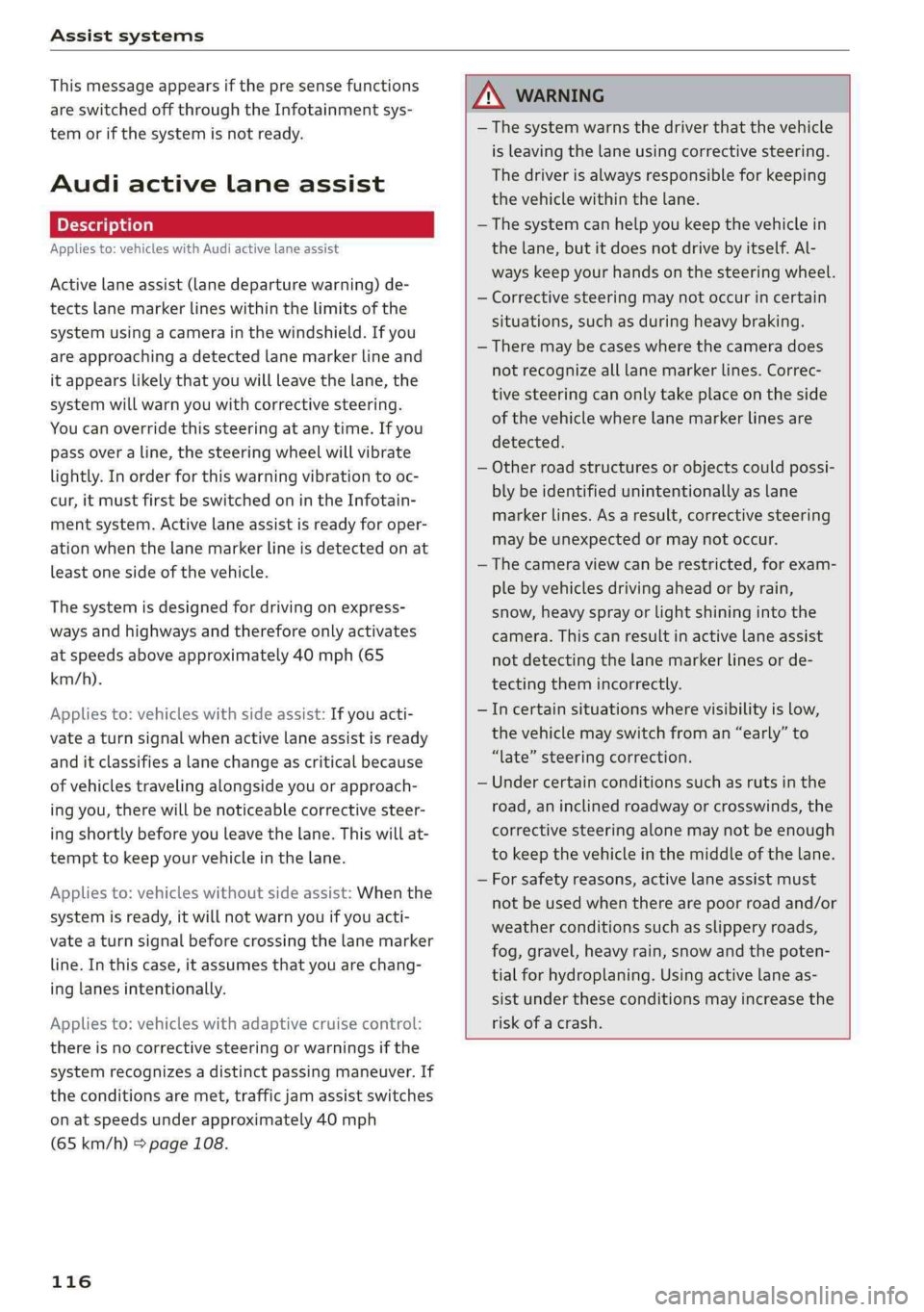
Assistsystems
Thismessageappearsifthepresensefunctions
areswitchedoffthroughtheInfotainmentsys-
temorifthesystemisnotready.
Audiactivelaneassist
Appliesto:vehicleswithAudiactivelaneassist
Activelaneassist(lanedeparturewarning)de-
tectslanemarkerlineswithinthelimitsofthe
systemusingacamerainthewindshield.Ifyou
areapproachingadetectedlane markerlineand
itappearslikelythatyouwillleavethelane,the
systemwillwarnyouwithcorrectivesteering.
Youcanoverridethissteeringatanytime.Ifyou
passoveraline,thesteeringwheelwillvibrate
lightly.Inorderforthiswarningvibrationtooc-
cur,itmustfirstbe switchedonintheInfotain-
mentsystem.Active laneassistisreadyforoper-
ationwhenthelanemarkerlineisdetectedonat
leastonesideofthevehicle.
Thesystemisdesignedfordrivingonexpress-
waysandhighwaysandthereforeonlyactivates
atspeedsaboveapproximately40mph(65
km/h).
Appliesto:vehicleswithsideassist:Ifyouacti-
vateaturnsignalwhenactivelaneassistisready
anditclassifiesalanechangeascriticalbecause
ofvehiclestravelingalongsideyouorapproach-
ingyou,therewillbenoticeablecorrectivesteer-
ingshortlybeforeyouleavethelane.Thiswillat-
tempttokeepyourvehicleinthelane.
Appliesto:vehicleswithoutsideassist:Whenthe
systemisready,itwillnotwarnyouifyouacti-
vateaturnsignalbeforecrossingthelanemarker
line.Inthiscase,itassumesthatyouarechang-
inglanesintentionally.
Appliesto:vehicleswithadaptivecruisecontrol:
thereisnocorrectivesteeringorwarningsifthe
systemrecognizesadistinctpassingmaneuver.If
theconditionsaremet,trafficjamassistswitches
onatspeedsunderapproximately40mph
(65km/h)>page108.
116
ANWARNING
— The systemwarnsthedriverthatthevehicle
isleavingthelaneusingcorrectivesteering.
Thedriverisalwaysresponsibleforkeeping
thevehiclewithinthelane.
— The systemcanhelpyoukeepthevehiclein
thelane,butitdoesnotdrivebyitself.Al-
wayskeep yourhandsonthesteeringwheel.
—Correctivesteeringmaynotoccurincertain
situations,suchasduringheavybraking.
—Theremaybecaseswherethecameradoes
notrecognizealllanemarkerlines.Correc-
tivesteeringcanonlytakeplaceontheside
ofthevehiclewherelanemarkerlinesare
detected.
—Otherroadstructuresorobjectscouldpossi-
blybeidentifiedunintentionallyaslane
markerlines.Asaresult,correctivesteering
maybeunexpectedormaynotoccur.
—Thecameraviewcanberestricted,forexam-
plebyvehiclesdrivingaheadorbyrain,
snow,heavysprayorlightshiningintothe
camera.Thiscanresultinactivelaneassist
notdetectingthelanemarkerlinesorde-
tectingthemincorrectly.
—Incertainsituationswherevisibilityislow,
thevehiclemayswitchfroman“early”to
“late”steeringcorrection.
—Undercertainconditionssuchasrutsinthe
road,aninclinedroadwayorcrosswinds,the
correctivesteeringalonemaynot beenough
tokeepthevehicleinthemiddleofthelane.
—Forsafetyreasons,activelaneassistmust
notbeusedwhentherearepoorroadand/or
weatherconditionssuchasslipperyroads,
fog,gravel,heavyrain,snowandthepoten-
tialforhydroplaning.Usingactivelaneas-
sistundertheseconditionsmayincreasethe
riskofacrash.