2019 AUDI Q5 trailer
[x] Cancel search: trailerPage 213 of 392

80A012721BG
Navigation
Appliesto:vehicleswithnavigationsystem
>Pressthe [NAV/MAP|buttonrepeatedlyuntil
the Enterdestinationmenuisdisplayed
=>page203,fig.187.
—Storingadestinationasafavorite:searchfor
thedesireddestinationusingtheinputfield.
Or:selectadestinationfromthelist.Select:
rightcontrolbutton>Storeasfavorite.
—Renamingafavorite:selecttheleftcontrol
button>Favorites>afavoritefromthelist>
rightcontrolbutton>Renamefavorite.
—Movefavorite:selectafavoritefromthelist>
rightcontrolbutton>Movefavorite.Select
andconfirmthelocationoftheselectedfavor-
ite.
—Deletingafavorite:selectafavoritefromthe
list>rightcontrolbutton>Deletefavorite>
DeletethisfavoriteorDeleteallfavorites.
Directorycontacts
Appliesto:vehicleswithnavigationsystem
Twoaddresses(private/business)canbeas-
signedasdestinationsforeachcontactinthedi-
rectory.
>Pressthe [NAV/MAP]buttonrepeatedlyuntil
theEnterdestinationmenuisdisplayed
=>page203,fig.187.
Storingadestinationasacontactinthe
directory
Requirement:amobiledevicemustbeconnected
totheMMI>page177.
—Select:adestination>rightcontrolbutton>
Adddestinationtocontact.
—Enterthefirstlettersofthedesiredcontactin
thefreetextsearchinputfield>page203,
fig.187andthenselectacontactfromthelist.
—SelectandconfirmAddbusinessdestinationor
Addprivatedestination.
Navigationsettings
Appliesto:vehicleswithnavigationsystem
>Pressthe [NAV/MAP]buttonrepeatedlyuntil
theEnterdestinationmenuisdisplayed
=>page203,fig. 187.
>Select:rightcontrolbutton>Navigationset-
tings.
Depending ontheselectedfunction,thefollow-
ingsettingscan beselected:
Showalternativeroutes
Uptothreesuggestedroutesareshownonthe
mapwhenthisfunctionisswitchedon4
=>page210.
Lowfuelwarning
Amessageisdisplayedifthefuelgaugegoesbe-
lowthereservemarkingwhenthisfunctionis
switchedonM.Confirmingthismessagedisplays
alistofgasstationsinthearea.Whenagassta-
tionisselected,routeguidancefromthecurrent
vehiclepositioniscalculated.
Trailermode*
Trailermodeisswitchedoffatthefactory.
WhenthefunctionisswitchedonM,themaxi-
mumpermittedspeedforvehicleswithtrailersis
incorporatedintotherouteguidanceandthecal-
culatedarrivaltimeisadjustedaccordingly.Trail-
ermodeisdisplayedusingsymbols"8intheside
menuonthemap.
Personalrouteassistance*
Personalrouteassistanceisswitchedoffatthe
factory.
Yourtripsarerecordedanddestinationsaresug-
gestedbytheMMIwhen thisfunctionisswitched
onpage209.
Thepersonalrouteassistanceisindicatedby the
P&symbolinthestatuslineoftheInfotainment
systemdisplay.
Notificationwhennearby*
Thenotificationwhennearbyisswitchedoffat
thefactory.
211
Page 215 of 392
![AUDI Q5 2019 Owners Manual 80A012721BG
Navigation
>Pressthe LNAV/MAP]buttonrepeatedlyuntil
themapisdisplayed>fig.194.
Zoomingin/outonthemap
—Turn thecontrolknobtotheleftortotheright.
Alternatively,youcanalsozoomin/out AUDI Q5 2019 Owners Manual 80A012721BG
Navigation
>Pressthe LNAV/MAP]buttonrepeatedlyuntil
themapisdisplayed>fig.194.
Zoomingin/outonthemap
—Turn thecontrolknobtotheleftortotheright.
Alternatively,youcanalsozoomin/out](/manual-img/6/57631/w960_57631-214.png)
80A012721BG
Navigation
>Pressthe LNAV/MAP]buttonrepeatedlyuntil
themapisdisplayed>fig.194.
Zoomingin/outonthemap
—Turn thecontrolknobtotheleftortotheright.
Alternatively,youcanalsozoomin/outonthe
mapusingtheMMItouchcontrolpad*
=>page157,ifthecrosshairsareswitchedon.
Or:turntheleftthumbwheelonthemultifunc-
tionsteeringwheel*>page16.
Turningthecrosshairson/off
—Switchingthecrosshairson:pressthecontrol
knobinthemapview>fig.194.
—Switchingthecrosshairsoff:pressthe[BACK
button.
Whenthecrosshairsareswitchedoff>fig.194:
@)Direction.Foradditionalinformation,see
=>page214.
@)Thedistancetothedestinationincludesthe
calculatedarrivaltime.
@Whenthetrailermodefunctionisswitched
on,thecorrespondingsymbolisdisplayed
nexttothearrivaltime.
@Scale:turnthecontrolknobtotheleftor
righttodecreaseor increasethescale.When
theAutomaticzoomfunctionisswitchedon
,an“A”for“Automatic”isdisplayedinthe
magnifyingglass.
Altitude
Vehiclelocation
Routeinformation:variousinformationwill
bedisplayedduringactiverouteguidance
(forexample,theupcomingmaneuverin-
cludingcalculateddistanceandstreet
names).Thedisplayalsoprovidestrafficin-
formationorpointsofinterestonthecurrent
route.
Roadcurrentlybeingdrivenon
CO®@
Whenthecrosshairsareswitchedon>fig.195:
@)Thecrosshairs:movethecrosshairsinthede-
sireddirectionandsetapointonthemapus-
ingtheMMItouchcontrolpad”orthecontrol
D_Onlyappliestovehicleswithoutcamera-basedspeedlimit
display.
knob.Whenthecrosshairsareturnedoff,the
roadbeingcurrentlydrivenonisshown.
@Speeddisplay):Displaysthemaximumper-
mittedspeedonexpresswaysandonhigh-
ways.
@Entertainmentslidingmenu*:see
=>page157.
@®Additionalinformationonthecrosshairspo-
sition:ifyoumovethecrosshairstoa loca-
tiononthemap,availableinformationfor
thecurrentpositionisdisplayed.Tapbriefly
ontheMMItouchcontrolpad.Or:pressthe
controlknob.Inthedestinationdetails,you
canstartrouteguidancetothedisplayedlo-
cation.SelectandconfirmStartrouteguid-
ance.
@Mapcontents(pointsofinterest,favorites).
Whentherearemultiplepointsofinterestin
theimmediatevicinity,thesymbolsare
shownstackedonthemap.
Betterroute#3:ifabetterrouteisavailable
forthecurrentrouteguidance,itwillbeindi-
catedonthemapincludingthetimethat
wouldbesaved.Moreinformationcanbe
foundunder>page218.
Mapfunctions
Appliesto:vehicleswithnavigationsystem
>Pressthe [NAV/MAP]buttonrepeatedlyuntil
themapisdisplayed>page212,fig.194.
>Presstheleftcontrolbutton.
Thefollowingmapfunctionscan beselected:
Switchtodestinationinput
ThefreetextsearchintheEnterdestination
menuisdisplayed>page203,fig.187.
Trafficmessages
CurrenttrafficinformationisdisplayedintheIn-
fotainmentsystemdisplay.Youcanalsofindad-
ditionalinformationunder>page217.>
213
Page 339 of 392
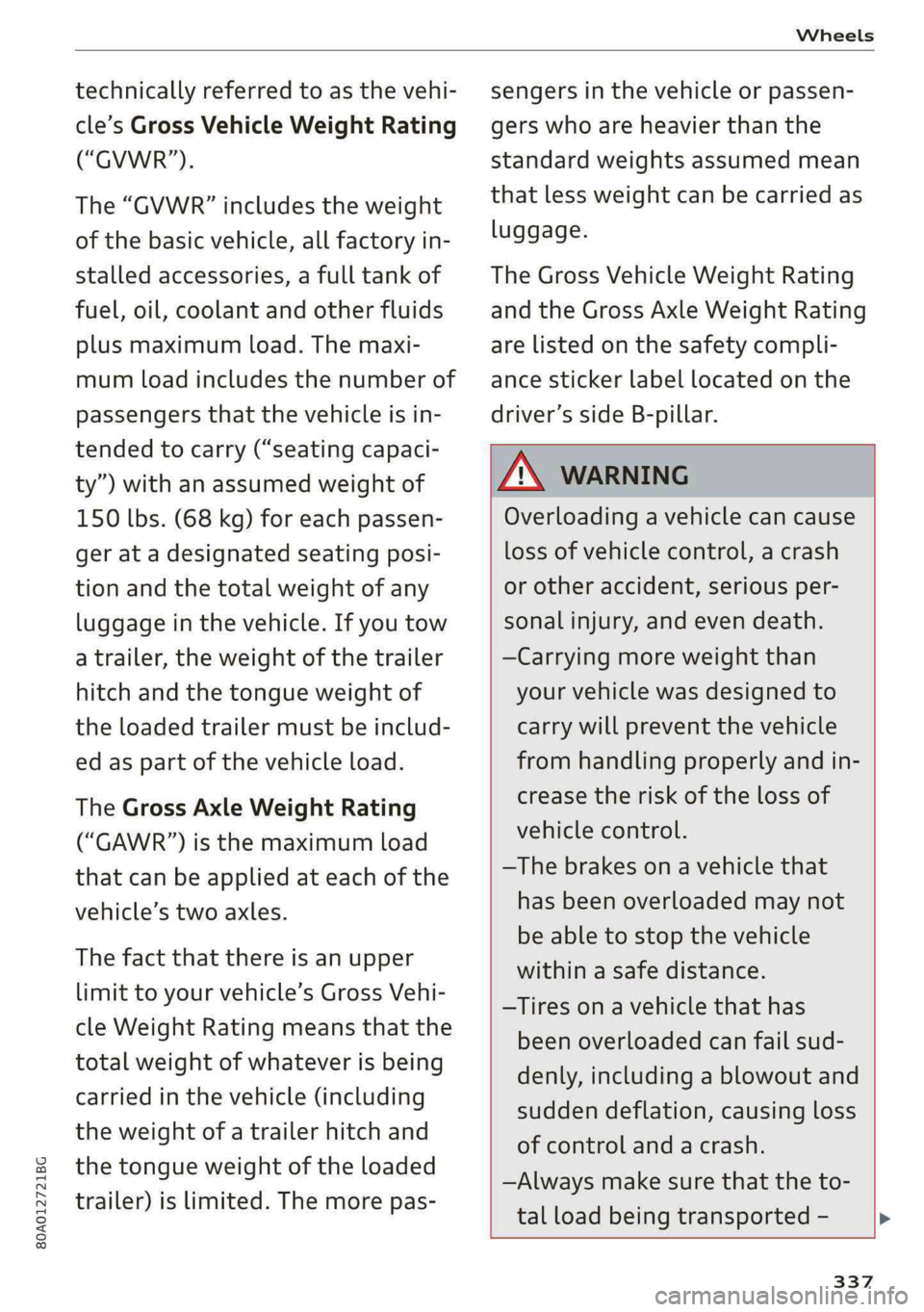
80A012721BG
Wheels
technicallyreferredtoasthevehi-
cle’sGrossVehicleWeightRating
(“GVWR”).
The“GVWR”includestheweight
ofthebasicvehicle,allfactoryin-
stalledaccessories,afulltankof
fuel,oil,coolantandotherfluids
plusmaximumload.Themaxi-
mumloadincludesthenumberof
passengersthatthevehicleisin-
tendedtocarry(“seatingcapaci-
ty”)withanassumedweightof
150lbs.(68kg)foreachpassen-
geratadesignatedseatingposi-
tionandthetotalweightofany
luggageinthevehicle.Ifyoutow
atrailer,theweightofthetrailer
hitchandthetongueweightof
the loadedtrailermustbeinclud-
edaspartofthevehicleload.
TheGrossAxleWeightRating
(“GAWR”)isthemaximumload
thatcanbeappliedateachofthe
vehicle’stwoaxles.
Thefactthatthereisanupper
limittoyourvehicle’sGrossVehi-
cleWeightRatingmeansthatthe
totalweightofwhateverisbeing
carriedinthevehicle (including
theweightofatrailerhitchand
thetongueweightofthe loaded
trailer)islimited.Themorepas-
sengersinthevehicle orpassen-
gerswhoareheavierthanthe
standardweightsassumedmean
thatlessweightcanbecarriedas
luggage.
TheGrossVehicleWeightRating
andtheGrossAxleWeightRating
arelistedonthesafetycompli-
ancestickerlabellocatedonthe
driver’ssideB-pillar.
Z\WARNING
Overloadingavehiclecancause
lossofvehiclecontrol,acrash
orotheraccident,seriousper-
sonalinjury,andevendeath.
—Carryingmoreweightthan
yourvehiclewasdesignedto
carrywillpreventthevehicle
fromhandlingproperlyandin-
creasetheriskofthelossof
vehiclecontrol.
—Thebrakesonavehiclethat
hasbeenoverloadedmaynot
beabletostopthevehicle
withinasafedistance.
—Tiresonavehiclethathas
beenoverloadedcanfailsud-
denly,includingablowoutand
suddendeflation,causingloss
ofcontrolandacrash.
—Alwaysmakesurethattheto-
talloadbeingtransported-
337
Page 340 of 392

Wheels
includingtheweightofatrail-
erhitchandthetongue
weightofaloadedtrailer-
doesnotmakethevehicle
heavierthanthevehicle’s
GrossVehicleWeightRating.
Determiningcorrectload
limit
Usetheexamplebelowtocalcu-
latethetotalweightofthepas-
sengersandluggageorother
thingsthatyouplantotransport
sothatyoucanmakesurethat
yourvehiclewillnotbeoverload-
ed.
StepsforDeterminingCorrect
LoadLimit
1.Locatethestatement“THE
COMBINEDWEIGHTOFOCCU-
PANTSANDCARGOSHOULD
NEVEREXCEEDXXXKGORXXX
LBS”onyourvehicle’splacard
(tireinflationpressurelabel)
=>page334,fig.267.
2.Determinethecombined
weightofthedriverandpas-
sengersthatwillberidingin
yourvehicle.
3.Subtractthecombinedweight
ofthedriverandpassengers
from“XXX”kilogramsor“XXX”
338
poundsshownonthestick-
er>page334,fig.267.
.Theresultingfigureequalsthe
availableamountofcargoand
luggageloadcapacity.Forex-
ample,ifthe“XXX”amount
equals1400lbs.andtherewill
befive150lbs.passengersin
yourvehicle,theamountof
availablecargoandluggage
loadcapacityis650lbs.
(1400-750(5x150)=650
lbs.)
.Determinethecombined
weightofluggageandcargo
beingloadedonthevehicle.
Thatweightmaynotsafelyex-
ceedtheavailablecargoand
luggageloadcapacitycalculat-
edinStep4.
.Ifyourvehiclewillbetowinga
trailer,loadfromyourtrailer
willbetransferredtoyourvehi-
cle.Consultthismanualtode-
terminehowthisreducesthe
availablecargoandluggage
loadcapacityofyourvehicle.
>Checkthetiresidewall
(=page325,fig.264)todeter-
minethedesignatedloadrating
foraspecifictire.
Page 353 of 392
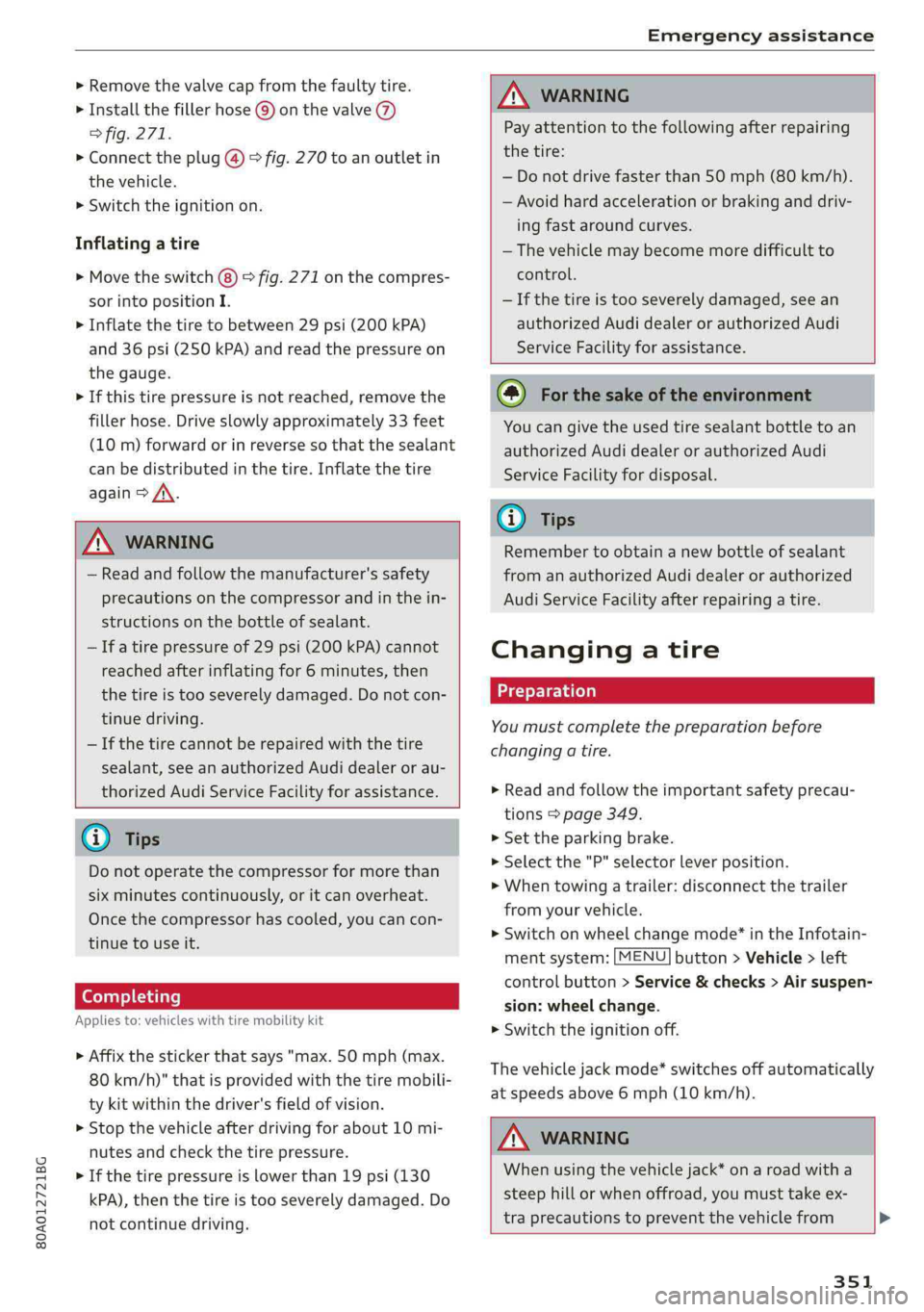
80A012721BG
Emergencyassistance
>Removethevalvecapfromthefaultytire.
>Installthefillerhose@)onthevalve(7)
>fig.271.
>Connecttheplug@)©fig.270toanoutletin
thevehicle.
>Switchtheignitionon.
Inflatingatire
> Movetheswitch(8)>fig.271onthecompres-
sorintopositionI.
>Inflatethetiretobetween29psi(200kPA)
and36psi(250kPA)andreadthepressureon
thegauge.
>Ifthistirepressureisnotreached,removethe
fillerhose.Driveslowlyapproximately33feet
(10m)forwardorinreverse sothatthesealant
canbedistributedinthetire.Inflatethetire
again>A\.
ZAWARNING
—Readandfollowthemanufacturer'ssafety
precautionsonthecompressorandinthein-
structionsonthebottleofsealant.
—Ifatirepressureof29psi(200kPA)cannot
reachedafterinflatingfor6minutes,then
thetireistooseverelydamaged.Donotcon-
tinuedriving.
—Ifthetirecannotberepairedwiththetire
sealant,seeanauthorizedAudidealerorau-
thorizedAudiServiceFacilityforassistance.
@Tips
Donotoperatethecompressorformorethan
sixminutescontinuously,oritcanoverheat.
Oncethecompressorhascooled,youcancon-
tinuetouseit.
feyeats]
Appliesto:vehicleswithtiremobilitykit
> Affixthestickerthatsays"max.50mph(max.
80km/h)"thatisprovidedwiththetiremobili-
tykitwithinthedriver'sfieldofvision.
>Stopthevehicleafterdrivingforabout10mi-
nutesandcheckthetirepressure.
>Ifthetirepressureislowerthan19psi(130
kPA),thenthetireistooseverelydamaged.Do
notcontinuedriving.
ZAWARNING
Payattentiontothefollowingafterrepairing
thetire:
—Donotdrivefasterthan50mph(80km/h).
—Avoidhardacceleration orbrakinganddriv-
ingfastaroundcurves.
— Thevehiclemaybecomemoredifficultto
control.
—Ifthetireistooseverelydamaged,seean
authorizedAudidealerorauthorizedAudi
ServiceFacilityforassistance.
(*)Forthesakeoftheenvironment
Youcangivetheusedtiresealantbottletoan
authorizedAudidealerorauthorizedAudi
ServiceFacilityfor disposal.
@)Tips
Remembertoobtainanewbottleofsealant
fromanauthorizedAudidealerorauthorized
AudiServiceFacilityafterrepairingatire.
Changingatire
Youmustcompletethepreparationbefore
changingatire.
>Readandfollowtheimportantsafetyprecau-
tions>page349.
>»Set theparkingbrake.
>Selectthe"P"selectorleverposition.
>Whentowingatrailer:disconnectthetrailer
fromyourvehicle.
>Switchonwheel changemode*intheInfotain-
mentsystem:[MENU]button>Vehicle> left
controlbutton>Service&checks>Airsuspen-
sion:wheelchange.
>Switchtheignitionoff.
Thevehiclejackmode*switchesoffautomatically
atspeedsabove6mph(10km/h).
ZAWARNING
Whenusingthevehiclejack*onaroadwitha
steephillorwhenoffroad,youmusttakeex-
traprecautionstopreventthevehiclefrom>
351
Page 362 of 392

Fusesandbulbs
FusepanelFusepanel(8)(red)
11|Lightswitch,switchpanelNo.|Equipment
12|SteeringcolumnelectronicsNotassigned
14|Infotainmentsystem
15|Steeringcolumnadjustment
16|Steeringwheelheating
Fuseassignment-Leftsideoftheluggage
compartment
Fig.283Leftside oftheluggagecompartment:fusepanel
withplasticclip
Fusepanel@)(black)
No.|Equipment
Windshielddefroster
Windshielddefroster
Airsuspension/suspensioncontrol
Automatictransmission
Rearwindowdefogger
Rearseatheating
Lefttaillights
10|Leftsafetybelttensioner
WO}lAINI
AD)
MW)
nN
11|Centrallockingsystem
12|Luggagecompartmentlid
360
Fusepanel©(brown)
z°.|Equipment
Telephone
Lumbarsupport
Audisideassist
Rear SeatEntertainmentpreparation
Vehicleopening/start(NFC)
Smartmodule(tank)
WOl/oOlIN|M|ALWINClimatizedcupholder
bBRAuxiliarybatterycontrolmodule
BRNGaragedooropener
BWwRearviewcamera,peripheralcameras
Righttaillights
Rightsafetybelttensioner
Bfy
Bba
Fusepanel()(red)
No.|Equipment
Sound-amplifier
Trailerhitch(rightlight)
Trailerhitch
Trailerhitch(leftlight)
Trailerhitch(socket)
10|Sportdifferential
WOl/OIN|
MIN
Bulbs
Replacinglightbulbs
Foryoursafety,werecommendthatyouhave
yourauthorizedAudidealerreplaceanybulbsfor
you.
Itisbecomingincreasinglymoreandmorediffi-
culttoreplacevehiclelightbulbssinceinmany
cases,otherpartsofthecarmustfirstbere-
movedbeforeyouareabletogettothebulb.
This appliesespeciallytothelightbulbsinthe
frontofyourcarwhichyoucanonlyreach
throughtheenginecompartment.
Sheetmetalandbulbholderscanhavesharp
edgesthatcan causeseriouscuts,partsmustbe>
Page 367 of 392

80A012721BG
Emergencysituations
@)Note
Thetrimisattachedtothebumperwithsev-
eralhooks.Toreducetheriskofdamage,do
notuseanyforcewhenremovingandinstal-
ling.
Reartowingloop
!
B4M-0244
Fig.287Rearbumper:installingthetowingloop
Vehicleswithatowingloop
Onvehicleswithoutafactory-installedtrailer
hitch*,thetowingloopthreadsarelocatedon
therightrear sideofthebumper.
>Removethetowingloopfromthevehicletool
kit>page349.
>Pressthecapinwardwithbrief,strong pressure
>fig.287.Thecapwillloosenfromthebump-
er.
>Tightenthetowingloopinthethreadedopen-
inguntilitstopsandthentightenitwitha
wheelwrench.
>»Afterusing,placethetowingloopbackinthe
vehicletoolkit.
Vehicleswithatrailerhitch*
>Attachthetowbarorthetowingcabletothe
trailerhitch.
Vehicleswithafactory-installedtrailerhitch*are
notequippedwithtowingloopthreadsatthe
rear.
ZAWARNING
Ifthetowingloopisnot tighteneduntilit
stopswheninstalling,thethreadsmaybe
pulledoutwhentowingthevehicleandresult
inanaccident.
ZAWARNING
Appliesto:vehicleswithtrailerhitch
—Onlyuseaspecialtowingbartoprevent
damagingtheballhitch.Thesetowingbars
havebeenspeciallydesignedfortrailertow-
inghitches.
—Onlyusespecialtowingcables.
Loadingthevehicleontoaflatbedtruck
Fig.288Vehicleonflatbedtruck
Fronthookup
>Alignthevehiclewiththecenterlineofthecar
carrierramp.
»Attachthewinchhooktothefronttowlineeye
previouslyinstalled.
Rearhookup
>Alignthevehiclewiththecenterlineofthecar
carrierramp.
>Attachthewinchhooktothereartowlineeye
previouslyinstalled.
@)Tips
Checkcarefullytomakesurethehook-upis
securebeforemovingthecaruptheflatbed
truckramp.
365
Page 375 of 392

80A012721BG
Technicaldata
B8U-0380
Fig.292Safetycertificate
GrossVehicleWeightRating(GVWR)
Themaximumpermittedtotalweight@ofthe
vehicleislistedonthesafetycertificateonthe
sideareaofthedoororonthedriver'sdoorpillar.
Trailerload
1650lbs(750kg)4,400lbs(2,000kg)
GrossAxleWeightRating(GAWR)
Themaximumpermittedloadonthefrontaxle
@ortherearaxle@)islistedonthesafetycer-
tificateonthesideareaofthedoororonthe
driver'sdoorpillar.
Load
Themaximumpermittedloadislistedonthetire
pressurelabelonthedriver's doorpillar.
Roofload
Themaximumpermissibleroofloadis165lbs
(75kg).
440lbs(200kg)
373