2019 AUDI A4 navigation update
[x] Cancel search: navigation updatePage 5 of 392

8W0012721BG
Tableofcontents
Adjusting theparkingaid.............
ErrormesSageS........00esseseee eee
IntelligentTechnology...........
ElectronicStabilizationControl(ESC)....
Electromechanicalsteering,Dynamic
SEESTHAGone«causes0mnmens4»cyienoite«9enamine
Allwheeldrive(quattro)..............
Energymanagement................-
Noticeaboutdata recordedbytheEvent
DataRecorderandvehiclecontrol
Infotainmentsystem............
MultiMediaInterface............
Trafficsafetyinformation.............
Introduction................2.000005
MMIOn/Offknobwithjoystickfunction..
Infotainmentsystemdisplay..........
MMIoperation...............0-.0005
MMICGUICHs«=cee&neue© 2seus¢ 2ee
Controlknobwithjoystickfunction.....
Shortcutkeys.........-..0ceeeeee
Letter/numberspeller................
Pree:textisearchsosvsi2sonsoso2maimooa0
MenusandSymbols...............--.
Multifunctionsteeringwheel....
Introduction................0eeeeee
Te@lephomeince:+ asane+creaseousoonooaeons
Navigation..................0..000.
Voicerecognitionsystem........
Operating............0.ceceeeeeee
Commandoverviewinformation........
COMMANAS«wises&woewewanvomSow
Externalvoiceoperation..............
TelephoOne:.::«2cisssecessecowssees
Introduction................002aee
Usingthe Audiphonebox.............
Usingthetelephone..............000%
U0)
MO@SSAGESaces«>wes=yneuesy 2Reesxeoe
Listeningtovoicemail................181
Directory...2...ceceeeeeeeeee181
Additionalsettings...............005183
Troubleshootingwicsc.ssweanoevsiene=emere184
AudiCONNECE:sce:¢ ee605+feesss os186
Introductions««seesowearsoecon3»oe186
AudiconnectInfotainment............186
AudiconnectInfotainmentservices.....187
Audiconnectvehiclecontrolservices....190
SOECINOScosas«weneuvire&prienens« xsomesw4stones192
DataPrivacy............002..e eeeee194
Troubleshooting............ceeeeveces195
Emergencycall...................1956.
TrithOdUGtiOn::x «coms= «eamesx¥eee*Bee196
Emergencycall«sci2ves:ooeweeoemcee196
Onlineroadsideassistance............197
Navigation.....................00.198
Openingnavigation..................198
Enteringadestination................198
Personalrouteassistance.............204
Alternativeroutes.............0.000.205
Additionalsettings................0.205
Mapes¢ &saves¥ 5saegoeae2 8wee2os207
Satellitemap...............022.00210
Mapupdate................000s211
Trafficinformation................005212
Troubleshooting«encensecaw&wenene© 0sine214
Radio:«astssewssspewstowowsseeS215
Openingtheradio...................215
Radiofunctions...............000005216
RadioMenu¢ »eves¢ seeentspeeseeeen218
PreSCESE:«swam@eanima 2emoa 2comeWHOe218
Additionalsettings...............005218
TROUBLESHOOTINGvn+ :gece« 2nome2 2eae219
Media...............0.ceceeeeeee220
Introduction.............eeeeeeeeee220
NOLES«seuseemeses& ©seine& ¥cava&»saves220
Mediadrives............0.00eeeeee221
Bluetoothaudioplayer...............223
Wi-Fiaudioplayer...................224
OnlinemediaandInternetradio........225
Multimediaconnections..............226
Playingtedia':= ¢seesy=sees5seeeso xe229
Page 184 of 392

Telephone
@Tips
—Additionalinformationonfreetextsearches
canbefoundunder>page154.
—Checkforapossiblerequesttosynchronize
onyourcellphone.Requeststosynchronize
thedirectorymustbeconfirmedso that
yourcellphonecontactscan beloadedinto
theMMI.
— ThecontactdisplayintheMMIdependson
themobiledevicebeingused.Formorein-
formationonsupportedmobiledevices,vis-
itwww.audiusa.com/bluetoothorcontact
anauthorizedAudidealerorauthorizedAu-
diServiceFacility.
—Pleasenotethatonlythedirectoryfromthe
primaryphone*isalwaysdisplayed.
— Thecontactsfromthemobiledevicemay
notbetransferredinalphabeticalorder.If
therearetoomanyentries,contactswith
differentfirstlettersmaybemissinginthe
MMI.
—ThecontactsinthelocalMMImemoryare
alwaysvisibleandcan be accessedbyother
users.
Freetextsearchforacontact
Appliesto:vehicleswithtelephone
MENU >Select:button>Telephone>leftcon-
trolbutton>Directory.
>Tolimitthesearch,entertheinitialsofthecon-
tactbeingsearchedwitheachinitialseparated
byaspaceintheinputfield.Enteradditional
lettersifnecessary.
> Selectandconfirmacontactfromthedirectory.
Thephonenumbersfortheselectedcontactare
displayed.
>Tomakethecall,selectandconfirmaphone
number.
G)Tips
—Youcanscrollthroughlonglistsquicklyby
turningthecontrolknobquickly.Thescroll-
ingspeeddependsonthenumberoflisten-
tries.
—Additionalinformationonfreetextsearches
canbefoundunder>page154.
182
Showingcontactdetails*
Appliesto:vehicleswithtelephone
You canshowcontactdetailsdepending onthe
vehicleequipment.
aCeyealian)
"80049841123456
@001701239873
Paes)
{[email protected]
Fig.178Diagram:showingcontactdetails
>Select:[MENU
trolbutton.
>SelectandconfirmDirectory>acontactfrom
thedirectory.
>Select:rightcontrolbutton>Showcontactde-
tails.
button>Telephone>leftcon-
—Calling: selectandconfirmthedesiredtele-
phonenumber.
—Navigating:tostartnavigation,selectandcon-
firmthedesiredaddress.Selectandconfirm
Startrouteguidance.
Presstherightcontrolbuttontoopenadditional
optionsforthecontactdetails.
Adddestination
Tostartnavigation,selectandconfirmthede-
siredaddress.SelectandconfirmStartroute
guidance.
Storeasfavorite
See>page178,Favorites.
Sendtextmessage*
Youcansendatextmessage>page178tothe
selectedcontact.
Deletecontact
Theselectedcontactcan bedeleted.
Gi)Tips
—ContactseditedintheMMIdirectorycannot
beautomaticallyupdatedintheconnected>
Page 212 of 392

Navigation
alignedtothedirectionoftravel.Atascaleof62
mi(100km)andlarger,themaporientationisto
thenorth.
Overviewmap:theentireroutefromthevehicle
positiontothedestinationorthenextstopoveris
displayedonthemap.Themapscaledependson
the lengthoftherouteandadaptsautomatically.
Themapisorientedtothenorth.
Routeinformation
Thedisplayofrouteinformation,suchasthecur-
rentstreetbeingdrivenonorpointsofinterest
alongthecurrentroute>page207,fig.190,can
be switchedon/offorcanbeminimizedonthe
displayofupcomingmaneuvers.
Automaticzoom
On:themapscaleisadaptedautomaticallyde-
pendingonthetypeof roadbeingtraveled(ex-
pressway,highway,otherroads)sothatyoual-
wayshaveanoptimaloverviewoftheroadahead.
Thescalewillalsobeautomaticallyadapted
whenthereareupcomingmaneuverstoprovidea
betterdetailedview.
Intersection:whenrouteguidanceisactive,the
maptemporarilyzoomsintoadetailedscale
whenthereareupcomingmaneuverssothatyou
can see thestreetorturnbetter.
Off:themapscaleyouhavechosenismain-
tained.
MMImapcontents
Youcanswitchthedisplayofadditionalinforma-
tiononthemapintheInfotainmentsystemdis-
playonoroff.
Theweatherforecastisdisplayedona3mi(5
km)scaleonthemap.
Instrumentclustermapcontents
Youcanalsosetwhichmapcontentdisplaysin
theinstrumentcluster>page160.
2)AUDIAGprovidesaccesstoservicesfromthirdpartypro-
viders.Permanentavailabilitycannotbeguaranteed,be-
causethatdependsonthethirdpartyprovider.
210
Satellitemap
Appliesto:vehicleswithanavigationsystem andAudicon-
nectInfotainment
You candisplaythenavigationmapwithsatel-
liteimages.
Sitters
Fig.192Example:satellitemap
WWashingtonBlvd
LosAngeles
Requirement:therequirementsforAudiconnect
servicesmustbemet>page186.
>Pressthe[NAV/MAP
themapisdisplayed.
>Select:rightcontrolbutton>Mapsettings>
Mapdisplay>Satellitemap).
buttonrepeatedlyuntil
Themapdisplayisbasedondatareceivedfrom
theInternetintheformofsatelliteimages,
whicharethencombinedwiththeroadwaysfrom
theStandardmapview.Therearetwogigabytes
ofmemoryspaceintheMMImemorythatcanbe
usedtotemporarilystorethemapornavigation
datathatwasreceived.Thisisroughlythe
amountrequiredforthemap/navigationdatafor
a2,485mile(4,000km)route.Aslongasthe
satelliteimagesloadedforrouteguidanceare
stored,youcanusethemwithouthavinganac-
tivedataconnection.
G)Tips
—Thestoredsatellitemapdata!)canbede-
letedunderFactorysettings>Navigation
andonlinememory>page241.
—Thesatellitemap)isupdatedregularly
wheneverthefunctionisopened.Theproc-
essmaytakeseveralseconds.
—Whenthesatellitemapdisplayisswitched
on)withthe3Dpositionmaptype,the>
Page 213 of 392

8W0012721BG
Navigation
MMIdisplayautomaticallyswitchestothe
2Dmaptypewhendrivingthroughtunnels.
—Also readtheinformationinthechapter
=>page186,Audiconnect.
—Foradditionalinformation,visitwww.
audiusa.com.
Mapupdate
Appliesto:vehicleswithnavigationsystem
Therearemultipleoptionsavailableforupdating
yourmapmaterial:
—Mapupdatesthroughthe onlinemapupdate*
>page211.
—ImportmapupdatesfromtheSDcard*toyour
MMI.Youcanfindadditionalinformationon-
lineatwww.audiusa.com/myaudi.
—MapupdateatanauthorizedAudidealeror au-
thorizedAudiServiceFacility.Thiscanresultin
additionalcosts.
Onlinemapupdate
Appliesto:vehicleswithanavigationsystem andAudicon-
nectInfotainment
Usingtheonlinemapupdate,youcanupdate
themapmaterialinyournavigationsystemdi-
rectlyfromyourvehicle.
Recommendedregions>Confirmation
RAH-8624]Doyouwanttoinstalltheselected regions?
Neencaseseentcai)
CreanRel
BateCele)
Fig.193Example:displayofanewonlinemapupdate
OncmeetcEte)
Recommendedregions:(2)
any
eecf
PeeteBectaetry
Allregions
Fig.194Example:selectionofacountrypackage
Requirement:therequirementsforAudiconnect
Infotainmentservicesmustbemet>page186.
YoumusthaveamyAudiaccountandhaveas-
signedyourvehicletoit.
Usingyourvehicleposition,theMMIidentifies
regionswhichyouarefrequentlyin.Basedon
this,theMMIsuggestsupdatepackagesfor
theseregions,iftheyareavailable.
>Selectandconfirm@Startdownload
=>fig.193ifthemessageforanewmapupdate
appearsintheInfotainmentsystemdisplay.Or:
>Select[MENU]button>Settings>leftcontrol
button>Systemmaintenance>Systemup-
date>Onlineupdate.
Aselectionwiththeavailableupdatepackages
appearsintheInfotainmentsystemdisplay
>fig.194.
Selectingtheonlinemapupdate
—
Selectanupdatepackagefromthelist(M%)@
>fig.194.
—Confirmyourselectionwiththe[BACK]button
and gobacktotheselection.
—Thenumberandamountofdatafortheselect-
edupdatepackagearenowdisplayedintheIn-
fotainmentsystem.
Startingthedownload
—SelectandconfirmStartdownload.
—ConfirmthesecuritypromptbyselectingStart
downloadagain.
Theupdatepackagesbegintodownloadandthe
statusofthedownloadprogressisshowninthe
Infotainmentsystemdisplay.
Installationofonlinemapupdates
Thedownloadedmapmaterialinstallsafteryou
stopyourvehicle.Thenewupdatepackagesin-
stallonlyafteryouswitchofftheignition.After
restartingtheMMI,theInfotainmentsystemdis-
playindicatesiftheupdatesinstalledsuccessful-
ly.
—ConfirmthesuccessfulupdatewithOK.
Thenewmapmaterialcannowbeusedfornavi-
gation.>
211
Page 214 of 392

Navigation
@Tips
—Alwaysreadthechapter>page186.
— Theamountofavailableonlinemapupdates
inthevehicleislimited.Toupdatemorere-
gions,usethemapupdateviaSDcardat
www.audiusa.com/myaudi.
—Alwaysreadthechapter>page186,Audi
connect.
Trafficinformation
Introduction
Appliesto:vehicleswithnavigationsystem
(5of
yee@wee
=
@Westbound#Eastbound
t4
Northbound
f
©-Northbound
o—
Fig.195Example:trafficinformationoverview
> Pressthe [NAV/MAP]buttonrepeatedlyuntil
themapisdisplayed>page207,fig.190.
>Select:leftcontrolbutton>Trafficmessages.
Dependingonvehicleequipment,thefollowing
informationmaybeshowninthetrafficinforma-
tionoverview>fig.195:
@Amessage@)>fig.195willappearifthe
MMIcalculatesabetterrouteforthecurrent
routeguidance.Moreinformationcanbe
foundunder>page213.
@Whenrouteguidanceisactive,trafficinci-
dentsalongyourroutearedisplayedinthe
uppersectionofthelistandaresortedby
distance.
@®Thetrafficmessagesaresorted bystreet
name.Iftherearemultipletrafficmessages
forthesamestreet,anarrowisdisplayedin
frontofthestreetname()).Selectandcon-
firmthecorrespondinglinetodisplayallof
thetrafficinformation.
@Thecurrentselectedtrafficmessageisalso
shownasamappreview*intheInfotainment
systemdisplay.
212
©ThestatuslineintheInfotainmentdisplay
alsoalwaysindicatesthereceptionoftraffic
information((TMC]or[ONLINE)),
Showingtrafficmessagesonthemap:select:
onetrafficmessage>rightcontrolbutton>
Showonmap.
Displayingthenexttrafficmessageonthemap:
pressthecontrolknob.
Trafficinformationdisplayonthemapor
mappreview*
Color-codedmarkingsalongtherouteindicate
thetrafficflow:
Green:trafficisflowingfreely.
Yellow:stop-and-gotraffic.
Red:congestion.
Shadedmarkingsindicatethelength ofthearea
withcongestion.
Coloredwarningsymbols:animpendingtraffic
incidentdirectlyaheadonyourroute.
Alltrafficincidentswilldisplayincolorwhen
routeguidanceisinactive.
Grayedoutwarningsymbols:trafficincidents
thatarenotonyourroute.
Warningsymbolswith+:avoidedtrafficinci-
dents.
Thedisplay ofcoloredmarkings,warningsym-
bols,etc.canbesetintheMapcontentmenu
=>page210.
@)Tips
Particularlycriticaltrafficinformation,such
aswarningsaboutwrong-waydrivers,isauto-
maticallydisplayed.Tohidethetrafficinfor-
mation,pressthe[BACK]buttonorthecontrol
knob.
Trafficinformation(TMC)
Appliesto:vehicleswithnavigationsystem
ReceivingtrafficinformationthroughTMCis
switchedonatthefactory.
Page 246 of 392

Systemsettings
Select:Audismartphone>adevicefromthelist
>rightcontrolbutton.
Toremoveyourmobiledevicefromthelist,select
andconfirm DeleteAppleCarPlaydeviceorDe-
leteAndroidAutodevice.
Systemupdate
>Select:[MENU]button>Settings>leftcontrol
button>Systemmaintenance.
—Systemupdate:insertthestoragedevicewith
theupdatedataintotheappropriatedrive
=page221.Selectandconfirm thedrive>
Startupdate.Thelengthoftheprocessde-
pendsonthesizeoftheupdate.
—Resetdriverinstallation:theselectedmedia
driverpackageisresettothesettingsatthe
timeofdelivery.
—Versioninformation:informationontheMMI
softwareversionandthenavigationdatabase*
softwareversionisdisplayed.TheSoftwarein-
formationfunctionalsoprovidesinformation
onthesoftwarecontainedintheMMIandthe
licensingagreement.
Soundsettings
ThesounddistributionandvolumeoftheMMI
canbeadjustedindividually.Thesettingsdepend
onthevehicleequipment.
Fig.212Adjusting thebalance/fader
>Select:[MENU]button>Sound>leftcontrol
button>Entertainment.
Treble/Bass
YoucanadjusttheTrebleandBasssettingsby
turningthecontrolknob.Thechangedsettings
onlyapplyfortheaudiosourcethatisactiveat
244
thetime.Thisallowsyoutoadjustthesoundset-
tingsforeachaudiosourceseparately.
Balance/fader(Soundfocus)
—Adjustingthesounddistributiontotheleftor
right:pressthecontrolknob.Turn thecontrol
knobtotheleftorrighttothedesiredposition.
—Adjustingthesounddistributiontothefront
orrear:pressthecontrolknobagain.Turnthe
controlknobtotheleftorrighttothedesired
Position.
—Adjustingthesounddistributionusingthe
MMItouch*:moveyourfingerontheMMI
touchcontrolpanelinthedesireddirection.
Soundeffects
SelectandconfirmaFocussetting:
—All:allspeakersinthevehicleareactive(sym-
metricalsounddistribution).
—Front:onlythespeakersinthefrontoftheve-
hicleareactive.
—Rear*:onlythespeakersintherearofthevehi-
cleareactive.
Selectandconfirma3Deffect*setting(surround
sound):
—Off:the3Deffectisswitchedoff.
—Low:the3Deffectisoptimized,forexample
foraudiobooks.
—Medium:the3Deffectisoptimizedforallsour-
ces.
—High:the3Deffectisatthemaximum.
Subwoofer*
Turnthecontrolknobtoadjustthesubwoofer.
Speeddependentvolumecontrol
Turnthecontrolknobtoadjusttheplaybackvol-
umetothenoiseinsidethevehicle.
Page 383 of 392
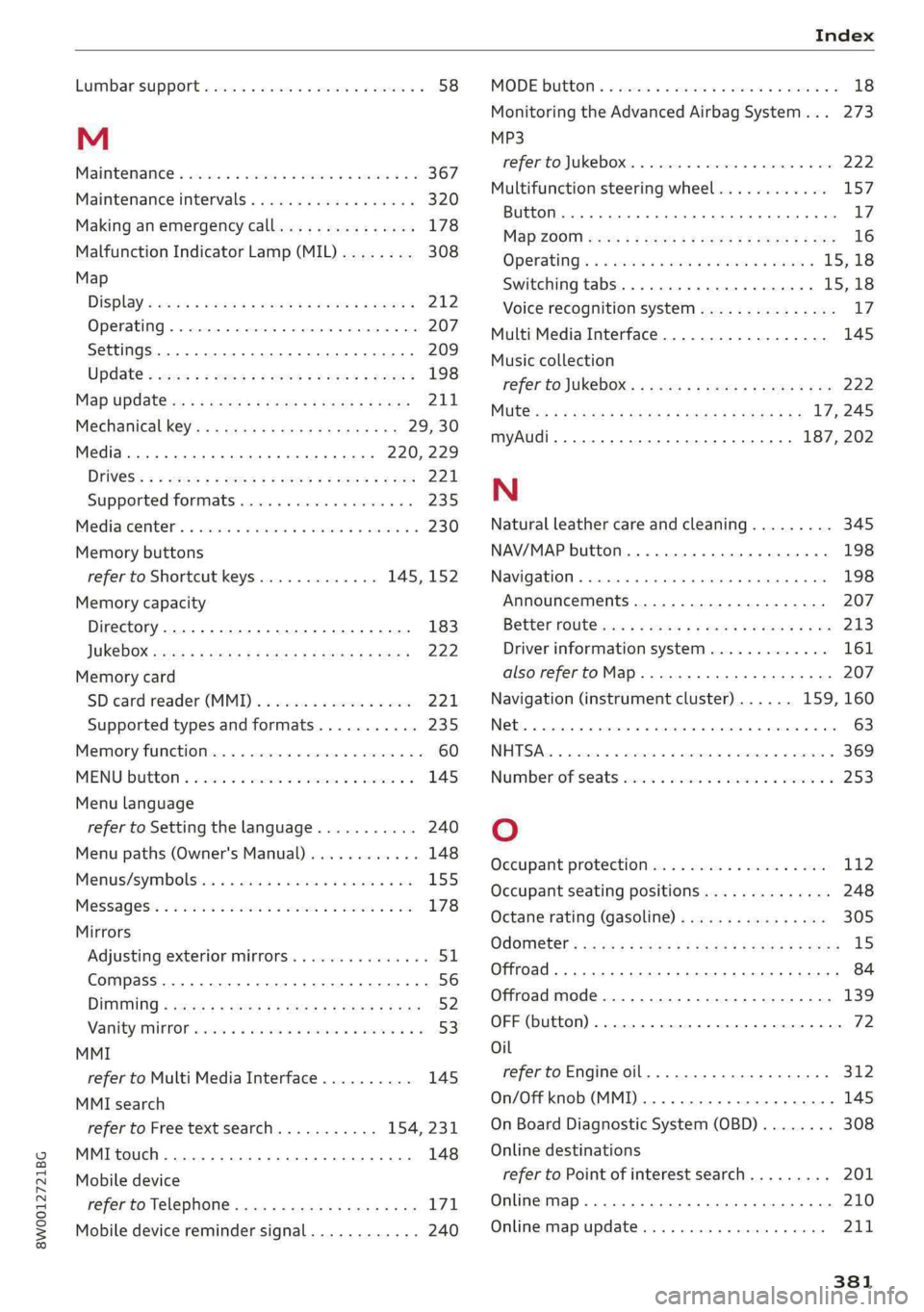
8W0012721BG
Lumbar’Supportsvcse5 xececeneaoesesese2 vanevece© ¥58
M
Maintenance«sues«sess6 oosers@ @sores2oo367
Maintenanceintervals..................320
Makinganemergencycall...............178
MalfunctionIndicatorLamp(MIL)........308
Map
Display»nswa¢owen=woven2 ¢ween& 3eRs212
OPeratiing«»mises+ 2esseem3 aceamene©steteay@ &at207
SettingS...0.6...cece209
Update«awe= seeu¢ eeees:Senis=cen198
MapUpdates:« «sewssemaw+ xcoms+eee211
Mechanicalkey...........00eeeeeeeee29,30
Media.....ccccecececeeeeeeeee220,229
Drives’:¢
Mediaicenter’s+sews© vmersa 2mre2 aemwan&230
Memorybuttons
refertoShortcutkeys.............145,152
Memorycapacity
Directory..........0.00...ceeeeee183
JOKEDORsowss ¢exeszseaews= 2ees=eeee222.
Memorycard
SDcardreader(MMI).2ccsx 2owes«2wen221
Supportedtypesandformats...........235
Memoryfunction.............002.000eeee60
MENUButton«scorn.oossncieovceoereaamaueteto3145
Menulanguage
refertoSettingthelanguage...........240
Menupaths(Owner'sManual)............148
Menus/symbolsiniessawsvcccmiceasisewanea20155
MESSAGES:2soscasius2sosoa2mimew 2or&BOs178
Mirrors
Adjustingexteriormirrors.............-.51
Compass...12...2...eeeeeeeeeee56
DINGIMING eauys5 xsaps& =eEeEsemiRxBEE52
NaniitysMenOniwsses«sess3»aanins3suaswo53:
MMI
refertoMultiMediaInterface..........145
MMIsearch
refertoFreetextsearch...........154,231
MMItouch..........0.0.0ceeeee eee148
Mobiledevice
refertoTelephone...........-eeeeeeee171
Mobiledeviceremindersignal............240
MODEButton« «asccensoocomeseocecewwceevo18
Monitoring theAdvancedAirbagSystem...273
MP3
refertoJukebox...........0-.000eeeee222
Multifunctionsteeringwheel............157
Button...0...eeeeeeeeeee17
MApiZO0NDsco:= ¢ees= 5ee© 2capesge ee16
Operating’s« svse«viwinv vmem6mano15,18
Switchingtabs..........0.02.eee eee15,18
Voicerecognitionsystem...............17
MultiMediaInterface..................145
Musiccollection
FefEFLOJUKEBOX:=secs<=somesxenewsge ee222
MUt@issg :sors5 ¥eae§ 2Heme&bee2g17,245
MyAUdi...eeeeeeeeeeeeeee187,202
N
Naturalleather careandcleaning.........345
NAV/MAPbutton...........2020002000s198
Navigation.......00...cee eeeeeeeee198
Announcements..........-.0005-00ee207
BetterTOUt@es+ 2meanx 9cams¥ 2gow2Kare213
Driverinformationsystem............-161
alsorefertoMap..............000000207
Navigation(instrumentcluster)......159,160
Net...ceceeeeeee eee63
NETSAe2succor©meron< ocaine2 1ctormocenit369
Numberofseats:scrin«cisex xiainooonsen0253
O
Occupantprotection................00.112
Occupantseatingpositions..............248
Octanerating(gasoline)................305
OGOMECEHSscene= =ews& yewEeGgtee15
Offroad...eeetees84
Offroadmode.................00000005139
OFF(button)........0.0...eee eeeeeeeee72
Oil
refertoEngineoil................-05312
On/Offknob(MMI).......0.eeeeee eee145
OnBoardDiagnosticSystem(OBD)........308
Onlinedestinations
refertoPointofinterestsearch.........201
Onlinemap......2...eeeeeeeeeees210
Onlinemapupdate................000.211
Page 387 of 392

8W0012721BG
Shortcut:Keys«esccnseovaevaceevmaea 2ow145,152
Shuteben22owswomeroewane6wanGotee232
alsorefertoShuffle................-.232
Sideairbags.............00.eee eeeeee279
Howtheywork.......0.ceceeeeeee281
Sideassist
Cleaningthesensors..............0---343
alsorefertoAudisideassist............121.
Sidecurtainairbagsiers¢ «swowssvseoomeson282
Description..........2...ceeeeeeee282
Howtheywork...........000-20eee eee283
Safetyinstructions...+cum» xyeass xecoe284
SIMCAOseess «ees3 xoes3 eeeeEEEER=186
SiriusXMalertnotifications..............217
Sliding/tiltingsunroof...............000842
Convenienceopeningandclosing.........41
Emergencyclosing............-..00-00542
Sunshade...............0ccece42
SnowchainS.......00.eee338
Socket
refertoPowersources..........--.000--62
Softwareupdate
refertoSystemupdate(MMI)..........244
Software(MMI)
Licensingagreements............00005246
Update........eeeeeeeeeee244
NGTSIOlis xawes:sewsa 2BoEGEeee& YBee244
Sourcesofinformationaboutchildrestraints
andtheirs’:« 4gems+aaav sgum@ xooa304
Space-savingsparetire(compactsparetire).355
SParetiies«sass¢ =RAGESTeBOHRTEBae2355
Speeddependentvolumecontrol.........244
Speedlimitinformation
refertoTrafficsignrecognition..........97
Speedlimits
refertoTrafficsignrecognition..........97
Speedometer«evsseseessteeneveReee13
Speedwarningsystem..............--00.95
Speller.....0...2eee eeeeeeee152
Sportdifferential..................126,143
IndicatorWhtsee.» see22saws5 2emies26
SPOFCVIEWox= «maceseRemteeeeEeeee17
Stabilizationprogram
PeertoESCseasa &esas3 &sewss ¢cave138,139
Start/Stop'systemiss« 2www=oween¥ravenoo80
MessageS...0.6...ceceeeeeee eee81
Switchingoffandon.............000ee81
STARTENGINESTOPbutton..............78
Startingtodrive...2...eeeeeeeee83
Starting(engine)...............0000578,80
Steering
Electromechanicalsteering............142
LOCKINGievc2 2enews2 2wee2eeevveeeoo78
alsorefertoElectromechanicalsteering..142
Steeringwheel
Adjusting...0.0.20...eeeeeeeee eeeee77
Shitt\paddles=sawss
alsorefertoMultifunction
steeringwheel...............--15, 17,18
Stepsfordeterminingcorrectloadlimit...336
Stopover(navigation)................0.202
Stopping(engine)..........ceceeeeeeeee80
Storagecompartments................0.63
Streaming
refertoOnlinemedia.................225
Stronic(automatictransmission)..........85
Subtitles(DVD).......0...ceceeeeeee232
Subwoofer...0.0...00eeeeeeeeeeee 244
Sunshade
Rearwindow/reardoors.............0453
SUN
VISOFS.1...eeeeeeeee53
SuSPeNsionCOMUHOlsn«6icesa6maea6omen126
SWapCallwise2owisioosi @wwnnswo+ween© +eesere177
Switchingtabs
refertoMultifunction
steeringwheel.............0-0515,17,18
Switchingtheignitionon/off..............78
Symbols...0.00...eee eeeeeeee155
Navigation............0cceceeeeeee207
Tratticsicin© 2sem=vreiesnesseoroe2>212
alsorefertoIndicatorlights.............10
SYNC(button)2.0...eeeeeeeee73
Systemsettings(MMI).................240
Systemupdate(MMI)...«evs.<2eeveeos244
SystemVOlUMEsacssseeveeeeeeseeees245
T
Tachometercis« xesauxwaens¢neem3 ¢ee13,14
385