2019 AUDI A4 display
[x] Cancel search: displayPage 108 of 392

Assistsystems
usingthemultifunctionsteeringwheelbuttons
=>page15.
Basedonthegraphicdisplay,youcandetermine
ifthesystemismaintainingadistancetotheve-
hicledrivingahead andwhatthatdistanceis.
Novehicle-novehiclewasdetecteddriving
ahead.
Silvervehicle-avehiclewasdetecteddriving
ahead.
Redvehicle-requestfordriverintervention
=>page109.
Thefivedistance barsonthegauge(©represent
thesetdistance(see>page106forinformation
onhowtochangethedistance).Ifyoufallbelow
theselecteddistance,thedistancebarsbecome
redfromthebottomupward.
ZAWARNING
Appliesto:vehicleswithautomatictransmis-
sion:Ifyoupressthe[SET]buttonwhendriv-
ingatspeedsbelow20mph(30km/h),the
vehiclewillaccelerateautomaticallyupto20
mph(30km/h),whichistheminimumspeed
thatcanbeset.
@)Tips
—Ifyouswitchtheignitionortheadaptive
cruisecontrolsystemoff,thesetspeedis
erasedforsafetyreasons.
— TheElectronicStabilizationControl(ESC)
andtheAnti-Slip-Regulation(ASR)areauto-
maticallyswitchedonwhentheadaptive
cruisecontrolisswitchedon.
106
Changingthespeed
Appliesto:vehicleswith Audiadaptivecruisecontrol
B4M-0232
Fig.106Operatinglever:changingthespeed
>Toincrease ordecrease thespeedinsmallerin-
crements,tap thelevertoward@)or©)
=>fig.106tothefirstlevel.
>Toincrease ordecrease thespeedinlargerin-
crements,brieflytap thelevertoward@)or©)
tothesecondlevel.
>Toincrease ordecrease thespeedcontinuously,
holdthelevertoward@)/G)tothefirstorsec-
ondleveluntilthemarking@)reachesthede-
siredspeed>page105,fig.105.
Preselectingaspeed
Youcanalsopreselectthespeedwhenadaptive
cruisecontrolisnotactivebymovingtheleverin
thedesireddirection@)/©).Activatetheprevi-
ouslyselectedspeedbypullingtheleverintopo-
sition@)>page108,fig.109.
SadiMmeels
Appliesto:vehicleswith Audiadaptivecruisecontrol
B4M-0234
Fig.107Operatinglever:settingthedistance
>Taptherockerswitchtodisplaythedistance
thatiscurrentlyset.
Page 109 of 392
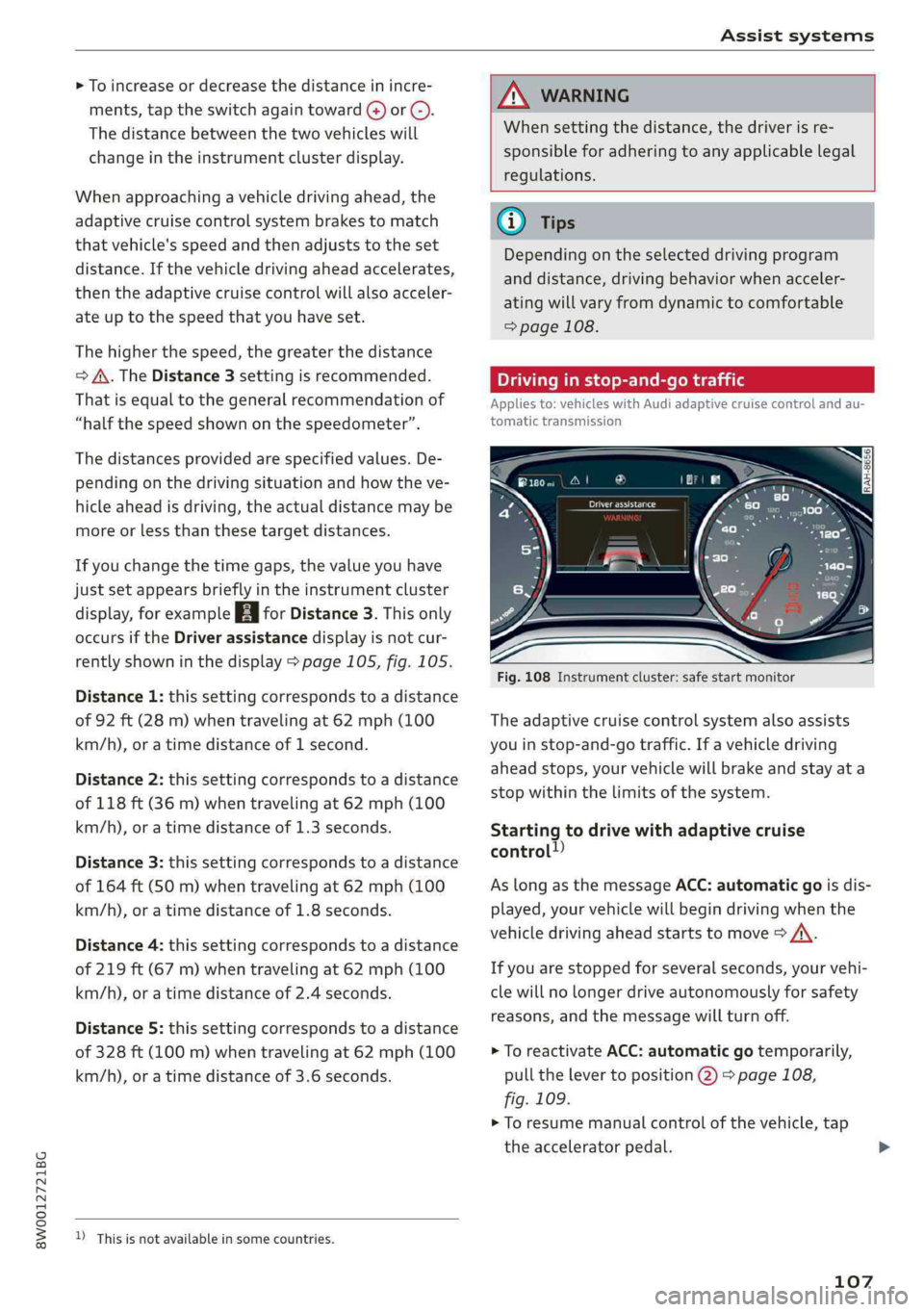
8W0012721BG
Assistsystems
>Toincrease ordecrease thedistanceinincre-
ments,tap theswitchagaintoward@)or ©).
Thedistancebetweenthetwovehicleswill
changeintheinstrumentclusterdisplay.
Whenapproachingavehicledrivingahead,the
adaptivecruisecontrolsystembrakestomatch
thatvehicle'sspeedandthenadjuststotheset
distance.Ifthevehicledrivingaheadaccelerates,
thentheadaptivecruisecontrolwillalsoacceler-
ateuptothespeedthatyouhaveset.
Thehigherthespeed,thegreaterthedistance
=>A\.TheDistance3settingisrecommended.
Thatisequaltothegeneralrecommendationof
“halfthespeedshownonthespeedometer”.
Thedistancesprovidedare specifiedvalues.De-
pendingonthedrivingsituationandhowtheve-
hicleaheadisdriving,theactualdistancemaybe
moreorlessthanthesetargetdistances.
Ifyouchangethetimegaps,thevalueyouhave
justsetappearsbrieflyintheinstrumentcluster
display,forexampleBiforDistance3.Thisonly
occursiftheDriverassistancedisplayisnotcur-
rentlyshowninthedisplay>page105,fig.105.
Distance1:thissettingcorrespondstoadistance
of92ft(28m)whentravelingat62mph(100
km/h),oratimedistanceof1second.
Distance2: thissettingcorrespondstoadistance
of118ft(36m)whentravelingat62mph(100
km/h),oratimedistanceof1.3seconds.
Distance3:thissettingcorrespondstoadistance
of164ft(SOm)whentravelingat62mph(100
km/h),oratimedistanceof 1.8seconds.
Distance4:thissettingcorrespondstoadistance
of219ft(67m)whentravelingat62mph(100
km/h),oratimedistanceof2.4seconds.
Distance5:thissettingcorrespondstoadistance
of328ft(100m)whentravelingat62mph(100
km/h),oratimedistanceof3.6seconds.
D_Thisisnotavailableinsomecountries.
ZAWARNING
Whensettingthedistance,thedriverisre-
sponsibleforadheringtoanyapplicablelegal
regulations.
@Tips
Dependingontheselecteddrivingprogram
anddistance,drivingbehaviorwhenacceler-
atingwillvaryfromdynamictocomfortable
=>page108.
Drivinginstop-and-gotraffic
Appliesto:vehicleswith Audiadaptivecruisecontrolandau-
tomatictransmission
Fig.108Instrumentcluster:safestartmonitor
Theadaptivecruisecontrolsystemalsoassists
youinstop-and-gotraffic.Ifavehicledriving
aheadstops,yourvehiclewillbrakeandstayata
stopwithinthelimitsofthesystem.
Startingtodrivewithadaptivecruise
control!)
AslongasthemessageACC:automaticgoisdis-
played,yourvehiclewillbegindrivingwhenthe
vehicledrivingaheadstartstomove>A\.
Ifyouarestoppedforseveralseconds,yourvehi-
clewillnolongerdriveautonomouslyforsafety
reasons,
andthemessagewillturnoff.
>ToreactivateACC:automaticgotemporarily,
pullthelevertoposition@)>page108,
fig.109.
>Toresumemanualcontrolofthevehicle,tap
theacceleratorpedal.
107
Page 110 of 392

Assistsystems
Safestartmonitor
Ifanobstacleisdetectedwhenyoustartdriving,
youwillbealerted tothedangerbytheBAindi-
catorlightandtheimageintheinstrumentclus-
terdisplay>fig.108>A\.Anaudiosignalwill
alsosound.Yourvehiclewilldrivemoreslowly
whenstarting.Thismayalsooccurinsomesitua-
tionswhenthereisno apparentobstacle.
—Pressthebrakepedaltoslowyourvehicle
down.
Z\WARNING
IfthemessageACC:automaticgo”appears,
yourvehiclewillstartdrivingevenifthereis
anobstaclebetweenyourvehicleandtheve-
hicledrivingahead.Thisincreasestheriskof
anaccident.
G@)Tips
—Forsafetyreasons,yourvehiclewillonly
starttodriveautomaticallyif:
—Thedriver'ssafetybeltisfastened
—Alldoorsandthehoodareclosed
—Yourvehicleisnotstoppedforalongperi-
odoftime
Interruptingcruisecontrol
Appliesto:vehicleswithAudiadaptivecruisecontrol
B4M-0233
Fig.109Selectorlever
Requirement:adaptivecruisecontrolmustbe
switched
on.
D_Thisisnotavailableinsomecountries.
2)Thisisnotavailableinsomecountriesand onsomeequip-
mentversions.
108
Overridingcruisecontrol
>Toacceleratemanually,pullthelevertoward
youintoposition@)andholditthereorpress
theacceleratorpedal.ThemessageACC:over-
rideappears.
>Toresumecruisecontrol,releasetheleveror
takeyourfootofftheacceleratorpedal.
Cancelingcruisecontrolwhiledriving
>Movetheleverintoposition@).Themessage
ACC:standbyappears.Or
>Pressthebrakepedal.
>Toresumethestoredspeed,movetheleverto-
wardyouintoposition@).
Cancelingcruisecontrolwhenstopped
Appliesto:vehicleswithautomatictransmission
>Pushtheleverawayfromyouintoposition@).
ThemessageACC:standbyappears.
>Toresumecruisecontrol,pressthebrakepedal
andpullthelevertowardyouintoposition@).
Z\WARNING
—Itisdangeroustoactivatecruisecontroland
resumethestoredspeedwhenthecurrent
road,trafficorweatherconditionsdonot
permitthis.Thisincreasestheriskofanac-
cident.
—Restingyourfootontheacceleratorpedal
couldoverridethecruisecontrol.Brakingin-
terventionsandcorrectiveactionsbythe
systemmaynotoccur.
SettingAudiadaptivecruisecontrol
Appliesto:vehicleswith Audiadaptivecruisecontrol
>SelectintheInfotainmentsystem:[MENU]but-
ton>Vehicle>leftcontrolbutton>Driveras-
sistance>Audiadaptivecruisecontrol.
Storingthelastdistance?)
Thelastdistancethatwassetwillbestoredafter
theignitionisswitchedoff.Ifthedistanceisnot>
Page 112 of 392

Assistsystems
Iftrafficjamassistwasdeactivatedthroughthe
Infotainmentsystem,youcancontinueoperating
theactivelaneassistusingthe>fig.111button
=>page118.Thetrafficjamassistfunctionsare
nolongeravailable.
Requirementsforusingtrafficjamassist:
—Trafficjamassistmustbe switchedonintheIn-
fotainmentsystem.
—Adaptivecruisecontrolmustbe switchedon
and
active>page105.
Alwaysswitchofftrafficjamassistinthe
followingsituations:
—Whenincreasedattentionisneededfromthe
driver
—Inpoorweatherconditionssuchassnowor
heavyrain
—Whendrivingonroadsinpoorcondition
—Inconstructionzones
—Incitydriving
Trafficjamassistavailability:
IfyouareintheDriverassistancedisplayinthe
instrumentcluster,theindicatorlightandthe
messageTrafficjamassistavailableappearsif
trafficcongestionisdetected.Youcanopenthe
Driverassistancedisplayusingthemultifunction
steeringwheelbuttons>page15.Toactivate
trafficjamassist,youmustpressthe>fig.111
buttonandswitchontheadaptivecruisecontrol
=>page105.
Indicatorlights
BandBA-trafficjamassistisswitchedon.Ve-
hiclesdrivingaheadweredetected.Yourvehicle
adaptswhiledriving>fig.112.
B-Trafficjamassistswitchesoffifthedriver
doesnottakeoversteeringaftermultipledriver
interventionrequests.Thesystembrakestheve-
hicleuntilitisstationary.
ZA\WARNING
Alwayskeepyourhandsonthesteeringwheel
soyoucanbereadytosteeratanytime.The
driverisalwaysresponsibleforstayingina
laneandforassessingtrafficsituations.Read
andfollowthewarningson>A\inGeneralin-
110
formationonpage103.Neverusetrafficjam
assistinthefollowingsituationsoryouwill
increasetheriskofanaccident:
—Drivingoffroadoronunpavedroads.Traffic
jamassistisonlydesignedforuseonpaved
roads.
—Incitydrivingorinconstructionzones
—Oncurvingstretchesofroad.
—Innarrowlanes
—Inuncleartrafficsituationssuchasatinter-
sectionsortollstations
@Tips
Youarenotnecessarilyguidedtothe center
ofyourlane.
PMENaTemelecile)
Appliesto:vehicleswith Audiadaptivecruisecontrol
Thisfunctionmeasuresthetimebetweentheve-
hicledrivingaheadandshowsthisintheinstru-
mentclusterdisplay.
Fig.113Instrumentcluster:distanceindicator/warning
Description
Atspeedsaboveapproximately40mph(65
km/h),thisfunctionmeasuresthedistancetothe
vehicleaheadastime.
>Switchtheadaptivecruisecontroldisplayonin
theinstrumentclusterdisplay>page15.
TheBindicatorlightturnsonifyoufallbelow
thesetdistance.
Settingthewarningthreshold
Youcanset,changeordeletethewarningthresh-
oldintheInfotainmentsystem.
Page 116 of 392

Assistsystems
Ifdetectedintime,thesystemcanrankthedan-
geroussituationascriticalifavehicledriving
aheadbrakessuddenly,ifyourownvehicleisap-
proachingasignificantlyslowervehicleathigh
speedorwhenthereisanoncomingvehicledur-
ingaturningmaneuver.
Ifdetectionisnotpossible,thenpresensefront
doesnotreact.
Warnings
Thesystemrecognizesvariousdangeroussitua-
tions.Theearlywarningoccursif:
—Avehicledrivingaheadbrakessuddenly
—Yourownvehicleapproachesasignificantly
slowervehicleorstationaryvehicleinthedirec-
tionoftravel
Whenthiswarningoccurs,itmayonlybepossi-
bleto avoidacollisionbyswervingorbraking
strongly.ThemessageAudipresenseA
=>fig.114andawarningtonewillwarnyou
aboutthedanger.
Ifyoudonotreactenoughornotatalltoadan-
geroussituationthatwasdetectedbythesys-
tem,presensefrontprovidesassistancebyap-
plyingthebrakes.
If acollisionisimminent,thesystemwillfirst
providean acutewarningbybrakingsharply.You
willalsowarnedbyanindicatorintheinstrument
clusterdisplay>fig.114.Ifyoudonotreactto
theacutewarning,presensefrontcanbrakewith
increasingforcewithinthelimitsofthesys-
tem)).Thisreducesthevehiclespeedinthe
eventofacollision.Atlowvehiclespeeds,pre
sensefrontcaninitiateacompletedeceleration
shortlybeforeacollisionwithavehicledriving
ahead).Ifpresensefrontdeterminesthatyou
arenotbrakingstronglyenoughwhen acollision
isimminent,itcanincreasethebrakingforce.
Thefollowingfunctionstriggerinconjunction
withpresensebasic/rearatcorrespondingvehi-
clespeeds:
—Reversibletensioning ofthefront safetybelts
—Closingthewindowsandsunroof*
D_Thisisnotavailableinsomecountries.
114
—Inflatingthesidebolsters*ontheseatbackrest
Audidriveselect*:dependingonthemodeselect-
ed,thereversiblebelttensioner,theclosingof
thewindowsandsunroof*,andtheinflatingof
thesidebolsters*ontheseatbackrestmaynot
beactive.
Evasivesteeringsupport
Evasive steeringsupporthelpsyouto steerthe
vehiclearoundanobstacleinacriticalsituation.
Ifyouavoidanobstacleaftertheacutewarning,
thentheevasive steeringsupportassistsyouby
applyingslightsteeringadjustmenttocorrect
yoursteeringwheelangleaslongasyouareac-
tivelysteering.Evasive steeringsupportisavaila-
bleatspeedsbetweenapproximately20mph
(30km/h)and90mph(150km/h).
Turnassist
Whenstartingtodriveanduptospeedsofmaxi-
mum6mph(10km/h),theturnassistusesa
brakinginterventiontoreducetheriskofyourve-
hiclecollidingwithanoncomingvehiclewhen
turningleftorright(availableincertaincoun-
tries).Thebrakinginterventioncausesyourvehi-
cletostayinitslane.
Z\WARNING
—Presensefrontcannotovercomethelawsof
physics.Itisasystemdesignedtoassistand
itcannotpreventacollisionineverycircum-
stance.Thedrivermustalwaysintervene.
Thedriverisalwaysresponsibleforbraking
atthecorrecttime.Donotlettheincreased
safetyprovidedtemptyouintotakingrisks.
Thiscouldincreaseyourriskofacollision.
— The systemcandeployincorrectlydueto
system-specificlimits.
—Pleasenotethatthesensorsandthecamera
donotalwaysdetectallobjects or lane
markings.This increasestheriskofanacci-
dent.
Page 121 of 392

8W0012721BG
Assistsystems
Analoginstru-|AudivirtualMeaningon
mentcluster|cockpit/head-|thecorre-
updisplay*spondingside
Greenline(s)|Greenline(s)|Activelaneas-
(left/right)(left/right)sistisactivat-
21Xedandready
toprovide
warnings.
“RedlineActivelaneas-
(left/right)sistwillwarn
1Xyoubefore the
vehicleleaves
a lane.The
steeringwheel
willalsovi-
bratelightly.
Yellowline(s)
(left/right)
7%
Yellowline(s)
(left/right)
71%
Activelaneas-
sistisactivat-
ed,butisnot
readytopro-
videwarnings.
Ifthesystemisswitchedonbutisnotreadyto
providewarnings,oneofthefollowingcouldbe
thecause:
—Thereisnolane markerline
—Therelevant lane markerlinesarenotdetected
(forexample,markingsinaconstructionzone
orbecausetheyareobstructedbysnow,dirt,
waterorlighting)
—Thevehiclespeedisbelowtheactivationspeed
ofapproximately40mph(65km/h)
—Thelaneistoonarrowortoowide
—Thecurveistoonarrow
—Thedriver'shandsarenotonthesteering
wheel
@Tips
—Makesurethecamerawindow>fig.116is
notcoveredbystickersorotherobjects.For
informationoncleaning,see>page342.
—Ifthesystemisreadyforoperation,itwill
remainreadyeachtimeitisswitchedon)).
DIncertaincountries
Displayintheinstrumentcluster
Appliesto:vehicleswithAudiactivelaneassist
Pee
ry2Sg
|
== a
Fig.117Instrumentcluster(multi-colordisplay):active
laneassistisswitchedonandreadytoprovidewarnings
B8W-0099
Fig.118Instrumentcluster(monochromedisplay):active
laneassistisswitchedon
YoucanopenuptheDriverassistancedisplayfor
theactivelaneassistusingthemultifunction
steeringwheelbuttons>page15.
Anadditionalindicatorappearsinthehead-up
display”.
Multi-ColorDisplay
See>fig.117
119
Page 122 of 392

Assistsystems
Driverassistance
displayinthein-
strumentcluster
Meaningonthecorre-
spondingside
Greenline(s)Activelaneassistisacti-
(leftorright)vatedandreadytopro-
videwarnings.
RedlineActive laneassistwill
(leftorright)warnyoubeforethevehi-
cleleavesa lane.The
steeringwheelwillalso
vibratelightly.
Grayline(s)
(leftorright)
Activelaneassistisacti-
vated,butisnotreadyto
providewarnings.
Monochromedisplay
See>fig.118
Driverassistance
displayinthein-
strumentcluster
Meaningonthecorre-
spondingside
Lightgrayline(s)
(leftorright)
Activelaneassistisacti-
vatedandreadytopro-
videwarnings.
Blinkingline(s)
(leftorright)
Activelaneassistwill
warnyoubeforethevehi-
cleleavesa lane.The
steeringwheelwillalso
vibratelightly.
Darkgrayline(s)
(leftorright)
Activelaneassistisacti-
vated,butisnotreadyto
providewarnings.
Messagesintheinstrumentclusterdisplay
Iftheactivelaneassistswitchesoffautomatical-
ly,theindicatorlightinthedisplayturnsoffand
oneofthefollowingmessagesappears:
xqAudiactivelaneassist:malfunction!See
owner'smanual
DrivetoanauthorizedAudidealerorauthorized
AudiServiceFacilityimmediatelytohavethe
malfunctioncorrected.
Audiactivelaneassist:currentlyunavaila-
ble.Cameraviewrestrictedduetosurround-
ings.Seeowner'smanual
120
Thismessageappearsifthecameraisunableto
detectthelines.Thiscouldhappenif:
—Thecamerafieldofview>page118,fig.116is
dirtyorcoveredinice.Cleanthisareaonthe
windshield>page342.
—Thecamerafieldofviewisfoggedover.Wait
untilthe foghasclearedbeforeswitchingthe
activelaneassistonagain.
—Thesystemhasbeenunabletodetectthelanes
foranextendedperiodoftimeduetoroad con-
ditions.Switchactivelaneassistbackonwhen
thelinesaremorevisible.
Audiactivelaneassist:currentlyunavaila-
ble.Seeowner'smanual
Thereisatemporarymalfunctionthatmaypre-
vent theactivelaneassistfromswitchingon. Try
switchingtheactivelaneassistonagainlater.
Audiactivelaneassist:Pleasetakeover
steering!
Thismessageappearsifyouarenotsteeringby
yourself.Activelaneassistisactivated,butisnot
readytoprovidewarnings.
Z\WARNING
Notethatmessagesmaybedelayedornot
displayedonvehicleswithaccessoriesmount-
edonthesteeringwheel,suchasasteering
wheelspinnerknob.Alwayskeep yourhands
onthesteeringwheel.
Adjustingthesteeringtimeandvibration
warning
Appliesto:vehicleswithAudiactivelaneassist
Youcanadjustindividualactivelaneassistset-
tingsintheInfotainmentsystem.
>SelectintheInfotainmentsystem:[MENU]but-
ton>Vehicle>leftcontrolbutton>Driveras-
sistance>Audiactivelaneassist.
Steeringtime
Early:inthissetting,thecorrectivesteeringhap-
penscontinuouslytohelpkeepthevehicleinthe
centerofthelane.
Page 123 of 392

8W0012721BG
Assistsystems
Late:inthissetting,thesystemprovidescorrec-
tivesteeringjustbeforeawheelgoesoverade-
tectedlanemarkerline.
Vibrationwarning
Youcanswitchtheadditionalvibrationwarning
inthesteeringwheelonoroff.
ZAWARNING
Withthevibrationwarningswitchedoff,there
willalsobenovisualwarningintheinstru-
mentclusterdisplaywhencrossingalane
markerline.
@)Tips
Certain settings areautomaticallystoredand
assignedtothevehiclekeybeingused).
Audisideassist
Appliesto:vehicleswith Audisideassist
B4M-0099}
B8W-0100
Fig.120Displayontheexteriormirror
Sideassist(lanechangeassist)helpsyoumonitor
yourblindspotandtrafficbehindyourvehicle.
DIncertaincountries
Withinthelimitsofthesystem,itwarnsyou
aboutvehiclesthatarecomingcloserorthatare
traveling
withyouwithinsensorrange@)
>fig.119.If alanechangeisclassifiedascriti-
cal,thedisplay@)intheexteriormirrorturnson
fig.120.
Thedisplayintheleftexteriormirrorprovidesas-
sistancewhenmakingalanechangetotheleft,
whilethedisplayintherightexteriormirrorpro-
videsassistancewhenmakingalanechangeto
theright.
Informationstage
Aslongasyoudonotactivatetheturnsignal,
sideassistinformsyouaboutvehiclesthatare
detectedandclassifiedascritical.Thedisplayin
themirrorturnson,butisdim.
Thedisplayremainsdimintheinformationstage
sothatyour viewtowardthefrontisnotdistur-
bed.
Warningstage
Ifthedisplayinamirrorblinksbrightlywhenyou
activateaturnsignal,sideassistiswarningyou
aboutdetectedvehiclesthatithasclassifiedas
critical.Ifthishappens,checktrafficby glancing
intheexteriormirrorsandoveryourshoulder
=>A\inGeneralinformationonpage122.
Appliesto:vehicleswithactivelaneassist:the
displayinthemirrorcanalsoblinkifyouhavenot
activatedaturnsignal:ifyouareapproachinga
detectedlanemarkerlineanditappearsyouwill
beleavingthelane,sideassistwillwarnyou
aboutdetectedvehiclesthatithasclassifiedas
critical.
@Tips
Youcanadjustthebrightnessonofthedis-
playontherearview mirror>page123.
121