2019 AUDI A4 tow
[x] Cancel search: towPage 96 of 392

Trailertowing
Outsidemirrors
Ifyoucannotseethetrafficbehindthetrailer
withthestandardexterior mirrors,thenyou
mustattachadditionalexterior mirrors.Adjust
themsoyouhaveasufficientvisibilitybehind
you.
Exterior lighting
Followthelegalregulationsregardingthelight-
ingequipmentonyourtrailer.Contactanauthor-
izedAudidealerorauthorizedAudiServiceFacili-
tyformoreinformation.
Beforeyoustartdriving,checkalllightingequip-
mentonthetrailerwhileitishitchedtothevehi-
cle.
Theheadlightrangecontrolautomaticallyad-
juststhelightrangeoftheheadlights.
Safetychains
Makesurethesafetychainsarecorrectlyapplied
whenpullingatrailer.Thechainsshouldhang
enoughsothatthetrailercandrivearound
curves.However,theymustnottouchthe
ground.
©)Note
Attachmentsretrofittedonthevehiclemay
causedamage,especiallyonthetrailerhitch
ballhead.Incasesofdamage,havethefunc-
tioncheckedby anauthorizedAudidealeror
authorizedAudiServiceFacility.
G)Tips
—Blockthewheelswithchockswhenparking
oninclinesifthetrailerisloaded.
—Havingthevehicleinspectedbetweenthe
inspectionintervalsisrecommendedifyou
towatrailerfrequently.
—Avoiddrivingwithatrailerduringthevehi-
clebreak-inperiod.
94
Drivingwithatrailer
Drivingwithatrailerrequiresextracaution.
Speed
Adheretothelegalspeedlimits.Followthelegal
regulationsspecifictothecountry.
Asthespeedincreases,thedrivingstabilityof
thetrailerdecreases.Thereforeyoushould not
exceedthemaximumlegalspeedlimitwhen
thereareunfavorableroad,weather,and/orwind
conditions.Thisespeciallyapplieswhendriving
downhill.
Hill
Whenyoustartdrivinguphillordownhill,trailers
maytiltorswaysoonerthanwhendrivingona
levelsurface.Ifsmallswayingmovementshave
alreadyoccurred,youcanstabilizethetrailerby
firmlybrakingimmediately.Nevertryto
“straightenout”thetrailerbyaccelerating.
Downshiftbeforedrivingonhillstoutilizetheen-
ginebrakingeffect>A\.
Brakes
Whenusingatrailerwithoverrunbrakes,first
brake
gentlythenquickly.Thisreducestheriskof
jerkingwhilebrakingifthetrailerwheelslockup.
Enginecoolanttemperature
Payattentionspecificallytothecoolanttempera-
turedisplaywhentherearehighoutsidetemper-
atures,andwhendrivingonlonginclines
=page14.Shifttoahighergearinatimelyman-
ner.
ZA\WARNING
Constantbrakingcausesthebrakestoover-
heatandcansubstantiallyreducebrakingper-
formance,increasebrakingdistance,orcause
completefailureofthebrakesystem.
Page 98 of 392
![AUDI A4 2019 Owners Manual Assistsystems
>Toswitchthesystemon,pullthelevertoward
youtoposition().
TheGgor88]indicatorlightandthecorre-
spondingmessagewillappearintheinstrument
cluster.
ZXWARNING
Ifthebrakesaremalfunctioning(f AUDI A4 2019 Owners Manual Assistsystems
>Toswitchthesystemon,pullthelevertoward
youtoposition().
TheGgor88]indicatorlightandthecorre-
spondingmessagewillappearintheinstrument
cluster.
ZXWARNING
Ifthebrakesaremalfunctioning(f](/manual-img/6/57555/w960_57555-97.png)
Assistsystems
>Toswitchthesystemon,pullthelevertoward
youtoposition().
TheGgor88]indicatorlightandthecorre-
spondingmessagewillappearintheinstrument
cluster.
ZXWARNING
Ifthebrakesaremalfunctioning(forexample,
overheating)whilethecruisecontrolsystem
isswitchedon,itmayshutoffautomatically.
Preselectingoractivatingacruisecontrol
Cytst-t)
Appliesto:vehicleswithcruisecontrolsystem
Whenthevehicleisstationary,youcanpreselect
thecruisecontrolspeedoractivatethespeed
whiledriving.
Requirement:thesystemmustbe switchedon.
>Topreselectacruisecontrolspeedwhentheve-
hicleisstationary,tapthelevertoward@)/G)
=>page95,fig.95.
>Toactivatethecruisecontrolspeed,pullthe
levertowardposition@whiledriving,or
>
Tosetthecurrentdrivingspeedasthecruise
controlspeed,pressthebutton(@)onthelever.
Theactivecruisecontrolspeedisindicatedwith
theCRUISE]orklindicatorlightintheinstrument
cluster.
Anadditionalindicatorappearsinthehead-up
display”.
Changingthecruisecontrolspeed
Appliesto:vehicleswithcruisecontrolsystem
>Toincrease ordecreasethecruisecontrolspeed
insmallincrements,tap theleveruptothe
firstleveltoward@/@)>page95,fig.95.
>Toincrease ordecreasethecruisecontrolspeed
inlargerincrements,taptheleveruptothe
secondleveltoward@)/G).
>Toincrease ordecreasethecruisecontrolspeed
continuously,tapandholdtheleveratthefirst
orsecondleveltoward(#)/C).
96
Overridingordeactivatingthecruise
controlspeed
Appliesto:vehicleswithcruisecontrolsystem
Youcanoverride ordeactivatethecruisecontrol
system.Whenyoudeactivatethesystem,your
cruisecontrolspeedwillbestoredand youcan
resumethatspeed.
Requirement:thesystemmustbe switchedon
andactivated.
Overriding
>Totemporarilyoverridethecruisecontrol
speed,presstheacceleratorpedal.
>Onceyoureleasetheacceleratorpedal,thesys-
temwilladjustbacktothestoredcruisecontrol
speed.
Ifyouoverridethecruisecontrolsystemfora
longperiodoftime,thecruisecontrolsystem
willbedeactivated.Thesystemindicatorlight
willturnoffandthecruisecontrolspeedwillbe
stored.
Deactivating
>Todeactivatethecruisecontrolspeed,press
thelevertoward(2)(notlockedintoplace)
=>page95,fig.95.
>Pressthebrakepedal.
Z\WARNING
Restingyourfootontheacceleratorpedal
couldoverridethecruisecontrol.Thiswillpre-
ventbrakinginterventionsby the system.
Seema
Appliesto:vehicleswithcruisecontrolsystem
Whenyouswitchthesystemoffcompletely,the
cruisecontrolspeedwillbedeleted.
Requirement:thesystemmustbe switchedon.
>Toswitchthesystemoff,pressthelevertoward
@(lockedintoplace)>page95,fig.95,or
>Switchtheignitionoff.
Page 107 of 392

8W0012721BG
Assistsystems
Whentheadaptivecruisecontrolisturnedon,
youmustpresstheclutchtoshiftgears(asusu-
al).Whenshiftingnormallyorwhenpressingthe
clutch,theadaptivecruisecontrolremains
turnedon.
Afteryouhaveengagedthegear,youdonotneed
topressthegaspedal.Theadaptivecruisecon-
trolacceleratesautomaticallyifnecessary.
Ifyoupressdownontheclutchfortoolongor
shift/coupleimproperly,theadaptivecruisecon-
trolmayturnoffautomatically.
Switchingonandoff
Appliesto:vehicleswithAudiadaptivecruisecontrol
B4M-0231
RAH-8655
Fig.105Instrumentcluster:adaptivecruisecontrol
Youcansetanyspeedbetween20mphand95
mph(30km/hand150km/h).
Indicatorlightsandmessagesintheinstrument
clusterdisplayinformyouaboutthecurrentsit-
uationandsetting.
Anadditionalindicatorappearsinthehead-up
display*.
Switchingadaptivecruisecontrolon
> Pullthelevertowardyouintoposition@
>fig.104.
Storingthespeedandactivatingregulation
>Tostorethecurrentspeed,pressthe[SET]but-
ton>fig.104.Thestoredspeedisshowninthe
speedometerintheLEDline@)andappears
brieflyinthestatusline©)>fig.105.
»Automatictransmission:toactivatecontrol
whenstationary,thebrake pedalmustalsobe
pressed.
Switchingadaptivecruisecontroloff
>Pushtheleverawayfromyouintoposition©
untilitclicksintoplace.ThemessageACC:off
appears.
Indicatorlights
B-Adaptivecruisecontrolmustbeswitched
on.Novehiclesaredetectedahead.Thestored
speedismaintained.
BA-Avehicledrivingaheadwasdetected.The
adaptivecruisecontrolsystemregulatesthe
speedanddistancetothevehicledrivingahead
andaccelerates/brakesautomatically.
Appliesto:automatictransmissions
&-Adaptivecruisecontrolmustbeswitched
on.Avehiclewasdetectedahead.Yourvehicleis
stationaryandwillnotstartdrivingautomatical-
ly.
Appliesto:automatictransmissions
EB-Adaptivecruisecontrolmustbeswitched
on.Novehiclesweredetectedahead.Yourvehicle
isstationaryandwillnotstartdrivingautomati-
cally.
A-Theautomaticbrakingisnotenoughto
maintainasufficientdistancetoavehicledriving
ahead.Youmustintervene>page109,Driverin-
terventionrequest.
©Instrumentclusterdisplay
IftheDriverassistancedisplayisnotshownin
theinstrumentclusterdisplay,youcanopenit>
105
Page 108 of 392

Assistsystems
usingthemultifunctionsteeringwheelbuttons
=>page15.
Basedonthegraphicdisplay,youcandetermine
ifthesystemismaintainingadistancetotheve-
hicledrivingahead andwhatthatdistanceis.
Novehicle-novehiclewasdetecteddriving
ahead.
Silvervehicle-avehiclewasdetecteddriving
ahead.
Redvehicle-requestfordriverintervention
=>page109.
Thefivedistance barsonthegauge(©represent
thesetdistance(see>page106forinformation
onhowtochangethedistance).Ifyoufallbelow
theselecteddistance,thedistancebarsbecome
redfromthebottomupward.
ZAWARNING
Appliesto:vehicleswithautomatictransmis-
sion:Ifyoupressthe[SET]buttonwhendriv-
ingatspeedsbelow20mph(30km/h),the
vehiclewillaccelerateautomaticallyupto20
mph(30km/h),whichistheminimumspeed
thatcanbeset.
@)Tips
—Ifyouswitchtheignitionortheadaptive
cruisecontrolsystemoff,thesetspeedis
erasedforsafetyreasons.
— TheElectronicStabilizationControl(ESC)
andtheAnti-Slip-Regulation(ASR)areauto-
maticallyswitchedonwhentheadaptive
cruisecontrolisswitchedon.
106
Changingthespeed
Appliesto:vehicleswith Audiadaptivecruisecontrol
B4M-0232
Fig.106Operatinglever:changingthespeed
>Toincrease ordecrease thespeedinsmallerin-
crements,tap thelevertoward@)or©)
=>fig.106tothefirstlevel.
>Toincrease ordecrease thespeedinlargerin-
crements,brieflytap thelevertoward@)or©)
tothesecondlevel.
>Toincrease ordecrease thespeedcontinuously,
holdthelevertoward@)/G)tothefirstorsec-
ondleveluntilthemarking@)reachesthede-
siredspeed>page105,fig.105.
Preselectingaspeed
Youcanalsopreselectthespeedwhenadaptive
cruisecontrolisnotactivebymovingtheleverin
thedesireddirection@)/©).Activatetheprevi-
ouslyselectedspeedbypullingtheleverintopo-
sition@)>page108,fig.109.
SadiMmeels
Appliesto:vehicleswith Audiadaptivecruisecontrol
B4M-0234
Fig.107Operatinglever:settingthedistance
>Taptherockerswitchtodisplaythedistance
thatiscurrentlyset.
Page 109 of 392
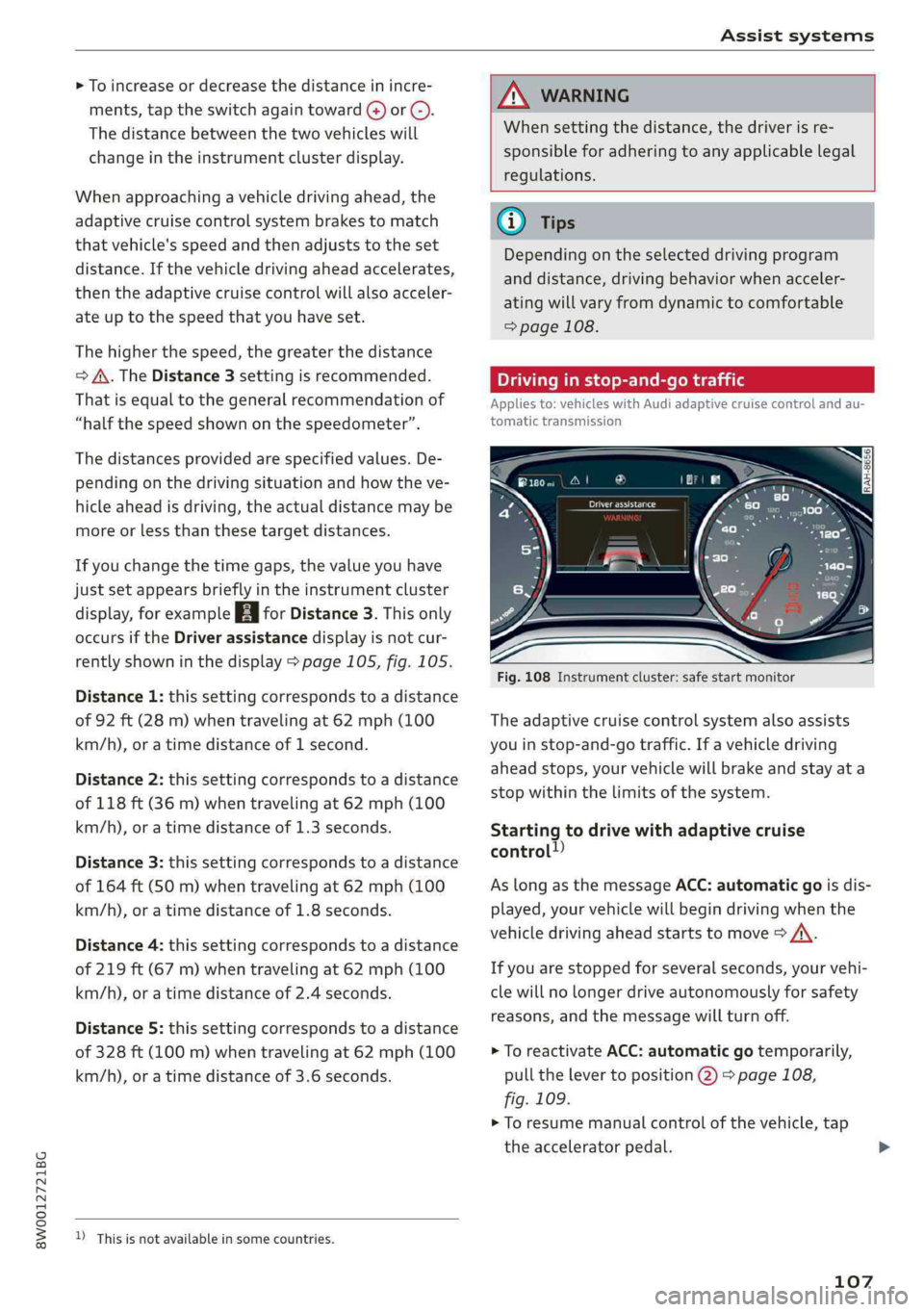
8W0012721BG
Assistsystems
>Toincrease ordecrease thedistanceinincre-
ments,tap theswitchagaintoward@)or ©).
Thedistancebetweenthetwovehicleswill
changeintheinstrumentclusterdisplay.
Whenapproachingavehicledrivingahead,the
adaptivecruisecontrolsystembrakestomatch
thatvehicle'sspeedandthenadjuststotheset
distance.Ifthevehicledrivingaheadaccelerates,
thentheadaptivecruisecontrolwillalsoacceler-
ateuptothespeedthatyouhaveset.
Thehigherthespeed,thegreaterthedistance
=>A\.TheDistance3settingisrecommended.
Thatisequaltothegeneralrecommendationof
“halfthespeedshownonthespeedometer”.
Thedistancesprovidedare specifiedvalues.De-
pendingonthedrivingsituationandhowtheve-
hicleaheadisdriving,theactualdistancemaybe
moreorlessthanthesetargetdistances.
Ifyouchangethetimegaps,thevalueyouhave
justsetappearsbrieflyintheinstrumentcluster
display,forexampleBiforDistance3.Thisonly
occursiftheDriverassistancedisplayisnotcur-
rentlyshowninthedisplay>page105,fig.105.
Distance1:thissettingcorrespondstoadistance
of92ft(28m)whentravelingat62mph(100
km/h),oratimedistanceof1second.
Distance2: thissettingcorrespondstoadistance
of118ft(36m)whentravelingat62mph(100
km/h),oratimedistanceof1.3seconds.
Distance3:thissettingcorrespondstoadistance
of164ft(SOm)whentravelingat62mph(100
km/h),oratimedistanceof 1.8seconds.
Distance4:thissettingcorrespondstoadistance
of219ft(67m)whentravelingat62mph(100
km/h),oratimedistanceof2.4seconds.
Distance5:thissettingcorrespondstoadistance
of328ft(100m)whentravelingat62mph(100
km/h),oratimedistanceof3.6seconds.
D_Thisisnotavailableinsomecountries.
ZAWARNING
Whensettingthedistance,thedriverisre-
sponsibleforadheringtoanyapplicablelegal
regulations.
@Tips
Dependingontheselecteddrivingprogram
anddistance,drivingbehaviorwhenacceler-
atingwillvaryfromdynamictocomfortable
=>page108.
Drivinginstop-and-gotraffic
Appliesto:vehicleswith Audiadaptivecruisecontrolandau-
tomatictransmission
Fig.108Instrumentcluster:safestartmonitor
Theadaptivecruisecontrolsystemalsoassists
youinstop-and-gotraffic.Ifavehicledriving
aheadstops,yourvehiclewillbrakeandstayata
stopwithinthelimitsofthesystem.
Startingtodrivewithadaptivecruise
control!)
AslongasthemessageACC:automaticgoisdis-
played,yourvehiclewillbegindrivingwhenthe
vehicledrivingaheadstartstomove>A\.
Ifyouarestoppedforseveralseconds,yourvehi-
clewillnolongerdriveautonomouslyforsafety
reasons,
andthemessagewillturnoff.
>ToreactivateACC:automaticgotemporarily,
pullthelevertoposition@)>page108,
fig.109.
>Toresumemanualcontrolofthevehicle,tap
theacceleratorpedal.
107
Page 110 of 392

Assistsystems
Safestartmonitor
Ifanobstacleisdetectedwhenyoustartdriving,
youwillbealerted tothedangerbytheBAindi-
catorlightandtheimageintheinstrumentclus-
terdisplay>fig.108>A\.Anaudiosignalwill
alsosound.Yourvehiclewilldrivemoreslowly
whenstarting.Thismayalsooccurinsomesitua-
tionswhenthereisno apparentobstacle.
—Pressthebrakepedaltoslowyourvehicle
down.
Z\WARNING
IfthemessageACC:automaticgo”appears,
yourvehiclewillstartdrivingevenifthereis
anobstaclebetweenyourvehicleandtheve-
hicledrivingahead.Thisincreasestheriskof
anaccident.
G@)Tips
—Forsafetyreasons,yourvehiclewillonly
starttodriveautomaticallyif:
—Thedriver'ssafetybeltisfastened
—Alldoorsandthehoodareclosed
—Yourvehicleisnotstoppedforalongperi-
odoftime
Interruptingcruisecontrol
Appliesto:vehicleswithAudiadaptivecruisecontrol
B4M-0233
Fig.109Selectorlever
Requirement:adaptivecruisecontrolmustbe
switched
on.
D_Thisisnotavailableinsomecountries.
2)Thisisnotavailableinsomecountriesand onsomeequip-
mentversions.
108
Overridingcruisecontrol
>Toacceleratemanually,pullthelevertoward
youintoposition@)andholditthereorpress
theacceleratorpedal.ThemessageACC:over-
rideappears.
>Toresumecruisecontrol,releasetheleveror
takeyourfootofftheacceleratorpedal.
Cancelingcruisecontrolwhiledriving
>Movetheleverintoposition@).Themessage
ACC:standbyappears.Or
>Pressthebrakepedal.
>Toresumethestoredspeed,movetheleverto-
wardyouintoposition@).
Cancelingcruisecontrolwhenstopped
Appliesto:vehicleswithautomatictransmission
>Pushtheleverawayfromyouintoposition@).
ThemessageACC:standbyappears.
>Toresumecruisecontrol,pressthebrakepedal
andpullthelevertowardyouintoposition@).
Z\WARNING
—Itisdangeroustoactivatecruisecontroland
resumethestoredspeedwhenthecurrent
road,trafficorweatherconditionsdonot
permitthis.Thisincreasestheriskofanac-
cident.
—Restingyourfootontheacceleratorpedal
couldoverridethecruisecontrol.Brakingin-
terventionsandcorrectiveactionsbythe
systemmaynotoccur.
SettingAudiadaptivecruisecontrol
Appliesto:vehicleswith Audiadaptivecruisecontrol
>SelectintheInfotainmentsystem:[MENU]but-
ton>Vehicle>leftcontrolbutton>Driveras-
sistance>Audiadaptivecruisecontrol.
Storingthelastdistance?)
Thelastdistancethatwassetwillbestoredafter
theignitionisswitchedoff.Ifthedistanceisnot>
Page 123 of 392

8W0012721BG
Assistsystems
Late:inthissetting,thesystemprovidescorrec-
tivesteeringjustbeforeawheelgoesoverade-
tectedlanemarkerline.
Vibrationwarning
Youcanswitchtheadditionalvibrationwarning
inthesteeringwheelonoroff.
ZAWARNING
Withthevibrationwarningswitchedoff,there
willalsobenovisualwarningintheinstru-
mentclusterdisplaywhencrossingalane
markerline.
@)Tips
Certain settings areautomaticallystoredand
assignedtothevehiclekeybeingused).
Audisideassist
Appliesto:vehicleswith Audisideassist
B4M-0099}
B8W-0100
Fig.120Displayontheexteriormirror
Sideassist(lanechangeassist)helpsyoumonitor
yourblindspotandtrafficbehindyourvehicle.
DIncertaincountries
Withinthelimitsofthesystem,itwarnsyou
aboutvehiclesthatarecomingcloserorthatare
traveling
withyouwithinsensorrange@)
>fig.119.If alanechangeisclassifiedascriti-
cal,thedisplay@)intheexteriormirrorturnson
fig.120.
Thedisplayintheleftexteriormirrorprovidesas-
sistancewhenmakingalanechangetotheleft,
whilethedisplayintherightexteriormirrorpro-
videsassistancewhenmakingalanechangeto
theright.
Informationstage
Aslongasyoudonotactivatetheturnsignal,
sideassistinformsyouaboutvehiclesthatare
detectedandclassifiedascritical.Thedisplayin
themirrorturnson,butisdim.
Thedisplayremainsdimintheinformationstage
sothatyour viewtowardthefrontisnotdistur-
bed.
Warningstage
Ifthedisplayinamirrorblinksbrightlywhenyou
activateaturnsignal,sideassistiswarningyou
aboutdetectedvehiclesthatithasclassifiedas
critical.Ifthishappens,checktrafficby glancing
intheexteriormirrorsandoveryourshoulder
=>A\inGeneralinformationonpage122.
Appliesto:vehicleswithactivelaneassist:the
displayinthemirrorcanalsoblinkifyouhavenot
activatedaturnsignal:ifyouareapproachinga
detectedlanemarkerlineanditappearsyouwill
beleavingthelane,sideassistwillwarnyou
aboutdetectedvehiclesthatithasclassifiedas
critical.
@Tips
Youcanadjustthebrightnessonofthedis-
playontherearview mirror>page123.
121
Page 134 of 392

Parkingaid
—Automatictransmission:the"P"selector
leverpositionisengagedandreleasedagain
Rearviewcamera
Introduction
Appliesto:vehicleswith rearviewcamera
B8V-0629
Fig.131Diagram:linestoaidinparking
Therearviewcamerahelpsyoutoparkormaneu-
verusingtheorientationlines.
Generalinformation
Appliesto:vehicleswithrearviewcamera
B8W-0106
Fig.132Areacovered@andareanotcovered(2)bythe
rearviewcamera.
B8W-0107
Fig.133Luggagecompartmentlid:locationoftherear-
viewcamera
132
Therearviewcameraislocatedabovetherearli-
censeplatebracket.Makesurethatthelensfor
therearviewcamera>fig.133isnotcoveredby
depositsoranyotherobstructionsbecausethis
can impairthefunctionoftherearviewcamera.
Forinformationoncleaning,see>page342.
Therearviewcameracoverageareaincludes(@)
>fig.132.OnlythisareaisshownintheInfo-
tainmentdisplay.ObjectsthatareinareaQ),
whichisnotcovered,arenotdisplayed.
ZAWARNING
—Alwaysreadandfollowtheapplicablewarn-
ings>A\inGeneralinformationon
page129.
—Ifthepositionandtheinstallationangleof
therearviewcamerawaschanged,forexam-
pleafteracollision,donotcontinuetouse
the
systemforsafetyreasons.Haveit
checkedby anauthorizedAudidealeror au-
thorizedAudiServiceFacility.
—Onlyusetherearviewcameratoassistyouif
itshowsagood,clearpicture.Forexample,
theimagemaybeaffectedbythesunshin-
ingintothelens,dirtonthelens,orifthere
isamalfunction.
—Usetherearviewcameraonlyiftheluggage
compartmentlidiscompletelyclosed.Make
sureanyobjectsyoumayhavemountedon
theluggagecompartmentliddonotblock
therearviewcamera.
— Thecameralensenlargesanddistortsthe
fieldofvision.Theobjectappearsbothal-
teredandinaccurateonthescreen.
—Incertainsituations,peopleor objectsin
thedisplayappearcloserorfartheraway:
—Forobjectsthatdonottouchtheground,
suchasthebumperofaparkedvehicle,a
trailerhitchortherearofatruck.Donot
use theorientationlinesinthiscase.
—Ifdrivenfromalevelsurfaceontoanin-
cline,oradownwardslope.
—Ifdriventowardprotrudingobjects.
—Ifthevehicleiscarryingtoomuchloadin
therear.