Page 129 of 244

PARK SENSORSSYSTEM
(where provided)
120)
44) 45) 46)
VERSIONS WITH 4/8 SENSORS
The parking sensors, located in the rear
bumper fig. 111 (4-channel versions) or
front and rear fig. 112 (8-channel
versions), detect the presence of any
obstacles and warn the driver about
them, through an acoustic warning and,
where provided, visual indications on the
instrument panel display.On/off
To disengage the system, press button
fig. 113.
The LED in the button will light up or not
when the system switches from on to off
(and vice versa).
LED off: system activated;
LED light on steady: system
deactivated;
If the button is pressed with a systemfailure, the LED flashes for about
5 seconds, then it stays on constantly.
When the ignition device is set to ON the
Park Sensors system keeps the last state
when the engine was stopped (activated
or deactivated) in its memory.
System activation/deactivation
When the reverse gear is engaged, the
system when engaged, activates the
front and rear sensors (where provided).
When the reverse gear is engaged and
the system is on, the front and rear
sensors are activated. If a different gear
is engaged, the rear sensors are
deactivated, while the front sensors
remain active until 9.3 mph (15 km/h) are
exceeded.
Operation with a trailer
The operation of the rear sensors is
automatically deactivated when the
trailer is plugged to the tow hook socket
of the car, while the front sensors (where
provided) stay active and can provide
acoustic and visual warnings.
The sensors are automatically
reactivated when the trailer's cable plug
is removed.
Important notes
Some conditions may influence the
performance of the parking system:
reduced sensor sensitivity and a
reduction in the parking assistance
11107176V0001EM
11207176V0003EM
11307176V0002EM
127
Page 130 of 244

system performance could be due to the
presence of: ice, snow, mud, thick paint,
on the surface of the sensor;
the sensor may detect a non-existent
obstacle ("echo interference") due to
mechanical interference, for example
when washing the vehicle, in rain (strong
wind), hail;
the signals sent by the sensor can also
be altered by the presence of ultrasonic
systems (e.g. pneumatic brake systems
of trucks or pneumatic drills) near the
vehicle;
parking assistance system
performance can also be influenced by
the position of the sensors, for example
due to a change in the ride setting
(caused by wear to the shock absorbers,
suspension), or by changing tyres,
overloading the vehicle or carrying out
specific tuning operations that require
the vehicle to be lowered;
the presence of a tow hook without
trailer, which may interfere with the
correct operation of the parking sensors.
Before using the Park Sensors system, it
is recommended to remove the tow hook
ball assembly when the vehicle is not
used for towing. Failure to comply with
this prescription may cause personal
injuries or damage to vehicles or
obstacles since, when the continuous
acoustic warning is emitted, the tow hook
ball is already in a position that is muchcloser to the obstacle than the rear
bumper. If you wish to leave the tow hook
fitted without towing a trailer, it is
advisable to contact an Alfa Romeo
Dealership for the Park Sensors system
update operations because the tow hook
could be detected as an obstacle by the
central sensors.
the presence of adhesives on the
sensors. Therefore, take care not to place
stickers on the sensors.
WARNING
120)Parking and other potentially
dangerous manoeuvres are, however,
always the driver’s responsibility. When
performing these operations, always make
sure that there are no other people
(especially children) or animals on the route
you want to take. The parking sensors are an
aid for the driver, but the driver must never
allow their attention to lapse during
potentially dangerous manoeuvres, even
those executed at low speeds.
IMPORTANT
44)The sensors must be clean of mud, dirt,
snow or ice in order for the system to
operate correctly. Be careful not to scratch
or damage the sensors while cleaning them.
Avoid using dry, rough or hard cloths. The
sensors should be washed using clean water
with the addition of car shampoo if
necessary. When using special washing
equipment such as high pressure jets or
steam cleaning, clean the sensors very
quickly keeping the jet more than 10 cm
away.
45)Have interventions on the bumper in the
area of the sensors carried out only by an
Alfa Romeo Dealership. Interventions on the
bumper that are not carried out properly
may compromise the operation of the
parking sensors.
46)Only have the bumpers repainted or any
retouches to the paintwork in the area of the
sensors carried out by an Alfa Romeo
Dealership. Incorrect paint application could
affect the operation of the parking sensors.
128
STARTING AND DRIVING
Page 131 of 244

LANE DEPARTURE WARNING
(LDW) SYSTEM
DESCRIPTION
47) 48) 49) 50) 51) 52)
The Lane Departure Warning system
makes use of a camera located on the
windscreen to detect the lane limits and
calculate the position of the vehicle
within such limits, in order to make sure
that it remains inside the lane.
When one or both lane limits are
detected and the vehicle passes over one
without the driver's say-so (direction
indicator not turned on), the system
emits an acoustic signal.
If the vehicle continues to go beyond the
line of the lane without any intervention
from the driver, the surpassed line will
light up on the display (left or right) to
urge the driver to bring the vehicle back
into the limits of the lane.
SYSTEM ON/OFF
The system is activated/deactivated by
pressing the button fig. 114
Each time the engine is started, the
system maintains the operating mode
that was selected when it was previously
switched off.Activation conditions
Once switched on, the system becomes
active only if the following conditions are
met:
the car speed is higher than 37 mph
(the system is deactivated at speeds
equal to or higher than 110 mph –
180 km/h);
the lane limit lines are visible at least
on one side;
there are suitable visibility conditions;
the road is straight or with wide radius
bends;
a suitable distance is kept from the
vehicle in front;
the direction indicator (for leaving the
lane) is not active.
IMPORTANT
47)Projecting loads on the roof of the
vehicle may interfere with the correct
operation of the camera. Before starting
make sure the load is correctly positioned, in
order not to cover the camera operating
range.
48)If the windscreen must be replaced due
to scratches, chipping or breakage, contact
exclusively an Alfa Romeo Dealership. Do not
replace the windscreen on your own, risk of
malfunction! It is advisable to replace the
windscreen if it is damaged in the area of the
camera.
49)Do not tamper with nor operate on the
camera. Do not close the openings in the
aesthetic cover located under the interior
rear view mirror. In the event of a failure of
the camera, contact an Alfa Romeo
Dealership.
50)Do not cover the operating range of the
camera with stickers or other objects. Also
pay attention to other objects on the bonnet
(e.g. a layer of snow) and make sure they do
not interfere with the camera
51)The camera may have limited or absent
operation due to weather conditions such as:
heavy rain, hail, thick fog, heavy snow,
formation of ice layers on the windscreen.
11407226S0001EM
129
Page 132 of 244

52)Camera operation may also be
compromised by the presence of dust,
condensation, dirt or ice on the windscreen,
by traffic conditions (e.g. vehicles that are
driving not aligned with yours, vehicle driving
in a transverse or opposite way on the same
lane, bend with a small radius of curvature),
by road surface conditions and by driving
conditions (e.g. off-road driving). Make sure
the windscreen is always clean. Use specific
detergents and clean cloths to avoid
scratching the windscreen. The camera
operation may also be limited or absent in
some driving, traffic and road surface
conditions.REAR BACK-UP CAMERA /
DYNAMIC GRIDLINES
DESCRIPTION
The Rear Back-up Camera is located on
the tailgate, near the opening button,
fig. 115.
121)
53)
Camera activation/deactivation
The function can be activated/
deactivated on the Connect system.
Activating the device
To access the function, on the main menu
select the following items in sequence:
"Settings", "Driver assistance" and "Rear
Back-up Camera". The following
sub-menu appears:
View
Switch-off delay;
Camera Guidelines.
Select "View" to activate the camera
view on the Connect system display.
Every time reverse is engaged, the
display of the Connect system, fig. 116,
shows the area around the vehicle, as
seen by the Rear Back-up Camera.
11507186V0001EM
11607186V0002EM
130
STARTING AND DRIVING
Page 133 of 244

SYMBOLS AND MESSAGES ON THE
DISPLAY
If activated, the grid is positioned on the
image to highlight the width of the
vehicle and the expected reversing path
in accordance with the steering wheel
position.
A superimposed central broken line
indicates the centre of the car to
facilitate parking manoeuvres or tow
hook alignment. The various coloured
areas indicate the distance from the rear
part of the car.
The table below shows the approximate
distances for each area fig. 116:
AreaDistance from the rear
part of the car
Red 0-1ft(0–30cm)
Y
ellow 1 - 3.3 ft (30 cm-1m)
Green 3.3 ft (1 m) or more
IMPORTANT When parking, take the
utmost care over obstacles that may be
above or under the camera range.
WARNING
121)Parking and other potentially
dangerous manoeuvres are, however,
always the driver’s responsibility. While
carrying out these manoeuvres, always
make sure that no people (especially
children) or animals are in the area
concerned. The camera is an aid for the
driver, but the driver must never allow
his/her attention to lapse during potentially
dangerous manoeuvres, even those
executed at low speeds. Always keep a slow
speed, so as to promptly brake in the case of
obstacles.
IMPORTANT
53)It is vital, for correct operation, that the
camera is always kept clean and free from
any mud, dirt, snow or ice. Be careful not to
scratch or damage the camera while cleaning
it. Avoid using dry, rough or hard cloths. The
camera must be washed using clean water,
with the addition of car shampoo if
necessary. In washing stations which use
steam or high-pressure jets, clean the
camera quickly, keeping the nozzle more
than 10 cm away from the sensors. Also, do
not apply stickers to the camera.
REFUELLING THE VEHICLE
122) 123) 124)
Always stop the engine before refuelling.
PETROL ENGINES
Only use unleaded petrol with a number
of octanes (R.O.N.) not lower than 91
(EN228 specification).
DIESEL ENGINES
Only use automotive diesel fuel
(EN590 and EN16734 specifications).
REFUELLING PROCEDURE
The fuel flap is unlocked when the central
door locking system is released, while it
is automatically locked when the central
locking system is applied.
Opening the flap
To refuel proceed as follows:
open flap 2 fig. 117, pressing on the
point shown by the arrow fig. 118;
remove the closing cap 2;
put the cap 4 back in position;
introduce the dispenser in the filler
and refuel;
after refuelling, before removing the
dispenser, wait for at least 10 seconds in
order for the fuel to flow inside the tank;
then remove the dispenser from the
filler, close the cap and then close the
flap.
131
Page 134 of 244

The refuelling procedure described
above is illustrated on the label (where
provided) located inside the fuel flap.TOPPING UP AdBlue® DIESEL
EMISSIONS ADDITIVE
(2.2 JTD versions only)
125)
Preliminary conditions
AdBlue® freezes at temperatures lower
than 12.2 °F (–11°C). If the car stands for
a long time at this temperature refilling
could be difficult. For this reason, it is
advised to park the car in a garage and/or
heated environment and wait for the
AdBlue® to return to liquid state before
topping up.
Proceed as follows:
park the car on level ground;
switch off the engine by turning the
ignition device to STOP;
open the fuel flap 1 fig. 117, then undo
and remove the cap 3 (blue) from the
AdBlue® filler and place it in the specific
housing 4.
Refilling with nozzles
You can fill up at any AdBlue® distributor.
Proceed as follows:
insert the AdBlue® nozzle in the filler,
start refilling and stop refilling at the first
shut-off (the shut-off indicates that the
AdBlue® tank is full). Do not proceed with
the refilling, to prevent spillage of
AdBlue®;
extract the nozzle.Refilling with containers
Proceed as follows:
Operations after refilling
Proceed as follows:
fit the cap 3 fig. 117 back on the
AdBlue® filler by turning it clockwise and
screwing it completely;
set the ignition device to ON (it is not
necessary to start the engine);
wait for the indication on the
instrument panel to switch off before
moving the car. The indication may stay
on for a few seconds to approximately
half a minute. If the engine is started and
the car is moved, the indication will
remain on for longer. This will not
compromise engine operation;
if the AdBlue® was topped up when the
tank was empty, see the “Refuelling ”
paragraph in the “Technical
Specifications” chapter and wait for
2 minutes before starting the engine.
IMPORTANT If AdBlue® is spilled out of
the filler neck, clean up well the area and
proceed to filling up again. If the liquid
crystallises, eliminate it with a sponge
and warm water.
11707226V0042EM
11807206V0001EM
132
STARTING AND DRIVING
Page 135 of 244

IMPORTANT
DO NOT EXCEED THE MAXIMUM
LEVEL: this could cause damage to the
tank. AdBlue® freezes under 12.2°F
(–11°C). Although the system is
designed to operate below the freezing
point of AdBlue®, it is advisable not to
fill the tank beyond the maximum level
because if the AdBlue® freezes the
system can be damaged. Follow the
instructions in the “Topping up AdBlue®
diesel emissions additive” paragraph in
this chapter.
If AdBlue® is spilled on painted
surfaces or aluminium, immediately
clean the area with water and use
absorbent material to collect the fluid
that has been spilled on the ground.
Do not try to start the engine if
AdBlue® was accidentally added to the
Diesel fuel tank, this can result in
serious engine damage, contact an Alfa
Romeo Dealership.
Do not add additives or other fluids
to AdBlue®, doing so could damage the
system.
The use of non-conforming or
degraded AdBlue® may lead to
indications appearing on the
instrument panel display (see “Warning
lights and messages" paragraph in the
“Knowing the instrument panel”
chapter).
Never pour AdBlue® into another
container: it could be contaminated.
In case of damage to the sewage
system of exhaust gas resulting from
the use of additives / tap water, the
introduction of diesel fuel, or at least
by not fulfilling the requirements, the
warranty expires.
If the AdBlue® runs out, see “Warning
lights and messages" paragraph in the
“Knowing the instrument panel”
chapter to continue using the car
normally.
The AdBlue® level is not updated if
the car is parked on a sloping road.
Fuels - identification of vehicle
compatibility. Graphic symbol for
consumer information in accordance
with EN16942
The symbols, shown below, make it easier
to recognise the correct fuel type to use
with your car.
Before refuelling, check the symbols
(where provided) inside the fuel filler flap
and compare them with the symbols
shown on the fuel pump (where provided).PETROL ENGINES
Inside the flap there is also the fuel type
(UNLEADED FUEL = petrol) and the
symbol (where provided) that certifies
compliance with the EN228 (petrol)
standard fig. 119.
Symbols for petrol powered cars
E5: unleaded petrol containing up to
2.7% (m/m) oxygen and with maximum
5.0% (V/V) ethanol compliant with the
EN228 specification.
E10: unleaded petrol containing up to
3.7% (m/m) oxygen and with maximum
10.0% (V/V) ethanol compliant with the
EN228 specification.
11907206V0002EM
133
Page 136 of 244

DIESEL ENGINES
The fuel cap shows the type of fuel
(DIESEL - diesel fuel) fig. 120, while
inside the fuel flap there is the symbol
(where provided) that certifies
compliance with the EN590 and
EN16734 (diesel) standards.
Symbols for diesel powered cars
B7: diesel containing up to 7% (V/V) of
FAME (Fatty Acid Methyl Esters)
compliant with the EN590 specification.
B10: diesel containing up to 10% (V/V)
of FAME (Fatty Acid Methyl Esters)
compliant with the
EN16734 specification.Emergency diesel version refuelling
Proceed as follows:
open the luggage compartment and
take out the dedicated adapter, located
under the load platform fig. 121;
open flap fig. 118 pressing on the
point shown by the arrow;
remove the closing cap;
put the cap back in position;
insert the adapter into the filler;
when you have finished refuelling,
remove the adapter, close the cap and
then close the flap;
finally put the adaptor back in the
luggage compartment.
Emergency fuel flap opening
In the event of an emergency the fuel flap
can be opened by operating from inside
the luggage compartment.Versions with Cargo Box
Proceed as follows:
open the tailgate and then lift up the
load bed fig. 122;
lift the cover 1 fig. 123 upwards so as
to reach the emergency opening wire 2
fig. 124 loaded by the side of the filler;
pull the cable in the direction indicated
by the arrow to release the fuel flap lock;
open the fuel flap by pressing it.
12007206V0004EM
12107206V0005EM
12204206V0004EM
12307226V0041EM
134
STARTING AND DRIVING
 1
1 2
2 3
3 4
4 5
5 6
6 7
7 8
8 9
9 10
10 11
11 12
12 13
13 14
14 15
15 16
16 17
17 18
18 19
19 20
20 21
21 22
22 23
23 24
24 25
25 26
26 27
27 28
28 29
29 30
30 31
31 32
32 33
33 34
34 35
35 36
36 37
37 38
38 39
39 40
40 41
41 42
42 43
43 44
44 45
45 46
46 47
47 48
48 49
49 50
50 51
51 52
52 53
53 54
54 55
55 56
56 57
57 58
58 59
59 60
60 61
61 62
62 63
63 64
64 65
65 66
66 67
67 68
68 69
69 70
70 71
71 72
72 73
73 74
74 75
75 76
76 77
77 78
78 79
79 80
80 81
81 82
82 83
83 84
84 85
85 86
86 87
87 88
88 89
89 90
90 91
91 92
92 93
93 94
94 95
95 96
96 97
97 98
98 99
99 100
100 101
101 102
102 103
103 104
104 105
105 106
106 107
107 108
108 109
109 110
110 111
111 112
112 113
113 114
114 115
115 116
116 117
117 118
118 119
119 120
120 121
121 122
122 123
123 124
124 125
125 126
126 127
127 128
128 129
129 130
130 131
131 132
132 133
133 134
134 135
135 136
136 137
137 138
138 139
139 140
140 141
141 142
142 143
143 144
144 145
145 146
146 147
147 148
148 149
149 150
150 151
151 152
152 153
153 154
154 155
155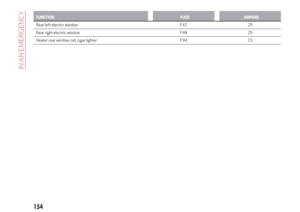 156
156 157
157 158
158 159
159 160
160 161
161 162
162 163
163 164
164 165
165 166
166 167
167 168
168 169
169 170
170 171
171 172
172 173
173 174
174 175
175 176
176 177
177 178
178 179
179 180
180 181
181 182
182 183
183 184
184 185
185 186
186 187
187 188
188 189
189 190
190 191
191 192
192 193
193 194
194 195
195 196
196 197
197 198
198 199
199 200
200 201
201 202
202 203
203 204
204 205
205 206
206 207
207 208
208 209
209 210
210 211
211 212
212 213
213 214
214 215
215 216
216 217
217 218
218 219
219 220
220 221
221 222
222 223
223 224
224 225
225 226
226 227
227 228
228 229
229 230
230 231
231 232
232 233
233 234
234 235
235 236
236 237
237 238
238 239
239 240
240 241
241 242
242 243
243






