2019 Acura TLX warning
[x] Cancel search: warningPage 2 of 399

The information and specifications included in this publication were in effect at the time of approval for printing. Honda Motor Co., Ltd., reserves the right,
however, to discontinue or change specif ications or design at any time without notice and without incurring any obligation.
Accessories Precautions
The GPS antenna is located in the dashboard. Metallic front or side window tinting can seriously degrade or obstruct GPS recept ion.
Signal noise from devices such as radar detectors, vehicle tracking devices, remote starters, and additional amplifiers can dis rupt the navigation system. If you
install any such item, install it away from the navigation display and antenna.
Important Safety Information
Avoid focusing on the screen or manually operating the system controls while driving.
Enter information before you begin driving or when stopped. As y ou drive, listen to the audible instructions and use voice commands when possible. Pull to the
side of the road if you need more time to look at the screen or operate the controls.
Route guidance may conflict with street closures, road construction, detours, and out-of-date map data.
The system itself may also have limitations. Verify route information by carefully observing roads, signs, and signals. Always use your own judgment and obey
traffic laws. 2
System Limitations P. 366
Software End User License Agreement
Your vehicle comes equipped with software, which is governed by the End User Licens e Agreement in Navigation Manual, and which contains a binding arbitration
clause. Please refer to the End User License Agreement for the terms and conditions governing your use of the installed softwar e, as well as the applications,
services, functions, and content provided through the software. Your use of the installed software will serve as your consent t o the terms and conditions of the
End User License Agreement.
You may opt out within 30 days of your initial use of the Softw are by sending a signed, written notice to HONDA at American Hon da Motor Co., Inc. Honda
Automobile Customer Services Mail Stop 100-5E-8F, 1919 Torrance Blvd. Torrance, CA 90501-2746.
Privacy Notice
This vehicle may share location and usage in formation. To manage this setting, visit www.acuralink.com/vehicle-data-choices .
3 WARNING
Using the navigation system while driving can take your
attention away from the road, causing a crash in which you
could be seriously injured or killed.
Only operate system controls when the conditions permit you
to safely do so.
19 ACURA TLX NAVI-31TZ38400.book 0 ページ 2018年3月7日 水曜日 午後4時23分 00X31-TZ3-8400
2019 TLX Navigation Manual NM-07394
Page 85 of 399

83
uuCustomized Features u
Continued
System Setup
“Trip A” Reset Timing
“Trip B” Reset Timing
Language Selection
Adjust Outside Temp. Display
Forward Collision Warning Distance
Head-up Warning
Auto Engine Idle Stop Guidance Screens*
Vehicle
Settings
Driver Assist
Lane Keeping Assi st Suspend Beep
Driving
Position
Road Departure Mitigation Setting
ACC Forward Vehicle Detect Beep
Memory Position Link
Meter
Default
ACC Display Speed Unit
Reverse Alert Tone
Blind Spot Info
Turn by Turn Display
Seat Position Movem ent At Entry/Exit
* Not available on all models
19 ACURA TLX NAVI-31TZ38400.book 83 ページ 2018年3月7日 水曜日 午後4時23分
Page 97 of 399

95
uuCustomized Features u
Continued
System Setup
*1: Default SettingSetup
Group Customizable Features Desc
ription Selectable Settings
Vehicle
Settings Default
Cancels/Resets all cust
omized items in the Vehicle
Settings group as default. Yes
/No
Driver
Assist Forward Collision Warning
Distance
Changes at which distance CMBS
TM alerts.
See the owner’s manual. Long
/Normal*1/Short
Head-up Warning Changes the setting for the flash of head-up
warning light to alert.
See the owner’s manual. On
*1/
Off
ACC Forward Vehicle Detect
Beep Causes the system to beep when the system
detects a vehicle or when the vehicle goes out of
the ACC with LSF range.
See the owner’s manual.
On
/Off
*1
ACC Display Speed Unit Changes the speed unit for ACC on the multi-
information display.
See the owner’s manual. mph*1/
km/h (U.S.)
mph /km/h*1 (Canada)
Road Departure Mitigation
Setting Changes the setting for the road departure
mitigation system.
See the owner’s manual. Normal
*1/
Wide /
Warning Only
Lane Keeping Assist Suspend
Beep Causes the system to b
eep when the LKAS is
suspended.
See the owner’s manual. On
/Off
*1
Blind Spot Info Changes the setting for the blind spot information.
See the owner’s manual. Audible And Visual
Alert*1/
Visual Alert /
Off
19 ACURA TLX NAVI-31TZ38400.book 95 ページ 2018年3月7日 水曜日 午後4時23分
Page 315 of 399
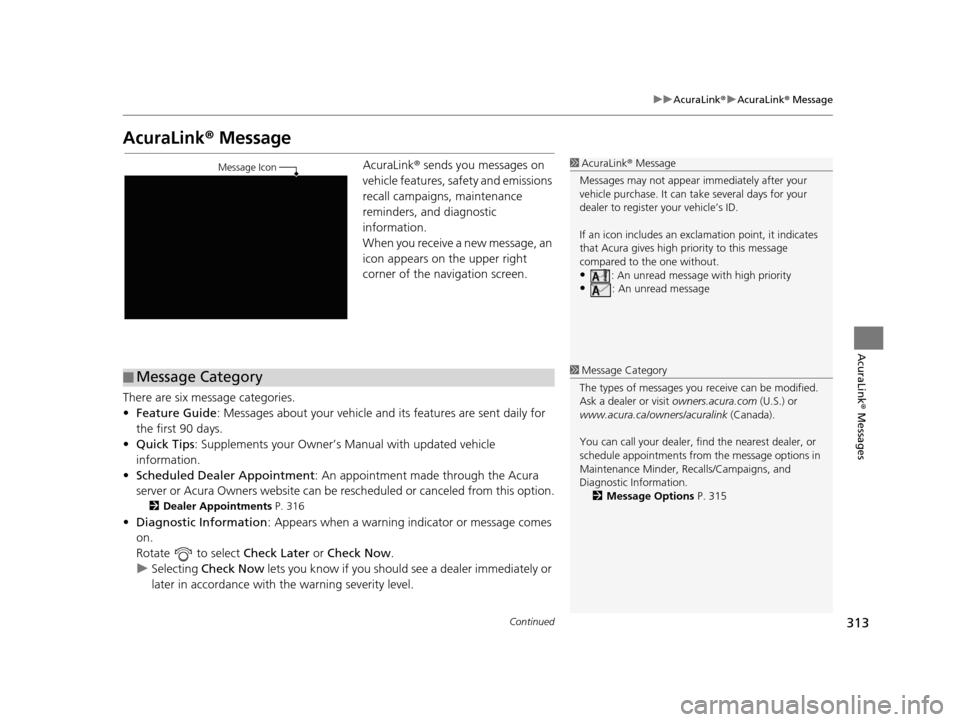
313
uuAcuraLink ®u AcuraLink ® Message
Continued
AcuraLink® Messages
AcuraLink® Message
AcuraLink ® sends you messages on
vehicle features, sa fety and emissions
recall campaigns, maintenance
reminders, and diagnostic
information.
When you receive a new message, an
icon appears on the upper right
corner of the navigation screen.
There are six message categories.
• Feature Guide : Messages about your vehicle and its features are sent daily for
the first 90 days.
• Quick Tips : Supplements your Owner’s Manual with updated vehicle
information.
• Scheduled Dealer Appointment : An appointment made through the Acura
server or Acura Owners website can be rescheduled or canceled from this option.
2Dealer Appointments P. 316
•Diagnostic Information : Appears when a warning indicator or message comes
on.
Rotate to select Check Later or Check Now .
u Selecting Check Now lets you know if you should see a dealer immediately or
later in accordance with the warning severity level.
1 AcuraLink ® Message
Messages may not appear immediately after your
vehicle purchase. It can ta ke several days for your
dealer to register your vehicle’s ID.
If an icon includes an excl amation point, it indicates
that Acura gives high priority to this message
compared to the one without.
•: An unread message with high priority
•: An unread message
Message Icon
■Message Category1
Message Category
The types of messages you receive can be modified.
Ask a dealer or visit owners.acura.com (U.S.) or
www.acura.ca/owners/acuralink (Canada).
You can call your dealer, find the nearest dealer, or
schedule appointments from the message options in
Maintenance Minder, Recalls/Campaigns, and
Diagnostic Information.
2 Message Options P. 315
19 ACURA TLX NAVI-31TZ38400.book 313 ページ 2018年3月7日 水曜日 午後4時23分
Page 377 of 399

375
uuLegal Information uHonda App License Agreement
Continued
Reference Information
6. SOFTWARE Updates. The SOFTWARE and
SERVICES may be updated when your
VEHICLE is serviced by a DEALER or
remotely, over-the-ai r, by HONDA from
time to time; such updates may occur with
or without further notice or your future
consent. The SOFTWARE may be updated at
HONDA’s discretion and for any purpose
including, without limitation, to patch or
otherwise improve the SOFTWARE or
SERVICES functionality, security, or stability.
All updates to the SOFTWARE and
SERVICES are subject to this AGREEMENT
and any other applicable HONDA TERMS
and PROVIDER TERMS.
7. Uninstalling, Removing, and Replacing
the SOFTWARE. Replacing SOFTWARE or
HONDA SERVICES with software or
firmware not provided and installed by
HONDA or a DEALER will render all
representations and warranties for the
SOFTWARE, HONDA SERVICES, and
VEHICLE functionality reliant upon the
SOFTWARE or HONDA SERVICES null and
void. D. SOFTWARE Operational Notices and
Warnings
1.
Vehicle Geolocation Information. You
acknowledge that your VEHICLE may be
equipped with certain traffic and map
features. The traffic feature will
automatically collect and transmit, through
GPS technology, your Vehicle’s current
location (longitude and latitude), travel
direction and speed (“VEHICLE
GEOLOCATION INFORMATION”) to
HONDA and PROVIDERS. The VEHICLE
GEOLOCATION INFORMATION is used by
HONDA and PROVIDERS to provide traffic
and navigation-related information to you,
but may also be used to provide other
SERVICES or offers to you. HONDA will not
use such VEHICLE GEOLOCATION
INFORMATION for its own marketing
efforts, or provide such information to
unaffiliated third parties for their own
purposes, without your express consent.
2. Potential Map Inaccuracy and Route
Safety. Maps used by this system may be
inaccurate because of changes in roads,
traffic controls, rout ing, or driving
conditions. Always use good judgment and common sense when following suggested
routes. Do not follow the route suggestions
if doing so would result in an unsafe or
illegal driving maneuver, if you would be
placed in an unsafe situation, or if you
would be directed into an area that you
consider unsafe. Do not rely on any
navigation features included in the system
to route you to emergency services. Not all
emergency services such as police, fire
stations, hospitals, or clinics are likely to be
contained in the map database for such
navigation features. Ask local authorities or
an emergency services operator for such
locations and routes. The driver is ultimately
responsible for the safe operation of the
vehicle and therefor
e, must evaluate
whether it is safe to follow the suggested
directions. Any navigation features are
provided only as an aid. Make your driving
decisions based on your observations of
local conditions and existing traffic
regulations. Navigation features are not a
substitute for your personal judgment. Any
route suggestions made by the SOFTWARE
or SERVICES should never replace any local
traffic regulations or your personal
judgment or knowledge of safe driving
practices.
19 ACURA TLX NAVI-31TZ38400.book 375 ページ 2018年3月7日 水曜日 午後4時23分
Page 379 of 399

377
uuLegal Information uHonda App License Agreement
Continued
Reference Information
warning codes, diagnostic trouble codes,
fuel injection volume, and engine rotations
per minute. VEHICLE HEALTH
INFORMATION may be used by HONDA for
research and development, to deliver
HONDA SERVICES and information to you,
and to contact you, and is retained only for
a period of time necessary to fulfill these
goals.
(b) VEHICLE Geolocation Data (non-
navigation/map based). If you opt-in to
geolocation-based SERVICES, your vehicle’s
geolocation data (latitude and longitude)
will be automatically sent from your
VEHICLE to HONDA and PROVIDERS.
(c) You understand that the inputting or
uploading of information to your VEHICLE’s
multimedia system or the SOFTWARE or
SERVICES is at your own risk and that
HONDA is not responsible for unauthorized
access to or use of any personal or other
information. All information uploaded to
the SOFTWARE and SERVICES may be
stored on your VEHICLES’s multimedia
system and you understand that the security
and safety of your VEHICLE’s multimedia
system is your sole responsibility. F. NO WARRANTY.
You understand and
agree that your use of the SOFTWARE and
SERVICES are solely at your own risk and
that you will be solely responsible for any
damage to your VEHICLE’s multimedia
system or any other equipment or any loss
of data that may result from your use of the
SOFTWARE or SERVICES. THE SOFTWARE
AND SERVICES ARE PROVIDED ON AN "AS
IS" AND "AS AVAILABLE" BASIS WITHOUT
ANY WARRANTY OF ANY KIND,
EXPRESSED, IMPLIED OR STATUTORY. WE
SPECIFICALLY DISCLAIM ANY IMPLIED
WARRANTIES OF MERCHANTABILITY,
FITNESS FOR A PARTICULAR PURPOSE, AND
NON-INFRINGEMENT. HONDA makes no
warranties that the SOFTWARE or SERVICES
will meet your require ments, or that the
SOFTWARE or SERVICES will be
uninterrupted, timely, secure, non-
infringing or error free. You understand and
agree that you are responsible for any and
all charges, costs or expenses associated
with your use of the SOFTWARE or
SERVICES. Advice or information, whether
oral or written, obtained by you from us or
through the SOFTWARE or SERVICES are
provided for informational purposes only
and will not create any warranty not expressly made herein. You should not rely
on any such information or advice. We
assume no liability or responsibility for any
errors or omissions in the SOFTWARE or
SERVICES. We do not make any warranty or
representation that your use of the material
displayed on, or obtained through, the
SOFTWARE or SERVICES is non-infringing of
any rights of any third party. Any decision or
action taken by you on the basis of
information or content provided via the
application is at your sole discretion and
risk. HONDA and PROVIDERS are not
responsible or liable for any such decision,
or for the accuracy, completeness,
usefulness, or availability of any content or
information displayed, transmitted, or
otherwise made available via the
SOFTWARE or SERVICES. To the extent
jurisdictions do not allow the exclusion of
certain warranties, some of the above
exclusions may not apply to you.
19 ACURA TLX NAVI-31TZ38400.book 377 ページ 2018年3月7日 水曜日 午後4時23分