Page 220 of 399
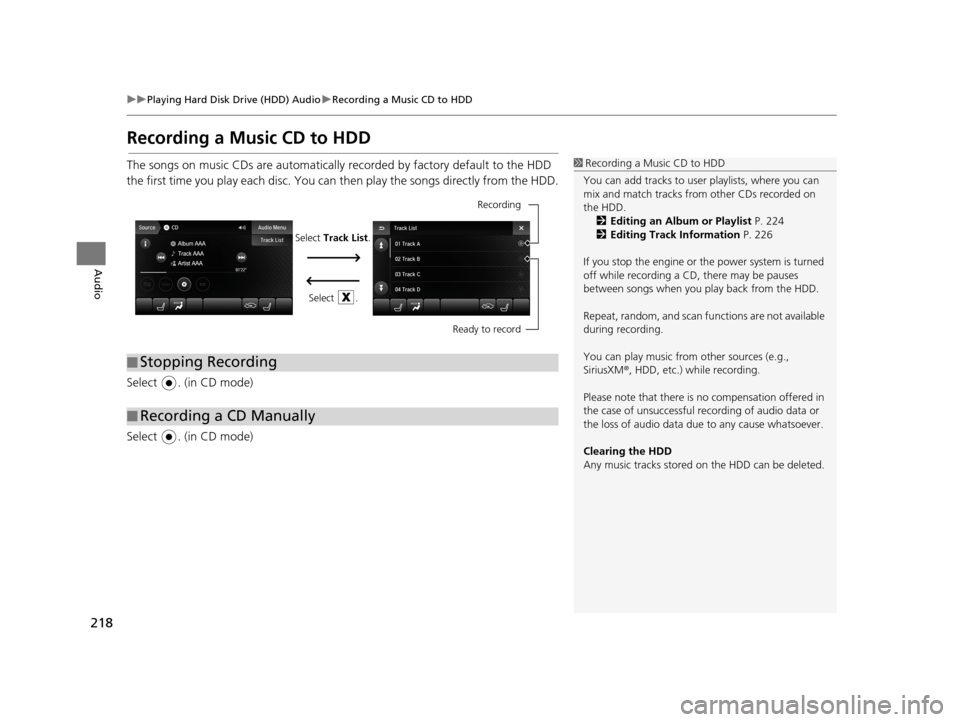
218
uuPlaying Hard Disk Drive (HDD) Audio uRecording a Music CD to HDD
Audio
Recording a Music CD to HDD
The songs on music CDs are automatically recorded by factory default to the HDD
the first time you play each disc. You can then play the songs directly from the HDD.
Select . (in CD mode)
Select . (in CD mode)1 Recording a Music CD to HDD
You can add tracks to user playlists, where you can
mix and match tracks from other CDs recorded on
the HDD. 2 Editing an Album or Playlist P. 224
2 Editing Track Information P. 226
If you stop the engine or th e power system is turned
off while recording a CD, there may be pauses
between songs when you play back from the HDD.
Repeat, random, and scan f unctions are not available
during recording.
You can play music from other sources (e.g.,
SiriusXM ®, HDD, etc.) while recording.
Please note that there is no compensation offered in
the case of unsuccessful re cording of audio data or
the loss of audio data due to any cause whatsoever.
Clearing the HDD
Any music tracks stored on the HDD can be deleted.
■ Stopping Recording
■Recording a CD Manually
Recording
Ready to record
Select Track List .
Select .
19 ACURA TLX NAVI-31TZ38400.book 218 ページ 2018年3月7日 水曜日 午後4時23分
Page 221 of 399
219
uuPlaying Hard Disk Drive (HDD) Audio uAudio Screen Control
Continued
Audio
Audio Screen Control
Control the audio system through On Demand Multi-Use DisplayTM.
The following items are available:
• : Displays the current station details. Select to display the previous screen.
• : Skips to the next playlist/album.
• : Skips to the beginning of the previous playlist/album.
• : Selects to change tracks. Selects and hold to move rapidly within a track.
• Audio Menu : Displays the menu items.
2Audio Menu P. 222
•Browse : Displays the music search list screen.
2How to Select a Track from the Music Search List P. 223
• : Repeats the current track.
2How to Select a Play Mode P. 220
•SCAN : Selects to provides 10-second sampling of each tracks.
2How to Select a Play Mode P. 220
• : Plays tracks in random order.
2How to Select a Play Mode P. 220
19 ACURA TLX NAVI-31TZ38400.book 219 ページ 2018年3月7日 水曜日 午後4時23分
Page 222 of 399
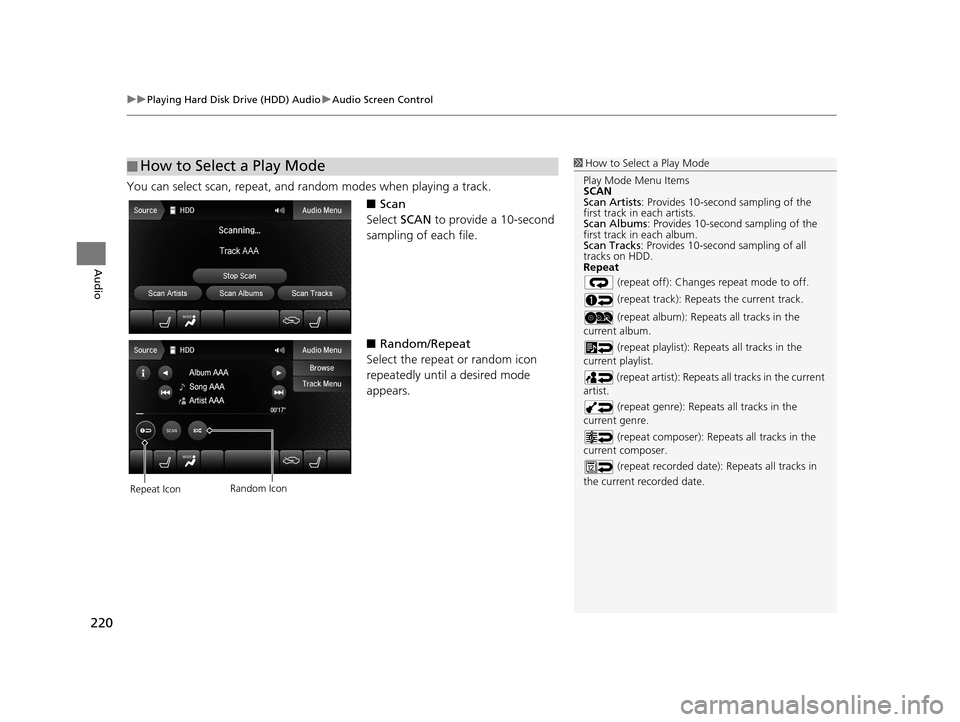
uuPlaying Hard Disk Drive (HDD) Audio uAudio Screen Control
220
Audio
You can select scan, repeat, and random modes when playing a track.
■Scan
Select SCAN to provide a 10-second
sampling of each file.
■ Random/Repeat
Select the repeat or random icon
repeatedly until a desired mode
appears.
■ How to Select a Play Mode1
How to Select a Play Mode
Play Mode Menu Items
SCAN
Scan Artists: Provides 10-second sampling of the
first track in each artists.
Scan Albums : Provides 10-second sampling of the
first track in each album.
Scan Tracks : Provides 10-second sampling of all
tracks on HDD.
Repeat
(repeat off): Changes repeat mode to off.
(repeat track): Repeats the current track.
(repeat album): Repeats all tracks in the
current album.
(repeat playlist): Repeats all tracks in the
current playlist.
(repeat artist): Repeats all tracks in the current
artist.
(repeat genre): Repeats all tracks in the
current genre.
(repeat composer): Repeats all tracks in the
current composer.
(repeat recorded date): Repeats all tracks in
the current recorded date.
Repeat Icon Random Icon
19 ACURA TLX NAVI-31TZ38400.book 220 ページ 2018年3月7日 水曜日 午後4時23分
Page 223 of 399
221
uuPlaying Hard Disk Drive (HDD) Audio uAudio Screen Control
Audio
■ To turn off a play mode
To turn off the scan mode, select Stop Scan.
To turn off the random/repeat mode, select the repeat or random icon repeatedly.1How to Select a Play Mode
Random (random off): Changes random mode to off.
(random all tracks): Play s all tracks in random
order.
(random in album): Plays all tracks in the
current album in random order.
(random in playlist): Pl ays all tracks in the
current playlist in random order.
(random in artist): Plays all tracks in the
current artist in random order.
(random in genre): Plays all tracks in the
current genre in random order.
(random in composer): Pl ays all tracks in the
current composer in random order.
(random in recorded date): Plays all tracks in
the current recorded date in random order.
19 ACURA TLX NAVI-31TZ38400.book 221 ページ 2018年3月7日 水曜日 午後4時23分
Page 232 of 399
230
Audio
Playing an iPod
1.Open the USB cover.
2. Install the iPod USB connector to
the USB port.
■Connecting an iPod1
Connecting an iPod
•Do not connect your iPod using a hub.•Do not use a device such as a card reader or hard
disk drive, as the device or your tracks may be
damaged.
•We recommend backing up yo ur data before using
the device in your vehicle.
•Displayed messages may vary depending on the
device model and software version.
Your audio system may not work with all software
versions of these devices.
If the audio system does not recognize your iPod, try
reconnecting it a few time s or reboot the device.
State or local laws may pr ohibit the operation of
handheld electronic devices while operating a
vehicle.
■ Model Compatibility
Model
iPod nano (7th generation)
iPod touch (5th and 6th generation)
iPhone 4s/iPhone 5/iPhone 5s/iPhone 5c/iPhone 6/iPhone 6 Plus/iPhone 6s/
iPhone 6s Plus/iPhone SE
19 ACURA TLX NAVI-31TZ38400.book 230 ページ 2018年3月7日 水曜日 午後4時23分
Page 239 of 399

Continued237
uuPlaying an iPod uSong By VoiceTM (SBV)
Audio
1. Set the Song By Voice setting to
On .
2. Press the (Talk) button and say
“Audio ” to activate the SBV
feature for the HDD and iPod.
3. Say a command.
u Example 1: Say “ (List) ‘Artist
A’ “ to view a list of songs by
that artist. Select the desired
song to start playing.
u Example 2: Say “ Play ‘Artist A’“
to start playing songs by that
artist.
4. To cancel SBV, press the
(Hang-Up/Back) button on the
steering wheel. The selected song
continues playing.
■Searching for Music Using Song By VoiceTM (SBV)1
Searching for Music Using Song By VoiceTM (SBV)
Song By Voice
TM Commands List
2 Audio P. 390
NOTE:
Song By Voice
TM commands are available for tracks
stored on the HDD or iPod.
You can add phonetic modi fications of difficult
words so that it is easier for SBV to recognize artists,
songs, albums, and composers in voice commands. 2 Phonetic Modification P. 238
SBV may not be able to recognize languages other
than English for the artist name, song title, album
title, and composers.
Once you have canceled this mode, you need to press
the button and say “ Audio” again to re-activate
this mode.
19 ACURA TLX NAVI-31TZ38400.book 237 ページ 2018年3月7日 水曜日 午後4時23分
Page 249 of 399
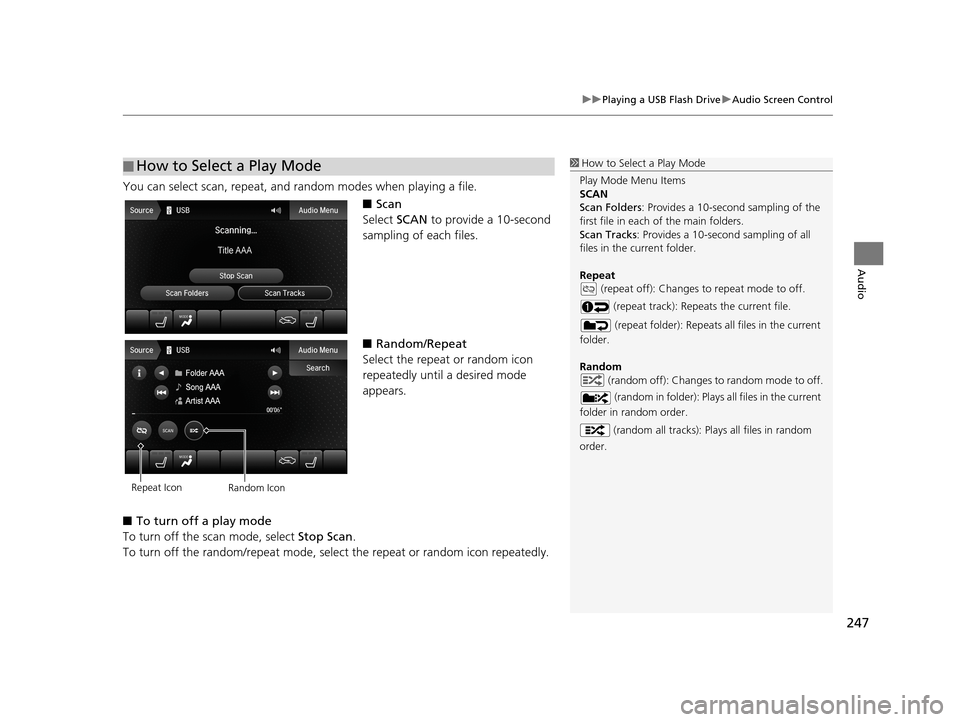
247
uuPlaying a USB Flash Drive uAudio Screen Control
Audio
You can select scan, repeat, and random modes when playing a file.
■Scan
Select SCAN to provide a 10-second
sampling of each files.
■ Random/Repeat
Select the repeat or random icon
repeatedly until a desired mode
appears.
■ To turn off a play mode
To turn off the scan mode, select Stop Scan.
To turn off the random/repeat mode, select the repeat or random icon repeatedly.
■How to Select a Play Mode1
How to Select a Play Mode
Play Mode Menu Items
SCAN
Scan Folders : Provides a 10-second sampling of the
first file in each of the main folders.
Scan Tracks : Provides a 10-second sampling of all
files in the current folder.
Repeat (repeat off): Changes to repeat mode to off.
(repeat track): Repeats the current file.
(repeat folder): Repeats all files in the current
folder.
Random (random off): Changes to random mode to off.
(random in folder): Play s all files in the current
folder in random order.
(random all tracks): Plays all files in random
order.
Repeat Icon Random Icon
19 ACURA TLX NAVI-31TZ38400.book 247 ページ 2018年3月7日 水曜日 午後4時23分
Page 313 of 399
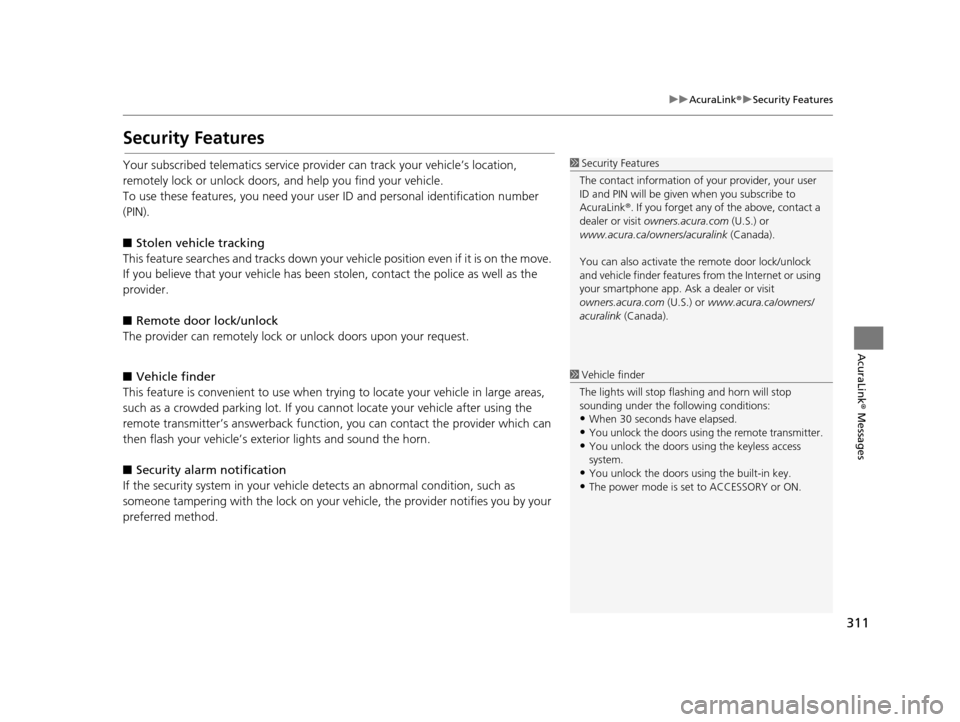
311
uuAcuraLink ®u Security Features
AcuraLink® Messages
Security Features
Your subscribed telematics service prov ider can track your vehicle’s location,
remotely lock or unlock doors, and help you find your vehicle.
To use these features, you n eed your user ID and personal identification number
(PIN).
■ Stolen vehi cle tracking
This feature searches and tracks down your ve hicle position even if it is on the move.
If you believe that your vehicle has been stolen, contact the police as well as the
provider.
■ Remote door lock/unlock
The provider can remotely lock or unlock doors upon your request.
■ Vehicle finder
This feature is convenient to use when trying to locate your vehicle in large areas,
such as a crowded parking lot. If you cannot locate your vehicle after using the
remote transmitter’s answerback function, you can contact the provider which can
then flash your vehicle’s exterior lights and sound the horn.
■ Security alarm notification
If the security system in your vehicl e detects an abnormal condition, such as
someone tampering with the lock on your vehicle, the provider notifies you by your
preferred method.1 Security Features
The contact information of your provider, your user
ID and PIN will be given when you subscribe to
AcuraLink ®. If you forget any of the above, contact a
dealer or visit owners.acura.com (U.S.) or
www.acura.ca/owners/acuralink (Canada).
You can also activate the remote door lock/unlock
and vehicle finder features from the Internet or using
your smartphone app. As k a dealer or visit
owners.acura.com (U.S.) or www.acura.ca/owners/
acuralink (Canada).
1Vehicle finder
The lights will stop flas hing and horn will stop
sounding under the foll owing conditions:
•When 30 seconds have elapsed.
•You unlock the doors using the remote transmitter.
•You unlock the doors using the keyless access
system.
•You unlock the doors us ing the built-in key.
•The power mode is set to ACCESSORY or ON.
19 ACURA TLX NAVI-31TZ38400.book 311 ページ 2018年3月7日 水曜日 午後4時23分