2019 Acura RDX towing
[x] Cancel search: towingPage 3 of 649

Contents
This owner’s manual should be considered a permanent part of the
vehicle and should remain with the vehicle when it is sold.
This owner’s manual covers all models of your vehicle. You may find
descriptions of equipment and features that are not on your
particular model.
Images throughout this owner’s manu al (including the front cover)
represent features and equipment that are available on some, but
not all, models. Your particular mo del may not have some of these
features.
This owner’s manual is for vehicles sold in the United States and
Canada.
The information and specifications in cluded in this publication were
in effect at the time of approval for printing. Honda Motor Co., Ltd.
reserves the right, however, to discontinue or change specifications
or design at any time without notice and without incurring any
obligation.2 Safe Driving P. 29
For Safe Driving P. 30 Seat Belts P. 35 Airbags P. 42
2Instrument Panel P. 73
Indicators P. 74 Gauges and Displays P. 126
2Controls P. 143
Clock P. 144 Locking and Unlocking the Doors P. 146
Panoramic Roof P. 179
Adjusting the Seats P. 207
2 Features P. 237
Audio System P. 238 Audio System Basic Operation P. 245
Customized Features P. 332 HomeLink® Universal Transceiver P. 355
2 Driving P. 397
Before Driving P. 398 Towing a Trailer P. 403
Braking P. 486Parking Your Vehicle P. 495
Fuel Economy and CO2 Emissions P. 518 Turbo Engine Vehicle P. 519
2 Maintenance P. 521
Before Performing Maintenance P. 522 Maintenance MinderTM P. 525
Checking and Maintaining Wiper Blades P. 549
Climate Control System Main tenance P. 567 Cleaning P. 569
2Handling the Unexpected P. 577
Tools P. 578 If a Tire Goes Flat P. 579
Indicator, Coming On/Blinking P. 608 Fuses P. 615
2 Information P. 627
Specifications P. 628 Identification Numbers P. 630
Warranty Coverages P. 636 Authorized Manuals P. 638
19 ACURA RDX-31TJB6000.book 2 ページ 2018年4月26日 木曜日 午後4時51分
Page 4 of 649

Contents
Child Safety P. 58Exhaust Gas Hazard P. 71Safety Labels P. 72
Opening and Closing the Tailgate P. 163 Security System P. 173 Opening and Closing the Windows P. 176
Operating the Switches Around the Steering Wheel P. 182 Adjusting the Mirrors P. 204
Interior Lights/Interior Convenience It ems P. 219 Climate Control System P. 230
Audio Error Messages P. 307General Information on the Audio System P. 310
Bluetooth® HandsFreeLink ® P. 358
Off-Highway Driving Guidelines P. 409 When Driving P. 411 AcuraWatchTM P. 445
Multi-View Rear Camera P. 505 Surround View Camera System*P. 507 Refueling P. 515
Maintenance Under the Hood P. 532 Replacing Light Bulbs P. 545
Checking and Maintaining Tires P. 554 Battery P. 563 Remote Transmitter Care P. 565
Accessories and Modifications P. 574
Engine Does Not Start P. 601 Jump Starting P. 604Overheating P. 606
Emergency Towing P. 622When You Cannot Open the Tailgate P. 624Refueling P. 625
Devices that Emit Radio Waves P. 631 Reporting Safety Defects P. 633 Emissions Testing P. 634
Client Service Information P. 639
Quick Reference GuideP. 4
Safe DrivingP. 29
Instrument PanelP. 73
ControlsP. 143
FeaturesP. 237
DrivingP. 397
MaintenanceP. 521
Handling the UnexpectedP. 577
InformationP. 627
IndexP. 640
19 ACURA RDX-31TJB6000.book 3 ページ 2018年4月26日 木曜日 午後4時51分
Page 25 of 649

24
Quick Reference Guide
Handling the Unexpected (P 577)
Flat Tire (P 579)
● Park in a safe location and repair the flat
tire using the tire repair kit.
● Park in a safe location and replace the
flat tire with the compact spare tire
located under the cargo area.
Indicators Come On (P 608)
● Identify the indicator and consult the
owner’s manual.
Vehicles with tire repair kit
Vehicles with a compact spare tire
Engine Won’t Start (P 601)
● If the battery is dead, jump start using a
booster battery.
Blown Fuse (P 615)
● Check for a blown fuse if an electrical
device does not operate.
Overheating (P 606)
● Park in a safe location. If you do not see
steam under the hood, open the hood,
and let the engine cool down.
Emergency Towing (P 622)
● Call a professional towing service if you
need to tow your vehicle.
19 ACURA RDX-31TJB6000.book 24 ページ 2018年4月26日 木曜日 午後4時51分
Page 82 of 649

81
uuIndicators u
Continued
Instrument Panel
IndicatorNameOn/BlinkingExplanationMessage
Transmission
System
Indicator
•The current gear position or all the
gear positions blink if there is a
problem with the transmission and
the vehicle is no longer able to run.•Immediately park your car in a safe place.
2 Emergency Towing P. 622
•Have your vehicle checked by a dealer.
•The current gear position or all the
gear positions blink if there is a
problem with the transmission and
it is not possible to select
(P.
•Depending on the circumstances, you can
set the power mode to on as an
emergency measure.
2 If the Transmission System Indicator
Blinks along with the Warning
Message P. 614
•While the vehicle is stopped, apply the
parking brake.
• Have your vehicle checked by a dealer
immediately.
19 ACURA RDX-31TJB6000.book 81 ページ 2018年4月26日 木曜日 午後4時51分
Page 398 of 649

397
Driving
This chapter discusses driving and refueling.
Before Driving................................... 398
Towing a Trailer ................................ 403
Off-Highway Driving Guidelines ..... 409
When Driving Starting the Engine .......................... 411
Precautions While Driving................. 416
Automatic Transmission ................... 417
Shifting ............................................ 418
Integrated Dynamics System............. 426
Auto Idle Stop .................................. 428
Vehicle Stability Assist® (VSA®), aka Electronic
Stability Control (ESC), System ................. 434
Agile Handling Assist ....................... 436
Super Handling-All Wheel DriveTM (SH-AWD®)*.. 437
Blind spot information System*........ 438
Tire Pressure Monitoring System (TPMS) with Tire Fill Assist .......................... 441
Tire Pressure Monitoring System (TPMS) - Required Federal Explanation ......... 443
AcuraWatch
TM................................... 445
Collision Mitigati on Braking SystemTM
(CMBSTM) ....................................... 446
Adaptive Cruise Control (ACC) with Low Speed Follow (LSF) ......................... 455 Lane Keeping Assist System (LKAS) .. 471
Road Departure Mi
tigation (RDM)
System ........................................ 479
Front Sensor Camera ....................... 483
Radar Sensor ................................... 485
Braking .............................................. 486
Parking Your Vehicle ........................ 495
Multi-View Rear Camera .................. 505
Surround View Camera System
*..... 507
Refueling ........................................... 515
Fuel Economy and CO
2 Emissions .... 518
Turbo Engine Vehicle ....................... 519
* Not available on all models
19 ACURA RDX-31TJB6000.book 397 ページ 2018年4月26日 木曜日 午後4時51分
Page 402 of 649

401
uuBefore Driving uMaximum Load Limit
Continued
Driving
Maximum Load Limit
The maximum load for your ve hicle is 838 lbs (380 kg).
See the Tire and Loading Informatio n label attached to the driver’s
doorjamb.
This figure includes the total weig ht of all occupants, cargo, and
accessories, and the tongue load if you are towing a trailer.
Steps for Determining Correct Load Limit -
(1) Locate the statement “The comb ined weight of occupants and
cargo should never exceed XXX kg or XXX lbs.” on your
vehicle’s placard.
(2) Determine the combined weight of the driver and passengers
that will be riding in your vehicle.
(3) Subtract the combined weight of the driver and passengers
from XXX kg or XXX lbs.
(4) The resulting figure equals the available amount of cargo and
luggage load capacity. For example, if the “XXX” amount
equals 1,400 lbs. and there will be five 150 lb. passengers in
your vehicle, the am ount of available cargo and luggage load
capacity is 650 lbs. (1,400 - 750 (5 x 150) = 650 lbs.)1 Maximum Load Limit
Gross Vehicle Weight Rating (GVWR):
The maximum allowable weight of the vehicle, all
occupants, all a ccessories, all cargo, and the tongue
load. 2 Specifications P. 628
Gross Axle Weight Rating (GAWR):
The maximum allowable weight of the vehicle axle. 2 Specifications P. 628
3WARNING
Overloading or improper loading
can affect handling and stability
and cause a crash in which you
can be hurt or killed.
Follow all load limits and other
loading guidelines in this manual.
Label Example
19 ACURA RDX-31TJB6000.book 401 ページ 2018年4月26日 木曜日 午後4時51分
Page 403 of 649

uuBefore Driving uMaximum Load Limit
402
Driving
(5) Determine the combined weight of luggage and cargo being
loaded on the vehicle. That we ight may not safely exceed the
available cargo and luggage load capacity calculated in step 4.
(6) If your vehicle will be towing a tra iler, load from your trailer will
be transferred to your vehicl e. Consult this manual to
determine how this reduces the available cargo and luggage
load capacity of your vehicle.
In addition, the total weight of the vehicle, all occupants,
accessories, cargo, and trailer tongue load must not exceed the
Gross Vehicle Weight Rating (GVW R) or the Gross Axle Weight
Rating (GAWR). Both are on a label on the driver’s doorjamb.
Load Limits Example
Example1
Max Load 838 lbs
(380 kg) Passenger Weight
150 lbs x 2 = 300 lbs (68 kg x 2 = 136 kg) Cargo Weight
538 lbs (244 kg)
Example2 Max Load 838 lbs
(380 kg) Passenger Weight
150 lbs x 5 = 750 lbs (68 kg x 5 = 340 kg) Cargo Weight
88 lbs (40 kg)
1 Maximum Load Limit
Towing a Trailer:
See Towing a Trailer to determine whether your
vehicle is designed to tow a trailer.
2 Towing a Trailer P. 403
19 ACURA RDX-31TJB6000.book 402 ページ 2018年4月26日 木曜日 午後4時51分
Page 404 of 649
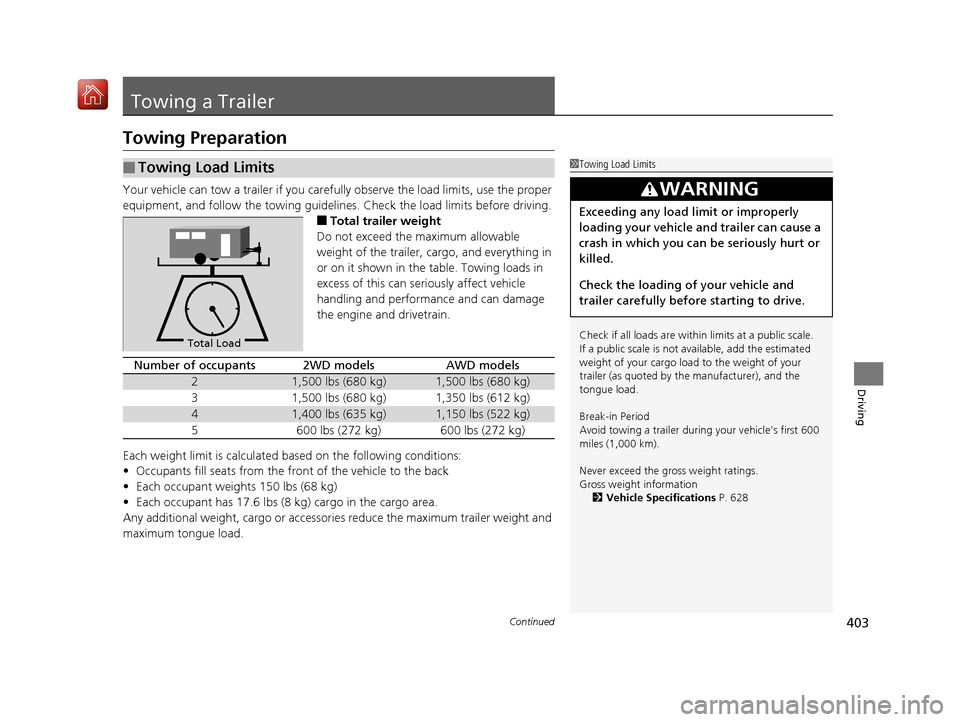
403Continued
Driving
Towing a Trailer
Towing Preparation
Your vehicle can tow a trailer if you carefully observe the load limits, use the proper
equipment, and follow the towing guidelin es. Check the load limits before driving.
■Total trailer weight
Do not exceed the maximum allowable
weight of the trailer, cargo, and everything in
or on it shown in the table. Towing loads in
excess of this can seriously affect vehicle
handling and performance and can damage
the engine and drivetrain.
Each weight limit is calculated based on the following conditions:
• Occupants fill seats from the front of the vehicle to the back
• Each occupant weights 150 lbs (68 kg)
• Each occupant has 17.6 lbs (8 kg) cargo in the cargo area.
Any additional weight, cargo or accessories reduce the maximum trailer weight and
maximum tongue load.
■Towing Load Limits1 Towing Load Limits
Check if all loads are within limits at a public scale.
If a public scale is not available, add the estimated
weight of your cargo load to the weight of your
trailer (as quoted by th e manufacturer), and the
tongue load.
Break-in Period
Avoid towing a trailer duri ng your vehicle’s first 600
miles (1,000 km).
Never exceed the gross weight ratings.
Gross weight information 2 Vehicle Specifications P. 628
3WARNING
Exceeding any load limit or improperly
loading your vehicle and trailer can cause a
crash in which you can be seriously hurt or
killed.
Check the loading of your vehicle and
trailer carefully before starting to drive.
Total Load
Number of occupants2WD modelsAWD models
21,500 lbs (680 kg)1,500 lbs (680 kg)
31,500 lbs (680 kg)1,350 lbs (612 kg)
41,400 lbs (635 kg)1,150 lbs (522 kg)
5600 lbs (272 kg)600 lbs (272 kg)
19 ACURA RDX-31TJB6000.book 403 ページ 2018年4月26日 木曜日 午後4時51分