2019 Acura RDX Sirius xm
[x] Cancel search: Sirius xmPage 287 of 649
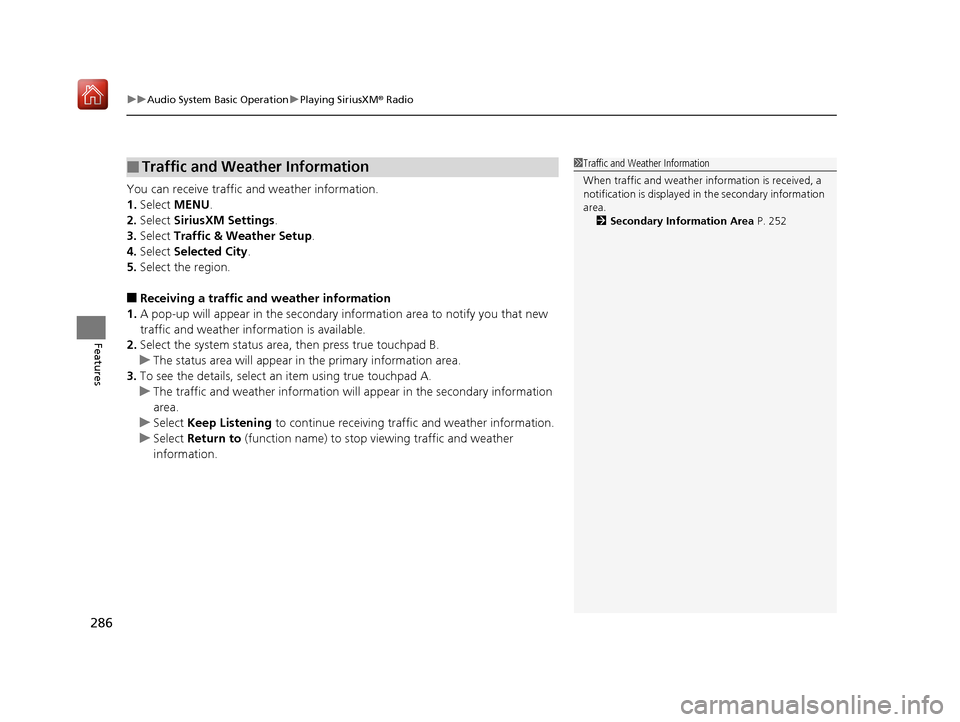
uuAudio System Basic Operation uPlaying SiriusXM ® Radio
286
Features
You can receive traffic and weather information.
1. Select MENU .
2. Select SiriusXM Settings .
3. Select Traffic & Weather Setup .
4. Select Selected City .
5. Select the region.
■Receiving a traffic and weather information
1. A pop-up will appear in the secondary information area to notify you that new
traffic and weather information is available.
2. Select the system status area, then press true touchpad B.
u The status area will appear in the primary information area.
3. To see the details, select an item using true touchpad A.
u The traffic and weather information will appear in the secondary information
area.
u Select Keep Listening to continue receiving traffic and weather information.
u Select Return to (function name) to stop viewing traffic and weather
information.
■Traffic and Weather Information1 Traffic and Weather Information
When traffic and weather information is received, a
notification is displayed in the secondary information
area.
2 Secondary Information Area P. 252
19 ACURA RDX-31TJB6000.book 286 ページ 2018年4月26日 木曜日 午後4時51分
Page 288 of 649

Continued287
uuAudio System Basic Operation uPlaying SiriusXM ® Radio
Features
You can view a channel schedule or receiv e a alert when your favorite program is
about to start.
■To view a channel schedule
1. Select MENU .
2. Select Channel Schedule .
■To set up an alert message
1. Select MENU .
2. Select Channel Schedule .
3. Select a program.
4. Select Set Program Alert .
5. Select One Time or Every Time .
■Channel Schedule1Channel Schedule
Select , then trace the le tters and/or numbers of
the channel on the true touchpad A. When
KEYBOARD is selected, the on-screen keyboard
appears.
1 To set up an alert message
The Pop-up appears and not ifies you of an alert
function.
Selecting One Time disables the alert feature next
time you turn the power mode to ON.
If you want to delete the alert, select Remove Alert.
To enable an alert message, change settings for the
alert function. 2 To enable the alert function P. 288
19 ACURA RDX-31TJB6000.book 287 ページ 2018年4月26日 木曜日 午後4時51分
Page 289 of 649

288
uuAudio System Basic Operation uPlaying SiriusXM ® Radio
Features
You can change settings for the alert function.
■To enable the alert function
1. Select MENU .
2. Select SiriusXM Settings .
3. Select Manage Program Alerts.
4. Select Notifications.
5. Select On or Off .
■To remove an alert
1. Select MENU .
2. Select SiriusXM Settings .
3. Select Manage Program Alerts.
4. Select Alerts Set .
5. Select an item you want to delete.
u A confirmation message appears on the screen. Select Delete.
■Manage Program Alert
19 ACURA RDX-31TJB6000.book 288 ページ 2018年4月26日 木曜日 午後4時51分
Page 290 of 649
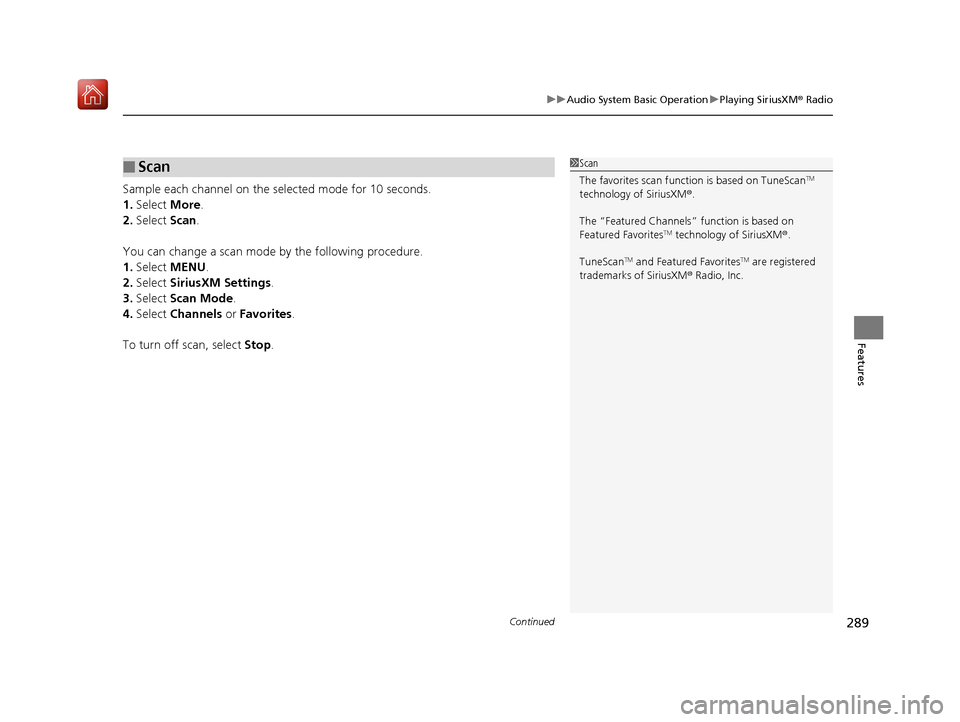
Continued289
uuAudio System Basic Operation uPlaying SiriusXM ® Radio
Features
Sample each channel on the selected mode for 10 seconds.
1. Select More.
2. Select Scan.
You can change a scan mode by the following procedure.
1. Select MENU .
2. Select SiriusXM Settings.
3. Select Scan Mode .
4. Select Channels or Favorites.
To turn off scan, select Stop.
■Scan1Scan
The favorites scan func tion is based on TuneScan
TM
technology of SiriusXM ®.
The “Featured Channels ” function is based on
Featured Favorites
TM technology of SiriusXM ®.
TuneScan
TM and Featured FavoritesTM are registered
trademarks of SiriusXM ® Radio, Inc.
19 ACURA RDX-31TJB6000.book 289 ページ 2018年4月26日 木曜日 午後4時51分
Page 291 of 649

290
uuAudio System Basic Operation uPlaying SiriusXM ® Radio
Features
You can set the SiriusXM ® notifications setting for receiving a SiriusXM ® notification.
1. Select MENU .
2. Select SiriusXM Notifications .
3. Select On.
Change the SiriusXM ® settings.
1. Select MENU .
2. Select SiriusXM Settings .
3. Select an option.
• Tune Mode: Choose whether to group by category or channel number when
changing channels.
• Scan Mode: Select the scan mode from all channels or favorites.
• Tune Start: Start the currently playing song at the beginning when you switch to
a music channel favorite.
• Sports Notifi cation Setup: Set to receive sports alerts such as scores from your
favorite teams.
2 Live Sports Alert P. 284
•Traffic & Weather Setup: Set to receive traffic and weather information.
2Traffic and Weather Information P. 286
•Manage Program Alerts: Change settings for the alert function.
2Manage Program Alert P. 288
■SiriusXM Notifications Setting
■SiriusXM Settings
19 ACURA RDX-31TJB6000.book 290 ページ 2018年4月26日 木曜日 午後4時51分
Page 311 of 649

310
Features
General Information on the Audio System
SiriusXM® Radio Service
1. You need your radio ID ready before regist ering for subscription. To see the ID in
the screen, select channel up/down icons to Ch.0.
2. Have your radio ID ready, and either call or visit the SiriusXM® website to
subscribe.
Switch to the SiriusXM ® mode by using the audio remote controls on the steering
wheel, or through the audio/information screen, and stay in this mode for about 30
minutes until the service is activated. Make sure your vehicle is in an open area with
good reception.
Channel **** not subscribed. Ca ll SiriusXM to subscribe.
*1
You are not subscribed to the channel selected.
Subscription updated:
SiriusXM® radio is receiving information update from the network.
Channel Not Available:
No such channel exits, or the artist or title information is unavailable.
No Signal:
The signal is too weak in the current location.
Check Tuner:
There is a problem with the SiriusXM ® tuner. Contact a dealer.
Check Antenna:
There is a problem with the SiriusXM ® antenna. Contact a dealer.
*1 : ****part is variable characters, and w ill change depending upon where an subscribe.
■Subscribing to SiriusXM® Radio
■Receiving SiriusXM® Radio
■SiriusXM® Radio Display Messages
1 Subscribing to SiriusXM ® Radio
Contact Information for SiriusXM ® Radio:
•US: SiriusXM ® Radio at
www.siriusxm.com/subscribenow or 1-866-635-
2349
•Canada: SiriusXM ® Canada at
www.siriusxm.ca/subscribe-now , or 1-877-209-
0079
1 Receiving SiriusXM ® Radio
The SiriusXM ® satellites are in orbit over the equator;
therefore, objects south of the vehicle may cause
satellite reception interruptions. Sa tellite signals are
more likely to be blocked by tall buildings and
mountains the farther north you travel from the
equator.
You may experience rece ption problems under the
following circumstances:
•In a location with an obstruction to the south of
your vehicle.
•In tunnels
•On the lower level of a multi-tiered road•Large items carried on the roof rack
19 ACURA RDX-31TJB6000.book 310 ページ 2018年4月26日 木曜日 午後4時51分
Page 647 of 649

646
Index
Parking Brake and Brake System Indicator (Amber) ..................................... 76
Parking Brake and Brake System Indicator (Red) .................................. 75, 612
Parking Sensor System .............................. 497
Passenger Front Airbag Off Indicator ....... 56
Passing Indicators ..................................... 186
Phone ........................................................ 134
Playing Bluetooth ® Audio ........................ 297
Power Tailgate .......................................... 165
Power Windows ........................................ 176
Precautions While Driving ........................ 416
Driving Guidelines for Your Utility Vehicle................................................... 416
Rain ......................................................... 416
Pregnant Women ....................................... 40
Puncture (Tire) .................................. 579, 587
R
Radar Sensor............................................. 485
Radiator ..................................................... 541
Radio (AM/FM) .......................................... 274
Radio (SiriusXM ®)...................................... 278
Range ........................................................ 131
Readiness Codes (Emissions Testing) ....... 634
Rear Defogger/Heated Door Mirror
Button ...................................................... 200
Rear Seats (Folding Down) ....................... 216
Rear Temperature Control Dial ............... 234
Rearview Mirror ........................................ 204 Refueling
.......................................... 515, 625
Fuel Gauge.............................................. 126
Gasoline .......................................... 515, 628
Low Fuel Indicator ..................................... 83
Regulations ............................... 443, 557, 631
Remote Engine Start with Vehicle Feedback ................................................. 413
Remote Transmitter ................................. 155
Replacement Battery ............................................ 565, 566
Bulbs ....................................................... 545
Fuses ....................................... 615, 618, 619
Rear Wiper Blade Rubber......................... 552
Tires ........................................................ 560
Wiper Blade Rubber ................................ 549
Reporting Safety Defects ......................... 633
Resetting a Trip Meter ............................. 130
Reverse Tilt Door Mirror .......................... 205
Road Departure Mitigation (RDM) ......... 479
On and Off.............................................. 481
S
Safe Driving ................................................ 29
Safety Check ............................................... 34
Safety Labels ............................................... 72
Safety Message ............................................. 1
Seat Belts .................................................... 35
Adjusting the Shoulder Anchor.................. 39
Automatic Seat Belt Tensioners ................. 37
Checking................................................... 41 Fastening .................................................. 38
Installing a Child Seat
with a Lap/Shoulder
Seat Belt ................................................. 65
Pregnant Women...................................... 40
Reminder .................................................. 36
Warning Indicator ............................... 36, 83
Seat Heaters ............................................. 228
Seats .......................................................... 207
Adjusting ................................................ 207
Front Seats.............................................. 207
Lumbar Support ...................................... 207
Rear Seats ............................................... 216
Seat Control Interface ............................. 209
Seat Heaters ................................... 228, 229
Ventilation .............................................. 228
Security System ........................................ 173
Immobilizer System Indicator..................... 88
Security System Alarm Indicator ................ 88
Select Button
Operation ............................................... 420
Select Lever ........................................ 19, 418
Operation ................................................. 19
Selecting a Child Seat ................................ 62
Sequential Mode ...................................... 424
Setting the Clock ...................................... 144
SH-AWD ® (Super Handling-All Wheel
Drive
TM) ................................................... 437
Shift Lever .......................................... 19, 418
Shifting (Transmission) ...................... 19, 418
Shoulder Anchor ........................................ 39
Side Airbags ............................................... 52
19 ACURA RDX-31TJB6000.book 646 ページ 2018年4月26日 木曜日 午後4時51分
Page 648 of 649

647
Index
Side Curtain Airbags.................................. 54
Siri ® Eyes Free ........................................... 302
SiriusXM ® Radio ....................................... 278
Snow Tires ................................................ 562
Spare Tire ......................................... 579, 629
Spark Plugs ............................................... 628
Specifications ........................................... 628
Specified Fuel ................................... 515, 628
Speed Limit Information ......................... 128
Speed/Distance Units ............................... 134
Speedometer ............................................ 126
Sport Gauge Settings ............................... 135
SRS Airbags (Airbags) ................................ 45
Starting Assist Brake Function ................ 433
Starting the Engine .................................. 411
Does Not Start ........................................ 601
Jump Starting ......................................... 604
Remote Engine Start ............................... 413
Steering Wheel ........................................ 203
Adjusting ................................................ 203
Stopping ................................................... 495
Summer Tires ............................................ 562
Sunglasses Holder .................................... 227
Super Handling-All Wheel Drive
TM
(SH-AWD ®).............................................. 437
Supplemental Restraint System (SRS) ....... 45
Surround View Camera System ............... 507
Switches (Around the Steering
Wheel) ............................................ 4, 5, 182
Synchronized Mode ................................. 233
System Message Indicator ......................... 89System Updates
........................................ 263
T
Tachometer............................................... 134
Tailgate ..................................................... 163
Unable to Open ....................................... 624
Temperature Gauge ..................................................... 126
Outside Temperature Display ................... 127
Temperature Sensor ......................... 127, 235
Temporary Tire Repair Kit ........................ 588
Tie-down Anchors .................................... 226
Time (Setting) ........................................... 144
Tire Fill Assist ............................................ 613
Tire Pressure Monitoring System
(TPMS) ..................................................... 441
Indicator ............................................ 86, 613
Tire Fill Assist ........................................... 613
Tire Repair Kit ........................................... 587
Tires ........................................................... 554
Air Pressure ..................................... 555, 629
Checking and Maintaining ....................... 554
Inspection ................................................ 554
Labeling .................................................. 555
Puncture (Flat Tire) ........................... 579, 587
Regulations ............................................. 557
Rotation .................................................. 561
Spare Tire ........................................ 579, 629
Summer .................................................. 562
Temporary Tire Repair Kit ........................ 588 Tire Chains .............................................. 562
Tire Repair Kit.......................................... 587
Wear Indicators ....................................... 559
Winter..................................................... 562
Tools .......................................................... 578
Towing a Trailer ....................................... 403
Equipment and Accessories ..................... 405
Load Limits .............................................. 403
Towing Your Vehicle ................................ 408
Emergency .............................................. 622
TPMS (Tire Pressure Monitoring
System) .................................................... 441
Indicator............................................ 86, 613
Transmission ....................................... 19, 418
Automatic ......................................... 19, 418
Fluid ........................................................ 542
Gear Position Indicator ...................... 79, 420
Indicator.................................................. 614
Number................................................... 630
Sequential Shift Mode ............................. 424
Transmission System Indicator.................................................... 80
Trip Computer .......................................... 130
Trip Meter ................................................. 130
19 ACURA RDX-31TJB6000.book 647 ページ 2018年4月26日 木曜日 午後4時51分