2019 Acura MDX lock
[x] Cancel search: lockPage 637 of 701

636
uuIf a Tire Goes Flat uTemporarily Repairing a Flat Tire*
Handling the Unexpected
Temporarily Repairing a Flat Tire*
If the tire has a large cut or is otherwise se verely damaged, you will need to have the
vehicle towed. If the tire only has a smal l puncture, from a nail for instance, you can
use the temporary tire repair kit so that you can drive to the nearest service station
for a more permanent repair.
If a tire goes flat while driving, grasp the steering wheel firmly, and brake gradually
to reduce speed. Then stop in a safe place.
1. Park the vehicle on a firm, level, and non-slippery surface and apply the parking
brake.
2. Change the gear position to
(P.
3. Turn on the hazard warning lights an d set the power mode to VEHICLE OFF
(LOCK).
1 Temporarily Repairing a Flat Tire*
The kit should not be used in the following situations.
Instead, contact a dealer or roadside assistance to
have the vehicle towed.
•The tire sealant has expired.
•More than one tire is punctured.•The puncture or cut is larger than 3/16 inch (4mm).
•The tire side wall is da maged or the puncture is
outside the contact area.
•Damage has been caused by driving with the tire
extremely under inflated.
•The tire bead is no longer seated.
•The rim is damaged.
Do not remove a nail or screw that punctured the
tire. If you remove it from the tire, you may not be
able to repair the puncture using the kit.
NOTICE
Do not use a puncture-repairing agent other than the
one provided in the kit that came with your vehicle. If
a different agent is used, you may permanently
damage the tire pressure sensor.
When the puncture is:Kit Use
Smaller than 3/16 inch (4 mm)Yes
Larger than 3/16 inch (4 mm)No
Contact
Area
* Not available on all models
19 ACURA MDX-31TZ56510.book 636 ページ 2018年12月11日 火曜日 午後4時47分
Page 653 of 701
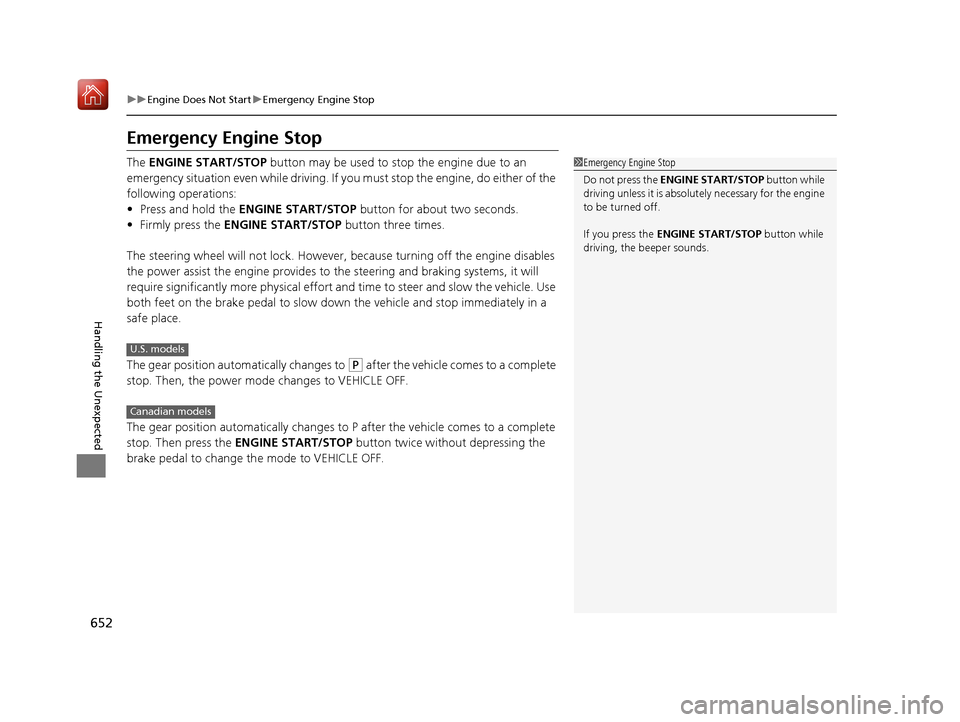
652
uuEngine Does Not Start uEmergency Engine Stop
Handling the Unexpected
Emergency Engine Stop
The ENGINE START/STOP button may be used to st op the engine due to an
emergency situation even while driving. If you must stop the engine, do either of the
following operations:
• Press and hold the ENGINE START/STOP button for about two seconds.
• Firmly press the ENGINE START/STOP button three times.
The steering wheel will not lock. However, because turning off the engine disables
the power assist the engine provides to the steering and braking systems, it will
require significantly more physical effort an d time to steer and slow the vehicle. Use
both feet on the brake pedal to slow down the vehicle and stop immediately in a
safe place.
The gear position auto matically changes to
(P after the vehicle comes to a complete
stop. Then, the power mode changes to VEHICLE OFF.
The gear position automatically changes to P after the vehicle comes to a complete
stop. Then press the ENGINE START/STOP button twice without depressing the
brake pedal to change th e mode to VEHICLE OFF.
1Emergency Engine Stop
Do not press the ENGINE START/STOP button while
driving unless it is absolute ly necessary for the engine
to be turned off.
If you press the ENGINE START/STOP button while
driving, the beeper sounds.
U.S. models
Canadian models
19 ACURA MDX-31TZ56510.book 652 ページ 2018年12月11日 火曜日 午後4時47分
Page 663 of 701

662
Handling the Unexpected
Fuses
Fuse Locations
If any electrical devices are not working, set
the power mode to VEHICLE OFF (LOCK)
and check to see if any applicable fuse is
blown.
Fuse locations are shown on the fuse box
cover. Locate the fuse in question by the
fuse number and box cover number.
Located near the brake fluid reservoir. Push
the tabs to open the box.
■Engine Compartment Fuse
Box Type A
Tab
■Circuit protected and fuse rating
Circuit ProtectedAmps
1STRLD7.5 A
2−−
3ACG FR15 A
4 Washer 15 A
5IG1 OP(7.5 A)
6 ECU FR 7.5 A
7Starter7.5 A
8FI Sub 15A
9DBW15 A
10 FI Main 15 A
11IG Coil15 A
12 DRL R 10 A
13DRL L10 A
14 Injector 20 A
15−−
16 Back Up 10 A
17MG Clutch(7.5 A)
18 FR Fog*(7.5 A)
19−−
20 H/L HI R 7.5 A
21−−
22 Small 10 A
23−−
24 H/L HI L 7.5 A
25SBW15 A
26 H/L LO R 10 A
27H/L LO L10 A
28 Oil LVL 7.5 A
29Main Fan30 A
30 Sub Fan 30 A
31Wiper Main30 A
Circuit ProtectedAmps
* Not available on all models
19 ACURA MDX-31TZ56510.book 662 ページ 2018年12月11日 火曜日 午後4時47分
Page 666 of 701

665
uuFuses uFuse Locations
Continued
Handling the Unexpected
Located under the dashboard.
Fuse locations are shown on the label on
the outer side of the side panel cover.
Locate the fuse in question by the fuse
number and label number.
■Driver’s Side Interior Fuse Box
Type A
Fuse Box
Fuse Label
■Circuit protected and fuse rating
Circuit ProtectedAmps
1AS Door Lock10 A
2RR DR Door Lock7.5 A
3DR Door Lock7.5 A
4FR AS Door Unlock10 A
5RR DR Door Unlock7.5 A
6DR Door Unlock(7.5 A)
7D/L Main20 A
8−−
9ETS TELE20 A
10 IG1 RR 15 A
11Shifter7.5 A
12 IG1 FR 20 A
13ACC7.5 A
14 − −
15DR P/Seat (SLI)20 A
16 S/R 20 A
17RR DR P/W20 A
18 Smart 10 A
19FR DR P/W20 A
20 − −
21Fuel Pump20 A
22 IG1 AS 15 A
23Smart7.5 A
24 ACG AS 7.5 A
25−−
26 IG2 HAC 7.5 A
27DRL7.5 A
28 ACC Key Lock 7.5 A
29DR P/Seat (LUM)7.5 A
30 INT Lights 7.5 A
31ETS TILT20 A
32 DR P/Seat (REC) 20 A
33−−
34−−
Circuit ProtectedAmps
19 ACURA MDX-31TZ56510.book 665 ページ 2018年12月11日 火曜日 午後4時47分
Page 670 of 701

669
uuFuses uInspecting and Changing Fuses
Handling the Unexpected
Inspecting and Changing Fuses
1. Set the power mode to VEHICLE OFF
(LOCK). Turn headlights and all accessories
off.
2. Remove the fuse box cover.
3. Check the large fuse in the engine
compartment.
u If the fuse is blown, use a Phillips-head
screwdriver to remove the screw and
replace it with a new one.
4. Inspect the small fu ses in the engine
compartment and the vehicle interior.
u If there is a blown fuse, remove it with
the fuse puller and replace it with a new
one.1Inspecting and Changing Fuses
NOTICE
Replacing a fuse with on e that has a higher rating
greatly increases the chances of damaging the
electrical system.
Replace fuse with a spare fuse of the same specified
amperage
Confirm the specified amperage using the charts on
P. 662 to P. 668.
There is a fuse puller in the engine compartment fuse
box.
If the radio fuse is remove d, the audio system will
disable itself.
Combined
Fuse Blown Fuse
Fuse Puller
Blown Fuse
19 ACURA MDX-31TZ56510.book 669 ページ 2018年12月11日 火曜日 午後4時47分
Page 672 of 701
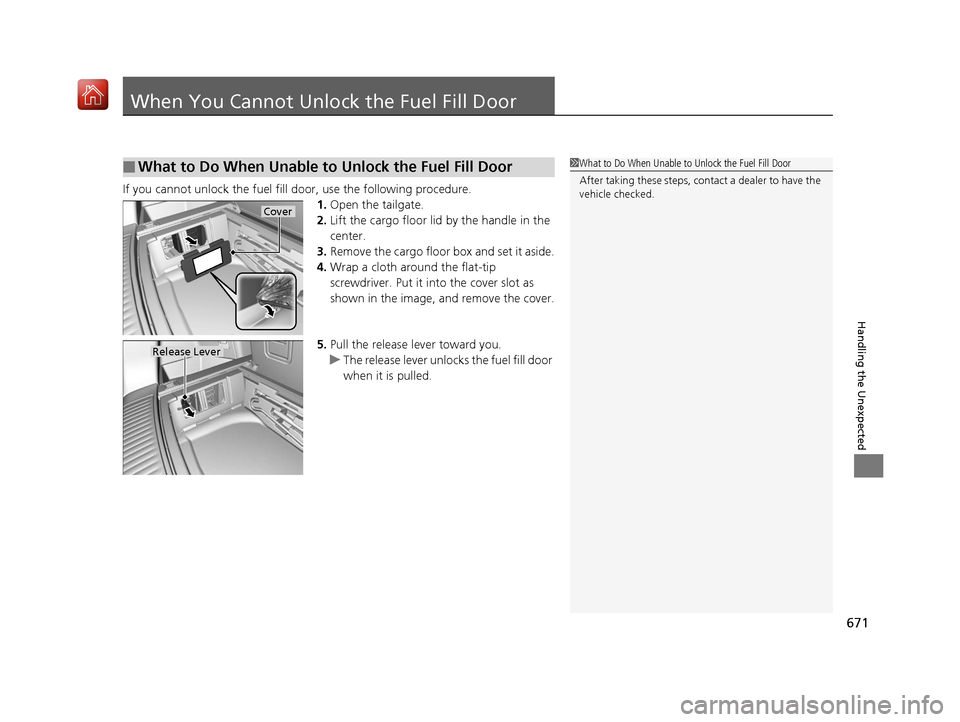
671
Handling the Unexpected
When You Cannot Unlock the Fuel Fill Door
If you cannot unlock the fuel fill door, use the following procedure.
1.Open the tailgate.
2. Lift the cargo floor lid by the handle in the
center.
3. Remove the cargo floor box and set it aside.
4. Wrap a cloth around the flat-tip
screwdriver. Put it in to the cover slot as
shown in the image, and remove the cover.
5. Pull the release lever toward you.
u The release lever unlocks the fuel fill door
when it is pulled.
■What to Do When Unable to Unlock the Fuel Fill Door1What to Do When Unable to Unlock the Fuel Fill Door
After taking these steps, cont act a dealer to have the
vehicle checked.
Cover
Release Lever
19 ACURA MDX-31TZ56510.book 671 ページ 2018年12月11日 火曜日 午後4時47分
Page 691 of 701

Index
690
Index
Index
A
AAC.................................................... 270, 295
ABS (Anti-lock Brake System) ................... 537
AC Power Outlet ....................................... 215
Accessories and Modifications ................. 625
Accessory Power Sockets .......................... 214
AcuraLink .................................................. 437
Adaptive Cruise Control (ACC) with Low
Speed Follow (LSF) .................................. 492
Indicator .................................................... 95
Additives
Coolant ................................................... 591
Washer .................................................... 594
Adjusting
Armrest ................................................... 205
Front Seats .............................................. 192
Head Restraints........................ 199, 201, 202
Headlights ............................................... 595
Mirrors .................................................... 189
Rear Seats................................................ 204
Steering Wheel ........................................ 188
Temperature ............................................ 122
Agile Handling Assist ................................ 522
Air Conditioning System (Climate Control System) .................................................... 220
Changing the Mode ................................ 223
Defrosting the Windshield and Windows ............................................... 226
Dust and Pollen Filter ............................... 619
Rear Climate Control System ................... 227
Sensors .................................................... 231 Synchronized Mode................................. 224
Using Automatic Climate Control ............ 220
Air Pressure ....................................... 605, 677
Airbags ........................................................ 41
Advanced Airbags ..................................... 47
After a Collision ........................................ 45
Airbag Care............................................... 55
Driver’s Knee Airbag.................................. 48
Event Data Recorder .................................... 0
Front Airbags (SRS) .................................... 44
Indicator.............................................. 53, 86
Passenger Front Airbag Off Indicator ......... 54
Sensors ..................................................... 41
Side Airbags .............................................. 50
Side Curtain Airbags.................................. 52
AM/FM Radio ............................................ 256
Android Auto ........................................... 305
Anti-lock Brake System (ABS) .................. 537
Indicator.................................................... 86
Apple CarPlay ........................................... 301
Armrest ..................................................... 205
Audio Remote Controls ........................... 239
Audio System ............................................ 234
Adjusting the Sound................................ 251
Auxiliary Input Jack.................................. 238
Error Messages ........................................ 310
General Information ................................ 318
HDD ........................................................ 273
Internet Radio ......................................... 293
iPhone............................................. 293, 320
iPod ........................................................ 286 MP3/WMA/AAC ............................. 270, 295
Reactivating ............................................ 238
Recommended CDs ................................ 319
Recommended Devices ........................... 320
Remote Controls ..................................... 239
Security Code ......................................... 238
Theft Protection ...................................... 238
USB Flash Drives...................................... 320
USB Port ................................................. 235
Authorized Manuals ................................ 685
Auto Door Locking/Unlocking ................ 154
Customize ...................................... 132, 376
Auto High-Beam ...................................... 177
Indicator ................................................... 86
Auto Idle Stop .......................................... 483
OFF Button ............................................. 484
Auto Idle Stop Indicator (Green) .............. 92
Auto Idle Stop System Indicator (Amber) ..................................................... 92
Automatic Brake Hold ............................. 535
Indicator ................................................. 535
Automatic Brake Hold System
Indicator ................................................. 535
Automatic Folding Door Mirror .............. 191
Automatic Intermittent Wipers .............. 181
Aut o
matic Lighting .................................. 174
Automatic Transmission .......................... 474
Creeping................................................. 474
Fluid ....................................................... 593
Kickdown ............................................... 474
Operating the Shift Button ...................... 477
19 ACURA MDX-31TZ56510.book 690 ページ 2018年12月11日 火曜日 午後4時47分
Page 692 of 701

691
Index
Shifting ................................................... 475
Auxiliary Console Panel ........................... 338
Auxiliary Input Jack ................................. 238
Average Fuel Economy ............................ 122
Average Speed ......................................... 123
AWD ......................................................... 526
B
Back-Up Light ........................................... 598
Battery ...................................................... 613
Charging System Indicator ................ 82, 657
Jump Starting ......................................... 653
Maintenance (Checking the Battery) ....... 613
Belts (Seat) .................................................. 33
Beverage Holders ..................................... 212
Blind spot information System ................ 523
Indicator ................................................... 99
Bluetooth ® Audio ..................................... 298
Bluetooth ® HandsFreeLink ®.................... 395
Blu-ray/DVD Rear Entertainment System
Operating the System ............................. 341
Overhead Screen..................................... 340
Playing a DVD/Blu-ray
TM.......................... 342
Booster Seats (For Children) ...................... 73
Brake System ............................................ 531
Anti-lock Brake System (ABS) .................. 537
Automatic Brake Hold ............................. 535
Brake Assist System................................. 538
Brake System Indicator .............................. 79
Fluid ....................................................... 594 Foot Brake ............................................... 534
Indicator ...................................... 78, 79, 659
Parking Brake .......................................... 531
Brake System (Amber) Indicator .................................................... 79
Brake System (Red) Indicator ............................................ 78, 659
Brightness Control (Instrument Panel) .... 184
Built-in Key ............................................... 140
Bulb Replacement .................................... 595
Back-Up Light .......................................... 598
Brake Light and Rear Turn Signal Light ..... 596
Fog Lights ................................................ 595
Front Turn Signal/ Parking, Daytime
Running and Front Side Marker Lights ... 595
Headlights ............................................... 595
High-Mount Brake Light .......................... 599
Puddle Lights ........................................... 599
Rear License Plate Lights .......................... 599
Side Turn Signal/Em ergency Indicator
Lights .................................................... 595
Taillights .................................................. 598
Taillights/Rear Side Maker Lights .............. 597
Bulb Specifications ................................... 676
C
CAMERA Button....................................... 562
Carbon Monoxide Gas ................................ 74
Carrying Cargo .................................. 449, 451
CD Player ................................................... 270 Center Pocket
........................................... 211
Certification Label .................................... 678
Changing Bulbs ........................................ 595
Charging System Indicator ................. 82, 657
Child Safety ................................................. 56
Childproof Door Locks............................. 153
Child Seat .................................................... 56
Booster Seats ............................................ 73
Child Seat for Infants................................. 58
Child Seat for Small Children ..................... 59
Installing a Child Seat with a Lap/Shoulder
Seat Belt .................................................. 66
Larger Children ......................................... 72
Rear-facing Child Seat ............................... 58
Selecting a Child Seat ................................ 60
Childproof Door Locks ............................. 153
Cleaning the Exterior ............................... 622
Cleaning the Interior ................................ 620
Client Service Information ....................... 686
Climate Control System ............................ 220
Changing the Mode ................................ 223
Defrosting the Windshield and
Windows ............................................... 226
Dust and Pollen Filter............................... 619
Rear Climate Control System ................... 227
Sensors ................................................... 231
Synchronized Mode................................. 224
Using Automatic Climate Control ............ 220
Clock .......................................................... 138
CMBS
TM (Collision Mitigation Braking
SystemTM) ................................................. 539
19 ACURA MDX-31TZ56510.book 691 ページ 2018年12月11日 火曜日 午後4時47分