2019 Acura MDX HYBRID Power System Indicator
[x] Cancel search: Power System IndicatorPage 527 of 685

uuBraking uCollision Mitigation Braking SystemTM (CMBSTM)
526
Driving
■When the system activates
At system’s earliest collision alert stage, you can change the distance ( Long/
Normal /Short) between vehicles at which alerts will come on through MID setting
options.
2 List of customizable options P. 134, 362
■Vibration alert on the steering wheel
When a potential collision to an oncoming detected vehicle is determined, the
system alerts you with rapid vibration on the steering wheel, in addition to visual and
audible alerts. u Take appropriate action to prevent a collision (apply the brakes, operate the
steering wheel, etc.).
1When the system activates
The camera in the CMBS
TM is also designed to detect
pedestrians.
However, this pedestrian detection feature may not
activate or may not detect a pedestrian in front of
your vehicle under certain conditions.
Refer to the ones indicating the pedestrian detection
limitations from the list. 2 CMBS
TM Conditions and Limitations P. 529
The head-up warning
* uses a lens located at the front
end of the dashboard.
Do not cover the lens or spill any liquid on it.
Lens
The system provides visual, audible and tactile alerts of a possible collision,
and stops if the collision is avoided.
u Take appropriate action to prevent a collision (apply the brakes, change
lanes, etc.)
Beep
Head-up
Warning
Lights
*
Visual Alerts
Audible Alert
Tactile Alert
1 Vibration alert on the steering wheel
Vibration alert function is disabled when the electric
power steering (EPS) system indicator comes on. 2 Speed-sensitive Electric Power Steering
(EPS) System Indicator P. 95
* Not available on all models
19 ACURA MDX E-AWD-31TRX6200.book 526 ページ 2018年6月22日 金曜日 午後7時42分
Page 529 of 685
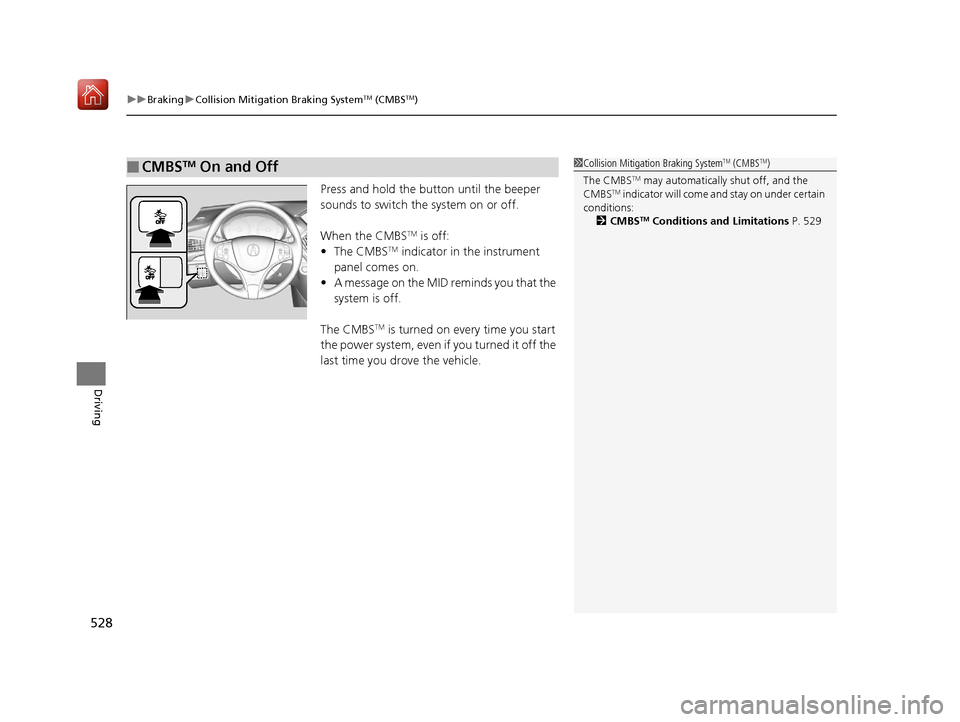
uuBraking uCollision Mitigation Braking SystemTM (CMBSTM)
528
Driving
Press and hold the button until the beeper
sounds to switch the system on or off.
When the CMBS
TM is off:
• The CMBSTM indicator in the instrument
panel comes on.
• A message on the MID reminds you that the
system is off.
The CMBS
TM is turned on every time you start
the power system, even if you turned it off the
last time you drove the vehicle.
■CMBSTM On and Off1 Collision Mitigation Braking SystemTM (CMBSTM)
The CMBS
TM may automatically shut off, and the
CMBSTM indicator will come and stay on under certain
conditions:
2 CMBS
TM Conditions and Limitations P. 529
19 ACURA MDX E-AWD-31TRX6200.book 528 ページ 2018年6月22日 金曜日 午後7時42分
Page 535 of 685

534
Driving
Parking Your Vehicle
When Stopped
1.Depress the brake pedal firmly.
2. With the brake pedal depressed, press the electric parking brake switch slowly,
but fully.
3. Change the gear position to
(P.
4. Turn off the power system.
The electric parking brake indicato r goes off in about 15 seconds.
1Parking Your Vehicle
Do not park your vehicle near flammable objects,
such as dry grass, oil, or timber.
Heat from the exhaust can cause a fire.
3WARNING
The vehicle can roll aw ay if left unattended
without confirming that Park is engaged.
A vehicle that rolls away could cause a crash
resulting in seriou s injury or death.
Always keep your foot on the brake pedal
until you have confirmed that
( P is shown
on the gear position Indicator.
1 When Stopped
NOTICE
The following can dama ge the transmission:•Depressing the accelerator and brake pedals
simultaneously.
•Holding the vehicle in place when facing uphill by
depressing the accelera tor pedal or creeping.
2 Creeping P. 464
•Changing to (P before the vehicle stops
completely.
19 ACURA MDX E-AWD-31TRX6200.book 534 ページ 2018年6月22日 金曜日 午後7時42分
Page 538 of 685

537
uuParking Your Vehicle uParking Sensor System
Continued
Driving
■Parking sensor system on and off
With the power mode in ON, press the
parking sensor system button to turn on or off
the system. The indicator in the button comes
on when the system is on.
The rear center and corner sensors and the
front corner sensors start to detect an obstacle
when the transmission is in
(R, and the
vehicle speed is less than 5 mph (8 km/h).
The front center and corner sensors start to
detect an obstacle when the transmission is
not in
(P or (R, and the vehicle speed is less
than 5 mph (8 km/h).
19 ACURA MDX E-AWD-31TRX6200.book 537 ページ 2018年6月22日 金曜日 午後7時42分
Page 540 of 685

539
uuParking Your Vehicle uParking Sensor System
Driving
1. Make sure that the parking sensor system is not activated. Set the power mode to
VEHICLE OFF (LOCK).
2. Press and hold the parking sensor system button, and set the power mode to ON.
3. Keep pressing the button for 10 seconds. Release the button when the indicator
in the button flashes.
4. Press the button again. The indi cator in the button goes off.
u The beeper sounds twice. The rear sensors are now turned off.
To turn the rear sensors on again, follo w the above procedure. The beeper sounds
three times when the rear sensors come back on.
■Turning off All Rear Sensors1 Turning off All Rear Sensors
When you set the gear position to
(R, the indicator
in the parking sensor system button blinks as a
reminder that the rear sens ors have been turned off.
19 ACURA MDX E-AWD-31TRX6200.book 539 ページ 2018年6月22日 金曜日 午後7時42分
Page 568 of 685

567
uuMaintenance MinderTMuTo Use Maintenance MinderTM
Continued
Maintenance
■Maintenance Service Items1Maintenance Service Items
•Independent of the Maintenance Minder
information, replace the brake fluid every 3 years.
•Adjust the valves during services A, B, 1, 2, or 3 if
they are noisy.Maintenance Minder MessageSystem Message
Indicator
Sub Items
Main
Item
*1: If the message
Maintenance Due Now does not appear more than 12 months after the display
is reset, change the engine oil every year.
# : See information on maintenance and emissions warranty.
*2: If you drive in dusty conditions, replace the air cleaner element every 15,000 miles (24,000 km).
*3: If you drive primarily in urban areas that have high concentrations of soot in the air from industry and from diesel-powered vehicles, replace the dust and pollen filter every 15,000 miles (24,000 km).
CODEMaintenance Main Items
A
●Replace engine oil*1
B●Replace engine oil*1 and oil filter●Inspect front and rear brakes●Check expiration date for Temporary Tire Repair Kit
bottle*
●Inspect tie rod ends, steering gearbox, boots●Inspect suspension components●Inspect driveshaft boots●Inspect brake hoses and li nes (Including ABS/VSA®)●Inspect all fluid levels and condition of fluids●Inspect exhaust system#
●Inspect fuel lines and connections#
*4: Driving in mountainous areas at very low vehicle speeds results in higher transmission temperature.
This requires transmission fluid changes more frequently than recommended by the Maintenance
Minder. If you regularly drive your vehicle under these conditions, have the transmission fluid changed
at 30,000 miles (48,000 km), then every 25,000 miles (40,000 km).
*5: If you drive regularly in very high temperatures (over 110°F, 43°C), in very low temperatures (under -20°F, -29°C), replace every 60,000 miles/100,000 km.
*6: Driving in mountainous areas at very low vehicle speeds results in higher level of mechanical (Shear)
stress to fluid. This requires twin motor unit fluid changes more frequently than recommended by the
Maintenance Minder. If you regularly drive your vehicle under these conditions, have the twin motor
unit fluid changed at 7,500 miles (12,000 km), then every 15,000 miles (24,000 km).
CODEMaintenance Sub Items
1
●Rotate tires
2●Replace air cleaner element*2
●Replace dust and pollen filter*3
3●Replace transmission fluid*4
4●Replace spark plugs●Replace timing belt and inspect water pump*5
●Inspect valve clearance
5
●Replace engine coolant
6●Replace twin motor unit fluid*6
* Not available on all models
19 ACURA MDX E-AWD-31TRX6200.book 567 ページ 2018年6月22日 金曜日 午後7時42分
Page 614 of 685

613
Handling the Unexpected
This chapter explains how to handle unexpected troubles.
ToolsTypes of Tools .................................. 614
If a Tire Goes Flat
Changing a Flat Tire
*....................... 615
Temporarily Repair ing a Flat Tire*..... 622
Power System Won’t Start ............... 634
Checking the Procedure ................... 634
If the Keyless Access Remote Battery is Weak ............................................. 635
Emergency Power System Off........... 636
Jump Starting .................................... 637
Overheating
How to Handle Overheating ............. 639 Indicator, Coming On/Blinking
If the Low Oil Pressure Indicator Comes On ... 641If the 12-Volt Battery Charging System
Indicator Comes On ....................... 641
If the Malfunction Indicator Lamp Comes On or Blinks ................................... 642
If the Brake System Indicator (Red) Comes On ................................................... 643
If the Speed-Sensitive Electric Power Steering (EPS) System Indicator Comes
On.................................................. 643
If the Low Tire Pressure/TPMS Indicator
Comes On or Blinks........................ 645 If the Transmission System Indicator Blinks
along with the Warning Message ...... 645
If the Power System Indicator Comes On .. 646Fuses Fuse Locations ................................. 647
Inspecting and Changing Fuses ........ 655
Emergency Towing ........................... 656
When You Cannot Unlock the Fuel Fill Door ................................................. 657
When You Cannot Open the Tailgate.. 658Refueling ........................................... 659Refueling From a Portable Fuel
Container ................................... 659
* Not available on all models
19 ACURA MDX E-AWD-31TRX6200.book 613 ページ 2018年6月22日 金曜日 午後7時42分
Page 635 of 685

634
Handling the Unexpected
Power System Won’t Start
Checking the Procedure
When the READY indicator does not come on and the Ready To Drive message
does not appear on the multi-information display, check the following items and
take appropriate action.
ChecklistConditionWhat to Do
Check if the related
indicator or multi-
information display
messages come on.The Temperature Is Too Cold For Vehicle To Operate
message appears.2 Multi-Information Display (MID) Warning
and Information Messages P. 105
The To Start, Hold Remote Near Start Button message
appears.
u Make sure the keyless access remo te is in its operating range.
2POWER Button Operating Range P. 172
2If the Keyless Access Remote Battery is
Weak P. 635
The POWER SYSTEM indicator comes on.Have your vehicle checked by a dealer.
The transmission system indicator blinks and Transmission
Problem Apply Parking Brake When Parked message
appears.2 If the Transmission System Indicator Blinks
along with the Warning Message P. 645
Check the brightness
of the interior lights.The interior lights are dim or do not come on at
all. Have the 12-volt battery checked by a dealer.
The interior lights come on normally. Check al l fuses, or have your vehicle checked by
a dealer.
2 Inspecting and Changing Fuses P. 655
Check the gear
position.The transmission is not in (P.Change the gear position to (P.
Check the
immobilizer system
indicator. When the immobilizer system indicator is blinking, the power
system cannot be turned on.
2
Immobilizer System Indicator P. 96
1Checking the Procedure
If you must start the vehi cle immediately, use an
assisting vehicle or booster battery to jump start it.
2 Jump Starting P. 637
19 ACURA MDX E-AWD-31TRX6200.book 634 ページ 2018年6月22日 金曜日 午後7時42分