Page 110 of 685

109
uuIndicators uMulti-Information Display (MID) Warning and Information Messages
Continued
Instrument Panel
MessageConditionExplanation
●Appears when the power mode is in ACCESSORY.
—
●Appears after the driver’s door is opened when the
power mode is in ACCESSORY.●Change the power mo de to VEHICLE OFF.
2POWER Button P. 172
●Appears when you close the door with the power mode
is in ON without the keyless access remote inside the
vehicle.●Disappears when you bring the keyless access remote
back inside the vehicle and close the door.
2Keyless Access Remote Reminder P. 174
●Appears when the keyless access remote’s battery
becomes weak.
2Replacing the Button Battery P. 601
●Appears if the keyless access remote’s battery is too
weak to start the power system or the key is not within
operating range to start the power system.
The beeper sounds six times.●Bring the keyless access remote in front of the POWER
button to be touched with.
2 If the Keyless Access Remote Battery is Weak P. 635
19 ACURA MDX E-AWD-31TRX6200.book 109 ページ 2018年6月22日 金曜日 午後7時42分
Page 111 of 685

110
uuIndicators uMulti-Information Display (MID) Warning and Information Messages
Instrument Panel
MessageConditionExplanation
●Appears when the transmission system temperature is
too high.●Immediately stop in a safe place in (P.●Let the engine idle until the message disappears.
●Appears when you turn the power system on with the
transmission not in
(P.
●Press the (P button.
●Appears if there is a proble m with the electric system.●Appears when you set the power mode to OFF while
driving.
●Immediately stop in a safe place and set the parking
brake.
●Continue driving if the message goes off soon after.●If there is a problem with the transmission system, the
transmission system indicator comes on.
2 Transmission System Indicator P. 90
●Appears if you depress the accelerator pedal when the
transmission is in
(N.
●Release the accelerator pedal.
After that, depress the brake pedal and change the
transmission position.
19 ACURA MDX E-AWD-31TRX6200.book 110 ページ 2018年6月22日 金曜日 午後7時42分
Page 118 of 685
117
uuIndicators uMulti-Information Display (MID) Warning and Information Messages
Continued
Instrument Panel
MessageConditionExplanation
●Appears when the rear motor fluid temperature is
extremely low.●The vehicle speed is temporarily limited up to 81 mph
(130 km/h).
This is canceled after the fluid temperature rises.
●Appears if the AWD system has a problem due to a
hybrid system or power distribution control failure.●Set the power mode to OFF, then set it back to ON.
Have your vehicle checked by a dealer if the message
appears again.
19 ACURA MDX E-AWD-31TRX6200.book 117 ページ 2018年6月22日 金曜日 午後7時42分
Page 122 of 685
121
uuIndicators uMulti-Information Display (MID) Warning and Information Messages
Continued
Instrument Panel
MessageConditionExplanation
●Appears if ACC with LSF is ca nceled while your vehicle
is automatically stopped by ACC with LSF. The beeper
sounds.●Immediately depress the brake pedal.
●Appears when pressing the RES/+/SET/– switch down
while the vehicle is moving and the brake pedal is
depressed.●ACC with LSF cannot be set.
2 Adaptive Cruise Control (ACC) with Low Speed
Follow (LSF) P. 477
●Appears when you unlock an d open the driver’s door
while the power system is on by two-way keyless access
remote.
2 Remote Engine Start with Vehicle Feedback P. 459
19 ACURA MDX E-AWD-31TRX6200.book 121 ページ 2018年6月22日 金曜日 午後7時42分
Page 168 of 685

Continued167
uuSecurity System uSecurity System Alarm
Controls
■Setting the security system alarm
The security system alarm automatically sets when the following conditions have
been met:
• The power mode is set to VEHICLE OFF (LOCK).
• The hood is closed.
• All doors and the tailgate are locked from outside with the key, remote
transmitter, or keyle ss access system.
■When the security system alarm sets
The security system alarm in dicator in the instrument panel blinks. The blinking
interval changes after about 15 seconds.
■To cancel the security system alarm
The security system alarm is canceled when the vehicle is unlocked using the remote
transmitter, keyless access system, or th e power mode is set to ON. The security
system alarm indicator goes off at the same time.
1 Security System Alarm
Do not set the security system alarm when someone
is in the vehicle or a window is open. The system can
accidentally activate when:
•Unlocking the door with the lock tab.•Opening the hood with the hood release.
If the 12-volt battery goes dead after you have set the
security system alarm, the security alarm may go off
once the 12-volt battery is recharged or replaced.
If this occurs, deactivate the security system alarm by
unlocking a door using the ke y, remote transmitter,
or keyless access system.
19 ACURA MDX E-AWD-31TRX6200.book 167 ページ 2018年6月22日 金曜日 午後7時42分
Page 173 of 685

172
Controls
Operating the Switches Around the Steering Wheel
POWER Button
■Changing the Power Mode1POWER Button
POWER Button Operating Range
You can start the power system when the keyless
access remote is inside the vehicle.
The power system may also start if the keyless access
remote is close to the door or window, even if it is
outside the vehicle.
If the battery of the keyless access remote is getting
low, the power system may not start when you press
the POWER button. If the power system does not
start, refer to the following link.
2 If the Keyless Access Remote Battery is
Weak P. 635
Do not leave the power mode in ACCESSORY or ON
when you get out.
Operating Range
VEHICLE OFF (LOCK)
Indicator in the button is off.
The power to all electrical components is turned off.
ACCESSORY
The button blinks (in red).
Operate the audio system and other accessories in this
position.
ON
The button blinks (in red).
All electrical components can be used.
Press the button.
Indicator
Without pressing the
brake pedal
Press the button withou t the transmission in
(P.
Press the button with the transmission in
(P.
Put the transmission into
( P.
19 ACURA MDX E-AWD-31TRX6200.book 172 ページ 2018年6月22日 金曜日 午後7時42分
Page 177 of 685
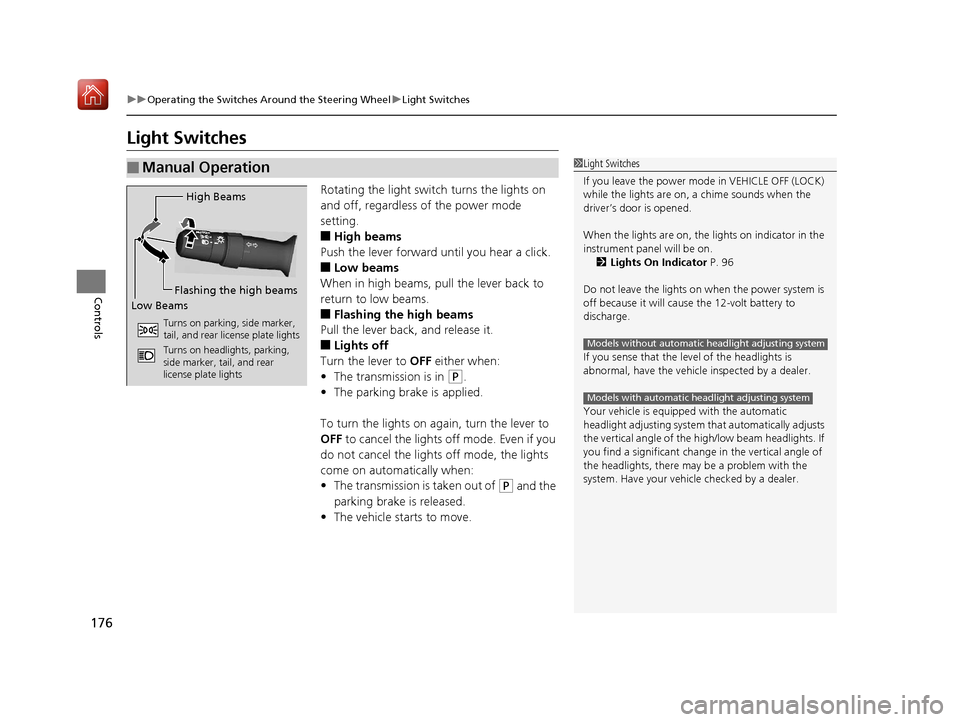
176
uuOperating the Switches Around the Steering Wheel uLight Switches
Controls
Light Switches
Rotating the light switch turns the lights on
and off, regardless of the power mode
setting.
■High beams
Push the lever forward until you hear a click.
■Low beams
When in high beams, pull the lever back to
return to low beams.
■Flashing the high beams
Pull the lever back, and release it.
■Lights off
Turn the lever to OFF either when:
• The transmission is in
(P.
• The parking brake is applied.
To turn the lights on again, turn the lever to
OFF to cancel the lights off mode. Even if you
do not cancel the lights off mode, the lights
come on automatically when:
• The transmission is taken out of
(P and the
parking brake is released.
• The vehicle starts to move.
■Manual Operation1Light Switches
If you leave the power mode in VEHICLE OFF (LOCK)
while the lights are on, a chime sounds when the
driver’s door is opened.
When the lights are on, the lights on indicator in the
instrument pane l will be on.
2 Lights On Indicator P. 96
Do not leave the lights on when the power system is
off because it will caus e the 12-volt battery to
discharge.
If you sense that the le vel of the headlights is
abnormal, have the vehicl e inspected by a dealer.
Your vehicle is equipped with the automatic
headlight adjusting system that automatically adjusts
the vertical angle of the high/low beam headlights. If
you find a significant change in the vertical angle of
the headlights, there may be a problem with the
system. Have your vehicle checked by a dealer.
Models without automatic headlight adjusting system
Models with automatic headlight adjusting system
High Beams
Flashing the high beams
Low Beams
Turns on parking, side marker,
tail, and rear license plate lights
Turns on headlights, parking,
side marker, tail, and rear
license plate lights
19 ACURA MDX E-AWD-31TRX6200.book 176 ページ 2018年6月22日 金曜日 午後7時42分
Page 183 of 685
uuOperating the Switches Around the Steering Wheel uAuto High-Beam
182
Controls
Disable or re-enable the system when the
vehicle is parked with the power mode in ON
and the light switch is in the AUTO position.
Disabling the system: Pull the light switch
lever toward you and hold it for at least 40
seconds. The auto high-beam indicator in the
meter will blink twice.
Re-enabling the system: Pull the light
switch lever toward you and hold it for at least
30 seconds. The auto high-beam indicator in
the meter will blink once.
■Disabling or Re-enabling the System1 Disabling or Re-enabling the System
The auto high-beam is in the previously selected
disabled or re-enabled sett ing each time you start the
power system.
AUTO Position
19 ACURA MDX E-AWD-31TRX6200.book 182 ページ 2018年6月22日 金曜日 午後7時42分