2018 YAMAHA YZF-R1 engine
[x] Cancel search: enginePage 20 of 130

Special features
3-3
1
23
4
5
6
7
8
9
10
11
12
NOTICE
ECA22950
Even when using LCS, the clutch le-
ver must be released gradually toavoid clutch damage.TIPLCS is intended for track use only.
QSS
The quick shift system allows for clutch
lever-less, electronically-assisted shift-
ing. When the sensor on the shift rod
detects the appropriate motion in the
shift pedal, engine power output is mo-
mentarily adjusted to allow for the gear
change to occur.
QSS does not operate when the clutch
lever is pulled, therefore normal shifting
can be done even when QSS is set to
on. Check the QS indicator for current
status and usability information. Upshifting conditions
Vehicle speed of at least 20 km/h
(12 mi/h)
Engine speed of at least 2200 r/min
Accelerating (open throttle)
Downshifting conditions
Vehicle speed of at least 20 km/h
(12 mi/h)
Engine speed of at least 2000 r/min
Engine speed sufficiently away
from red zone
Decelerating and throttle ful-
ly-closed
TIP
QS and QS can be individu-
ally set.
Shifting into or out of neutral mustbe done using the clutch lever.
LIF
The lift control system reduces the rate
at which the front wheel will continue to
rise during extreme acceleration, such
as during starts or out-of-corner exits.
When front-wheel lift is detected, en-
gine power is regulated to slow front-wheel lift while still providing good
acceleration.
ERS (YZF-R1M)
The electronic racing suspension by
Öhlins features OBTi (objective-based
tuning interface) for simplified, situa-
tion-focused setting changes of the au-
tomatic suspension control modes. In
addition, there are manual modes
which offer a finely-tuneable traditional
suspension set-up. The ERS system is
controlled by the SCU which can adjust
the front and rear suspension’s com-
pression stroke and rebound stroke
damping forces independently. The au-
tomatic modes will adjust suspension
damping forces based on running con-
ditions.
QSS usability Indicator Situation
Upshifting OK Accelerating
Downshifting
OK Decelerating
QSS cannot be
used Stopped
QSS turned off Turned off
BX4-9-E1_1.book 3 ページ 2018年4月27日 金曜日 午後4時3分
Page 21 of 130
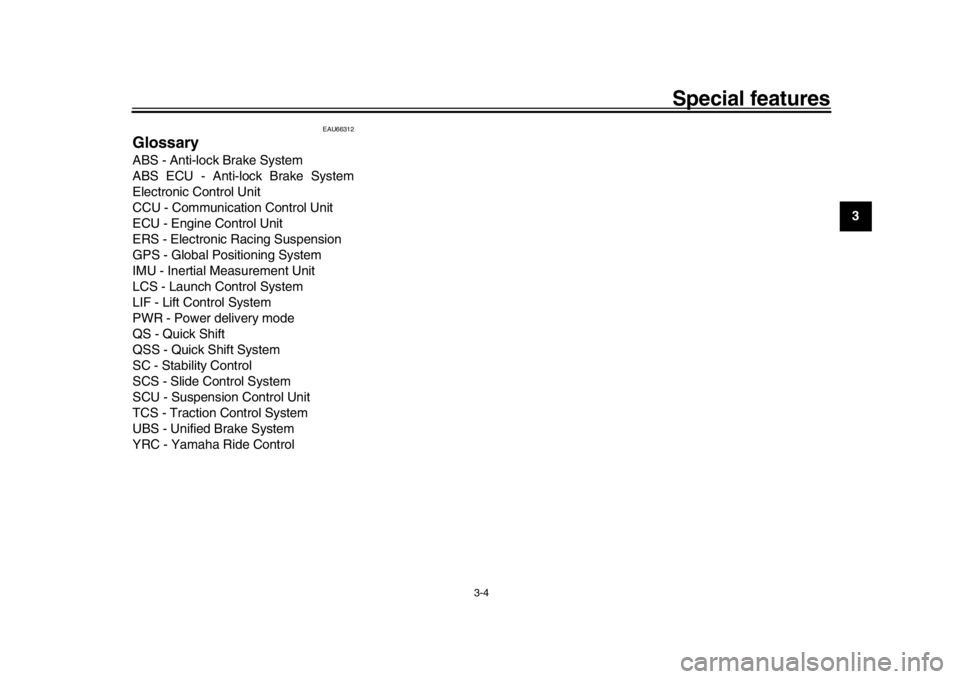
Special features
3-4
1
234
5
6
7
8
9
10
11
12
EAU66312
GlossaryABS - Anti-lock Brake System
ABS ECU - Anti-lock Brake System
Electronic Control Unit
CCU - Communication Control Unit
ECU - Engine Control Unit
ERS - Electronic Racing Suspension
GPS - Global Positioning System
IMU - Inertial Measurement Unit
LCS - Launch Control System
LIF - Lift Control System
PWR - Power delivery mode
QS - Quick Shift
QSS - Quick Shift System
SC - Stability Control
SCS - Slide Control System
SCU - Suspension Control Unit
TCS - Traction Control System
UBS - Unified Brake System
YRC - Yamaha Ride Control
BX4-9-E1_1.book 4 ページ 2018年4月27日 金曜日 午後4時3分
Page 24 of 130

Instrument and control functions
4-2
1
2
34
5
6
7
8
9
10
11
12
ference.
EAU10474
Main switch/steering lockThe main switch/steering lock controls
the ignition and lighting systems, and is
used to lock the steering. The various
positions are described below.TIPBe sure to use the standard key (black
bow) for regular use of the vehicle. To
minimize the risk of losing the code
re-registering key (red bow), keep it in a
safe place and only use it for codere-registering.
EAU10552
ON
All electrical circuits are supplied with
power. The meter lighting, taillight, li- cense plate light and auxiliary lights
come on, and the engine can be start-
ed. The key cannot be removed.
TIPThe headlights come on automatically
when the engine is started and stay on
until the key is turned to “OFF”, even ifthe engine stalls.
EAU10662
OFF
All electrical systems are off. The key
can be removed.
WARNING
EWA10062
Never turn the key to “OFF” or
“LOCK” while the vehicle is moving.
Otherwise the electrical systems will
be switched off, which may result inloss of control or an accident.
EAU1068B
LOCK
The steering is locked and all electrical
systems are off. The key can be re-
moved.
P
ON
OFF
LOCK
BX4-9-E1_1.book 2 ページ 2018年4月27日 金曜日 午後4時3分
Page 26 of 130

Instrument and control functions
4-4
1
2
34
5
6
7
8
9
10
11
12 Right
EAU66091
Pass/LAP switch “ /LAP”
Press this switch to flash the headlights
and to mark the start of each lap when
using the lap timer.
EAU66021
Dimmer switch “ / ”
Set this switch to “ ” for the high
beam and to “ ” for the low beam.
(See page 7-35.)
EAU66040
Turn signal switch “ / ”
To signal a right-hand turn, push this
switch to “ ”. To signal a left-hand
turn, push this switch to “ ”. When re-
leased, the switch returns to the center
position. To cancel the turn signal
lights, push the switch in after it has re-
turned to the center position.
EAU66030
Horn switch “ ”
Press this switch to sound the horn.
EAU66060
Stop/Run/Start switch “ / / ”
To crank the engine with the starter, set
this switch to “ ”, and then push the switch down towards “ ”. See page
6-1 for starting instructions prior to
starting the engine.
Set this switch to “ ” to stop the engine
in case of an emergency, such as when
the vehicle overturns or when the throt-
tle cable is stuck.
EAU66010
Hazard switch “ ”
With the key in the “ON” or “ ” posi-
tion, use this switch to turn on the haz-
ard lights (simultaneous
flashing of all
turn signal lights).
The hazard lights are used in case of
an emergency or to warn other drivers
when your vehicle is stopped where it
might be a traffic hazard.NOTICE
ECA10062
Do not use the hazard lights for an
extended length of time with the en-
gine not running, otherwise the bat-tery may discharge.
EAU66111
Mode switch “MODE”
Use the mode switch to change YRC
modes or edit the PWR, TCS, and SCS
1. Mode switch “MODE”
2. Up button
3. Center button
4. Down button
1. Stop/Run/Start switch “ / / ”
2. Wheel switch “ ”1
2
4 31
2
BX4-9-E1_1.book 4 ページ 2018年4月27日 金曜日 午後4時3分
Page 28 of 130

Instrument and control functions
4-6
1
2
34
5
6
7
8
9
10
11
12
EAU4939D
Indicator ligh ts and warning
lights
EAU11022
Turn signal indicator light “ ”
This indicator light flashes when a turn signal light is flashing.
EAU11061
Neutral indicator light “ ”
This indicator light comes on when the
transmission is in the neutral position.
EAU11081
High beam indicator light “ ”
This indicator light comes on when the
high beam of the headlight is switched
on.
EAU66890
Fuel level warning light “ ”
This warning light comes on when the
fuel level drops below approximately
3.0 L (0.79 US gal, 0.66 Imp.gal). When
this occurs, refuel as soon as possible.
The electrical circuit of the warning light
can be checked by turning the key to
“ON”. The warning light should come
on for a few seconds and then go off.TIPIf the warning light does not come on at
all, remains on after refueling, or if the
warning light flashes repeatedly, havea Yamaha dealer check the vehicle.
EAU79310
Engine trouble warning light “ ”
This warning light comes on if a prob-
lem is detected in the engine. If this oc-
curs, have a Yamaha dealer check the
on-board diagnostic system.
The electrical circui
t of the warning light
can be checked by turning the vehicle
power on. The warning light should
come on for a few seconds, and then
go off.
If the warning light does not come on at
all, or if the warning light remains on,
have a Yamaha dealer check the vehi-
cle.
EAU66502
ABS warning light “ ”
In normal operation, the ABS warning
light comes on when the key is turned
to “ON”, and goes off after traveling at a
speed of 10 km/h (6 mi/h) or higher.TIPIf the warning light does not work as de-
scribed above, or if the warning light
comes on while riding, the ABS and
UBS may not work correctly. Have a
Yamaha dealer check the vehicle as
1. Neutral indicator light “ ”
2. Immobilizer system indicator light “ ”
3. Fuel level warning light “ ”
4. Oil pressure and coolant temperature warning light “ ”
5. Auxiliary system warning light “ ”
6. Stability control indicator light “SC”
7. Left turn signal indicator light “ ”
8. Engine trouble warning light “ ”
9. Right turn signal indicator light “ ”
10.Shift indicator light
11.High beam indicator light “ ”
12.ABS warning light “ ”
19 8
2 3 4 610
11
12
7
5
ABS
ABS
BX4-9-E1_1.book 6 ページ 2018年4月27日 金曜日 午後4時3分
Page 29 of 130

Instrument and control functions
4-7
1
2
345
6
7
8
9
10
11
12
soon as possible.
WARNING
EWA16041
If the ABS warning light does not go
off after traveling at a speed of 10
km/h (6 mi/h) or higher, or if the
warning light comes on or flashes
while riding, the brake system re-
verts to conventional braking. If ei-
ther of the above occurs, or if the
warning light does not come on at
all, use extra caution to avoid possi-
ble wheel lock during emergency
braking. Have a Yamaha dealer
check the brake system and electri-cal circuits as soon as possible.
EAU67432
Shift indicator light
This indicator light comes on when it is
time to shift to the next higher gear. The
engine speeds at which it comes on or
goes off can be adjusted. (See
page 4-24.)
As a self-check, the light will come on
briefly when the vehicle is first powered
on.
EAU73120
Immobilizer system indicator light
“”
When the key is turned to “OFF” and 30
seconds have passed, the indicator
light will flash steadily to indicate the im-
mobilizer system is enabled. After 24
hours have passed, the indicator light
will stop flashing, however the immobi-
lizer system is still enabled.
The electrical circuit of the indicator
light can be checked by turning the key
to “ON”. The indicator light should
come on for a few seconds, and then
go off.
If the indicator light does not come on
initially when the key is turned to “ON”,
if the indicator light remains on, or if the
indicator light flashes in a pattern (if a
problem is detected in the immobilizer
system, the immobilizer system indica-
tor light will flash in a pattern), have a
Yamaha dealer check the vehicle.TIPIf the immobilizer system indicator light
flashes in the pattern, slowly 5 times
then quickly 2 time s, this could be
caused by transponder interference. If
this occurs, try the following.
1. Make sure there are no other im- mobilizer keys close to the main
switch. Other immobilizer system
keys may cause signal interfer-
ence and prevent the engine from
starting.
2. Use the code re-registering key to start the engine.
3. If the engine starts, turn it off, and try starting the engine with the
standard keys.
4. If one or both of the standard keys do not start the engine, take the
vehicle and all 3 keys to a Yamaha
dealer to have the standard keys
re-registered.
EAU65980
Stability control indicator light “SC”
This indicator light comes on when the
TCS, SCS, or LIF systems have en-
gaged. It will also come on if the TCS is
set to “OFF” or if the TCS system be-
comes disabled while riding.
The electrical circuit of the light can be
checked by turning the key to “ON”.
The light should come on for a few sec-
onds and then go off. If the light does
BX4-9-E1_1.book 7 ページ 2018年4月27日 金曜日 午後4時3分
Page 30 of 130

Instrument and control functions
4-8
1
2
34
5
6
7
8
9
10
11
12 not come on initially when the key is
turned to “ON”, or if the light remains
on, have a Yamaha dealer check the
vehicle.
EAU78410
Oil pressure and coolant tempera-
ture warning light “ ”
This warning light comes on if the en-
gine oil pressure is low or if the coolant
temperature is high. If this occurs, stop
the engine immediately.
The electrical circuit of the warning light
can be checked by turning the key to
“ON”. The warning light should come
on again after going off briefly, and then
remain on until the engine is started. If
the warning light does not come on ini-
tially when the key is turned to “ON”,
have a Yamaha dealer check the elec-
trical circuit.NOTICE
ECA22441
If the oil pressure and coolant warn-
ing light does not go off after start-
ing the engine or if it comes on while
the engine is running, stop the vehi-
cle and engine immediately.
If the engine is overheating, the coolant temperature warning
icon will come on. Let the en-
gine cool. Check the coolant
level (see page 7-38).
If the engine oil pressure is low,
the oil pressure warning icon
will come on. Check the oil level
(see page 7-12).
If the warning light remains on
after letting the engine cool and
confirming the proper oil level,
have a Yamaha dealer check the
vehicle. Do not continue to op-erate the vehicle!
EAU83700
Auxiliary system warning light “ ”
This warning light comes on if a prob-
lem is detected in a non-engine-related
system. TIPWhen the vehicle is turned on, this light
should come on for a few seconds and
then go off. Otherwise, have a Yamahadealer check the vehicle.
EAU79283
DisplayThe display has two different main
screen display modes, STREET
MODE and TRACK MODE. Most of the
functions are viewable in either mode,
but the layout differs slightly. The fol-
lowing items can be found on the dis-
play.
Speedometer
Tachometer
Information display
Transmission gear display
Front brake pressure indicator
Acceleration indicator
YRC setting display MODE/PWR/
TCS/SCS
YRC setting display LCS/QS/LIF
ERS indicator (YZF-R1M)
GPS indicator (CCU-equipped
models)
Clock
Revolution peak hold indicator
Lap timer
Various warning icons
Error mode warning “Err”
TIPThis model uses a thin-film-transistor
BX4-9-E1_1.book 8 ページ 2018年4月27日 金曜日 午後4時3分
Page 32 of 130

Instrument and control functions
4-10
1
2
34
5
6
7
8
9
10
11
12
dent.
Speedometer
The speedometer shows the vehicle’s
traveling speed.TIPThe display can be switched between
kilometers and miles. See “Unit” onpage 4-23.
Tachometer
The tachometer shows the engine
speed, as measured by the rotational
velocity of the crankshaft, in revolutions
per minute (r/min).TIP
In TRACK MODE, the tachometer
starts at 8000 r/min.
In STREET MODE, the tachome-
ter can be color-adjusted and has
a revolution peak hold indicatorwhich can be turned on or off.
NOTICE
ECA10032
Do not operate the engine in the ta-
chometer red zone.
Red zone: 14000 r/min and above
Information display
This section of the main screen is used
to show additional riding related infor-
mation such as air and coolant temper-
ature readings, tripmeters, and fuel
consumption statistics. The information
display items can be set into four
groups via the MENU screen.
The information display items are:
A.TEMP: air temperature
C.TEMP: coolant temperature
TRIP-1: tripmeter 1
TRIP-2: tripmeter 2
F-TRIP: fuel tripmeter
ODO: odometer
FUEL CON: the amount of fuel con-
sumed
FUEL AVG: average fuel consumption
CRNT FUEL: current fuel consumptionTIP
ODO will lock at 999999 and can-
not be reset.
TRIP-1 and TRIP-2 will reset to 0
and begin counting again after
9999.9 has been reached.
When the fuel tank reserve level has been reached, F-TRIP ap-
pears automatically and begins re-
cording distance traveled from that
point.
After refueling and traveling some
distance, F-TRIP will automatically
disappear.
See “Unit” on page 4-23 to change
the fuel consumption units.
In TRACK MODE, information dis-
play items FASTEST (fastest lap
time) and AVERAGE (average laptime) are also available.
TRIP-1, TRIP-2, F-TRIP, FUEL CON,
and FUEL AVE items can be individual-
ly reset.
To reset information display items
1. Use the wheel switch to scroll through the display items until the
item you want to reset appears.
2. Short push the wheel switch and the item will flash for five seconds.
(For STREET MODE, if both items
are resettable items, the top item
will flash first. Scroll down to select
the bottom item.)
BX4-9-E1_1.book 10 ページ 2018年4月27日 金曜日 午後4時3分