Page 49 of 118

Instrument operation
43
TIP:
The accuracy of the fuel level meter varies
depending on the operating conditions. Use
this function as a reference only.
EJU42342Fuel level warning
If the fuel remaining in the fuel tank drops to
about 18 L (4.8 US gal, 4.0 Imp.gal), the low-
est two fuel level segments, the fuel indicator,
and the “WARNING” indicator light blink, and
the buzzer sounds intermittently.
If the fuel level warning is activated, refill the
fuel tank as soon as possible. (See page 59
for information on filling the fuel tank.)
After the fuel tank is refilled, the warning sig-
nals will be cleared when the engine is re-
started.
TIP:
Push any of the operation buttons for the
multifunction information center to stop the
buzzer.
EJU42271Oil pressure warning
If the oil pressure drops significantly, the oil
pressure warning indicator and the “WARN-
ING” indicator light blink, and the buzzer
sounds intermittently. At the same time, the
engine speed is limited.
If the oil pressure warning is activated, imme-
diately reduce the engine speed, return to
shore, and then check the engine oil level.
(See page 62 for information on checking the
engine oil level.) If the oil level is sufficient,
have a Yamaha dealer check the watercraft.
TIP:
Push any of the operation buttons for the
multifunction information center to stop the
buzzer.
EJU42371Engine overheat warning
If the engine temperature rises significantly,
the engine overheat warning indicator and
the “WARNING” indicator light blink, and the
buzzer sounds intermittently. Then, the en-
gine overheat warning indicator and the
“WARNING” indicator light stop blinking and
remain on, and the buzzer sounds continu-
1Fuel level meter
1
UF3J75E0.book Page 43 Friday, July 7, 2017 9:55 AM
Page 50 of 118

Instrument operation
44
ously. At the same time, the engine speed is
limited.
If the engine overheat warning is activated,
immediately reduce the engine speed, return
to shore, and then make sure that water is
being discharged from the port (left) cooling
water pilot outlet while the engine is running.
If there is no discharge of water, stop the en-
gine, and then check the jet intake for clog-
ging. (See page 103 for information on the jet
intake.) NOTICE: If you cannot locate and
correct the cause of the overheating, con-
sult a Yamaha dealer. Continuing to oper-
ate at higher speeds could result in severe
engine damage.
[ECJ00042]
TIP:
Push any of the operation buttons for the
multifunction information center to stop the
buzzer.
EJU42281Check engine warning
If a sensor malfunction or a short circuit is de-
tected, the check engine warning indicator
and the “WARNING” indicator light blink, and
the buzzer sounds intermittently.
If the check engine warning is activated, im-
mediately reduce the engine speed, return to
shore, and have a Yamaha dealer check the
engine.
TIP:
Push any of the operation buttons for the
multifunction information center to stop the
buzzer.
EJU43170Multifunction display
The multifunction display shows various wa-
tercraft and environmental information, such
UF3J75E0.book Page 44 Friday, July 7, 2017 9:55 AM
Page 51 of 118

Instrument operation
45
as the shift position and jet thrust nozzle trim
angle.
The display units of the multifunction display
are selected according to the display units of
the digital speedometer. (To change the dis-
play units, see page 40 for digital speedome-
ter display selection procedures.)
When “km/h” are selected as the display
units of the digital speedometer, values are
shown in kilometers/liters/degrees Celsius.
When “mph” are selected as the display units
of the digital speedometer, values are shown
in miles/gallons/degrees Fahrenheit.
EJU43181Shift indicator
This indicator shows the reverse gate shift
positions: “F” (forward), “N” (neutral), and “R”(reverse). (See page 31 for shifting proce-
dures.)
EJU43190Trim indicator
This indicator shows the trim angle of the jet
thrust nozzle. One of the two upper display
segments will be shown when the trim angle
is increased, and one of the two lower display
segments will be shown when the trim angle
is decreased. When the neutral position of
the jet thrust nozzle is selected, the middle
display segment will be shown. (See page 33
for trim angle selection procedures.)
EJU43201Watercraft information
The multifunction display shows various wa-
tercraft and environmental information. To
switch the display mode, push the “MO-
1Shift indicator
2Watercraft information
3Trim indicator
321
1Shift indicator
2“F” (Forward position)
3“N” (Neutral position)
4“R” (Reverse position)
1Trim indicator
1
2
3
4
1
UF3J75E0.book Page 45 Friday, July 7, 2017 9:55 AM
Page 52 of 118
Instrument operation
46
DE/RESET” button for less than 1 second.
The display mode changes in the following
order.
Compass (FX Cruiser SVHO / FX Limited
SVHO)
This display shows the current direction of
the watercraft using the 8 major compass
points.
TIP:
The accuracy of the compass varies depend-
ing on the operating conditions. Use this
function as a reference only.
Average speed
This display shows the average speed in kilo-
meters per hour “AV KMH” or miles per hour“AV MPH” since the measurement was start-
ed.
Tripmeter
This display shows the distance traveled in
kilometers “KM” or miles “MILES” since the
measurement was started.
Fuel consumption per hour
This display shows the current fuel consump-
tion in liters per hour “L/HR” or gallons per
hour “G/HR”.
1“MODE/RESET” button
1
UF3J75E0.book Page 46 Friday, July 7, 2017 9:55 AM
Page 53 of 118

Instrument operation
47
Fuel consumption per kilometer/mile
This display shows the current fuel consump-
tion in liters per kilometer “L/KM” or gallons
per mile “G/MILE”.
TIP:
The actual fuel consumption varies greatly
depending on the operating conditions. Use
this function as a reference only.
Water temperature (FX Cruiser SVHO / FX
Limited SVHO)
This display shows the ambient water tem-
perature “L TEMP” (lake temperature).Air temperature (FX Cruiser SVHO / FX
Limited SVHO)
This display shows the ambient air tempera-
ture “E TEMP” (environmental temperature).
Average speed/Tripmeter modes
Average speed and distance traveled are re-
corded once the “START/STOP” button is
pushed to start the measurements, regard-
less of the current display.
TIP:
The measurements are performed only while
the engine is running.
The measurements are not saved if the en-
gine is stopped. The measurements are reset
automatically when the displays go off 25
seconds after the engine stops.
1“START/STOP” button
2“MODE/RESET” button
1
2
UF3J75E0.book Page 47 Friday, July 7, 2017 9:55 AM
Page 54 of 118
Instrument operation
48
To start the measurements:
Push the “START/STOP” button for less than
1 second. The beeper sounds once and the
measurements start.
To stop the measurements:
Push the “START/STOP” button for less than
1 second while the measurements are being
recorded. The beeper sounds once and the
measurements stop.
To restart the measurements:
Push the “START/STOP” button for less than
1 second while the measurements are
stopped. The beeper sounds once and the
measurements restart.
To reset the measurements:
Push the “MODE/RESET” button for at least
2 seconds while the measurements are
stopped. The beeper sounds twice and the
measurements are reset.
UF3J75E0.book Page 48 Friday, July 7, 2017 9:55 AM
Page 55 of 118
Equipment operation
49
EJU40334
EquipmentEJU42203Seats
The front and rear seats are removable.
Remove the seats to access the engine com-
partment and removable watertight storage
compartment.
To remove the rear seat:
(1) Pull the rear seat latch up, and then lift up
the rear of the seat.
(2) Pull the seat rearward and remove it.To install the rear seat:
(1) Insert the projections on the front of the
seat into the stays on the deck.
(2) Push the rear of the seat down to secure-
ly lock it in place.
To remove the front seat:
(1) Remove the rear seat.
(2) Pull the front seat latch up, and then lift
up the rear of the seat.
1Seat latch
1
1Seat latch
1
UF3J75E0.book Page 49 Friday, July 7, 2017 9:55 AM
Page 56 of 118

Equipment operation
50
(3) Pull the seat rearward and remove it.
To install the front seat:
(1) Insert the projection on the front of the
seat into the stay on the deck.
(2) Push the rear of the seat down to secure-
ly lock it in place.
(3) Securely install the rear seat in its original
position.
EJU31364Handgrip
The handgrip is used when boarding the wa-
tercraft from the water and when the spotter
is facing rearward. WARNING! Do not use
the handgrip to lift the watercraft. The
handgrip is not designed to support the
watercraft’s weight. If the handgrip
breaks, the watercraft could fall, which
could result in severe injury.
[EWJ00022]
EJU37382
Reboarding grip
The reboarding grip is used when boarding
the watercraft from the water.
EJU34865Reboarding step
The reboarding step is used to assist in re-
boarding the watercraft from the water.
When boarding the watercraft, push the re-
boarding step down until it stops. The step
returns automatically to its original position
1Handgrip
1Reboarding grip
1
1
UF3J75E0.book Page 50 Friday, July 7, 2017 9:55 AM
 1
1 2
2 3
3 4
4 5
5 6
6 7
7 8
8 9
9 10
10 11
11 12
12 13
13 14
14 15
15 16
16 17
17 18
18 19
19 20
20 21
21 22
22 23
23 24
24 25
25 26
26 27
27 28
28 29
29 30
30 31
31 32
32 33
33 34
34 35
35 36
36 37
37 38
38 39
39 40
40 41
41 42
42 43
43 44
44 45
45 46
46 47
47 48
48 49
49 50
50 51
51 52
52 53
53 54
54 55
55 56
56 57
57 58
58 59
59 60
60 61
61 62
62 63
63 64
64 65
65 66
66 67
67 68
68 69
69 70
70 71
71 72
72 73
73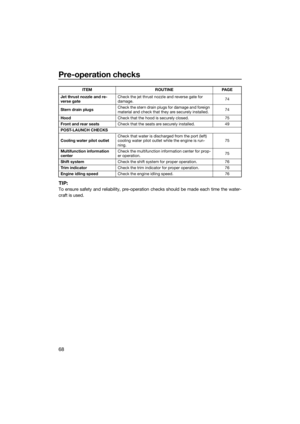 74
74 75
75 76
76 77
77 78
78 79
79 80
80 81
81 82
82 83
83 84
84 85
85 86
86 87
87 88
88 89
89 90
90 91
91 92
92 93
93 94
94 95
95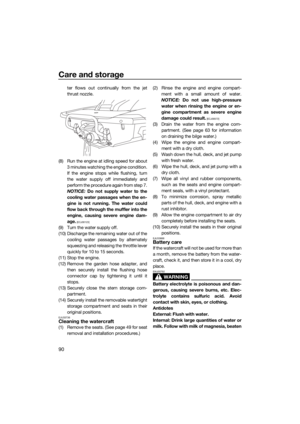 96
96 97
97 98
98 99
99 100
100 101
101 102
102 103
103 104
104 105
105 106
106 107
107 108
108 109
109 110
110 111
111 112
112 113
113 114
114 115
115 116
116 117
117






