2018 VOLVO XC90 TWIN ENGINE ad blue
[x] Cancel search: ad bluePage 149 of 686

DISPLAYS AND VOICE CONTROL
* Option/accessory.147
Numbers
Number commands can be given in different
ways depending on the function to be controlled:
•Phone numbers and zip codes should be
given by stating each number individually, e.g.
zero three one two two four four three
(03122443).
• Addresses can be given by stating each
number individually or in a group, e.g. two two
or twenty-two (22). For English and Dutch
language settings, groups of numbers can
also be said in sequence, e.g. twenty-two
twenty-two (22 22). For English, double or
triple digits can also be used, e.g. double
zero (00). Numbers in the range 0-2300 can
be used.
• Frequencies can be given as ninety-eight
point eight (98.8), one hundred four point
two, or hundred four point two (104.2).
Related information
•Voice control (p. 145)
• Voice control for cellular phones (p. 147)
• Voice control for radio and media (p. 148)
• Climate control system voice commands
(p. 203)
• Voice control settings (p. 148) Voice control for cellular phones
16
Call a contact in the phone book, have a text
message read aloud or dictate short messages
using voice commands to a Bluetooth-con-
nected phone. To access a contact in the phone book, the voice
command must contain the contact information
entered in the phone book. If a contact, e.g.
Robyn Smith, has several phone numbers listed
in the phone book, a number category such as
home or cellular can also be specified, i.e. "Call
Robyn Smith cellular".
Tap and say one of the following commands:
• "Call [contact]" - call the selected contact
from the phone book.
• "
Call [phone number]" - call a phone num-
ber.
• "
Recent calls" - display the list of recent
calls.
• "Read message" - read a text message
aloud. If there are several messages, select
the message to read aloud.
• "
Message to [contact]" - the user is
prompted to dictate a short message. The
message will then be read aloud and the
user can choose to send 17
or re-dictate the
message. The vehicle must be connected to
the Internet to access this function.
Related information
• Voice control (p. 145)
• Using voice commands (p. 146)
• Voice control for radio and media (p. 148)
• Climate control system voice commands
(p. 203)
• Voice control settings (p. 148)
• Internet-connected vehicle* (p. 529) 16
Certain markets only.
17 Only certain phones can send messages via the vehicle. For additional in\
formation on compatibility, see support.volvocars.com.
Page 150 of 686

DISPLAYS AND VOICE CONTROL
* Option/accessory.
148 Voice control for radio and media
18
Voice commands for the radio and media play-
ers are shown below. Tap and say one of the following commands:
• "Media" - initiates a dialog for media and
radio and displays examples of commands.
• "
Play [artist]" - plays music by the selected
artist.
• "
Play [song title]" - plays the selected
song.
• "
Play [song title] from [album]" - plays
the selected song from the selected album.
• "
Play [radio station]" - starts the selected
radio station.
• "
Tune to [frequency]" - tunes to the
selected radio frequency in the currently
active waveband. If no radio source is active,
the FM band will be started as default.
• "Tune to [frequency] [waveband]" - tunes
to the selected radio frequency on the
selected waveband.
• "
Radio" - starts FM radio.
• "
Radio FM" - starts FM radio.
• "SiriusXM" - starts SiriusXM radio*
• "
CD" - starts playback from CD*.
• "USB" - starts playback from USB. •
"
iPod" - starts playback from iPod.
• "
Bluetooth" - starts playback from a Blue-
tooth-connected media source.
• "
Similar music" - plays music from a USB-
connected device with music similar to that
currently playing.
Related information
• Voice control (p. 145)
• Using voice commands (p. 146)
• Voice control for cellular phones (p. 147)
• Climate control system voice commands
(p. 203)
• Voice control settings (p. 148) Voice control settings
19
Settings for the voice control system are made
here.
Settings System Voice Control
Settings can be personalized in the following
areas:
• Repeat Voice Command
• Gender
• Speech Rate
Sound settingsSelect sound settings under:
Settings Sound System Volumes
Voice Control
Language settingsThe voice control system is not available for all
languages. The languages available for voice
commands are indicated by the
icon in the
list of languages.
Changing the language here will also change the
language in the menus, messages and help texts.
Settings System System Languages
and Units System Language
18
Certain markets only.
19 Certain markets only.
Page 159 of 686

LIGHTING
}}
* Option/accessory. 157
Active high beam
Active high beams is a function that uses cam-
era sensors in the upper edge of the windshield
to detect the headlights of approaching vehicles
or the taillights of the vehicle directly ahead.
When either of these is detected, the vehicle's
headlights will automatically switch from high
beams to low beams. Active high beam is enabled by moving the lighting ring
on the steering wheel lever to
.
The function can also detect street lighting.
When the camera sensor no longer detects an
approaching vehicle or a vehicle ahead, the head-
lights will return to high beams. This function can be used in dark conditions
when the vehicle's speed is approx. 20 km/h
(approx. 12 mph) or higher.
If active high beams are deactivated when the
high beams are on, the headlights will automati-
cally switch to low beams.
When active high beams are activated, a white symbol will be displayed in the instrument
panel.
When high beams are on, the symbol will be blue.
For LED headlights, this applies even if the high
beams are partially dimmed, i.e. if the headlights
are illuminated with slightly more than low beams.
Vehicles with LED 3
headlights*
If the active high beams are equipped with the
auto on/off function 4
, the headlights will return to
high beams a second or so after the camera sen-
sor no longer detects the headlights of approach-
ing vehicles or the taillights of a vehicle ahead.
Limitations for active high beams
The camera sensor on which the function is
based has limitations. If this symbol and the message Active
High Beam Temporarily unavailable is displayed in the instru-
ment panel, switching between high
and low beams must be done manually. The light-
ing ring on the steering wheel lever can remain in
the position. The symbol will go out
when the message is displayed. The same applies if this symbol along
with the message
Windscreen
sensor Sensor blocked, see Owner's manual is displayed. Active high beams may be temporarily unavailable
in certain situations, e.g. heavy fog or rain. When
active high beams become available again, or the
windshield sensors are no longer blocked, the
message will disappear and the
symbol will
be displayed.
WARNING Automatic high beam is an aid in using the
best possible light based on prevailing condi-
tions.
The driver is always responsible for manually
switching between high and low beam when
traffic situations or weather conditions require
this.
3
LED (Light Emitting Diode)4 Depends on the vehicle's equipment level.
Page 207 of 686

CLIMATE CONTROL
* Option/accessory.205
•
Interior Air Quality System* (p. 206)
• Passenger compartment air filter (p. 207) Clean Zone*
The Clean Zone function monitors the condi-
tions affecting good air quality in the passenger
compartment and indicates whether they are ful-
filled or not. The indicator is shown in the center display's
Climate view.
The indicator is shown in the climate bar
when Climate view is not open.
If the conditions are not met, the text Clean
Zone will be shown in white. When all the condi-
tions are met, the text will change to blue.
Clean Zone monitors whether:
• All doors and tailgate are closed.
• All side windows and panoramic roof* are
closed.
• The Interior Air Quality System* is activated.
• The blower is activated. •
Air recirculation is deactivated.
NOTE Clean Zone does not indicate that the air
quality is good, but only that the conditions for
good air quality have been met.
Related information
•
Air quality (p. 204)
• Clean Zone Interior Package* (p. 206)
• Interior Air Quality System* (p. 206)
• Passenger compartment air filter (p. 207)
Page 412 of 686
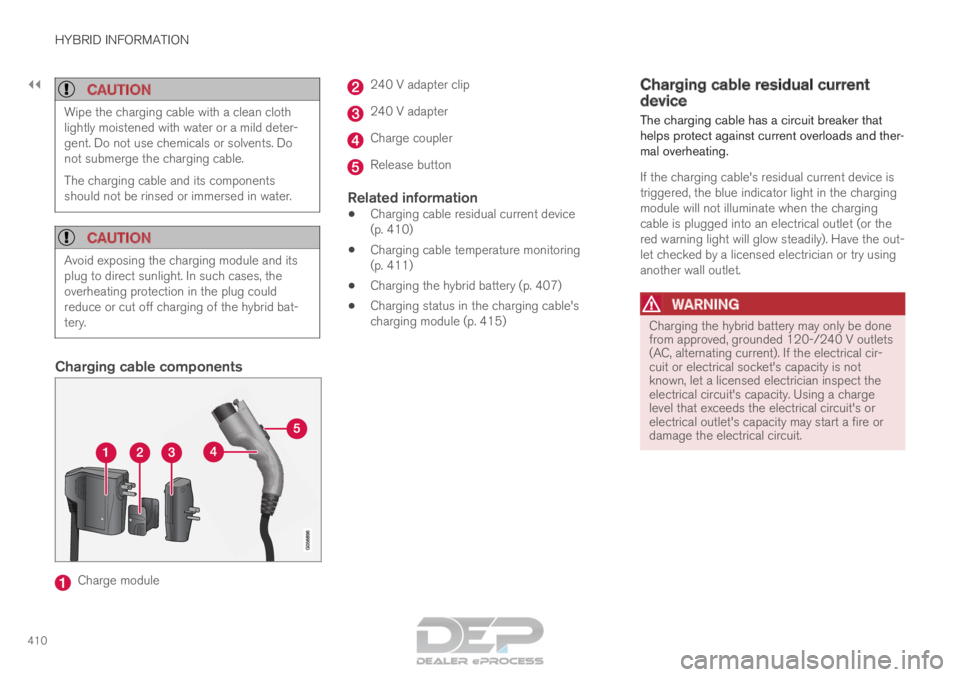
||HYBRID INFORMATION
410
CAUTION
Wipe the charging cable with a clean cloth
lightly moistened with water or a mild deter-
gent. Do not use chemicals or solvents. Do
not submerge the charging cable.
The charging cable and its components
should not be rinsed or immersed in water.
CAUTION
Avoid exposing the charging module and its
plug to direct sunlight. In such cases, the
overheating protection in the plug could
reduce or cut off charging of the hybrid bat-
tery.
Charging cable components
Charge module 240 V adapter clip
240 V adapter
Charge coupler
Release button
Related information
•
Charging cable residual current device
(p. 410)
• Charging cable temperature monitoring
(p. 411)
• Charging the hybrid battery (p. 407)
• Charging status in the charging cable's
charging module (p. 415) Charging cable residual current
device
The charging cable has a circuit breaker that
helps protect against current overloads and ther-
mal overheating.
If the charging cable's residual current device is
triggered, the blue indicator light in the charging
module will not illuminate when the charging
cable is plugged into an electrical outlet (or the
red warning light will glow steadily). Have the out-
let checked by a licensed electrician or try using
another wall outlet.
WARNING Charging the hybrid battery may only be done
from approved, grounded 120-/240 V outlets
(AC, alternating current). If the electrical cir-
cuit or electrical socket's capacity is not
known, let a licensed electrician inspect the
electrical circuit's capacity. Using a charge
level that exceeds the electrical circuit's or
electrical outlet's capacity may start a fire or
damage the electrical circuit.
Page 417 of 686

HYBRID INFORMATION
415
Charging status in the charging
cable's charging module
The red and blue lights in the charging module
indicate the status of ongoing and completed
charging. Charge module: 1. Red warning light, 2. Blue status indi-
cator
When the charge module is initially plugged into
a wall outlet, the red warning light will flash once
to indicate that a startup safety check has been
performed. When the safety check has been
completed, the blue status indicator will glow
steadily and the red warning light will be off. The
charger is now ready to be used. If the red warn-
ing light continues to flash or glows steadily, a
fault has been detected and the charger will not
deliver power to the vehicle. Contact a Volvo
retailer or a certified Volvo service technician. When the charging cable is connected to the
vehicle's charging socket, the blue light will flash
once.
Charging cable connected to the vehicle's charg-
ing socket: Indicator
light's color
Meaning
Flashing
blue Charging is in progress. The
light flashes about once every
other second.
Solid blue
Charging completed. This will
also be indicated in the instru-
ment panel
Related information
• Charging the hybrid battery (p. 407)
• Charging status in the vehicle's charging
socket (p. 414)
• Charging status in the instrument panel
(p. 416)
• Stopping hybrid battery charging (p. 418)
Page 418 of 686

HYBRID INFORMATION
416Charging status in the instrument
panel
Charging status is indicated in the instrument
panel using both graphics and messages. This information is displayed as long as the instru-
ment panel is active.Graphic
Message MeaningFully charged at: [Time] displayed along with an animated blue puls-
ing light through the charging cable. Charging is in progress and the approximate time at which the
battery will be fully charged is displayed.Charging complete is displayed. An image will be superimposed over
the graphic of the vehicle with a green LED indicator light in the socket. The battery is fully charged.Charging error will be displayed. The LED indicator light in the charg-
ing socket will be red. Malfunction. Make sure the charging cable is correctly con-
nected to the vehicle's charging socket and to the 120/240 V
outlet (alternating current).
Page 429 of 686

STARTING AND DRIVING
}}
* Option/accessory. 427
•
Jump starting using another battery (p. 469)
• Selecting ignition mode (p. 428) Ignition modes
The vehicle's ignition can be put in various
modes (levels) to make different functions availa-
ble.
To enable the use of a limited number of func-
tions when the engine is not running, the ignition
can be put in one of three different levels: 0, I
and II. These levels are referred to as "ignition
modes" in the Owner's Manual.
The following table shows which functions are
available in each ignition mode: Mode
Functions
0 •The odometer, clock and tem-
perature gauge are illuminated A
.
• The power seats* can be
adjusted.
• The power windows can be used.
• The center display is activated
and can be used A
.
• The 12 V outlet in the cargo com-
partment* can be used.
• The infotainment system can be
used A
.
In this ignition mode, the functions are
available for a limited time and then
switch off automatically.
I •The panoramic roof, power win-
dows, 12 V outlet in passenger
compartment, Bluetooth, naviga-
tion, phone, blower and wind-
shield wipers can be used.
• The power seats can be adjusted.
• The 12 V outlet in the cargo com-
partment can be used.
Electrical current will be taken
from the battery in this ignition
mode.