2018 VOLVO XC90 T8 tow bar
[x] Cancel search: tow barPage 12 of 686

10
STARTING AND DRIVING
Starting the vehicle424
Switching off the vehicle 426
Ignition modes 427
Selecting ignition mode 428
Brake functions 429
Brakes 429
Brake Assist System 431
Braking on wet roads 431
Braking on salted roads 431
Maintenance of the brake system 432
Parking brake 432
Activating and deactivating the park- ing brake 433
Settings for automatically activatingthe parking brake 434
Parking on a hill 434
Parking brake malfunction 435
Auto-hold brakes 436
Activating and deactivating Auto-hold at a standstill 436
Hill Start Assist 437
Braking assist after a collision 437
Transmission 438
Gear selector positions for automatictransmissions 439
Using the steering wheel paddles
* to
shift 441
Shiftlock 442
The kickdown function 442
Gear indicator *
442
All Wheel Drive (AWD) 443
Drive systems 443
Starting and stopping the combus- tion engine in Twin Engine vehicles 444
Drive modes 445
Changing drive mode 449
Leveling control * and suspension
450
Leveling control settings *
453
Low Speed Control 453
Activating and deactivating LowSpeed Control using the function button 454
Hill Descent Control 454
Activating and deactivating HillDescent Control using the functionbutton 455
Economical driving 456
Using the electric motor only 457
Factors affecting electric motor range 458
"Hold" and "Charge" functions 459
Preparing for a long trip 460
Winter driving 461
Driving through standing water462
Opening/closing the fuel filler door 462
Refueling 463
Fuel 464
Octane rating 465
Emission controls 467
Overheating of engine and transmission 468
Battery drain 469
Jump starting using another battery 469
Detachable towbar *
471
Driving with a trailer 472
Trailer Stability Assist *
474
Checking trailer lights 475
Towing using a towline 476
Attaching and removing the towing eyelet 476
Recovery 477
HomeLink ®
* 478
Programming HomeLink ®
* 479
Using HomeLink 480
Type approval for HomeLink ®
* 481
Compass 481
Activating and deactivating the compass 482
Calibrating the compass 482
Page 194 of 686
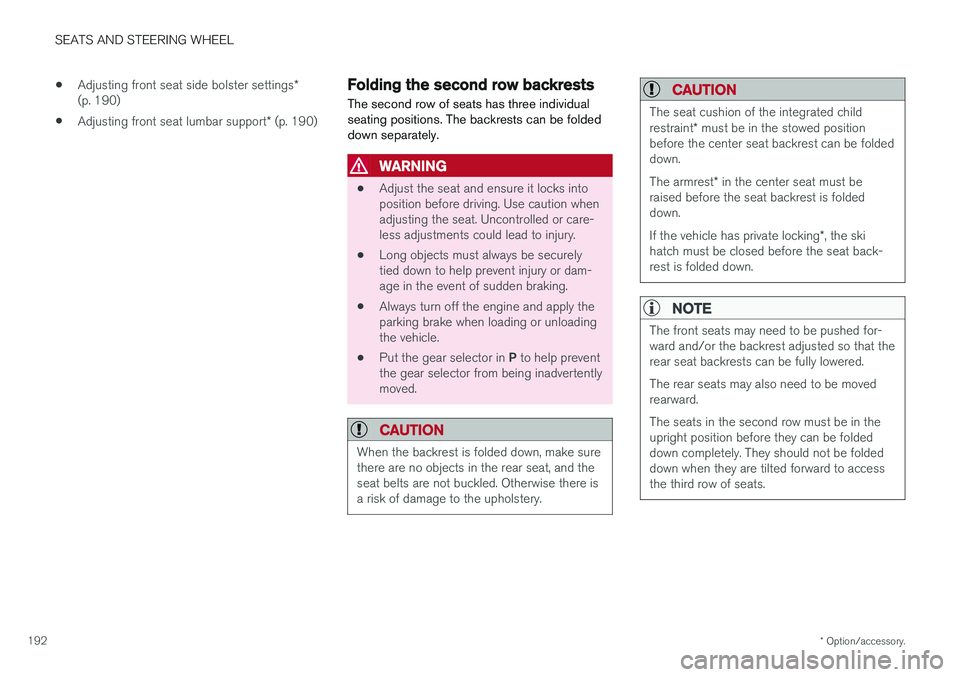
SEATS AND STEERING WHEEL
* Option/accessory.
192 •
Adjusting front seat side bolster settings
*
(p. 190)
• Adjusting front seat lumbar support
* (p. 190)
Folding the second row backrests
The second row of seats has three individual seating positions. The backrests can be foldeddown separately.
WARNING
• Adjust the seat and ensure it locks into position before driving. Use caution whenadjusting the seat. Uncontrolled or care-less adjustments could lead to injury.
• Long objects must always be securelytied down to help prevent injury or dam-age in the event of sudden braking.
• Always turn off the engine and apply theparking brake when loading or unloadingthe vehicle.
• Put the gear selector in
P to help prevent
the gear selector from being inadvertentlymoved.
CAUTION
When the backrest is folded down, make sure there are no objects in the rear seat, and theseat belts are not buckled. Otherwise there isa risk of damage to the upholstery.
CAUTION
The seat cushion of the integrated child restraint * must be in the stowed position
before the center seat backrest can be folded down. The armrest * in the center seat must be
raised before the seat backrest is folded down. If the vehicle has private locking *, the ski
hatch must be closed before the seat back- rest is folded down.
NOTE
The front seats may need to be pushed for- ward and/or the backrest adjusted so that therear seat backrests can be fully lowered. The rear seats may also need to be moved rearward. The seats in the second row must be in the upright position before they can be foldeddown completely. They should not be foldeddown when they are tilted forward to accessthe third row of seats.
Page 276 of 686

DRIVER SUPPORT
* Option/accessory.
274
Electronic Stability Control
The Electronic Stability Control (ESC 2
) function
helps the driver avoid skidding and improves the vehicle's directional stability.
This symbol will be displayed in the instrument panel when theESC system is intervening. When the ESC has intervened to apply the brakes, a pulsingsound may be heard and the
vehicle may accelerate more slowly than expec-ted when the accelerator pedal is depressed.
The ESC system consists of the following sub- functions: • Stability control 3
• Spin control and active yaw control
• Engine drag control
• Trailer Stability Assist
WARNING
•The Electronic Stability Control system ESC is supplementary driver supportintended to facilitate driving and make itsafer – it cannot handle all situations inall traffic, weather and road conditions.
• ESC is not a substitute for the driver'sattention and judgment. The driver isalways responsible for ensuring the vehi-cle is driven in a safe manner, at theappropriate speed, with an appropriatedistance to other vehicles, and in accord-ance with current traffic rules and regula-tions.
Stability control 3This function helps control the driving and brak-ing force of each individual wheel in an attemptto stabilize the vehicle.
Spin control and active yaw controlThis function is active at low speeds and brakesthe wheels that are spinning to transfer additionalpower from wheels that are not spinning. This function also helps prevent the wheels from spinning while the vehicle is accelerating.
Engine drag control
Engine drag control (EDC
4
) helps prevent inad-
vertent wheel lock, e.g. after downshifting orusing engine braking when driving at low speedson a slippery surface. Inadvertent wheel lock while driving could impair the driver's ability to steer the vehicle.
Trailer Stability Assist *5
Trailer Stability Assist (TSA
6
) is designed to help
stabilize a vehicle that is towing a trailer if thevehicle and trailer have begun to sway. For moreinformation, see "Trailer Stability Assist".
NOTE
The TSA function is deactivated if ESC Sport
Mode is activated.
Related information
• Electronic Stability Control Sport mode (p. 275)
• Activating/deactivating Sport mode in Elec-tronic Stability Control (p. 275)
1
Roll Stability Control
2 Electronic Stability Control
3 Also called traction control.
4 Engine Drag Control
5Trailer Stability Assist is included if the vehicle is equipped with a Volvo original towbar.6
Trailer Stability Assist
Page 352 of 686

||
DRIVER SUPPORT
* Option/accessory.
350
Related information
• BLIS
* (p. 348)
BLIS limitations
BLIS 82
functionality may be reduced in certain
situations.
Keep this area clean (on both the left and right sides of the vehicle) 83
.
Examples of limitations:
• Dirt, ice and snow covering the sensors may reduce functionality and prevent the systemfrom providing warnings.
• The BLIS function is automatically deacti-vated if a trailer, bicycle holder or similar isconnected to the vehicle's electrical system.
• For BLIS to function optimally, bicycle hold-ers, luggage racks or similar should not bemounted on the vehicle's towbar.
WARNING
•BLIS does not work in sharp curves.
• BLIS does not work when the vehicle is being reversed.
Related information
•
BLIS
* (p. 348)
80
Blind Spot Information
81 Note: This illustration is general and details may vary depending on model.
82 Blind Spot Information
83 Note: This illustration is general and details may vary depending on model.
Page 357 of 686

DRIVER SUPPORT
* Option/accessory.355
Examples of further limitations
•Dirt, ice and snow covering the sensors may reduce functionality and prevent the systemfrom providing warnings. For additional infor-mation, see the section "Recommendedmaintenance for Cross Traffic Alert".
• CTA is automatically deactivated if a trailer,bicycle holder or similar is connected to thevehicle's electrical system.
• For CTA to function optimally, bicycle hold-ers, luggage racks or similar should not bemounted on the vehicle's towbar.
Related information
•
Cross Traffic Alert
* (p. 353)
Recommended maintenance forCross Traffic Alert
• For optimal performance, it is important to keep the areas in front of the sensors clean.
• Do not attach any objects, tape or decals tothe surface of the sensors.
Keep this area clean (on both the left and right sides of the vehicle) 92
.
The CTA sensors are located on the inside of each of the rear fenders/bumpers and are also used by the BLIS 93
and Rear Collision Warning
functions.
CAUTION
Repair of BLIS and CTA components or repainting of the bumper may only be per-formed by a workshop – an authorized Volvoworkshop is recommended.
Related information
• Cross Traffic Alert
* (p. 353)
• BLIS
* (p. 348)
• Rear Collision Warning (p. 347)
92
Note: This illustration is general and details may vary depending on model.
93 Blind Spot Information
Page 388 of 686

DRIVER SUPPORT
* Option/accessory.
386
Park Assist Camera *
The Park Assist Camera can help provide the driver when maneuvering in tight spaces by alert-ing the driver to obstacles using the camerascreen and graphics in the center display.
The Park Assist Camera is a support function that is automatically activated when reverse gearis engaged. It can also be started manually fromthe center display.
Example camera view 116
.
Zoom117
- zoom in/out
360° view* - activate/deactivate all cameras
PAS* - activate/deactivate Parking Assist
Lines - activate/deactivate trajectory lines
Towbar* - activate/deactivate trajectory lines
for towbar *118
CTA*
- activate/deactivate Cross Traffic Alert
WARNING
• The Parking Camera function is supple- mentary driver support intended to facili-tate driving and help make it safer – itcannot handle all situations in all traffic,weather and road conditions.
• The parking cameras have dead/blindspots where objects cannot be detected.
• Pay particular attention to people andanimals near the vehicle.
• Objects/obstacles may be closer to thevehicle than they appear on the screen.
• The parking cameras are not a substitutefor the driver's attention and judgment.The driver is always responsible forensuring the vehicle is driven in a safemanner, at the appropriate speed, with anappropriate distance to other vehicles,and in accordance with current trafficrules and regulations.
Related information
•Park Assist Camera views (p. 387)
• Park Assist Camera trajectory lines (p. 388)
• Sensor field from Park Assist for Park AssistCamera (p. 390)
• Starting the Park Assist Camera (p. 391)
• Park Assist Camera limitations (p. 391)
• Recommended maintenance of the ParkAssist Camera (p. 393)
• Recommended maintenance of the ParkAssist Camera (p. 393)
• Park Assist Camera symbols and messages(p. 394)
116
The illustration is generic - details may vary according to vehicle model.
117 The trajectory lines will not be displayed when zooming in.
118 Not available in all markets.
Page 389 of 686

DRIVER SUPPORT
}}
* Option/accessory.387
Park Assist Camera views
PAC can display a 360° panoramic view as well as separate views for each of the other cameras:rear, front, left and right.
360° view *
The location of the cameras and their approximate fields of vision.
The 360° view function activates all Park Assist
Cameras and all four sides of the vehicle are shown in the center display at once to help thedriver see what is around the vehicle whilemaneuvering at low speeds. From the 360° view, each camera view can be activated separately:
• Tap the screen to select the camera's field ofvision, e.g. in the area in front/above the frontcamera. The active cameras will be indi-cated by a camera symbol onthe vehicle symbol in the centerdisplay. If the vehicle is equipped with
Park Assist System*
, the dis-
tance to detected obstacles will be illustrated by fields in different colors.
The cameras can be activated automatically or manually. See "Starting the Park Assist Camera"for more information.
Back
The rear camera 119
is located above the license plate.
The rear camera shows a wide area behind the vehicle. On certain models, part of the bumperand the towbar (if installed) may be visible. Objects on the center display may appear to beleaning slightly. This is normal.
Front camera
The front Park Assist Camera
120
is located in the grille.
The front camera can be useful when pulling out from areas with limited visibility, such as a drive-way surrounded by a hedge. The front camera isactive at speeds up to 25 km/h (16 mph) and isautomatically turned off when the vehicleexceeds this speed. If the vehicle does not reach a speed of 50 km/h (30 mph) and speed falls below 22 km/h(14 mph) within 1 minute after the front cameraturns off, the camera will be reactivated.
119Note: This illustration is general and details may vary depending on model.
120 Note: This illustration is general and details may vary depending on model.
Page 390 of 686

||
DRIVER SUPPORT
* Option/accessory.
388
Side cameras
The side cameras 120
are located in the rearview mirrors.
The side cameras can show views along each side of the vehicle.
Related information
• Park Assist Camera
* (p. 386)
Park Assist Camera trajectory lines
The Park Assist Camera uses trajectory lines and fields on the screen to indicate the vehicle'sposition in relation to its immediate surround-ings.
Example 121
of trajectory lines.
The trajectory lines show the anticipated trajec- tory for the vehicle's outermost dimensions basedon the current position of the steering wheel to help simplify parallel parking, backing into tightspaces or attaching a trailer. The lines on the screen are projected as if they were painted lines on the ground behind thevehicle and are directly affected by the way inwhich the steering wheel is turned. This enablesthe driver to see path the vehicle will take, even ifhe/she turns the steering wheel. These lines also indicate the outermost limits that any object (towbar, rearview mirrors, corners ofthe body, etc.) extends out from the vehicle.
NOTE
•
When reversing with a trailer that is not electrically connected to the vehicle, thescreen guide lines show the path the vehicle
will take – not the trailer.
• The screen does not show guide lines when a trailer is electrically connected tothe vehicle's electrical system.
• Guide lines are not shown when zoomingin.
120
Note: This illustration is general and details may vary depending on model.
121 The illustration is generic - details may vary according to vehicle model.