2018 VOLVO XC90 T8 mirror
[x] Cancel search: mirrorPage 6 of 686

4
Resetting user data when the vehicle changes owners134
Resetting center display settings 135
Setting types in the center display 135
Table of settings in the center display 136
Driver profiles 137
Selecting a driver profile 138
Changing a driver profile's name 139
Resetting driver profile settings 139
Linking a remote key to a driver profile 139
Messages in the center display 140
Handling messages in the center display 141
Handling messages saved from thecenter display 142
Head-up display *
142
Activating and deactivating the head- up display * 144
Head-up display settings *
144
Voice control 145
Using voice commands 146
Voice control for cellular phones 147
Voice control for radio and media 148
Voice control settings 148
LIGHTING
Lighting panel and controls152
Adjusting light functions via the cen- ter display 153
Parking lights 154
Daytime running lights 154
Low beams 155
Using high beam 156
Active high beam 157
Using turn signals 158
Active Bending Lights *
159
Rear fog light 159
Brake lights 160
Emergency brake lights 160
Hazard warning flashers 161
Using home safe lighting 161
Welcome Light 161
Interior Lighting 162
Adjusting interior lighting 164
WINDOWS, GLASS AND MIRRORS
Windows, glass and mirrors166
Pinch protection for windows and sun curtains 166
Reset procedure for pinch protection 167
Power windows 167
Operating the power windows 168
Using sun curtains *
169
Rearview/door mirrors 169
Adjusting the rearview mirror dim-ming function 170
Adjusting the door mirrors 171
Panoramic roof *
172
Operating the panoramic roof *
173
Auto closing the panoramic roof * sun
curtain 175
Using the windshield wipers 176
Heated windshield washer nozzles *
177
Using the rain sensor 177
Using the rain sensor's memory function 178
Using the windshield and headlightwashers 179
Using the rear window wiper/washer 180
Using automatic rear window wipingwhen backing up 181
Page 7 of 686
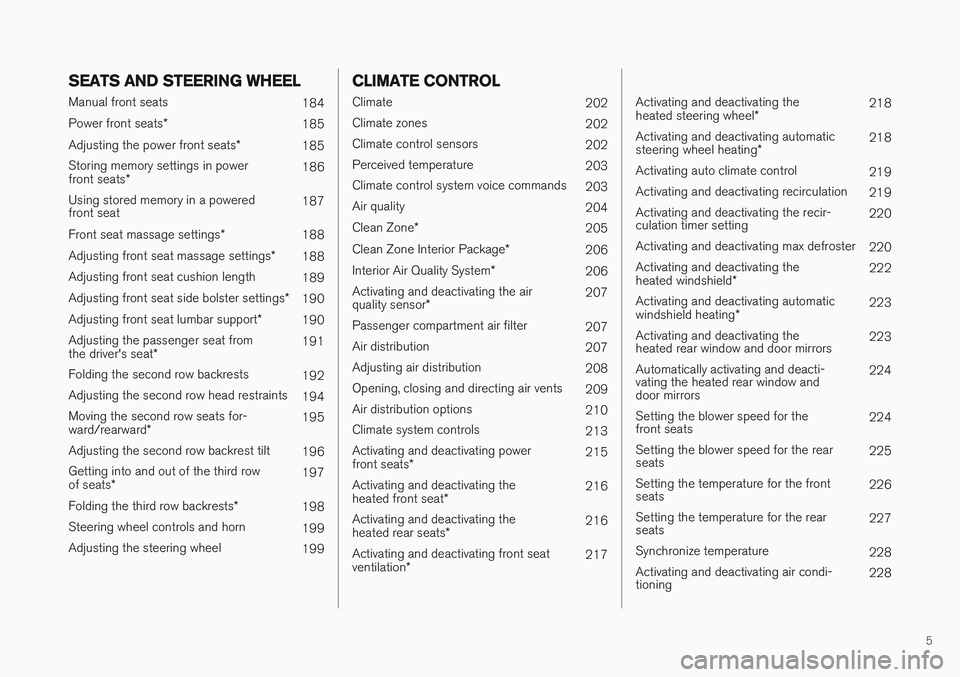
5
SEATS AND STEERING WHEEL
Manual front seats184
Power front seats *
185
Adjusting the power front seats *
185
Storing memory settings in power front seats * 186
Using stored memory in a powered front seat 187
Front seat massage settings *
188
Adjusting front seat massage settings *
188
Adjusting front seat cushion length 189
Adjusting front seat side bolster settings *
190
Adjusting front seat lumbar support *
190
Adjusting the passenger seat from the driver's seat * 191
Folding the second row backrests 192
Adjusting the second row head restraints 194
Moving the second row seats for-ward/rearward * 195
Adjusting the second row backrest tilt 196
Getting into and out of the third rowof seats * 197
Folding the third row backrests *
198
Steering wheel controls and horn 199
Adjusting the steering wheel 199
CLIMATE CONTROL
Climate202
Climate zones 202
Climate control sensors 202
Perceived temperature 203
Climate control system voice commands 203
Air quality 204
Clean Zone *
205
Clean Zone Interior Package *
206
Interior Air Quality System *
206
Activating and deactivating the air quality sensor * 207
Passenger compartment air filter 207
Air distribution 207
Adjusting air distribution 208
Opening, closing and directing air vents 209
Air distribution options 210
Climate system controls 213
Activating and deactivating powerfront seats * 215
Activating and deactivating theheated front seat * 216
Activating and deactivating theheated rear seats * 216
Activating and deactivating front seatventilation * 217
Activating and deactivating the heated steering wheel
*218
Activating and deactivating automaticsteering wheel heating *218
Activating auto climate control 219
Activating and deactivating recirculation 219
Activating and deactivating the recir- culation timer setting 220
Activating and deactivating max defroster 220
Activating and deactivating the heated windshield * 222
Activating and deactivating automaticwindshield heating * 223
Activating and deactivating the heated rear window and door mirrors 223
Automatically activating and deacti-vating the heated rear window anddoor mirrors 224
Setting the blower speed for thefront seats 224
Setting the blower speed for the rearseats 225
Setting the temperature for the frontseats 226
Setting the temperature for the rearseats 227
Synchronize temperature 228
Activating and deactivating air condi-tioning 228
Page 59 of 686

SAFETY
}}
57
seated occupant and determine if the passeng- er's side front airbag should be enabled (mayinflate) or disabled (will not inflate). The OWS will disable (will not inflate) the pas- senger's side front airbag when:
• the front passenger's seat is unoccupied, orhas small/medium objects in the front seat,
• the system determines that an infant is pres-ent in a rear-facing infant seat that is instal-led according to the manufacturer's instruc-tions,
• the system determines that a small child ispresent in a forward-facing child restraintthat is installed according to the manufactur-er's instructions,
• the system determines that a small child ispresent in a booster seat,
• a front passenger takes his/her weight off ofthe seat for a period of time,
• a child or a small person occupies the frontpassenger's seat.
The OWS uses a PASSENGER AIRBAG OFFindicator lamp which will illuminate and stay on toremind you that the passenger's side front airbagis disabled. The PASSENGER AIRBAG OFF indi-cator lamp is located in the overhead console,near the base of the rearview mirror.
NOTE
When the ignition is switched on, the OWS indicator light will illuminate for several sec-onds while the system performs a self-diag-nostic test.
However, if a fault is detected in the system:
• The OWS indicator light will stay on
• The SRS warning light will come on and stay on and a text message will be displayed.
WARNING
If a fault in the system is detected and indi- cated as described, be aware that the pas-senger's side front airbag will not deploy inthe event of a collision. In this case, the SRSsystem and Occupant Weight Sensor shouldbe inspected by a trained and qualified Volvoservice technician as soon as possible.
WARNING
• Never try to open, remove or repair any components in the OWS system. Thiscould cause the system to malfunction.Maintenance or repairs should only becarried out by an a trained and qualifiedVolvo service technician.
• The front passenger's seat should not bemodified in any way. This could reducepressure on the seat cushion, whichmight interfere with the OWS system'sfunction.
Page 67 of 686

SAFETY
}}
65
Related information
•Safety (p. 42)
• Child restraints (p. 65)
• Activating and deactivating child safety locks (p. 259)
Child restraints
Suitable child restraints should always be used when children travel in the vehicle.
Child restraint systems
Infant seat
There are three main types of child restraint sys- tems: infant seats, convertible seats and boostercushions. They are classified according to thechild's age and size. The child restraint should be secured using a three-point seat belt, ISOFIX/LATCH anchors ortop tether anchors.
Convertible seat
WARNING
A child seat should never be used in the front passenger seat of any vehicle with a frontpassenger airbag - not even if the "Passengerairbag off" symbol near the rear-view mirror isilluminated. If the severity of an accident wereto cause the airbag to inflate, this could leadto serious injury or death to a child seated inthis position.
Page 70 of 686

||
SAFETY
68
WARNING
A child seat should never be used in the front passenger seat of any vehicle with a frontpassenger airbag - not even if the "Passengerairbag off" symbol near the rear-view mirror isilluminated. If the severity of an accident wereto cause the airbag to inflate, this could leadto serious injury or death to a child seated inthis position.
3.
Fasten the seat belt.
Fasten the seat belt by inserting the latch plate into the buckle (lock) until a distinctclick is audible.
Pull out the shoulder section of the seat belt.
4. Pull the shoulder section of the seat belt out as far as possible to activate the belt's auto- matic locking function.
NOTE
The locking retractor will automatically release when the seat belt is unbuckled andallowed to retract fully.
5. Press the infant seat firmly in place, let theseat belt retract and pull it taut. A sound from the seat belt retractor's automatic lockingfunction will be audible at this time and isnormal. The seat belt should now be lockedin place.
Check that the infant seat is properly secured.
6. Press and pull the infant seat along thedirection of the seat belt to check that it is properly held in place by the seat belt.
Page 73 of 686

SAFETY
}}
71
WARNING
It should not be possible to move the child restraint more than 2.5 cm (1 in.) in any direc-tion along the seat belt path.
The convertible seat can be removed by unbuck- ling the seat belt and letting it retract completely.
Ensure that the convertible seat is securely in place.
WARNING
A child seat should never be used in the front passenger seat of any vehicle with a frontpassenger airbag - not even if the "Passengerairbag off" symbol near the rear-view mirror isilluminated. If the severity of an accident wereto cause the airbag to inflate, this could leadto serious injury or death to a child seated inthis position.
Related information
• Child restraints (p. 65)
• Infant seats (p. 67)
• Booster cushions (p. 71)
• Top tether anchors (p. 72)
• Lower child seat attachment points (p. 74)
• ISOFIX/LATCH lower anchors (p. 74)
Booster cushions
Suitable child restraints should always be used when children (depending on their age/size) areseated in the vehicle.
Securing a booster cushion
Position the child correctly on the booster cushion.
Booster cushions are recommended for children who have outgrown convertible seats.
1. Place the booster cushion in the rear seat of the vehicle.
2. With the child properly seated on the booster cushion, attach the seat belt to or around the cushion according to the manufacturer'sinstructions.
Page 85 of 686

DISPLAYS AND VOICE CONTROL
* Option/accessory.83
Memory for power front seat settings *, door
mirrors and head-up display *
Central locking
Power windows, door mirrors, electric child safety locks*
Controls for front seat
Related information
•Manual front seats (p. 184)
• Adjusting the power front seats
* (p. 185)
• Adjusting the steering wheel (p. 199)
• Lighting panel and controls (p. 152)
• Starting the vehicle (p. 424)
• Instrument panel (p. 84)
• Center display overview (p. 109)
• Transmission (p. 438)
Page 92 of 686

||
DISPLAYS AND VOICE CONTROL
90
NOTE
This may vary if your driving style changes.
An economical driving style will generally increase how far you can drive on a certainamount of fuel.
Starting values for fully charged hybrid
battery
Because it is difficult to predict driving style and other factors that affect the range of electricmotors, Volvo uses a starting value when thevehicle is fully charged. This starting value pro-vides an "up to" amount instead of a predictionon the range of the electric current in the motor. The difference in starting value between
Hybridand Pure is because the vehicle is permitted to
use more current from the hybrid battery in Puremode, and because the vehicle switches to ECO Climate.
Mileage when using electric motor
To achieve the longest possible mileage when using the electric motor, the driver of an electricvehicle also needs to think about conservingelectricity. The more electricity consumers(stereo, heated windows/mirrors/seats, very coldair from climate control system, etc.) that areactive, the shorter the potential mileage.
NOTE
In addition to high electrical consumption in the passenger compartment, rapid accelera-tion, sudden braking, high speeds, heavyloads, low ambient temperatures and drivingup hills can reduce possible driving distance.
Tourist - alternative speedometerThe alternative digital speedometer makes it eas- ier to drive in countries where speed limit signsare shown in a different measurement unit thanthe one shown in the vehicle's gauges. When used, the digital speed is displayed in the opposite unit to that shown in the analog speed- ometer. If mph is used in the analog speedome-
ter, the equivalent speed in km/h will be shown
in the digital speedometer.
Related information
• Displaying trip data in the instrument panel (p. 90)
• Resetting the trip odometer (p. 91)
• Displaying trip statistics in the center display (p. 92)
• Instrument panel (p. 84)
Displaying trip data in theinstrument panel
Data recorded and calculated by the trip com- puter can be displayed on the instrument panel.
This data is stored in a trip computer app. You can choose which information the instrumentpanel will display in the app menu.
Open and navigate in the app menu using the right- hand steering wheel keypad.
App menu
Left/right
Up/down
Confirm