2018 VOLVO XC90 window
[x] Cancel search: windowPage 6 of 666

4
Setting types in the center display137
Table of settings in the center display 138
Driver profiles 139
Selecting a driver profile 140
Changing a driver profile's name 141
Resetting driver profile settings 141
Linking a remote key to a driver profile 141
Messages in the center display 142
Handling messages in the center display 143
Handling messages saved from the center display 144
Head-up display *
144
Activating and deactivating the head- up display * 146
Head-up display settings *
146
Voice control 147
Using voice commands 148
Voice control for cellular phones 149
Voice control for radio and media 150
Voice control settings 150
LIGHTING
Lighting panel and controls154
Adjusting light functions via the cen- ter display 155
Parking lights 156
Daytime running lights 156
Low beams 157
Using high beam 158
Active high beam 159
Using turn signals 160
Active Bending Lights *
161
Front fog lights/cornering illumination *
161
Rear fog light 162
Brake lights 163
Emergency brake lights 163
Hazard warning flashers 164
Using home safe lighting 164
Welcome Light 164
Interior Lighting 165
Adjusting interior lighting 167
WINDOWS, GLASS AND MIRRORS
Windows, glass and mirrors170
Pinch protection for windows and sun curtains 170
Reset procedure for pinch protection 171
Power windows 171
Operating the power windows 172
Using sun curtains *
173
Rearview/door mirrors 173
Adjusting the rearview mirror dim-ming function 174
Adjusting the door mirrors 175
Panoramic roof *
176
Operating the panoramic roof *
177
Auto closing the panoramic roof * sun
curtain 179
Using the windshield wipers 180
Heated windshield washer nozzles *
181
Using the rain sensor 181
Using the rain sensor's memory function 182
Using the windshield and headlightwashers 183
Using the rear window wiper/washer 184
Using automatic rear window wipingwhen backing up 185
Page 7 of 666
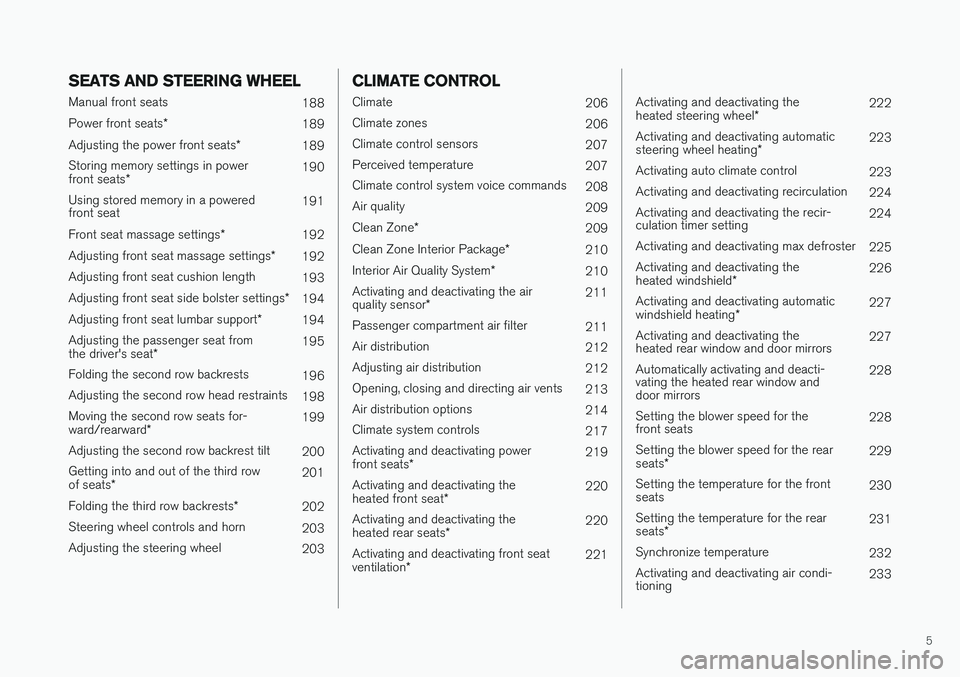
5
SEATS AND STEERING WHEEL
Manual front seats188
Power front seats *
189
Adjusting the power front seats *
189
Storing memory settings in power front seats * 190
Using stored memory in a powered front seat 191
Front seat massage settings *
192
Adjusting front seat massage settings *
192
Adjusting front seat cushion length 193
Adjusting front seat side bolster settings *
194
Adjusting front seat lumbar support *
194
Adjusting the passenger seat from the driver's seat * 195
Folding the second row backrests 196
Adjusting the second row head restraints 198
Moving the second row seats for-ward/rearward * 199
Adjusting the second row backrest tilt 200
Getting into and out of the third rowof seats * 201
Folding the third row backrests *
202
Steering wheel controls and horn 203
Adjusting the steering wheel 203
CLIMATE CONTROL
Climate206
Climate zones 206
Climate control sensors 207
Perceived temperature 207
Climate control system voice commands 208
Air quality 209
Clean Zone *
209
Clean Zone Interior Package *
210
Interior Air Quality System *
210
Activating and deactivating the air quality sensor * 211
Passenger compartment air filter 211
Air distribution 212
Adjusting air distribution 212
Opening, closing and directing air vents 213
Air distribution options 214
Climate system controls 217
Activating and deactivating powerfront seats * 219
Activating and deactivating theheated front seat * 220
Activating and deactivating theheated rear seats * 220
Activating and deactivating front seatventilation * 221
Activating and deactivating the heated steering wheel
*222
Activating and deactivating automaticsteering wheel heating *223
Activating auto climate control 223
Activating and deactivating recirculation 224
Activating and deactivating the recir- culation timer setting 224
Activating and deactivating max defroster 225
Activating and deactivating the heated windshield * 226
Activating and deactivating automaticwindshield heating * 227
Activating and deactivating the heated rear window and door mirrors 227
Automatically activating and deacti-vating the heated rear window anddoor mirrors 228
Setting the blower speed for thefront seats 228
Setting the blower speed for the rear seats * 229
Setting the temperature for the front seats 230
Setting the temperature for the rear seats * 231
Synchronize temperature 232
Activating and deactivating air condi- tioning 233
Page 16 of 666

14
Polishing and waxing621
Hand washing 621
Automatic car washes 623
High-pressure washing 624
Cleaning the wiper blades 624
Cleaning exterior plastic, rubber and trim components 625
Cleaning rims 626
Corrosion protection 626
Paintwork 627
Touching up minor paint damage 627
Color codes 628
Changing rear window wipers 629
Replacing windshield wiper blades 630
Windshield wipers in the service position 631
Filling washer fluid 632
SPECIFICATIONS
Type designations636
Dimensions 639
Weights 641
Towing capacity and tongue weight 642
Engine specifications 643
Engine oil specifications 644
Coolant specifications 645
Transmission fluid specifications 645
Brake fluid specifications 645
Fuel tank volume 646
Air conditioning specifications 646
Approved tire pressure 647
INDEX
Index 649
Page 29 of 666
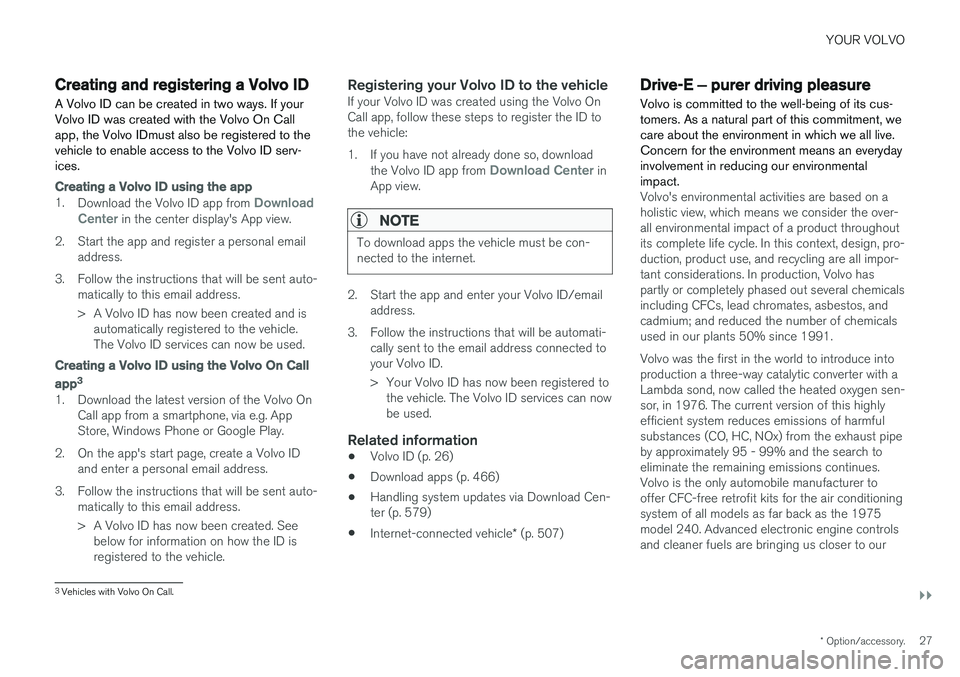
YOUR VOLVO
}}
* Option/accessory.27
Creating and registering a Volvo ID
A Volvo ID can be created in two ways. If your Volvo ID was created with the Volvo On Callapp, the Volvo IDmust also be registered to thevehicle to enable access to the Volvo ID serv-ices.
Creating a Volvo ID using the app
1. Download the Volvo ID app from Download
Center in the center display's App view.
2. Start the app and register a personal email address.
3. Follow the instructions that will be sent auto- matically to this email address.
> A Volvo ID has now been created and isautomatically registered to the vehicle. The Volvo ID services can now be used.
Creating a Volvo ID using the Volvo On Call
app3
1. Download the latest version of the Volvo On Call app from a smartphone, via e.g. App Store, Windows Phone or Google Play.
2. On the app's start page, create a Volvo ID and enter a personal email address.
3. Follow the instructions that will be sent auto- matically to this email address.
> A Volvo ID has now been created. Seebelow for information on how the ID is registered to the vehicle.
Registering your Volvo ID to the vehicleIf your Volvo ID was created using the Volvo OnCall app, follow these steps to register the ID tothe vehicle:
1. If you have not already done so, download
the Volvo ID app from
Download Center in
App view.
NOTE
To download apps the vehicle must be con- nected to the internet.
2. Start the app and enter your Volvo ID/email address.
3. Follow the instructions that will be automati- cally sent to the email address connected to your Volvo ID.
> Your Volvo ID has now been registered tothe vehicle. The Volvo ID services can now be used.
Related information
• Volvo ID (p. 26)
• Download apps (p. 466)
• Handling system updates via Download Cen-ter (p. 579)
• Internet-connected vehicle
* (p. 507)
Drive-E ‒ purer driving pleasure
Volvo is committed to the well-being of its cus- tomers. As a natural part of this commitment, wecare about the environment in which we all live.Concern for the environment means an everydayinvolvement in reducing our environmentalimpact.
Volvo's environmental activities are based on a holistic view, which means we consider the over-all environmental impact of a product throughoutits complete life cycle. In this context, design, pro-duction, product use, and recycling are all impor-tant considerations. In production, Volvo haspartly or completely phased out several chemicalsincluding CFCs, lead chromates, asbestos, andcadmium; and reduced the number of chemicalsused in our plants 50% since 1991. Volvo was the first in the world to introduce into production a three-way catalytic converter with aLambda sond, now called the heated oxygen sen-sor, in 1976. The current version of this highlyefficient system reduces emissions of harmfulsubstances (CO, HC, NOx) from the exhaust pipeby approximately 95 - 99% and the search toeliminate the remaining emissions continues.Volvo is the only automobile manufacturer tooffer CFC-free retrofit kits for the air conditioningsystem of all models as far back as the 1975model 240. Advanced electronic engine controlsand cleaner fuels are bringing us closer to our
3 Vehicles with Volvo On Call.
Page 58 of 666

||
SAFETY
56
Passenger's side airbag decal
WARNING
•Children must never be allowed in the front passenger's seat.
• Occupants in the front passenger's seatmust never sit on the edge of the seat, sitleaning toward the instrument panel orotherwise sit out of position.
• The occupant's back must be as uprightas comfort allows and be against the seatback with the seat belt properly fastened.
• Feet must be on the floor, e.g., not on thedash, seat or out of the window.
WARNING
• No objects or accessory equipment, e.g. dashboard covers, may be placed on,attached to, or installed near the air bagcover (the area above the glove compart-ment) or the area affected by airbagdeployment.
• There should be no loose articles, suchas coffee cups on the floor, seat, or dash-board area.
• Never try to open the airbag cover on thesteering wheel or the passenger's sidedashboard. This should only be done by atrained and qualified Volvo service techni-cian.
• Failure to follow these instructions canresult in injury to the vehicle's occupants.
Related information
• Airbags (p. 52)
• Occupant weight sensor (p. 56)
Occupant weight sensor
The Occupant Weight Sensor (OWS) is designed to meet the regulatory requirements ofFederal Motor Vehicle Safety Standard (FMVSS)208 and is designed to disable (will not inflate)the passenger's side front airbag under certainconditions.
Occupant Weight Sensor (OWS) indicator light
Disabling the passenger's side front airbag
Volvo recommends that ALL occupants (adults and children) shorter than 140 cm (4 feet7 inches) be seated in the back seat of any vehi-cle with a front passenger side airbag and beproperly restrained for their size and weight. The OWS works with sensors that are part of the front passenger's seat and seat belt. The sensors are designed to detect the presence of a properly
Page 63 of 666

SAFETY
}}
61
WARNING
Volvo recommends contacting an authorized Volvo workshop for repair. Incorrectly per-formed repairs to the inflatable curtain systemcould impair function and lead to seriousinjury.
WARNING
Never hang or attach heavy objects in the handle in the ceiling. The hooks are onlyintended for lightweight garments (not forhard objects such as umbrellas). Never screw or mount anything to the vehi- cle's headlining, door pillars or side panels.This could impair the intended protectiveproperties. Volvo recommends only usingVolvo original parts that are approved forplacement in these areas.
WARNING
If objects are loaded higher than the upper edge of the side windows, leave a 10 cm (4in.) space between the objects and the win-dow. Objects placed closer to this couldimpede the function of the inflatable curtainconcealed inside the headlining.
WARNING
The inflatable curtain is a supplement to the seat belt. Always wear your seat belt.
Related information
•Airbags (p. 52)
Safety mode Safety mode is a feature that is triggered after a collision if there is potential damage to an impor-tant function in the vehicle, such as the fuellines, sensors for one of the safety systems, thebrake system, etc.
If the vehicle has been involved in a collision, the text Safety mode See Owner's manual may
appear in the instrument panel along with the warning symbol if the panel is undamaged andthe vehicle's electrical system is intact. The mes-sage indicates that one or more of the vehicle'sfunctions may be reduced.
WARNING
Never attempt to restart the vehicle if you smell fuel fumes when the message Safety
mode See Owner's manual is displayed in
the instrument panel. Leave the vehicle imme- diately.
If safety mode has been set, it may be possible to reset the system in order to start and move thevehicle a short distance, for example, if it is block-ing traffic.
Page 85 of 666

DISPLAYS AND VOICE CONTROL
* Option/accessory.83
Memory for power front seat settings *, door
mirrors and head-up display *
Central locking
Power windows, door mirrors, electric child safety locks*
Controls for front seat
Related information
•Manual front seats (p. 188)
• Adjusting the power front seats
* (p. 189)
• Adjusting the steering wheel (p. 203)
• Lighting panel and controls (p. 154)
• Starting the vehicle (p. 404)
• Instrument panel (p. 84)
• Center display overview (p. 111)
• Transmission (p. 417)
Page 114 of 666

||
DISPLAYS AND VOICE CONTROL
* Option/accessory.
112
Three of the center display's basic views. Swipe to the right/left to access Function or App view 9
.
Function view ‒ vehicle functions that can be
activated or deactivated with one tap. Certain functions, called "trigger functions", open windows with settings options. One example
is the Camera. Settings for the head-up dis-
play * are also started from Function view, but
9
In right-hand drive vehicles, these views are mirror images of the ones shown here.