2018 VOLVO XC90 steering wheel adjustment
[x] Cancel search: steering wheel adjustmentPage 198 of 666

SEATS AND STEERING WHEEL
* Option/accessory.
196 •
Adjusting front seat side bolster settings
*
(p. 194)
• Adjusting front seat lumbar support
* (p. 194)
Folding the second row backrests
The second row of seats has three individual seating positions. The backrests can be foldeddown separately.
WARNING
• Adjust the seat and ensure it locks into position before driving. Use caution whenadjusting the seat. Uncontrolled or care-less adjustments could lead to injury.
• Long objects must always be securelytied down to help prevent injury or dam-age in the event of sudden braking.
• Always turn off the engine and apply theparking brake when loading or unloadingthe vehicle.
• Put the gear selector in
P to help prevent
the gear selector from being inadvertentlymoved.
CAUTION
When the backrest is folded down, make sure there are no objects in the rear seat, and theseat belts are not buckled. Otherwise there isa risk of damage to the upholstery.
CAUTION
The seat cushion of the integrated child restraint * must be in the stowed position
before the center seat backrest can be folded down. The armrest * in the center seat must be
raised before the seat backrest is folded down. If the vehicle has private locking *, the ski
hatch must be closed before the seat back- rest is folded down.
NOTE
The front seats may need to be pushed for- ward and/or the backrest adjusted so that therear seat backrests can be fully lowered. The rear seats may also need to be moved rearward. The seats in the second row must be in the upright position before they can be foldeddown completely. They should not be foldeddown when they are tilted forward to accessthe third row of seats.
Page 202 of 666

||
SEATS AND STEERING WHEEL
* Option/accessory.
200
WARNING
• Adjust the seat and ensure it locks into position before driving. Use caution whenadjusting the seat. Uncontrolled or care-less adjustments could lead to injury.
• Long objects must always be securelytied down to help prevent injury or dam-age in the event of sudden braking.
• Always turn off the engine and apply theparking brake when loading or unloadingthe vehicle.
• Put the gear selector in
P to help prevent
the gear selector from being inadvertentlymoved.
Related information
• Folding the second row backrests (p. 196)
• Adjusting the second row head restraints(p. 198)
• Adjusting the second row backrest tilt(p. 200)
• Getting into and out of the third row of seats
* (p. 201)
• Folding the third row backrests
* (p. 202)
Adjusting the second row backresttilt
Backrest tilt can be adjusted separately for each seat in the second row.
Center seat
1. Pull the strap on the right side of the center seat.
2. Adjust backrest tilt forward/backward by decreasing/increasing pressure on the back- rest.
3. Release the strap to lock the backrest in its new position and press on the backrest untilthe lock engages.
Check to make sure the seat is securely lockedinto place after its position has been changed.
Outboard seats
1. Pull the handle on the side of the seat upward.
2. Adjust backrest tilt forward/backward by decreasing/increasing pressure on the back- rest.
3. Release the handle to lock the backrest in its new position and press on the backrest untilthe lock engages.
Check to make sure the seat is securely lockedinto place after its position has been changed.
Page 203 of 666

SEATS AND STEERING WHEEL
* Option/accessory.201
WARNING
•Adjust the seat and ensure it locks into position before driving. Use caution whenadjusting the seat. Uncontrolled or care-less adjustments could lead to injury.
• Long objects must always be securelytied down to help prevent injury or dam-age in the event of sudden braking.
• Always turn off the engine and apply theparking brake when loading or unloadingthe vehicle.
• Put the gear selector in
P to help prevent
the gear selector from being inadvertentlymoved.
Related information
• Folding the second row backrests (p. 196)
• Adjusting the second row head restraints(p. 198)
• Moving the second row seats forward/rear- ward
* (p. 199)
• Getting into and out of the third row ofseats
* (p. 201)
• Folding the third row backrests
* (p. 202)
Getting into and out of the third row
of seats *
The second row of seats can be adjusted for easier access to the third row of seats *.
To fold down the backrest:
1. Pull the handle on the upper side of the right
or left outboard second row seat upward/ forward.
2. Fold the backrest down and move the entire seat forward.
To return the seat to the upright position:
–Push the seat rearward to its end position. The backrest should then easily return to thecorrect position.
NOTE
If a backrest in the second row of seats does not lock back into the upright position afterbeing folded down (e.g. for getting in or out ofthe third row of seats), it may need to bepushed forward again and then pushed backwith more force.
WARNING
Make sure that the rear seat backrest and head restraint are locked securely in placeafter the seat is folded up. The head restraints at the outer seats must always be raised when there is a passenger inone of these spots of the rear seat.
Related information
• Folding the second row backrests (p. 196)
• Adjusting the second row head restraints (p. 198)
• Moving the second row seats forward/rear- ward
* (p. 199)
• Adjusting the second row backrest tilt (p. 200)
• Folding the third row backrests
* (p. 202)
Page 399 of 666

DRIVER SUPPORT
* Option/accessory.397
2. Be prepared to stop the vehicle when
instructed to do so by a graphic and mes- sage in the center display.
3. Engage reverse gear and back up slowly.
4. Be prepared to stop the vehicle when instructed to do so by a graphic and mes- sage in the center display.
The function will switch off automatically and agraphic and message will appear to indicate thatparking has been completed. Adjustments canalways be made be the driver afterward. Only thedriver can determine when the vehicle is correctlyparked.
CAUTION
The warning distance is shorter when the sensors are used by PAP compared to whenthey are used by the Parking Assist system.
Related information
• Park Assist Pilot
* (p. 393)
Leaving a parking space with ParkAssist Pilot
The function
Park Out can also help the driver
to leave a parking space.
NOTE
Leaving a parking space with the Park Outfunction should only be used in connection with parallel parking – it does not work forperpendicular parking.
The Park Out function is acti-
vated in the center display's Function view or in Cameraview.
To do so: 1. Tap
Park Out in Function view or in Camera
view.
2. Move the gear selector to the suitable posi- tion (e.g. D or R) for the direction in which you will be pulling out of the parking space.
3. Be prepared to stop the vehicle when instructed to do so by a graphic and mes-sage in the center display. Follow the instruc-tions in the same way as for the parking pro-cedure.
Note that the steering wheel can "spring" backwhen the procedure is completed and the driver may need to turn the steering wheel back to themaximum position in order to pull out of the park-ing space. If PAP determines that the driver can pull out of the parking space without any extra maneuvers,the function will be deactivated, even if it seemsas though the vehicle is not completely out of theparking space.
Related information
•
Park Assist Pilot
* (p. 393)
Page 656 of 666

INDEX
654
H
Handbrake 411, 412
Hand wash 621Hard diskspace 516
Hazard warning flashers 164
HDC 437
HD radio 472 Headlights cover 593
Head restraint 198
Head-up display 144 activate and deactivate 146
cleaning 616
replacing windshield 586
settings 146
Heated washer nozzles 181 Heating Seats 219, 220
steering wheel 222, 223
windows 226, 227
Height adjustment 432, 435
high beams 158, 159
High engine temperature 446
Hill Descent Control 436, 437, 438 activate with function button 438
Hill Start Assist 416
Hill Start Assist (HSA) 416
Hoisting the vehicle 583 HomeLink ® 456
programming 457
use 458
HomeLink ® remote control
programmable 456
Home safe lighting 164
Honk 203
Hood, opening 585
Horn 203
I
IAQS (Interior Air Quality System) 210
IC (Inflatable Curtain) 60
ID, Volvo 26
Identification number 38
Ignition mode 407, 408
Immobilizer 250 Electronic immobilizer 250
Indicator symbols 95
Individual drive mode 423
Infant seats 67
Inflatable curtain 60
Inflatable Curtain 60
Inflating tires 555Inflation pressure adjusting 536
Checking 535
recommended 537
Inflation pressure monitoring 537 action 541
Status 540
Inflation pressure table 647
Information display 84, 88
Infotainment (Audio and media) 464
Instrument cluster 84 settings 88
Instrument illumination 167
Instrument lighting 167Instrument panel App menu 104, 105
messages 106
Instruments and controls 82 Instruments overview left-hand drive vehicle 82
Integrated booster cushion 76 folding down 78
folding up 77
Page 662 of 666
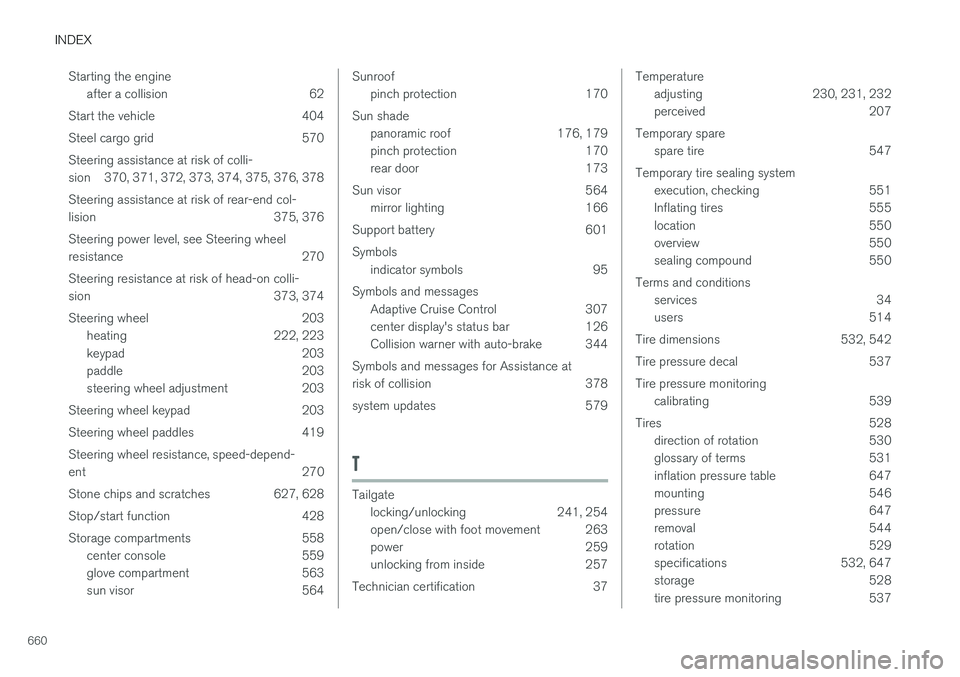
INDEX
660Starting the engine
after a collision 62
Start the vehicle 404
Steel cargo grid 570Steering assistance at risk of colli-
sion 370, 371, 372, 373, 374, 375, 376, 378 Steering assistance at risk of rear-end col-
lision 375, 376 Steering power level, see Steering wheel
resistance 270 Steering resistance at risk of head-on colli-
sion 373, 374
Steering wheel 203 heating 222, 223
keypad 203
paddle 203
steering wheel adjustment 203
Steering wheel keypad 203
Steering wheel paddles 419Steering wheel resistance, speed-depend- ent 270
Stone chips and scratches 627, 628
Stop/start function 428
Storage compartments 558 center console 559
glove compartment 563
sun visor 564
Sunroof
pinch protection 170
Sun shade panoramic roof 176, 179
pinch protection 170
rear door 173
Sun visor 564 mirror lighting 166
Support battery 601 Symbols indicator symbols 95
Symbols and messages Adaptive Cruise Control 307
center display's status bar 126
Collision warner with auto-brake 344
Symbols and messages for Assistance at
risk of collision 378
system updates 579
T
Tailgate locking/unlocking 241, 254
open/close with foot movement 263
power 259
unlocking from inside 257
Technician certification 37
Temperature adjusting 230, 231, 232
perceived 207
Temporary spare spare tire 547
Temporary tire sealing system execution, checking 551
Inflating tires 555
location 550
overview 550
sealing compound 550
Terms and conditions services 34
users 514
Tire dimensions 532, 542
Tire pressure decal 537 Tire pressure monitoring calibrating 539
Tires 528 direction of rotation 530
glossary of terms 531
inflation pressure table 647
mounting 546
pressure 647
removal 544
rotation 529
specifications 532, 647
storage 528
tire pressure monitoring 537