2018 VOLVO XC60 T8 turn signal
[x] Cancel search: turn signalPage 390 of 674
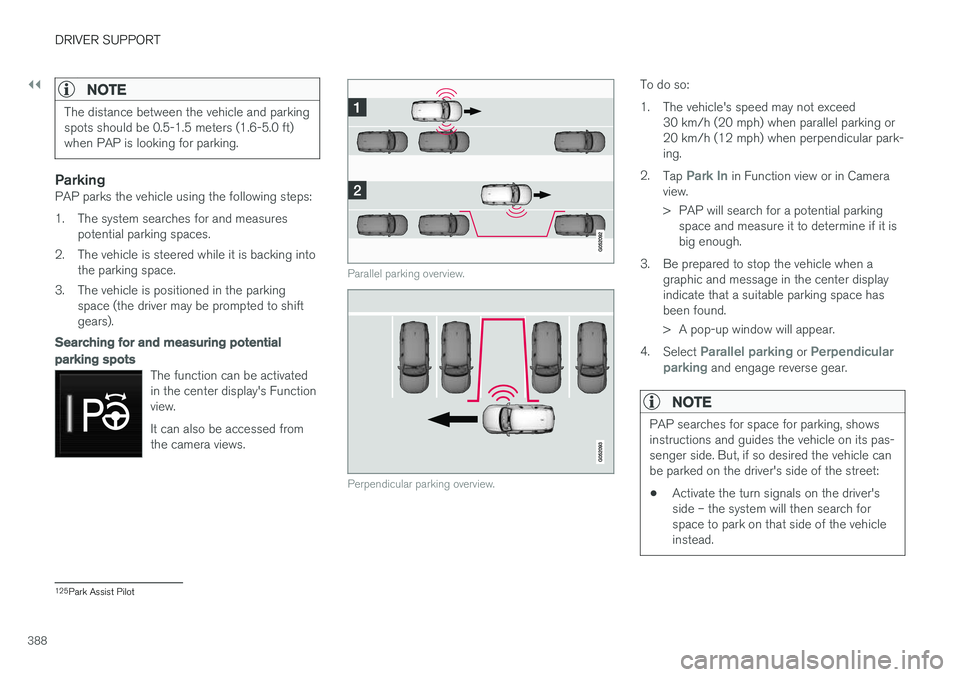
||
DRIVER SUPPORT
388
NOTE
The distance between the vehicle and parking spots should be 0.5-1.5 meters (1.6-5.0 ft)when PAP is looking for parking.
ParkingPAP parks the vehicle using the following steps:
1. The system searches for and measurespotential parking spaces.
2. The vehicle is steered while it is backing into the parking space.
3. The vehicle is positioned in the parking space (the driver may be prompted to shift gears).
Searching for and measuring potential
parking spots
The function can be activated in the center display's Functionview. It can also be accessed from the camera views.
Parallel parking overview.
Perpendicular parking overview.
To do so:
1. The vehicle's speed may not exceed30 km/h (20 mph) when parallel parking or 20 km/h (12 mph) when perpendicular park-ing.
2. Tap
Park In in Function view or in Camera
view.
> PAP will search for a potential parking space and measure it to determine if it is big enough.
3. Be prepared to stop the vehicle when a graphic and message in the center displayindicate that a suitable parking space hasbeen found.
> A pop-up window will appear.
4. Select
Parallel parking or Perpendicular
parking and engage reverse gear.
NOTE
PAP searches for space for parking, shows instructions and guides the vehicle on its pas-senger side. But, if so desired the vehicle canbe parked on the driver's side of the street: • Activate the turn signals on the driver's side – the system will then search forspace to park on that side of the vehicleinstead.
125
Park Assist Pilot
Page 427 of 674

STARTING AND DRIVING
425
Parking brake malfunctionIf you are unable to deactivate or activate the parking brake after several attempts, contact anauthorized Volvo workshop.
A audible warning signal will sound if the parking brake is applied while the vehicle is being driven. If the vehicle must be parked before the problem is rectified, turn the wheels as when parking on an incline and put the gear selector in P.
Low battery charge levelIf the battery charge level is too low, it will not be possible to apply or release the parking brake.Connect an auxiliary battery to the vehicle if thebattery is discharged.
Replacing brake padsDue to the design of the electric parking brake,the rear brake pads must be replaced by a work-shop. An authorized Volvo workshop is recom-mended.
Symbols in the instrument panel
SymbolMeaning
A
B A flashing symbol indicates that a fault has been detected. See themessage in the instrument panel.
A
B
Fault in the brake system. See the message in the instrument panel.
Information message in the instru- ment panel.
A
Canadian models.
B US models.
Related information
• Activating and deactivating the parking brake (p. 423)
• Start battery (p. 605)
• Volvo's service program (p. 588)
Page 467 of 674

STARTING AND DRIVING
* Option/accessory.465
Checking trailer lights
When connecting a trailer, make sure that all of the lights on the trailer are functioning beforestarting to drive.
Trailer turn signals and brake lightsIf one or more of the turn signals or brake lights on the trailer is not working, a symbol and mes-sage will be displayed in the instrument panel.The other lights on the trailer must be checkedmanually by the driver before the vehicle is driven.
SymbolMessage
•Trailer turn indicator Right
turn indicator malfunction
•Trailer turn indicator Left
turn indicator malfunction
•Trailer brake light Malfunc-
tion
If any of the trailer's turn signal lights is not work- ing, the turn signal symbol in the instrumentpanel will also flash more quickly than normal.
Trailer rear fog lightWhen a trailer is connected, the vehicle's rear foglight may not illuminate and rear fog light func-tionality is instead transferred to the trailer. If thisis the case, check to see if the trailer is equippedwith a rear fog light before activating the vehicle's fog lights when driving with a trailer to helpensure safe operation.
Checking trailer lights
*
Automatic check
When the trailer has been connected to the vehi- cle's electrical system, its lights can be checkedby automatically activating them. This functionhelps the driver check that the trailer's lights arefunctioning correctly before starting to drive. In order to perform this check, the engine must be turned off.
1. When a trailer is connected to the towbar,
the message
Automatic Trailer Lamp
Check will appear in the instrument panel.
2. Acknowledge the message by pressing the O button on the right-side steering wheel
keypad.
> The light check will begin.
3. Get out of the vehicle to perform the check. > All of the lights on the trailer will beginflashing, and then illuminate separately one at a time.
4. Visually check that all of the trailer's lights are functioning correctly.
5. After a short time, all of the trailer's lights will start flashing again.
> The light check is completed.
Disabling the automatic check
The automatic light check can be disabled in the center display. 1.Tap
Settings in the Top view.
2. Tap
My CarLights and Lighting.
3. Deselect
Automatic Trailer Lamp Check.
Manual check
If the automatic check has been disabled, the check can be started manually. 1.Tap
Settings in the Top view.
2. Tap
My CarLights and Lighting.
3. Select
Manual Trailer Lamp Check.
> The light check will begin. Get out of the vehicle to perform the check.
Related information
• Driving with a trailer (p. 462)
Page 472 of 674

||
STARTING AND DRIVING
* Option/accessory.
470 www.HomeLink.com, www.youtube.com/ HomeLinkGentex or call 1-800-355-3515.
Programming individual buttons
To program an individual HomeLink
®
button:
1. Press and hold the desired button for about 20 seconds.
2. When the indicator light on HomeLink ®
starts flashing slowly, it is possible to pro-gram as usual. Note: If the button you are reprogramming
does not program with a new device, it will return to the previously saved programming.
Resetting the HomeLink ®
buttons
It is only possible to reset all HomeLink ®
buttons
at once. It is not possible to reset individual but-tons. Individual buttons can only be reprogram-med.
–Press and hold the outer buttons (1 and 3) on HomeLink ®
for about 10 seconds.
> When the indicator light goes from a steady glow to flashing, the buttons have been reset and are ready for reprogram-ming.
Related information
• Using HomeLink (p. 470)
• HomeLink ®
* (p. 468)
• Type approval for HomeLink ®
* (p. 471)
Using HomeLink
Once HomeLink ®
is programmed, it can be
used instead of the separate remote controls.
Press and hold the programming button. The garage door, gate, alarm system, etc. will be acti-vated (this may take several seconds). If the but-ton is held down for more than 20 seconds,reprogramming will begin. The indicator light willglow steadily or flash when the button has beenpressed. The original remote controls may be used concurrently with HomeLink ®
if desired.
NOTE
If the ignition is off, HomeLink ®
works for
30 minutes after the driver's door has been opened.
WARNING
• If you use HomeLink ®
to open a garage
door or gate, be sure no one is near the gate or door while it is in motion.
• Do not use HomeLink ®
with any garage
door opener that lacks safety stop andreverse features as required by US fed-eral safety standards (this includes anygarage door opener model manufacturedbefore April 1, 1982). A garage door thatcannot detect an object - signaling thedoor to stop and reverse - does not meetcurrent U.S. federal safety standards. Formore information, contact HomeLink at:www.homelink.com.
Related information
• HomeLink ®
* (p. 468)
• Programming HomeLink ®
* (p. 469)
• Type approval for HomeLink ®
* (p. 471)
Page 599 of 674
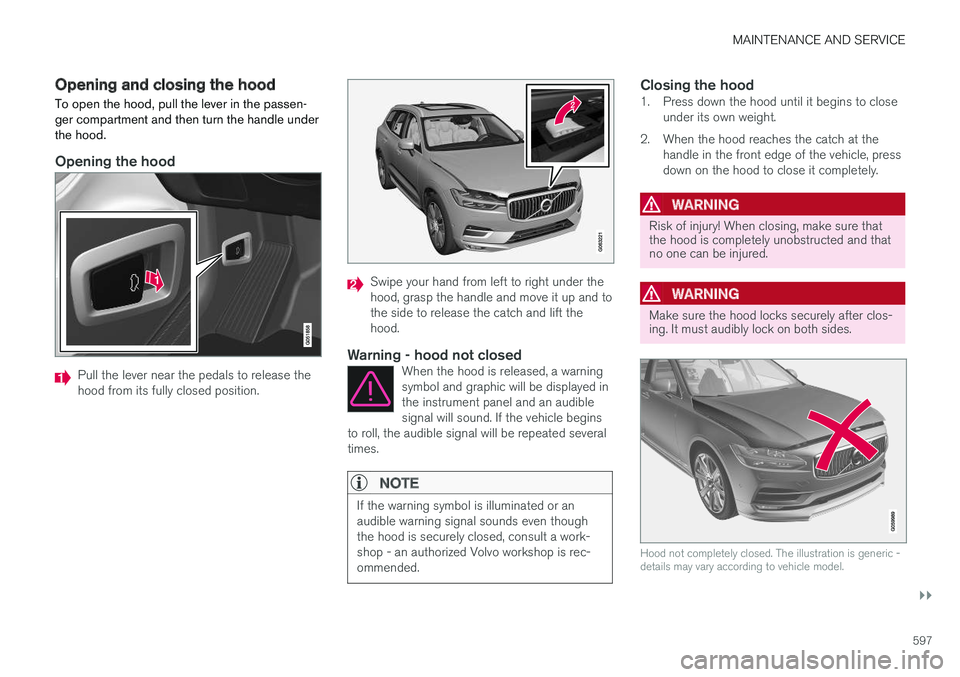
MAINTENANCE AND SERVICE
}}
597
Opening and closing the hood To open the hood, pull the lever in the passen- ger compartment and then turn the handle underthe hood.
Opening the hood
Pull the lever near the pedals to release the hood from its fully closed position.
Swipe your hand from left to right under the hood, grasp the handle and move it up and tothe side to release the catch and lift thehood.
Warning - hood not closedWhen the hood is released, a warningsymbol and graphic will be displayed inthe instrument panel and an audiblesignal will sound. If the vehicle begins
to roll, the audible signal will be repeated severaltimes.
NOTE
If the warning symbol is illuminated or an audible warning signal sounds even thoughthe hood is securely closed, consult a work-shop - an authorized Volvo workshop is rec-ommended.
Closing the hood1. Press down the hood until it begins to close under its own weight.
2. When the hood reaches the catch at the handle in the front edge of the vehicle, press down on the hood to close it completely.
WARNING
Risk of injury! When closing, make sure that the hood is completely unobstructed and thatno one can be injured.
WARNING
Make sure the hood locks securely after clos- ing. It must audibly lock on both sides.
Hood not completely closed. The illustration is generic - details may vary according to vehicle model.
Page 606 of 674

MAINTENANCE AND SERVICE
604
Bulb specifications The following specifications apply to the bulbs in the halogen headlights. If you are experiencing problems with any other lights, contact a workshop14
.
FunctionWAType
Low beams 55 H11
High beams 65 H9
Front turn signal 24 PWY24WDaytime running light/ parking light, front 21/5 W21/5W
A
Watt
Related information
• Replacing bulbs (p. 603)
13
LED (Ligth Emitting Diode)
14 An authorized Volvo workshop is recommended.
Page 666 of 674

INDEX
664instrument lighting 159
light bulbs, specifications 604
low beams 151
position lights 150
rear fog light 155
settings 149
Turn signals 154
Lighting, replacing bulbs 603
Limp home 428Load anchoring eyelets cargo compartment 579
Load anchoring hooks 579
Load carriers 578
Load index 544 Loading general 577
load anchoring eyelets 579
long load 578
Lock indication 228 setting 229
Locking/unlocking Tailgate 233, 246
Locking wheel bolts 555 Locks Locking 231
unlocking 231
Long-term storage 411
Low battery charge level start battery 459
Low beams 151
Lower the rear end 578
Low oil level 601
Low-speed driving 443 activate with function button 444
M
Maintained climate comfort 225
start/stop 225
Maintenance 588 corrosion protection 634
Max. axle weight 649
Max. roof load 649
Media player 497, 498, 499 compatible file formats 526, 527
voice control 144
Messages and symbols Adaptive Cruise Control 299
Collision warner with auto-brake 337
Messages in BLIS 343
Messages in display 101, 136 handling 102, 137
saved 103, 138
Mileage 85electric motor 448
Misting condensation in headlights 628, 631
Mood lighting 159
N
Net cargo compartment 584
O
Occupant safety 43
Occupant weight sensor 56
Octane rating 455
Oil, see also Engine oil 652
On-board diagnostics 588
On-board Diagnostic socket 36
Option/accessory 21
Outside temperature gauge 90
Overheating 458, 462
Owner's information 16
OWNER'S MANUAL 21environmental labeling 23
Page 671 of 674

INDEX
669
tread wear indicator 543
winter tires 561
Tire sealing system 563
Tire tread 543
Tools 554Top tether anchors (child restraint sys- tems) 72
Total airing function 229, 247
Towbar 461 removable, attaching, installing, mount-
ing 461
removable, removing, detaching 461
Towing 466
Towing capacity and towball load 650
Towing eyelet 466
TPMS - Tire Pressure Monitoring System 549
Traction control 264
Traffic information 483
Trailer 464 driving with a trailer 462
Lamps 465
swaying 464
Trailer Stability Assist 464 trailer 464
Trailer stabilizer 264
Trailer towing trailer hitch 461
Transmission 428 automatic 429
Transmission fluid grade 653
Travel Link 492 Fuel 495
Notifications 494
Sports 496
weather 493
Tread depth 543, 561
Tread wear indicator 543
Trip computer 85, 86
Trip odometer 85
Trip odometer resetting 87
Trip statistics 88 Troubleshooting Adaptive Cruise Control 296
Troubleshooting the camera sensor 322
TSA - Trailer Stability Assist 264, 464
Tunnel detection 151
Turn off engine 416
Turn signals 154Twin Engine general 396Type approvalradar system 320
U
Uniform Tire Quality Grading 546
Units 128
Unknown vehicle component 260Unlockingsettings 232
with key blade 241
USB socket for connecting media 504
V
Vehicle care 628, 629, 631, 632, 633, 634
leather upholstery 626
Vehicle Event Data 33 Vehicle functions in the center display 118
Vehicle key bat. low 234 Vehicle modem connecting vehicle to Internet 522
settings 523
Vehicle recovery 467