2018 VOLVO XC60 T8 seat memory
[x] Cancel search: seat memoryPage 185 of 674

SEATS AND STEERING WHEEL
* Option/accessory.183
Using stored memory in a poweredfront seat
The memory function can be used to store the settings for the seat, door mirrors and head-up display *.
Using a stored positionA stored position can be used with the front door open or closed:
Front door open
–Briefly press one of the memory buttons ( 1
or 2). The seat, door mirrors and head-up
display will move and stop at the positions stored in that button.
Front door closed
–Press and hold one of the memory buttons ( 1 or 2) until the seat, door mirrors and
head-up display stop in the positions stored in that memory button.
If the memory button is released, the seat, doormirrors and head-up display will stop moving.
WARNING
• Because the front seats can be adjusted with the ignition off, children should neverbe left unattended in the vehicle.
• Movement of the seat can be STOPPEDat any time by pressing any button on thepower seat control panel.
• Do not adjust the seat while driving.
• The seat should be adjusted so that thebrake pedal can be depressed fully. Inaddition, position the seat as far rearwardas comfort and control allow.
• The seat rails on the floor must not beobstructed in any way when the seat is inmotion.
Related information
• Manual front seats (p. 180)
• Power front seats
* (p. 181)
• Adjusting the power front seats
* (p. 181)
• Storing memory settings in power front seats
* (p. 182)
• Adjusting front seat massage settings
*
(p. 184)
• Adjusting front seat cushion length (p. 185)
• Front seat massage settings
* (p. 184)
• Adjusting front seat side bolster settings
*
(p. 186) •
Adjusting front seat lumbar support
* (p. 186)
• Adjusting the passenger seat from the driv-er's seat
* (p. 187)
Page 186 of 674

SEATS AND STEERING WHEEL
* Option/accessory.
184
Front seat massage settings *
The settings can be adjusted using either the multifunction control * on the seat or the center
display. The adjustment settings are shown in the center display.
Multifunction control, located on the side of the seat cushion.
Massage settingsThe following massage settings are available:
•
On/Off: Select On/Off to turn on/off the
massage function.
•
Programs 1-5: There are 5 preset massage
programs. Select Swell, Tread, Advanced,Lumbar or Shoulder.
•
Intensity: Select Low, Normal or High.
•
Speed: Select Slow, Normal or Fast.
Restarting the massage function
The massage function turns off automatically after 20 minutes. The function is reactivatedmanually.
–Tap Restart, which is displayed in the center
display, to restart the selected massage pro- gram.
> The massage program will restart. If no selection is made, the message will be stored in Top view.
Related information
• Manual front seats (p. 180)
• Power front seats
* (p. 181)
• Adjusting the power front seats
* (p. 181)
• Storing memory settings in power front seats
* (p. 182)
• Using stored memory in a powered front seat (p. 183)
• Adjusting front seat massage settings
*
(p. 184)
• Adjusting front seat cushion length (p. 185)
• Adjusting front seat side bolster settings
*
(p. 186)
• Adjusting front seat lumbar support
* (p. 186)
• Adjusting the passenger seat from the driv- er's seat
* (p. 187)
Adjusting front seat massage
settings *
The settings for the multifunctional seats can be adjusted using either the mutifunction control onthe seat or the center display. The adjustment settings are shown in the center display *.
Adjusting front seat massage settings *The front seat backrests have a massage func- tion. Air-filled cushions provide the massagingaction and a number of settings are available. The massage function can only be activated when the engine is running.
1. Activate the multifunction control by turning
the control upward/downward. The seat set- tings view will appear in the center display.
2. Select
Massage in the seat settings view.
3. Select massage settings by tapping the cen- ter display or by moving the cursor up/down using the multifunction control's upper/lowerbuttons. Change a setting in the selectedfunction by tapping the arrows on the centerdisplay or by using the multifunction control'sfront/rear buttons.
Related information
• Manual front seats (p. 180)
• Power front seats
* (p. 181)
• Adjusting the power front seats
* (p. 181)
Page 187 of 674

SEATS AND STEERING WHEEL
* Option/accessory.185
•
Storing memory settings in power front seats
* (p. 182)
• Using stored memory in a powered front seat (p. 183)
• Adjusting front seat cushion length (p. 185)
• Front seat massage settings
* (p. 184)
• Adjusting front seat side bolster settings
*
(p. 186)
• Adjusting front seat lumbar support
* (p. 186)
• Adjusting the passenger seat from the driv- er's seat
* (p. 187)
Adjusting front seat cushion length
The settings can be adjusted using either the multifunction control * on the seat or the center
display. The adjustment settings are shown in the center display.
Multifunction control, located on the side of the seat cushion.
Turn the control up or down to activate the multi- function control.
Adjusting the seat cushionThe length of the seat cushion can be adjustedusing the multifunction control on the side of theseat.
1. Activate the multifunction control by turning the control upward/downward. The seat set- tings view will appear in the center display. 2.
Select
Cushion extension in the seat set-
tings view.
• Push in the front part of the four-way but- ton (the round one) to extend the seatcushion.
• Press the rear part of the four-way buttonto shorten the seat cushion.
Related information
• Manual front seats (p. 180)
• Power front seats
* (p. 181)
• Adjusting the power front seats
* (p. 181)
• Storing memory settings in power front seats
* (p. 182)
• Using stored memory in a powered front seat (p. 183)
• Adjusting front seat massage settings
*
(p. 184)
• Front seat massage settings
* (p. 184)
• Adjusting front seat side bolster settings
*
(p. 186)
• Adjusting front seat lumbar support
* (p. 186)
• Adjusting the passenger seat from the driv- er's seat
* (p. 187)
Page 188 of 674
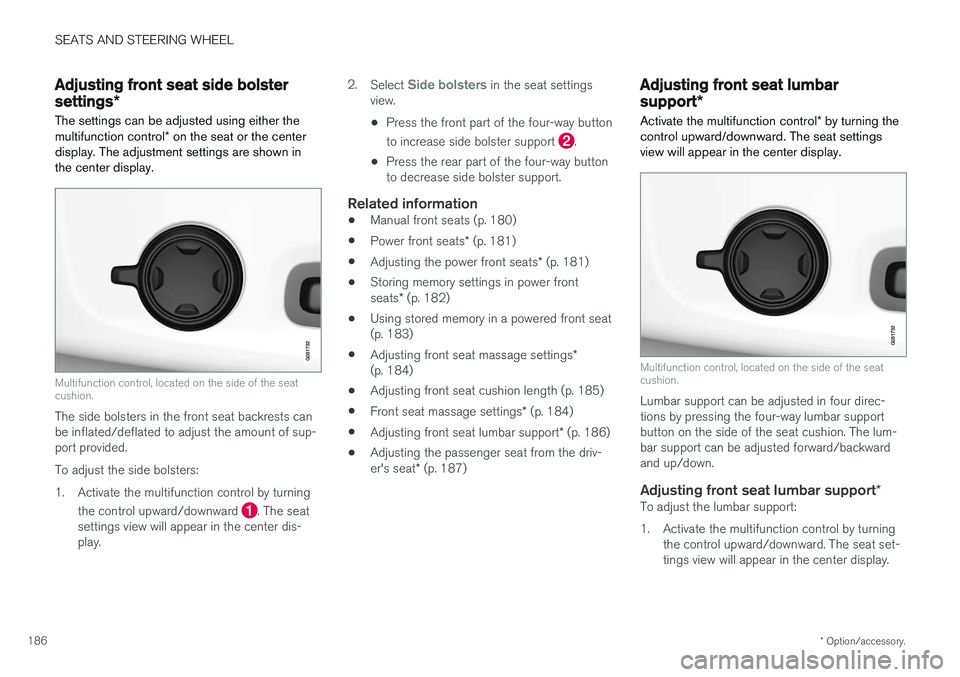
SEATS AND STEERING WHEEL
* Option/accessory.
186
Adjusting front seat side bolster
settings *
The settings can be adjusted using either the multifunction control * on the seat or the center
display. The adjustment settings are shown in the center display.
Multifunction control, located on the side of the seat cushion.
The side bolsters in the front seat backrests can be inflated/deflated to adjust the amount of sup-port provided. To adjust the side bolsters:
1. Activate the multifunction control by turning
the control upward/downward
. The seat
settings view will appear in the center dis- play. 2.
Select
Side bolsters in the seat settings
view.
• Press the front part of the four-way button to increase side bolster support
.
• Press the rear part of the four-way button to decrease side bolster support.
Related information
• Manual front seats (p. 180)
• Power front seats
* (p. 181)
• Adjusting the power front seats
* (p. 181)
• Storing memory settings in power front seats
* (p. 182)
• Using stored memory in a powered front seat (p. 183)
• Adjusting front seat massage settings
*
(p. 184)
• Adjusting front seat cushion length (p. 185)
• Front seat massage settings
* (p. 184)
• Adjusting front seat lumbar support
* (p. 186)
• Adjusting the passenger seat from the driv- er's seat
* (p. 187)
Adjusting front seat lumbar
support *
Activate the multifunction control * by turning the
control upward/downward. The seat settings view will appear in the center display.
Multifunction control, located on the side of the seat cushion.
Lumbar support can be adjusted in four direc- tions by pressing the four-way lumbar supportbutton on the side of the seat cushion. The lum-bar support can be adjusted forward/backwardand up/down.
Adjusting front seat lumbar support *To adjust the lumbar support:
1. Activate the multifunction control by turning
the control upward/downward. The seat set- tings view will appear in the center display.
Page 189 of 674
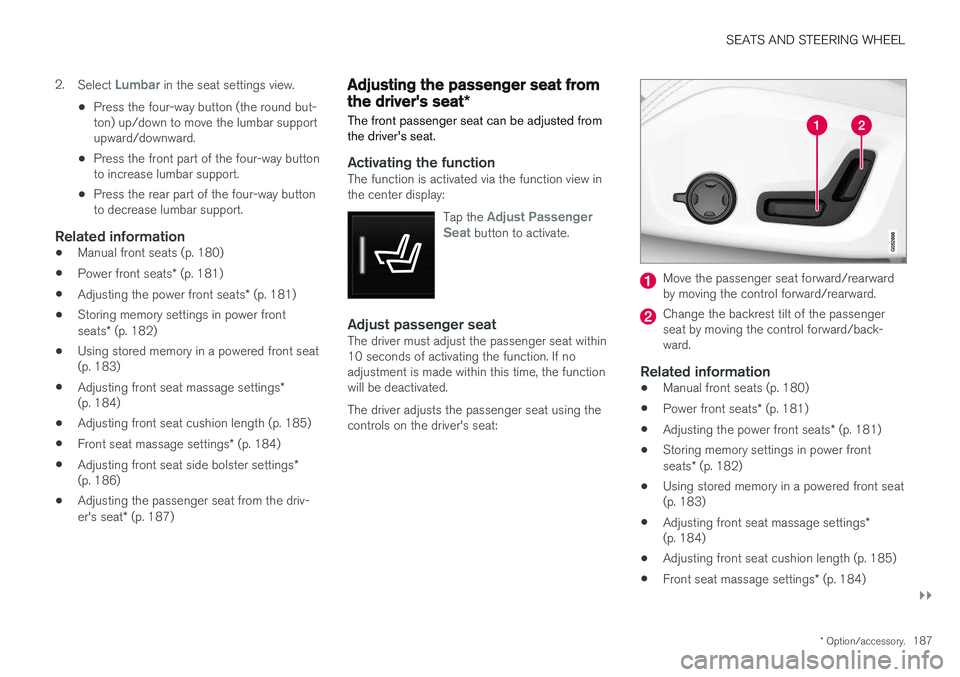
SEATS AND STEERING WHEEL
}}
* Option/accessory.187
2.
Select
Lumbar in the seat settings view.
• Press the four-way button (the round but- ton) up/down to move the lumbar supportupward/downward.
• Press the front part of the four-way buttonto increase lumbar support.
• Press the rear part of the four-way buttonto decrease lumbar support.
Related information
•
Manual front seats (p. 180)
• Power front seats
* (p. 181)
• Adjusting the power front seats
* (p. 181)
• Storing memory settings in power front seats
* (p. 182)
• Using stored memory in a powered front seat (p. 183)
• Adjusting front seat massage settings
*
(p. 184)
• Adjusting front seat cushion length (p. 185)
• Front seat massage settings
* (p. 184)
• Adjusting front seat side bolster settings
*
(p. 186)
• Adjusting the passenger seat from the driv- er's seat
* (p. 187)
Adjusting the passenger seat from
the driver's seat *
The front passenger seat can be adjusted from the driver's seat.
Activating the functionThe function is activated via the function view in the center display:
Tap the
Adjust Passenger
Seat button to activate.
Adjust passenger seatThe driver must adjust the passenger seat within 10 seconds of activating the function. If noadjustment is made within this time, the functionwill be deactivated. The driver adjusts the passenger seat using the controls on the driver's seat:
Move the passenger seat forward/rearward by moving the control forward/rearward.
Change the backrest tilt of the passenger seat by moving the control forward/back-ward.
Related information
• Manual front seats (p. 180)
• Power front seats
* (p. 181)
• Adjusting the power front seats
* (p. 181)
• Storing memory settings in power front seats
* (p. 182)
• Using stored memory in a powered front seat (p. 183)
• Adjusting front seat massage settings
*
(p. 184)
• Adjusting front seat cushion length (p. 185)
• Front seat massage settings
* (p. 184)
Page 663 of 674

INDEX
661
Electronic immobilizer 242
emergency brake lights 156
Emission inspection readiness 588Engine
automatic start and stop of combustion
engine 434
overheating 458
start 414
turn off 416
Engine braking, automatic 444 Engine compartment coolant 602
engine oil 600
overview 599
Engine drag control 264
Engine oil 600 filling 601
filter 600
grade and volume 652
Engine shutdown 416
Engine specifications 651Engine temperature high 458
Environment 27 Error messages Adaptive Cruise Control 299
see Messages and symbols 299, 314
Error messages in BLIS 343 Ethanol content
max. 10% by volume 454
Exterior dimensions 647
F
Federal Clean Air Act 588
Ferry transport 440
Flat tire 562
Flooded road 452
Fluids, volumes 640, 654
Fluids and oils 653, 654Fog lights rear 155
Four-C 440 Front seat blower 218
climate 208
heating 209, 210
temperature 218
ventilation 211
Front seat manual 180
Front seats, power 181 adjusting passenger seat from driver's
seat 187
adjusting seat 181
Lumbar support 186
massage 184, 185
memory function 182, 183
multifunction control 184, 185, 186
Side bolsters 186
FSC, environmental labeling 23
Fuel 454 Travel Link service 495
Fuel filling 453
Fuel gauge 82
Fuel requirements 454, 455 Fuel tank volume 654
Fuse box 611Fuses below the glove compartment 616
general 610
in engine compartment 612
in the cargo compartment 619
replacing 611
G
Gasoline grade 454 Gauge
fuel gauge 82
Page 668 of 674

INDEX
666Private locking 256
activation/deactivation 257
PROPOSITION 65 WARNING 459
R
Radar sensor 288, 316 limitations 317
Radar unit 316
Radio 480 changing radio waveband and radio sta-
tion 481
HD radio 484
RBDS 484
search radio station 482
settings 483 SiriusXM ® Satellite radio 488, 489, 490
start 481
voice control 144
Radio favorites 483
Rain sensor 173, 174
Rain sensor's memory function 174
Raise the rear end 578
Rear camera 377, 378, 379, 381, 382, 384, 385
Rear seatclimate 208
folding backrest 188
head restraint 191
heating 210
Rear sensors 372, 373, 374, 375, 376 Rearview/door mirrors dimming 166
heating 217
interior 165
Rearview mirror 165 dimming 166
Rear window heating 217
washers 176
wipers 176
Recalls 45
Recommendations when driving 450
Recommendations when loading 577
Recovery 467
Red Key 238 settings 239
Refrigerant 598 climate system 654
Refueling filling 453
fuel filler door, fuel flap 452Remote immobilizer 242
Remote key 229battery replacement 234
connecting to driver profile 135
detachable key blade 240
loss 238
Range 233
Remote updates 591
Reporting safety defects 44
Resetting door mirrors 166
Resetting settings 131 change of owner 130
Driver profile 135
Resetting trip odometer 87
Road Sign Information 348, 349, 350 limitations 352
operation 349, 350, 351, 352
Road trip 450
Roll Stability Control 263
Roof load, max. weight 649
RSC (Roll Stability Control) 263
Run-off Mitigation 364, 365
Page 669 of 674

INDEX
667
S
Safety 42pregnancy 43
Safety belt, see Seat belt 47
Safety defects, reporting 44
Safety mode 61 starting/moving 62
Sealing compound 562
Seat, see Seats 180
Seat belt reminder 51
Seat belts 47 Automatic locking retractor/Emergency
locking retractor 65
buckling/unbuckling 48
pregnancy 43
seat belt reminder 51
seat belt tensioner 50
securing child restraint systems 67, 69, 71
Seat belt tensioner 50 resetting 51
Seats heating 209, 210
manual front seat 180
memory function front seat 182, 183
power front seats 181
ventilation 211
whiplash protection 46
Sensors
air quality 201
climate 196
Sensus connection and entertainment 30
Sensus Navigation 350
Service position 639
Service program 588
Set time interval 283
settings 131 Categories 132
contextual 129
resetting 131
settings menu 131
Shiftlock 432
Side airbag 59
Side Impact Protection System 59, 60
SIM card 523
SIPS (Side Impact Protection System) 59, 60Sirius Satellite radio Travel link 492
SiriusXM ®
Satellite radio
traffic information 488, 489, 490
Ski hatch 580
Slippery conditions 451
Slippery road conditions 451Software updates 33
Sound settings 476, 517 phone 518
playing media 498, 499
text message 517
Spare tire 559, 560
Speed camera 352
Speed Limiter 268, 271, 272, 275 getting started 269
shut down 271
temporary deactivation 270
Speed symbols, tires 544
Spin control 264
Stability and traction control system 264, 267 operation 265, 266
Stability system 264
Stains 623, 625, 626, 627, 628 Start and lock system type designations 242
Start battery 459, 605 overload 459
Start engine 414 Starting the engine after a collision 62
Start the vehicle 414
Steel cargo grid 583