2018 VOLVO XC60 sensor
[x] Cancel search: sensorPage 314 of 660

||
DRIVER SUPPORT
312
Automatic standby mode
Pilot Assist is dependent on other systems, such as Electronic Stability Control (ESC65
). If any of
these other systems stops working, Pilot Assist will automatically switch off.
WARNING
With automatic standby mode, the driver is warned by an acoustic signal and a messageon the instrument panel. • The driver must then regulate vehicle speed, apply the brakes if necessary, andmaintain a safe distance to other vehicles.
Adaptive Cruise Control may go into standbymode if, e.g.: • the driver opens the door.
• the brake temperature is high.
• the driver's hands are not on the steering wheel.
• the parking brake is applied.
• the engine speed (rpm) is too low/high.
• the driver unbuckles the seat belt.
• one or more of the wheels lose traction.
• the camera/radar sensor is covered by snowor heavy rain (the camera lens/radar wavesare blocked) •
your vehicle's speed goes below 5 km/h(3 mph) and Pilot Assist cannot determine ifthe vehicle ahead is stationary or if it isanother object, e.g. a speed bump.
• your vehicle's speed goes under 5 km/h(3 mph) and the vehicle ahead turns so thatPilot Assist no longer has a vehicle to follow.Reactivating Pilot Assist from standby
mode
Note: This illustration is general and details may vary depending on model.
To reactivate Pilot Assist:
–Press the button on the steering wheel
(1).
> Speed will be set to the most recently stored speed.
WARNING
A noticeable increase in speed may follow when the speed is resumed with the
steering wheel button.
Related information
• Pilot Assist (p. 303)
65
Electronic Stability Control
Page 318 of 660

||
DRIVER SUPPORT
* Option/accessory.
316
The driver is responsible for ensuring that the vehicle maintains a suitable distancefrom such obstacles.
• The camera and radar sensors do nothave the capacity to detect all oncomingobjects and obstacles in traffic environ-ments, e.g. potholes, stationary obstaclesor objects that completely or partiallyblock the route.
• Pilot Assist does not "see" pedestrians,animals, etc.
• The recommended steering input is lim-ited in force, which means that it cannotalways help the driver to steer and keepthe vehicle within the lane.
• Pilot Assist is switched off if the powersteering is working with reduced power -e.g. during cooling due to overheating(see section "Speed-dependent steeringforce").
The driver can always correct or adjust steeringassistance provided by Pilot Assist by turning thesteering wheel to the desired position.
Steep roads and/or heavy loadsPilot Assist is primarily intended to be driven onflat roads. The function may not be able to main-tain the correct time interval to the vehicle aheadwhen driving down steep hills. The driver should be extra attentive and prepared to apply thebrakes.
• Do not use Pilot Assist if the vehicle is carry-ing a heavy load or towing a trailer.
NOTE
Pilot Assist cannot be activated if a trailer, bike carrier or similar is connected to thevehicle electrical system.
Other limitations
•
The Off Road drive mode cannot be
selected when Pilot Assist is activated.
NOTE
The function uses the vehicle's camera unit, which has some general limitations – see thesection "Camera unit limitations".
NOTE
The function uses the vehicle's radar unit, which has some general limitations – see thesection "Radar unit limitations".
Related information
• Pilot Assist (p. 303)
• Speed-dependent steering wheel resistance (p. 264)
Pilot Assist
* symbols and messages
A number of symbols and messages relating to Pilot Assist may be displayed in the instrument panel and/or the head-up display *.
Page 320 of 660

||
DRIVER SUPPORT
* Option/accessory.
318
The previous illustration 68
shows that Pilot Assist
is set to maintain a speed of 110 km/h (68 mph) and that there is no target vehicle ahead to fol-low. In this example, Pilot Assist will provide steering assistance because it can detect the lane's sidemarking lines.
Related information
• Pilot Assist (p. 303)
Radar sensor
The radar sensor is used by several driver sup- port systems to detect other vehicles.
Note: This illustration is general and details may vary depending on model.
The radar sensor is used by the following func- tions:
• Distance Alert
*
• Adaptive Cruise Control
*
• Lane Keeping Aid
• Pilot Assist
*
• City Safety
Any modifications to the radar sensor may makeits use illegal.
Related information
• Radar sensor limitations (p. 319)
• Recommended maintenance for the radarsensor (p. 322)
• Radar sensor type approval (p. 322)
68
Note: This illustration is general and details may vary depending on model.
Page 321 of 660
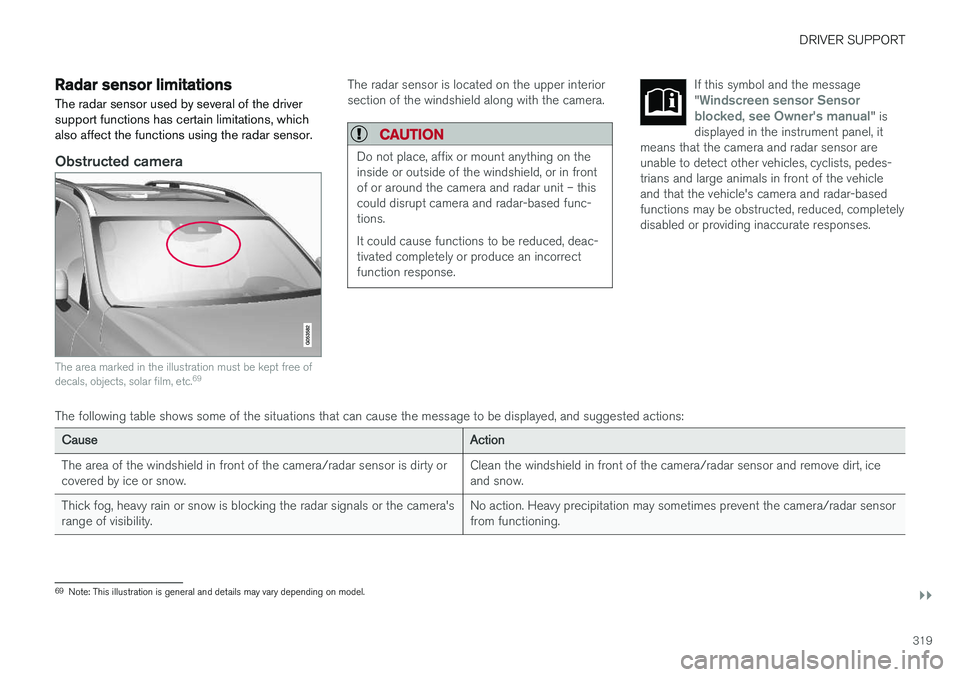
DRIVER SUPPORT
}}
319
Radar sensor limitations
The radar sensor used by several of the driver support functions has certain limitations, whichalso affect the functions using the radar sensor.
Obstructed camera
The area marked in the illustration must be kept free of decals, objects, solar film, etc. 69
The radar sensor is located on the upper interior section of the windshield along with the camera.
CAUTION
Do not place, affix or mount anything on the inside or outside of the windshield, or in frontof or around the camera and radar unit – thiscould disrupt camera and radar-based func-tions. It could cause functions to be reduced, deac- tivated completely or produce an incorrectfunction response.
If this symbol and the message "Windscreen sensor Sensor
blocked, see Owner's manual" is
displayed in the instrument panel, it
means that the camera and radar sensor are unable to detect other vehicles, cyclists, pedes-trians and large animals in front of the vehicleand that the vehicle's camera and radar-basedfunctions may be obstructed, reduced, completelydisabled or providing inaccurate responses.
The following table shows some of the situations that can cause the message to be displayed, and suggested actions:
CauseAction
The area of the windshield in front of the camera/radar sensor is dirty or covered by ice or snow. Clean the windshield in front of the camera/radar sensor and remove dirt, iceand snow.
Thick fog, heavy rain or snow is blocking the radar signals or the camera'srange of visibility. No action. Heavy precipitation may sometimes prevent the camera/radar sensorfrom functioning.
69
Note: This illustration is general and details may vary depending on model.
Page 322 of 660
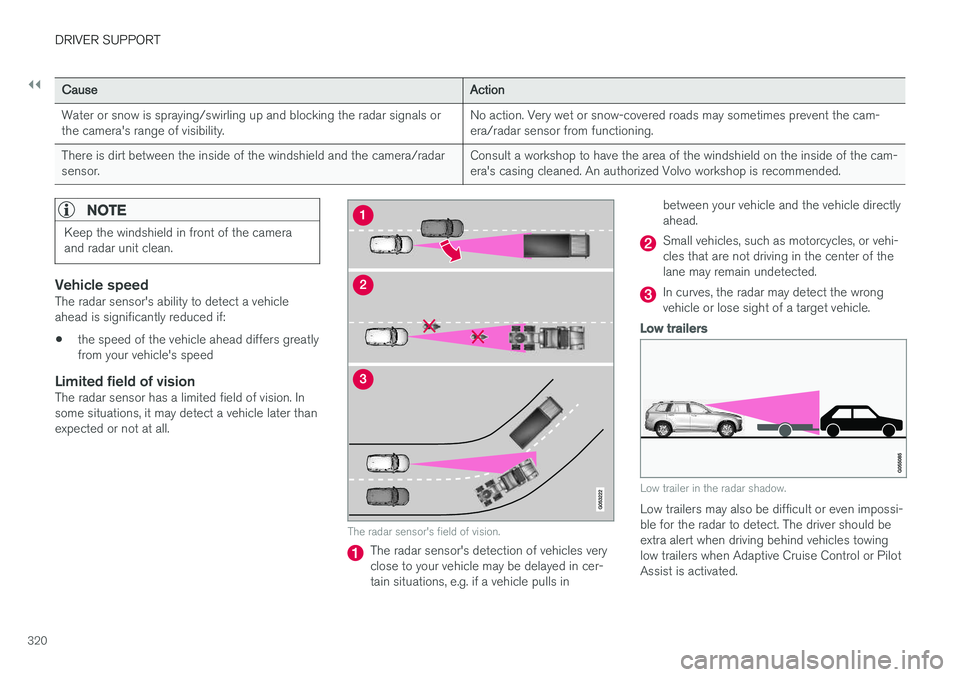
||
DRIVER SUPPORT
320
CauseAction
Water or snow is spraying/swirling up and blocking the radar signals or the camera's range of visibility. No action. Very wet or snow-covered roads may sometimes prevent the cam-era/radar sensor from functioning.
There is dirt between the inside of the windshield and the camera/radarsensor. Consult a workshop to have the area of the windshield on the inside of the cam-era's casing cleaned. An authorized Volvo workshop is recommended.
NOTE
Keep the windshield in front of the camera and radar unit clean.
Vehicle speedThe radar sensor's ability to detect a vehicle ahead is significantly reduced if:
• the speed of the vehicle ahead differs greatlyfrom your vehicle's speed
Limited field of visionThe radar sensor has a limited field of vision. Insome situations, it may detect a vehicle later thanexpected or not at all.
The radar sensor's field of vision.
The radar sensor's detection of vehicles very close to your vehicle may be delayed in cer-tain situations, e.g. if a vehicle pulls in between your vehicle and the vehicle directlyahead.
Small vehicles, such as motorcycles, or vehi- cles that are not driving in the center of thelane may remain undetected.
In curves, the radar may detect the wrong vehicle or lose sight of a target vehicle.
Low trailers
Low trailer in the radar shadow.
Low trailers may also be difficult or even impossi- ble for the radar to detect. The driver should beextra alert when driving behind vehicles towing low trailers when Adaptive Cruise Control or Pilot Assist is activated.
Page 323 of 660

DRIVER SUPPORT
321
High temperaturesIf the temperature in the passenger compartment is very high, the camera/radar sensor will switchoff temporarily for approx. 15 minutes after theengine is started to protect its electronic compo-nents. When the temperature has cooled suffi-ciently, the camera/radar sensor will automati-cally restart.Damaged windshield
CAUTION
If there are cracks, scratches or stone chips on the windshield in front of any of the cam-era and radar unit "windows" and this coversan area of about 0.5 × 3.0 mm(0.02 × 0.12 in.) or more, contact a workshopto have the windshield replaced – an author-ized Volvo workshop is recommended. Failure to take action could result in reduced performance for the driver support systemsthat use the camera and radar unit. It could cause functions to be reduced, deac- tivated completely or produce an incorrectfunction response. To avoid the risk of loss of function, malfunc- tion or reduced function of the driver supportsystems that use the radar unit, the followingalso apply:
• Volvo advises
against repairing cracks,
scratches or stone chips in the area infront of the camera and radar unit – theentire windshield should instead bereplaced.
• Before replacing the windshield, contactan authorized Volvo workshop to verifythat the right windshield has beenordered and installed.
• The same type of windshield wipers or wipers approved by Volvo should be usedfor replacement.
CAUTION
If the windshield is replaced, the camera and radar unit must be recalibrated by a workshopto help ensure proper functioning of all of thevehicle's camera and radar-based systems –an authorized Volvo workshop is recom-mended.
Related information
•Radar sensor (p. 318)
Page 324 of 660

DRIVER SUPPORT
322
Recommended maintenance for theradar sensor
In order for the camera/radar sensor to function properly, the area of the windshield in front of theunit must be kept free of dirt, ice, snow, etc. andshould be washed regularly with water and carwashing detergent.
NOTE
Dirt, ice and snow covering the camera and radar unit reduce their function and can makemeasurement impossible. It could cause functions to be reduced, deac- tivated completely or produce an incorrectfunction response.
Related information
•Radar sensor (p. 318)
Radar sensor type approval
The type approval for the vehicle radar sensor in the ACC 70
, PA 71
and BLIS 72
functions can be
read here.
ACC 70
, PA 71
and BLIS 72USA & Canada: FCC ID: L2C0054TR IC: 3432A-0054TR FCC ID: L2C0055TR IC: 3432A-0055TRThis device complies with Part 15 of the FCC Rules and with Industry Canada license-exemptRSS standard(s). Operation is subject to the following two conditions: (1) This device may not cause harmful interference, and (2) This device must accept any interference received, including interference that may causeundesired operation. Cet appareil est conforme aux CNR d
Page 325 of 660

DRIVER SUPPORT
* Option/accessory.323
Camera
The camera is used by several driver support systems to e.g. detect lane marker lines or roadsigns.
Note: This illustration is general and details may vary depending on model.
The camera is used by the following functions:
• Adaptive Cruise Control
*
• Pilot Assist
*
• Lane Keeping Aid
*
• Steering assistance at risk of collision
• City Safety
• Driver Alert Control
*
• Road Sign Information
*
• Active high beams
*
Related information
•Camera limitations (p. 324)
• Recommended maintenance for the camera/ radar sensor (p. 327)