2018 VOLVO XC60 ABS
[x] Cancel search: ABSPage 596 of 660

||
MAINTENANCE AND SERVICE
594
BatteryH7 AGMH8 AGM
Dimensions, L×W×H 315×175×190 mm (12.4×6.9×7.5 inches) 353×175×190 mm (13.9×6.9×7.5 inches)
Capacity (Ah) 80 95
A
According to EN standard.
B Cold Cranking Amperes.
Volvo recommends that batteries are replaced by an authorized Volvo workshop.
CAUTION
When replacing the starter battery or support battery, an AGM 18
battery must be installed.
CAUTION
If replacing the starter battery, make sure you replace it with a battery with the same coldstart capacity and type as the original battery(see the decal on the battery).
NOTE
The size of the starter battery should conform to the dimensions of the original battery.
Related information
• Battery symbols (p. 596)
• Support battery (p. 595) •
Jump starting using another battery (p. 441)
18
Absorbed Glass Mat.
Page 598 of 660

||
MAINTENANCE AND SERVICE
596
NOTE
If the starter battery is discharged to the extent that the vehicle does not have normalelectrical functions and the engine must thenbe jump-started with an external battery or abattery charger, the Start/Stop function mayremain activated. If the Start/Stop functionshortly thereafter auto-stops the engine, thereis a huge risk that auto-start of the engine willfail due to insufficient battery capacity sincethe battery had not had time to recharge. If the vehicle has been jump-started or if there has not been enough time for the bat-tery to be charged with a battery charger, it isadvisable to temporarily deactivate theStart/Stop function until the battery has beenrecharged by the vehicle. At an ambient tem-perature of about +15°C (about 60°F), thebattery must be charged by the vehicle for atleast one hour. At lower ambient tempera-tures, the charging time can increase to3-4 hours. It is advisable to charge the batterywith an external battery charger.
Specifications
Voltage (V) 12 Cold start capacityA
-
CCA B
(A) 170
Dimensions, L×W×H150×90×130 mm
(5.9×3.5×5.1 inches)
Capacity (Ah) 10
A According to EN standard.
B Cold Cranking Amperes.
CAUTION
When replacing the starter battery or support battery, an AGM 19
battery must be installed.
Related information
• Start battery (p. 592)
• Start/Stop function (p. 422)
• Battery symbols (p. 596)
Battery symbols
There are warning symbols and information on the batteries.
Wear protective goggles.
See the Owner's Manual for additional information.
Keep batteries away from children.
Batteries contain corrosive acid.
19Absorbed Glass Mat.
Page 603 of 660

MAINTENANCE AND SERVICE
* Option/accessory.601
FunctionAA
Right-side headlight, some mod- els with LEDB 15
– –
Heated windshield
*, left side Shunt
Heated windshield
*, left side 40
Headlight washers
*25
Windshield washer 25
Transmission control module 15
Horn 20
Alarm siren
* 5
Brake system control module (valves, parking brake) 40
Wipers 30
Rear window washer 25
Heated windshield
*, right side 40
Parking heater
* 20
Brake system control module (ABS pump) 40
FunctionAA
– –
Heated windshield
*, right side Shunt
Fed when ignition is on: engine control module, transmissioncomponents, electrical powersteering, central electrical mod-ule, brake system control mod-ule 5
– –
Right-side headlight 7.5 Right-side headlight, some mod- els with LED
B 15
– –
– –
Battery connection control mod- ule 5
Airbags 5
FunctionAA
Left-side headlight 7.5 Left-side headlight, some mod- els with LED
B 15
Accelerator pedal sensor 5
A
Ampere
B LED (Light Emitting Diode)
Related information
• Fuses and fuseboxes (p. 597)
• Replacing fuses (p. 598)
Page 615 of 660

MAINTENANCE AND SERVICE
613
Cleaning the leather upholstery
1. Apply the leather cleaner to a damp spongeand squeeze it until the cleaner foams.
2. Move the sponge in circular motions to apply the foam to the stain.
3. Dampen the stain thoroughly with the sponge. Let the sponge absorb the stain and do not rub.
4. Dry the stain using a soft towel and let the leather dry completely.
Protecting the leather upholstery
1. Apply a small amount of leather protector toa cloth and then apply the protector to the leather using light circular movements.
2. Let it dry for approximately 20 minutes. Protecting the leather upholstery makes it better able to withstand sunlight's harmful UV rays.
Related information
• Cleaning the interior (p. 609)
• Cleaning the center display (p. 609)
• Cleaning fabric upholstery and ceiling liner(p. 611)
• Cleaning the seat belt (p. 611)
• Cleaning floor mats and inlay mats (p. 611)
• Cleaning the leather steering wheel(p. 613)
• Cleaning interior plastic, metal and wood sur-faces (p. 614)
Cleaning the leather steering wheel
Only use cleaning agents and car care products recommended by Volvo. Clean regularly andtreat stains immediately for best results. It isimportant to vacuum before using a cleaningagent.
Leather steering wheelLeather needs to breathe. Never cover the leather steering wheel with a plastic protector.Volvo Leather Care Kit 951 0251 and LeatherSoftener 943 7429 are recommended for clean-ing the leather steering wheel. First, remove dirt,dust, etc. with a damp sponge or cloth.
CAUTION
Sharp objects such as rings could damage the leather on the steering wheel.
If there are stains on the steering wheel:
Type 1 (ink, wine, coffee, milk, sweat or blood)
–Use a soft cloth or sponge. Wipe the steering wheel using a solution of 5% ammonia. Forblood stains, mix approximately 2 dl(1 cup) ofwater with 25 g (one ounce) of salt and wipethe stain.
Type 2 (grease, oil, sauces or chocolate)
1. Same procedure as for Type 1 stains.
2. Finish by wiping the wheel with an absorbent paper or towel. Type 3
(dry dirt or dust)
1. Remove the dirt/dust using a soft brush.
2. Same procedure as for Type 1 stains.
Related information
• Cleaning the interior (p. 609)
• Cleaning the center display (p. 609)
• Cleaning fabric upholstery and ceiling liner (p. 611)
• Cleaning the seat belt (p. 611)
• Cleaning floor mats and inlay mats (p. 611)
• Cleaning leather upholstery (p. 612)
• Cleaning interior plastic, metal and wood sur-faces (p. 614)
Page 645 of 660
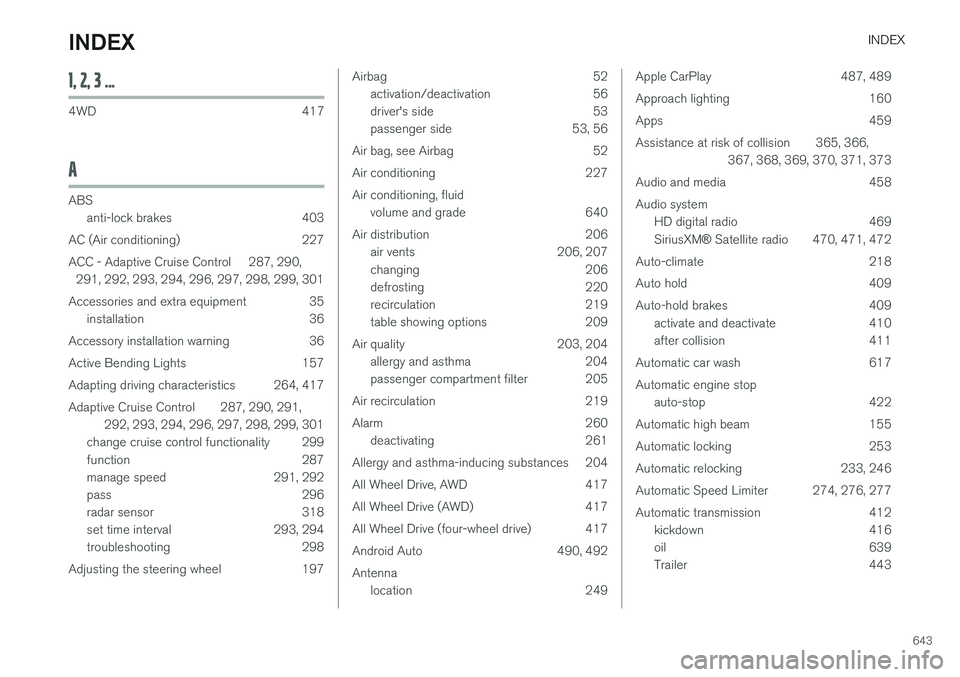
INDEX
643
1, 2, 3 ...
4WD 417
A
ABSanti-lock brakes 403
AC (Air conditioning) 227
ACC - Adaptive Cruise Control 287, 290, 291, 292, 293, 294, 296, 297, 298, 299, 301
Accessories and extra equipment 35 installation 36
Accessory installation warning 36
Active Bending Lights 157
Adapting driving characteristics 264, 417
Adaptive Cruise Control 287, 290, 291, 292, 293, 294, 296, 297, 298, 299, 301
change cruise control functionality 299
function 287
manage speed 291, 292
pass 296
radar sensor 318
set time interval 293, 294
troubleshooting 298
Adjusting the steering wheel 197
Airbag 52 activation/deactivation 56
driver's side 53
passenger side 53, 56
Air bag, see Airbag 52
Air conditioning 227Air conditioning, fluid volume and grade 640
Air distribution 206 air vents 206, 207
changing 206
defrosting 220
recirculation 219
table showing options 209
Air quality 203, 204 allergy and asthma 204
passenger compartment filter 205
Air recirculation 219
Alarm 260 deactivating 261
Allergy and asthma-inducing substances 204
All Wheel Drive, AWD 417
All Wheel Drive (AWD) 417
All Wheel Drive (four-wheel drive) 417
Android Auto 490, 492 Antenna location 249Apple CarPlay 487, 489
Approach lighting 160
Apps 459
Assistance at risk of collision 365, 366, 367, 368, 369, 370, 371, 373
Audio and media 458Audio system HD digital radio 469 SiriusXM ® Satellite radio 470, 471, 472
Auto-climate 218
Auto hold 409
Auto-hold brakes 409 activate and deactivate 410
after collision 411
Automatic car wash 617 Automatic engine stop auto-stop 422
Automatic high beam 155
Automatic locking 253
Automatic relocking 233, 246
Automatic Speed Limiter 274, 276, 277
Automatic transmission 412 kickdown 416
oil 639
Trailer 443
INDEX
Page 646 of 660

INDEX
644
B
Backrestfront seat, adjusting 184, 185, 188, 189 , 190
rear seat, folding 192
Battery jump-start 441
Maintenance 592
start 592
support 595
symbols on the battery 596
warning symbols 596
BLIS 341, 342, 343, 344 Blower adjusting 223, 224
air distribution 206
air vents 207
Bluetooth connect 485
connecting vehicle to Internet 503
phone 492
settings 501
Book service and repair 576
Booster cushions 71Brake assist after collision 411
Brake fluidgrade 639
Brake functions 402
Brake light 159
Brakes 403 anti-lock brakes, ABS 403
automatic when stationary 409
Brake Assist System, BAS 404
brake lights 159
brake system 402
emergency brake lights 159
handbrake 405
Maintenance 405
on salted roads 405
on wet roads 404
brake system fluid 639
C
Camera sensor 337
Camera unit 323
Capacity weight 550, 635
Cargo compartment 561
attachment points 563
cargo net 568
electrical outlet 556, 558
Lighting 162
Cargo compartment cover 564, 566
cargo net 568
Car wash 614, 615, 617, 618, 619, 620
Catalytic converter 439 recovery 447
CD player 483
Cell phone, see Phone 493
Center console 555Center display change appearance 129
cleaning 609
climate controls 212
Function view 120
keyboard 124
messages 138, 139, 140
operation 110, 113, 117, 122
overview 107
settings 130, 131, 132
switch off and change volume 129
symbols in status bar 122
views 113
Central locking 249
Change of owner 132
Changing a wheel 536
Checking engine oil level 585