2018 VOLVO V90 window
[x] Cancel search: windowPage 609 of 656

MAINTENANCE AND SERVICE
* Option/accessory.607
CAUTION
The microfiber cloth must be free of sand and dirt when cleaning the center display.
CAUTION
When cleaning the center display, apply only light pressure to the screen. Pressing toohard could damage the screen.
CAUTION
Do not spray liquid or corrosive chemicals directly onto the center display. Do not usewindow cleaners, cleaning agents, aerosolsprays, solvents, alcohol, ammonia or deter-gents that contain abrasives. Never use abrasive cloths, paper towels or tis- sue paper, as these may scratch the centerdisplay.
Related information
•Cleaning the interior (p. 606)
• Cleaning fabric upholstery and ceiling liner (p. 608)
• Cleaning the seat belt (p. 608)
• Cleaning floor mats and inlay mats (p. 608)
• Cleaning leather upholstery (p. 609) •
Cleaning the leather steering wheel(p. 610)
• Cleaning interior plastic, metal and wood sur-faces (p. 611)
Cleaning the head-up display
*
Carefully wipe the glass covering the head-up display unit with a clean and dry microfiber cloth.If necessary, the cloth may be slightly moistened.
Never use strong stain removers. For difficult cleaning conditions, a special cleaning agent canbe purchased at a Volvo retailer.
Related information
• Activating and deactivating the head-up dis- play
* (p. 146)
• Head-up display
* (p. 144)
Page 618 of 656
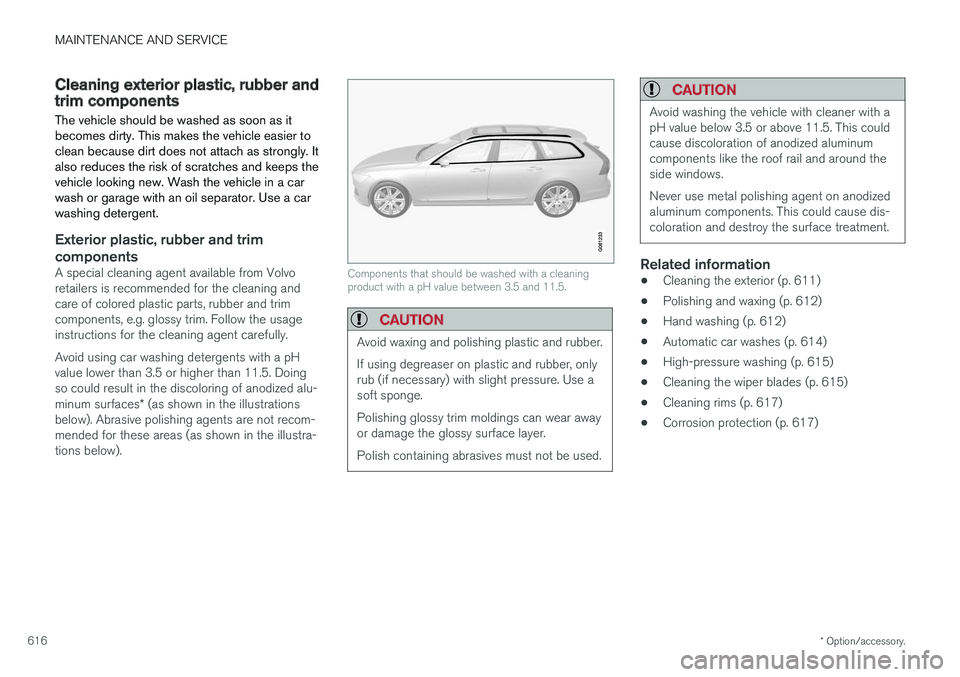
MAINTENANCE AND SERVICE
* Option/accessory.
616
Cleaning exterior plastic, rubber andtrim components The vehicle should be washed as soon as it becomes dirty. This makes the vehicle easier toclean because dirt does not attach as strongly. Italso reduces the risk of scratches and keeps thevehicle looking new. Wash the vehicle in a carwash or garage with an oil separator. Use a carwashing detergent.
Exterior plastic, rubber and trim components
A special cleaning agent available from Volvo retailers is recommended for the cleaning andcare of colored plastic parts, rubber and trimcomponents, e.g. glossy trim. Follow the usageinstructions for the cleaning agent carefully. Avoid using car washing detergents with a pH value lower than 3.5 or higher than 11.5. Doingso could result in the discoloring of anodized alu- minum surfaces * (as shown in the illustrations
below). Abrasive polishing agents are not recom- mended for these areas (as shown in the illustra-tions below).Components that should be washed with a cleaning product with a pH value between 3.5 and 11.5.
CAUTION
Avoid waxing and polishing plastic and rubber. If using degreaser on plastic and rubber, only rub (if necessary) with slight pressure. Use asoft sponge. Polishing glossy trim moldings can wear away or damage the glossy surface layer. Polish containing abrasives must not be used.
CAUTION
Avoid washing the vehicle with cleaner with a pH value below 3.5 or above 11.5. This couldcause discoloration of anodized aluminumcomponents like the roof rail and around theside windows. Never use metal polishing agent on anodized aluminum components. This could cause dis-coloration and destroy the surface treatment.
Related information
• Cleaning the exterior (p. 611)
• Polishing and waxing (p. 612)
• Hand washing (p. 612)
• Automatic car washes (p. 614)
• High-pressure washing (p. 615)
• Cleaning the wiper blades (p. 615)
• Cleaning rims (p. 617)
• Corrosion protection (p. 617)
Page 622 of 656

||
MAINTENANCE AND SERVICE
620It is important to use the right color.
Related information
•
Paintwork (p. 618)
• Touching up minor paint damage (p. 618)
Changing rear window wipers
The wiper blades help remove water from the windshield and rear window. Along with thewasher fluid, they clean the glass and helpimprove visibility while driving. The windshieldand rear window wiper blades can be replaced.
Changing rear window wipers
Lift the wiper arm from the window and pull the lower section of the blade to the right.
1. Grasp the center of the wiper blade and
lift it from the window to the stop position.
NOTE
When the wiper arm is halfway folded out, it will stop in a locking position that helps pre-vent the arm from falling back onto the rearwindow. The wiper arm must be pulled pastthe locking position stop in order to changethe wiper blade.
2. Grip the lower part of the blade and pull
to the right until the blade loosens from the arm.
3. Press the new wiper blade until it clicks into place. Check to make sure the blade issecurely in place.
4. Fold the wiper arm back toward the window.
CAUTION
Check the blades regularly. Neglected main- tenance shortens the life of the blades.
Related information
• Using the rain sensor (p. 181)
• Using the windshield and headlight washers (p. 183)
• Using automatic rear window wiping whenbacking up (p. 185)
Page 623 of 656

MAINTENANCE AND SERVICE
}}
* Option/accessory.621
•
Heated windshield washer nozzles
* (p. 181)
• Using the rain sensor's memory function (p. 182)
• Using the rear window wiper/washer(p. 184)
• Filling washer fluid (p. 623)
• Windshield wipers in the service position(p. 622)
• Replacing windshield wiper blades (p. 621)
• Using the windshield wipers (p. 180)
Replacing windshield wiper blades
The wiper blades help remove water from the windshield and rear window. Along with thewasher fluid, they clean the glass and helpimprove visibility while driving. The windshieldand rear window wiper blades can be replaced.
Replacing wiper blades
Raise the wiper arms to the service position. Service position is activated/deactivated viathe function view in the center display whenthe car is stationary and the windshield wip-ers are not on. Press the button on the wiperblade attachment and pull the wiper bladestraight out, parallel with the wiper arm.
Slide in a new wiper blade until it clicks into place.
3. Check to make sure the blade is securely in place.
4. Press the wiper blade back against the wind- shield.
Wiper blades come in varying lengths.
Page 624 of 656

||
MAINTENANCE AND SERVICE
* Option/accessory.
622
NOTE
The wiper blades are different lengths. The blade on the driver's side is longer than theone on the passenger side.
Related information
• Using the rain sensor (p. 181)
• Using the windshield and headlight washers (p. 183)
• Using automatic rear window wiping whenbacking up (p. 185)
• Heated windshield washer nozzles
* (p. 181)
• Using the rain sensor's memory function(p. 182)
• Using the rear window wiper/washer(p. 184)
• Filling washer fluid (p. 623)
• Windshield wipers in the service position(p. 622)
• Changing rear window wipers (p. 620)
• Using the windshield wipers (p. 180)
Windshield wipers in the serviceposition
The windshield wiper blades must be in the serv- ice (vertical) position when performing certainoperations, e.g. replacing the blades.
Windshield wipers in the service position.
The windshield wipers must be in the service position when replacing, washing or lifting theblades (e.g. to scrape ice or snow from the wind-shield).
CAUTION
Before placing the wipers in service position, ensure that they have not frozen to the wind-shield.
Activating/deactivating service positionThe service position can be activated/deactivated when the vehicle is stationary and the windshieldwipers are switched off. Service position is acti-vated/deactivated via Function view in the centerdisplay:
Tap the
Wiper Service
Position button. The indicator
light in the button will illuminate when service position is acti-vated. The windshield wiperswill move to the vertical posi-tion when service position is
activated. To deactivate the service position, tap
Wiper Service Position once. The indicator light
in the button will go out when service position is deactivated.
Page 625 of 656

MAINTENANCE AND SERVICE
}}
* Option/accessory.623
The wiper blades will also move out of service position if:
• The windshield wipers are turned on.
• The windshield washers are turned on.
• The rain sensor is activated.
• The vehicle begins moving.
CAUTION
If the wiper arms in service position are raised from the windshield, they must be folded backagainst the windscreen before activating wip-ing, washing or rain sensor as well as beforedeparture. This is to prevent scratching thepaint on the hood.
Related information
• Using the rain sensor (p. 181)
• Using the windshield and headlight washers (p. 183)
• Using automatic rear window wiping whenbacking up (p. 185)
• Heated windshield washer nozzles
* (p. 181)
• Using the rain sensor's memory function(p. 182)
• Using the rear window wiper/washer(p. 184)
• Filling washer fluid (p. 623)
• Replacing windshield wiper blades (p. 621) •
Changing rear window wipers (p. 620)
• Using the windshield wipers (p. 180)
Filling washer fluid
Washer fluid is used to keep the headlights, windshield and rear window clean. Washer fluidcontaining anti-freeze should be used in verycold weather (below-freezing temperatures).
Fill washer fluid into the reservoir with the blue cover. The reservoir is used for the windshieldwasher, tailgate window washer and headlight washer *
NOTE
When there is approximately 1 liter (1 qt) of washer fluid remaining, the message Washer
fluid
Level low, refill and the symbol
will be displayed in the instrument panel.
Page 626 of 656

||
MAINTENANCE AND SERVICE
* Option/accessory.
624 Recommended grade:
Washer fluid recom-
mended by Volvo, with frost protection during cold weather and temperatures below the freez-ing point.
CAUTION
Use Volvo's original washer fluid or an equiva- lent fluid with the recommended pH valuebetween 6 and 8, diluted as recommended,e.g. in a 1:1 solution with pH-neutral water.
CAUTION
Use washer fluid with anti-freeze when tem- peratures are below the freezing point to helpkeep the pump, reservoir and hoses fromfreezing.
Volume:
• Vehicles
with headlight washing: 5.5 liters
(5.8 qts).
• Vehicles
without headlight washing: 3.5 lit-
ers (3.7 qts).
Related information
• Using the rain sensor (p. 181)
• Using the windshield and headlight washers (p. 183)
• Using automatic rear window wiping whenbacking up (p. 185) •
Heated windshield washer nozzles
* (p. 181)
• Using the rain sensor's memory function(p. 182)
• Using the rear window wiper/washer(p. 184)
• Windshield wipers in the service position(p. 622)
• Replacing windshield wiper blades (p. 621)
• Changing rear window wipers (p. 620)
• Using the windshield wipers (p. 180)
Page 646 of 656

INDEX
644Hard disk
space 506
Hazard warning flashers 164
HD radio 462
Head restraint 198
Head-up display 144 activate and deactivate 146
cleaning 607
replacing windshield 576
settings 146
Heated washer nozzles 181 Heating Seats 216, 217
steering wheel 219, 220
windows 223, 224
high beams 158, 159
High engine temperature 437
Hill Start Assist 412 Hill Start Assist (HSA) 412
Hoisting the vehicle 573 HomeLink ® 447
programming 448
use 449
HomeLink ®
remote control
programmable 447
Home safe lighting 164
Honk 199
Hood, opening 575
Horn 199
I
IAQS (Interior Air Quality System) 206
IC (Inflatable Curtain) 60
ID, Volvo 26
Identification number 38
Ignition mode 403, 404
Immobilizer 246 Electronic immobilizer 246
Indicator symbols 95
Individual drive mode 419
Infant seats 67
Inflatable curtain 60
Inflatable Curtain 60
Inflating tires 545 Inflation pressure adjusting 526
Checking 525
recommended 527
Inflation pressure monitoring 527 action 531
Status 530
Inflation pressure table 637
Information display 84, 88
Infotainment (Audio and media) 454
Instrument cluster 84settings 88
Instrument illumination 166
Instrument lighting 166Instrument panel App menu 104, 105
messages 106
Instruments and controls 82 Instruments overview left-hand drive vehicle 82
Integrated booster cushion 75 folding down 78
folding up 77
IntelliSafe driver support 28
Interior Air Quality System 206
Intermittent wiping 180
Internet, see Internet-connected vehicle 497
Internet-connected vehicle 497 book service and repair 570
No connection or poor connection 502
send car data 572
system updates 569