2018 VOLVO V90 battery
[x] Cancel search: batteryPage 8 of 656

6
KEY, LOCKS AND ALARM
Lock indication232
Lock confirmation settings 233
Remote key 233
Locking and unlocking using the remote key 235
Settings for remote and inside doorunlock 236
Unlocking the tailgate using theremote key 237
Remote key range 237
Replacing the remote key's battery 238
Ordering additional remote keys 242
Red Key - restricted remote key *
242
Red Key * settings
243
Detachable key blade 244
Locking and unlocking with detacha-ble key blade 245
Electronic immobilizer 246
Start and lock system type designations 246
Keyless and touch-sensitive surfaces *
247
Keyless locking and unlocking *
248
Keyless unlock settings *
250
Keyless tailgate unlock *
250
Antenna locations for the start andlock system 251
Locking and unlocking from inside the vehicle251
Unlocking the tailgate from insidethe vehicle 253
Activating and deactivating childsafety locks 253
Automatic locking when driving 255
Opening and closing the power tailgate *
255
Setting a maximum height for the power tailgate * 258
Foot movement tailgate operation *
259
Private Locking 260
Activating and deactivating private locking 260
Alarm 261
Arming and disarming the alarm 262
Foreign Component Detection *
264
DRIVER SUPPORT
Driver support systems
266
Speed-dependent steering wheel resistance 266
Stability system Roll Stability Control 267
Electronic Stability Control 268
Electronic Stability Control Sport mode 269
Activating/deactivating Sport modein Electronic Stability Control 269
Electronic Stability Control Sportmode limitations 270
Electronic Stability Control symbolsand messages 271
Speed limiter 272
Activating and starting Speed Limiter 273
Managing Speed Limiter speed 273
Deactivating and putting Speed Lim-iter in standby mode 274
Reactivating Speed Limiter fromstandby mode 275
Turning off Cruise Control 275
Cruise Control limitations 276
Automatic Speed Limiter 276
Activating/deactivating AutomaticSpeed Limiter 278
Changing Automatic Speed Limitertolerance 279
Automatic Speed Limiter limitations 279
Page 12 of 656
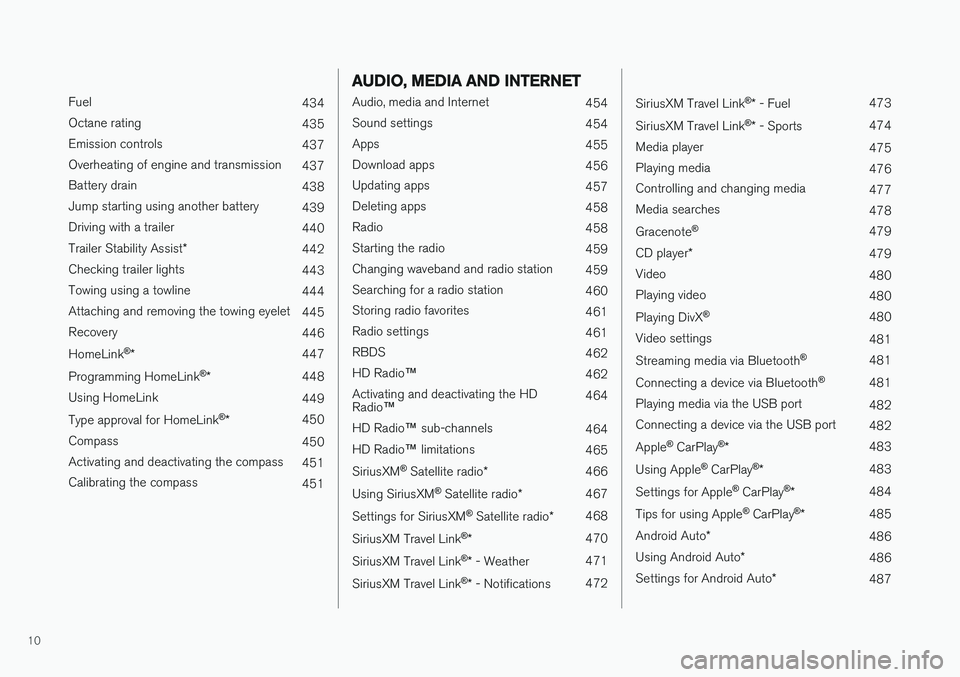
10
Fuel434
Octane rating 435
Emission controls 437
Overheating of engine and transmission 437
Battery drain 438
Jump starting using another battery 439
Driving with a trailer 440
Trailer Stability Assist *
442
Checking trailer lights 443
Towing using a towline 444
Attaching and removing the towing eyelet 445
Recovery 446
HomeLink ®
* 447
Programming HomeLink ®
* 448
Using HomeLink 449
Type approval for HomeLink ®
* 450
Compass 450
Activating and deactivating the compass 451
Calibrating the compass 451
AUDIO, MEDIA AND INTERNET
Audio, media and Internet454
Sound settings 454
Apps 455
Download apps 456
Updating apps 457
Deleting apps 458
Radio 458
Starting the radio 459
Changing waveband and radio station 459
Searching for a radio station 460
Storing radio favorites 461
Radio settings 461
RBDS 462
HD Radio ™
462
Activating and deactivating the HD Radio ™ 464
HD Radio ™ sub-channels
464
HD Radio ™ limitations
465
SiriusXM ®
Satellite radio * 466
Using SiriusXM ®
Satellite radio *467
Settings for SiriusXM ®
Satellite radio *468
SiriusXM Travel Link ®
* 470
SiriusXM Travel Link ®
* - Weather 471
SiriusXM Travel Link ®
* - Notifications 472
SiriusXM Travel Link®
* - Fuel 473
SiriusXM Travel Link ®
* - Sports 474
Media player 475
Playing media 476
Controlling and changing media 477
Media searches 478
Gracenote ®
479
CD player *
479
Video 480
Playing video 480
Playing DivX ®
480
Video settings 481
Streaming media via Bluetooth ®
481
Connecting a device via Bluetooth ®
481
Playing media via the USB port 482
Connecting a device via the USB port 482
Apple ®
CarPlay ®
* 483
Using Apple ®
CarPlay ®
* 483
Settings for Apple ®
CarPlay ®
* 484
Tips for using Apple ®
CarPlay ®
* 485
Android Auto *
486
Using Android Auto *
486
Settings for Android Auto *
487
Page 15 of 656

13
Replacing daytime running lights/ front parking light bulbs585
Replacing front turn signal bulbs 586
Replacing backup lights 587
Replacing the rear fog light bulb 587
Bulb specifications 588
Start battery 589
Support battery 592
Battery symbols 593
Fuses and fuseboxes 594
Replacing fuses 595
Fuses in the engine compartment 596
Fuses under the glove compartment 599
Fuses in the cargo compartment 602
Cleaning the interior 606
Cleaning the center display 606
Cleaning the head-up display *
607
Cleaning fabric upholstery and ceil-ing liner 608
Cleaning the seat belt 608
Cleaning floor mats and inlay mats 608
Cleaning leather upholstery 609
Cleaning the leather steering wheel 610
Cleaning interior plastic, metal andwood surfaces 611
Cleaning the exterior
611
Polishing and waxing 612
Hand washing 612
Automatic car washes 614
High-pressure washing 615
Cleaning the wiper blades 615
Cleaning exterior plastic, rubber and trim components 616
Cleaning rims 617
Corrosion protection 617
Paintwork 618
Touching up minor paint damage 618
Color codes 619
Changing rear window wipers 620
Replacing windshield wiper blades 621
Windshield wipers in the service position 622
Filling washer fluid 623
SPECIFICATIONS
Type designations626
Dimensions 629
Weights 631
Towing capacity and tongue weight 632
Engine specifications 633
Engine oil specifications 634
Coolant specifications 635
Transmission fluid specifications 635
Brake fluid specifications 635
Fuel tank volume 636
Air conditioning specifications 636
Approved tire pressure 637
Page 54 of 656

||
SAFETY
52
Rear seat
The rear seat belt reminder has two functions:• To indicate which seat belts are buckled in the rear seats. This will also be displayed inan instrument panel graphic.
• To provide audio and visual reminders if anyseat belt in the rear seat is removed whilethe vehicle is in motion. The reminder willstop when the seat belt has been rebuckled.
Door/hood/tailgate and fuel filler door
reminder
If the hood, tailgate, fuel filler door or any door isnot properly closed, this will be indicated by agraphic in the instrument panel. Stop the vehiclesafely and close the open door, hood, etc.
If the vehicle is moving at a speedunder approx. 10 km/h (6 mph), theinformation symbol will illuminate in theinstrument panel.
If the vehicle is moving at a speed above approx. 10 km/h (6 mph), thewarning symbol will illuminate in theinstrument panel.
Related information
•Seat belts (p. 47)
• Buckling and unbuckling seat belts (p. 48)
Airbags
The vehicle is equipped with airbags and inflat- able curtains for the driver and passengers.
WARNING
• If the airbag warning light stays on after the engine has started or if it illuminateswhile you are driving, have the vehicleinspected by a trained and qualified Volvoservice technician as soon as possible.
• Never attempt to alter or repair any of thevehicle's safety systems yourself. Incor-rectly performed repairs to any systemcould impair function and lead to seriousinjury. All work on these systems shouldbe performed by a trained and qualifiedVolvo service technician.
WARNING
If your vehicle has become water-damaged in any way (e.g., soaked floor mats/standingwater on the floor of the vehicle), do notattempt to start the engine. This may causeairbag deployment, which could result in seri-ous injury. Volvo recommends towing thevehicle directly to an authorized Volvo work-shop. Before attempting to tow the vehicle:
1. Switch off the ignition for at least 10
minutes and disconnect the battery.
2. Follow the instructions for manually over- riding the shiftlock system.
Deployed airbags
WARNING
If any of the airbags have deployed:
• Do not attempt to drive the vehicle. Have it towed to an authorized workshop.
• If necessary, seek medical attention.
Related information
•
Safety (p. 42)
• Driver/passenger-side airbags (p. 53)
• Side airbags (p. 59)
• Inflatable curtain (p. 60)
Page 172 of 656

WINDOWS, GLASS AND MIRRORS
* Option/accessory.
170
Windows, glass and mirrors
The vehicle is equipped with controls for win- dows, glass and mirrors. Some of the windowsin the car are laminated.
Laminated glass
The windshield and panoramic roof * have lamina-
ted glass. The glass is reinforced, which provides better protection against break-ins and improvedsoundproofing in the passenger compartment.Laminated glass is available as an option forsome other glass surfaces.
The symbol shows the windows containing laminated glass 1
Related information
•
Pinch protection for windows and sun cur- tains (p. 170)
• Panoramic roof
* (p. 176)
• Power windows (p. 171)
• Rearview/door mirrors (p. 173)
• Using sun curtains
* (p. 173)
• Head-up display
* (p. 144)
• Using the windshield wipers (p. 180) •
Using the windshield and headlight washers(p. 183)
• Activating and deactivating the heated wind- shield
* (p. 223)
• Activating and deactivating the heated rear window and door mirrors (p. 224)
Pinch protection for windows andsun curtains
All windows and sun curtains * that are controlled
electrically have a pinch protection function that is triggered if anything blocks them while theyare opening or closing.
If pinch protection is activated, movement will stop and then retract automatically to approx.50 mm (2 inches) from the point at which it wasblocked (or to full ventilation position). If pinch protection has been triggered, it is still possible to operate the window or sun curtainonce more in the same direction without pinchprotection, if this is done within 10 seconds afterpinch protection has been triggered. It is thus stillpossible to override pinch protection when clos-ing is interrupted (e.g. due to ice) by pressing andholding down the control until the window or suncurtain is fully closed.
WARNING
If the starter battery is disconnected, the func- tion for automatic opening and closing mustbe reset to function correctly. A reset isrequired in order for the pinch protection towork.
1 Does not apply to windshield and panoramic roof *, which are always laminated and therefore do not have this symbol.
Page 173 of 656

WINDOWS, GLASS AND MIRRORS
}}
* Option/accessory.171
Related information
•Reset procedure for pinch protection (p. 171)
• Operating the power windows (p. 172)
• Using sun curtains
* (p. 173)
• Panoramic roof
* (p. 176)
Reset procedure for pinchprotection
If the power windows are not operating properly, you can try a reset procedure.
WARNING
If the starter battery is disconnected, the func- tion for automatic opening and closing mustbe reset to function correctly. A reset isrequired in order for the pinch protection towork.
If the problem persists or if it affects the panor- amic roof or sunroof, contact a workshop. 2
Resetting a power window
1. Start with the window in the closed position.
2. Then operate the window in manual mode
three times upward toward the closed posi- tion.
> The system will be automatically initiated.
Related information
• Pinch protection for windows and sun cur- tains (p. 170)
• Operating the power windows (p. 172)
• Using sun curtains
* (p. 173)
Power windows
The power windows are operated using the con- trol panels found in the doors. The driver's doorhas controls for operating all windows and foractivating the child safety locks.
Driver's door control panel.
Electric child safety locks * that deactivate the
controls in the rear doors to prevent the doors or windows from being opened fromthe inside.
Rear window controls.
Front window controls.
The power windows have pinch protection. If there is any problem with the pinch protection, arest procedure can be tested.
2 An authorized Volvo workshop is recommended.
Page 236 of 656

||
KEY, LOCKS AND ALARM
* Option/accessory.
234 The keyless system for locking/unlocking the doors, tailgate (Passive Entry
*) and fuel filler door
is available as an option. This system has a range in a semicircle with a radius of approximately1.5 meter (5 feet) out from the driver's door andapprox. 1 meter (3 feet) out from the tailgate. With keyless start in combination with keyless locking and unlocking, the remote key can belocated anywhere in the passenger compartmentor cargo compartment in order to start theengine. Each remote key supplied with the vehicle can be linked to a driver profile with unique settings forthe vehicle. When a key with a specific profile isused, the vehicle settings are adjusted accordingto that profile.
Buttonless key, Key TagFor vehicles equipped with keyless locking and unlocking *, a smaller, lighter and button-less key
(Key Tag 3
) is also provided. It works the same
way as the regular remote key as regard keyless start and keyless locking and unlocking 4
. It does
not have a detachable key blade and its battery cannot be replaced.
Remote key buttons
The remote key has four buttons, one on the left side and three on the right.
Locking - Press once to lock the doors,
tailgate and fuel filler door and arm the alarm. Press and hold to close all windows.
Unlocking - Press once to unlock the
doors, tailgate and fuel filler door and disarm the alarm. Press and hold to open all windows at the same time 5
.
Tailgate - Unlock and disarm the tailgate
only. On vehicles equipped with the power tailgate *, press and hold to automatically
open the tailgate. Press and hold to close an open tailgate (an audible warning signal will sound).
Panic alarm - Used to attract attention in
emergency situations. Press and hold the button for at least 3 seconds or press twicewithin 3 seconds to activate the turn signalsand horn. To deactivate, wait at least 5 sec-onds and press the button again. If no actionis taken, the panic alarm will deactivate auto-matically after 3 minutes.
WARNING
If anyone is left in the vehicle, make sure that power to the power windows and panoramic roof * is cut off by always taking the remote
key with you when you leave the vehicle.
NOTE
Be aware of the risk of locking the Key Tag in the vehicle. If the remote key/Key Tag is leftin the vehicle, it will be deactivated when thevehicle is locked and the alarm set usinganother valid key. The deactivated key will be reactivated when the vehicle is unlocked.
3 Även kallad sportnyckel.
4 The key is waterproof up to a depth of approx. 10 meters (30 feet) for up to 60 minutes, making it suitable for use in activities in and around water.
5 The total airing function can be used to e.g. quickly air out the vehicle in hot weather.
Page 237 of 656

KEY, LOCKS AND ALARM
}}
* Option/accessory.235
InterferenceElectromagnetic fields or obstructing objects may interfere with the remote key's functions for key- less start and keyless locking and unlocking *.
NOTE
Avoid storing the remote control key near metal objects or electronic devices, e.g. cellphones, tablets, laptops or chargers – pref-erably no closer than 10-15 cm (4-6 in.).
If you experience interference, use the remote key's detachable blade to unlock the vehicle andplace the remote key in the backup key reader inthe tunnel console cup holder to disarm thealarm.
NOTE
When the remote control key is placed in the cup holder, make sure that no other vehiclekeys, metal objects or electronic devices (e.g.cell phones, tablets, laptops or chargers) arefound in the cup holder. Multiple vehicle keysclose to each other in the cup holder can dis-rupt their functionality.
Related information
• Locking and unlocking using the remote key (p. 235)
• Remote key range (p. 237) •
Replacing the remote key's battery (p. 238)
• Detachable key blade (p. 244)
• Red Key - restricted remote key
* (p. 242)
• Electronic immobilizer (p. 246)
Locking and unlocking using theremote key
All doors, tailgate and fuel filler door can be locked and unlocked simultaneously using thebuttons on the remote key.
Locking with remote key
Remote key.
–Press the button on the remote key to
lock.