2018 VOLVO V90 CROSS COUNTRY bluetooth
[x] Cancel search: bluetoothPage 505 of 662
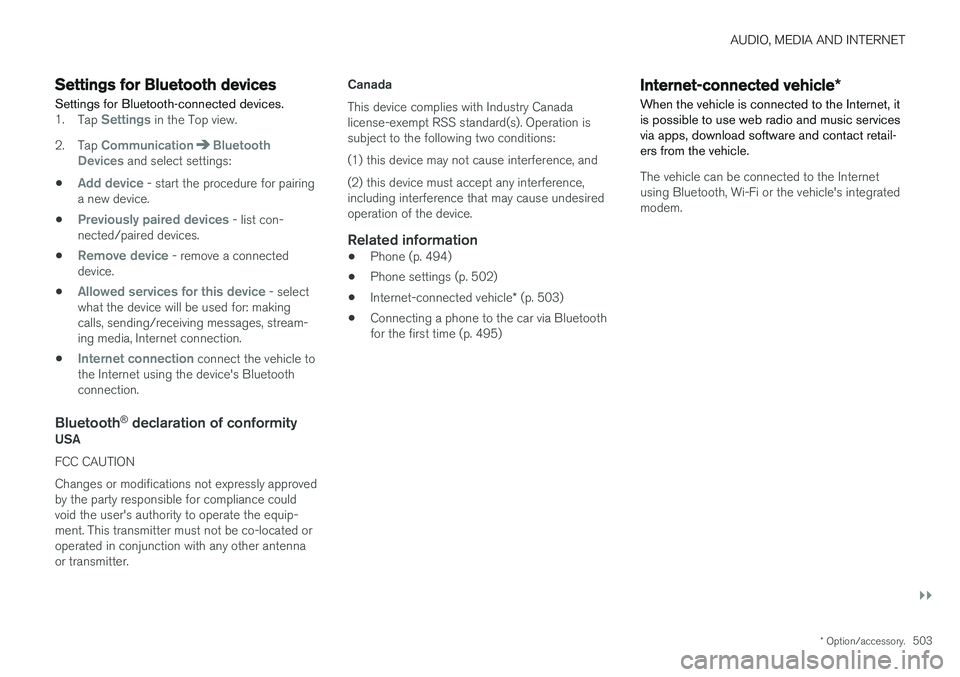
AUDIO, MEDIA AND INTERNET
}}
* Option/accessory.503
Settings for Bluetooth devices
Settings for Bluetooth-connected devices.
1. Tap Settings in the Top view.
2. Tap
CommunicationBluetooth
Devices and select settings:
•
Add device - start the procedure for pairing
a new device.
•
Previously paired devices - list con-
nected/paired devices.
•
Remove device - remove a connected
device.
•
Allowed services for this device - select
what the device will be used for: making calls, sending/receiving messages, stream-ing media, Internet connection.
•
Internet connection connect the vehicle to
the Internet using the device's Bluetooth connection.
Bluetooth ®
declaration of conformityUSA FCC CAUTION Changes or modifications not expressly approved by the party responsible for compliance couldvoid the user's authority to operate the equip-ment. This transmitter must not be co-located oroperated in conjunction with any other antennaor transmitter. Canada This device complies with Industry Canada license-exempt RSS standard(s). Operation issubject to the following two conditions: (1) this device may not cause interference, and(2) this device must accept any interference, including interference that may cause undesiredoperation of the device.
Related information
•
Phone (p. 494)
• Phone settings (p. 502)
• Internet-connected vehicle
* (p. 503)
• Connecting a phone to the car via Bluetoothfor the first time (p. 495)
Internet-connected vehicle
*
When the vehicle is connected to the Internet, it is possible to use web radio and music servicesvia apps, download software and contact retail-ers from the vehicle.
The vehicle can be connected to the Internet using Bluetooth, Wi-Fi or the vehicle's integratedmodem.
Page 506 of 662
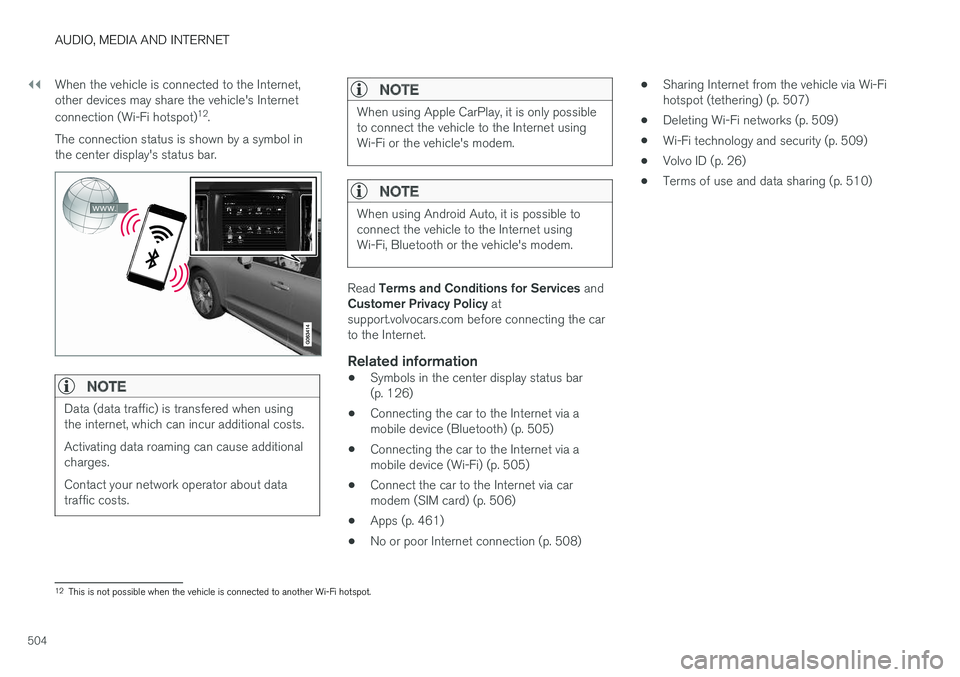
||
AUDIO, MEDIA AND INTERNET
504When the vehicle is connected to the Internet, other devices may share the vehicle's Internet connection (Wi-Fi hotspot)
12
.
The connection status is shown by a symbol in the center display's status bar.
NOTE
Data (data traffic) is transfered when using the internet, which can incur additional costs. Activating data roaming can cause additional charges. Contact your network operator about data traffic costs.
NOTE
When using Apple CarPlay, it is only possible to connect the vehicle to the Internet usingWi-Fi or the vehicle's modem.
NOTE
When using Android Auto, it is possible to connect the vehicle to the Internet usingWi-Fi, Bluetooth or the vehicle's modem.
Read Terms and Conditions for Services and
Customer Privacy Policy at
support.volvocars.com before connecting the car to the Internet.
Related information
• Symbols in the center display status bar(p. 126)
• Connecting the car to the Internet via amobile device (Bluetooth) (p. 505)
• Connecting the car to the Internet via amobile device (Wi-Fi) (p. 505)
• Connect the car to the Internet via carmodem (SIM card) (p. 506)
• Apps (p. 461)
• No or poor Internet connection (p. 508) •
Sharing Internet from the vehicle via Wi-Fihotspot (tethering) (p. 507)
• Deleting Wi-Fi networks (p. 509)
• Wi-Fi technology and security (p. 509)
• Volvo ID (p. 26)
• Terms of use and data sharing (p. 510)
12
This is not possible when the vehicle is connected to another Wi-Fi hotspot.
Page 507 of 662
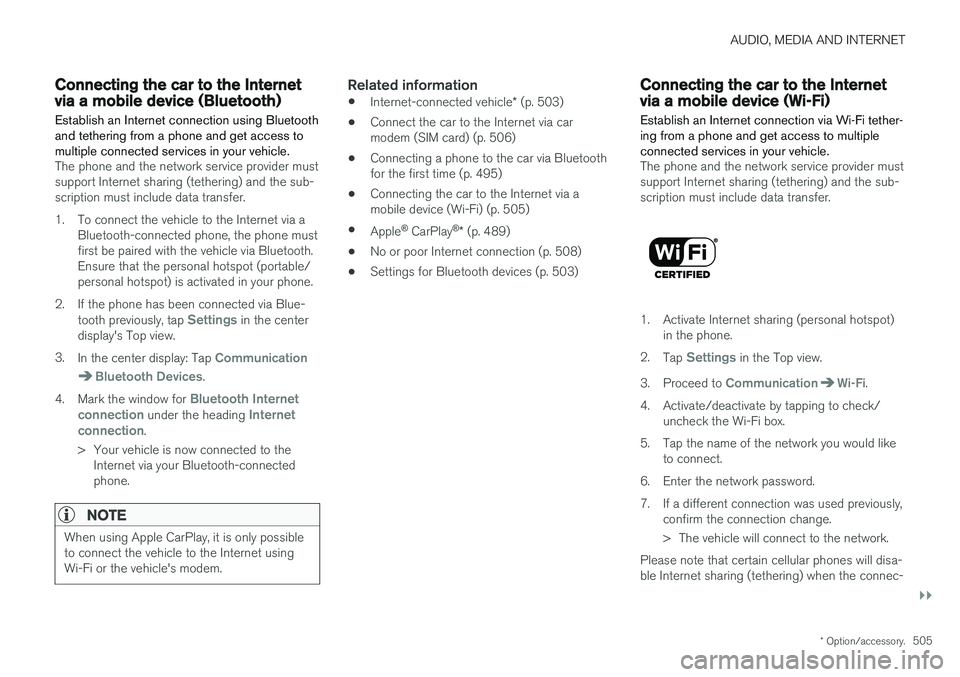
AUDIO, MEDIA AND INTERNET
}}
* Option/accessory.505
Connecting the car to the Internetvia a mobile device (Bluetooth)
Establish an Internet connection using Bluetooth and tethering from a phone and get access tomultiple connected services in your vehicle.
The phone and the network service provider must support Internet sharing (tethering) and the sub-scription must include data transfer.
1. To connect the vehicle to the Internet via a Bluetooth-connected phone, the phone must first be paired with the vehicle via Bluetooth.Ensure that the personal hotspot (portable/personal hotspot) is activated in your phone.
2. If the phone has been connected via Blue- tooth previously, tap
Settings in the center
display's Top view.
3. In the center display: Tap
Communication
Bluetooth Devices.
4. Mark the window for
Bluetooth Internet
connection under the heading Internet
connection.
> Your vehicle is now connected to the Internet via your Bluetooth-connected phone.
NOTE
When using Apple CarPlay, it is only possible to connect the vehicle to the Internet usingWi-Fi or the vehicle's modem.
Related information
• Internet-connected vehicle
* (p. 503)
• Connect the car to the Internet via car modem (SIM card) (p. 506)
• Connecting a phone to the car via Bluetoothfor the first time (p. 495)
• Connecting the car to the Internet via amobile device (Wi-Fi) (p. 505)
• Apple ®
CarPlay ®
* (p. 489)
• No or poor Internet connection (p. 508)
• Settings for Bluetooth devices (p. 503)
Connecting the car to the Internetvia a mobile device (Wi-Fi)
Establish an Internet connection via Wi-Fi tether- ing from a phone and get access to multipleconnected services in your vehicle.
The phone and the network service provider must support Internet sharing (tethering) and the sub-scription must include data transfer.
1. Activate Internet sharing (personal hotspot) in the phone.
2. Tap
Settings in the Top view.
3. Proceed to
CommunicationWi-Fi.
4. Activate/deactivate by tapping to check/ uncheck the Wi-Fi box.
5. Tap the name of the network you would like to connect.
6. Enter the network password.
7. If a different connection was used previously, confirm the connection change.
> The vehicle will connect to the network.
Please note that certain cellular phones will disa- ble Internet sharing (tethering) when the connec-
Page 648 of 662
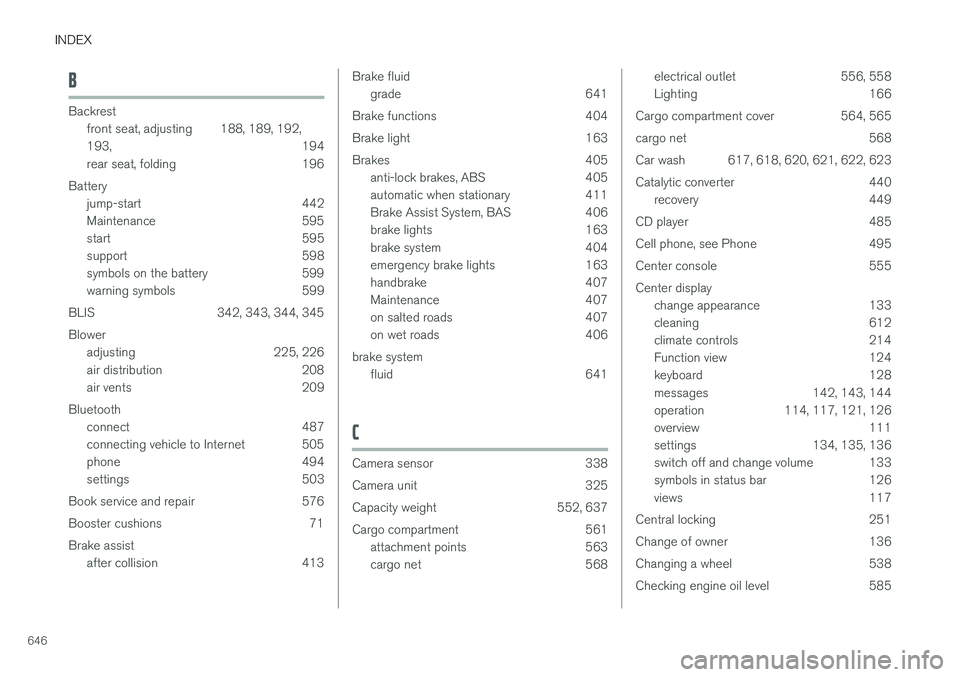
INDEX
646
B
Backrestfront seat, adjusting 188, 189, 192, 193 , 194
rear seat, folding 196
Battery jump-start 442
Maintenance 595
start 595
support 598
symbols on the battery 599
warning symbols 599
BLIS 342, 343, 344, 345 Blower adjusting 225, 226
air distribution 208
air vents 209
Bluetooth connect 487
connecting vehicle to Internet 505
phone 494
settings 503
Book service and repair 576
Booster cushions 71Brake assist after collision 413
Brake fluidgrade 641
Brake functions 404
Brake light 163
Brakes 405 anti-lock brakes, ABS 405
automatic when stationary 411
Brake Assist System, BAS 406
brake lights 163
brake system 404
emergency brake lights 163
handbrake 407
Maintenance 407
on salted roads 407
on wet roads 406
brake system fluid 641
C
Camera sensor 338
Camera unit 325
Capacity weight 552, 637
Cargo compartment 561
attachment points 563
cargo net 568
electrical outlet 556, 558
Lighting 166
Cargo compartment cover 564, 565
cargo net 568
Car wash 617, 618, 620, 621, 622, 623
Catalytic converter 440 recovery 449
CD player 485
Cell phone, see Phone 495
Center console 555Center display change appearance 133
cleaning 612
climate controls 214
Function view 124
keyboard 128
messages 142, 143, 144
operation 114, 117, 121, 126
overview 111
settings 134, 135, 136
switch off and change volume 133
symbols in status bar 126
views 117
Central locking 251
Change of owner 136
Changing a wheel 538
Checking engine oil level 585
Page 649 of 662

INDEX
647
Child restraints 63, 65
booster cushions 71
convertible seats 69
infant seats 67
integrated booster cushion 75
ISOFIX/LATCH anchors 74
lower attachment points 73
recalls and registration 65
top tether anchors 72
Child safety 63
Child safety locks 253
City Safety 329, 330, 332, 333, 338, 340
City Safety in crossing traffic 335, 336 City Safety when evasive maneuver preven- ted 337
Cleaning 614, 616, 617 automatic car wash 620
car wash 617, 618, 620, 621, 622, 623
center display 612
Seat belts 614
textile upholstery 612, 614, 615
upholstery 612, 614, 615, 616, 617
wheels 623
Cleaning wheels 623
Cleaning wiper blades 621
Clean Zone 205
Clean Zone Interior Package 206
Climate 202 auto-regulation 220
blower control 225, 226
perceived temperature 203
Sensors 203
temperature control 227, 228, 229
voice control 204
zones 202
Climate controls 214 center display 214
rear seat 214
Climate system 202, 214 Refrigerant 642
repairs 582
Clock, setting 94
Collision 42, 47, 52, 61 Collision warner detection of pedestrians 333
radar sensor 320
Collision warning 329, 341
Color code, paintwork 625
Color codes 625
Compass 456 calibration 456
Condensation in headlights 618, 620, 621, 622Connecting vehicle to InternetNo connection or poor connection 508
via a mobile device (WiFi) 505
via mobile device (Bluetooth) 505
via vehicle's modem 506
Connect phone 495
Contact information 26
Convertible seats 69
coolant 641
Coolant, filling 586 Cooling system overheating 440
Cornering illumination 162
Corner Traction Control 268
Corrosion protection 623Covering cargo compartment 565
Crash, see Collision 42
Crash event data 33
Cross Traffic Alert – CTA 347, 348, 349, 350
Cruise control 280, 281 manage speed 281, 282
temporary deactivation 283, 284
turn off 284
CTA – Cross Traffic Alert 347, 348, 349, 350
Curb weight 637