2018 VOLVO V60 lane assist
[x] Cancel search: lane assistPage 8 of 406

6
Collision warning – symbols and messages220
Driver Alert System 222
Driver Alert Control (DAC) – introduction 222
Driver Alert Control (DAC) – operation 223
Driver Alert Control (DAC) – function 224
Driver Alert Control (DAC) – limitations 224
Driver Alert Control (DAC) – symbolsand messages 226
Lane Departure Warning (LDW) –introduction 228
Lane Departure Warning (LDW) –operation 229
Lane Departure Warning (LDW) -limitations 230
Lane Departure Warning (LDW) –symbols and messages 231
Lane Keeping Aid (LKA) – introduction 233
Lane Keeping Aid (LKA) – operation 234
Lane Keeping Aid (LKA) – limitations 236
Lane Keeping Aid (LKA) – symbolsand messages 237
Park assist – introduction 238
Park assist – function 238
Park assist – operation 240
Park assist – limitations 241
Park Assist Pilot (PAP) * – introduction
242
Park Assist Pilot (PAP) * – function
242
Park Assist Pilot (PAP) * – operation
243
Park Assist Pilot (PAP) * – limitations
245
Park Assist Pilot (PAP) * – symbols
and messages 246
Park assist – troubleshooting 246
Rear Park Assist Camera (PAC) – introduction 247
Rear Park Assist Camera (PAC) –function 247
Rear Park Assist Camera (PAC) –operation 248
Rear Park Assist Camera (PAC) –guiding and marker lines 249
Rear Park Assist Camera (PAC) –limitations 251
BLIS * – introduction
251
BLIS * – function
252
BLIS * – operation
253
BLIS * – Cross Traffic Alert (CTA)
254
BLIS * – limitations
255
BLIS * – messages
256
STARTING AND DRIVING
Starting the engine
258
Switching off the engine 260
Engine Remote Start (ERS) * – intro-
duction 260
Engine Remote Start (ERS) * – star-
ting the engine 261
Engine Remote Start (ERS) * –
switching off the engine 261
Jump starting 262
Transmission – general information 263
Transmission – positions 263
Transmission – Geartronic 265
Transmission – shiftlock override 267
Start/Stop – Hill Start Assist (HSA) 268
Start/Stop – introduction 268
Start/Stop – function 269
Start/Stop – Auto-stop exceptions 270
Start/Stop – Auto-start exceptions 270
Start/Stop – settings 271
Start/Stop – symbols and messages 272
ECO *
273
All Wheel Drive (AWD) 275
Hill Descent Control (HDC) – intro- duction 275
Hill Descent Control (HDC) – operation 276
Brakes – general 277
Page 185 of 406

DRIVER SUPPORT
}}
183
Cruise control (CC) – deactivating Cruise control is designed to assist the driver by maintaining a set speed. It is primarily intendedfor use on long straight roads in steady traffic,such as on highways and other main roads.
Automatic deactivationThe cruise control is automatically deactivated temporarily if one of the following occurs:
• If the speed drops below approximately 20 mph (30 km/h).
• When the brake pedal is depressed.
• If the gear selector is moved to position
N.
• During wheel spin or wheel lock-up.
• If the vehicle's speed is increased by usingthe accelerator pedal for more than 1 minute.
• Engine speed (rpm) is too high or too low.
The currently set speed will be saved in the sys-tem's memory.
Temporary deactivationThe driver can temporarily deactivate the cruise control by pressing 0. The saved speed is shown
in brackets in the information display.
Resume set speedIf the cruise control has been deactivated tempo- rarily, it can be reactivated by pressing
. The
vehicle's speed returns to the most recently set speed.
WARNING
There may be a significant increase in speed after the
button has been pressed.
Deactivation
The Cruise control is disengaged by pressing or by switching off the engine. The set speed is cleared.
WARNING
Cruise control should not be used in heavy traffic or when driving on wet or slipperyroads. Cruise control may not maintain setspeed on steep downgrades.
Related information
• Cruise control (CC) – introduction (p. 180)
• Cruise control (CC) – engaging and setting speed (p. 181)
Adaptive Cruise Control – introduction
ACC is an optional system designed to assist the driver by maintaining a set speed or a settime interval to the vehicle ahead. It is primarilyintended for use on long straight roads in steadytraffic, such as on highways and other mainroads.
When the driver has set the desired speed and the time interval to the vehicle ahead, ACC func-tions as follows:
• If there are no other vehicles in the laneahead of you, your vehicle will travel at theset speed.
• If ACC's radar sensor detects a slower mov-ing vehicle in the lane ahead, the system willadapt your vehicle's speed to help maintainthe set time interval to the vehicle ahead.When there are no longer slower movingvehicles ahead, your vehicle will accelerate toresume the set speed.
If ACC is switched off completely or in standbymode and your vehicle comes too close toanother vehicle ahead, the driver will be warnedby the Distance Alert system (see Distance Alert– introduction (p. 198)).
Page 187 of 406

DRIVER SUPPORT
}}
185
•
Adaptive Cruise Control – setting speed (p. 187)
• Radar sensor (p. 193)
• Adaptive Cruise Control (ACC) – QueueAssist (p. 191)
• Adaptive Cruise Control – passing anothervehicle (p. 190)
• Adaptive Cruise Control – limitations(p. 193)
• Adaptive Cruise Control – function (p. 185)
• Adaptive Cruise Control – engaging (p. 187)
• Adaptive Cruise Control – deactivating(p. 189)
Adaptive Cruise Control – function
Function
Function overview 3
Warning light, braking by driver required
Controls in steering wheel
Radar sensor in front grille
Adaptive Cruise Control consists of:
• A cruise control system to maintain a set speed
• A system to maintain a set distance to thevehicle ahead, which is expressed as a timeinterval. For example, you can choose toremain approximately 2 seconds behind thevehicle ahead. The actual distance required to maintain a 2-second interval will varyaccording the speed of the vehicles.
WARNING
•
Adaptive Cruise Control is not a collision avoidance system. The driver is alwaysresponsible for applying the brakes if thesystem does not detect another vehicle.
• Adaptive Cruise Control does not react topeople or animals, or small vehicles suchas bicycles and motorcycles. It also doesnot react to slow moving, parked orapproaching vehicles, or stationaryobjects.
• Do not use Adaptive Cruise Control indemanding driving conditions such as citydriving or other heavy traffic situations, inslippery conditions, when there is a greatdeal of water or slush on the road, duringheavy rain or snow, in poor visibility, onwinding roads or on highway on- or off-ramps.
The distance to the vehicle ahead (in the samelane) is monitored by a radar sensor. Your vehi-cle's speed is regulated by accelerating andbraking. The brakes may emit a sound when theyare being modulated by the adaptive cruise con-trol system. This is normal.
3 The illustration is generic; details will vary, depending on the model
Page 236 of 406

DRIVER SUPPORT
234
Lane Keeping Aid (LKA) – operation
LKA is active at speeds above 40 mph (65 km/h) on highways or other major roads with clearlymarked side/lane marker and center lines. Onnarrow roads where the distance between side/lane marker lines is less than approximately8.5 feet ( 2.6 meters), LKA will be temporarilydeactivated.
LKA monitors and follows the marker lines (the red lines in the illustration)
•White
side marker lines: the function is
active and "sees" one or both of the road's side marker lines.
• Gray
side marker lines: the function is active
but cannot "see" one or both of the road'sside marker lines.
LKA intervening on the right side (the red line)
When LKA is working actively, this is indicated by:
• Red
side marker line: the line being crossed.
On/Off
LKA can be switched on or off by pressing the button on the center console. A light in the but-ton illuminates when the function is on. Depending on the number of optional featuresinstalled in the vehicle, there may not be spacefor the On/Off button on the center console. Ifthis is the case, LKA can be switched on or off in the
MY CAR menu system.
The following LKA-related settings can also be made in MY CAR , under
SettingsLane
Keeping Aid settings
Assistance mode:
•
Vibration only: Warning by vibrations in the
steering wheel On or Off.
•
Steering assist only: Active steering On orOff.
•
Full function: Both vibrations and active
steering On or Off.
Page 237 of 406
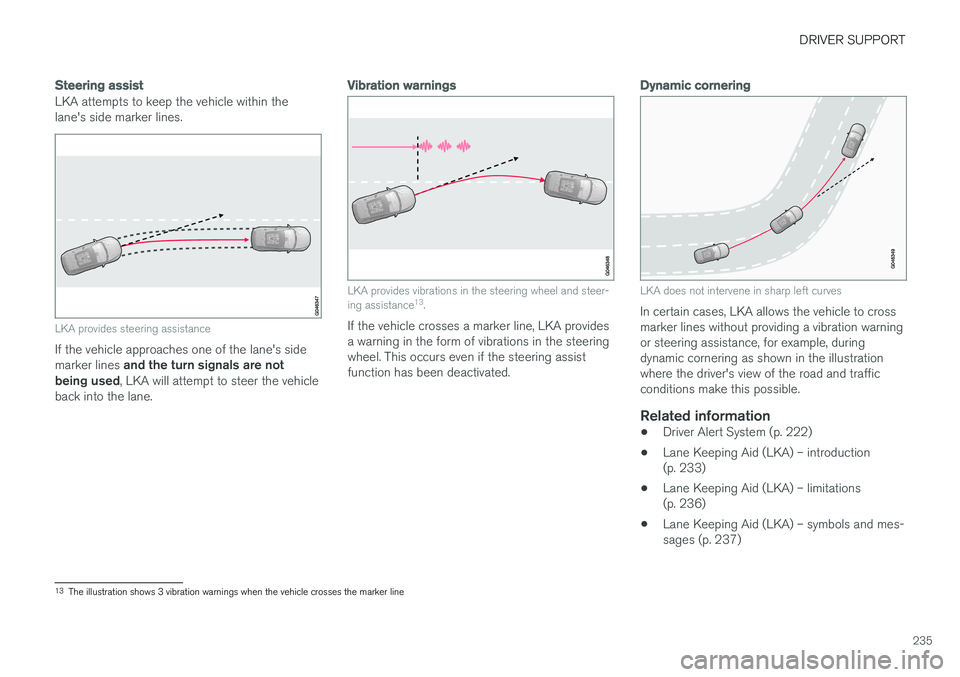
DRIVER SUPPORT
235
Steering assist
LKA attempts to keep the vehicle within the lane's side marker lines.
LKA provides steering assistance
If the vehicle approaches one of the lane's side marker lines and the turn signals are not
being used , LKA will attempt to steer the vehicle
back into the lane.
Vibration warnings
LKA provides vibrations in the steering wheel and steer- ing assistance 13
.
If the vehicle crosses a marker line, LKA provides a warning in the form of vibrations in the steeringwheel. This occurs even if the steering assistfunction has been deactivated.
Dynamic cornering
LKA does not intervene in sharp left curves
In certain cases, LKA allows the vehicle to cross marker lines without providing a vibration warningor steering assistance, for example, duringdynamic cornering as shown in the illustrationwhere the driver's view of the road and trafficconditions make this possible.
Related information
• Driver Alert System (p. 222)
• Lane Keeping Aid (LKA) – introduction(p. 233)
• Lane Keeping Aid (LKA) – limitations(p. 236)
• Lane Keeping Aid (LKA) – symbols and mes-sages (p. 237)
13
The illustration shows 3 vibration warnings when the vehicle crosses the marker line
Page 253 of 406

DRIVER SUPPORT
}}
* Option/accessory.251
Rear Park Assist Camera (PAC) – limitations
LimitationsEven if a fairly small section of the screen image appears to be obstructed, this may mean that arelatively large area behind the vehicle is hiddenand objects there may not be detected until theyare very near the vehicle.
NOTE
Bicycle carriers or other accessories mounted on the tailgate may obstruct the camera'sfield of view.
Keep in mind
•Keep the camera's lens free of dirt, ice and snow. Remove ice and snow carefully toavoid scratching the lens.
• Clean the lens regularly with warm water anda suitable car washing detergent.
Related information
•
Rear Park Assist Camera (PAC) – introduc-tion (p. 247)
• Rear Park Assist Camera (PAC) – operation(p. 248)
• Park assist – introduction (p. 238)
BLIS
* – introduction
The Blind Spot Information System (BLIS) is an information system that indicates the presenceof another vehicle moving in the same directionas your vehicle on roads with several lanes.
Location of the BLIS indicator light 14
.
Indicator light
BLIS symbol
BLIS and CTA 15
are activated when the engine is
started; this is confirmed when the indicator lights on the front door panels flash once.
NOTE
The door panel indicator light illuminates on the side of the vehicle where the system hasdetected another vehicle. If your vehicle ispassed on both sides at the same time, bothlights will illuminate.
The system helps provide information about:
• Other vehicles in your door mirrors' "blind area"
• Vehicles that are about to pass your vehiclein the left and/or right lanes
• Cross Traffic Alert (CTA) is a supplemen-tary BLIS function
intended to detect vehi-
cles crossing behind your vehicle while youare backing up.
14 The illustration is generic; certain details may vary from model to model
15 Cross Traffic Alert
Page 256 of 406

DRIVER SUPPORT
* Option/accessory.
254
BLIS * – Cross Traffic Alert (CTA)
Cross Traffic Alert (CTA) is a supplementary BLIS 17
function intended to detect vehicles
crossing behind your vehicle while you are back- ing up.
Park assist/CTA button
On vehicles equipped with the optional Park assist system (p. 238), Cross Traffic Alert (CTA)can be deactivated/reactivated by pressing thePark assist button on the center console. TheBLIS indicator lights on the front doors will flashwhen CTA is reactivated by pressing the button.
WARNING
• BLIS and CTA are information systems, NOT warning or safety systems and donot function in all situations.
• BLIS and CTA do not eliminate the needfor you to visually confirm the conditionsaround you, and the need for you to turnyour head and shoulders to make surethat you can safely change lanes or backup.
• As the driver, you have full responsibilityfor changing lanes/backing up in a safemanner.
When does CTA function
How CTA works
CTA supplements BLIS by warning the driver of crossing traffic behind your vehicle, for example,when backing out of a parking space. It is primarily designed to detect another vehicle but in certain cases may also detect pedestriansor smaller objects such as bicycles. CTA is only activated when the vehicle is backing up and is activated automatically when the gearselector is put in reverse.
• An audible signal indicates that CTA hasdetected something that is approaching fromthe side. The signal will come from either theleft or right audio system speakers, depend-ing on which the side of your vehicle theapproaching vehicle/object has beendetected.
• CTA also provides a warning by illuminatingthe BLIS indicator lights.
• An icon will also illuminate in the Park assistgraphic on the center console display.
LimitationsCTA has limitations in certain situations, forexample, the CTA sensors cannot "see" throughother parked vehicles or obstructions. The following are several examples where CTA's "field of vision" may initially be limited andapproaching vehicles cannot be detected untilthey are too close:
17
Blind Spot Information System
Page 400 of 406

INDEX
398Hill Start Assist (HSA) 263
Hoisting the vehicle 334 HomeLink
®
Wireless Control System 112,
113
Home safe lighting 101
Hood, opening/closing 337Horn 91
I
ID, Volvo 22
Ignition modes 81, 82
Immobilizer 154
Important information 15
Indicator lights 71, 73, 77
Infant seats 52
Inflatable Curtain 43
Inflation pressure 308, 309
Inflation pressure table 388
Information and warning symbols, table of 389
Information lights 71, 73, 77
Inspection readiness 335
Instrument lighting 97
"theater" lighting 97
Instrument overview 68, 71
Instrument panel 71, 116, 117
Integrated two-stage booster cushion 60, 62, 64
Interior Air Quality System 129
Interior lighting 100Internet connection booking service 335
ISOFIX/LATCH anchors 57
J
Jack attaching 303
location of 303
Jump starting 262
K
Key blade 152, 153, 154, 156, 157, 158, 159, 162
private locking 158
Keyless drive 161 general description 163, 164
starting the vehicle 258
Keyless locking/unlocking 161
L
Labels list of 377
location of 377
Lane Departure Warning (LDW) 228, 229, 230, 231
Lane Keeping Aid 233, 234, 236, 237
LATCH anchors 57
Leather care 372
Lighting panel 92
Loading the vehicle 146, 147, 312 roof loads 146
Locking 165, 166, 168 tailgate 168
Locking the vehicle 155
Locks, child safety 65
Low beams 93
Low coolant level 342
Low oil pressure warning light 77