Page 540 of 640
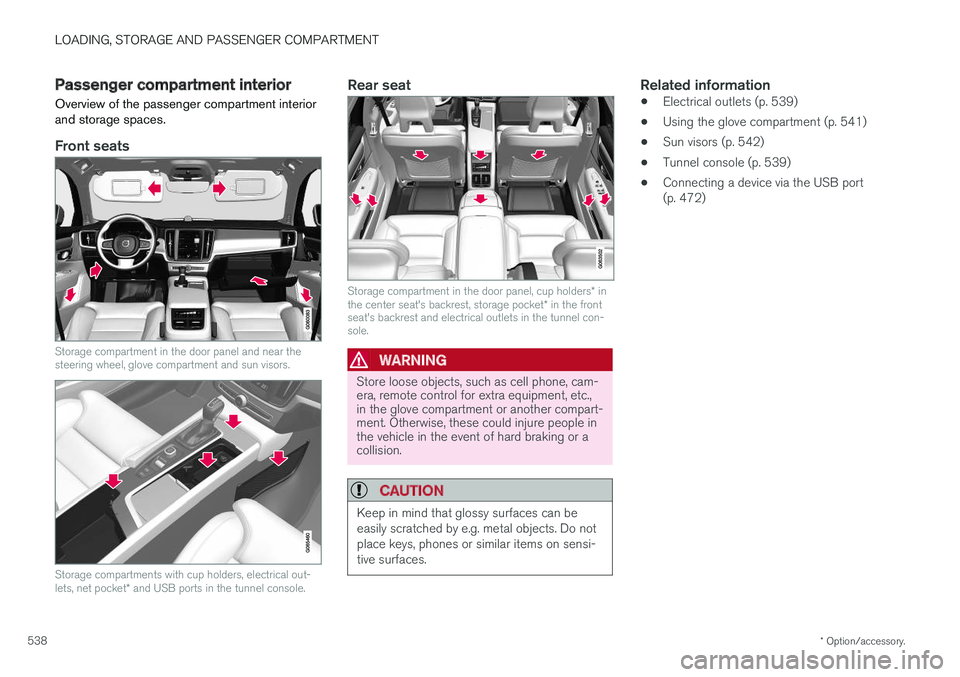
LOADING, STORAGE AND PASSENGER COMPARTMENT
* Option/accessory.
538
Passenger compartment interior
Overview of the passenger compartment interior and storage spaces.
Front seats
Storage compartment in the door panel and near the steering wheel, glove compartment and sun visors.
Storage compartments with cup holders, electrical out- lets, net pocket * and USB ports in the tunnel console.
Rear seat
Storage compartment in the door panel, cup holders * in
the center seat's backrest, storage pocket * in the front
seat's backrest and electrical outlets in the tunnel con- sole.
WARNING
Store loose objects, such as cell phone, cam- era, remote control for extra equipment, etc.,in the glove compartment or another compart-ment. Otherwise, these could injure people inthe vehicle in the event of hard braking or acollision.
CAUTION
Keep in mind that glossy surfaces can be easily scratched by e.g. metal objects. Do notplace keys, phones or similar items on sensi-tive surfaces.
Related information
• Electrical outlets (p. 539)
• Using the glove compartment (p. 541)
• Sun visors (p. 542)
• Tunnel console (p. 539)
• Connecting a device via the USB port (p. 472)
Page 541 of 640

LOADING, STORAGE AND PASSENGER COMPARTMENT
}}
* Option/accessory.539
Tunnel console The tunnel console is located between the front seats.
Storage compartment with cover *. The cover
can be opened/closed by pressing the han- dle.
Storage compartment with a 12 V outlet and cup holders for the driver and passenger.
Storage compartment and USB port under the armrest.
Climate control panel for the rear seats * or
storage compartment.
Electrical outlets and USB ports. The USB ports can be used to charge e.g. a cellular phone or tablet 1
. The cover can be opened/
closed by pressing the handle.
WARNING
Store loose objects, such as cell phone, cam- era, remote control for extra equipment, etc.,in the glove compartment or another compart-ment. Otherwise, these could injure people inthe vehicle in the event of hard braking or acollision.
NOTE
One of the sensors for the alarm * is located
under the cup holder in the center console. Avoid placing coins, keys and other metalobjects in the cup holder as this could triggerthe alarm.
CAUTION
Keep in mind that glossy surfaces can be easily scratched by e.g. metal objects. Do notplace keys, phones or similar items on sensi-tive surfaces.
Related information
• Passenger compartment interior (p. 538)
• Electrical outlets (p. 539)
• Climate system controls (p. 208)
Electrical outlets
There are two 12-volt electrical sockets and one 12-volt electrical socket * in the trunk.
If a problem occurs with an electrical socket, contact a workshop - an authorized Volvo work-shop is recommended.
12 V outlets
12 V outlet in the tunnel console, front seat.
The 12 V outlets can be used for devices intended for this such as MP3 players, coolersand cellular phones.
1 Media cannot be played through the audio system's speakers using the USB sockets.
Page 543 of 640
LOADING, STORAGE AND PASSENGER COMPARTMENT
}}
* Option/accessory.541
Related information
•Electrical outlets (p. 539)
• Passenger compartment interior (p. 538)
Using the glove compartment
The glove compartment is located on the pas- senger side. The glove compartment can beused to store the Owner's Manual, maps, etc.There is also room for a pen and a card holder.
Locking and unlocking the glove box *
The glove compartment can be locked when the vehicle is left at a workshop, hotel, etc. The glovecompartment can then only be locked/unlockedwith the glove compartment key.
Storage compartment for the key. The illustration is generic – the design may vary.
Page 544 of 640

||
LOADING, STORAGE AND PASSENGER COMPARTMENT
* Option/accessory.
542
The illustration is generic – the design may vary.
To lock the glove compartment:
Insert the key into the lock on the glove com- partment.
Turn the key 90 degrees clockwise.
Remove the key from the lock.
–To unlock, perform the above steps in reverse.
Using the glove box as a cooled area *
The glove compartment can be used to cool e.g. drinks or food. Cooling is possible when the cli-mate system is active (i.e. when the ignition is in mode II or when the engine is running).
The illustration is generic – the design may vary.
Activate cooling
Deactivate cooling
–Activate or deactivate cooling by moving the control as far as possible toward the passen-ger compartment/glove compartment.
Related information
• Passenger compartment interior (p. 538)
• Private Locking (p. 255)
Sun visors In the ceiling in front of the driver and front pas- senger, there are sun visors that can be loweredand angled to the side as necessary.
The illustration is generic – the design may vary.
The mirror lighting
* comes on automatically when
the cover is lifted up. The mirror frame has a holder for e.g. cards or tickets.
Related information
• Passenger compartment interior (p. 538)
Page 552 of 640

||
MAINTENANCE AND SERVICE
550
Related information
•Vehicle status (p. 552)
• Scheduling service and repairs (p. 552)
• Connecting equipment to the vehicle's data link connector (p. 36)
• Technician certification (p. 37)
• Climate control system service (p. 558)
• Maintenance of the brake system (p. 401)
• Engine compartment overview (p. 559)
Data transfer between vehicle andworkshop over Wi-Fi
Volvo workshops have a designated Wi-Fi net- work for secure data transfer between your vehi-cle and the workshop. Your visit to the workshopwill be easier and more effective when diagnos-tics information and software can be transferredover the workshop's network.
When you arrive at the workshop, your technician can connect your vehicle to the workshop's Wi-Finetwork to perform troubleshooting and down-load software. For this type of communication,the vehicle only connects to the workshop's net-work. The vehicle can only be connected to thedesignated workshop networks, not to any othernetwork, e.g. your home network.
Manual connection to workshop Wi-FiManual connection is usually performed by aservice technician. Because the technician usesthe buttons on your remote key to connect thevehicle, it is important that you bring a key withbuttons when taking the vehicle in to a workshop.Pressing the lock button on the remote key threetimes will connect the vehicle to the workshop'sWi-Fi network. When the car is connected to a Wi-Fi network, the
symbol appears in the center display.
WARNING
The vehicle may not be driven when it is con- nected to the workshop's networks and sys-tems.
Related information
• Handling system updates via Download Cen- ter (p. 551)
• Scheduling service and repairs (p. 552)
Page 586 of 640

||
MAINTENANCE AND SERVICE
* Option/accessory.
584 Fuse pliers are provided on the inside of the fuse box cover to assist in removing and insertingfuses. There are also spaces for several extra fuses in the
distribution box in the engine compart-
ment .
Positions
•Fuses 1, 3-21, 23-36, 39-53 and 55-59 are "Micro" fuses.
• Fuses 2-22, 37-38 and 54 are "MCase"fuses and should only be replaced by a work- shop 22
.
FunctionAA
– –
Electrical outlet in tunnel console between rear seats *
– 30
– –
Movement sensor
* 5
Instrument panel 5
Center console buttons 5
FunctionAA
Sun sensor 5
– –
– –
Steering wheel module 5
Module for start knob and parking brake controls 5
Heated steering wheel
* module 15
– –
– –
– –
– –
Climate system control module 10
– –
Data link connector OBD-II 10
Center display 5
Climate system blower module (front) 40
FunctionAA
USB HUB 5
Instrument lighting; Interior lighting; Rearview mirror auto-dim function
*;
Rain and light sensors *; Rear tun-
nel console keypad, rear seat *;
Power front seats *; Rear door con-
trol panels; Climate system blower module left/right 7.5
Control module for driver support functions
5
Panoramic roof with sun curtain
*20
Head-up display
* 5
Passenger compartment lighting 5
– –
Ceiling console display (seat belt reminder/front passenger side air-bag indicator) 5
– –
Humidity sensor 5
Door module in right-side rear door 20
22
An authorized Volvo workshop is recommended.
Page 626 of 640

INDEX
624
B
Backrestfront seat, adjusting 184, 185, 188, 189 , 190
rear seat, adjusting 192
Battery jump-start 433
Maintenance 573
start 573
support 576
symbols on the battery 577
warning symbols 577
BLIS 337, 338, 339, 340 Blower adjusting 220, 221
air distribution 202
air vents 203
Bluetooth connect 471
connecting vehicle to Internet 489
phone 478
settings 487
Book service and repair 552
Booster cushions 71Brake assist after collision 407
Brake fluidgrade 619
Brake functions 398
Brake light 159
Brakes 399 anti-lock brakes, ABS 399
automatic when stationary 405
Brake Assist System, BAS 400
brake lights 159
brake system 398
emergency brake lights 159
handbrake 401
Maintenance 401
on salted roads 401
on wet roads 400
brake system fluid 619
C
Camera sensor 333
Camera unit 320
Capacity weight 536, 615
Cargo compartment 543
attachment points 545
Car wash 595, 596, 598, 599, 600, 601
Catalytic converter 431 recovery 434
CD player 469
Cell phone, see Phone 479
Center console 539Center display change appearance 129
cleaning 590
climate controls 208
Function view 120
keyboard 124
messages 138, 139, 140
operation 110, 113, 117, 122
overview 107
settings 130, 131, 132
switch off and change volume 129
symbols in status bar 122
views 113
Central locking 247
Change of owner 132
Changing a wheel 522
Checking engine oil level 561
Child restraints 63, 65 booster cushions 71
convertible seats 69
infant seats 67
ISOFIX/LATCH anchors 74
lower attachment points 73
Page 630 of 640

INDEX
628Hill Start Assist 406
Hill Start Assist (HSA) 406
Hoisting the vehicle 555 HomeLink ® 437
programming 438
use 439
HomeLink ® remote control
programmable 437
Home safe lighting 160
Honk 192
Hood, opening 557
Horn 192
I
IAQS (Interior Air Quality System) 200
IC (Inflatable Curtain) 60
ID, Volvo 26
Identification number 38
Ignition mode 397, 398
Immobilizer 242 Electronic immobilizer 242
Indicator symbols 91
Individual drive mode 413
Infant seats 67
Inflatable curtain 60
Inflatable Curtain 60
Inflating tires 535Inflation pressure adjusting 516
Checking 515
recommended 517
Inflation pressure monitoring 517 action 521
Status 520
Inflation pressure table 621
Information display 80, 84
Infotainment (Audio and media) 444
Instrument cluster 80 settings 84
Instrument illumination 162
Instrument lighting 162Instrument panel App menu 100, 101
messages 102
Instruments and controls 78 Instruments overview left-hand drive vehicle 78
IntelliSafe driver support 28
Interior Air Quality System 200Intermittent wiping 179
Internet, see Internet-connected vehicle 487
Internet-connected vehicle 487 book service and repair 552
No connection or poor connection 492
send car data 554
system updates 551
iPod ®, connecting 472
ISOFIX/LATCH anchors 74
J
Jack 523
Jump-start 433
K
Key 229
Keyboard 124, 127 change language 127
Keyless locking/unlocking 244
settings 246
touch-sensitive surfaces 243
Key tag 229