2018 VOLVO S60 INSCRIPTION park assist
[x] Cancel search: park assistPage 8 of 396

6
Park Assist Pilot (PAP)* – function
234
Park Assist Pilot (PAP) * – operation
235
Park Assist Pilot (PAP) * – limitations
237
Park Assist Pilot (PAP) * – symbols
and messages 238
Park assist – troubleshooting 238
Rear Park Assist Camera (PAC) – introduction 239
Rear Park Assist Camera (PAC) –function 239
Rear Park Assist Camera (PAC) –operation 240
Rear Park Assist Camera (PAC) –guiding and marker lines 241
Rear Park Assist Camera (PAC) –limitations 243
BLIS * – introduction
243
BLIS * – function
244
BLIS * – operation
245
BLIS * – Cross Traffic Alert (CTA)
246
BLIS * – limitations
247
BLIS * – messages
248
STARTING AND DRIVING
Starting the engine
250
Switching off the engine 252
Engine Remote Start (ERS) * – intro-
duction 252
Engine Remote Start (ERS) * – star-
ting the engine 253
Engine Remote Start (ERS) * –
switching off the engine 253
Jump starting 254
Transmission – general information 255
Transmission – positions 255
Transmission – Geartronic 257
Transmission – shiftlock override 259
Start/Stop – Hill Start Assist (HSA) 260
Start/Stop – introduction 260
Start/Stop – function 261
Start/Stop – Auto-stop exceptions 262
Start/Stop – Auto-start exceptions 262
Start/Stop – settings 263
Start/Stop – symbols and messages 264
ECO *
265
All Wheel Drive (AWD) 267
Brakes – general 267
Brakes – symbols 269
Anti-lock braking system (ABS) 269
Brake lights270
Emergency Brake Assistance (EBA) 270
Parking brake – general information 271
Parking brake – applying 271
Parking brake – releasing 272
Parking brake – symbols and messages 274
Driving through water 275
Engine and cooling system 275
Conserving electrical current 276
Before a long distance trip 276
Driving in cold weather 277
Refueling – fuel requirements 277
Refueling – octane rating 278
Refueling – opening/closing fuel filler door 280
Refueling – opening/closing fuel cap 281
Emission controls 281
Economical driving 282
Towing a trailer 283
Trailer Stability Assist (TSA) 285
Towing the vehicle 286
Towing eyelet 286
Towing by tow truck 287
Page 24 of 396

INTRODUCTION
22
Important warnings
Please keep the following warnings in mind when operating/servicing your vehicle.
Driver distractionA driver has a responsibility to do everything pos- sible to ensure his or her own safety and thesafety of passengers in the vehicle and otherssharing the roadway. Avoiding distractions is partof that responsibility. Driver distraction results from driver activities that are not directly related to controlling the vehiclein the driving environment. Your new Volvo is, orcan be, equipped with many feature-rich enter-tainment and communication systems. Theseinclude hands-free cellular telephones, navigationsystems, and multipurpose audio systems. Youmay also own other portable electronic devicesfor your own convenience. When used properlyand safely, they enrich the driving experience.Improperly used, any of these could cause a dis-traction. For all of these systems, we want to provide the following warning that reflects the strong Volvoconcern for your safety. Never use these devicesor any feature of your vehicle in a way that dis-tracts you from the task of driving safely. Distrac-tion can lead to a serious accident. In addition tothis general warning, we offer the following guid-ance regarding specific newer features that maybe found in your vehicle:
WARNING
• Never use a hand-held cellular telephone while driving. Some jurisdictions prohibitcellular telephone use by a driver whilethe vehicle is moving.
• If your vehicle is equipped with a naviga-tion system, set and make changes toyour travel itinerary only with the vehicleparked.
• Never program your audio system whilethe vehicle is moving. Program radio pre-sets with the vehicle parked, and use yourprogrammed presets to make radio usequicker and simpler.
• Never use portable computers or per-sonal digital assistants while the vehicleis moving.
Accessory installation
•We strongly recommend that Volvo ownersinstall only genuine, Volvo-approved acces-sories, and that accessory installations beperformed only by a trained and qualifiedVolvo service technician.
• Genuine Volvo accessories are tested toensure compatibility with the performance,safety, and emission systems in your vehicle.Additionally, a trained and qualified Volvoservice technician knows where accessoriesmay and may not be safely installed in yourVolvo. In all cases, please consult a trained and qualified Volvo service technician beforeinstalling any accessory in or on your vehicle.
• Accessories that have not been approved byVolvo may or may not be specifically testedfor compatibility with your vehicle. Addition-ally, an inexperienced installer may not befamiliar with some of your car's systems.
• Any of your car's performance and safetysystems could be adversely affected if youinstall accessories that Volvo has not tested,or if you allow accessories to be installed bysomeone unfamiliar with your vehicle.
• Damage caused by unapproved or improperlyinstalled accessories may not be covered byyour new vehicle warranty. See your Warrantyand Service Records Information booklet formore warranty information. Volvo assumes noresponsibility for death, injury, or expensesthat may result from the installation of non-genuine accessories.Related information
•
About this manual (p. 13)
• Volvo Structural Parts Statement (p. 18)
Page 110 of 396

||
INSTRUMENTS AND CONTROLS
* Option/accessory.
108
Center console control panel
Volvo Navigation System (VNS) * – NAV : see
the separate VNS manual for operating instructions.
Infotainment ( RADIO, MEDIA , TEL )
Vehicle-related settings - MY CAR.
Internet connected vehicle.
Climate system.
Park assist camera - CAM*.
Related information
• My Car – introduction (p. 71)
• Climate – general information (p. 120)
• Rear Park Assist Camera (PAC) – introduc- tion (p. 239)
Information display – menu controls
The controls on the left steering wheel lever are used to access the menus (p. 109) that are dis-played in the instrument panel (p. 63). Themenus displayed depend on the current ignitionmode (p. 74).
Analog Instrument panel and menu controls
Digital Instrument panel * and menu controls
OK : access to the list of messages (p. 109)
and message confirmation.
Thumb wheel: browse among menus and options in the list of functions.
RESET : reset the active function. Used in
certain cases to select/activate a function, see the explanation under each respectivefunction.
The menus shown on the information displays inthe instrument panel are controlled with the leftlever. The menus displayed depend on ignition mode. Press OK to erase a message and return
to the menus.
Page 179 of 396

DRIVER SUPPORT
}}
177
•
Adaptive Cruise Control – setting speed (p. 179)
• Radar sensor (p. 185)
• Adaptive Cruise Control (ACC) – QueueAssist (p. 183)
• Adaptive Cruise Control – passing anothervehicle (p. 182)
• Adaptive Cruise Control – limitations(p. 185)
• Adaptive Cruise Control – function (p. 177)
• Adaptive Cruise Control – engaging (p. 179)
• Adaptive Cruise Control – deactivating(p. 181)
Adaptive Cruise Control – function
Function
Function overview 3
Warning light, braking by driver required
Controls in steering wheel
Radar sensor in front grille
Adaptive Cruise Control consists of:
• A cruise control system to maintain a set speed
• A system to maintain a set distance to thevehicle ahead, which is expressed as a timeinterval. For example, you can choose toremain approximately 2 seconds behind thevehicle ahead. The actual distance required to maintain a 2-second interval will varyaccording the speed of the vehicles.
WARNING
•
Adaptive Cruise Control is not a collision avoidance system. The driver is alwaysresponsible for applying the brakes if thesystem does not detect another vehicle.
• Adaptive Cruise Control does not react topeople or animals, or small vehicles suchas bicycles and motorcycles. It also doesnot react to slow moving, parked orapproaching vehicles, or stationaryobjects.
• Do not use Adaptive Cruise Control indemanding driving conditions such as citydriving or other heavy traffic situations, inslippery conditions, when there is a greatdeal of water or slush on the road, duringheavy rain or snow, in poor visibility, onwinding roads or on highway on- or off-ramps.
The distance to the vehicle ahead (in the samelane) is monitored by a radar sensor. Your vehi-cle's speed is regulated by accelerating andbraking. The brakes may emit a sound when theyare being modulated by the adaptive cruise con-trol system. This is normal.
3 The illustration is generic; details will vary, depending on the model
Page 185 of 396

DRIVER SUPPORT
}}
183
Adaptive Cruise Control (ACC) – Queue AssistQueue Assist is an added ACC feature that is linked to your vehicle's automatic transmission.
IntroductionQueue Assist is an added ACC feature that is linked to your vehicle's automatic transmission. Queue Assist consists of the following functions:
• Enhanced speed interval (including when the vehicle is at a complete stop or is moving atspeed below 18 mph (30 km/h))
• Automatic standby mode when ACC changestarget vehicles
• No automatic braking when at a standstill
• The parking brake is applied automatically
Please note that the lowest speed that can beset is 18 mph (30 km/h), although ACC canmaintain a set speed/distance to a vehicle aheaddown to a standstill. Queue Assist consists of thefollowing features:
Enhanced speed interval
NOTE
The driver's door must be closed and the driv- er's seat belt must be fastened before ACCcan be put in active mode. If the driver's seatbelt is taken off or if the driver's door isopened, ACC will return to standby mode.
Your vehicle can maintain the set time interval to the vehicle ahead at any permissible speed,including a complete stop. In order to activate ACC at speeds below 18 mph (30 km/h):
• The vehicle ahead must be within a reasona-ble distance (not farther away than approx.100 ft/30 meters)
• The lowest speed that can be selected is18 mph (30 km/h), although ACC will alsohelp maintain the set time interval to thevehicle ahead at lower speeds, including acomplete stop.
During short stops (less than approximately3 seconds) in slow-moving traffic, your vehiclewill begin moving again automatically as soon asthe vehicle ahead begins to move. If it takes more than 3 seconds for the vehicle ahead to begin moving, ACC will be automaticallygo into standby mode. The driver will then have to reactivate ACC in oneof the following ways: •
By pressing
• By accelerating up to at least 3 mph (4 km/h). ACC will then resume following thevehicle ahead.
Your vehicle will then resume following the vehi-cle ahead at the set time interval.
NOTE
ACC can remain active and keep your vehicle at a standstill for up to 4 minutes. After4 minutes have elapsed, the parking brakewill be engaged and ACC will go into standbymode. To reactivate ACC, the driver must release the parking brake (see Parking brake – generalinformation (p. 271)).
Page 232 of 396
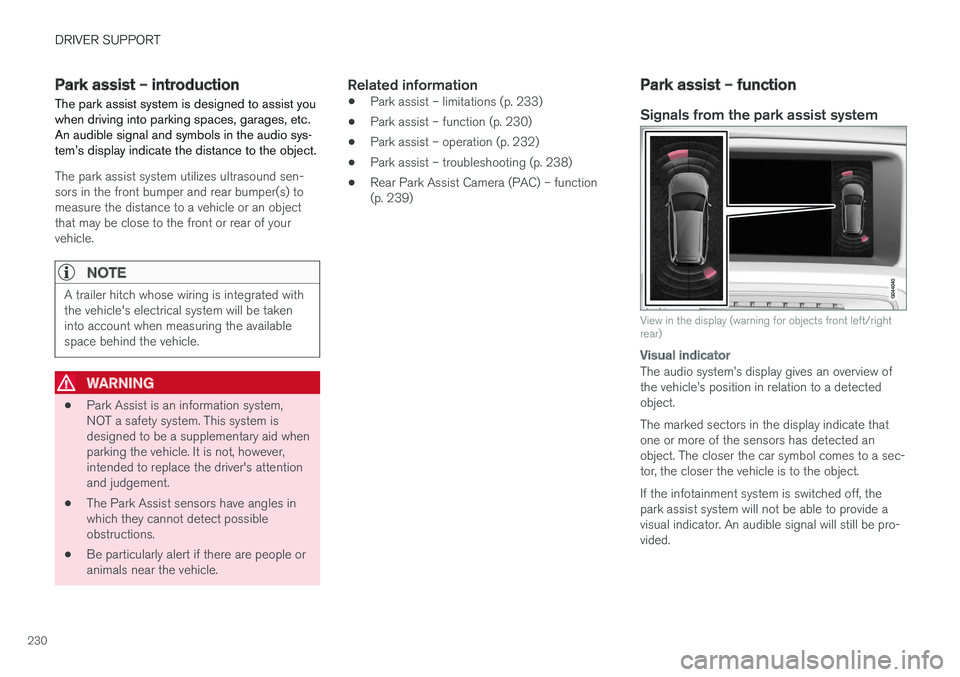
DRIVER SUPPORT
230
Park assist – introduction
The park assist system is designed to assist you when driving into parking spaces, garages, etc.An audible signal and symbols in the audio sys-tem
Page 233 of 396

DRIVER SUPPORT
}}
231
Audible signal
The Park Assist system uses an intermittent tone that pulses faster as you come close to an object,and becomes constant when you are withinapproximately 1 ft (30 cm) of an object in front ofor behind the vehicle. If there are objects withinthis distance both behind and in front of the vehi-cle, the tone alternates between front and rearspeakers.
NOTE
The level of the audible signal can be low- ered/raised with the infotainment volumecontrol. The level can also be set in the MYCAR menu system. See My Car – introduction(p. 71) for a description of the menu system.
If the volume of another source from the audio system is high, this will be automatically lowered.
Rear park assist
The distance monitored behind the vehicle is approximately 5 ft (1.5 m). The audible signalcomes from the rear speakers. The system must be deactivated when towing a trailer, carrying bicycles in a rear-mounted carrier,etc, which could trigger the rear park assist sys-tem's sensors.
NOTE
•Rear park assist is deactivated automati- cally when towing a trailer if Volvo genu-ine trailer wiring is used. If a non-Volvotrailer hitch is being used, it may be nec-essary to switch off the system manually,see Park assist – operation (p. 232).
• The system will not detect high objects,such as a loading dock, etc.
• Objects such as chains, thin shiny polesor low objects may temporarily not bedetected by the system. This may resultin the pulsing tone unexpectedly stoppinginstead of changing to a constant tone asthe vehicle approaches the object. Insuch cases, use caution when backing upor stop the vehicle to help avoid damage.
Page 234 of 396

||
DRIVER SUPPORT
* Option/accessory.
232
Front park assist
The distance monitored in front of the vehicle is approximately 2.5 ft (0.8 m). The audible signalcomes from the audio system's front speakers. It may not be possible to combine auxiliary head- lights and front park assist since these lightscould trigger the system's sensors.
NOTE
Front park assist is deactivated when the parking brake is applied and or when the gear selector is in the P position.
Related information
• Park assist – introduction (p. 230)
• Park assist – limitations (p. 233)
• Park assist – operation (p. 232)
• Park assist – troubleshooting (p. 238) •
Rear Park Assist Camera (PAC) – function (p. 239)
Park assist – operation
Function
Park assist and CTA
* button
The system is activated automatically when the vehicle is started. The indicator light in the buttonin the center console illuminates when the sys-tem is on. • The front park assist system is active from the time the engine is started until the vehi-cle exceeds a speed of approximately 6 mph(10 km/h). It is also active when the vehicleis backing up.
• Rear park assist is active when the engine isrunning and reverse gear has been selected.