Page 198 of 502
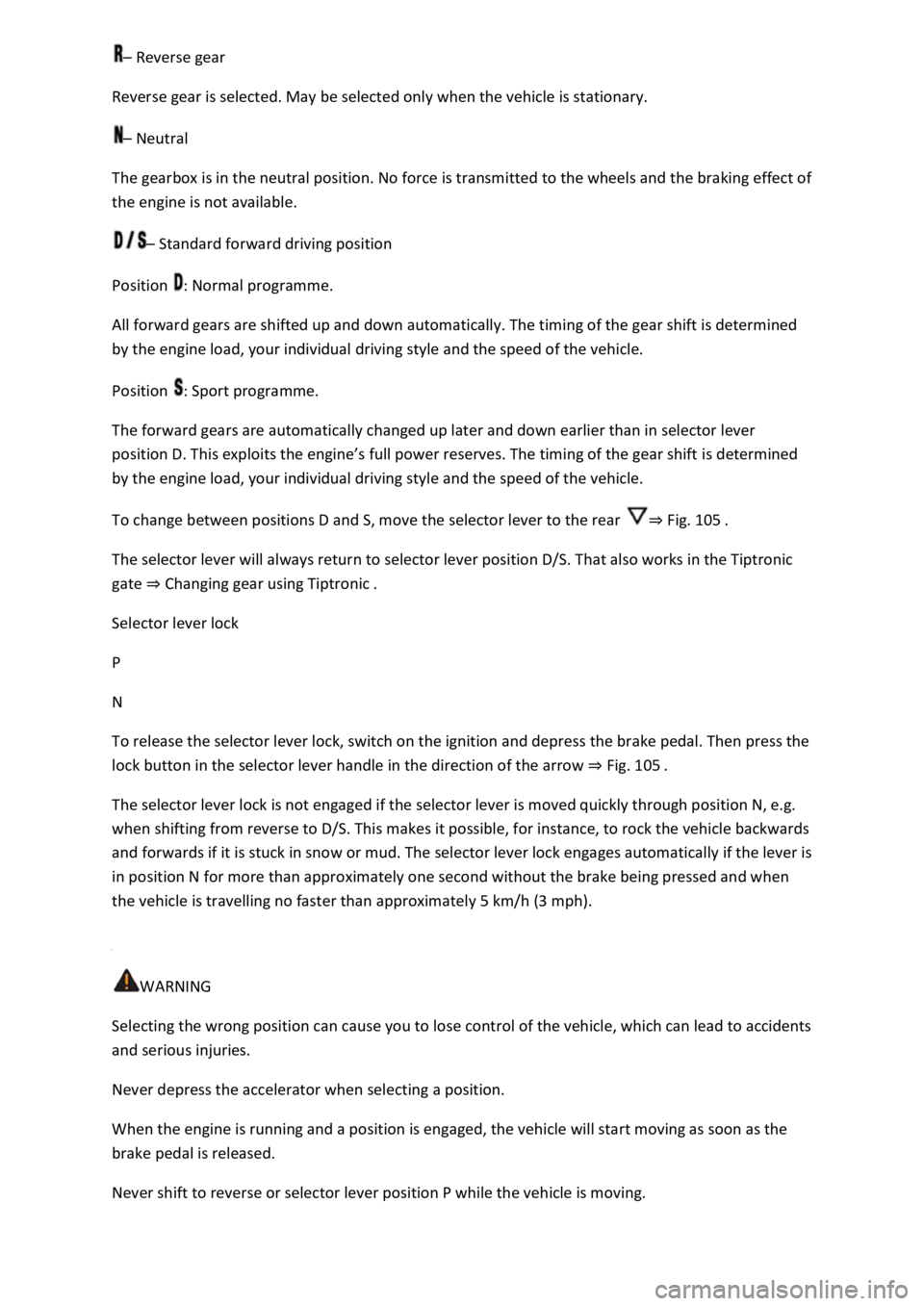
Reverse gear
Reverse gear is selected. May be selected only when the vehicle is stationary.
Neutral
The gearbox is in the neutral position. No force is transmitted to the wheels and the braking effect of
the engine is not available.
Standard forward driving position
Position : Normal programme.
All forward gears are shifted up and down automatically. The timing of the gear shift is determined
by the engine load, your individual driving style and the speed of the vehicle.
Position : Sport programme.
The forward gears are automatically changed up later and down earlier than in selector lever
by the engine load, your individual driving style and the speed of the vehicle.
To change between positions D and S, move the selector lever to the rear Fig. 105
The selector lever will always return to selector lever position D/S. That also works in the Tiptronic
gate Changing gear using Tiptronic
Selector lever lock
P
N
To release the selector lever lock, switch on the ignition and depress the brake pedal. Then press the
lock button in the selector lever handle in the direction of the arrow Fig. 105
The selector lever lock is not engaged if the selector lever is moved quickly through position N, e.g.
when shifting from reverse to D/S. This makes it possible, for instance, to rock the vehicle backwards
and forwards if it is stuck in snow or mud. The selector lever lock engages automatically if the lever is
in position N for more than approximately one second without the brake being pressed and when
the vehicle is travelling no faster than approximately 5 km/h (3 mph).
WARNING
Selecting the wrong position can cause you to lose control of the vehicle, which can lead to accidents
and serious injuries.
Never depress the accelerator when selecting a position.
When the engine is running and a position is engaged, the vehicle will start moving as soon as the
brake pedal is released.
Never shift to reverse or selector lever position P while the vehicle is moving.
Page 199 of 502
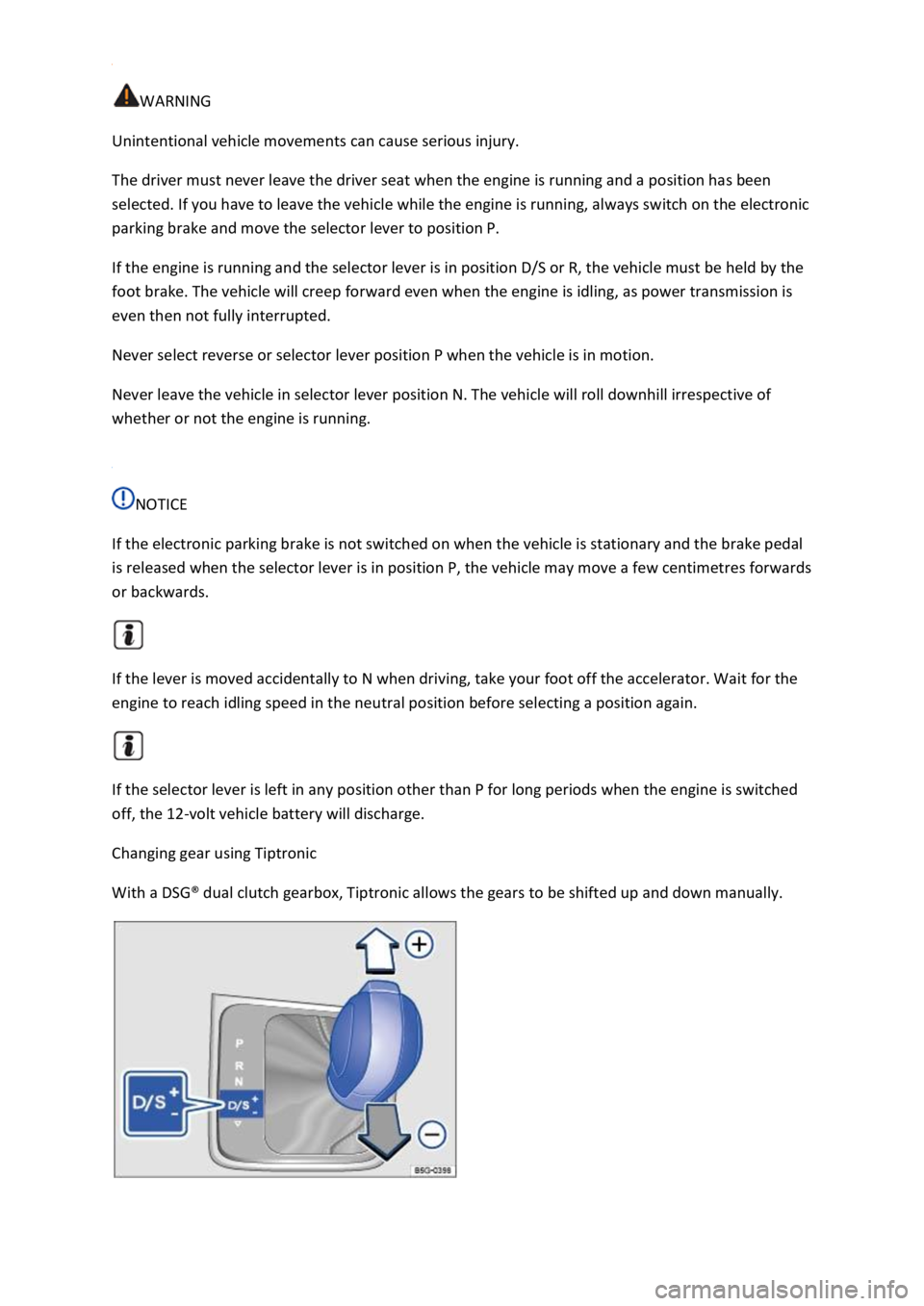
WARNING
Unintentional vehicle movements can cause serious injury.
The driver must never leave the driver seat when the engine is running and a position has been
selected. If you have to leave the vehicle while the engine is running, always switch on the electronic
parking brake and move the selector lever to position P.
If the engine is running and the selector lever is in position D/S or R, the vehicle must be held by the
foot brake. The vehicle will creep forward even when the engine is idling, as power transmission is
even then not fully interrupted.
Never select reverse or selector lever position P when the vehicle is in motion.
Never leave the vehicle in selector lever position N. The vehicle will roll downhill irrespective of
whether or not the engine is running.
NOTICE
If the electronic parking brake is not switched on when the vehicle is stationary and the brake pedal
is released when the selector lever is in position P, the vehicle may move a few centimetres forwards
or backwards.
If the lever is moved accidentally to N when driving, take your foot off the accelerator. Wait for the
engine to reach idling speed in the neutral position before selecting a position again.
If the selector lever is left in any position other than P for long periods when the engine is switched
off, the 12-volt vehicle battery will discharge.
Changing gear using Tiptronic
With a DSG
Page 200 of 502
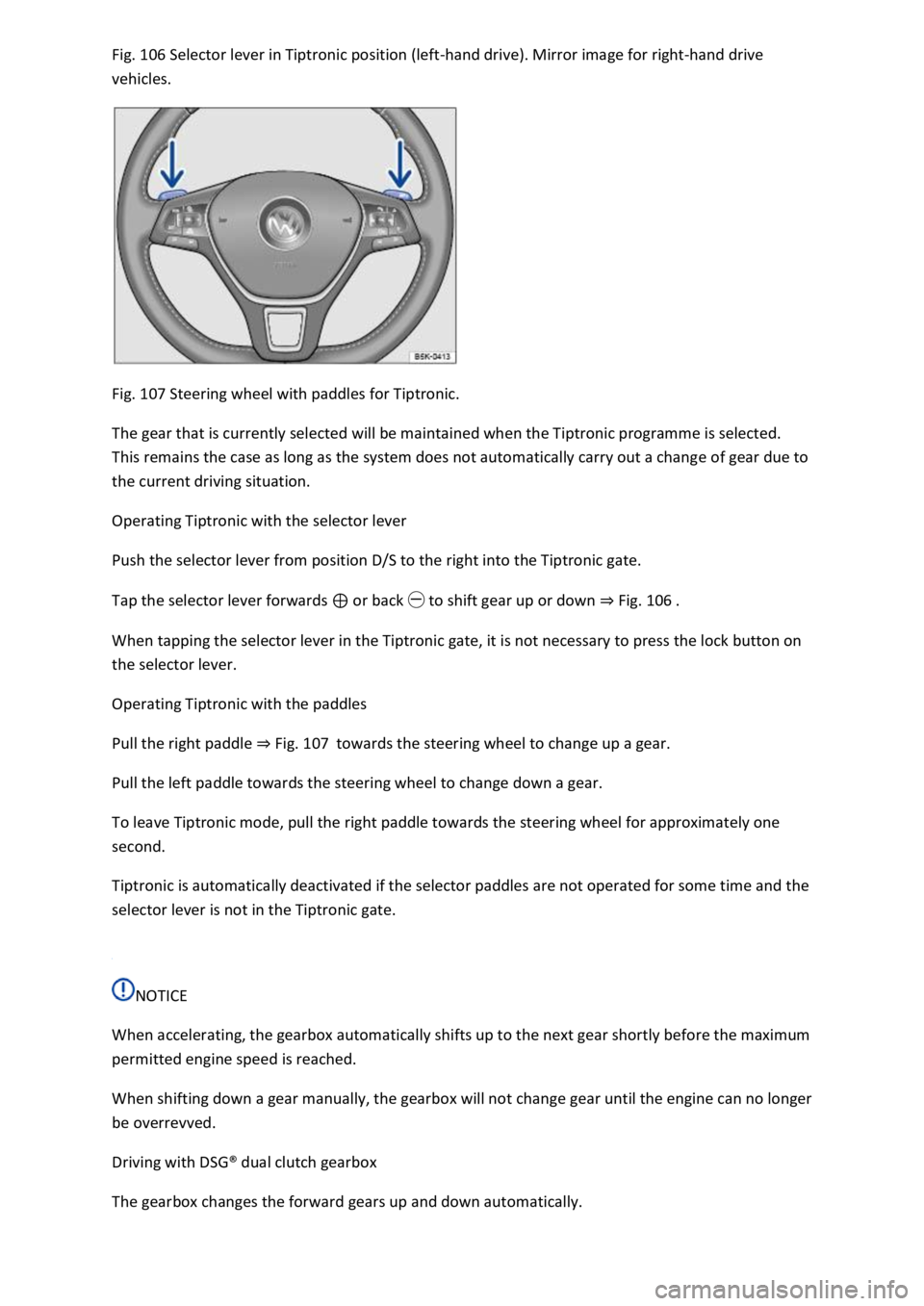
106 Selector lever in Tiptronic position (left-hand drive). Mirror image for right-hand drive
vehicles.
Fig. 107 Steering wheel with paddles for Tiptronic.
The gear that is currently selected will be maintained when the Tiptronic programme is selected.
This remains the case as long as the system does not automatically carry out a change of gear due to
the current driving situation.
Operating Tiptronic with the selector lever
Push the selector lever from position D/S to the right into the Tiptronic gate.
Tap the selector lever forwards or back to shift gear up or down Fig. 106
When tapping the selector lever in the Tiptronic gate, it is not necessary to press the lock button on
the selector lever.
Operating Tiptronic with the paddles
Pull the right paddle Fig. 107towards the steering wheel to change up a gear.
Pull the left paddle towards the steering wheel to change down a gear.
To leave Tiptronic mode, pull the right paddle towards the steering wheel for approximately one
second.
Tiptronic is automatically deactivated if the selector paddles are not operated for some time and the
selector lever is not in the Tiptronic gate.
NOTICE
When accelerating, the gearbox automatically shifts up to the next gear shortly before the maximum
permitted engine speed is reached.
When shifting down a gear manually, the gearbox will not change gear until the engine can no longer
be overrevved.
Driving with DSG
Page 201 of 502
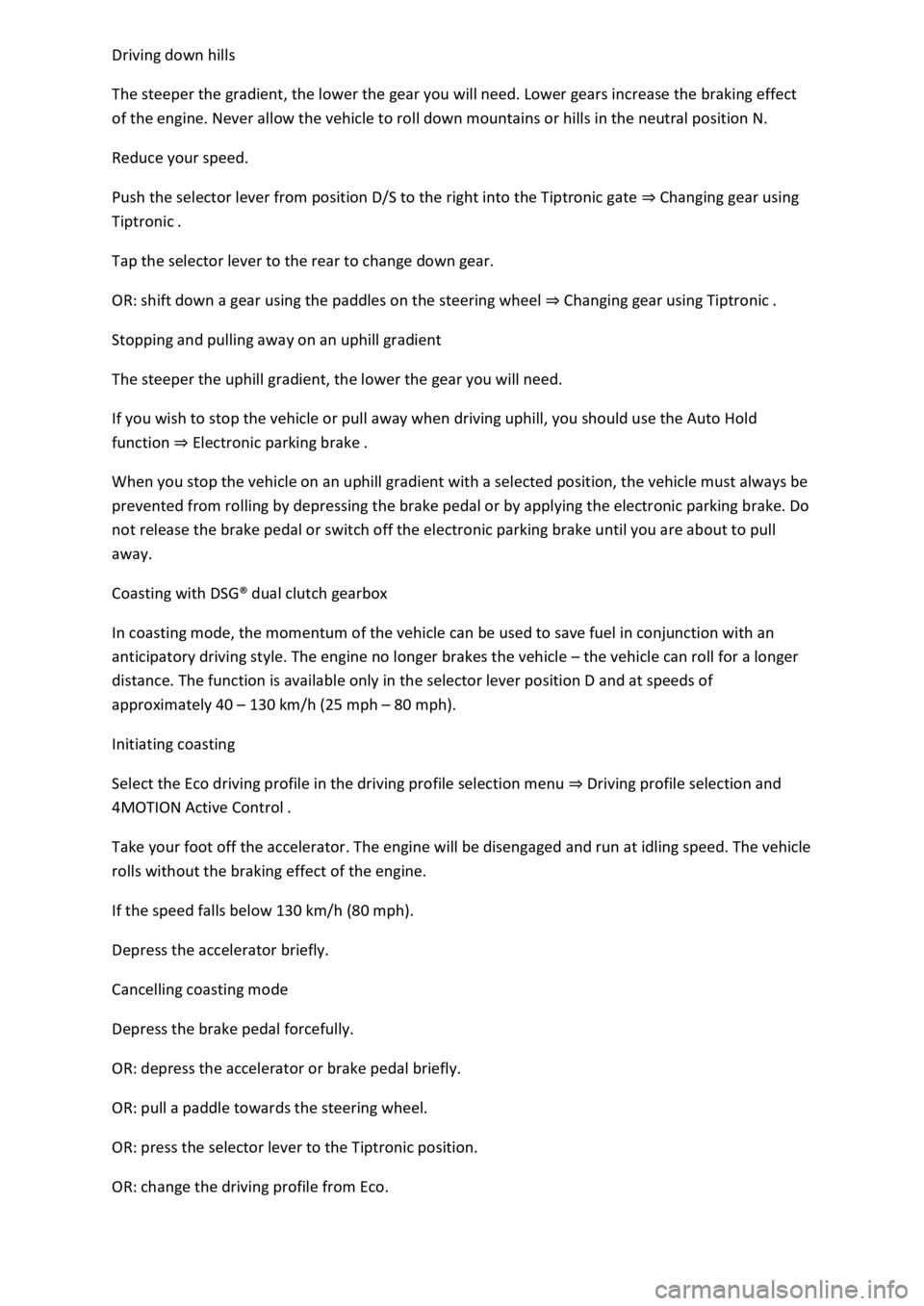
The steeper the gradient, the lower the gear you will need. Lower gears increase the braking effect
of the engine. Never allow the vehicle to roll down mountains or hills in the neutral position N.
Reduce your speed.
Push the selector lever from position D/S to the right into the Tiptronic gate Changing gear using
Tiptronic
Tap the selector lever to the rear to change down gear.
OR: shift down a gear using the paddles on the steering wheel Changing gear using Tiptronic
Stopping and pulling away on an uphill gradient
The steeper the uphill gradient, the lower the gear you will need.
If you wish to stop the vehicle or pull away when driving uphill, you should use the Auto Hold
function Electronic parking brake
When you stop the vehicle on an uphill gradient with a selected position, the vehicle must always be
prevented from rolling by depressing the brake pedal or by applying the electronic parking brake. Do
not release the brake pedal or switch off the electronic parking brake until you are about to pull
away.
Coasting with DSG
Page 202 of 502
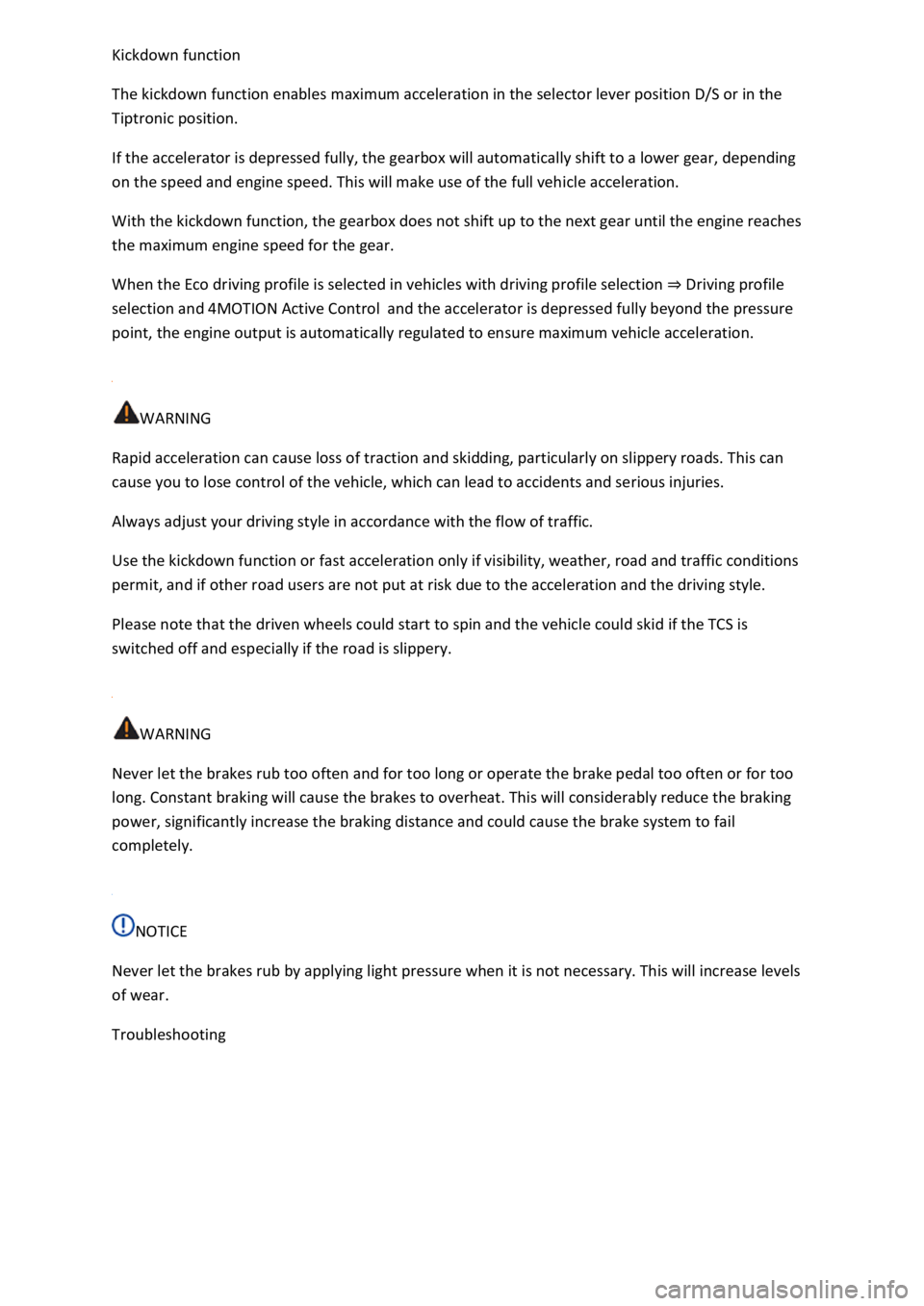
The kickdown function enables maximum acceleration in the selector lever position D/S or in the
Tiptronic position.
If the accelerator is depressed fully, the gearbox will automatically shift to a lower gear, depending
on the speed and engine speed. This will make use of the full vehicle acceleration.
With the kickdown function, the gearbox does not shift up to the next gear until the engine reaches
the maximum engine speed for the gear.
When the Eco driving profile is selected in vehicles with driving profile selection Driving profile
selection and 4MOTION Active Controland the accelerator is depressed fully beyond the pressure
point, the engine output is automatically regulated to ensure maximum vehicle acceleration.
WARNING
Rapid acceleration can cause loss of traction and skidding, particularly on slippery roads. This can
cause you to lose control of the vehicle, which can lead to accidents and serious injuries.
Always adjust your driving style in accordance with the flow of traffic.
Use the kickdown function or fast acceleration only if visibility, weather, road and traffic conditions
permit, and if other road users are not put at risk due to the acceleration and the driving style.
Please note that the driven wheels could start to spin and the vehicle could skid if the TCS is
switched off and especially if the road is slippery.
WARNING
Never let the brakes rub too often and for too long or operate the brake pedal too often or for too
long. Constant braking will cause the brakes to overheat. This will considerably reduce the braking
power, significantly increase the braking distance and could cause the brake system to fail
completely.
NOTICE
Never let the brakes rub by applying light pressure when it is not necessary. This will increase levels
of wear.
Troubleshooting
Page 203 of 502
Fig. 108 Removing the cover of the gearshift gate and manually releasing the selector lever lock.
Fig. 109 Unlocking the selector lever lock manually.
Engine does not start
The indicator lamp lights up green.
Brake pedal was not depressed, e.g. when trying to engage another position with the selector lever.
To select a position, press the brake pedal Notes on driving
Also see Electronic parking brake Electronic parking brake
Driving off is prevented by the lock button
The indicator lamp flashes green.
The lock button in the selector lever is not engaged.
Engage the selector lever lock.
Driving off is prevented by the selector lever lock
The indicator lamp flashes green. An information text is additionally displayed.
In rare cases, the selector lever lock may not engage in vehicles with a DSG
Page 206 of 502
ext message and signal tone are repeated approximately every 10 seconds, park the vehicle
safely as soon as possible and switch the engine off. Allow the gearbox to cool down.
Do not drive on until the signal tone stops in order to avoid damage to the gearbox. You should not
pull away or drive the vehicle at very low speeds while the gearbox is overheated.
Downhill speed control
The downhill speed control system helps when braking and travelling downhill in vehicles with a
DSG
Page 208 of 502
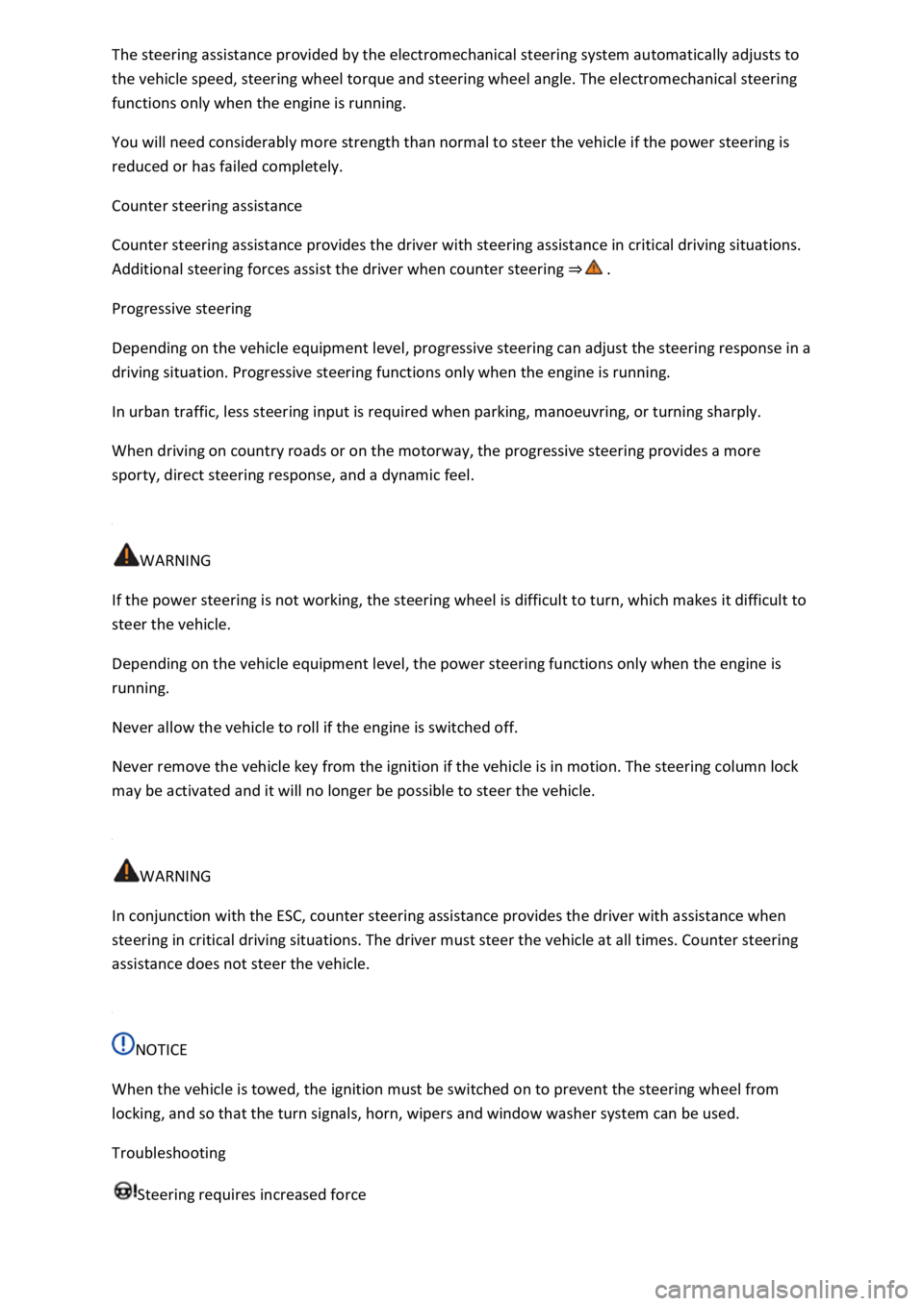
the vehicle speed, steering wheel torque and steering wheel angle. The electromechanical steering
functions only when the engine is running.
You will need considerably more strength than normal to steer the vehicle if the power steering is
reduced or has failed completely.
Counter steering assistance
Counter steering assistance provides the driver with steering assistance in critical driving situations.
Additional steering forces assist the driver when counter steering
Progressive steering
Depending on the vehicle equipment level, progressive steering can adjust the steering response in a
driving situation. Progressive steering functions only when the engine is running.
In urban traffic, less steering input is required when parking, manoeuvring, or turning sharply.
When driving on country roads or on the motorway, the progressive steering provides a more
sporty, direct steering response, and a dynamic feel.
WARNING
If the power steering is not working, the steering wheel is difficult to turn, which makes it difficult to
steer the vehicle.
Depending on the vehicle equipment level, the power steering functions only when the engine is
running.
Never allow the vehicle to roll if the engine is switched off.
Never remove the vehicle key from the ignition if the vehicle is in motion. The steering column lock
may be activated and it will no longer be possible to steer the vehicle.
WARNING
In conjunction with the ESC, counter steering assistance provides the driver with assistance when
steering in critical driving situations. The driver must steer the vehicle at all times. Counter steering
assistance does not steer the vehicle.
NOTICE
When the vehicle is towed, the ignition must be switched on to prevent the steering wheel from
locking, and so that the turn signals, horn, wipers and window washer system can be used.
Troubleshooting
Steering requires increased force