2018 VOLKSWAGEN T-ROC instrument cluster
[x] Cancel search: instrument clusterPage 69 of 502
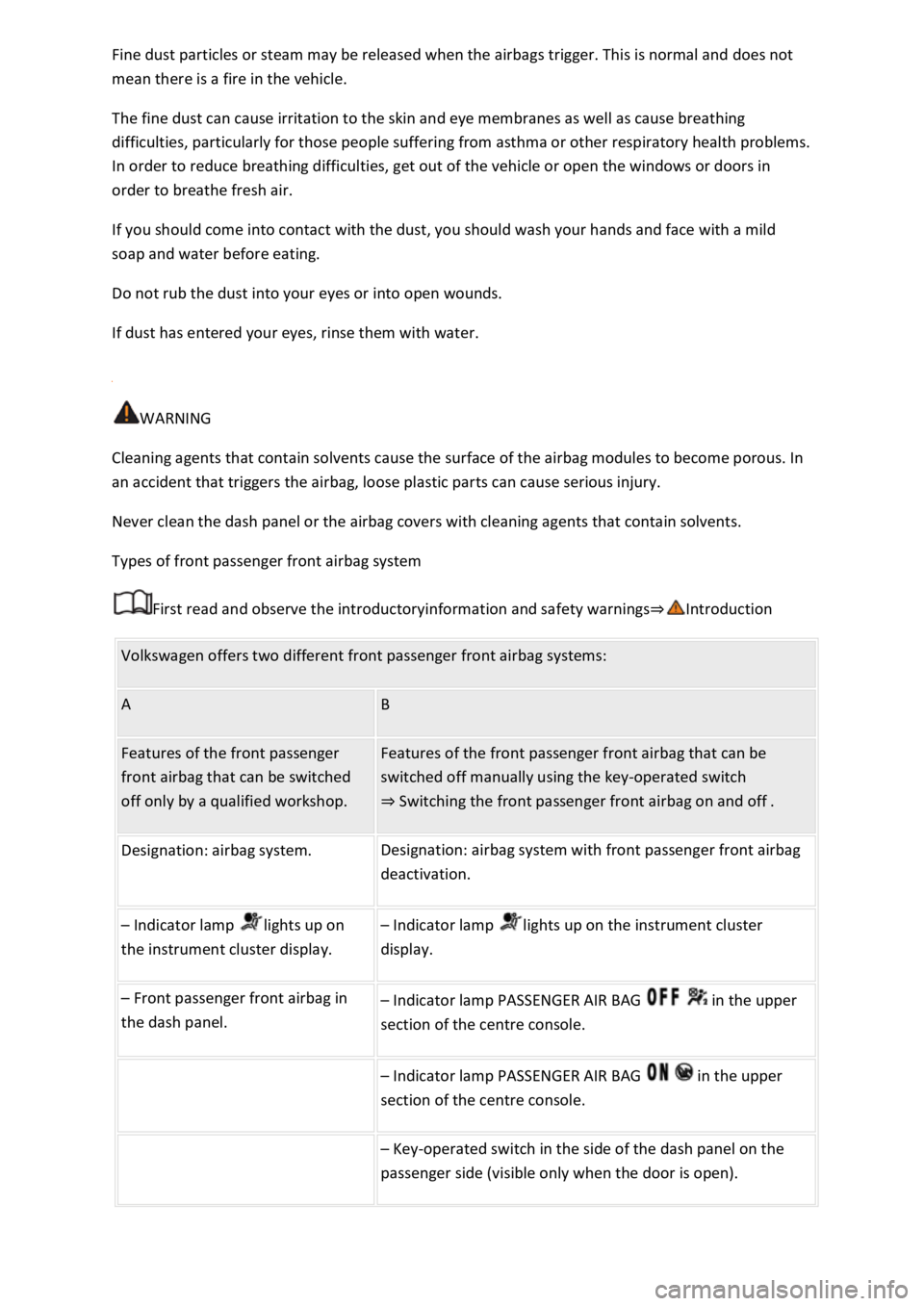
does not
mean there is a fire in the vehicle.
The fine dust can cause irritation to the skin and eye membranes as well as cause breathing
difficulties, particularly for those people suffering from asthma or other respiratory health problems.
In order to reduce breathing difficulties, get out of the vehicle or open the windows or doors in
order to breathe fresh air.
If you should come into contact with the dust, you should wash your hands and face with a mild
soap and water before eating.
Do not rub the dust into your eyes or into open wounds.
If dust has entered your eyes, rinse them with water.
WARNING
Cleaning agents that contain solvents cause the surface of the airbag modules to become porous. In
an accident that triggers the airbag, loose plastic parts can cause serious injury.
Never clean the dash panel or the airbag covers with cleaning agents that contain solvents.
Types of front passenger front airbag system
First read and observe the introductoryinformation and safety warnings
Volkswagen offers two different front passenger front airbag systems:
A B
Features of the front passenger
front airbag that can be switched
off only by a qualified workshop.
Features of the front passenger front airbag that can be
switched off manually using the key-operated switch
Switching the front passenger front airbag on and off.
Designation: airbag system. Designation: airbag system with front passenger front airbag
deactivation.
Indicator lamp lights up on
the instrument cluster display.
Indicator lamp lights up on the instrument cluster
display.
Front passenger front airbag in
the dash panel.
Indicator lamp PASSENGER AIR BAG in the upper
section of the centre console.
Indicator lamp PASSENGER AIR BAG in the upper
section of the centre console.
Key-operated switch in the side of the dash panel on the
passenger side (visible only when the door is open).
Page 74 of 502
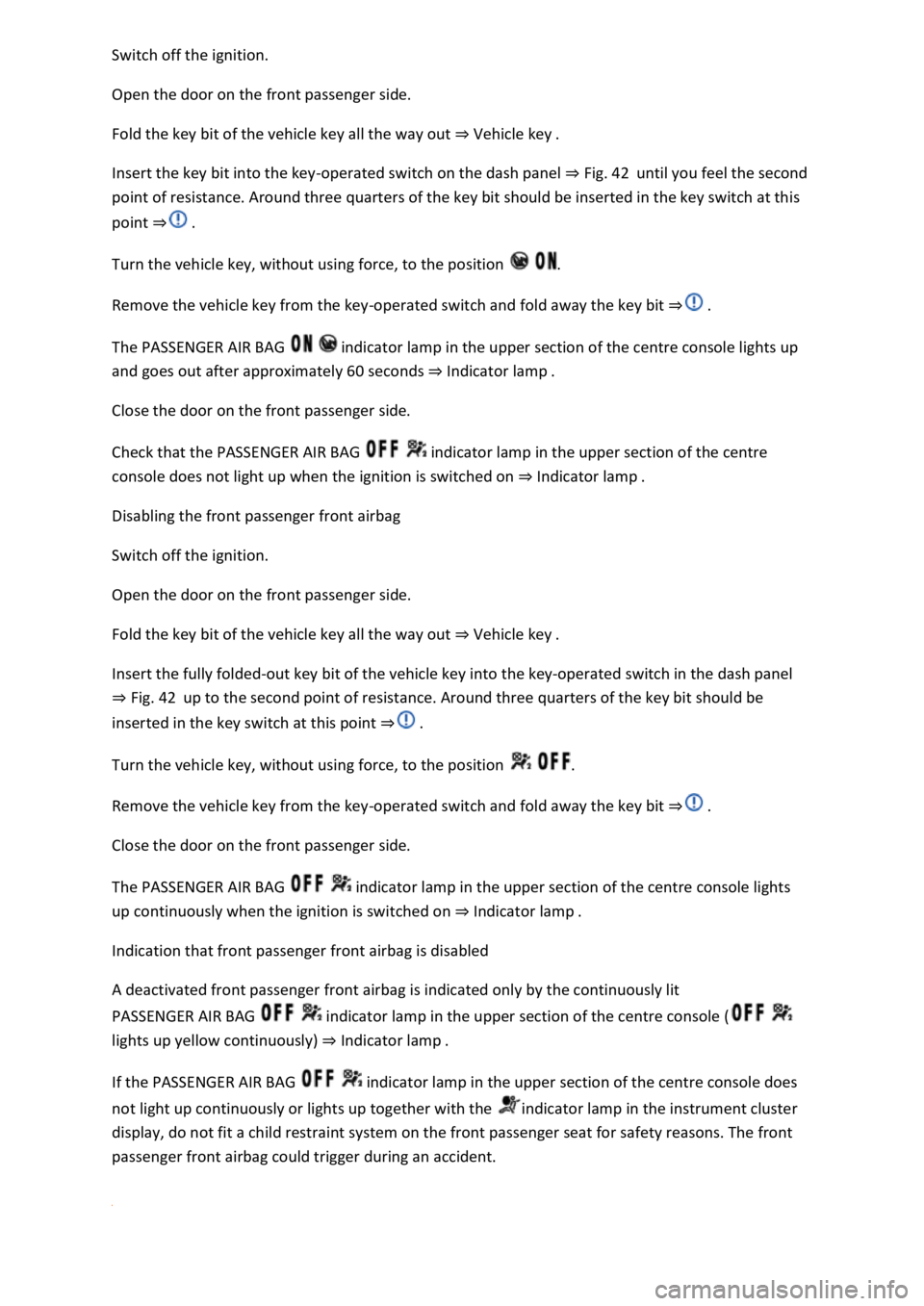
Open the door on the front passenger side.
Fold the key bit of the vehicle key all the way out Vehicle key
Insert the key bit into the key-operated switch on the dash panel Fig. 42until you feel the second
point of resistance. Around three quarters of the key bit should be inserted in the key switch at this
point
Turn the vehicle key, without using force, to the position .
Remove the vehicle key from the key-operated switch and fold away the key bit
The PASSENGER AIR BAG indicator lamp in the upper section of the centre console lights up
and goes out after approximately 60 seconds Indicator lamp
Close the door on the front passenger side.
Check that the PASSENGER AIR BAG indicator lamp in the upper section of the centre
console does not light up when the ignition is switched on Indicator lamp
Disabling the front passenger front airbag
Switch off the ignition.
Open the door on the front passenger side.
Fold the key bit of the vehicle key all the way out Vehicle key
Insert the fully folded-out key bit of the vehicle key into the key-operated switch in the dash panel
Fig. 42up to the second point of resistance. Around three quarters of the key bit should be
inserted in the key switch at this point
Turn the vehicle key, without using force, to the position .
Remove the vehicle key from the key-operated switch and fold away the key bit
Close the door on the front passenger side.
The PASSENGER AIR BAG indicator lamp in the upper section of the centre console lights
up continuously when the ignition is switched on Indicator lamp
Indication that front passenger front airbag is disabled
A deactivated front passenger front airbag is indicated only by the continuously lit
PASSENGER AIR BAG indicator lamp in the upper section of the centre console (
lights up yellow continuously) Indicator lamp
If the PASSENGER AIR BAG indicator lamp in the upper section of the centre console does
not light up continuously or lights up together with the indicator lamp in the instrument cluster
display, do not fit a child restraint system on the front passenger seat for safety reasons. The front
passenger front airbag could trigger during an accident.
Page 93 of 502

flashing once.
Locking and unlocking the boot lid
When the vehicle is locked, the boot lid will be unlocked automatically if you open it when a vehicle
key is located within the operating range of the boot lid Fig. 52
The boot lid is locked automatically after it is closed.
If the vehicle is completely unlocked, the boot lid will not lock automatically when closed.
Temporarily deactivating Keyless Access
Keyless Access can be deactivated temporarily as described below so that the vehicle cannot be
unlocked and started due to misuse by unauthorised third parties.
Lock the vehicle with the button in the vehicle key.
In addition, touch the sensor on the outside of the door handle Fig. 53once within five
seconds. Do not reach into the door handle.
Keyless Access is temporarily deactivated.
Check deactivation by waiting for at least ten seconds and then pull the door handle again. It should
not be possible to open the door.
When the vehicle is next unlocked, it can be unlocked only using the vehicle key. The Keyless Access
locking and starting system is reactivated the next time the vehicle is unlocked.
Operating the convenience functions
All electric windows and the glass roof can be closed automatically.
Keep a finger on the sensor Fig. 53of the driver or front passenger door handle for a few
seconds until the windows and glass roof are closed.
The sensor functions can be set in the Vehicle settings menu in the Infotainment system
Infotainment system controls and displays
The unlocking function is deactivated for a few seconds so that you can check that the vehicle has
been locked successfully.
If the message Keyless Access system faulty appears on the instrument cluster display, there may be
a malfunction in the Keyless Access system. Go to a qualified workshop.
If there is no vehicle key in the vehicle or if it is not detected, a message will be shown on the
instrument cluster display. This may occur if the vehicle key is subject to interference by another
Page 95 of 502
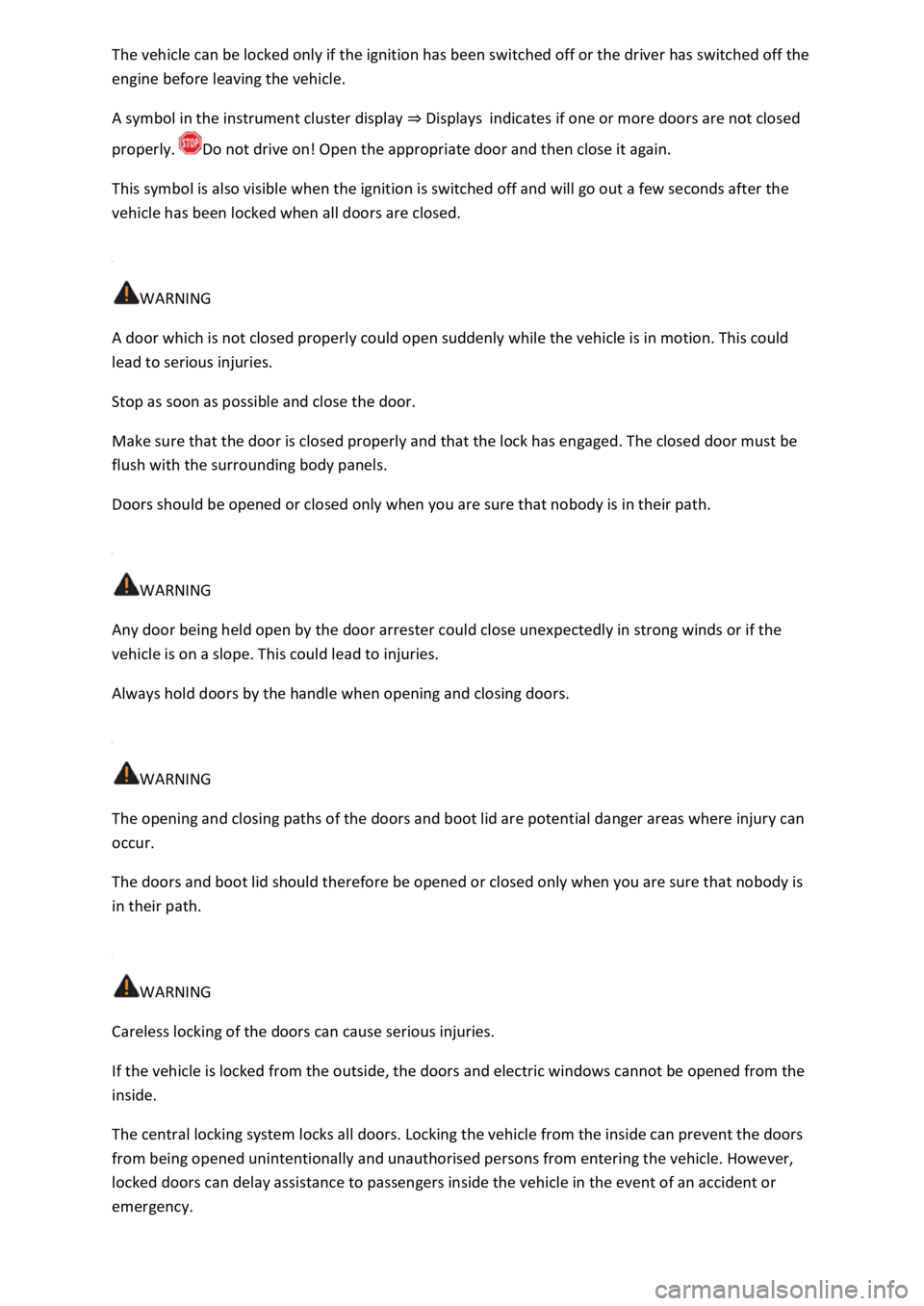
the ignition has been switched off or the driver has switched off the
engine before leaving the vehicle.
A symbol in the instrument cluster display Displaysindicates if one or more doors are not closed
properly. Do not drive on! Open the appropriate door and then close it again.
This symbol is also visible when the ignition is switched off and will go out a few seconds after the
vehicle has been locked when all doors are closed.
WARNING
A door which is not closed properly could open suddenly while the vehicle is in motion. This could
lead to serious injuries.
Stop as soon as possible and close the door.
Make sure that the door is closed properly and that the lock has engaged. The closed door must be
flush with the surrounding body panels.
Doors should be opened or closed only when you are sure that nobody is in their path.
WARNING
Any door being held open by the door arrester could close unexpectedly in strong winds or if the
vehicle is on a slope. This could lead to injuries.
Always hold doors by the handle when opening and closing doors.
WARNING
The opening and closing paths of the doors and boot lid are potential danger areas where injury can
occur.
The doors and boot lid should therefore be opened or closed only when you are sure that nobody is
in their path.
WARNING
Careless locking of the doors can cause serious injuries.
If the vehicle is locked from the outside, the doors and electric windows cannot be opened from the
inside.
The central locking system locks all doors. Locking the vehicle from the inside can prevent the doors
from being opened unintentionally and unauthorised persons from entering the vehicle. However,
locked doors can delay assistance to passengers inside the vehicle in the event of an accident or
emergency.
Page 101 of 502

SAFELOCK deactivates the door release levers if the vehicle has been locked. This makes it more
difficult to break into the vehicle. The doors can no longer be opened from the inside
Press the button on the vehicle key once.
Press the button on the vehicle key twice in quick succession.
Vehicles with the Keyless Access locking and starting system: touch the sensor on the outside of the
door handle twiceUnlocking or locking the vehicle with Keyless Access
OR: press the central locking button in the driver door once Central locking button
There may be an indication of the activated SAFELOCK in the display of the instrument cluster
(SAFELOCK).
Deactivating SAFELOCK
Switch on the ignition.
OR: deactivate interior monitoring and the anti-tow alarm Temporarily switching off the interior
monitoring system and anti-tow alarm
Before locking the vehicle, temporarily deactivate the interior monitoring and the anti-tow alarm in
the Vehicle Settings menu in the Infotainment system Infotainment sy
The following applies when SAFELOCK is deactivated:
The interior monitoring and the anti-tow alarm are activated and deactivated in the Vehicle settings
menu in the Infotainment system Infotainment system controls and display
WARNING
Careless or unsupervised use of SAFELOCK can cause serious injuries.
Never leave other persons in the vehicle if the vehicle has been locked using the vehicle key. The
doors can no longer be opened from the inside once SAFELOCK is activated.
If you unlock the driver door mechanically using the vehicle key, only the driver door is unlocked,
and not the whole vehicle. The doors are released (but not unlocked) and the central locking button
is activated only when the ignition is switched on.
Troubleshooting
First read and observe the introductoryinformation and safety warnings
Indicator lamp lights up continuously
The red LED in the vehicle door flashes at short intervals and then lights up continuously.
Page 103 of 502

steam if a valid vehicle key is simultaneously within the operating range. If at least one window is
open and sensor surfaces on the door handles are continuously activated, all windows will close. All
windows could open if the jet of water or steam is moved away from the door handle sensors briefly
and then moved back again
It may not be possible to lock or unlock the vehicle using the Keyless Access if the 12-volt vehicle
battery or button cell in the vehicle key is weak or discharged. The vehicle can be locked or unlocked
manually
If there is no valid vehicle key in the vehicle or if it is not detected, a corresponding message will be
shown on the instrument cluster display. This may occur if the vehicle key is exposed to interference
from another radio signal or is covered by another item, e.g. an aluminium case Starting and
stopping the engine
Anti-theft alarm
Depending on the vehicle equipment level, the vehicle may have an anti-theft alarm.
The anti-theft alarm is activated automatically when the vehicle is locked using the vehicle key.
The anti-theft alarm outputs acoustic and visual warning signals for up to five minutes.
When does the system trigger an alarm?
If a door is opened.
If the bonnet is opened.
If the boot lid is opened.
If the ignition is switched on with a valid vehicle key. (The alarm may sound briefly.)
If the 12-volt vehicle battery is disconnected.
If there is movement inside the vehicle (in vehicles with interior monitoring) Interior monitoring
system and anti-tow alarm
If the vehicle is lifted or towed (vehicles with anti-tow alarm) Interior monitoring system and anti-
tow alarm
If the vehicle is transported on a car ferry or by rail (vehicles with anti-tow alarm or interior
monitoring) Interior monitoring system and anti-tow alarm
If a trailer that is connected to the anti-theft alarm system is removed Trailer towing
Switching off the alarm
Unlock the vehicle using the unlocking button on the vehicle key.
Page 107 of 502
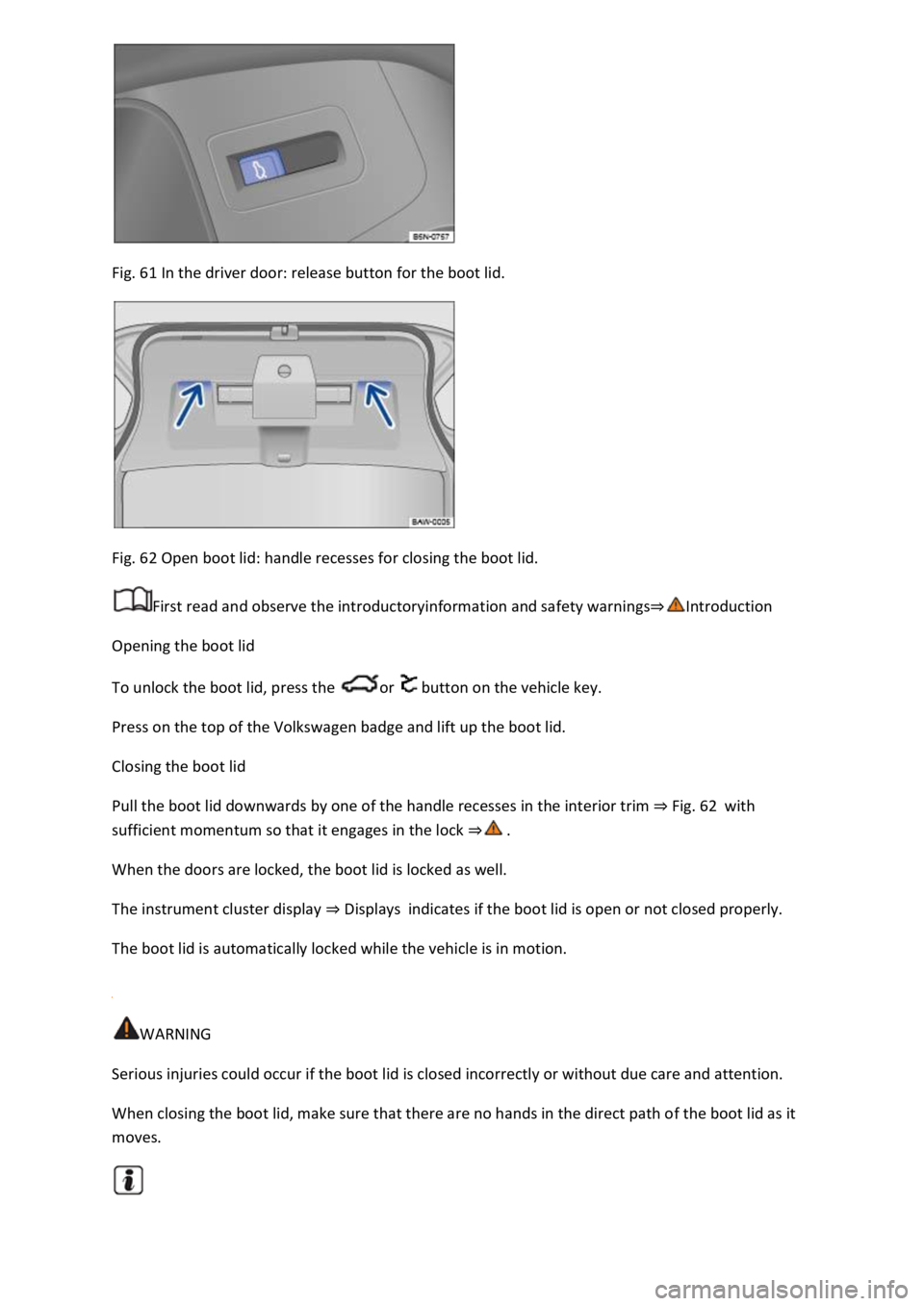
Fig. 61 In the driver door: release button for the boot lid.
Fig. 62 Open boot lid: handle recesses for closing the boot lid.
First read and observe the introductoryinformation and safety warnings
Opening the boot lid
To unlock the boot lid, press the or button on the vehicle key.
Press on the top of the Volkswagen badge and lift up the boot lid.
Closing the boot lid
Pull the boot lid downwards by one of the handle recesses in the interior trim Fig. 62with
sufficient momentum so that it engages in the lock
When the doors are locked, the boot lid is locked as well.
The instrument cluster display Displaysindicates if the boot lid is open or not closed properly.
The boot lid is automatically locked while the vehicle is in motion.
WARNING
Serious injuries could occur if the boot lid is closed incorrectly or without due care and attention.
When closing the boot lid, make sure that there are no hands in the direct path of the boot lid as it
moves.
Page 132 of 502
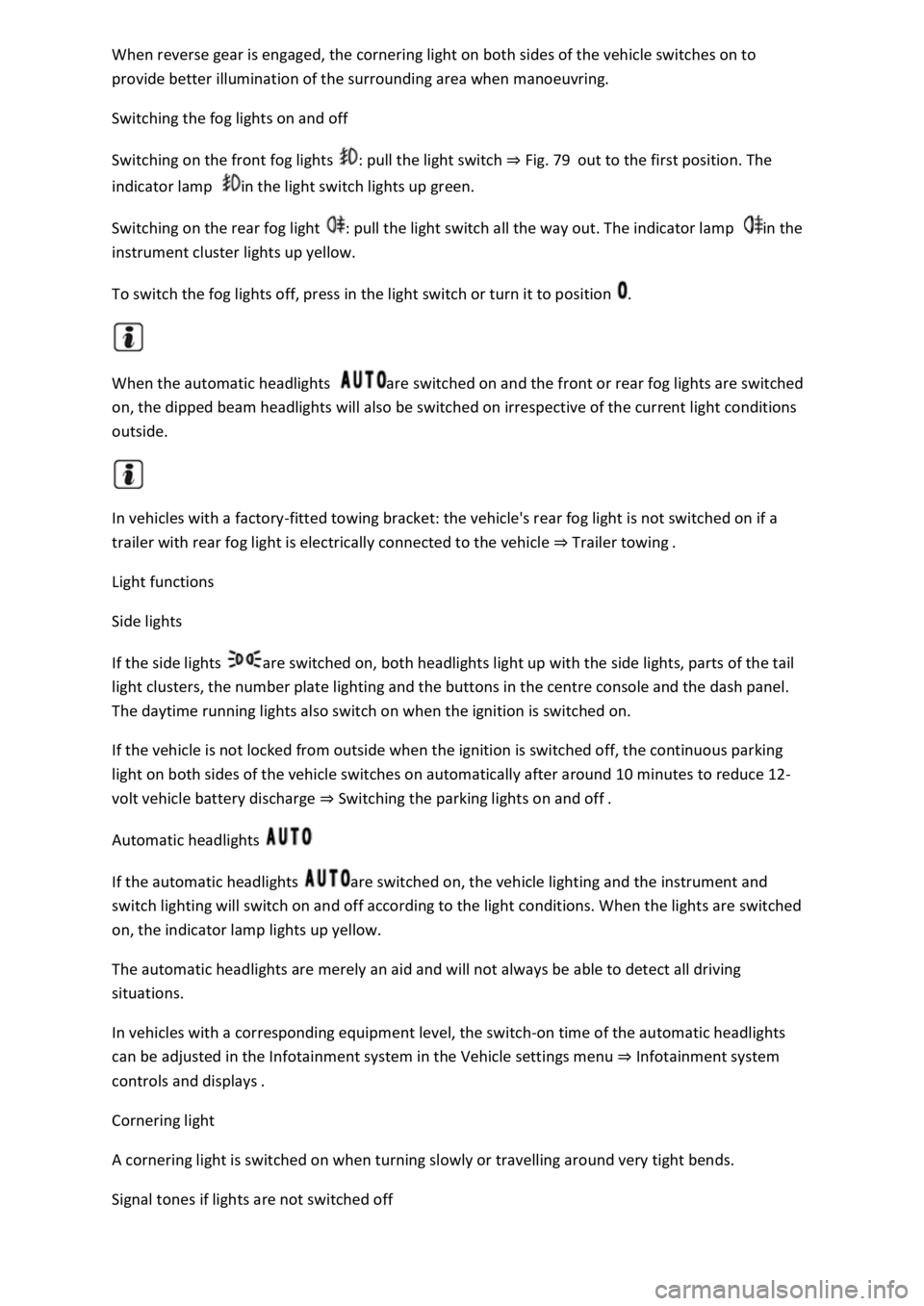
both sides of the vehicle switches on to
provide better illumination of the surrounding area when manoeuvring.
Switching the fog lights on and off
Switching on the front fog lights : pull the light switch Fig. 79out to the first position. The
indicator lamp in the light switch lights up green.
Switching on the rear fog light : pull the light switch all the way out. The indicator lamp in the
instrument cluster lights up yellow.
To switch the fog lights off, press in the light switch or turn it to position .
When the automatic headlights are switched on and the front or rear fog lights are switched
on, the dipped beam headlights will also be switched on irrespective of the current light conditions
outside.
In vehicles with a factory-fitted towing bracket: the vehicle's rear fog light is not switched on if a
trailer with rear fog light is electrically connected to the vehicle Trailer towing
Light functions
Side lights
If the side lights are switched on, both headlights light up with the side lights, parts of the tail
light clusters, the number plate lighting and the buttons in the centre console and the dash panel.
The daytime running lights also switch on when the ignition is switched on.
If the vehicle is not locked from outside when the ignition is switched off, the continuous parking
light on both sides of the vehicle switches on automatically after around 10 minutes to reduce 12-
volt vehicle battery discharge Switching the parking lights on and off
Automatic headlights
If the automatic headlights are switched on, the vehicle lighting and the instrument and
switch lighting will switch on and off according to the light conditions. When the lights are switched
on, the indicator lamp lights up yellow.
The automatic headlights are merely an aid and will not always be able to detect all driving
situations.
In vehicles with a corresponding equipment level, the switch-on time of the automatic headlights
can be adjusted in the Infotainment system in the Vehicle settings menu Infotainment system
controls an
Cornering light
A cornering light is switched on when turning slowly or travelling around very tight bends.
Signal tones if lights are not switched off