2018 VOLKSWAGEN T-ROC door lock
[x] Cancel search: door lockPage 207 of 502

old the vehicle on the gradient in all situations or brake it
sufficiently on all slopes going downhill (e.g. if the ground is slippery or icy).
WARNING
Always be prepared to brake the vehicle. Accidents and injuries could occur if you are not prepared
to brake.
The downhill speed control is only a support function and may not be able to brake the vehicle
sufficiently in all situations when driving downhill.
The vehicle may become faster despite the downhill speed control being in operation.
Steering
Information on steering
The steering should be locked every time you leave the vehicle to make it more difficult for the
vehicle to be stolen.
The steering
The power steering is not hydraulic, but is an electromechanical system. The advantage of this
steering system is that no hydraulic hoses, hydraulic oil, pumps, filter or other parts are required.
The electromechanical system reduces fuel consumption. A hydraulic system requires constant oil
pressure in the system, whereas an electromechanical steering system only needs an energy supply
while steering.
In vehicles with driving profile selection, the selected driving profile can affect the behaviour of the
power steering Driving profile selection and 4MOTION Active Control
Electronic steering column lock in vehicles with a starter button
The steering column will be locked if the driver door is opened when the ignition is switched off. For
this, the vehicle should be stationary and, if necessary, the gear selector lever should be in position
P.
If the ignition is not switched off until after the driver door is opened, the electronic steering column
will only be locked when the vehicle is locked using the sensor in the door handle or the vehicle key.
Mechanical steering column lock (steering lock) in vehicles with an ignition lock
The steering column is locked if the vehicle key is removed from the ignition lock when the vehicle is
stationary. Turn the steering wheel slightly until the steering lock audibly engages.
Insert the vehicle key into the ignition lock to unlock the steering lock. Turn the steering wheel
slightly to relieve the load on the steering lock mechanism. Hold the steering wheel in this position
and turn the ignition on.
Electromechanical steering
Page 212 of 502
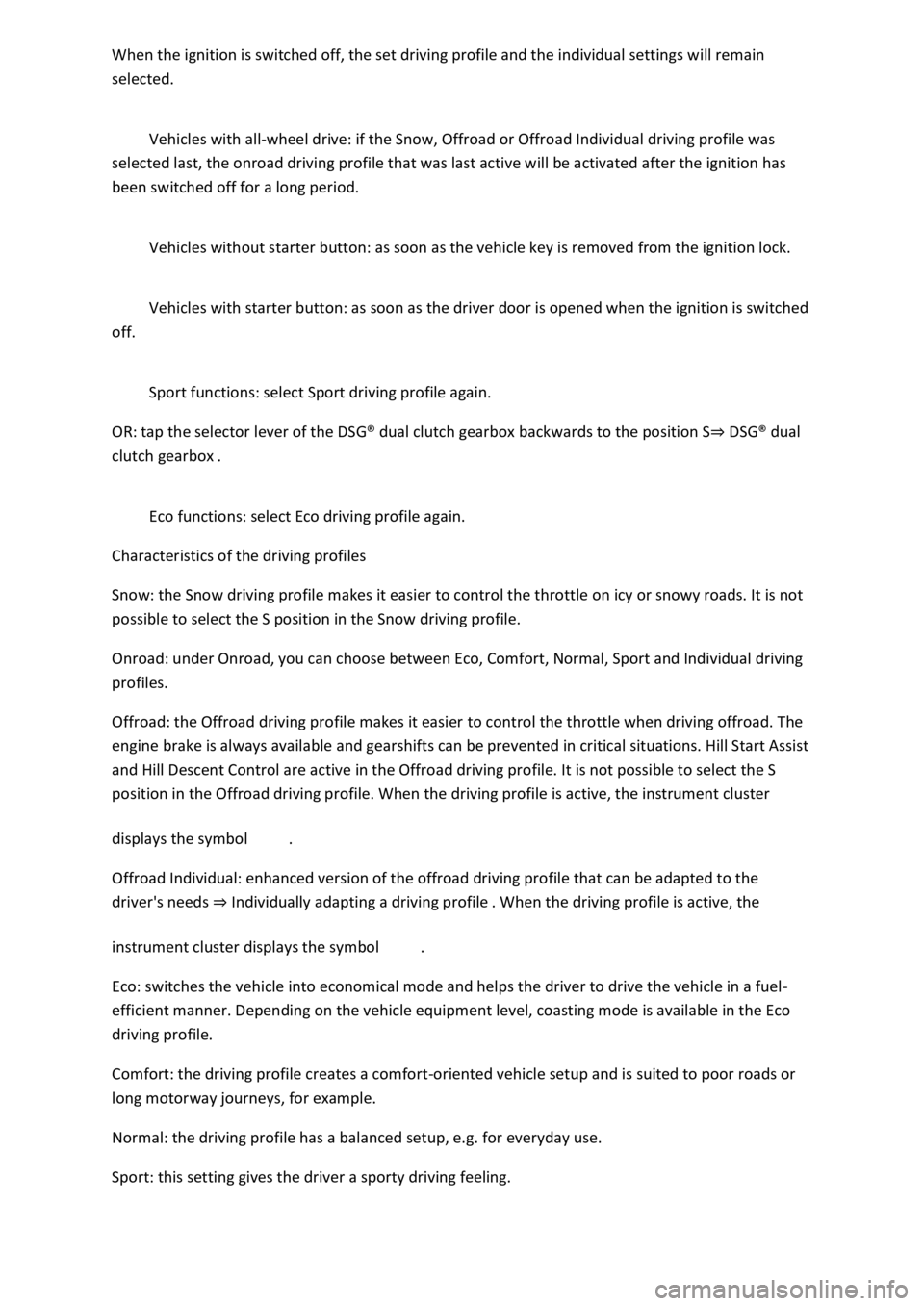
ill remain
selected.
Vehicles with all-wheel drive: if the Snow, Offroad or Offroad Individual driving profile was
selected last, the onroad driving profile that was last active will be activated after the ignition has
been switched off for a long period.
Vehicles without starter button: as soon as the vehicle key is removed from the ignition lock.
Vehicles with starter button: as soon as the driver door is opened when the ignition is switched
off.
Sport functions: select Sport driving profile again.
OR: tap the selector lever of the DSG
Page 275 of 502

First read and observe the introductoryinformation and safety warnings
The system is not responding as expected
The sensors are dirty Caring for and cleaning the vehicle exterior
impaired by dirt and snow or also residue from cleaning agents or coatings.
The system requirements must be met Prerequisites
The sensors are covered by water.
The vehicle is damaged in the area of the sensors, e.g. caused by parking collisions.
The detection ranges of the sensors are blocked by add-on parts, e.g. bicycle carriers.
Changes have been made to the paintwork in the area of the sensors or structural modifications
have been made, e.g. on the vehicle front end or the running gear.
The ultrasound signal is subject to interference from external noise sources, e.g. rough tarmac
surface or cobblestones.
No sensor visibility, error message, system switches itself off
Park Assist is switched off if a sensor fails.
Clean the sensors or remove stickers or accessories from the sensors and cameras Caring for and
cleaning the vehicle exterior
Check whether any damage is visible.
Possible solution
Switch off the system temporarily.
Check whether any of the causes described apply.
You can switch the system back on again once you have rectified the cause of the problem.
If the system still fails to respond as expected, have the system checked by a qualified workshop.
Automatic cancellation of driving in/out of a parking space
Park Assist cancels parking or driving out of a parking space in the following situations:
The button is pressed.
The driver intervenes using the steering wheel.
The driver door is opened.
The parking operation is not completed within around six minutes.
There is a system fault.
TCS is switched off or is taking corrective action.
Page 368 of 502
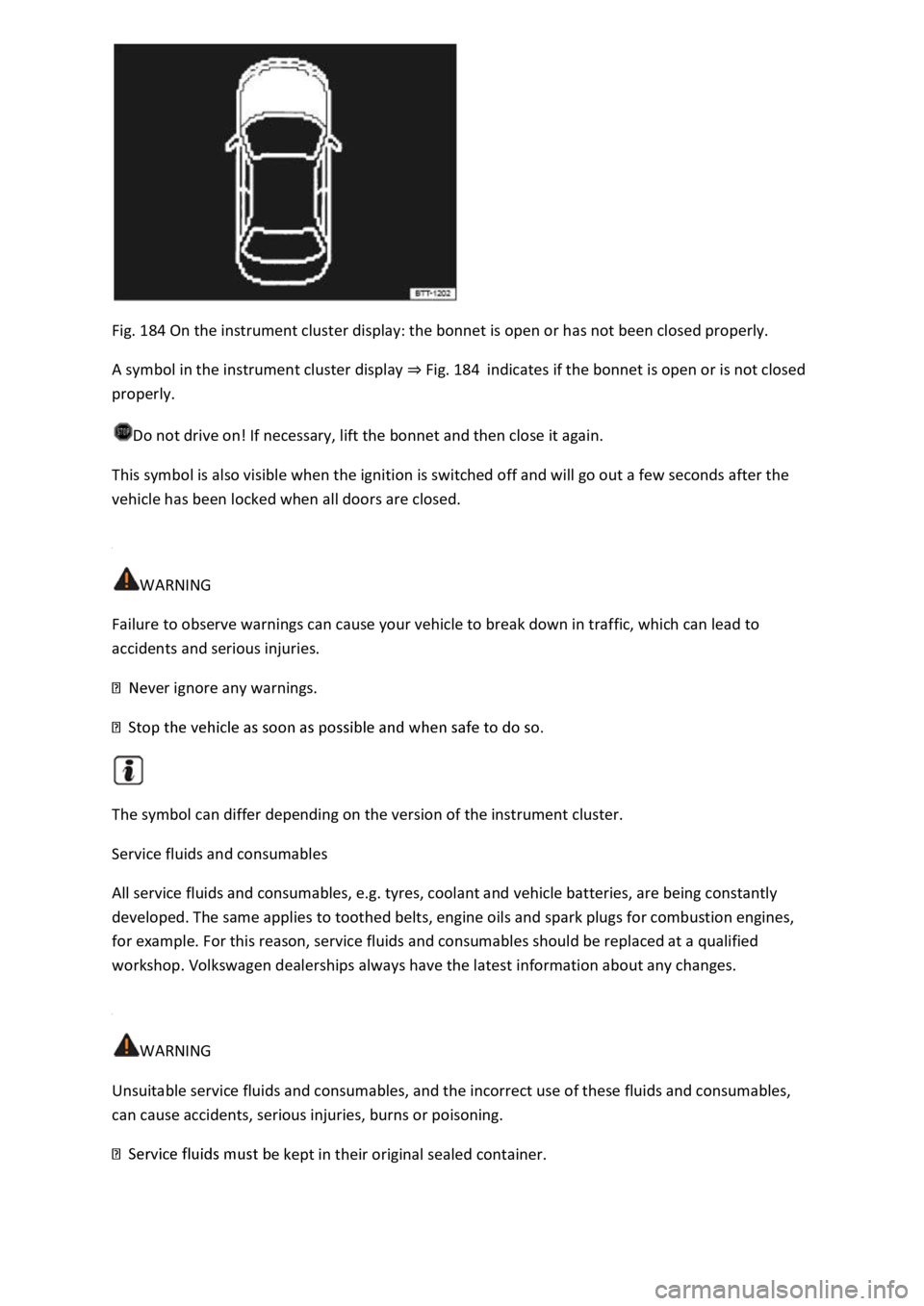
Fig. 184 On the instrument cluster display: the bonnet is open or has not been closed properly.
A symbol in the instrument cluster display Fig. 184indicates if the bonnet is open or is not closed
properly.
Do not drive on! If necessary, lift the bonnet and then close it again.
This symbol is also visible when the ignition is switched off and will go out a few seconds after the
vehicle has been locked when all doors are closed.
WARNING
Failure to observe warnings can cause your vehicle to break down in traffic, which can lead to
accidents and serious injuries.
ver ignore any warnings.
The symbol can differ depending on the version of the instrument cluster.
Service fluids and consumables
All service fluids and consumables, e.g. tyres, coolant and vehicle batteries, are being constantly
developed. The same applies to toothed belts, engine oils and spark plugs for combustion engines,
for example. For this reason, service fluids and consumables should be replaced at a qualified
workshop. Volkswagen dealerships always have the latest information about any changes.
WARNING
Unsuitable service fluids and consumables, and the incorrect use of these fluids and consumables,
can cause accidents, serious injuries, burns or poisoning.
e kept in their original sealed container.
Page 439 of 502
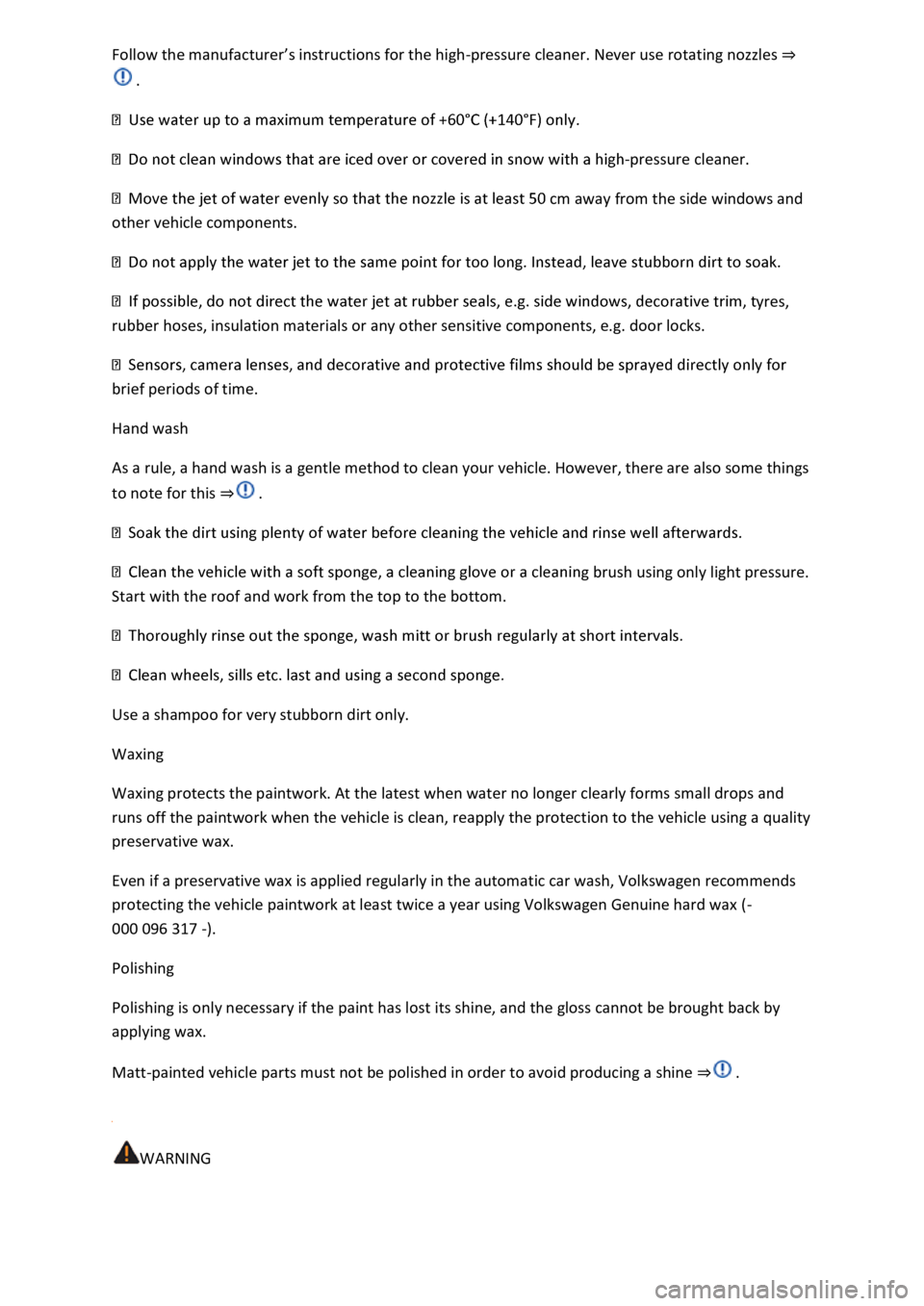
pressure cleaner. Never use rotating nozzles
-pressure cleaner.
cm away from the side windows and
other vehicle components.
yres,
rubber hoses, insulation materials or any other sensitive components, e.g. door locks.
brief periods of time.
Hand wash
As a rule, a hand wash is a gentle method to clean your vehicle. However, there are also some things
to note for this
g brush using only light pressure.
Start with the roof and work from the top to the bottom.
Use a shampoo for very stubborn dirt only.
Waxing
Waxing protects the paintwork. At the latest when water no longer clearly forms small drops and
runs off the paintwork when the vehicle is clean, reapply the protection to the vehicle using a quality
preservative wax.
Even if a preservative wax is applied regularly in the automatic car wash, Volkswagen recommends
protecting the vehicle paintwork at least twice a year using Volkswagen Genuine hard wax (-
000 096 317 -).
Polishing
Polishing is only necessary if the paint has lost its shine, and the gloss cannot be brought back by
applying wax.
Matt-painted vehicle parts must not be polished in order to avoid producing a shine
WARNING
Page 442 of 502

nsors, camera lenses:
clean the area in front of the sensors or camera with a soft cloth and solvent-free cleaning agent.
Observe the installation locations Vehicle overviews
camera lens.
Clean sensitive surfaces on the rain/light sensor and the camera window on the windscreen in the
same way as windows and glass surfaces (depending on vehicle equipment).
Remove snow with a hand brush. Do not use warm or hot water. Use the Volkswagen Genuine de-
icing agent (- 000 096 322 -) to remove ice.
Decorative films, protective films:
Remove soiling as for paint. Always use Volkswagen Genuine plastic cleaner (- 000 096 314 -) for
matt decorative films.
Treat the vehicle with liquid hard wax every three months after washing and removing dust. Use
only clean, soft microfibre cloths to apply it. Do not use hot wax, even in car washes.
Trim parts, trim strips, exhaust pipes made of chrome, aluminium or stainless steel:
Clean only using a clean, soft cloth and a mild soap solution2) in a dust-free environment.
Chrome parts can be protected using Volkswagen Genuine hard wax (- 000 096 317 -).
Anodised surfaces: do not use chrome cleaning products.
Headlights, tail light clusters:
Use a soft sponge soaked with a mild soap solution2). Do not use any cleaning agents that contain
alcohol or solvents.
nium care product (-
000 096 319 D -).
Wheels:
Remove dirt and gritting salt deposits with plenty of water.
Alloy wheels: treat dirty aluminium wheels with Volkswagen Genuine wheel rim cleaner (-
000 096 304 -). Volkswagen recommends treating the wheel rims with Volkswagen Genuine hard
wax (- 000 096 317 -) every three months.
-up pen. Go to a qualified
workshop if necessary.
- 000 096 304 -).
Door lock cylinders:
Page 443 of 502
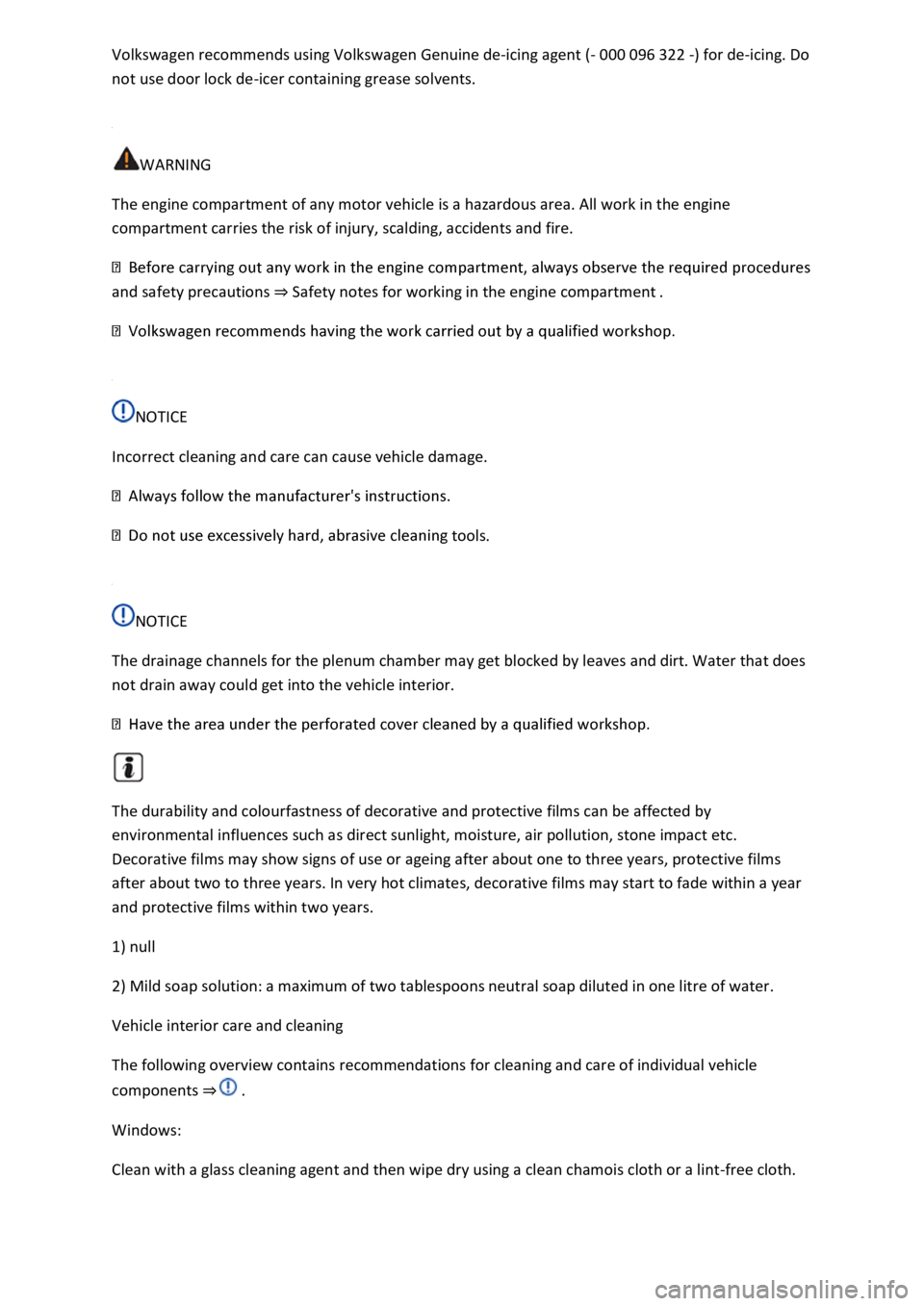
-icing agent (- 000 096 322 -) for de-icing. Do
not use door lock de-icer containing grease solvents.
WARNING
The engine compartment of any motor vehicle is a hazardous area. All work in the engine
compartment carries the risk of injury, scalding, accidents and fire.
and safety precautions Safety notes for working in the engine compartment
NOTICE
Incorrect cleaning and care can cause vehicle damage.
tools.
NOTICE
The drainage channels for the plenum chamber may get blocked by leaves and dirt. Water that does
not drain away could get into the vehicle interior.
The durability and colourfastness of decorative and protective films can be affected by
environmental influences such as direct sunlight, moisture, air pollution, stone impact etc.
Decorative films may show signs of use or ageing after about one to three years, protective films
after about two to three years. In very hot climates, decorative films may start to fade within a year
and protective films within two years.
1) null
2) Mild soap solution: a maximum of two tablespoons neutral soap diluted in one litre of water.
Vehicle interior care and cleaning
The following overview contains recommendations for cleaning and care of individual vehicle
components
Windows:
Clean with a glass cleaning agent and then wipe dry using a clean chamois cloth or a lint-free cloth.
Page 454 of 502
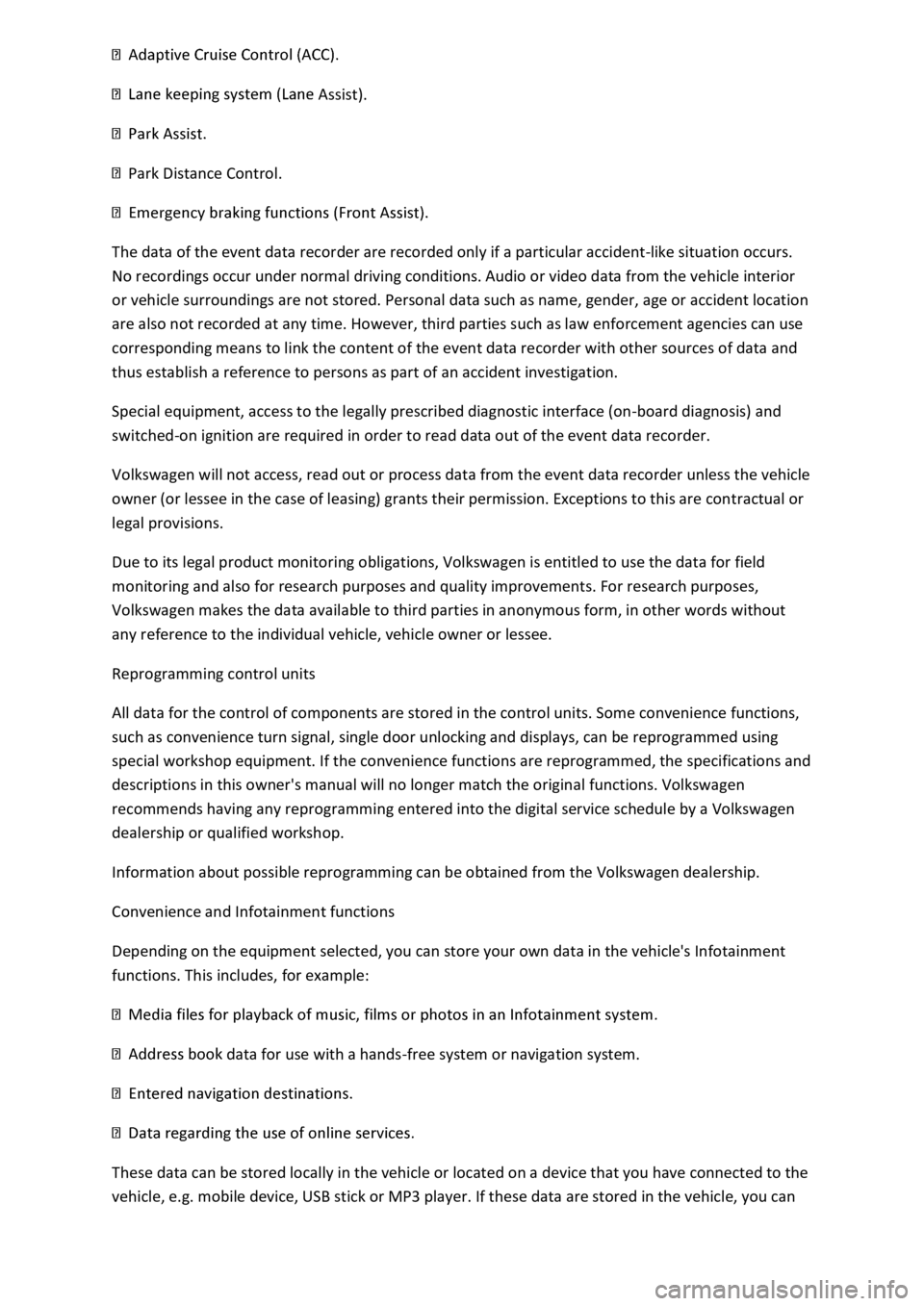
Assist).
Park Distance Control.
The data of the event data recorder are recorded only if a particular accident-like situation occurs.
No recordings occur under normal driving conditions. Audio or video data from the vehicle interior
or vehicle surroundings are not stored. Personal data such as name, gender, age or accident location
are also not recorded at any time. However, third parties such as law enforcement agencies can use
corresponding means to link the content of the event data recorder with other sources of data and
thus establish a reference to persons as part of an accident investigation.
Special equipment, access to the legally prescribed diagnostic interface (on-board diagnosis) and
switched-on ignition are required in order to read data out of the event data recorder.
Volkswagen will not access, read out or process data from the event data recorder unless the vehicle
owner (or lessee in the case of leasing) grants their permission. Exceptions to this are contractual or
legal provisions.
Due to its legal product monitoring obligations, Volkswagen is entitled to use the data for field
monitoring and also for research purposes and quality improvements. For research purposes,
Volkswagen makes the data available to third parties in anonymous form, in other words without
any reference to the individual vehicle, vehicle owner or lessee.
Reprogramming control units
All data for the control of components are stored in the control units. Some convenience functions,
such as convenience turn signal, single door unlocking and displays, can be reprogrammed using
special workshop equipment. If the convenience functions are reprogrammed, the specifications and
descriptions in this owner's manual will no longer match the original functions. Volkswagen
recommends having any reprogramming entered into the digital service schedule by a Volkswagen
dealership or qualified workshop.
Information about possible reprogramming can be obtained from the Volkswagen dealership.
Convenience and Infotainment functions
Depending on the equipment selected, you can store your own data in the vehicle's Infotainment
functions. This includes, for example:
data for use with a hands-free system or navigation system.
These data can be stored locally in the vehicle or located on a device that you have connected to the
vehicle, e.g. mobile device, USB stick or MP3 player. If these data are stored in the vehicle, you can