2018 VOLKSWAGEN T-ROC steering wheel
[x] Cancel search: steering wheelPage 130 of 502
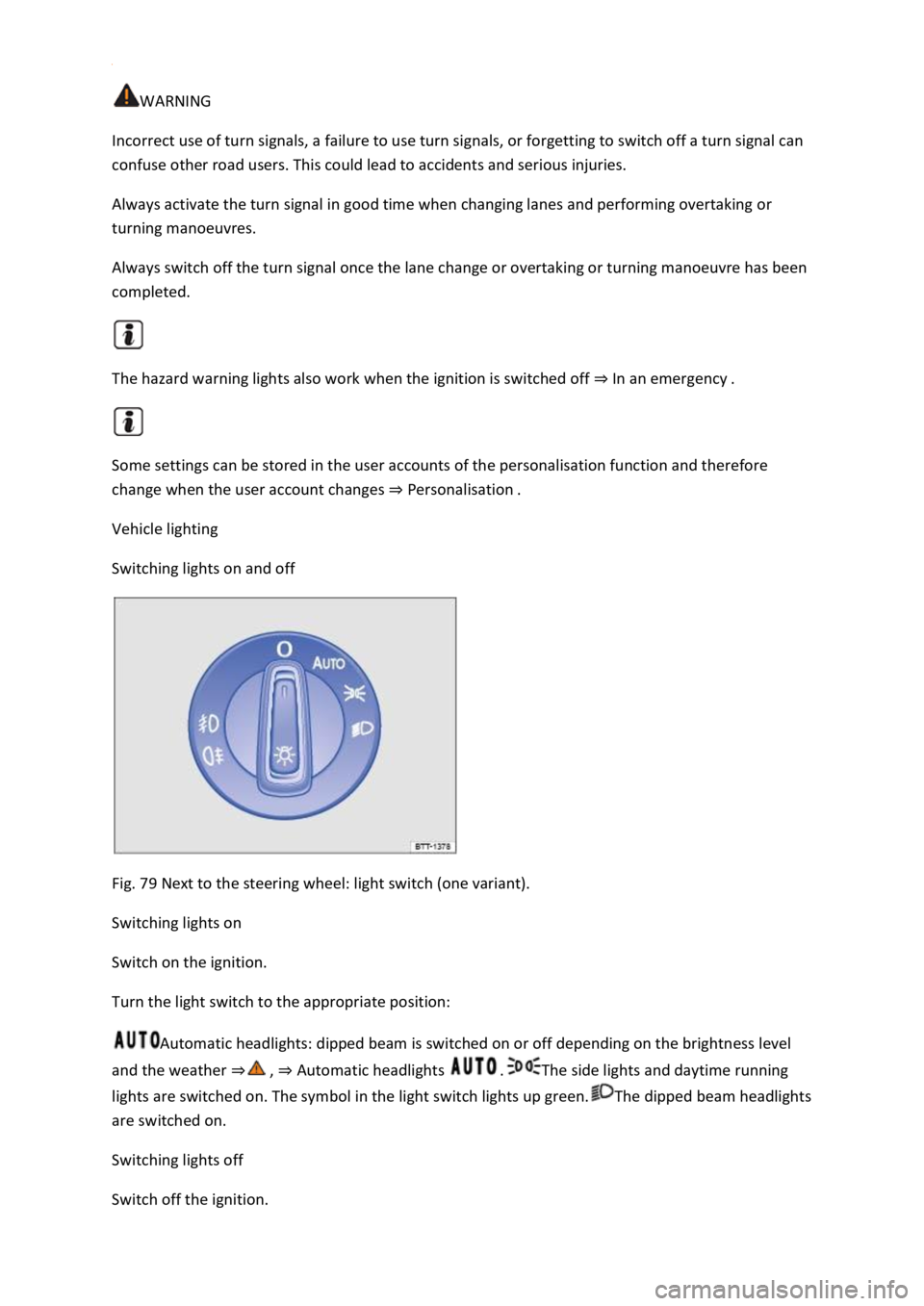
WARNING
Incorrect use of turn signals, a failure to use turn signals, or forgetting to switch off a turn signal can
confuse other road users. This could lead to accidents and serious injuries.
Always activate the turn signal in good time when changing lanes and performing overtaking or
turning manoeuvres.
Always switch off the turn signal once the lane change or overtaking or turning manoeuvre has been
completed.
The hazard warning lights also work when the ignition is switched off In an emergency
Some settings can be stored in the user accounts of the personalisation function and therefore
change when the user account changes Personalisation
Vehicle lighting
Switching lights on and off
Fig. 79 Next to the steering wheel: light switch (one variant).
Switching lights on
Switch on the ignition.
Turn the light switch to the appropriate position:
Automatic headlights: dipped beam is switched on or off depending on the brightness level
and the weather Automatic headlights The side lights and daytime running
lights are switched on. The symbol in the light switch lights up green.The dipped beam headlights
are switched on.
Switching lights off
Switch off the ignition.
Page 153 of 502
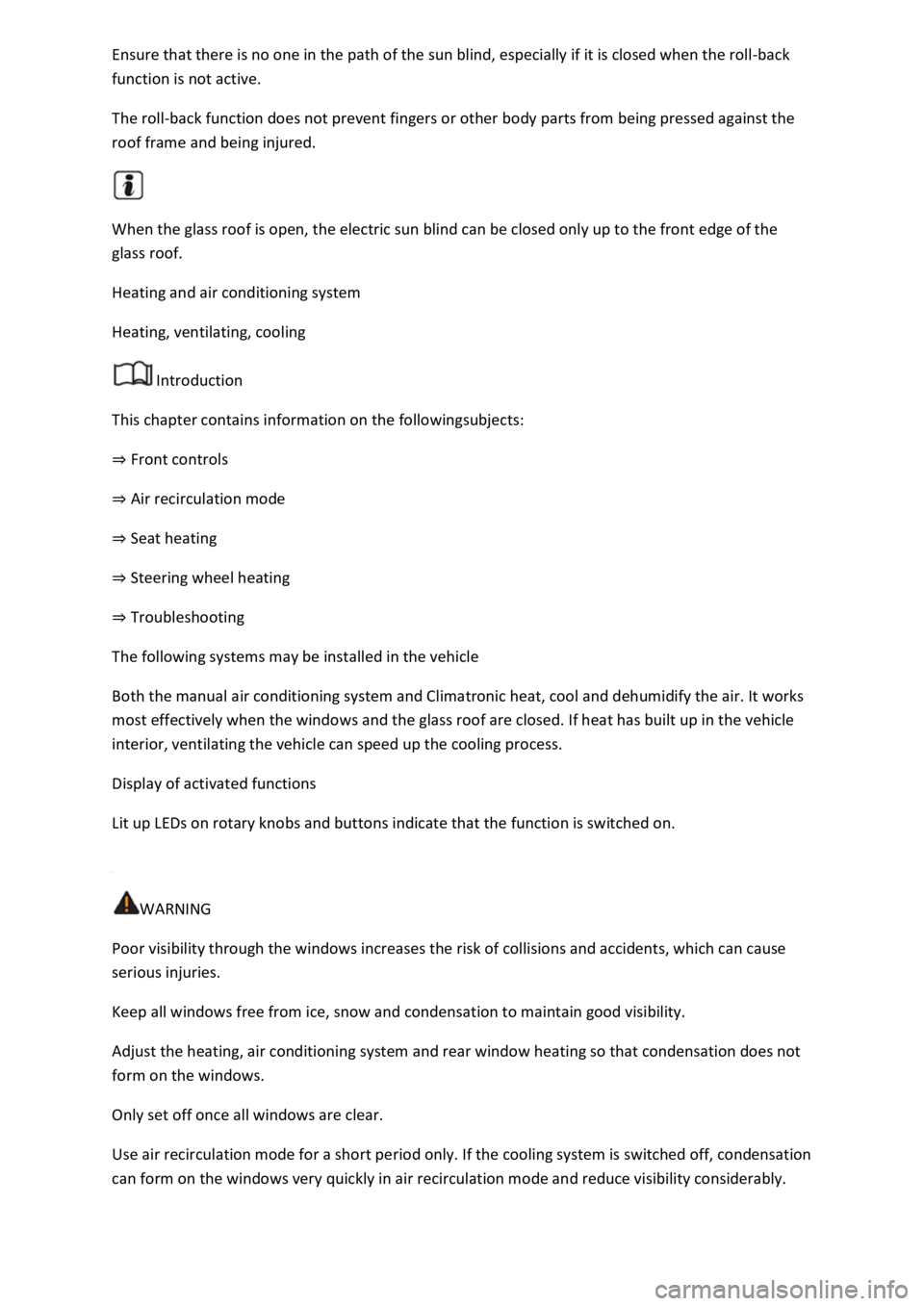
-back
function is not active.
The roll-back function does not prevent fingers or other body parts from being pressed against the
roof frame and being injured.
When the glass roof is open, the electric sun blind can be closed only up to the front edge of the
glass roof.
Heating and air conditioning system
Heating, ventilating, cooling
Introduction
This chapter contains information on the followingsubjects:
Front controls
Air recirculation mode
Seat heating
Steering wheel heating
Troubleshooting
The following systems may be installed in the vehicle
Both the manual air conditioning system and Climatronic heat, cool and dehumidify the air. It works
most effectively when the windows and the glass roof are closed. If heat has built up in the vehicle
interior, ventilating the vehicle can speed up the cooling process.
Display of activated functions
Lit up LEDs on rotary knobs and buttons indicate that the function is switched on.
WARNING
Poor visibility through the windows increases the risk of collisions and accidents, which can cause
serious injuries.
Keep all windows free from ice, snow and condensation to maintain good visibility.
Adjust the heating, air conditioning system and rear window heating so that condensation does not
form on the windows.
Only set off once all windows are clear.
Use air recirculation mode for a short period only. If the cooling system is switched off, condensation
can form on the windows very quickly in air recirculation mode and reduce visibility considerably.
Page 156 of 502
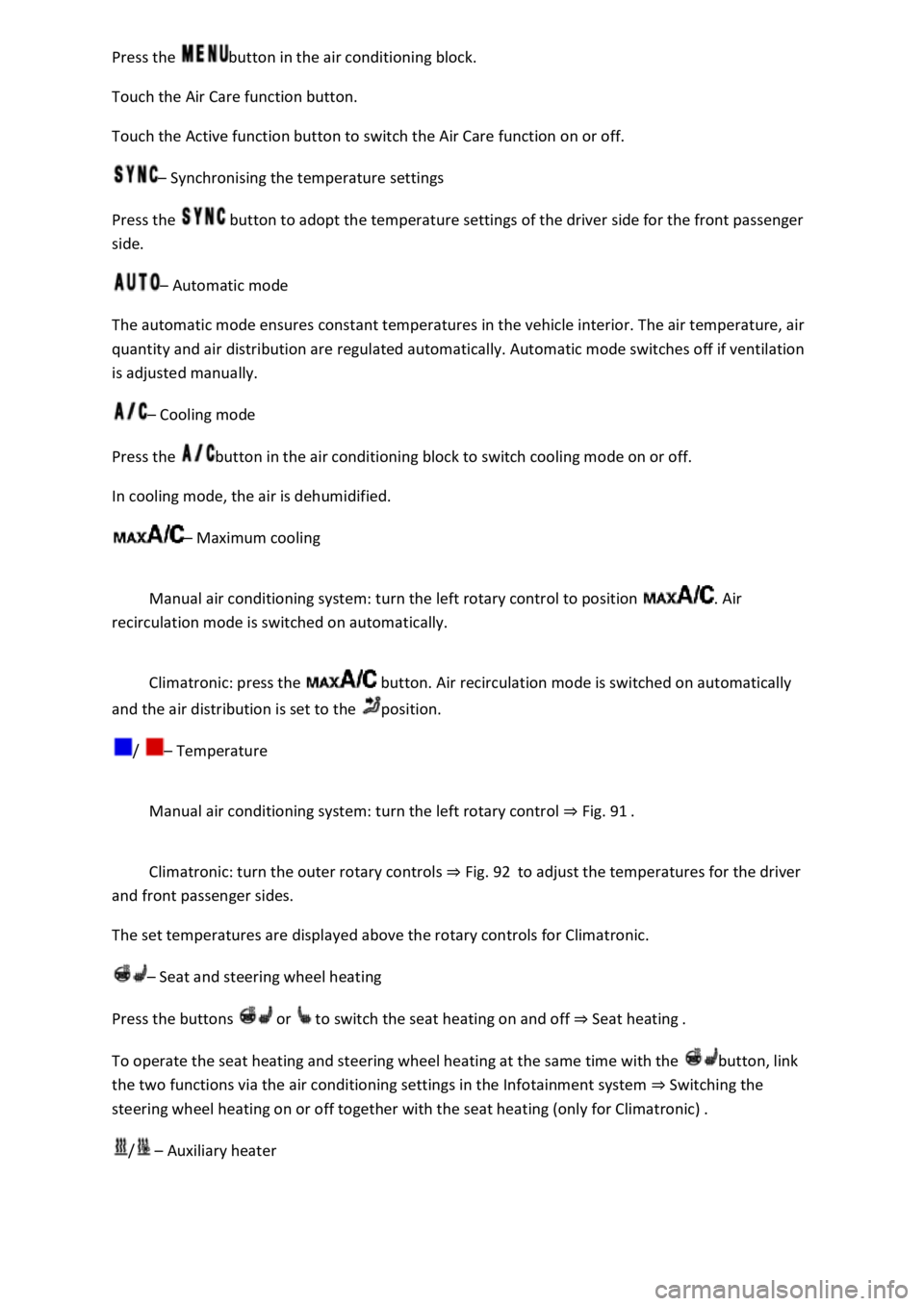
button in the air conditioning block.
Touch the Air Care function button.
Touch the Active function button to switch the Air Care function on or off.
Synchronising the temperature settings
Press the button to adopt the temperature settings of the driver side for the front passenger
side.
Automatic mode
The automatic mode ensures constant temperatures in the vehicle interior. The air temperature, air
quantity and air distribution are regulated automatically. Automatic mode switches off if ventilation
is adjusted manually.
Cooling mode
Press the button in the air conditioning block to switch cooling mode on or off.
In cooling mode, the air is dehumidified.
Maximum cooling
Manual air conditioning system: turn the left rotary control to position . Air
recirculation mode is switched on automatically.
Climatronic: press the button. Air recirculation mode is switched on automatically
and the air distribution is set to the position.
/ Temperature
Manual air conditioning system: turn the left rotary control Fig. 91
Climatronic: turn the outer rotary controls Fig. 92to adjust the temperatures for the driver
and front passenger sides.
The set temperatures are displayed above the rotary controls for Climatronic.
Seat and steering wheel heating
Press the buttons or to switch the seat heating on and off Seat heating
To operate the seat heating and steering wheel heating at the same time with the button, link
the two functions via the air conditioning settings in the Infotainment system Switching the
steering wheel heating on or off together with the seat heating (only for Climatronic)
/ Auxiliary heater
Page 161 of 502
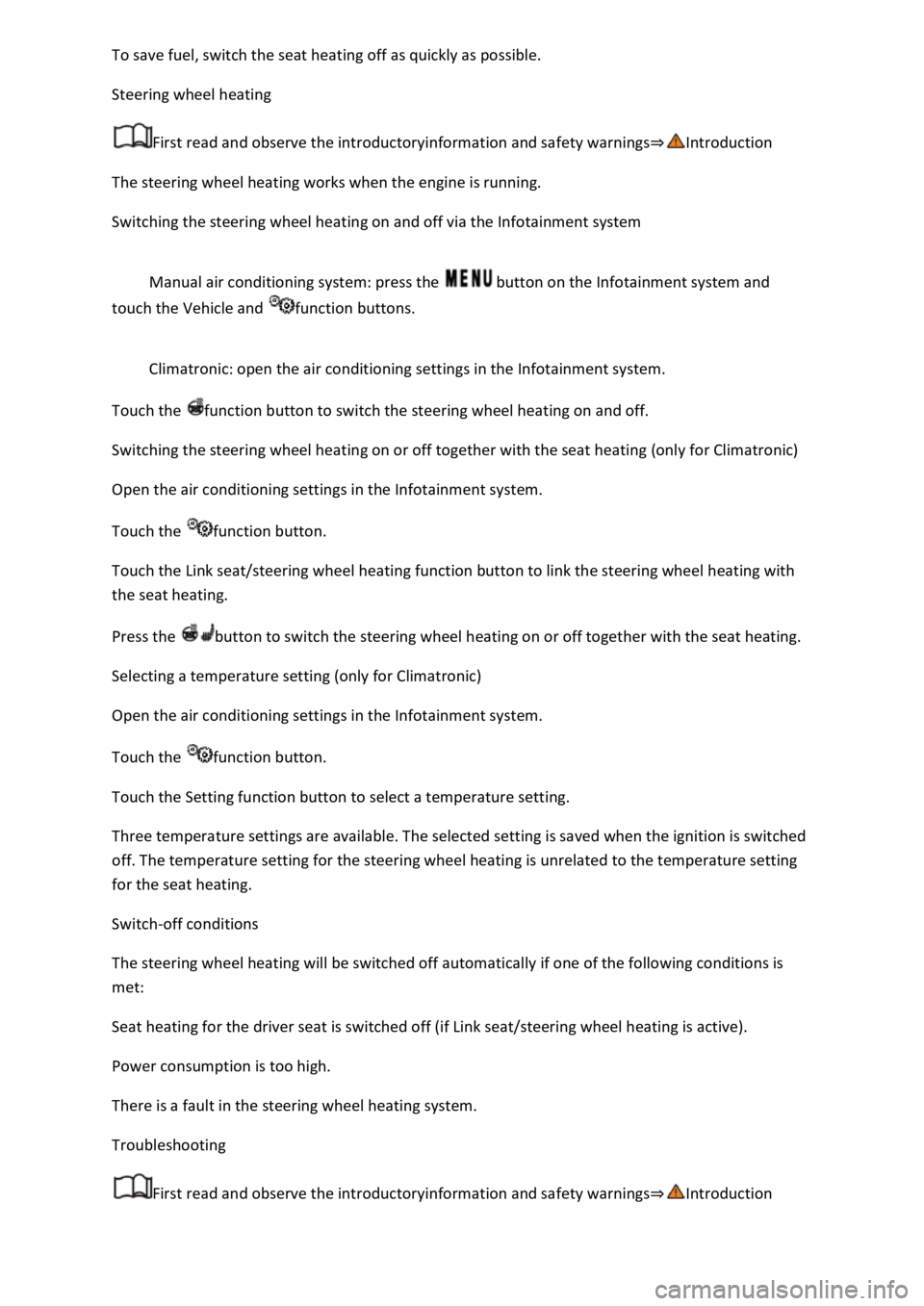
Steering wheel heating
First read and observe the introductoryinformation and safety warnings
The steering wheel heating works when the engine is running.
Switching the steering wheel heating on and off via the Infotainment system
Manual air conditioning system: press the button on the Infotainment system and
touch the Vehicle and function buttons.
Climatronic: open the air conditioning settings in the Infotainment system.
Touch the function button to switch the steering wheel heating on and off.
Switching the steering wheel heating on or off together with the seat heating (only for Climatronic)
Open the air conditioning settings in the Infotainment system.
Touch the function button.
Touch the Link seat/steering wheel heating function button to link the steering wheel heating with
the seat heating.
Press the button to switch the steering wheel heating on or off together with the seat heating.
Selecting a temperature setting (only for Climatronic)
Open the air conditioning settings in the Infotainment system.
Touch the function button.
Touch the Setting function button to select a temperature setting.
Three temperature settings are available. The selected setting is saved when the ignition is switched
off. The temperature setting for the steering wheel heating is unrelated to the temperature setting
for the seat heating.
Switch-off conditions
The steering wheel heating will be switched off automatically if one of the following conditions is
met:
Seat heating for the driver seat is switched off (if Link seat/steering wheel heating is active).
Power consumption is too high.
There is a fault in the steering wheel heating system.
Troubleshooting
First read and observe the introductoryinformation and safety warnings
Page 181 of 502
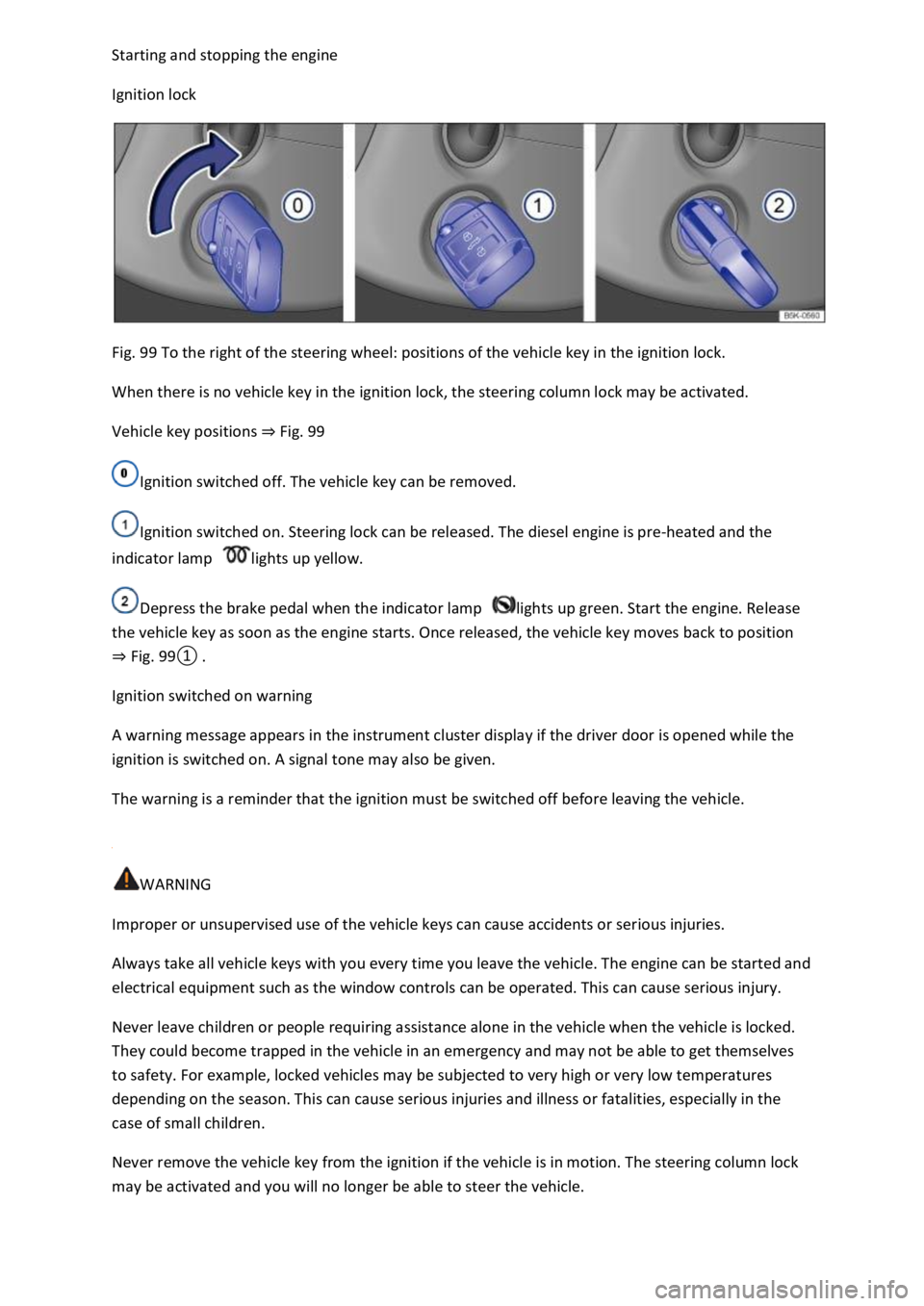
pping the engine
Ignition lock
Fig. 99 To the right of the steering wheel: positions of the vehicle key in the ignition lock.
When there is no vehicle key in the ignition lock, the steering column lock may be activated.
Vehicle key positions Fig. 99
Ignition switched off. The vehicle key can be removed.
Ignition switched on. Steering lock can be released. The diesel engine is pre-heated and the
indicator lamp lights up yellow.
Depress the brake pedal when the indicator lamp lights up green. Start the engine. Release
the vehicle key as soon as the engine starts. Once released, the vehicle key moves back to position
Fig.
0
Ignition switched on warning
A warning message appears in the instrument cluster display if the driver door is opened while the
ignition is switched on. A signal tone may also be given.
The warning is a reminder that the ignition must be switched off before leaving the vehicle.
WARNING
Improper or unsupervised use of the vehicle keys can cause accidents or serious injuries.
Always take all vehicle keys with you every time you leave the vehicle. The engine can be started and
electrical equipment such as the window controls can be operated. This can cause serious injury.
Never leave children or people requiring assistance alone in the vehicle when the vehicle is locked.
They could become trapped in the vehicle in an emergency and may not be able to get themselves
to safety. For example, locked vehicles may be subjected to very high or very low temperatures
depending on the season. This can cause serious injuries and illness or fatalities, especially in the
case of small children.
Never remove the vehicle key from the ignition if the vehicle is in motion. The steering column lock
may be activated and you will no longer be able to steer the vehicle.
Page 191 of 502
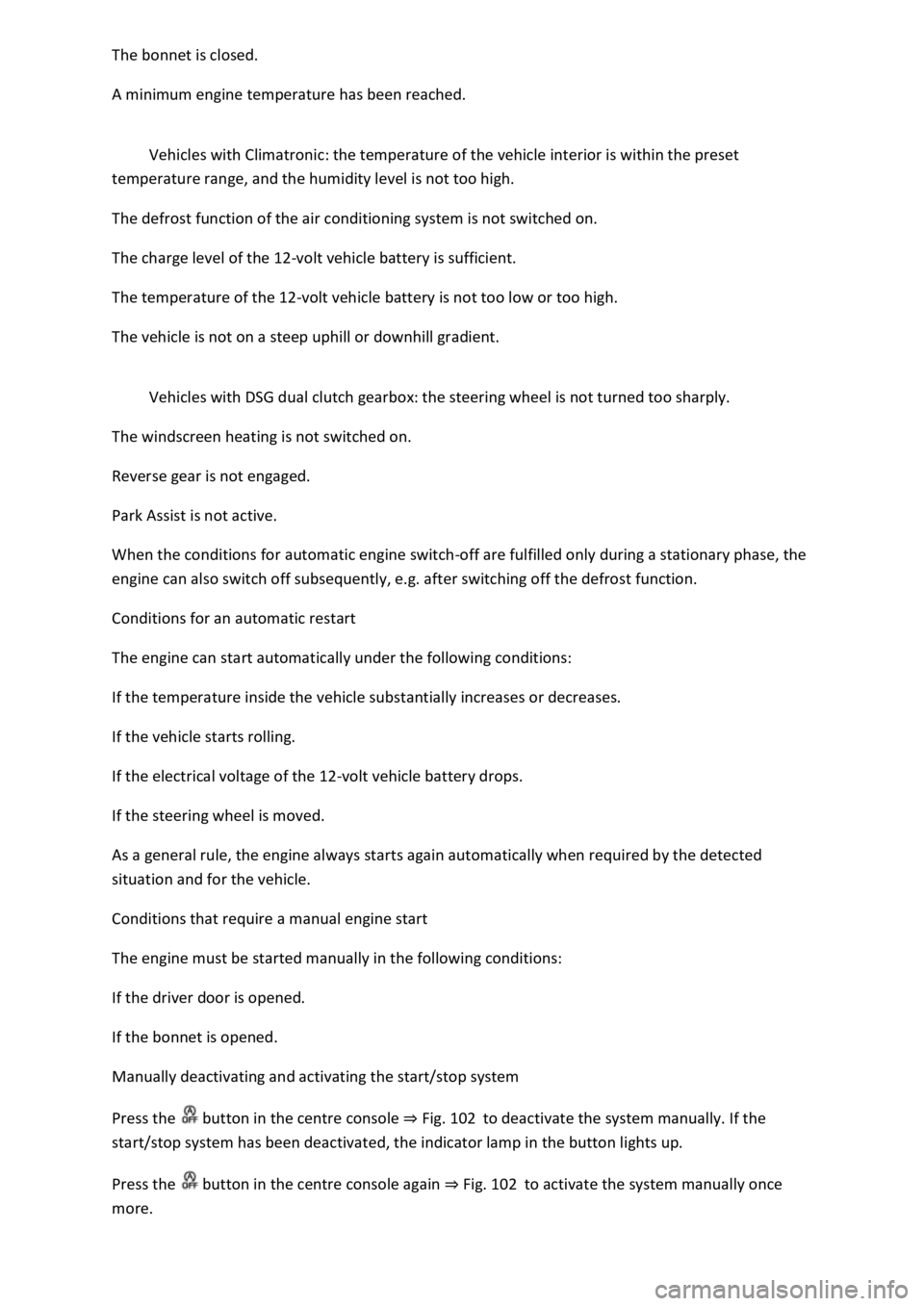
A minimum engine temperature has been reached.
Vehicles with Climatronic: the temperature of the vehicle interior is within the preset
temperature range, and the humidity level is not too high.
The defrost function of the air conditioning system is not switched on.
The charge level of the 12-volt vehicle battery is sufficient.
The temperature of the 12-volt vehicle battery is not too low or too high.
The vehicle is not on a steep uphill or downhill gradient.
Vehicles with DSG dual clutch gearbox: the steering wheel is not turned too sharply.
The windscreen heating is not switched on.
Reverse gear is not engaged.
Park Assist is not active.
When the conditions for automatic engine switch-off are fulfilled only during a stationary phase, the
engine can also switch off subsequently, e.g. after switching off the defrost function.
Conditions for an automatic restart
The engine can start automatically under the following conditions:
If the temperature inside the vehicle substantially increases or decreases.
If the vehicle starts rolling.
If the electrical voltage of the 12-volt vehicle battery drops.
If the steering wheel is moved.
As a general rule, the engine always starts again automatically when required by the detected
situation and for the vehicle.
Conditions that require a manual engine start
The engine must be started manually in the following conditions:
If the driver door is opened.
If the bonnet is opened.
Manually deactivating and activating the start/stop system
Press the button in the centre console Fig. 102to deactivate the system manually. If the
start/stop system has been deactivated, the indicator lamp in the button lights up.
Press the button in the centre console again Fig. 102to activate the system manually once
more.
Page 200 of 502
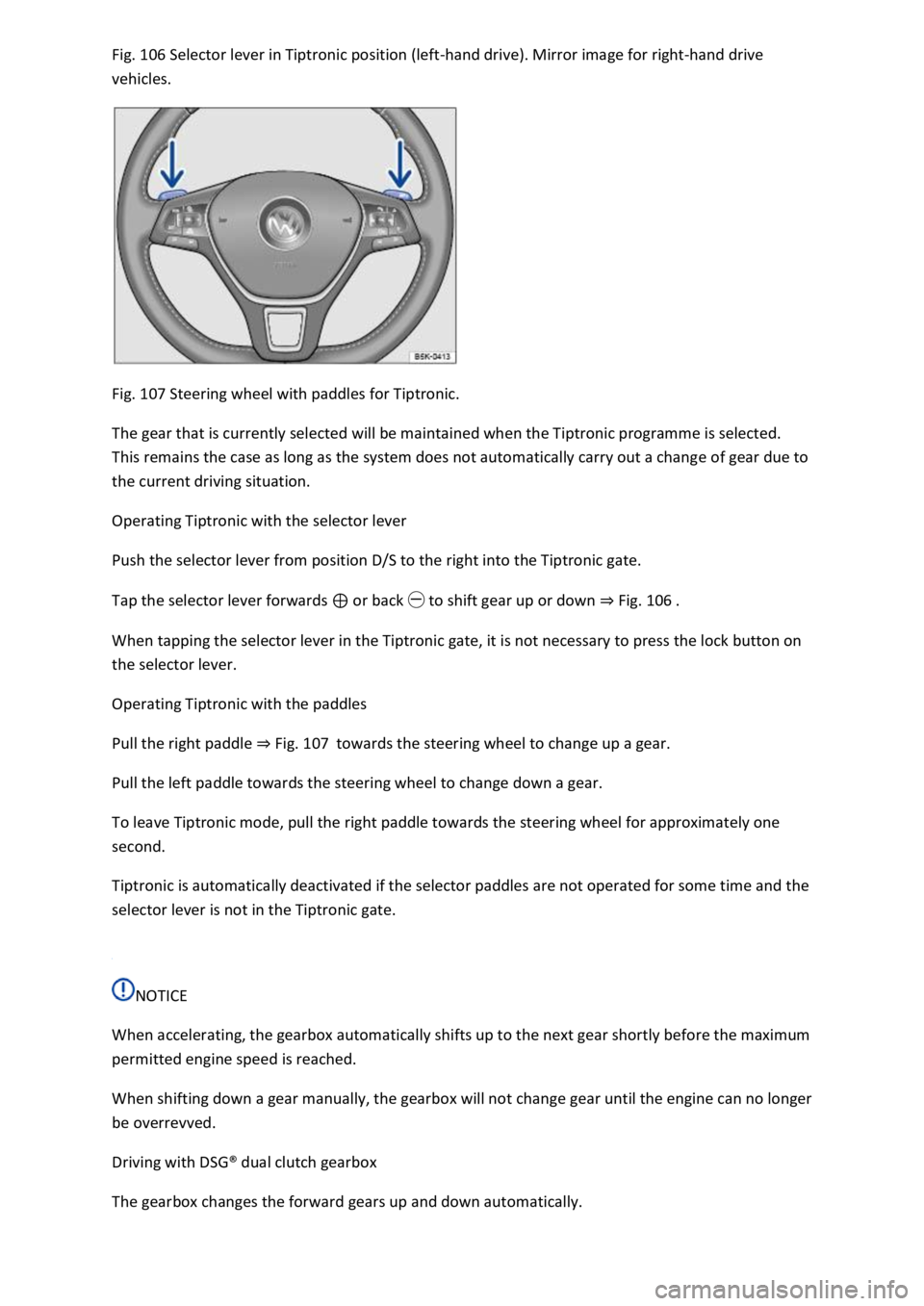
106 Selector lever in Tiptronic position (left-hand drive). Mirror image for right-hand drive
vehicles.
Fig. 107 Steering wheel with paddles for Tiptronic.
The gear that is currently selected will be maintained when the Tiptronic programme is selected.
This remains the case as long as the system does not automatically carry out a change of gear due to
the current driving situation.
Operating Tiptronic with the selector lever
Push the selector lever from position D/S to the right into the Tiptronic gate.
Tap the selector lever forwards or back to shift gear up or down Fig. 106
When tapping the selector lever in the Tiptronic gate, it is not necessary to press the lock button on
the selector lever.
Operating Tiptronic with the paddles
Pull the right paddle Fig. 107towards the steering wheel to change up a gear.
Pull the left paddle towards the steering wheel to change down a gear.
To leave Tiptronic mode, pull the right paddle towards the steering wheel for approximately one
second.
Tiptronic is automatically deactivated if the selector paddles are not operated for some time and the
selector lever is not in the Tiptronic gate.
NOTICE
When accelerating, the gearbox automatically shifts up to the next gear shortly before the maximum
permitted engine speed is reached.
When shifting down a gear manually, the gearbox will not change gear until the engine can no longer
be overrevved.
Driving with DSG
Page 201 of 502
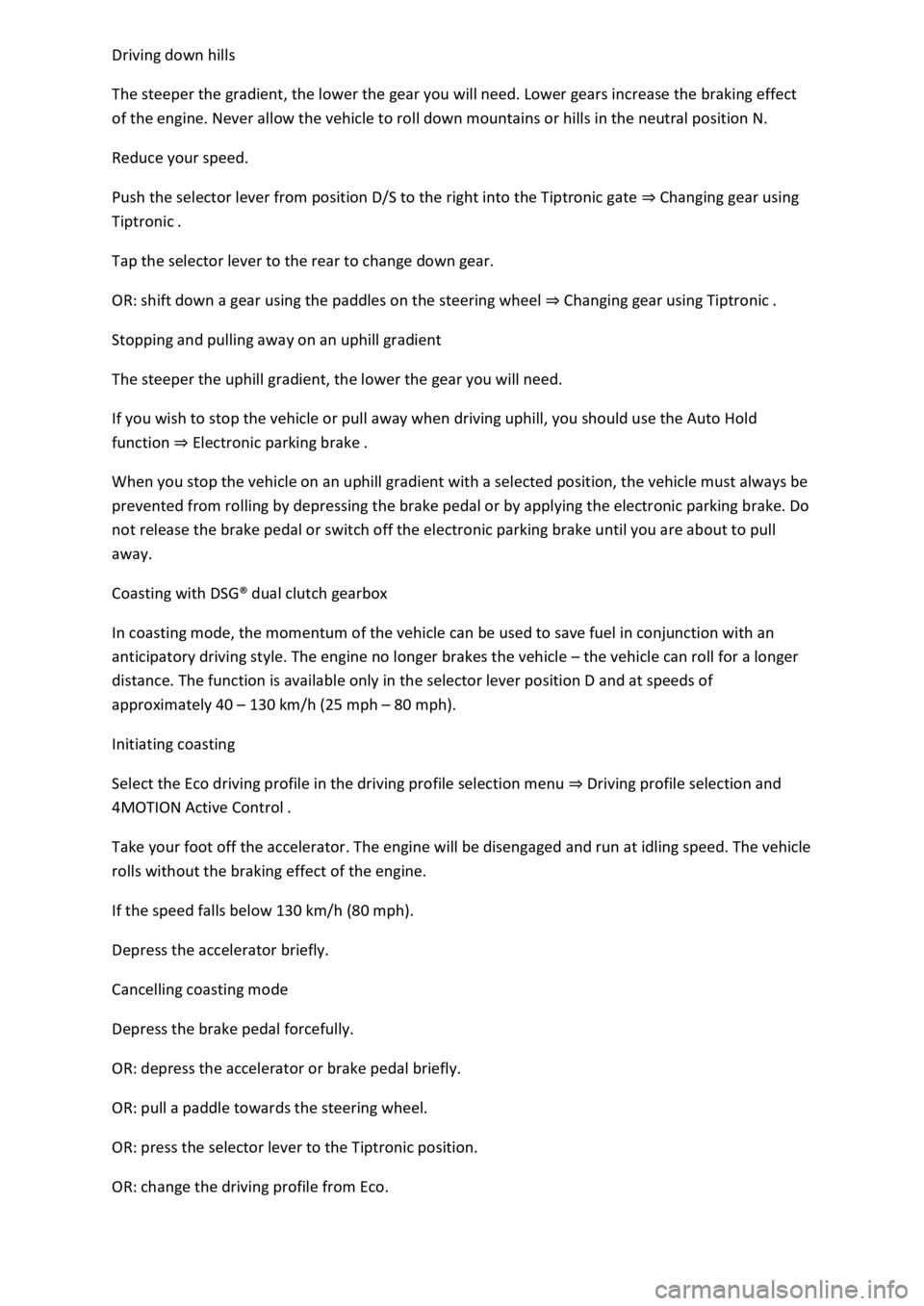
The steeper the gradient, the lower the gear you will need. Lower gears increase the braking effect
of the engine. Never allow the vehicle to roll down mountains or hills in the neutral position N.
Reduce your speed.
Push the selector lever from position D/S to the right into the Tiptronic gate Changing gear using
Tiptronic
Tap the selector lever to the rear to change down gear.
OR: shift down a gear using the paddles on the steering wheel Changing gear using Tiptronic
Stopping and pulling away on an uphill gradient
The steeper the uphill gradient, the lower the gear you will need.
If you wish to stop the vehicle or pull away when driving uphill, you should use the Auto Hold
function Electronic parking brake
When you stop the vehicle on an uphill gradient with a selected position, the vehicle must always be
prevented from rolling by depressing the brake pedal or by applying the electronic parking brake. Do
not release the brake pedal or switch off the electronic parking brake until you are about to pull
away.
Coasting with DSG