2018 VAUXHALL ZAFIRA TOURER manual radio set
[x] Cancel search: manual radio setPage 20 of 341

18In briefParking9Warning
● Do not park the vehicle on an
easily ignitable surface. The
high temperature of the
exhaust system could ignite the
surface.
● Always apply the parking brake. Activate the manual
parking brake without pressing the release button. Apply as
firmly as possible on a downhill slope or uphill slope. Depress
brake pedal at the same time to
reduce operating force.
For vehicles with electric
parking brake, pull switch m for
approx. one second.
The electric parking brake is applied when control indicator
m illuminates 3 111.
● Switch off the engine.
● If the vehicle is on a level surface or uphill slope, engage
first gear or set the selector
lever to position P before
removing the ignition key. On
an uphill slope, turn the front
wheels away from the kerb.
If the vehicle is on a downhill
slope, engage reverse gear or
set the selector lever to position
P before removing the ignition
key. Turn the front wheels
towards the kerb.
● Close the windows.
● Remove the ignition key from the ignition switch. Turn the
steering wheel until the
steering wheel lock is felt to
engage.
For vehicles with automatic
transmission, the key can only
be removed when the selector
lever is in position P.
●
Lock the vehicle by pressing e on
the radio remote control.
● Activate the anti-theft alarm system 3 26.
● The engine cooling fans may run
after the engine has been
switched off 3 260.
Caution
After running at high engine
speeds or with high engine loads,
operate the engine briefly at a low load or run in neutral for
approx. 30 seconds before
switching off, in order to protect
the turbocharger.
Keys, locks 3 19, Laying the vehicle
up for a long period of time 3 259.
Page 21 of 341

Keys, doors and windows19Keys, doors and
windowsKeys, locks ................................... 19
Keys .......................................... 19
Car Pass .................................... 20
Radio remote control .................20
Memorised settings ...................21
Central locking system ..............21
Automatic locking ......................24
Child locks ................................. 24
Doors ........................................... 24
Load compartment ....................24
Vehicle security ............................ 25
Anti-theft locking system ...........25
Anti-theft alarm system ..............26
Immobiliser ................................ 28
Exterior mirrors ............................ 28
Convex shape ........................... 28
Electric adjustment ....................28
Folding mirrors .......................... 28
Heated mirrors ........................... 29
Interior mirrors ............................. 29
Manual anti-dazzle ....................29
Automatic anti-dazzle ................30Windows...................................... 30
Windscreen ............................... 30
Manual windows ........................30
Power windows ......................... 31
Heated rear window ..................33
Sun visors .................................. 33
Roller blinds ............................... 33
Roof ............................................. 33
Glass panel ............................... 33Keys, locks
KeysCaution
Do not attach heavy or bulky itemsto the ignition key.
Replacement keys
The key number is specified in the
Car Pass or on a detachable tag.
The key number must be quoted
when ordering replacement keys as it
is a component of the immobiliser
system.
Locks 3 299.
The code number of the adapter for
the locking wheel nuts is specified on
a card. It must be quoted when
ordering a replacement adapter.
Wheel changing 3 290.
Page 153 of 341
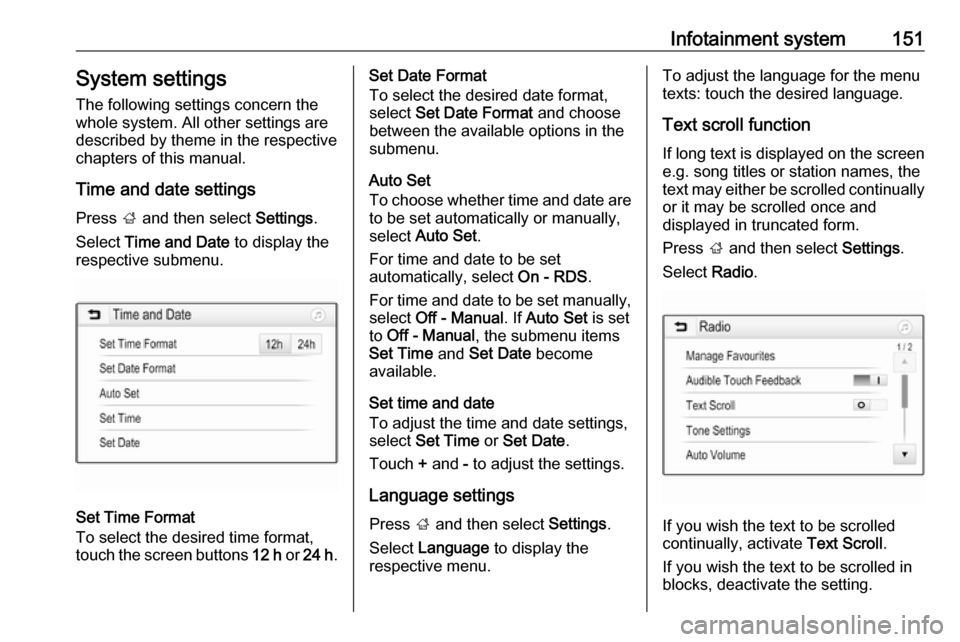
Infotainment system151System settings
The following settings concern the
whole system. All other settings are
described by theme in the respective
chapters of this manual.
Time and date settings
Press ; and then select Settings.
Select Time and Date to display the
respective submenu.
Set Time Format
To select the desired time format,
touch the screen buttons 12 h or 24 h .
Set Date Format
To select the desired date format,
select Set Date Format and choose
between the available options in the
submenu.
Auto Set
To choose whether time and date are
to be set automatically or manually,
select Auto Set .
For time and date to be set
automatically, select On - RDS.
For time and date to be set manually, select Off - Manual . If Auto Set is set
to Off - Manual , the submenu items
Set Time and Set Date become
available.
Set time and date
To adjust the time and date settings, select Set Time or Set Date .
Touch + and - to adjust the settings.
Language settings
Press ; and then select Settings.
Select Language to display the
respective menu.To adjust the language for the menu
texts: touch the desired language.
Text scroll function
If long text is displayed on the screen e.g. song titles or station names, the
text may either be scrolled continually
or it may be scrolled once and
displayed in truncated form.
Press ; and then select Settings.
Select Radio.
If you wish the text to be scrolled
continually, activate Text Scroll.
If you wish the text to be scrolled in
blocks, deactivate the setting.
Page 155 of 341

Infotainment system153For a system update, contact your
workshop.
Vehicle settings Vehicle settings are described in the
Owner's Manual.Radio
Usage
Activating radio Press ; and then select Audio. The
audio main menu last selected is displayed.
Select Source in the radio main menu
to open the interaction selector bar.
Select the desired waveband.
The station last played in the selected waveband will be received.
Station search
Automatic station search
Briefly press or touch t or v on the
control panel or on the screen to play the previous or next station in the
station memory.
Manual station search
Press and hold t or v on the
control panel. Release when the
required frequency has almost been
reached.
A search is made for the next station that can be received and it is played
automatically.
Page 157 of 341

Infotainment system155Notice
The currently received radio station
is indicated by the l symbol next to
the station name.
Update station lists
If the stations stored in the waveband-
specific station list can no longer be
received, the AM and the DAB station lists must be updated.
Notice
The FM station list is updated
automatically.
Select Menu in the radio main menu
and then select Update Station List .
Notice
If a waveband-specific station list is
updated, the corresponding
category list is also updated.
A station search is started and a
corresponding message is displayed. Once the search is finished, the
respective station list is displayed.
Notice
The currently received radio station
is indicated by the l symbol next to
the station name.Favourite lists
Stations of all wavebands can be
stored manually in the favourite lists.
Five favourite lists are available, in
each of which five stations may be
stored.
Notice
The currently received station is highlighted.
Storing a station
If required, touch < or > to scroll
through the favourite pages.
To store the currently active radio
station to a preset screen button:
touch and hold the desired screen button for a few seconds. The
corresponding frequency or station
name is displayed on the screen
button.
Retrieving stations If required, touch < or > to scroll to
the desired favourite page.
Select the preset screen button on
which the desired radio station is
stored.
Defining the number of available
favourites pages
To define the number of favouritespages displayed for selection,
press ; and then select Settings on
the screen.
Select Radio and then Manage
Favourites to display the respective
submenu.
Depending on which favourites pages you want to be displayed, activate or
deactivate the pages.
Page 189 of 341

Infotainment system187To reactivate the microphone,
deactivate n.
Ending a phone call
Select J to end the call.
Voice mail box
You may operate your voice mail box via the Infotainment system.
Voice mail number
Press ; and then select Settings.
Select Bluetooth . Scroll through the
list and select Voice Mail Numbers .
A list of all devices paired is displayed.
Select the respective phone. A
keypad is displayed.
Enter the voice mail number for the
respective phone.
Calling the voice mail box
Press ; and then select Phone.
Select t on the screen. The mail
box is called.
Alternatively, enter the voice mail
number via the phone keypad.Mobile phones and CB radio
equipment
Installation instructions and
operating guidelines
The vehicle specific installation
instructions and the operating
guidelines of the mobile phone and
hands-free manufacturer must be
observed when installing and
operating a mobile telephone. Failure to do so could invalidate the vehicle
type approval (EU directive 95/54/
EC).
Recommendations for fault-free
operation:
● Professionally installed exterior antenna to obtain the maximum
range possible
● Maximum transmission power 10 watts
● Installation of the phone in a suitable spot, consider relevant
Note in the Owner's Manual,
section Airbag system .
Seek advice on predetermined
installation points for the external
antenna or equipment holder andways of using devices with a
transmission power exceeding
10 watts.
Use of a hands-free attachment without external antenna with mobile
telephone standards GSM
900/1800/1900 and UMTS is only
permitted if the maximum
transmission power of the mobile
telephone is 2 watts for GSM 900 or
1 watt for the other types.
For reasons of safety, do not use the
phone while driving. Even use of a hands-free set can be a distraction
while driving.9 Warning
Operation of radio equipment and
mobile telephones which fail to
meet above mentioned mobile
telephone standards is only
permitted using an antenna
located outside of the vehicle.
Page 337 of 341

335Infotainment control panel..........141
Instrument cluster ......................102
Instrument panel fuse box .........278
Instrument panel illumination .....274
Instrument panel illumination control .................................... 136
Instrument panel overview ........... 10
Intellitext ..................................... 157
Interactive driving system ...........218
Interior care ............................... 301
Interior lighting ............................ 136
Interior lights ...................... 136, 274
Interior mirrors .............................. 29
Interruption of power supply ......211
Introduction .................................... 3
J Jump starting ............................. 296
K Keys ............................................. 19
Keys, locks ................................... 19
L Lane departure warning .....113, 244
Lashing eyes ............................... 87
LED headlights ...........115, 133, 269
Lighting features .........................137
Light switch ................................ 129
Load compartment ................24, 78
Load compartment cover .............80Load compartment fuse box ......279
Loading information .....................93
Load rails and hooks ...................87
Low fuel ..................................... 115
LPG ............................ 104, 247, 309
M
Malfunction indicator light ..........111
Manual anti-dazzle ......................29
Manual mode ............................. 210
Manual seat adjustment ...............38
Manual transmission .................. 212
Manual windows ..........................30
Maps ........................................... 166
Maximum startup volume ...........150
Memorised settings ......................21
Menu operation .......................... 147
Mirror adjustment ........................... 8
Misted light covers .....................135
Mobile phones and CB radio equipment .............................. 187
Movie files................................... 158
Mute............................................ 144
N
Navigation Contacts .................................. 170
Current location .......................166
Destination input .....................170
Favourites ............................... 170
Map display ............................. 166Map manipulation....................166
Map update ............................. 165
Recent destinations ................170
Route guidance .......................175
TMC stations ...................165, 175
Traffic incidents .......................175
Turn list ................................... 175
New vehicle running-in ..............198
Number plate light .....................273
O Object detection systems ...........234
Odometer ................................... 102
Oil, engine .................. 261, 304, 309
OnStar ........................................ 125
Operate pedal ............................. 112
Operation .................................... 183
External devices ......................158
Menu ....................................... 147
Navigation system ...................166
Phone ...................................... 183
Radio ....................................... 153
Outside temperature ....................99
Overhead console .......................67
Overrun cut-off ........................... 200
P Pairing ........................................ 180
Parking ................................ 18, 203
Parking assist ............................ 234
Parking brake ............................ 213
Page 340 of 341

338Radio....................................... 153
USB ......................................... 158
USB Connecting device ..................158
General information ................158
USB audio menu .....................160
USB movie menu ....................162
USB picture menu ...................161
Using smartphone applications ..163
Using this manual ..........................3
V Vehicle battery ........................... 264
Vehicle checks............................ 260
Vehicle data ................................ 309
Vehicle data recording and privacy ..................................... 330
Vehicle detected ahead ..............116
Vehicle dimensions .................... 316
Vehicle Identification Number ....307
Vehicle jack ................................ 281
Vehicle messages .....................122
Vehicle personalisation .............123
Vehicle security ............................ 25
Vehicle specific data ......................3
Vehicle storage ........................... 259
Vehicle tools ............................... 281
Vehicle unlocking ........................... 6
Vehicle weight ........................... 315
Ventilation ................................... 189Voice guidance........................... 166
Voice recognition ........................179
Volume Auto volume ............................ 150
Maximum startup volume ........150
Mute function........................... 144
Ring tone volume ....................150
Setting the volume ..................144
Speed compensated volume ..150
Touch beep volume ................150
TP volume ............................... 150
Volume limitation at high
temperatures ........................... 144
Volume settings .......................... 150
W
Warning chimes .........................122
Warning lights ............................. 102
Warning triangle .......................... 91
Washer and wiper systems .........13
Washer fluid ............................... 264
Waveband selection ...................153
Wheel changing .........................290
Wheel covers ............................. 287
Wheels and tyres .......................281
Windows ....................................... 30
Windscreen................................... 30
Windscreen wiper/washer ...........97
Winter tyres ............................... 281
Wiper blade replacement ..........266