2018 VAUXHALL ZAFIRA TOURER pairing phone
[x] Cancel search: pairing phonePage 182 of 341
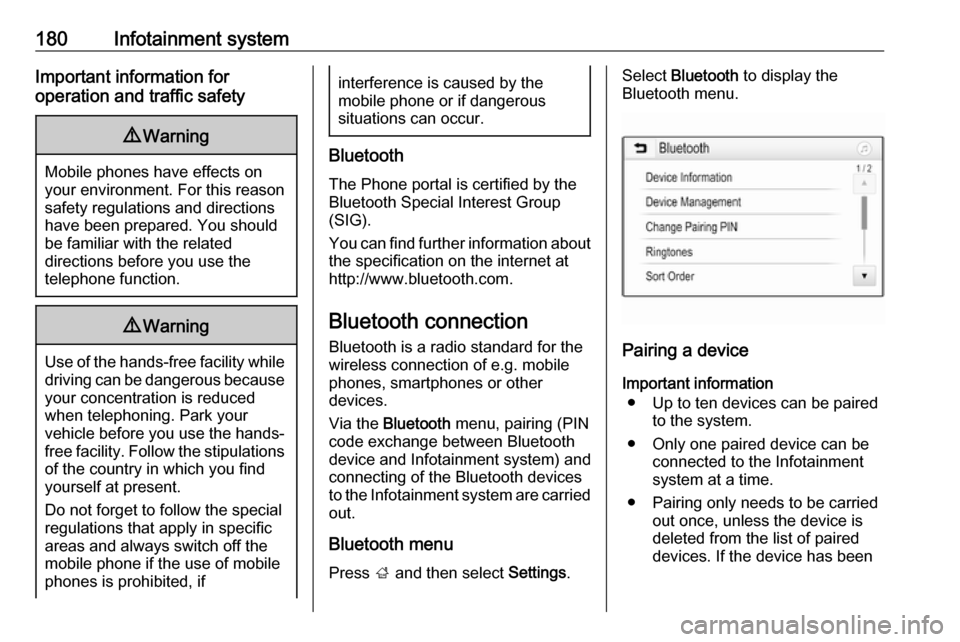
180Infotainment systemImportant information for
operation and traffic safety9 Warning
Mobile phones have effects on
your environment. For this reason safety regulations and directions
have been prepared. You should
be familiar with the related
directions before you use the
telephone function.
9 Warning
Use of the hands-free facility while
driving can be dangerous because
your concentration is reduced
when telephoning. Park your
vehicle before you use the hands- free facility. Follow the stipulations
of the country in which you find
yourself at present.
Do not forget to follow the special
regulations that apply in specific
areas and always switch off the
mobile phone if the use of mobile
phones is prohibited, if
interference is caused by the
mobile phone or if dangerous
situations can occur.
Bluetooth
The Phone portal is certified by the
Bluetooth Special Interest Group
(SIG).
You can find further information about the specification on the internet at
http://www.bluetooth.com.
Bluetooth connection
Bluetooth is a radio standard for the
wireless connection of e.g. mobile
phones, smartphones or other
devices.
Via the Bluetooth menu, pairing (PIN
code exchange between Bluetooth
device and Infotainment system) and
connecting of the Bluetooth devices
to the Infotainment system are carried out.
Bluetooth menu Press ; and then select Settings.
Select Bluetooth to display the
Bluetooth menu.
Pairing a device
Important information ● Up to ten devices can be paired to the system.
● Only one paired device can be connected to the Infotainment
system at a time.
● Pairing only needs to be carried out once, unless the device is
deleted from the list of paired
devices. If the device has been
Page 183 of 341

Infotainment system181connected previously, the
Infotainment system establishes
the connection automatically.
● Bluetooth operation considerably
drains the device's battery.
Therefore, connect the device to
the USB port for charging.
Pairing a new device 1. Activate the Bluetooth function of the Bluetooth device. For further
information, see the operating
instructions for the Bluetooth
device.
2. Press ; and then select
Settings on the Info-Display.
Select Bluetooth and then Device
Management to display the
respective menu.
Notice
If no phone is connected, the Device
Management menu can also be
accessed via the phone menu: Press ; and then select Phone.
3. Touch Search Device . All
discoverable Bluetooth devices in
the environment are displayed in
a new search list.
4. Touch the Bluetooth device you wish to pair.
5. Confirm the pairing procedure: ● If SSP (secure simple pairing) is supported:
Confirm the messages on theInfotainment system and theBluetooth device.
● If SSP (secure simple pairing) is not supported:
On the Infotainment system: an Info message is displayed
asking you to enter a PIN
code on your Bluetooth
device.
On the Bluetooth device:
enter the PIN code and
confirm your input.
6. The Infotainment system and the device are paired.
Notice
If the Bluetooth device is
successfully paired, h next to the
Bluetooth device indicates that the
phone function is enabled and y
indicates that the Bluetooth music
function is enabled.
7. The phone book is downloaded automatically to the Infotainment
system. Depending on the phone,
the Infotainment system must be allowed access to the phone
book. If required, confirm the
Page 184 of 341

182Infotainment systemmessages displayed on the
Bluetooth device.
If this function is not supported by the Bluetooth device, a
corresponding message is displayed.
Changing the Bluetooth PIN code
Press ; and then select Settings.
Select Bluetooth and then Change
Pairing PIN to display the respective
submenu. A keypad is displayed.
Enter the desired four-digit PIN code.
To delete an entered number, select
⇦.
Confirm your input by selecting Enter.
Connecting a paired device
Press ; and then select Settings.
Select Bluetooth and then Device
Management to display the
respective menu.
Select the Bluetooth device you wish to connect. The device is connected.
Notice
The connected device and the
available options are highlighted.Disconnecting a device
Press ; and then select Settings.
Select Bluetooth and then Device
Management to display the
respective menu.
Select the Bluetooth device currently connected. You are prompted with a
message.
Select Yes to disconnect the device.
Deleting a device Press ; and then select Settings.
Select Bluetooth and then Device
Management to display the
respective menu.
Select e next to the Bluetooth device.
You are prompted with a message.
Select Yes to delete the device.
Device info
Press ; and then select Settings.
Select Bluetooth and then Device
Information to display the respective
menu.The information displayed includes
Device Name , Address , and PIN
Code .
Emergency call9 Warning
Connection setup cannot be
guaranteed in all situations.For this reason you should not rely
exclusively on a mobile phone
when a vitally important
communication (e.g. a medical
emergency) is concerned.
In some networks it may be
necessary for a valid SIM card to
be properly inserted in the mobile
phone.
9 Warning
Bear in mind that you can make
and receive calls with the mobile
phone if it is in a service area with
a sufficiently strong signal. Under
certain circumstances,
emergency calls cannot be made
Page 186 of 341

184Infotainment systemInitiating a phone call
Entering a phone number
Press ; and then select Phone.
Enter a telephone number using the keypad in the phone main menu.
To delete one or more entered
characters, touch or touch and hold
⇦.
Touch v on the screen or press qw
on the steering wheel to start dialling.
Using the phone book Notice
When pairing a mobile phone with
the Infotainment system via
Bluetooth, the phone book of the
mobile phone is downloaded
automatically 3 180.
Press ; and then select Phone.
Select Contacts in the phone main
menu.
Notice
The g symbol next to a phone
number indicates that the contact is stored on the SIM card.
Quick search 1. Select u to display a list of all
contacts.
2. Scroll through the list of contacts entries.
3. Touch the contact you wish to call.
A menu with all phone numbers
stored for the selected contact is
displayed.
4. Select the desired phone number to initiate the call.Search menu
If the phone book contains a great
number of entries, you can search for
the desired contact via the search
menu.
Select o in the Contacts menu to
display the search tab.
The letters are organised in
alphabetical groups on the screen
buttons: abc, def , ghi , jkl , mno , pqrs ,
tuv , and wxyz.
Use ⇦ to delete an entered group of
letters.
1. Select the button containing the first letter of the contact you wish
to search for.
Page 334 of 341

332IndexAAccessories and vehicle modifications .......................... 259
Activating Bluetooth music .........160
Activating phone .........................183
Activating radio ........................... 153
Activating the navigation system 166
Activating USB audio ..................160
Activating USB movie .................162
Activating USB picture ................161
Active Emergency Braking .........233
Active head restraints ...................36
Adaptive cruise control .......116, 222
AdBlue ........................ 114, 206, 304
Adjustable air vents ...................195
Airbag and belt tensioners .........110
Airbag deactivation ..............58, 111
Airbag label................................... 53 Airbag system .............................. 53
Air conditioning regular operation ................................ 196
Air conditioning system .............. 190
Air intake .................................... 196
Air vents...................................... 195
Antilock brake system ................ 213
Antilock brake system (ABS) .....112
Anti-theft alarm system ................26
Anti-theft locking system .............. 25
Appearance care ........................299
Armrest ......................................... 41Armrest storage ........................... 68
Ashtrays ..................................... 101
Audio files ................................... 158
Automatic anti-dazzle ..................30
Automatic light control ...............130
Automatic locking ........................24
Automatic transmission .............209
Autostop ..................................... 201
Auto volume................................ 150
Auxiliary heater ........................... 195
B Basic operation ........................... 147
Battery discharge protection ......138
Battery voltage ........................... 122
Bicycle rack .................................. 69
BlueInjection ............................... 206
Bluetooth Bluetooth connection ..............180
Bluetooth music menu ............160
Connecting device ..................158
General information ................158
Pairing ..................................... 180
Phone ...................................... 183
Bluetooth connection ..................180
Bonnet ....................................... 260
Brake and clutch fluid .................304
Brake and clutch system ...........111
Brake assist ............................... 215
Brake fluid .................................. 264
Page 337 of 341

335Infotainment control panel..........141
Instrument cluster ......................102
Instrument panel fuse box .........278
Instrument panel illumination .....274
Instrument panel illumination control .................................... 136
Instrument panel overview ........... 10
Intellitext ..................................... 157
Interactive driving system ...........218
Interior care ............................... 301
Interior lighting ............................ 136
Interior lights ...................... 136, 274
Interior mirrors .............................. 29
Interruption of power supply ......211
Introduction .................................... 3
J Jump starting ............................. 296
K Keys ............................................. 19
Keys, locks ................................... 19
L Lane departure warning .....113, 244
Lashing eyes ............................... 87
LED headlights ...........115, 133, 269
Lighting features .........................137
Light switch ................................ 129
Load compartment ................24, 78
Load compartment cover .............80Load compartment fuse box ......279
Loading information .....................93
Load rails and hooks ...................87
Low fuel ..................................... 115
LPG ............................ 104, 247, 309
M
Malfunction indicator light ..........111
Manual anti-dazzle ......................29
Manual mode ............................. 210
Manual seat adjustment ...............38
Manual transmission .................. 212
Manual windows ..........................30
Maps ........................................... 166
Maximum startup volume ...........150
Memorised settings ......................21
Menu operation .......................... 147
Mirror adjustment ........................... 8
Misted light covers .....................135
Mobile phones and CB radio equipment .............................. 187
Movie files................................... 158
Mute............................................ 144
N
Navigation Contacts .................................. 170
Current location .......................166
Destination input .....................170
Favourites ............................... 170
Map display ............................. 166Map manipulation....................166
Map update ............................. 165
Recent destinations ................170
Route guidance .......................175
TMC stations ...................165, 175
Traffic incidents .......................175
Turn list ................................... 175
New vehicle running-in ..............198
Number plate light .....................273
O Object detection systems ...........234
Odometer ................................... 102
Oil, engine .................. 261, 304, 309
OnStar ........................................ 125
Operate pedal ............................. 112
Operation .................................... 183
External devices ......................158
Menu ....................................... 147
Navigation system ...................166
Phone ...................................... 183
Radio ....................................... 153
Outside temperature ....................99
Overhead console .......................67
Overrun cut-off ........................... 200
P Pairing ........................................ 180
Parking ................................ 18, 203
Parking assist ............................ 234
Parking brake ............................ 213