2018 VAUXHALL ZAFIRA TOURER steering wheel
[x] Cancel search: steering wheelPage 97 of 341
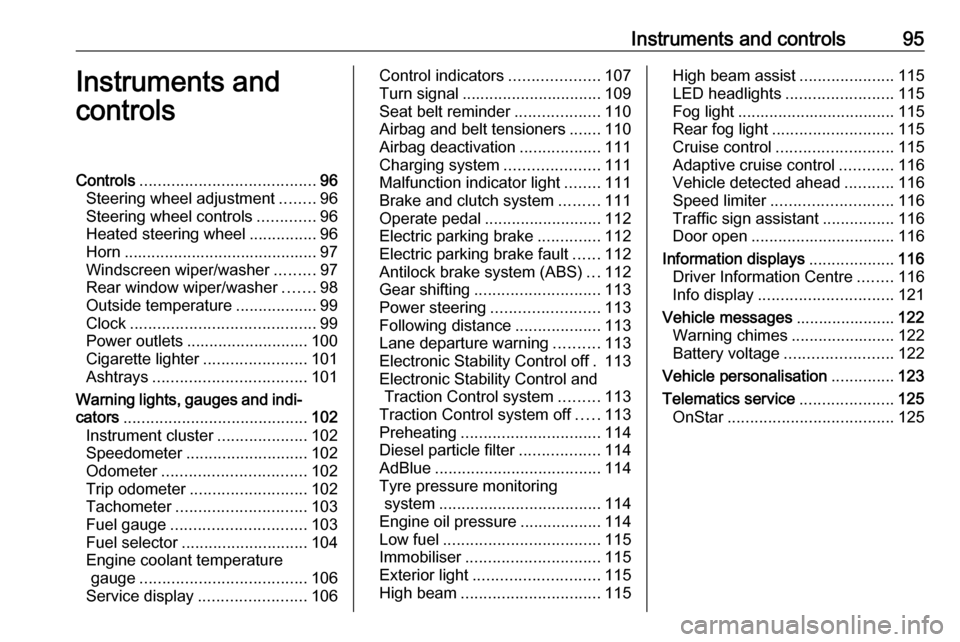
Instruments and controls95Instruments and
controlsControls ....................................... 96
Steering wheel adjustment ........96
Steering wheel controls .............96
Heated steering wheel ...............96
Horn ........................................... 97
Windscreen wiper/washer .........97
Rear window wiper/washer .......98
Outside temperature ..................99
Clock ......................................... 99
Power outlets ........................... 100
Cigarette lighter .......................101
Ashtrays .................................. 101
Warning lights, gauges and indi‐ cators ......................................... 102
Instrument cluster ....................102
Speedometer ........................... 102
Odometer ................................ 102
Trip odometer .......................... 102
Tachometer ............................. 103
Fuel gauge .............................. 103
Fuel selector ............................ 104
Engine coolant temperature gauge ..................................... 106
Service display ........................ 106Control indicators ....................107
Turn signal ............................... 109
Seat belt reminder ...................110
Airbag and belt tensioners .......110
Airbag deactivation ..................111
Charging system .....................111
Malfunction indicator light ........111
Brake and clutch system .........111
Operate pedal .......................... 112
Electric parking brake ..............112
Electric parking brake fault ......112
Antilock brake system (ABS) ...112
Gear shifting ............................ 113
Power steering ........................ 113
Following distance ...................113
Lane departure warning ..........113
Electronic Stability Control off . 113
Electronic Stability Control and Traction Control system .........113
Traction Control system off .....113
Preheating ............................... 114
Diesel particle filter ..................114
AdBlue ..................................... 114
Tyre pressure monitoring system .................................... 114
Engine oil pressure ..................114
Low fuel ................................... 115
Immobiliser .............................. 115
Exterior light ............................ 115
High beam ............................... 115High beam assist.....................115
LED headlights ........................ 115
Fog light ................................... 115
Rear fog light ........................... 115
Cruise control .......................... 115
Adaptive cruise control ............116
Vehicle detected ahead ...........116
Speed limiter ........................... 116
Traffic sign assistant ................116
Door open ................................ 116
Information displays ...................116
Driver Information Centre ........116
Info display .............................. 121
Vehicle messages ......................122
Warning chimes .......................122
Battery voltage ........................ 122
Vehicle personalisation ..............123
Telematics service .....................125
OnStar ..................................... 125
Page 98 of 341
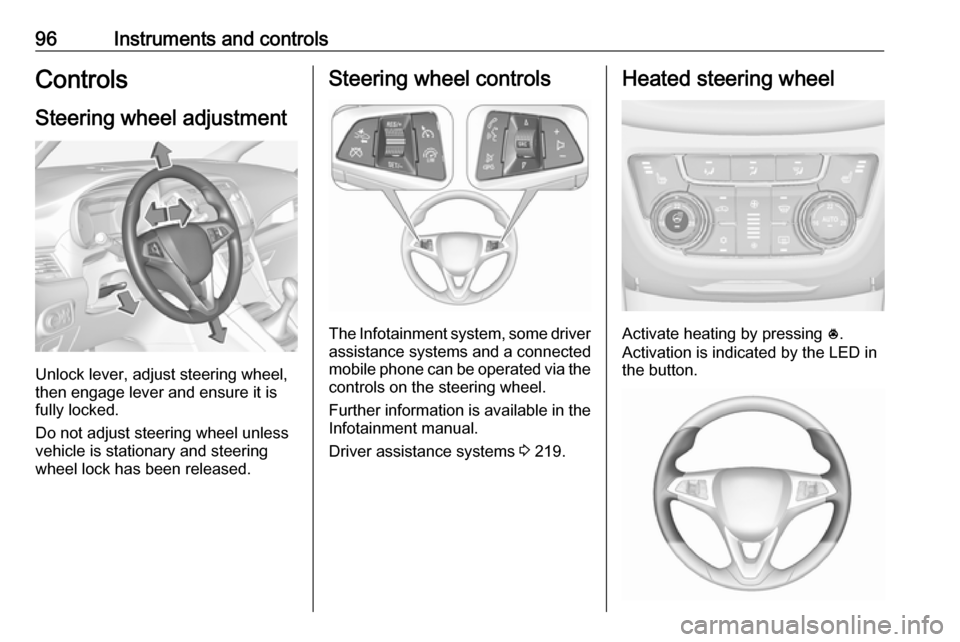
96Instruments and controlsControlsSteering wheel adjustment
Unlock lever, adjust steering wheel,
then engage lever and ensure it is
fully locked.
Do not adjust steering wheel unless
vehicle is stationary and steering
wheel lock has been released.
Steering wheel controls
The Infotainment system, some driver assistance systems and a connected
mobile phone can be operated via the
controls on the steering wheel.
Further information is available in the
Infotainment manual.
Driver assistance systems 3 219.
Heated steering wheel
Activate heating by pressing *.
Activation is indicated by the LED in
the button.
Page 99 of 341

Instruments and controls97The recommended grip areas of the
steering wheel are heated quicker
and to a higher temperature than the
other areas.
Heating is operational when the
engine is running and during an
Autostop.
Stop-start system 3 201.
Horn
Press j.
Windscreen wiper/washer
Windscreen wiperHI:fastLO:slowINT:interval wiping or automatic
wiping with rain sensorOFF:off
For a single wipe when the
windscreen wiper is off, press the
lever down to position 1x.
Do not use if the windscreen is frozen.
Switch off in car washes.
Adjustable wiper interval
Wiper lever in position INT.
Turn the adjuster wheel to adjust the
desired wipe interval:
short interval:turn adjuster
wheel upwardslong interval:turn adjuster
wheel downwards
Page 117 of 341

Instruments and controls1159Warning
When the engine is off,
considerably more force is needed
to brake and steer. During an
Autostop the brake servo unit will still be operational.
Do not remove key until vehicle is stationary, otherwise the steeringwheel lock could engage
unexpectedly.
Check oil level before seeking the
assistance of a workshop 3 261.
Low fuel
Y illuminates or flashes yellow.
Illuminates
Level in fuel tank is too low.
Flashes
Fuel used up. Refuel immediately.
Never run the tank dry.
Refuelling 3 247.
Catalytic converter 3 205.
Bleeding the diesel fuel system
3 266.
Immobiliser d flashes yellow.
Fault in the immobiliser system. The
engine cannot be started.
Exterior light 8 illuminates green.
The exterior lights are on 3 129.
High beam
C illuminates blue.
Illuminates when high beam is on,
during headlight flash 3 130 , or when
high beam is on with high beam assist
3 130.
High beam assist f illuminates green.
The high beam assist is activated
3 133.LED headlights
f illuminates or flashes yellow.
Illuminates
Fault in the system.
Seek the assistance of a workshop.
Flashes
System is switched to symmetrical
low beam.
Control indicator f flashes for approx.
four seconds after the ignition is
switched on as a reminder for
symmetrical headlight 3 132.
Fog light > illuminates green.
The front fog lights are on 3 134.
Rear fog light
r illuminates yellow.
The rear fog light is on 3 135.
Cruise control m illuminates white or green.
Page 136 of 341

134LightingFault in LED headlight system
When the system detects a failure in
the LED headlight system, f
illuminates and a warning is displayed
in the Driver Information Centre.
Hazard warning flashers
Operated by pressing ¨.
In the event of an accident with airbag
deployment the hazard warning
flashers are activated automatically.
Turn and lane-change
signalslever up:right turn signallever down:left turn signal
A resistance point can be felt when
moving the lever.
Constant flashing is activated when
the lever is being moved beyond the
resistance point. It is deactivated
when the steering wheel is moved in
the opposite direction or lever is
manually moved back to its neutral
position.
Activate temporary flashing by
holding the lever just before the
resistance point. Turning lights will
flash until lever is being released.
To activate three flashes, tap the
lever briefly without passing the
resistance point.
When a trailer is connected, turn
signal flashes six times when
pressing the lever until resistance is
felt and then releasing.
Front fog lights
Operated by pressing >.
Page 142 of 341

140Infotainment systemOptionally, the Infotainment system
can be operated using the touch
screen and buttons on the control
panel, the controls on the steering
wheel, or - if provided by your mobile
phone - via speech recognition.
The well-thought-out design of the
control elements, the touch screen
and the clear displays enable you to
control the system easily and
intuitively.
Notice
This manual describes all options
and features available for the
various Infotainment systems.
Certain descriptions, including those
for display and menu functions, may
not apply to your vehicle due to
model variant, country
specifications, special equipment or
accessories.Important information on
operation and traffic safety9 Warning
The Infotainment system must be
used so that the vehicle can be
driven safely at all times. If in
doubt, stop the vehicle and
operate the Infotainment system
while the vehicle is stationary.
9 Warning
In some areas one-way streets
and other roads and entrances
(e.g. pedestrian zones) that you
are not allowed to turn into are not marked on the map. In such areas
the Infotainment system may
issue a warning that must be
accepted. Here you must pay
particular attention to one-way
streets, roads and entrances that
you are not allowed to drive into.
Radio reception
Radio reception may be disrupted by
static, noise, distortion or loss of
reception due to:
● changes in distance from the transmitter
● multipath reception due to reflection
● shadowing
Theft-deterrent feature
The Infotainment system is equipped
with an electronic security system for
the purpose of theft deterrence.
The Infotainment system therefore
functions only in your vehicle and is
worthless to a thief.
Page 145 of 341

Infotainment system143Steering wheel controls
1qw
Short press: open OnStar
menu if no phone
connected ........................... 144
or take phone call if phone connected ........................... 179
or open phone menu if
phone connected ................183
or dial last number in call
list when phone menu
displayed ............................. 183
or switch between calls
when calls are waiting .........183
Long press: activate
speech recognition ..............179
2 SRC (Source) ...................... 144
Press: select audio source ..144
Turn upwards/
downwards: select next/
previous preset radio
station when radio active ....153
or select next/previous
track/chapter/picture
when external devices
active ................................... 160
or select next/previous
entry in call list when
phone portal active and
call list open ........................ 183
Turn upwards/downwards
and hold: scroll quickly
through the entries in the
call list ................................. 183
3 +
Press: increase volume4 -Press: reduce volume
5 xn
Press: end/decline call ........183
or deactivate speech
recognition .......................... 179
or activate/deactivate
mute function ...................... 144
Page 146 of 341

144Infotainment systemUsage
Control elements
The Infotainment system is operated
via function buttons, a touch screen
and menus that are shown on the
display.
Inputs are made optionally via: ● the central control unit in the control panel 3 141
● the touch screen 3 147
● audio controls on the steering wheel 3 141
● the speech recognition 3 179
Switching the Infotainment
system on or off
Press X. After switching on, the last
selected Infotainment source
becomes active.
Automatic switch-off If the Infotainment system has been
switched on pressing X while the
ignition is switched off, it will switch off
again automatically 10 minutes after
the last user input.Setting the volume
Turn X. The current setting is shown
on the display.
When the Infotainment system is
switched on, the last selected volume
is set, provided that it is lower than the maximum start-up volume. For a
detailed description 3 150.
Speed compensated volume
When the speed compensated
volume is activated 3 150, the
volume is adapted automatically to
make up for the road and wind noise
as you drive.
Mute
Press X to mute the Infotainment
system.
To cancel the mute function: press
X again. The last selected volume is
set again.
Modes of operationPress ; to display the home menu.
Notice
For a detailed description of menu
operation via touch screen 3 147.
Audio
Select Audio to open the main menu
of the last selected audio mode.
Select Source on the screen to
display the interaction selector bar.