2018 VAUXHALL COMBO D display
[x] Cancel search: displayPage 57 of 67

Phone57Press the  / MENU button on the
steering wheel to display the phone
menu options.
Select the an option from the
following list to dial a phone number:
● LAST CALLS : This option
provides a list of numbers
relating to the most recent phone calls you have made and
received. It may contain a
maximum of 10 received calls,
10 outgoing calls and five missed calls
● PHONEBOOK : If a copied
phonebook contains more than
1000 contact names, the system
may operate more slowly
● MESSAGE READER : Up to
20 text messages can be stored
in a dedicated inbox and listened
to at a later date
You are able to access any of the
above options to make a call directly.
Select your desired recipient and
press the  / MENU button on the
steering wheel.The dialling function may also be
operated by using voice commands
3 42.
Phonebook The phonebook contains contact lists
available only to the current vehicle
user. For reasons of confidentiality,
each downloaded contacts list can
only be viewed when the
corresponding phone is connected.
After setting up the connection, the
contact list on your mobile phone can be copied to the Handsfree phone
system.
When asked by the system whether
to copy the contacts list, press
SRC/OK (Yes ) or à / q (No ) button
on the steering wheel. Alternatively, say " Yes" or " No" using voice
commands 3 42.
After a mobile phone contact list has
been copied to the Handsfree phone
system, every time the phone is
connected, the system's phonebook
is updated automatically.Notice
Not all mobile phones copy contact names in the phonebook
automatically, but have to be
transferred manually, using the
mobile phone keypad. If prompted
by the system, carry out this
procedure following the specific
operating instructions for your
mobile phone.
Dialling a number from the
phonebook
The PHONEBOOK option allows you
to view all names and phone numbers stored. The names are listed
alphabetically.
To make a call using either a name or
number:
1. Â / MENU : Press
2. R / S : Press to move up/down on
the display
3. PHONEBOOK : Select option,
then press the SRC/OK button to
confirm
4. R / S : Press to move up/down on
the display and select the desired name/number
Page 58 of 67

58Phone5. / MENU : Press to dial
6. Ã / q : Press to exit the phone
menu
Dialling a name or number from the phonebook is also possible using the
voice recognition system s 3 42.
Adding contacts to the phonebook
After a phone has been paired, the
option to copy the phone contacts
automatically is given by the
Infotainment system.
Contacts can also be added manually
to the phonebook at a later date by
pressing the  / MENU and selecting
the following display options:
● SETTINGS
● User data
● Add contacts
Deleting phonebook contacts
Phone book contacts can be deleted
from the Handsfree system by
selecting the following menu options:
1. Â / MENU : Press
2. R / S : Press to move up/down on
the display3. SETTINGS : Select option, then
press the SRC/OK button to
confirm
4. User data : Select option then
press the SRC/OK button to
confirm
5. Delete users : Select option then
press the SRC/OK button to
confirm
The question Delete users? will be
shown on the display. To delete all
data, confirm by pressing the
SRC/OK button, or cancel by
pressing the à / q button.
Last call
To dial a number from the call history
lists (e.g. dialled numbers, received
calls, missed calls), select the
following:
1. Â / MENU : Press
2. R / S : Press to move up/down on
the display
3. LAST CALLS : Select option, then
press the SRC/OK button to
confirm4. R / S : Press to move up/down on
the display and select the desired contact
5. Â / MENU : Press to dial
6. Ã / q : Press to exit the phone
menu
Receiving calls
When receiving a call, the following
options are available:
● Â / MENU : Short press
( Accept an incoming call )
● Â / MENU : Long press
( Reject an incoming call )
● Ã / q : Short press
( Ignore an incoming call )
● Â / MENU : Long press
( End a call )
When receiving a call, the caller
number may be shown on the display.
If the number is stored in the system
memory, the name will be displayed
instead. If the number cannot be
displayed, the message Private
number will be shown on the display.
Page 59 of 67

Phone59Notice
The handsfree phone system
ringtone is dependent upon your
mobile phone's personalised
ringtones, phone model and mode
(silent, vibrate, etc.).
Functions during a telephone call
In addition to volume control, various
functions are available during a call:
● To put the caller on hold and disable the microphone, press
the à / q button on the steering
wheel. To resume the call, press
the à / q button again.
● The Call alert function informs
you of another incoming call and
allows you to answer the
incoming call whilst another
conversation is in progress, and
switch from one call to the other.
To answer the incoming call,
press the  / MENU button on
the steering wheel. The system
will switch to the incoming phone call and will put the currentconversation on hold. Press the
 / MENU button again to switch
from caller to caller.
● Switch the call from the Handsfree phone system to the
mobile phone by pressing the
SRC/OK button on the steering
wheel. You can talk on your
mobile and continue to use the
steering wheel controls. In
particular, if you have more than
one active conversation, you can press the  / MENU button to
switch from one phone call to the other. Press and hold the  /
MENU button briefly to end the
current conversation.
SMS (Short Message Service)
The Infotainment system's integrated
SMS Message reader reads incoming
text messages on your mobile phone
with via Bluetooth over the vehicle's
sound system.
It is possible store up to 20 SMS
messages on the Infotainment
system, after which when a new
message is received, the oldest
message in the inbox will be deleted.The SMS Message reader is capable
of recognising and reading any
abbreviations and interpreting the
most common emoticons, e.g.
"Smiley".
The functions of the SMS Message
reader are managed using the
steering wheel controls 3 8 or voice
commands 3 42.
Notice
Not all mobile phones support the
voice reading of SMS messages or
the automatic transfer of contacts.
Refer to the operating instructions in
your mobile phone handbook or
consult your network provider.
The main functions of the SMS
Message reader are as follows:
● Alert you of a new incoming text message on your mobile phone
via Bluetooth , showing the name/
number of the sender on the display.
It will also suggest reading the
message to you
● Manage the text message inbox on the mobile phone connected
to the Infotainment system
Page 60 of 67
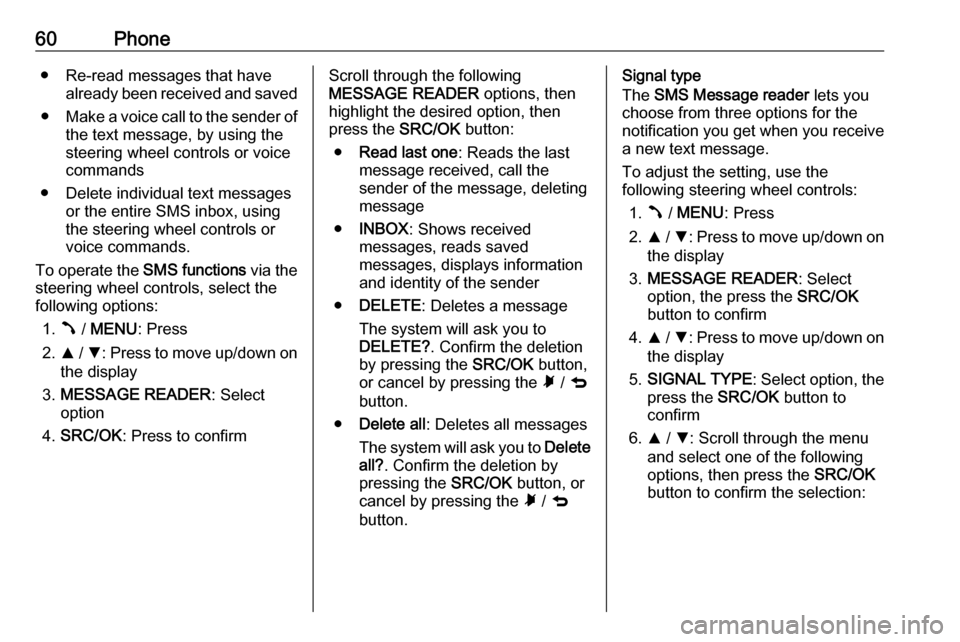
60Phone● Re-read messages that havealready been received and saved
● Make a voice call to the sender of
the text message, by using the
steering wheel controls or voice
commands
● Delete individual text messages or the entire SMS inbox, using
the steering wheel controls or voice commands.
To operate the SMS functions via the
steering wheel controls, select the
following options:
1. Â / MENU : Press
2. R / S : Press to move up/down on
the display
3. MESSAGE READER : Select
option
4. SRC/OK : Press to confirmScroll through the following
MESSAGE READER options, then
highlight the desired option, then press the SRC/OK button:
● Read last one : Reads the last
message received, call the
sender of the message, deleting
message
● INBOX : Shows received
messages, reads saved
messages, displays information
and identity of the sender
● DELETE : Deletes a message
The system will ask you to
DELETE? . Confirm the deletion
by pressing the SRC/OK button,
or cancel by pressing the à / q
button.
● Delete all : Deletes all messages
The system will ask you to Delete
all? . Confirm the deletion by
pressing the SRC/OK button, or
cancel by pressing the à / q
button.Signal type
The SMS Message reader lets you
choose from three options for the
notification you get when you receive
a new text message.
To adjust the setting, use the
following steering wheel controls:
1. Â / MENU : Press
2. R / S : Press to move up/down on
the display
3. MESSAGE READER : Select
option, the press the SRC/OK
button to confirm
4. R / S : Press to move up/down on
the display
5. SIGNAL TYPE : Select option, the
press the SRC/OK button to
confirm
6. R / S : Scroll through the menu
and select one of the following
options, then press the SRC/OK
button to confirm the selection:
Page 61 of 67

Phone61●Visual signal only : Shows a new
text message on the display only
● Reader off : Deactivates the SMS
Message reader so you will not
be notified at all when you
receive a new text message
GPRS code
GPRS ( General Packet Radio
Service ) provides enhanced data
transfer speeds for mobile phones.
To access the GPRS code:
1. Â / MENU : Press
2. R / S : Press to move up/down on
the display
3. SETTINGS : Select option, then
press the SRC/OK button to
confirm
4. R / S : Press to move up/down on
the display
5. Advanced features : Select option,
then press the SRC/OK button to
confirm6. R / S : Press to move up/down on
the display
7. GPRS code : Select option, then
press the SRC/OK button to
confirm
The code is shown on the display.
The GPRS code can also be
accessed and changed using voice
recognition 3 42.
Mobile phones and CB radio
equipment
Installation instructions and
operating guidelines
The vehicle specific installation
instructions and the operating
guidelines of the mobile phone and
handsfree manufacturer must be
observed when installing and
operating a mobile telephone. Failure to do so could invalidate the vehicletype approval (EU directive 95/54/
EC).Recommendations for fault-free
operation:
● Professionally installed exterior antenna to obtain the maximum
range possible,
● Maximum transmission power 10 watts,
● Installation of the phone in a suitable spot, consider relevant
Note in the Owner's Manual
section Airbag system .
Seek advice on predetermined
installation points for the external
antenna or equipment holder and
ways of using devices with a
transmission power exceeding
10 watts.
Use of a handsfree attachment
without external antenna with mobile
telephone standards GSM
900/1800/1900 and UMTS is only
permitted if the maximum
transmission power of the mobile
telephone is 2 watts for GSM 900 or 1 watt for the other types.
Page 64 of 67

64IndexAAdd contacts ................................. 54
Adjust menu items ........................14
AF Switching................................. 27
Alternative frequencies (AF) .........27
AM radio ....................................... 24
Audio CDs .................................... 31
Audio formats ............................... 37
Audio settings ............................... 18
Automatic connection ...................51
Automatic station search ..............25
Automatic switch-off .....................14
Automatic volume adjustment ......14
Autostore function......................... 26
Autostore lists ............................... 26
AUX input ..................................... 35
AUX input volume adjustment ......19
B Balance......................................... 18
Bass.............................................. 18
Bluetooth .......................... 50, 51, 52
Bluetooth connection ....................52
C Call lists ........................................ 54
Cancelling voice recognition .........42
CD display .................................... 32
CD playback ................................. 32
CD player...................................... 31
Code Card ...................................... 6Connection................................... 51
Control elements overview .............8
Controls ........................................ 14
D
Delay time..................................... 18
Delete contacts ............................. 54
Dialling a telephone number .........54
Display screen Menus ....................................... 14
Operation .................................. 54
E Eject a CD .................................... 32
Emergency Alarm Reception ........27
Emergency announcement volume....................................... 19
Emergency call ............................. 54
Enhanced other network (EON) ...27
Equalizer....................................... 18
F
Fader ............................................ 18
Fast forward or rewind ..................32
FMA ........................................ 24, 26
FM radio ....................................... 24
FMT ........................................ 24, 26
G General information 4, 31, 35, 37, 50
GPRS code............................. 42, 54
Page 65 of 67

65HHandsfree system......................... 54 Controls ..................................... 14
System code ............................... 6
Handsfree system with multimedia. 4
I Inbox ............................................. 54
Infotainment system Controls ....................................... 8
Security code .............................. 6
iPod configuration .........................37
J Jack plug ...................................... 35
L Language ..................................... 14
Last calls....................................... 54
Loudness ...................................... 18
M
Manual station search ..................25
Manual station storing ..................26
Maximum start-up volume ............14
Media player voice commands .....42
Menus ........................................... 14
Menus on the display screen ........14
Message reader (SMS) ..........50, 54
Mobile phones and CB radio equipment ................................ 61Modes of operation.......................14
MP3 CDs ...................................... 31
MP3-CD text information (ID3 tag) 32
MP3 players.................................. 37
Mute.............................................. 14 Mute/pause function .....................19
N Notification settings (SMS) ...........54
O
Operation ...................................... 54
P Pairing a mobile phone .................52
Pause ..................................... 14, 32
Phone ........................................... 50
Phonebook ................................... 54
Phone connection .........................51
Phone controls.............................. 54
Phone installation instructions ......61
Phone menu ................................. 54
Phone operating guidelines ..........61
Phone settings .............................. 54
Phone voice commands ...............42
Phone volume............................... 54
Playing saved audio files ..............38
Portable audio players ..................35R
Radio ............................................ 24
Radio activation ............................ 24
Radio blocked ................................. 6
Radio code ..................................... 6
Radio control buttons Radio with CD / MP3 player ......24
Radio with CD player ................24
Radio data system (RDS) ............27
Radio on vol. – Limit off ................19
Radio on vol. – Limit on ................19
Radio reception ............................ 24
Radio volume maximum limit activation ................................... 19
Radio with CD /MP3 player Controls ................................. 8, 14
Radio with CD player Controls ................................. 8, 14
RDS: Switching on and off ...........27
Recalling a station ........................26
Receiving calls.............................. 54
Regional programmes (REG, Regional) ................................... 27
Restore default system settings ...14
Restoring default phone settings ..54
S Security code .................................. 6
Selecting the waveband ...............24
Signal type (SMS)......................... 54