Page 8 of 632

8
YARIS_HV_OM_Europe_OM52J66E
For your information
Please note that this manual applies to all models and explains all equipment,
including options. Therefore, you may find some explanations for equipment
not installed on your vehicle.
All specifications provided in this manual are current at the time of printing.
However, because of the Toyota policy of continual product improvement, we
reserve the right to make changes at any time without notice.
Depending on specifications, the vehicle shown in the illustrations may differ
from your vehicle in terms of equipment.
Both genuine Toyota and a wide variety of other spare parts and accessories
for Toyota vehicles are currently avai lable in the market. Should it be deter-
mined that any of the genuine Toyota parts or accessories supplied with the
vehicle need to be replaced, Toyota recommends that genuine Toyota parts
or accessories, be used to replace them. Other parts or accessories of
matching quality can also be used. Toyota cannot accept any liability or guar-
antee spare parts and accessories which are not genuine Toyota products,
nor for replacement or installation involving such parts. In addition, damage
or performance problems resulting from the use of non-genuine Toyota spare
parts or accessories may not be covered under warranty.
Main Owner’s Manual
Accessories, spare parts and modification of your Toyota
Page 116 of 632

1162. Instrument cluster
YARIS_HV_OM_Europe_OM52J66E
● By keeping the indicator needle within Eco area, more Eco-friendly driving
can be achieved.
● Charge area indicates regeneration* status. Regenerated energy will be
used to charge the hybrid battery (traction battery).
*: When used in this manual, “regeneration” refers to the conversion of
energy created by the movement of the vehicle into electrical energy.
■ Engine speed
On hybrid vehicles, engine speed is precisely controlled in order to help
improve fuel efficiency and reduce exhaust emissions, etc.
There are times when the engine speed that is displayed may differ even
when vehicle operation and driving conditions are the same.
■ Outside temperature display
● In the following situations, the correct outside temperature may not be dis-
played, or the display may take longer than normal to change.
• When stopped, or driving at low speeds (less than 25 km/h [16 mph])
• When the outside temperature has changed suddenly (at the entrance/
exit of a garage, tunnel, etc.)
● When “- -” or “E” is displayed, the system may be malfunctioning.
Take your vehicle to any authorized Toyota retailer or Toyota authorized
repairer, or any reliable repairer.
● The temperature range that can be displayed is from -40°C (-40°F) to 50°C
(122°F).
NOTICE
■ To prevent damage to the engine and its components
The engine may be overheating if the high engine coolant temperature
warning light flashes or comes on. In this case, immediately stop the vehicle
in a safe place, and check the engine after it has cooled completely.
( P. 5 8 1 )
Page 128 of 632

1282. Instrument cluster
YARIS_HV_OM_Europe_OM52J66E
The settings of the following items can be changed, refer to P. 603.
For functions that can be enabled or disabled, the function switches
between on and off each time is pressed.
● LDA (Lane Departure Alert) (P. 279)*1
Select to set up the alert sensitivity.
● RSA (Road Sign Assist) (P. 293)*1
Select to set up the following items.
• Notification method (excess speed/other warnings)
Select to change the notification method of the following warnings to no
notification/display only/display and buzzer.
Excess speed warning:
Warns the driver if the vehicle exceeds the speed displayed on the
speed limit sign on the multi-information display.
Other warnings:
Warns the driver if the system determines that the vehicle is overtaking
when a no overtaking sign is displayed on the multi-information display.
• Excess speed notification level
Select to set the speed threshold over which the excess speed warning
starts to operate when a speed limit sign is displayed on the multi-infor-
mation display.
Settings display
Page 222 of 632
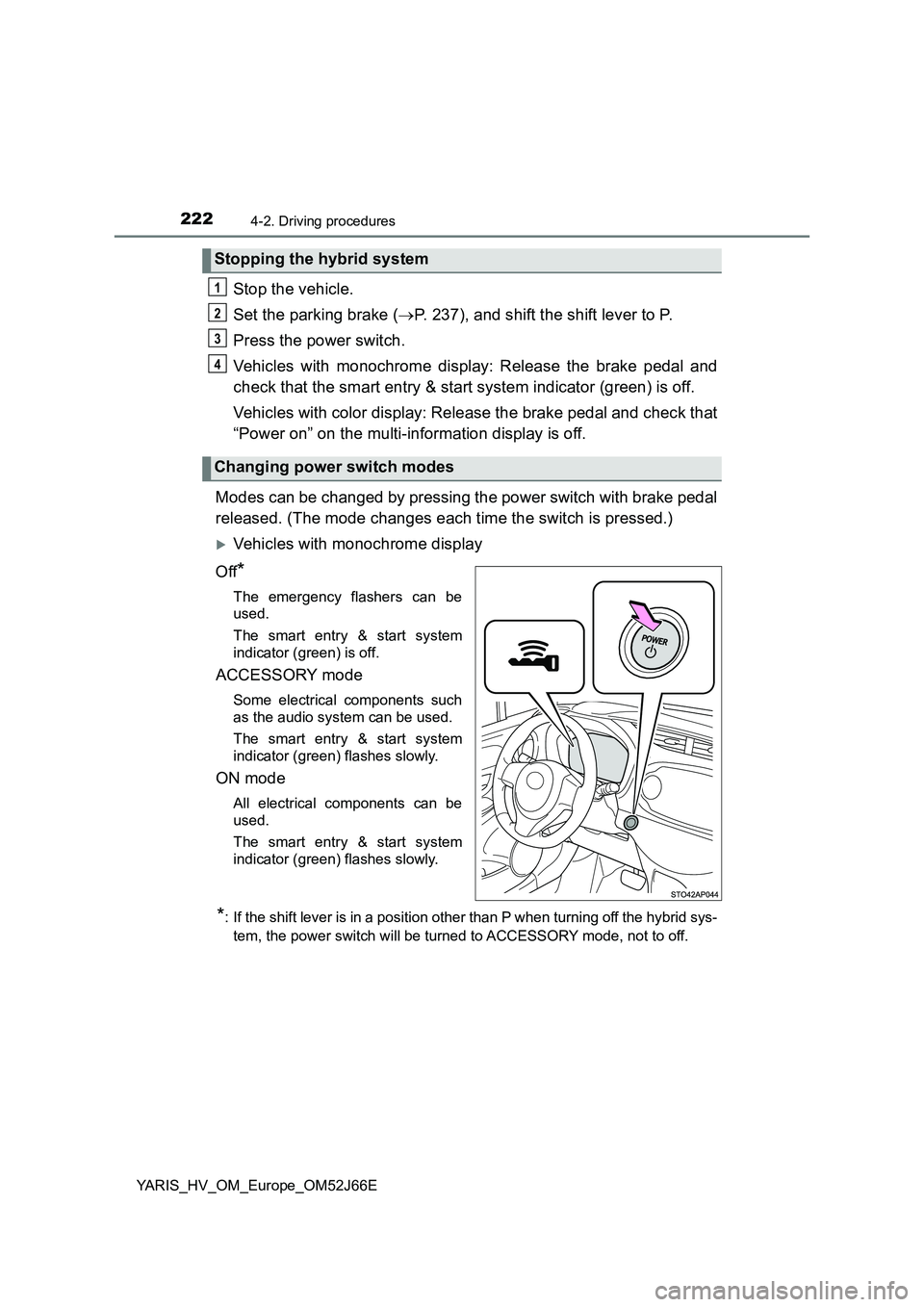
2224-2. Driving procedures
YARIS_HV_OM_Europe_OM52J66E
Stop the vehicle.
Set the parking brake ( P. 237), and shift the shift lever to P.
Press the power switch.
Vehicles with monochrome display: Release the brake pedal and
check that the smart entry & start system indicator (green) is off.
Vehicles with color display: Release the brake pedal and check that
“Power on” on the multi-information display is off.
Modes can be changed by pressing the power switch with brake pedal
released. (The mode changes each time the switch is pressed.)
Vehicles with monochrome display
Off*
The emergency flashers can be
used.
The smart entry & start system
indicator (green) is off.
ACCESSORY mode
Some electrical components such
as the audio system can be used.
The smart entry & start system
indicator (green) flashes slowly.
ON mode
All electrical components can be
used.
The smart entry & start system
indicator (green) flashes slowly.
*: If the shift lever is in a position other than P when turning off the hybrid sys-
tem, the power switch will be turned to ACCESSORY mode, not to off.
Stopping the hybrid system
Changing power switch modes
1
2
3
4
Page 227 of 632
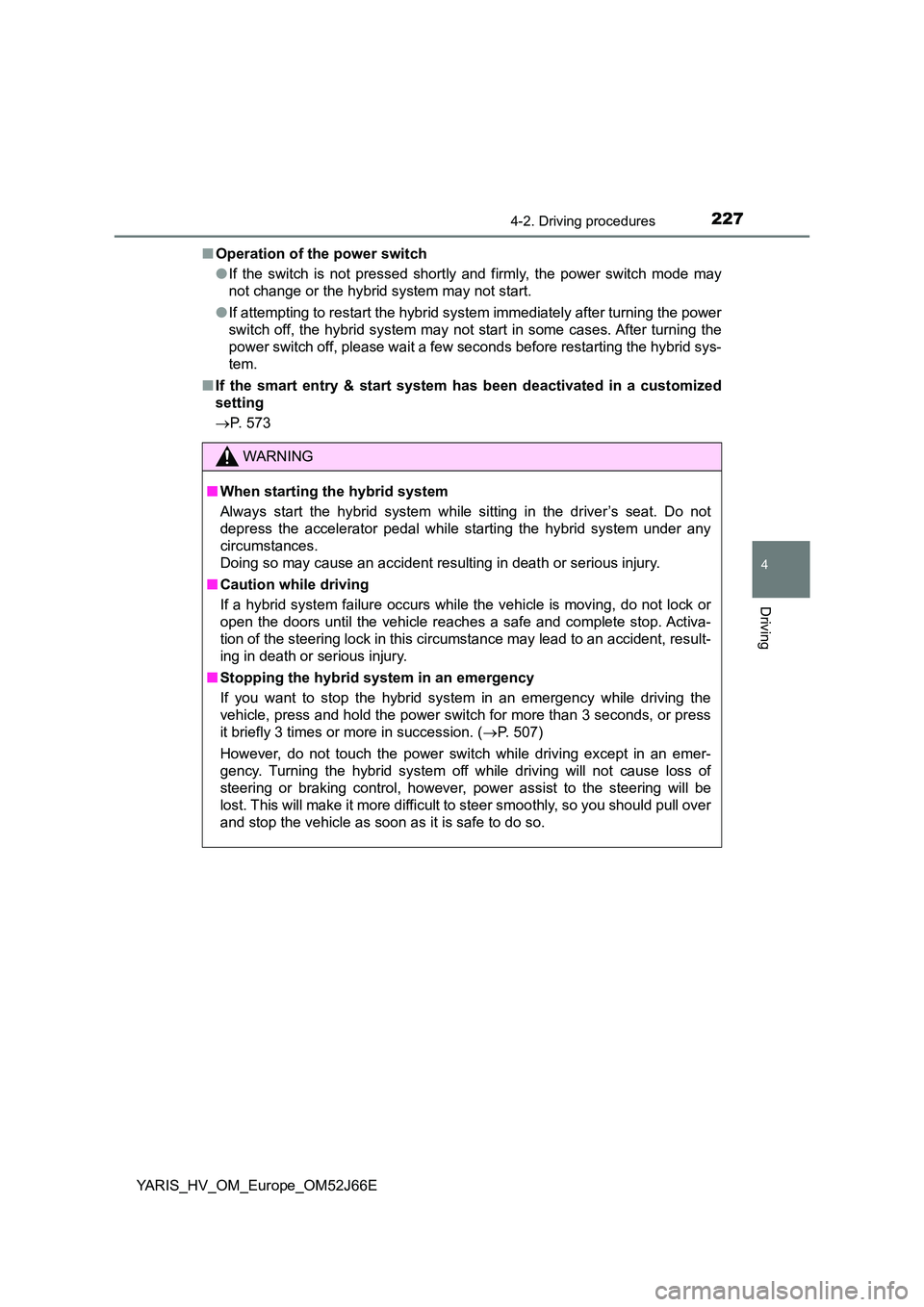
2274-2. Driving procedures
4
Driving
YARIS_HV_OM_Europe_OM52J66E
■ Operation of the power switch
● If the switch is not pressed shortly and firmly, the power switch mode may
not change or the hybrid system may not start.
● If attempting to restart the hybrid system immediately after turning the power
switch off, the hybrid system may not start in some cases. After turning the
power switch off, please wait a few seconds before restarting the hybrid sys-
tem.
■ If the smart entry & start system has been deactivated in a customized
setting
P. 573
WARNING
■When starting the hybrid system
Always start the hybrid system while sitting in the driver’s seat. Do not
depress the accelerator pedal while starting the hybrid system under any
circumstances.
Doing so may cause an accident resulting in death or serious injury.
■ Caution while driving
If a hybrid system failure occurs while the vehicle is moving, do not lock or
open the doors until the vehicle reaches a safe and complete stop. Activa-
tion of the steering lock in this circumstance may lead to an accident, result-
ing in death or serious injury.
■ Stopping the hybrid system in an emergency
If you want to stop the hybrid system in an emergency while driving the
vehicle, press and hold the power switch for more than 3 seconds, or press
it briefly 3 times or more in succession. ( P. 507)
However, do not touch the power switch while driving except in an emer-
gency. Turning the hybrid system off while driving will not cause loss of
steering or braking control, however, power assist to the steering will be
lost. This will make it more difficult to steer smoothly, so you should pull over
and stop the vehicle as soon as it is safe to do so.
Page 235 of 632
2354-2. Driving procedures
4
Driving
YARIS_HV_OM_Europe_OM52J66E
WARNING
■When driving on slippery road surfaces
Do not accelerate or shift gears suddenly.
Sudden changes in engine braking may cause the vehicle to spin or skid,
resulting in an accident.
■ To prevent an accident when releasing the shift lock
Before pressing the shift lock override button, make sure to set the parking
brake and depress the brake pedal.
If the accelerator pedal is accidentally depressed instead of the brake pedal
when the shift lock override button is pressed and the shift lever is shifted
out of P, the vehicle may suddenly start leading to an accident which may
result in death or serious injury.
NOTICE
■ Hybrid battery (traction battery) charge
If the shift lever is in N, the hybrid battery (traction battery) will not be
charged. To help prevent the battery fr om discharging, avoid leaving the N
position selected for an extended period of time.
Page 267 of 632
2674-5. Toyota Safety Sense
4
Driving
YARIS_HV_OM_Europe_OM52J66E
■Changing the pre-crash warning timing
Vehicles with monochrome display
Press the PCS switch to turn on the PCS activation indicator and dis-
play the current warning timing in the multi-information display.
Each time the PCS switch is pressed in the displayed state, the timing
for the warning changes as follows:
If the operation timing setting has been changed, the setting will be
retained the next time the hybrid system is started.
Far
The warning will begin to oper-
ate earlier than with the default
timing.
Middle
This is the default setting.
Near
The warning will begin to oper-
ate later than with the default
timing.
1
2
3
Page 268 of 632
2684-5. Toyota Safety Sense
YARIS_HV_OM_Europe_OM52J66E
Vehicles with color display
Press the PCS switch to display the current warning timing in the
multi-information display.
Each time the PCS switch is pressed in the displayed state, the timing
for the warning changes as follows:
If the operation timing setting has been changed, the setting will be
retained the next time the hybrid system is started.
Far
The warning will begin to oper-
ate earlier than with the default
timing.
Middle
This is the default setting.
Near
The warning will begin to oper-
ate later than with the default
timing.
1
2
3