Page 275 of 632
2754-5. Toyota Safety Sense
4
Driving
YARIS_HV_OM_Europe_OM52J66E
• When the vehicle is hit by water, snow, dust, etc. from a vehicle ahead
• When driving through steam or smoke that may obscure vehicles ahead
• When driving in a place where the surrounding brightness changes sud-
denly, such as at the entrance or exit of a tunnel
• While driving on a curve and for a certain amount of time after driving on
a curve
• When a vehicle ahead is not directly
in front of your vehicle
• When driving in inclement weather
such as heavy rain, fog, snow or a
sand storm
• When a very bright light, such as the
sun or the headlights of oncoming
traffic, shines directly into the front
sensor
• When the surrounding area is dim,
such as at dawn or dusk, or while at
night or in a tunnel
Page 284 of 632

2844-5. Toyota Safety Sense
YARIS_HV_OM_Europe_OM52J66E
● When the lane markers are yellow (These may be more difficult for the sys-
tem to recognize compared to white markers.)
● When the lane markers are broken, Botts’ dots (raised pavement markers)
or stones
● When the lane markers are on a curb etc.
● When lane markers are obscured or partially obscured by sand, dirt, etc.
● When there are shadows on the road running parallel with lane markers, or
if a shadow covers the lane markers
● When driving on a particularly bright road surface, such as concrete
● When driving on a road surface that is bright due to reflected light
● When driving in a location where the light level changes rapidly, such as the
entrance to or exit from a tunnel
● When sunlight or the headlights of oncoming vehicles are shining directly
into the camera lens
● When driving on roads that are branching or merging
● When driving on a road surface that is wet due to rain, previous rainfall,
standing water, etc.
● When the vehicle experiences strong up-and-down motion such as when
driving on an extremely rough road or on a seam in the pavement
● When headlight brightness at nighttime is reduced due to dirt on the lenses,
or when the headlights are misaligned
● When driving on winding roads or roads that are uneven
● When driving on rough or unpaved roads
● When the windshield is dirty, or if raindrops, condensation or ice are adher-
ing to the windshield
● When the heater is blowing to the feet, the upper part of the windshield may
get fogged up and have a negative effect
● When cleaning the inside of the windshield, touching the lens or getting
glass cleaner on the lens may have a negative effect
Page 297 of 632

2974-5. Toyota Safety Sense
4
Driving
YARIS_HV_OM_Europe_OM52J66E
■ Conditions in which the function may not operate or detect correctly
In the following situations, RSA does not operate normally and may not rec-
ognize signs, display the incorrect sign, etc. However, this does not indicate a
malfunction.
● The front sensor is misaligned due to a strong impact being applied to the
sensor, etc.
● Dirt, snow, stickers, etc., are on the windshield near the front sensor.
● In inclement weather such as heavy rain, fog, snow or sand storms
● Light from an oncoming vehicle, the sun, etc., enters the front sensor.
● The sign is small, dirty, faded, tilted or bent, and if an electronic sign, the
contrast is poor.
● All or part of the sign is hidden by the leaves of a tree, a pole, etc.
● The sign is only visible to the front sensor for a short amount of time.
● The driving scene (turning, lane change, etc.) is judged incorrectly.
● Even if it is a sign not appropriate for the currently traveled lane, such a sign
exists directly after a freeway branches, or in an adjacent lane just before
merging.
● Stickers are attached to the rear of the preceding vehicle.
● A sign resembling a system compatible sign is recognized.
● The vehicle is driven in a country with a different direction of traffic.
● Side road speed signs may be detected and displayed (if positioned in sight
of the front sensor) while the vehicle is traveling on the main road.
● Roundabout exit road speed signs may be detected and displayed (if posi-
tioned in sight of the front sensor) while traveling on a roundabout.
● The speed information displayed on the meter and that displayed on the
Navigation system (if equipped) may be different due to the Navigation sys-
tem using map data.
Page 300 of 632
3004-6. Using the driving support systems
YARIS_HV_OM_Europe_OM52J66E
To change the set speed, operate the lever until the desired set speed
is obtained.
Increases the speed
Decreases the speed
Fine adjustment: Momentarily
move the lever in the desired direc-
tion.
Large adjustment: Hold the lever in
the desired direction.
The set speed will be increased or decreased as follows:
Fine adjustment: By approximately 1.6 km/h (1 mph) each time the lever is
operated.
Large adjustment: The set speed can be increased or decreased continu-
ally until the lever is released.
Pulling the lever toward you
cancels the constant speed
control.
The speed setting is also canceled
when the brakes are applied.
Pushing the lever up resumes
the constant speed control.
Resuming is available when the vehicle speed is more than approximately
40 km/h (25 mph).
Adjusting the set speed
1
2
Canceling and resuming the constant speed control
1
2
Page 332 of 632
3325-4. Playing audio CDs and MP3/WMA discs
YARIS_HV_OM_Europe_OM52J66E
■Selecting a folders one at a time
Press (“”) to select the desired
folder.
■Selecting a folder and file from folder list
Press (“List”).
The folder list will be displayed.
Turn and press the tune/scroll knob to select a folder and a file.
To return to the previous display, press (“Back”).
To exit, press (“Back”).
■Returning to the first folder
Press and hold (“
■Selecting files
Turn the tune/scroll knob or press the “<” or “>” button of “SEEK
TRACK” to select the desired file.
■Fast-forwarding and rewinding files
To fast-forward or rewind, press and hold the “<” or “>” button of
“SEEK TRACK”.
■Random playback
Pressing (“RDM”) changes modes in the following order:
Folder random Disc randomOff
■Repeat play
Pressing (“RPT”) changes modes in the following order:
File repeat Folder repeat*Off
*: Available except when RDM (random playback) is selected
Playing back MP3 and WMA discs
1
2
Page 348 of 632
3485-5. Using an external device
YARIS_HV_OM_Europe_OM52J66E
■Selecting a folders one at a time
Press (“”) to select the desired
folder.
■Selecting a folder and file from folder list
Press the (“List”).
The folder list will be displayed.
Turn and press the tune/scroll knob to select a folder and file.
To return to the previous display, press the (“Back”).
■Returning to the first folder
Press and hold (“
Turn the tune/scroll knob or press the “ ” or “” button of “SEEK
TREACK” to select the desired file.
To fast-forward or rewind, press and hold the “ ” or “” button of
“SEEK TREACK”.
Pressing (“RDM”) changes modes in the following order:
Folder random Disc randomOff
Pressing (“RPT”) changes modes in the following order:
File repeat Folder repeat*Off.
*: Available except when RDM (random playback) is selected
Selecting a folder
Selecting files
Fast-forwarding and rewinding files
Random play
Repeat play
1
2
Page 388 of 632
3886-1. Using the air conditioning system and defogger
YARIS_HV_OM_Europe_OM52J66E
■Fan speed setting
Press “ ” on to increase the fan speed.
Press “ ” on to decrease the fan speed.
Press to turn the fan off.
■Change the airflow mode
To change the air outlets, press
.
The air outlets used are
switched each time the button is
pressed.
Air flows to the upper body
Air flows to the upper body
and feet
Air flows to the feet
Air flows to the feet and the windshield defogger operates
1
2
3
4
Page 394 of 632
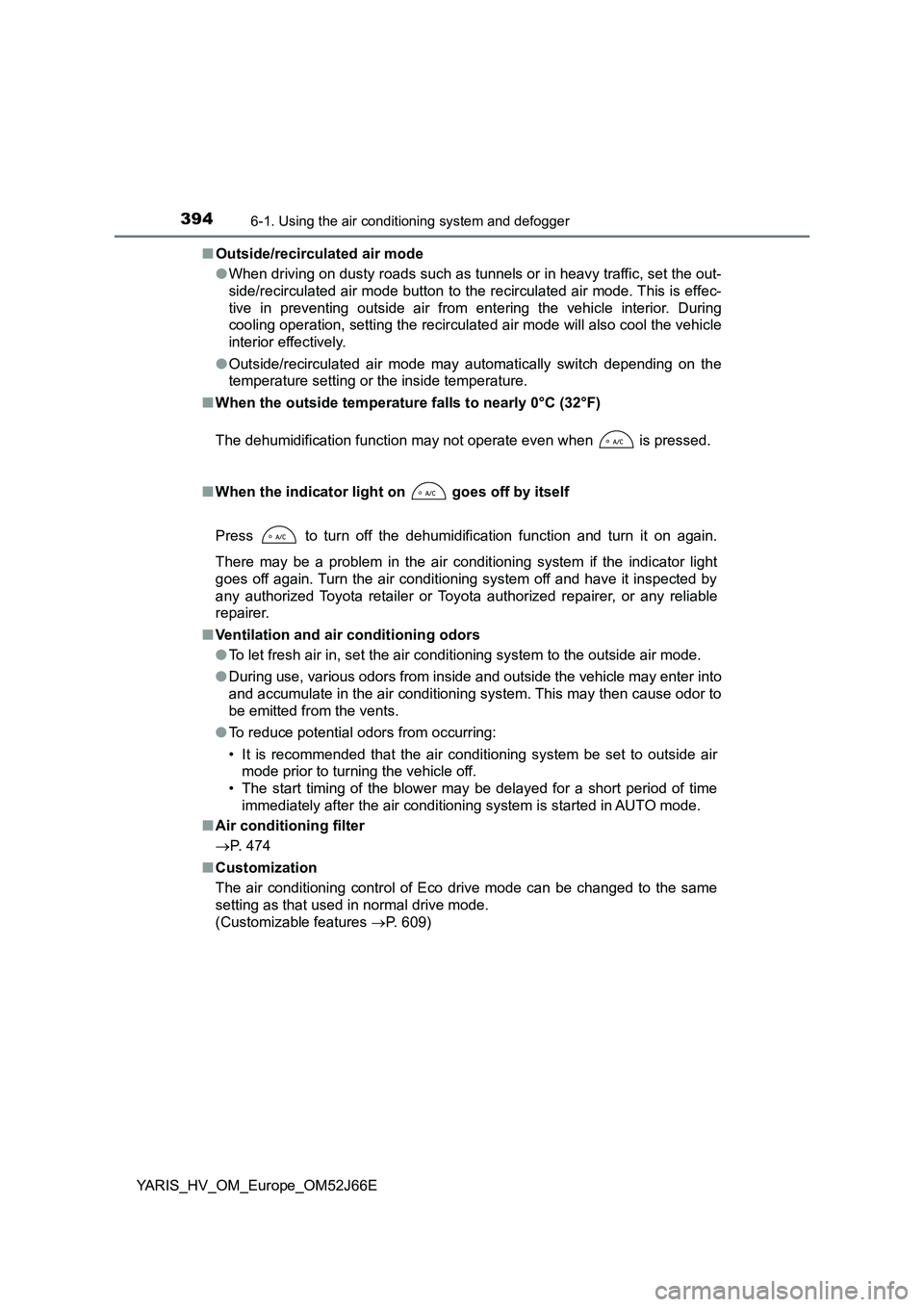
3946-1. Using the air conditioning system and defogger
YARIS_HV_OM_Europe_OM52J66E
■ Outside/recirculated air mode
● When driving on dusty roads such as tunnels or in heavy traffic, set the out-
side/recirculated air mode button to the recirculated air mode. This is effec-
tive in preventing outside air from entering the vehicle interior. During
cooling operation, setting the recirculat ed air mode will also cool the vehicle
interior effectively.
● Outside/recirculated air mode may automatically switch depending on the
temperature setting or the inside temperature.
■ When the outside temperature falls to nearly 0°C (32°F)
The dehumidification function may not operate even when is pressed.
■ When the indicator light on goes off by itself
Press to turn off the dehumidification function and turn it on again.
There may be a problem in the air condi tioning system if the indicator light
goes off again. Turn the air conditioning system off and have it inspected by
any authorized Toyota retailer or Toyota authorized repairer, or any reliable
repairer.
■ Ventilation and air conditioning odors
● To let fresh air in, set the air conditioning system to the outside air mode.
● During use, various odors from inside and outside the vehicle may enter into
and accumulate in the air conditioning system. This may then cause odor to
be emitted from the vents.
● To reduce potential odors from occurring:
• It is recommended that the air conditioning system be set to outside air
mode prior to turning the vehicle off.
• The start timing of the blower may be delayed for a short period of time
immediately after the air conditioning system is started in AUTO mode.
■ Air conditioning filter
P. 474
■ Customization
The air conditioning control of Eco drive mode can be changed to the same
setting as that used in normal drive mode.
(Customizable features P. 609)