Page 178 of 576

178
YARIS iA_OM_OM99Q46z_(U)
3-4. Switches and Controls
■To turn on the lights
When the ignition switch and the headlight switch are in the follow-
ing conditions, the headlights will illuminate when the smart key
unlock button is pressed and the vehicle receives the smart key sig-
nal. The headlights turn off after a certain period of time has
elapsed (30 seconds).• Ignition switch: off
• Headlight switch: or
Lock button
Unlock button
● Operation of the leaving home light can be turned on or off.
Refer to Customizable Features on P. 562.
● When the smart key lock button is pressed and the vehicle receives the
smart key signal, the headlights turn off.
● When the headlight switch is in a position other than or , the head-
lights turn off.
Some countries require moving vehicles to have their lights on (day-
time running lights) during the daytime.
The daytime running lights turn on automatically when the vehicle
starts moving.
They turn off when the parking brake is operated or the shift lever is
shifted to the P position (automatic transaxle vehicle).
Except Canada:
The daytime running lights can be deactivated.
Refer to Customizable Features on P. 562.
1
2
Daytime Running Lights
Page 182 of 576

182
YARIS iA_OM_OM99Q46z_(U)
3-4. Switches and Controls
Windshield Wipers and Washer
The ignition must be switched ON to use the wipers.
Because heavy ice and snow can jam the wiper blades, the wiper motor is
protected from motor breakdown, overheating and possible fire by a circuit
breaker. This mechanism will automatically stop operation of the blades, but
only for about 5 minutes.
If this happens, turn off the wiper switch and park off the right-of-way, and
remove the snow and ice.
After 5 minutes, turn on the switch and the blades should operate normally. If
they do not resume functioning, consult your Toyota dealer as soon as possi-
ble. Drive to the side of the road and park off the right-of-way. Wait until the
weather clears before trying to drive with the wipers inoperative.
WARNING
■Use only windshield washer fluid or plain water in the reservoir
Using radiator antifreeze as washer fluid is dangerous. If sprayed on the
windshield, it will dirty the windshield, affect your visibility, and could result
in an accident.
■ Only use windshield washer fluid mixed with anti-freeze protection in
freezing weather conditions
Using windshield washer fluid without anti-freeze protection in freezing
weather conditions is dangerous as it could freeze on the windshield and
block your vision which could cause an accident. In addition, make sure the
windshield is sufficiently warmed using the defroster before spraying the
washer fluid.
Page 193 of 576
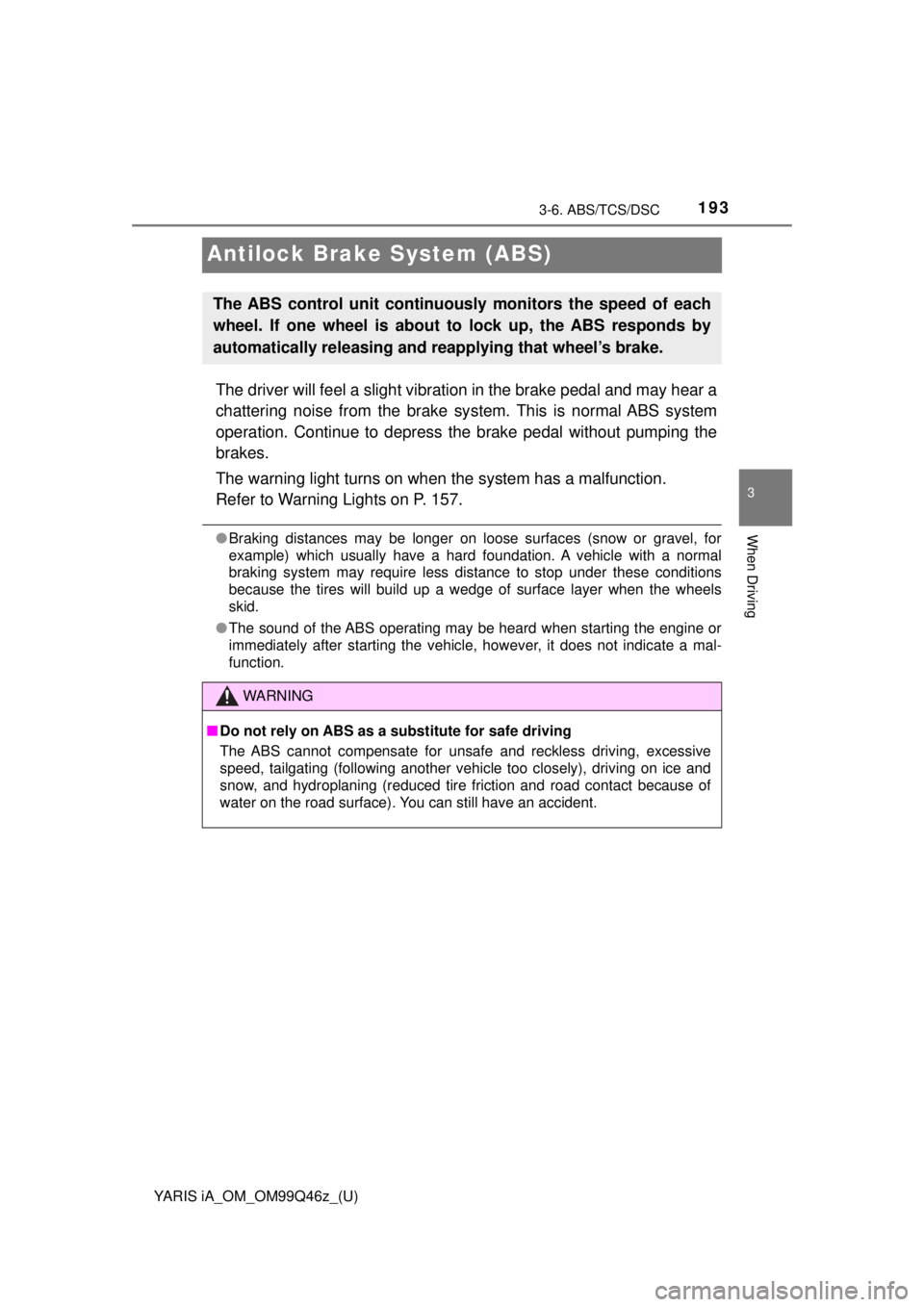
193
YARIS iA_OM_OM99Q46z_(U)
3-6. ABS/TCS/DSC
3
When Driving
Antilock Brake System (ABS)
The driver will feel a slight vibration in the brake pedal and may hear a
chattering noise from the brake system. This is normal ABS system
operation. Continue to depress the brake pedal without pumping the
brakes.
The warning light turns on when the system has a malfunction.
Refer to Warning Lights on P. 157.
● Braking distances may be longer on loose surfaces (snow or gravel, for
example) which usually have a hard foundation. A vehicle with a normal
braking system may require less distance to stop under these conditions
because the tires will build up a wedge of surface layer when the wheels\
skid.
● The sound of the ABS operating may be heard when starting the engine or
immediately after starting the vehicle, however, it does not indicate a mal-
function.
The ABS control unit continuously monitors the speed of each
wheel. If one wheel is about to lock up, the ABS responds by
automatically releasing and reapplying that wheel’s brake.
WARNING
■ Do not rely on ABS as a substitute for safe driving
The ABS cannot compensate for unsafe and reckless driving, excessive
speed, tailgating (following another vehicle too closely), driving on ic\
e and
snow, and hydroplaning (reduced tire friction and road contact because of
water on the road surface). You can still have an accident.
Page 238 of 576
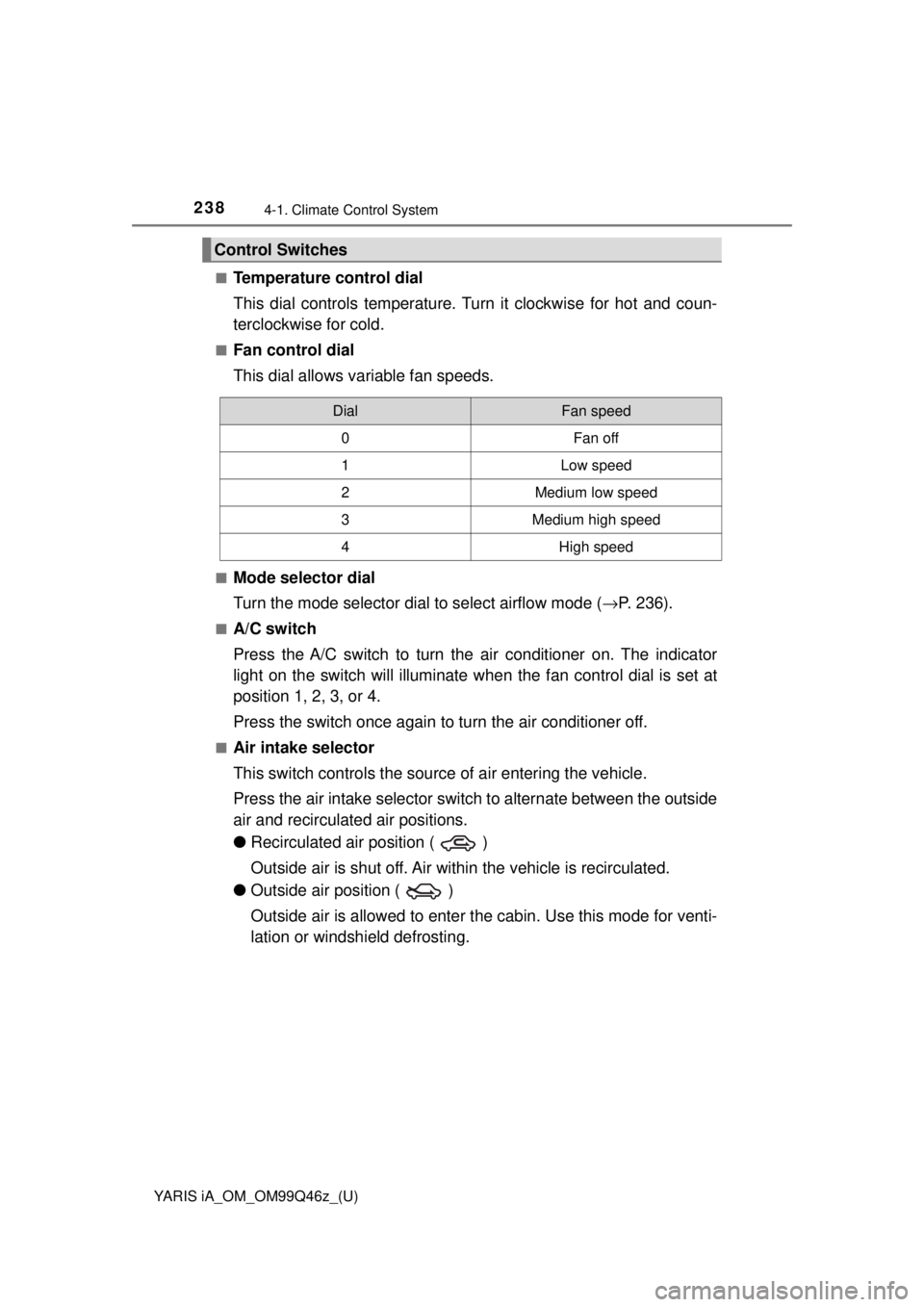
238
YARIS iA_OM_OM99Q46z_(U)
4-1. Climate Control System
■Temperature control dial
This dial controls temperature. Turn it clockwise for hot and coun-
terclockwise for cold.
■Fan control dial
This dial allows variable fan speeds.
■Mode selector dial
Turn the mode selector dial to select airflow mode ( →P. 236).
■A/C switch
Press the A/C switch to turn the air conditioner on. The indicator
light on the switch will illuminate when the fan control dial is set at
position 1, 2, 3, or 4.
Press the switch once again to turn the air conditioner off.
■Air intake selector
This switch controls the source of air entering the vehicle.
Press the air intake selector switch to alternate between the outside
air and recirculated air positions.
● Recirculated air position ( )
Outside air is shut off. Air with in the vehicle is recirculated.
● Outside air position ( )
Outside air is allowed to enter th e cabin. Use this mode for venti-
lation or windshield defrosting.
Control Switches
DialFan speed
0Fan off
1Low speed
2Medium low speed
3Medium high speed
4High speed
Page 258 of 576
258
YARIS iA_OM_OM99Q46z_(U)
4-2. Audio System
Audio Set (Type A [non-touchscreen])∗
●Power/Volume/Sound Controls ( →P. 259)
● Clock ( →P. 262)
● Operating the Radio ( →P. 263)
● Operating the Compact Disc (CD) Player ( →P. 266)
● How to use Auxiliary jack/USB port ( →P. 273)
● Error Indications ( →P. 273)
∗: If equipped
Page 259 of 576
YARIS iA_OM_OM99Q46z_(U)
2594-2. Audio System
4
Interior Features
Audio display
Menu button
Power/Volume/Audio control dial
■Power ON/OFF
Switch the ignition to ACC or ON. Press the power/volume dial to
turn the audio system on. Press the power/volume dial again to turn
the audio system off.
■Volume adjustment
To adjust the volume, turn the power/volume dial. Turn the power/
volume dial clockwise to increase volume, counterclockwise to
decrease it.
Power/Volume/Sound Controls
1
2
3
Page 260 of 576
260
YARIS iA_OM_OM99Q46z_(U)
4-2. Audio System
■Audio sound adjustmentPress the menu button ( ) to select the function. The
selected function will be indicated.
Turn the audio control dial to adjust the selected functions as fol-
lows:
*: Depending on the model, this function may not be available.
1
2
IndicationSetting value
Turn CounterclockwiseTurn Clockwise
ALC
(Automatic volume
adjustment)
Level decreaseLevel increase
BASS
(Low pitch sound)Decrease bassIncrease bass
TREB
(Treble sound)Decrease trebleIncrease treble
FA D E
(Front/back volume bal- ance)Shift the sound to the frontShift the sound to the rear
BAL
(Left/right volume bal- ance)Shift the sound to the
leftShift the sound to the right
BEEP
(Audio operation sound)OffOn
BT SETUP*Select mode
12Hr< >24Hr
(12 Hr/24 Hr time
adjustment)12Hr
(Flashing)24Hr
(Flashing)
Page 261 of 576
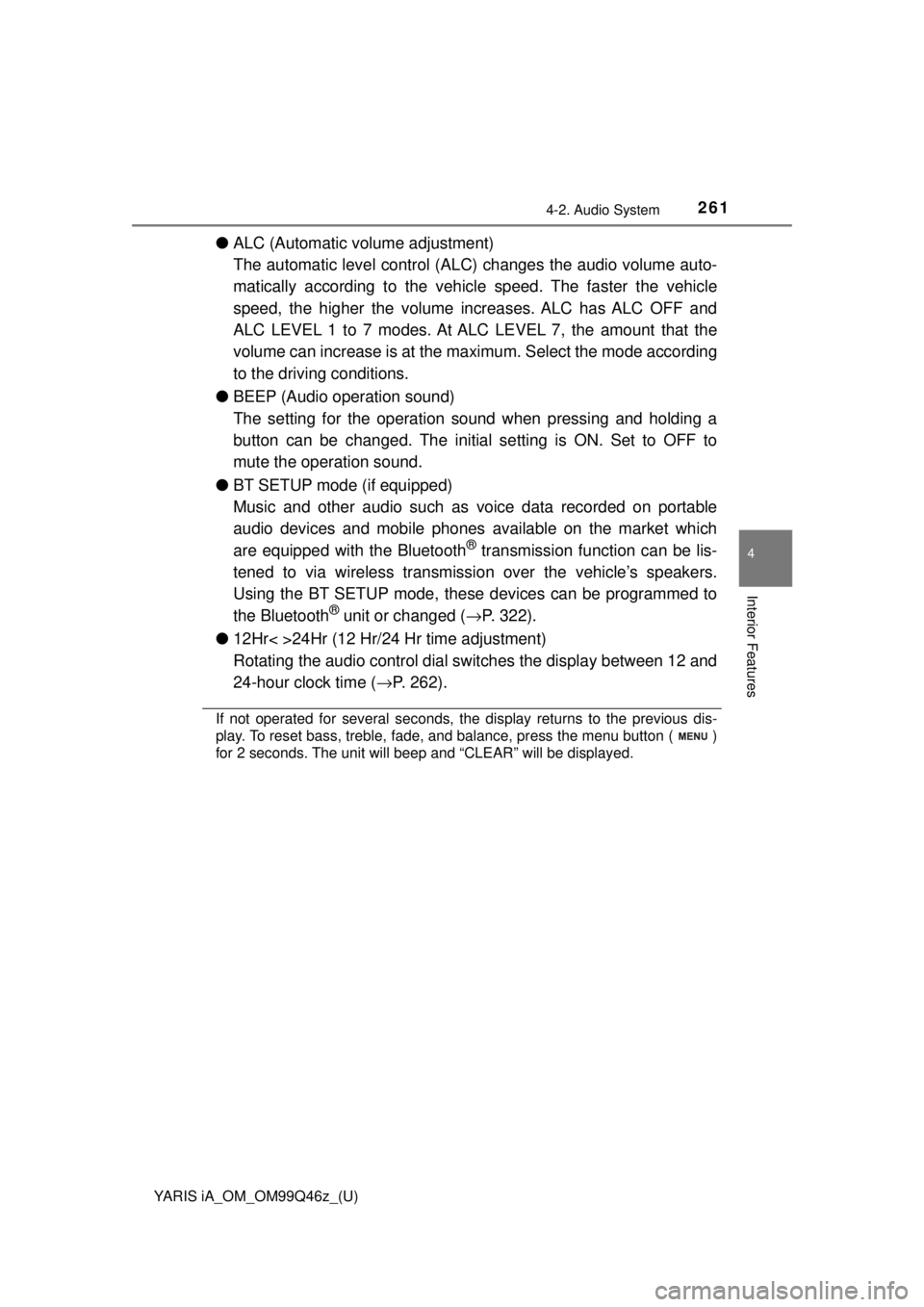
YARIS iA_OM_OM99Q46z_(U)
2614-2. Audio System
4
Interior Features
●ALC (Automatic volume adjustment)
The automatic level control (ALC) changes the audio volume auto-
matically according to the vehicle speed. The faster the vehicle
speed, the higher the volume increases. ALC has ALC OFF and
ALC LEVEL 1 to 7 modes. At ALC LEVEL 7, the amount that the
volume can increase is at the ma ximum. Select the mode according
to the driving conditions.
● BEEP (Audio operation sound)
The setting for the operation sound when pressing and holding a
button can be changed. The initial setting is ON. Set to OFF to
mute the operation sound.
● BT SETUP mode (if equipped)
Music and other audio such as voice data recorded on portable
audio devices and mobile phones available on the market which
are equipped with the Bluetooth
® transmission function can be lis-
tened to via wireless transmissi on over the vehicle’s speakers.
Using the BT SETUP mode, these devices can be programmed to
the Bluetooth
® unit or changed ( →P. 322).
● 12Hr< >24Hr (12 Hr/24 Hr time adjustment)
Rotating the audio control dial switches the display between 12 and
24-hour clock time ( →P. 262).
If not operated for several seconds, the display returns to the previous dis-
play. To reset bass, treble, fade, and balance, press the menu button ( )
for 2 seconds. The unit will beep and “CLEAR” will be displayed.