Page 262 of 576
262
YARIS iA_OM_OM99Q46z_(U)
4-2. Audio System
■Setting the time
The clock can be set at any time when the ignition is switched to
ACC or ON.
To adjust the time, press the clock button ( ) for about 2
seconds until a beep is heard.
The clock’s current time will flash.
Time adjustment• To adjust the time, press the hour/minute set button ( , ) while the clock’s curr ent time is flashing.
• The hours advance while the hour set button ( ) is pressed. The minutes advance while the minute set button
( ) is pressed.
Press the clock button ( ) again to start the clock.
Clock
:00 button
Audio display
Menu button Audio control dial
Clock button
Hour/Minute set switch1
2
3
4
5
6
1
2
3
Page 263 of 576
YARIS iA_OM_OM99Q46z_(U)
2634-2. Audio System
4
Interior Features
■Time resettingPress the clock button ( ) fo r about 2 seconds until a beep
is heard.
Press the :00 button (1).
When the button is pressed, the ti me will be reset as follows:
(Example) 12:01 - 12:29 →12:00
12:30 - 12:59 →1:00
●When the :00 button (1) is pressed, the seconds will start at “00”\
.
● Switching between 12 and 24-hour clock time:
Press the menu button ( ) several times until 12 and 24-hour clock time
are displayed. Turn the audio control dial in either direction, select the
desired clock setting while the preferred clock time is flashing.
■
Radio ON
Press a band selector button ( ) to turn the radio on.
■Band selection
Successively pressing the band selector button ( ) switches
the bands as follows: FM1 →FM2 →AM.
The selected mode will be indicated.
Operating the Radio
1
2
3
Audio display
Channel preset buttons
Auto memory button Scan button
Band selector button
Tuning button1
2
3
4
5
6
Page 274 of 576
274
YARIS iA_OM_OM99Q46z_(U)
4-2. Audio System
Audio Set (Type B [touchscreen])∗
The explanation of functions describe d in this manual may differ from
the actual operation, and the shape s of screens and buttons and the
letters and characters displayed may also differ from the actual
appearance.
Additionally, depending on future so ftware updates, the content may
successively change without notice.
■Commander switch operation
For safety reasons, some operations are disabled while the vehicle
is being driven.
● Volume dial operation
Press the volume dial to
switch the audio MUTE on
and off.
Turn the volume dial to adjust
the volume. The volume
increases by turning the dial
clockwise, and decreases by
turning it counterclockwise.
∗: If equipped
Audio Set (Type B) has three different human interfaces.
• Commander switch
• Touch panel
• Voice recognition with steer ing switch and microphone
Vo l u m e d i al
Page 279 of 576
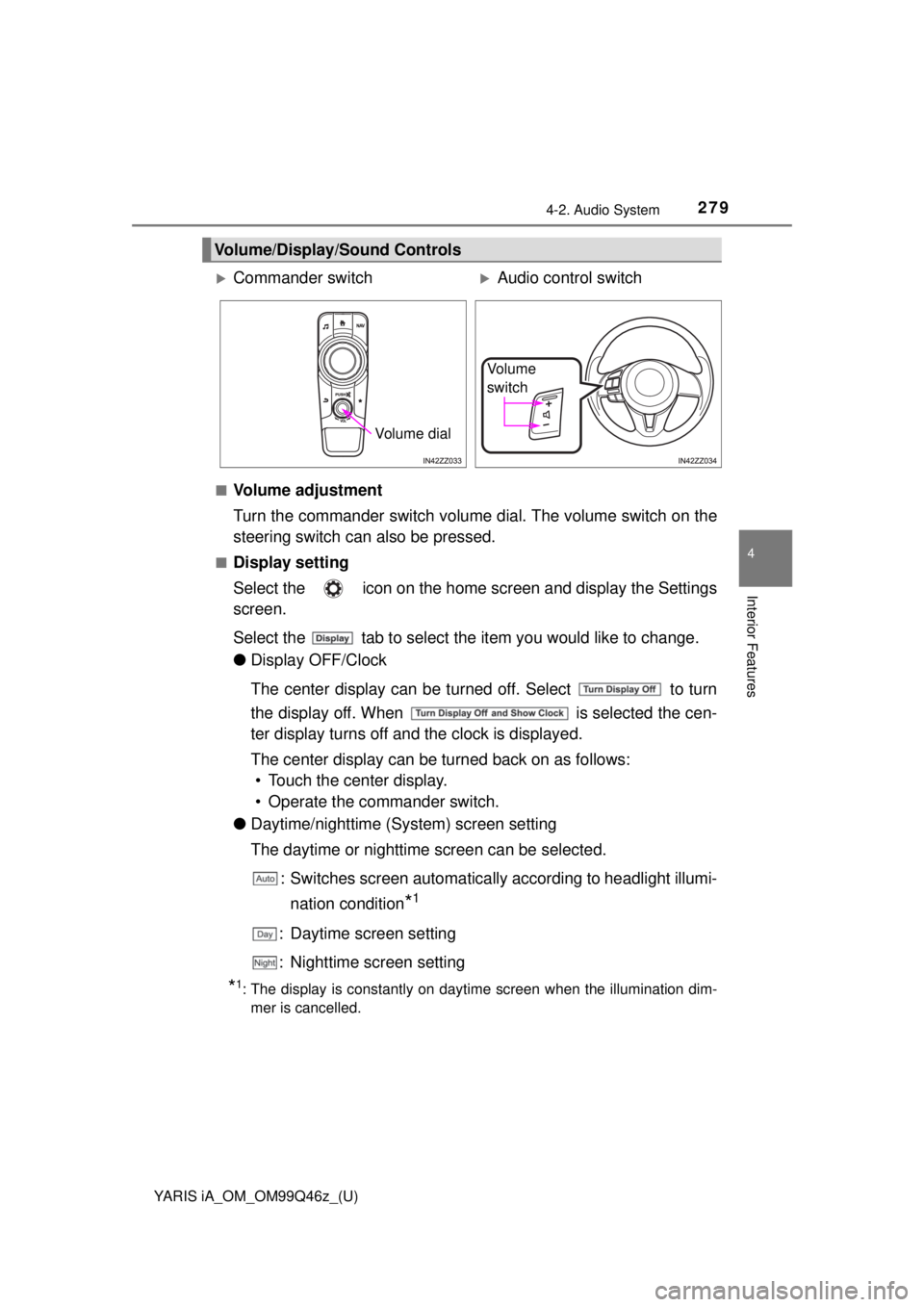
YARIS iA_OM_OM99Q46z_(U)
2794-2. Audio System
4
Interior Features
■Volume adjustment
Turn the commander switch volume dial. The volume switch on the
steering switch can also be pressed.
■Display setting
Select the icon on the home screen and display the Settings
screen.
Select the tab to select the item you would like to change.
● Display OFF/Clock
The center display can be turned off. Select to turn
the display off. When is selected the cen-
ter display turns off and the clock is displayed.
The center display can be turned back on as follows:
• Touch the center display.
• Operate the commander switch.
● Daytime/nighttime (System) screen setting
The daytime or nighttime screen can be selected.
: Switches screen automatically according to headlight illumi-nation condition
*1
: Daytime screen setting
: Nighttime screen setting
*1: The display is constantly on daytime screen when the illumination dim-mer is cancelled.
Volume/Display/Sound Controls
Commander switchAudio control switch
Vo l u m e d i al
Vo l u m e
switch
Page 292 of 576
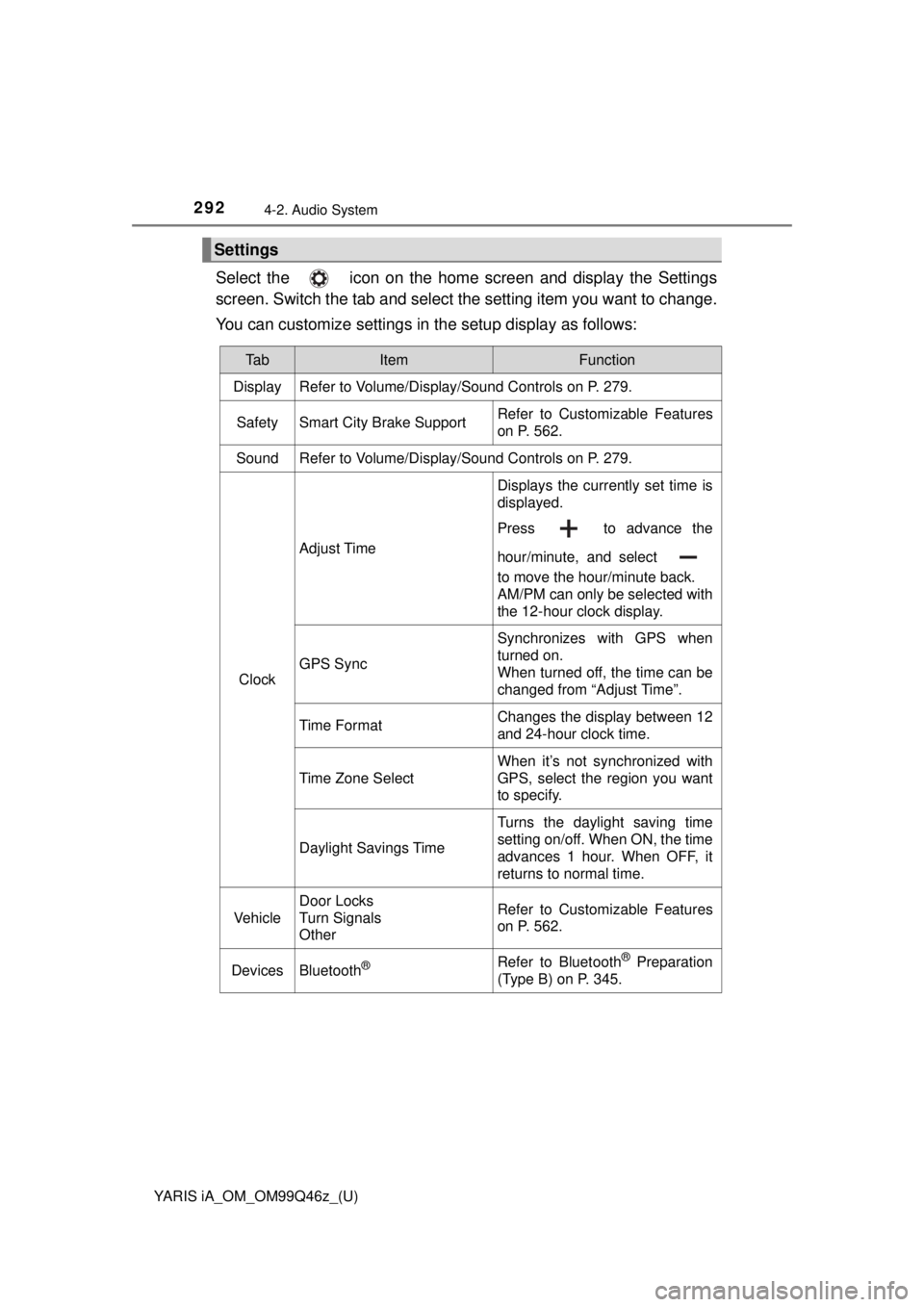
292
YARIS iA_OM_OM99Q46z_(U)
4-2. Audio System
Select the icon on the home screen and display the Settings
screen. Switch the tab and select the setting item you want to change.
You can customize settings in the setup display as follows:
Settings
Ta bItemFunction
Display Refer to Volume/Display/Sound Controls on P. 279.
SafetySmart City Brake SupportRefer to Customizable Features
on P. 562.
SoundRefer to Volume/Display/Sound Controls on P. 279.
Clock
Adjust Time
Displays the currently set time is
displayed.
Press to advance the
hour/minute, and select
to move the hour/minute back.
AM/PM can only be selected with
the 12-hour clock display.
GPS Sync
Synchronizes with GPS when
turned on.
When turned off, the time can be
changed from “Adjust Time”.
Time FormatChanges the display between 12
and 24-hour clock time.
Time Zone Select
When it’s not synchronized with
GPS, select the region you want
to specify.
Daylight Savings Time
Turns the daylight saving time
setting on/off. When ON, the time
advances 1 hour. When OFF, it
returns to normal time.
Vehicle
Door Locks
Turn Signals
OtherRefer to Customizable Features
on P. 562.
DevicesBluetooth®Refer to Bluetooth® Preparation
(Type B) on P. 345.
Page 335 of 576
YARIS iA_OM_OM99Q46z_(U)
3354-3. Bluetooth®
4
Interior Features
Rotate the audio control dial clockwise and switch the display
to “SURE ? YES”.
The display changes as follows depending on whether the audio con-
trol dial is rotated clockwise or counterclockwise. • Clockwise: “SURE ? YES” displayed
• Counterclockwise: “SURE ? NO” displayed
Press the audio control dial to delete the selected device.
Select “GO BACK” and press the audio control dial to return to the
“PAIR DELETE” display.
“PAIR DELETED” is displayed fo r three seconds after the dele-
tion is completed, and then it returns to the normal display.
If an error occurs while trying to delete the paired device, “Err”\
flashes in the display for three seconds and the display returns to
“LINK DELETE”.
6
7
8
Page 340 of 576
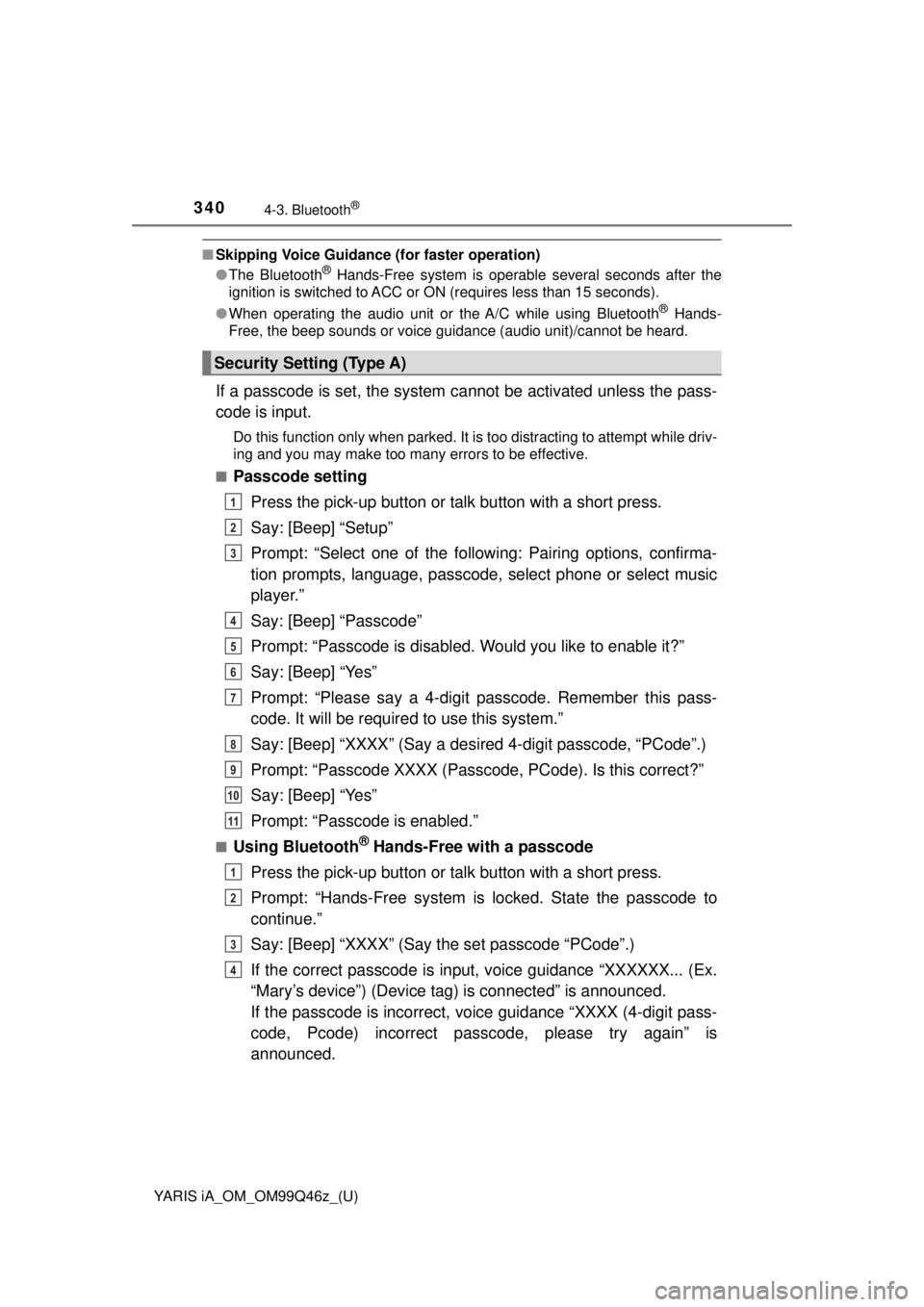
340
YARIS iA_OM_OM99Q46z_(U)
4-3. Bluetooth®
■Skipping Voice Guidance (for faster operation)
● The Bluetooth® Hands-Free system is operable several seconds after the
ignition is switched to ACC or ON (requires less than 15 seconds).
● When operating the audio unit or the A/C while using Bluetooth
® Hands-
Free, the beep sounds or voice guidance (audio unit)/cannot be heard.
If a passcode is set, the system cannot be activated unless the pass-
code is input.
Do this function only when parked. It is too distracting to attempt while driv-
ing and you may make too many errors to be effective.
■
Passcode setting
Press the pick-up button or talk button with a short press.
Say: [Beep] “Setup”
Prompt: “Select one of the follow ing: Pairing options, confirma-
tion prompts, language, passcode, select phone or select music
player.”
Say: [Beep] “Passcode”
Prompt: “Passcode is disabled. Would you like to enable it?”
Say: [Beep] “Yes”
Prompt: “Please say a 4-digit passcode. Remember this pass-
code. It will be requir ed to use this system.”
Say: [Beep] “XXXX” (Say a desir ed 4-digit passcode, “PCode”.)
Prompt: “Passcode XXXX (Passc ode, PCode). Is this correct?”
Say: [Beep] “Yes”
Prompt: “Passcode is enabled.”
■Using Bluetooth® Hands-Free with a passcode
Press the pick-up button or talk button with a short press.
Prompt: “Hands-Free system is locked. State the passcode to
continue.”
Say: [Beep] “XXXX” (Say the set passcode “PCode”.)
If the correct passcode is input, voice guidance “XXXXXX... (Ex.
“Mary’s device”) (Device tag) is connected” is announced.
If the passcode is incorrect, vo ice guidance “XXXX (4-digit pass-
code, Pcode) incorrect passc ode, please try again” is
announced.
Security Setting (Type A)
1
2
3
4
5
6
7
8
9
10
11
1
2
3
4
Page 402 of 576
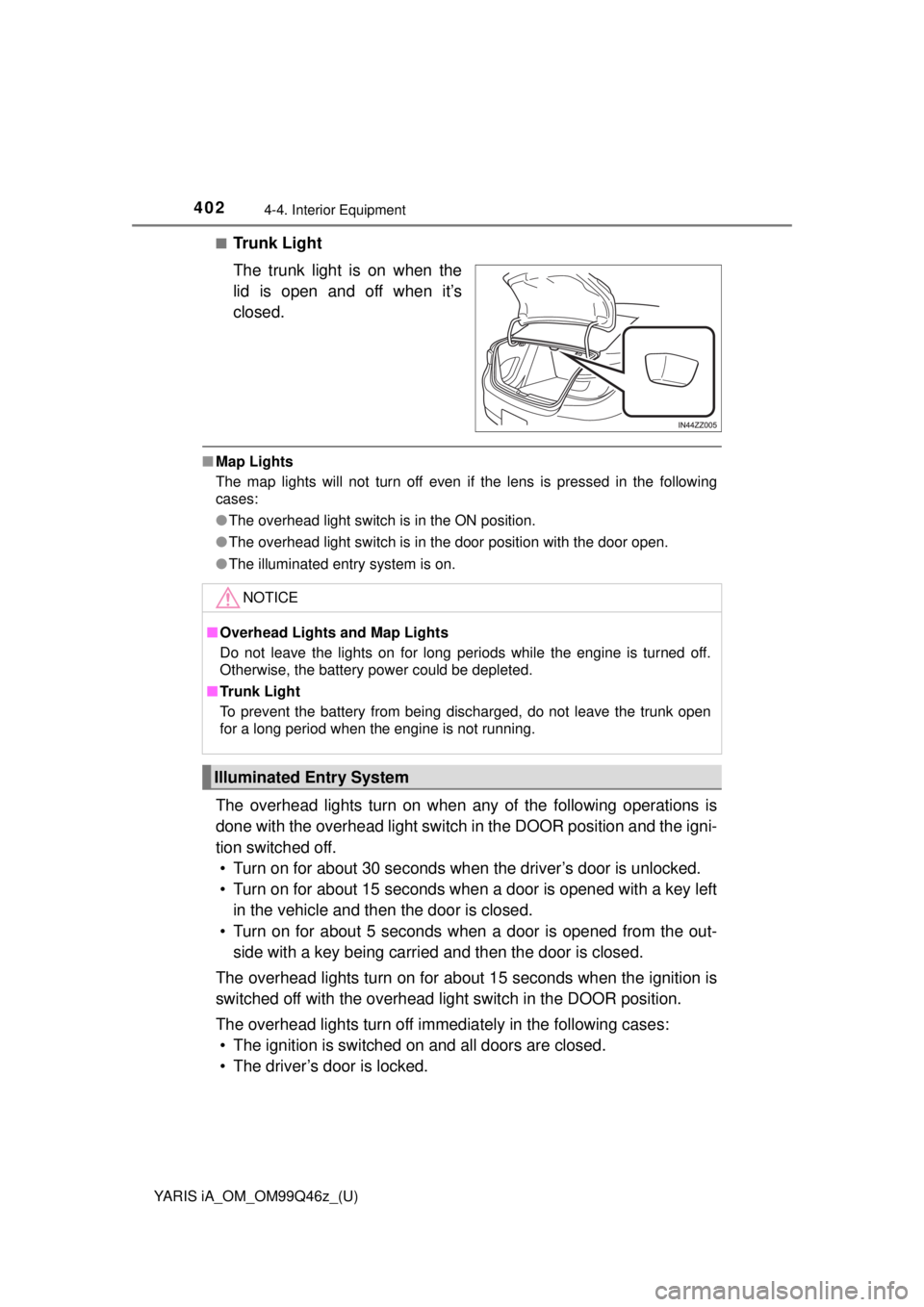
402
YARIS iA_OM_OM99Q46z_(U)
4-4. Interior Equipment
■Trunk Light
The trunk light is on when the
lid is open and off when it’s
closed.
■Map Lights
The map lights will not turn off even if the lens is pressed in the following
cases:
●The overhead light switch is in the ON position.
● The overhead light switch is in the door position with the door open.
● The illuminated entry system is on.
The overhead lights turn on when any of the following operations is
done with the overhead light switch in the DOOR position and the igni-
tion switched off. • Turn on for about 30 seconds when the driver’s door is unlocked.
• Turn on for about 15 seconds when a door is opened with a key left in the vehicle and then the door is closed.
• Turn on for about 5 seconds when a door is opened from the out- side with a key being carried and then the door is closed.
The overhead lights turn on for about 15 seconds when the ignition is
switched off with the overhead light switch in the DOOR position.
The overhead lights turn off immediately in the following cases: • The ignition is switched on and all doors are closed.
• The driver’s door is locked.
NOTICE
■ Overhead Lights and Map Lights
Do not leave the lights on for long periods while the engine is turned off.
Otherwise, the battery power could be depleted.
■ Trunk Light
To prevent the battery from being discharged, do not leave the trunk open
for a long period when the engine is not running.
Illuminated Entry System