Page 214 of 576
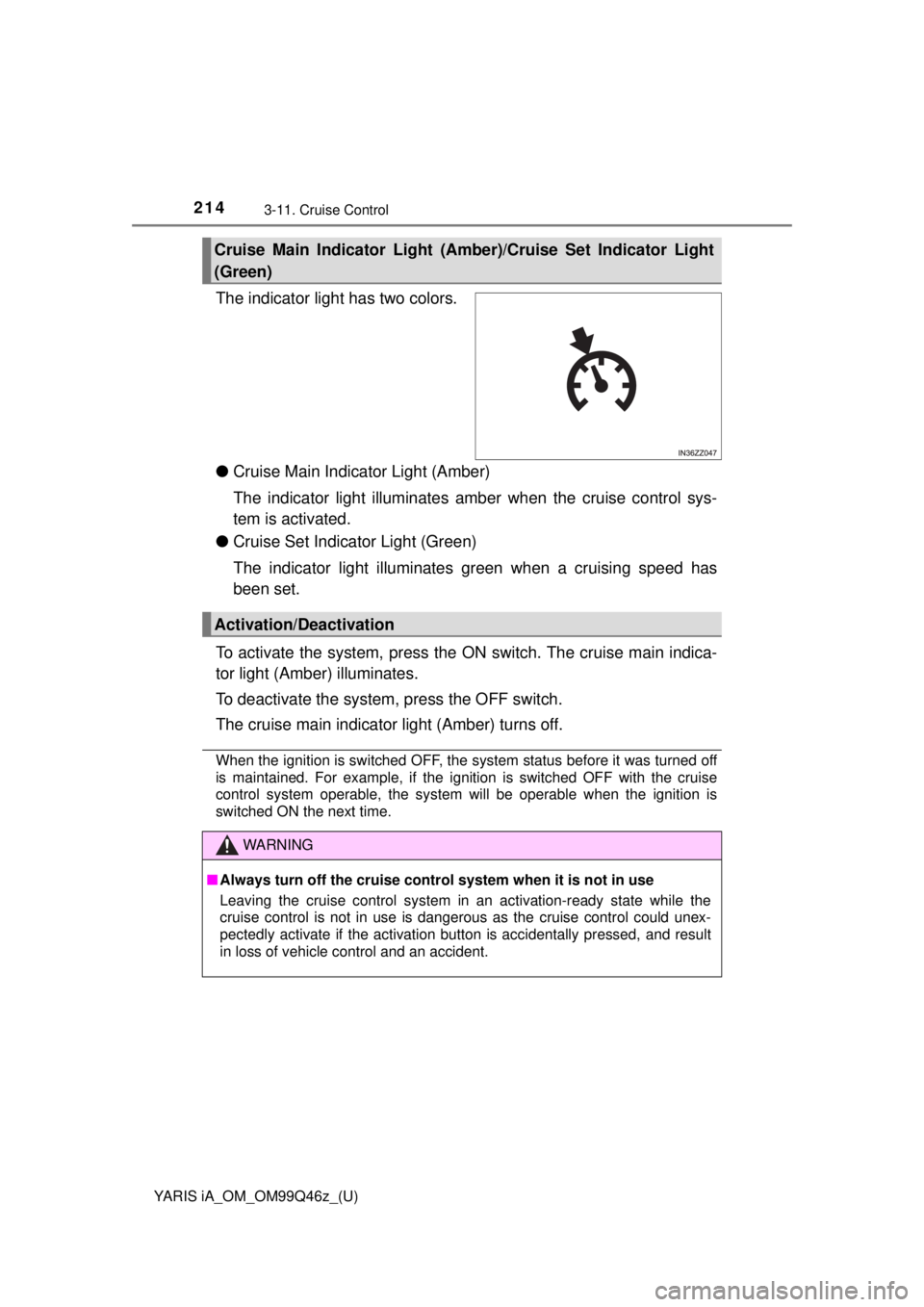
214
YARIS iA_OM_OM99Q46z_(U)
3-11. Cruise Control
The indicator light has two colors.
●Cruise Main Indicator Light (Amber)
The indicator light illuminates amber when the cruise control sys-
tem is activated.
● Cruise Set Indicator Light (Green)
The indicator light illuminates green when a cruising speed has
been set.
To activate the system, press the ON switch. The cruise main indica-
tor light (Amber) illuminates.
To deactivate the system, press the OFF switch.
The cruise main indicator light (Amber) turns off.
When the ignition is switched OFF, the system status before it was turned off
is maintained. For example, if the ignition is switched OFF with the cruise\
control system operable, the system will be operable when the ignition is
switched ON the next time.
Cruise Main Indicator Light (Amber)/Cruise Set Indicator Light
(Green)
Activation/Deactivation
WARNING
■ Always turn off the cruise control system when it is not in use
Leaving the cruise control system in an activation-ready state while the
cruise control is not in use is dangerous as the cruise control could unex-
pectedly activate if the activation button is accidentally pressed, and result
in loss of vehicle control and an accident.
Page 221 of 576
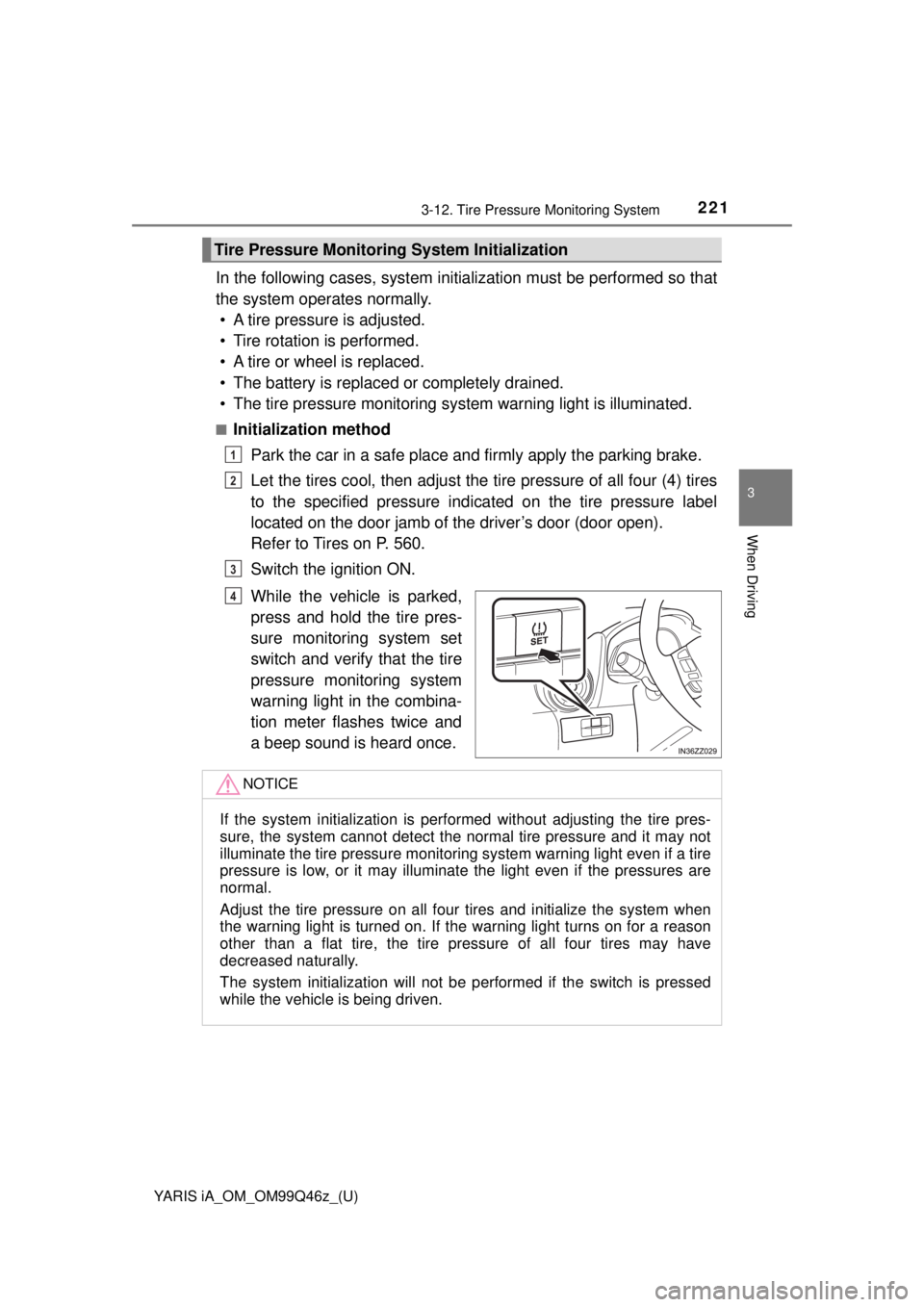
YARIS iA_OM_OM99Q46z_(U)
2213-12. Tire Pressure Monitoring System
3
When Driving
In the following cases, system initialization must be performed so that
the system operates normally. • A tire pressure is adjusted.
• Tire rotation is performed.
• A tire or wheel is replaced.
• The battery is replaced or completely drained.
• The tire pressure monitoring system warning light is illuminated.
■Initialization method
Park the car in a safe place and firmly apply the parking brake.
Let the tires cool, then adjust the ti re pressure of all four (4) tires
to the specified pressure indicated on the tire pressure label
located on the door jamb of the driver’s door (door open).
Refer to Tires on P. 560.
Switch the ignition ON.
While the vehicle is parked,
press and hold the tire pres-
sure monitoring system set
switch and verify that the tire
pressure monitoring system
warning light in the combina-
tion meter flashes twice and
a beep sound is heard once.
Tire Pressure Monitoring System Initialization
1
2
3
4
NOTICE
If the system initializat ion is performed without adjusting the tire pres-
sure, the system cannot detect the norm al tire pressure and it may not
illuminate the tire pressu re monitoring system warning light even if a tire
pressure is low, or it may illuminate the light ev en if the pressures are
normal.
Adjust the tire pressure on all four tires and initialize the system when
the warning light is turned on. If the warning light turns on for a reason
other than a flat tire, the tire pressure of all four tires may have
decreased naturally.
The system initialization will not be pe rformed if the switch is pressed
while the vehicle is being driven.
Page 223 of 576
YARIS iA_OM_OM99Q46z_(U)
2233-13. Rear View Monitor
3
When Driving
Shift the shift lever to R with the ignition switched ON to switch the dis-
play to the rear view monitor display.
When the shift lever is shifted from R to another shift lever position, the
screen returns to the previous display.
NOTICE
●Do not apply excessive force to the camera. The camera position and
angle may deviate.
● Do not disassemble, modify, or remove it as it may no longer be water-
proof.
● The camera cover is made of plastic. Do not apply degreasing agents,
organic solvents, wax, or glass coating agents to the camera cover. If any
are spilled on the cover, wipe off with a soft cloth immediately.
● Do not rub the camera cover forcefully with an abrasive or hard brush. The
camera cover or lens may be scratched which might affect the images.
Rear View Parking Camera Location
Rear View Parking Camera
Switching to the Rear View Monitor Display
Page 234 of 576
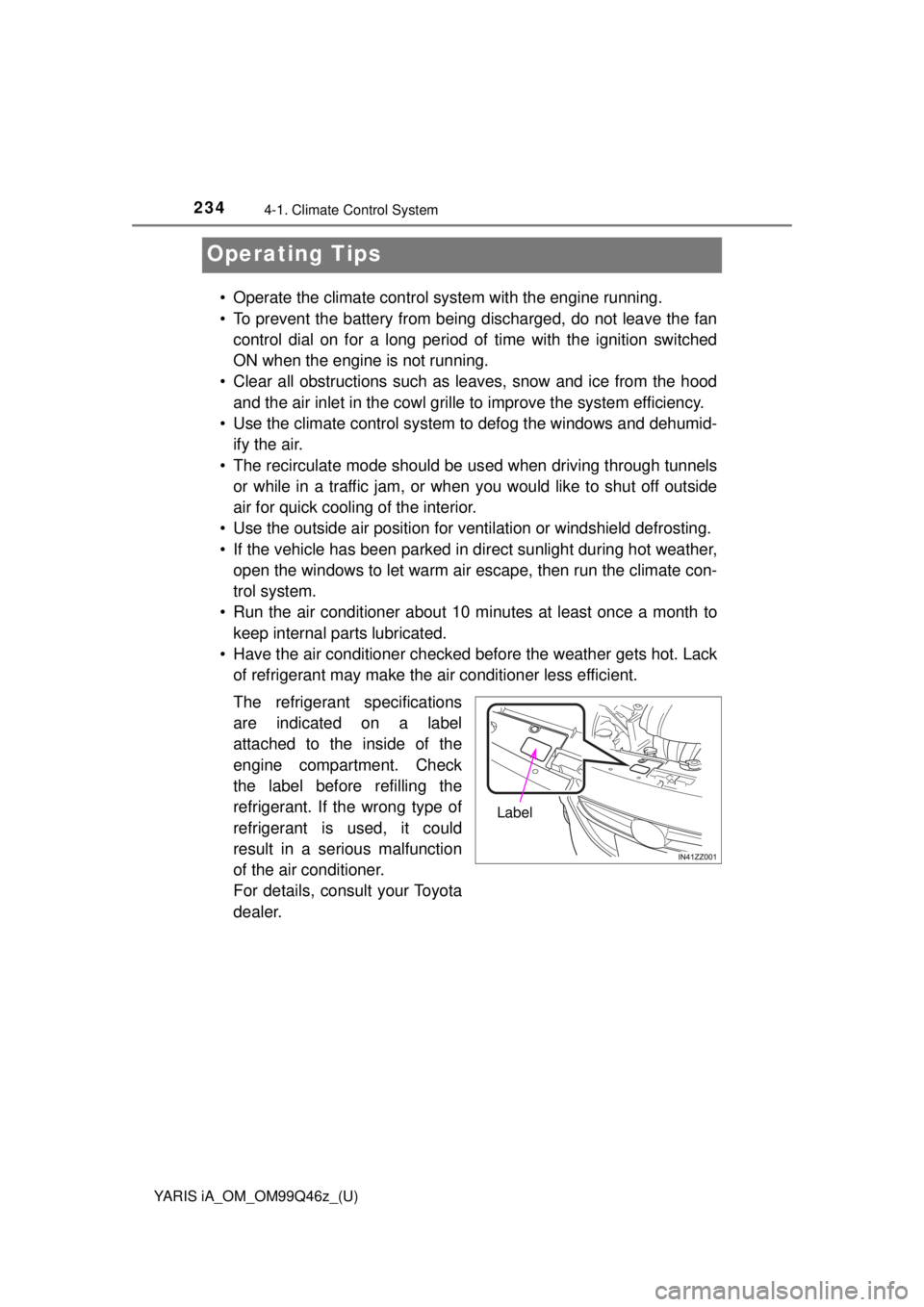
234
YARIS iA_OM_OM99Q46z_(U)
4-1. Climate Control System
Operating Tips
• Operate the climate control system with the engine running.
• To prevent the battery from being discharged, do not leave the fan
control dial on for a long period of time with the ignition switched
ON when the engine is not running.
• Clear all obstructions such as leaves, snow and ice from the hood and the air inlet in the cowl grille to improve the system efficiency.
• Use the climate control system to defog the windows and dehumid- ify the air.
• The recirculate mode should be used when driving through tunnels or while in a traffic jam, or when you would like to shut off outside
air for quick cooling of the interior.
• Use the outside air position for v entilation or windshield defrosting.
• If the vehicle has been parked in di rect sunlight during hot weather,
open the windows to let warm air escape, then run the climate con-
trol system.
• Run the air conditioner about 10 mi nutes at least once a month to
keep internal parts lubricated.
• Have the air conditioner checked before the weather gets hot. Lack of refrigerant may make the air conditioner less efficient.
The refrigerant specifications
are indicated on a label
attached to the inside of the
engine compartment. Check
the label before refilling the
refrigerant. If the wrong type of
refrigerant is used, it could
result in a serious malfunction
of the air conditioner.
For details, consult your Toyota
dealer.
Label
Page 259 of 576
YARIS iA_OM_OM99Q46z_(U)
2594-2. Audio System
4
Interior Features
Audio display
Menu button
Power/Volume/Audio control dial
■Power ON/OFF
Switch the ignition to ACC or ON. Press the power/volume dial to
turn the audio system on. Press the power/volume dial again to turn
the audio system off.
■Volume adjustment
To adjust the volume, turn the power/volume dial. Turn the power/
volume dial clockwise to increase volume, counterclockwise to
decrease it.
Power/Volume/Sound Controls
1
2
3
Page 262 of 576
262
YARIS iA_OM_OM99Q46z_(U)
4-2. Audio System
■Setting the time
The clock can be set at any time when the ignition is switched to
ACC or ON.
To adjust the time, press the clock button ( ) for about 2
seconds until a beep is heard.
The clock’s current time will flash.
Time adjustment• To adjust the time, press the hour/minute set button ( , ) while the clock’s curr ent time is flashing.
• The hours advance while the hour set button ( ) is pressed. The minutes advance while the minute set button
( ) is pressed.
Press the clock button ( ) again to start the clock.
Clock
:00 button
Audio display
Menu button Audio control dial
Clock button
Hour/Minute set switch1
2
3
4
5
6
1
2
3
Page 301 of 576
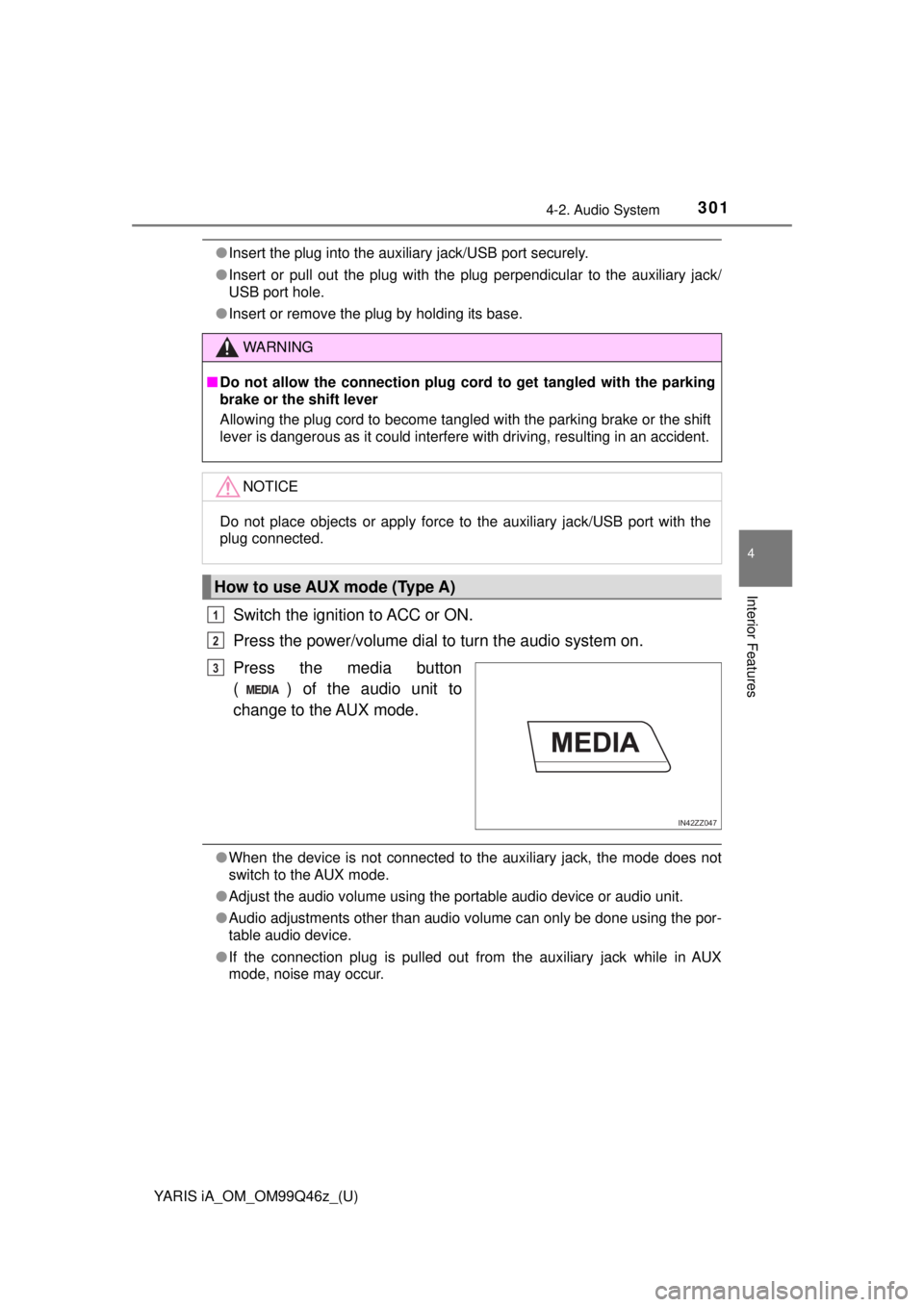
YARIS iA_OM_OM99Q46z_(U)
3014-2. Audio System
4
Interior Features
●Insert the plug into the auxiliary jack/USB port securely.
● Insert or pull out the plug with the plug perpendicular to the auxiliary jack/
USB port hole.
● Insert or remove the plug by holding its base.
Switch the ignition to ACC or ON.
Press the power/volume dial to turn the audio system on.
Press the media button
( ) of the audio unit to
change to the AUX mode.
● When the device is not connected to the auxiliary jack, the mode does no\
t
switch to the AUX mode.
● Adjust the audio volume using the portable audio device or audio unit.
● Audio adjustments other than audio volume can only be done using the por-
table audio device.
● If the connection plug is pulled out from the auxiliary jack while in AUX
mode, noise may occur.
WARNING
■Do not allow the connection plug cord to get tangled with the parking
brake or the shift lever
Allowing the plug cord to become tangled with the parking brake or the shift
lever is dangerous as it could interfere with driving, resulting in an accident.
NOTICE
Do not place objects or apply force to the auxiliary jack/USB port with the
plug connected.
How to use AUX mode (Type A)
1
2
IN42ZZ047
3
Page 302 of 576
302
YARIS iA_OM_OM99Q46z_(U)
4-2. Audio System
This unit does not support a USB 3.0 device. In addition, other
devices may not be supported depending on the model or OS version.
■Playback
Switch the ignition to ACC or ON.
Press the power/volume dial to turn the audio system on.
Press the media button ( ) to switch to the USB mode and
start playback.
How to use USB mode (Type A)
Repeat button
Random button
Text button
Audio display
Play/Pause button Folder up button
Folder down button
Media/Scan button
Track up/Fast-forward button
Track down/Reverse button1
2
3
4
5
6
7
8
9
10
Ty pePlayable data
USB modeMP3/WMA/AAC file
1
2
3