Page 217 of 576
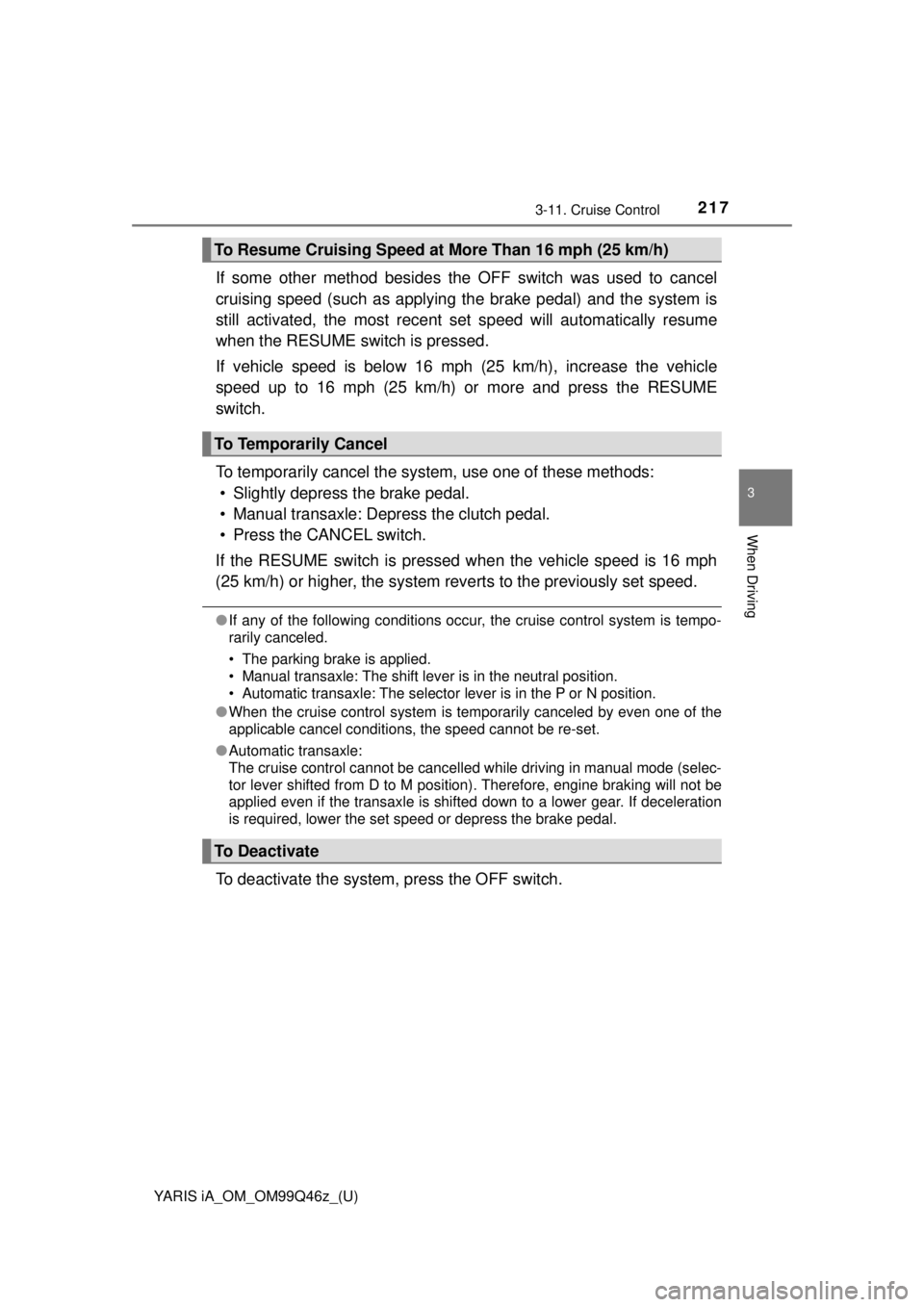
YARIS iA_OM_OM99Q46z_(U)
2173-11. Cruise Control
3
When Driving
If some other method besides the OFF switch was used to cancel
cruising speed (such as applying the brake pedal) and the system is
still activated, the most recent set speed will automatically resume
when the RESUME switch is pressed.
If vehicle speed is below 16 mph (25 km/h), increase the vehicle
speed up to 16 mph (25 km/h) or more and press the RESUME
switch.
To temporarily cancel the syst em, use one of these methods:
• Slightly depress the brake pedal.
• Manual transaxle: Depress the clutch pedal.
• Press the CANCEL switch.
If the RESUME switch is pressed when the vehicle speed is 16 mph
(25 km/h) or higher, the system re verts to the previously set speed.
●If any of the following conditions occur, the cruise control system is tempo-
rarily canceled.
• The parking brake is applied.
• Manual transaxle: The shift lever is in the neutral position.
• Automatic transaxle: The selector lever is in the P or N position.
● When the cruise control system is temporarily canceled by even one of the
applicable cancel conditions, the speed cannot be re-set.
● Automatic transaxle:
The cruise control cannot be cancelled while driving in manual mode (selec-
tor lever shifted from D to M position). Therefore, engine braking will not be
applied even if the transaxle is shifted down to a lower gear. If deceleration
is required, lower the set speed or depress the brake pedal.
To deactivate the system, press the OFF switch.
To Resume Cruising Speed at More Than 16 mph (25 km/h)
To Temporarily Cancel
To Deactivate
Page 234 of 576
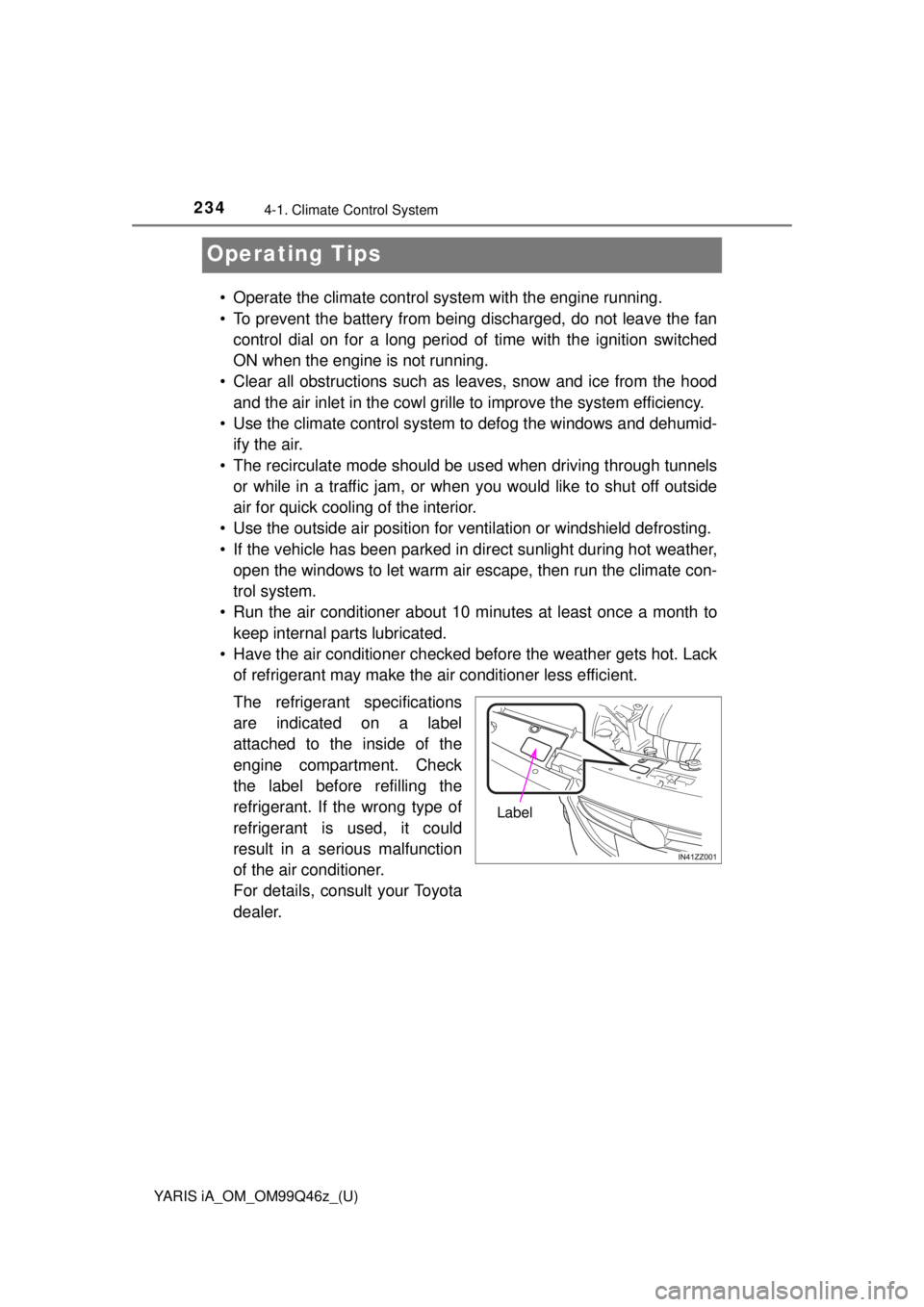
234
YARIS iA_OM_OM99Q46z_(U)
4-1. Climate Control System
Operating Tips
• Operate the climate control system with the engine running.
• To prevent the battery from being discharged, do not leave the fan
control dial on for a long period of time with the ignition switched
ON when the engine is not running.
• Clear all obstructions such as leaves, snow and ice from the hood and the air inlet in the cowl grille to improve the system efficiency.
• Use the climate control system to defog the windows and dehumid- ify the air.
• The recirculate mode should be used when driving through tunnels or while in a traffic jam, or when you would like to shut off outside
air for quick cooling of the interior.
• Use the outside air position for v entilation or windshield defrosting.
• If the vehicle has been parked in di rect sunlight during hot weather,
open the windows to let warm air escape, then run the climate con-
trol system.
• Run the air conditioner about 10 mi nutes at least once a month to
keep internal parts lubricated.
• Have the air conditioner checked before the weather gets hot. Lack of refrigerant may make the air conditioner less efficient.
The refrigerant specifications
are indicated on a label
attached to the inside of the
engine compartment. Check
the label before refilling the
refrigerant. If the wrong type of
refrigerant is used, it could
result in a serious malfunction
of the air conditioner.
For details, consult your Toyota
dealer.
Label
Page 241 of 576
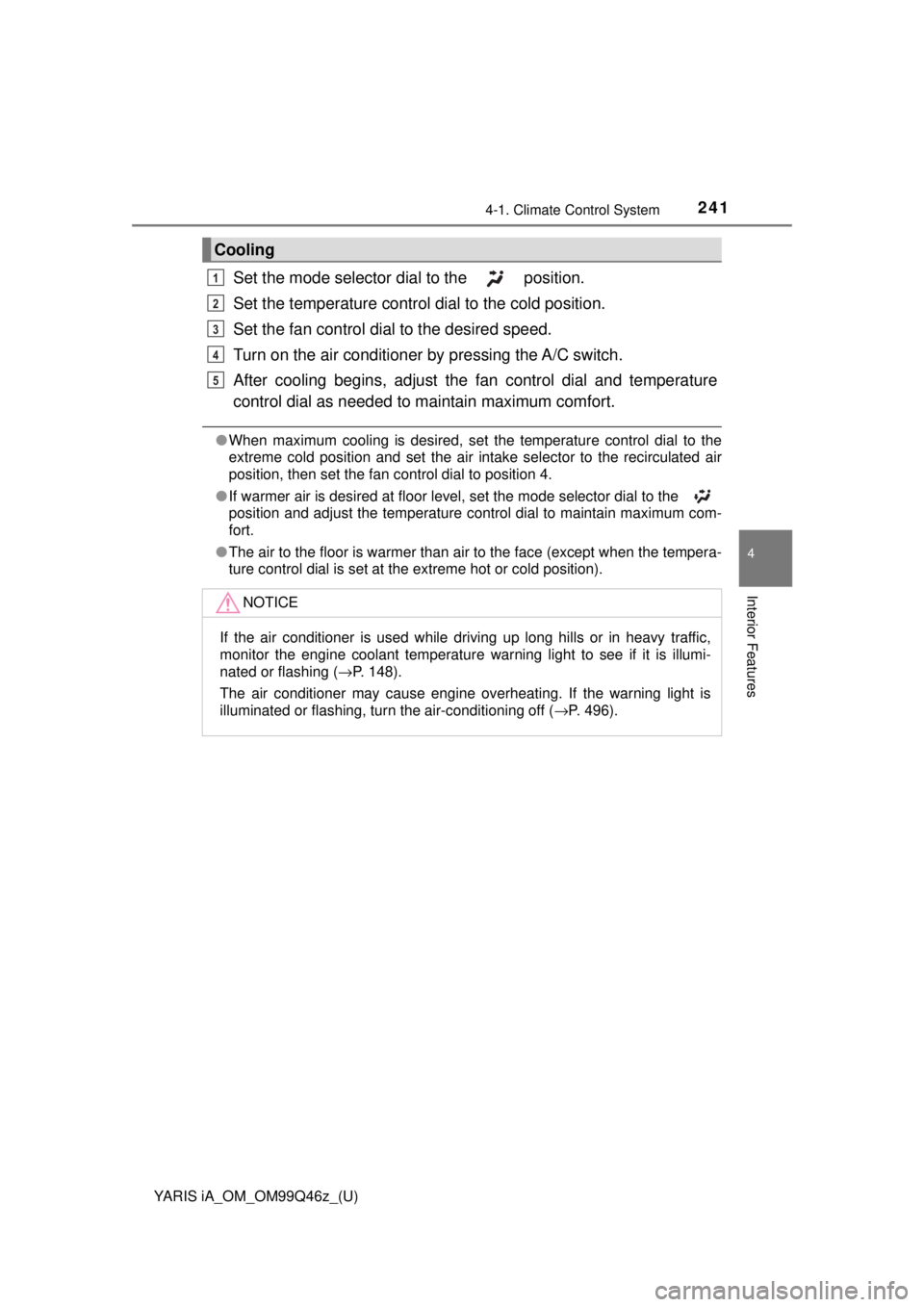
YARIS iA_OM_OM99Q46z_(U)
2414-1. Climate Control System
4
Interior Features
Set the mode selector dial to the position.
Set the temperature control dial to the cold position.
Set the fan control dial to the desired speed.
Turn on the air conditioner by pressing the A/C switch.
After cooling begins, adjust the fan control dial and temperature
control dial as needed to maintain maximum comfort.
● When maximum cooling is desired, set the temperature control dial to the
extreme cold position and set the air intake selector to the recirculated air
position, then set the fan control dial to position 4.
● If warmer air is desired at floor level, set the mode selector dial to the
position and adjust the temperature control dial to maintain maximum com-
fort.
● The air to the floor is warmer than air to the face (except when the tempera-
ture control dial is set at the extreme hot or cold position).
Cooling
NOTICE
If the air conditioner is used while driving up long hills or in heavy traffic,
monitor the engine coolant temperature warning light to see if it is illumi-
nated or flashing ( →P. 148).
The air conditioner may cause engine overheating. If the warning light is
illuminated or flashing, turn the air-conditioning off ( →P. 496).
1
2
3
4
5
Page 245 of 576
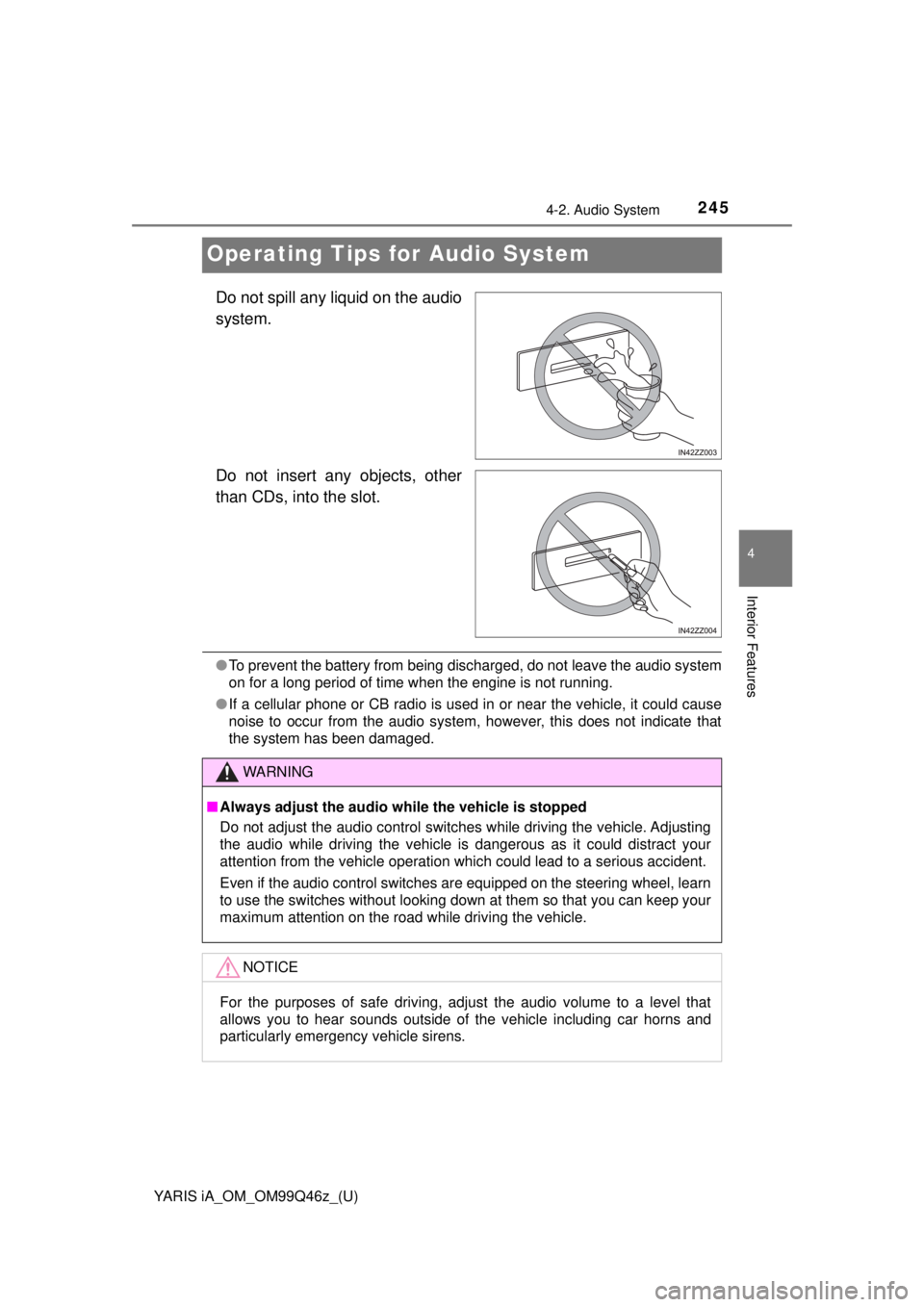
245
YARIS iA_OM_OM99Q46z_(U)
4-2. Audio System
4
Interior Features
Operating Tips for Audio System
Do not spill any liquid on the audio
system.
Do not insert any objects, other
than CDs, into the slot.
●To prevent the battery from being discharged, do not leave the audio system
on for a long period of time when the engine is not running.
● If a cellular phone or CB radio is used in or near the vehicle, it could cause
noise to occur from the audio system, however, this does not indicate that
the system has been damaged.
WARNING
■Always adjust the audio wh ile the vehicle is stopped
Do not adjust the audio control switches while driving the vehicle. Adjusting
the audio while driving the vehicle is dangerous as it could distract your
attention from the vehicle operation which could lead to a serious accident.
Even if the audio control switches are equipped on the steering wheel, learn
to use the switches without looking down at them so that you can keep your
maximum attention on the road while driving the vehicle.
NOTICE
For the purposes of safe driving, adjust the audio volume to a level that
allows you to hear sounds outside of the vehicle including car horns and
particularly emergency vehicle sirens.
Page 299 of 576
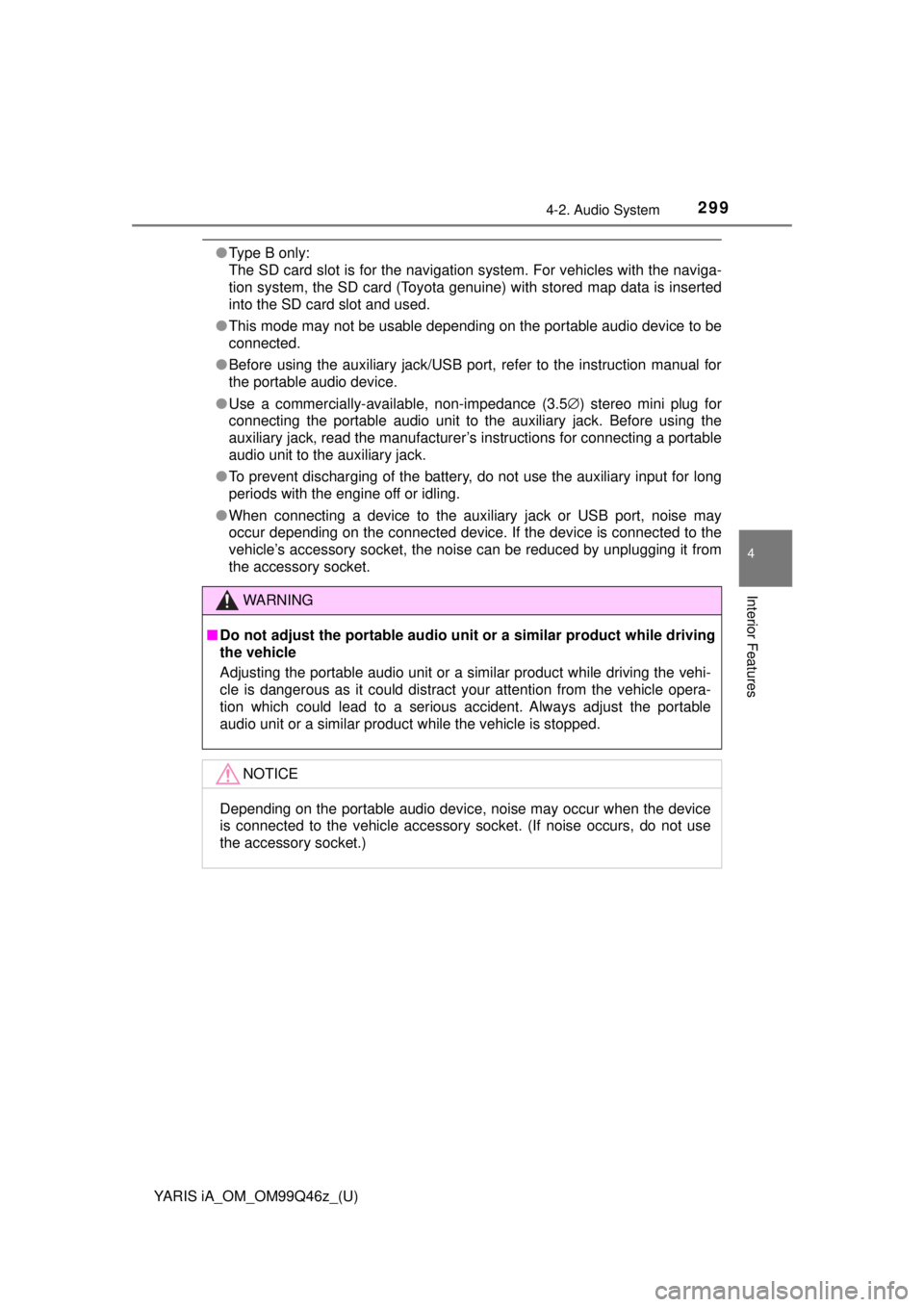
YARIS iA_OM_OM99Q46z_(U)
2994-2. Audio System
4
Interior Features
●Type B only:
The SD card slot is for the navigation system. For vehicles with the naviga-
tion system, the SD card (Toyota genuine) with stored map data is inserted
into the SD card slot and used.
● This mode may not be usable depending on the portable audio device to be
connected.
● Before using the auxiliary jack/USB port, refer to the instruction manual for
the portable audio device.
● Use a commercially-available, non-impedance (3.5 ∅) stereo mini plug for
connecting the portable audio unit to the auxiliary jack. Before using the
auxiliary jack, read the manufacturer’s instructions for connecting a portable
audio unit to the auxiliary jack.
● To prevent discharging of the battery, do not use the auxiliary input for long
periods with the engine off or idling.
● When connecting a device to the auxiliary jack or USB port, noise may
occur depending on the connected device. If the device is connected to the
vehicle’s accessory socket, the noise can be reduced by unplugging it from
the accessory socket.
WARNING
■Do not adjust the portable audio unit or a similar product while driving
the vehicle
Adjusting the portable audio unit or a similar product while driving the vehi-
cle is dangerous as it could distract your attention from the vehicle opera-
tion which could lead to a serious accident. Always adjust the portable
audio unit or a similar product while the vehicle is stopped.
NOTICE
Depending on the portable audio device, noise may occur when the device
is connected to the vehicle accessory socket. (If noise occurs, do not use
the accessory socket.)
Page 396 of 576
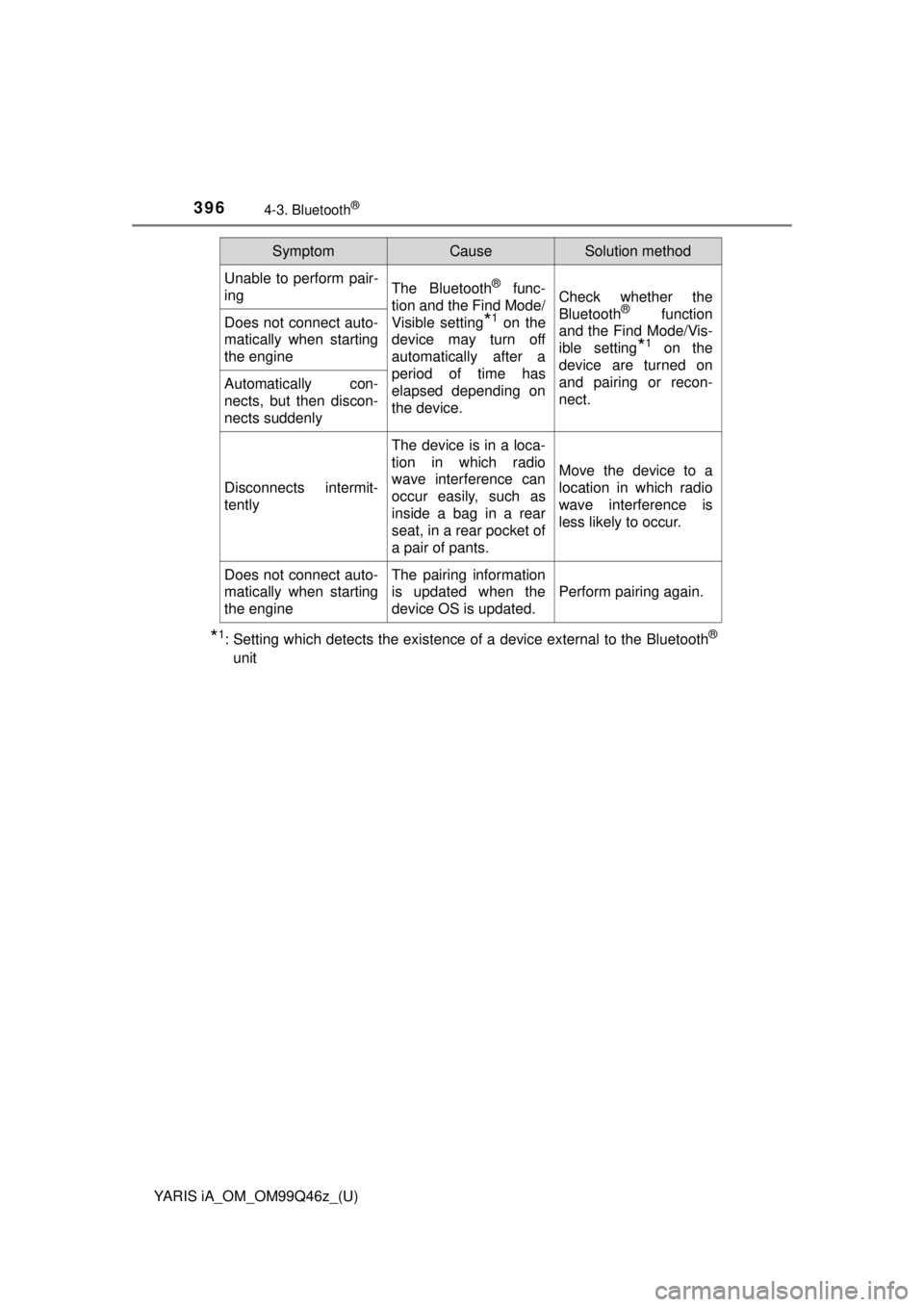
396
YARIS iA_OM_OM99Q46z_(U)
4-3. Bluetooth®
*1: Setting which detects the existence of a device external to the Bluetooth®
unit
Unable to perform pair-
ingThe Bluetooth® func-
tion and the Find Mode/
Visible setting
*1 on the
device may turn off
automatically after a
period of time has
elapsed depending on
the device.
Check whether the
Bluetooth® function
and the Find Mode/Vis-
ible setting
*1 on the
device are turned on
and pairing or recon-
nect.
Does not connect auto-
matically when starting
the engine
Automatically con-
nects, but then discon-
nects suddenly
Disconnects intermit-
tently
The device is in a loca-
tion in which radio
wave interference can
occur easily, such as
inside a bag in a rear
seat, in a rear pocket of
a pair of pants.
Move the device to a
location in which radio
wave interference is
less likely to occur.
Does not connect auto-
matically when starting
the engineThe pairing information
is updated when the
device OS is updated.
Perform pairing again.
SymptomCauseSolution method
Page 398 of 576
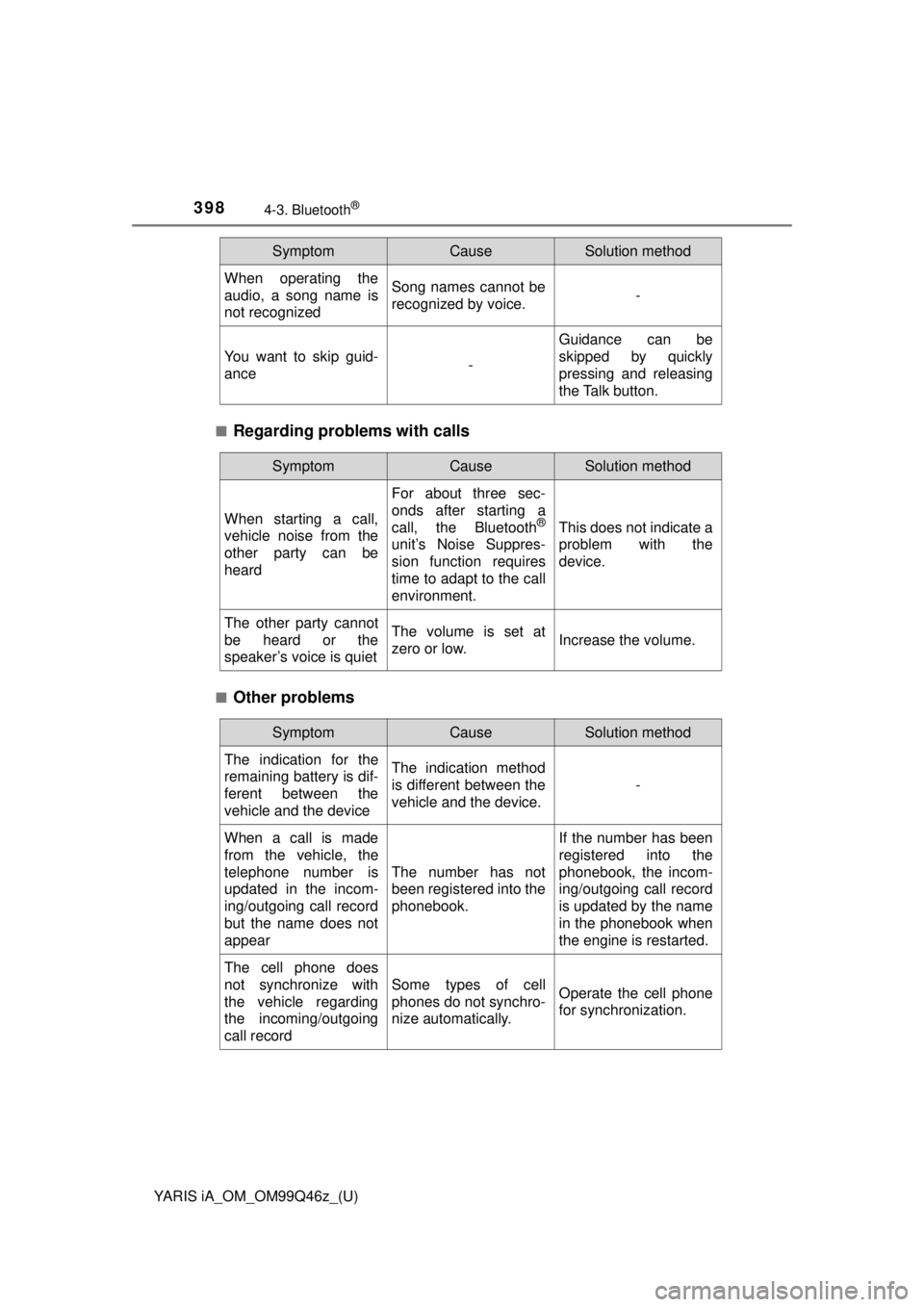
398
YARIS iA_OM_OM99Q46z_(U)
4-3. Bluetooth®
■Regarding problems with calls
■Other problems
When operating the
audio, a song name is
not recognizedSong names cannot be
recognized by voice.-
You want to skip guid-
ance-
Guidance can be
skipped by quickly
pressing and releasing
the Talk button.
SymptomCauseSolution method
SymptomCauseSolution method
When starting a call,
vehicle noise from the
other party can be
heard
For about three sec-
onds after starting a
call, the Bluetooth
®
unit’s Noise Suppres-
sion function requires
time to adapt to the call
environment.
This does not indicate a
problem with the
device.
The other party cannot
be heard or the
speaker’s voice is quietThe volume is set at
zero or low.Increase the volume.
SymptomCauseSolution method
The indication for the
remaining battery is dif-
ferent between the
vehicle and the deviceThe indication method
is different between the
vehicle and the device.
-
When a call is made
from the vehicle, the
telephone number is
updated in the incom-
ing/outgoing call record
but the name does not
appear
The number has not
been registered into the
phonebook.
If the number has been
registered into the
phonebook, the incom-
ing/outgoing call record
is updated by the name
in the phonebook when
the engine is restarted.
The cell phone does
not synchronize with
the vehicle regarding
the incoming/outgoing
call record
Some types of cell
phones do not synchro-
nize automatically.Operate the cell phone
for synchronization.
Page 402 of 576
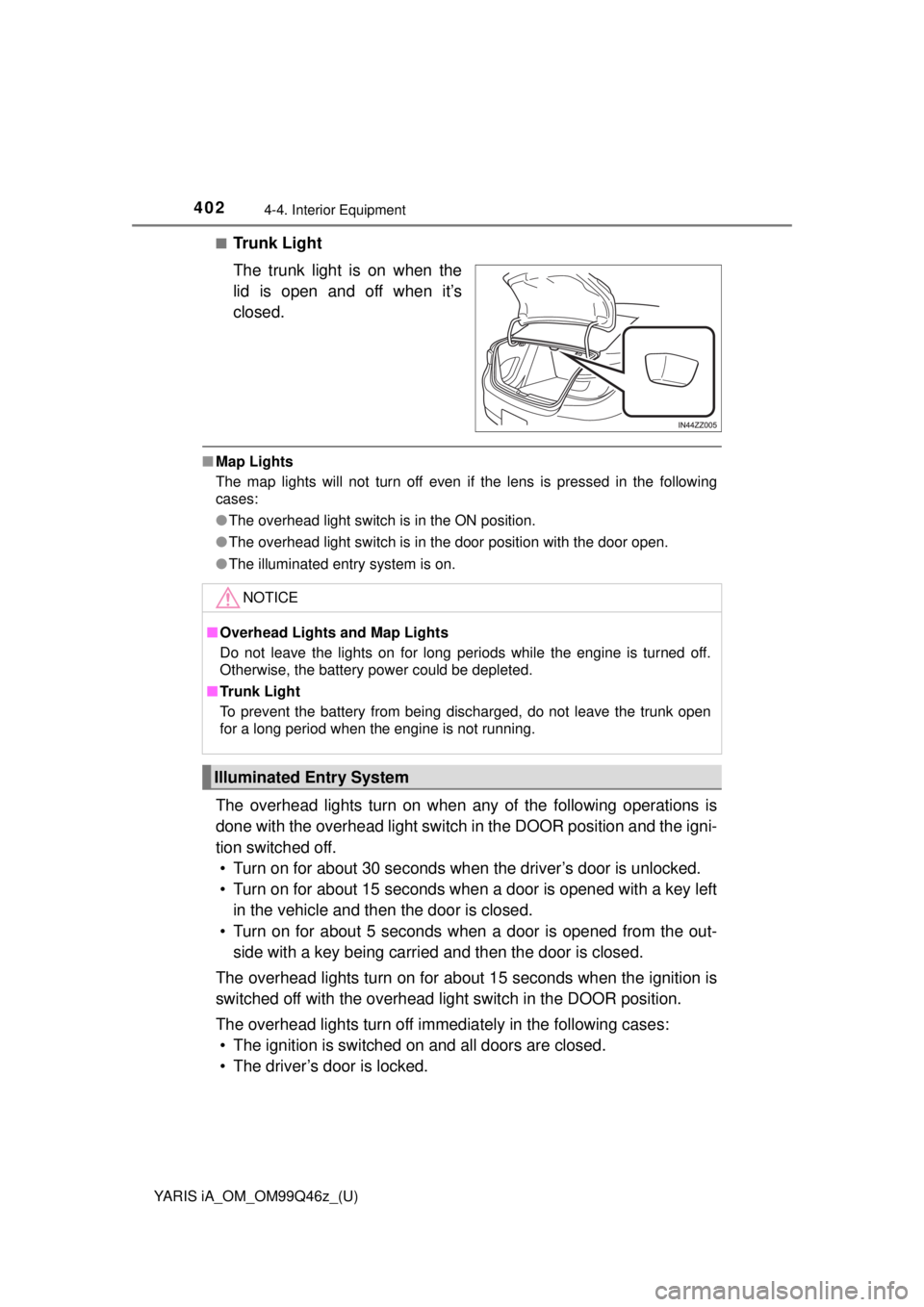
402
YARIS iA_OM_OM99Q46z_(U)
4-4. Interior Equipment
■Trunk Light
The trunk light is on when the
lid is open and off when it’s
closed.
■Map Lights
The map lights will not turn off even if the lens is pressed in the following
cases:
●The overhead light switch is in the ON position.
● The overhead light switch is in the door position with the door open.
● The illuminated entry system is on.
The overhead lights turn on when any of the following operations is
done with the overhead light switch in the DOOR position and the igni-
tion switched off. • Turn on for about 30 seconds when the driver’s door is unlocked.
• Turn on for about 15 seconds when a door is opened with a key left in the vehicle and then the door is closed.
• Turn on for about 5 seconds when a door is opened from the out- side with a key being carried and then the door is closed.
The overhead lights turn on for about 15 seconds when the ignition is
switched off with the overhead light switch in the DOOR position.
The overhead lights turn off immediately in the following cases: • The ignition is switched on and all doors are closed.
• The driver’s door is locked.
NOTICE
■ Overhead Lights and Map Lights
Do not leave the lights on for long periods while the engine is turned off.
Otherwise, the battery power could be depleted.
■ Trunk Light
To prevent the battery from being discharged, do not leave the trunk open
for a long period when the engine is not running.
Illuminated Entry System