Page 294 of 576
294
YARIS iA_OM_OM99Q46z_(U)
4-2. Audio System
Select the icon on the home screen to display the Applications
screen. The following information can be verified.
Depending on the grade and specification, the screen display may differ.
Applications
Top screenItemFunction
HD Radio™ Traffic Map--
Fuel Economy Monitor• Fuel Consumption
• SettingsRefer to Fuel Economy
Monitor on P. 199.
Vehicle
Status
Monitor
Warning
GuidanceWarnings currently
active can be verified.Refer to If a Warning
Light Turns On or
Flashes on P. 501.
Maintenance
• Scheduled Maintenance
• Tire Rotation
• Oil ChangeRefer to Maintenance
Monitor (Type B
audio) on P. 414.
Page 295 of 576
295
YARIS iA_OM_OM99Q46z_(U)
4-2. Audio System
4
Interior Features
Audio Control Switch Operation∗
To increase the volume, press up
the volume switch ( ).
To decrease the volume, press
down the volume switch ( ).
∗: If equipped
Adjusting the Volume
Page 296 of 576
296
YARIS iA_OM_OM99Q46z_(U)
4-2. Audio System
■AM/FM radio
Press the seek switch ( ,). The radio switches to
the next/previous stored sta-
tion in the order that it was
stored.
Press and hold the seek switch
(, ) to seek all
usable stations at a higher or
lower frequency whether pro-
grammed or not.
Radio stations which have been pr eviously stored in the auto mem-
ory tuning (Type A)/favorite radio (Type B) can be called up by
pressing the seek switch ( , ) while any radio station
stored in the auto memory tuning (T ype A)/favorite radio (Type B) is
being received. Radio stations can be called up in the order they
were stored with each press of the switch ( , ).
Seek Switch
Page 297 of 576
YARIS iA_OM_OM99Q46z_(U)
2974-2. Audio System
4
Interior Features
■USB Audio/Bluetooth® Audio /CD
Press the seek switch ( ) to skip forward to the beginning of
the next track.
Press the seek switch ( ) with in a few seconds after playback
begins to track down to the be ginning of the previous track.
Press the seek switch ( ) after a few seconds have elapsed to
start playback from the beginning of the current track. Press and
hold the seek switch ( , ) to continuously switch the
tracks up or down.
■Pandora®/Aha™/Stitcher™ Radio (Type B)
Press the seek switch ( ) to skip forward to the beginning of
the next track.
Press and hold the seek switch ( ) to evaluate the playback of
the current song as “Like”.
Press and hold the seek switch ( ) to evaluate the playback of
the current song as “Dislike”.
Page 298 of 576
298
YARIS iA_OM_OM99Q46z_(U)
4-2. Audio System
AUX/USB mode
●How to use AUX mode (Type A) ( →P. 301)
● How to use USB mode (Type A) ( →P. 302)
● How to use iPod mode (Type A) ( →P. 307)
● How to use AUX mode (Type B) ( →P. 312)
● How to use USB mode (Type B) ( →P. 312)
Audio can be heard from the veh icle’s speakers by connecting a
commercially-available portable a udio unit to the auxiliary jack.
A commercially-availab le, non-impedance (3.5 ∅) stereo mini
plug cable is required. Contact your Toyota dealer for details.
In addition, audio can be played from the vehicle audio device
by connecting a USB device to the USB port.
Type A (Without CD player)Type A (With CD player)
Type B (Without CD player)Type B (With CD player)
Auxiliary jack/USB portAuxiliary jack/USB port
Auxiliary jack
USB port
Auxiliary jack
USB port
Page 299 of 576
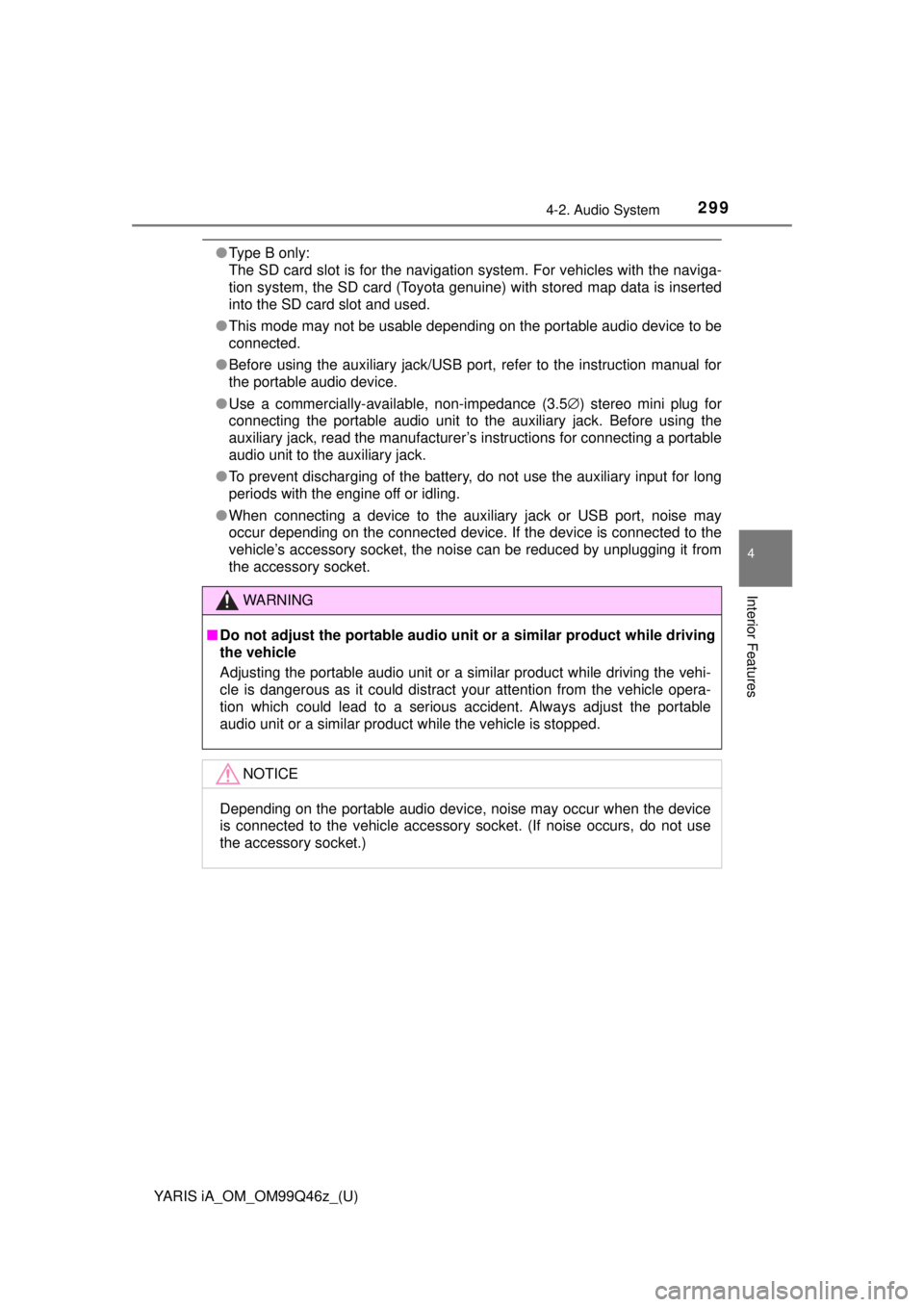
YARIS iA_OM_OM99Q46z_(U)
2994-2. Audio System
4
Interior Features
●Type B only:
The SD card slot is for the navigation system. For vehicles with the naviga-
tion system, the SD card (Toyota genuine) with stored map data is inserted
into the SD card slot and used.
● This mode may not be usable depending on the portable audio device to be
connected.
● Before using the auxiliary jack/USB port, refer to the instruction manual for
the portable audio device.
● Use a commercially-available, non-impedance (3.5 ∅) stereo mini plug for
connecting the portable audio unit to the auxiliary jack. Before using the
auxiliary jack, read the manufacturer’s instructions for connecting a portable
audio unit to the auxiliary jack.
● To prevent discharging of the battery, do not use the auxiliary input for long
periods with the engine off or idling.
● When connecting a device to the auxiliary jack or USB port, noise may
occur depending on the connected device. If the device is connected to the
vehicle’s accessory socket, the noise can be reduced by unplugging it from
the accessory socket.
WARNING
■Do not adjust the portable audio unit or a similar product while driving
the vehicle
Adjusting the portable audio unit or a similar product while driving the vehi-
cle is dangerous as it could distract your attention from the vehicle opera-
tion which could lead to a serious accident. Always adjust the portable
audio unit or a similar product while the vehicle is stopped.
NOTICE
Depending on the portable audio device, noise may occur when the device
is connected to the vehicle accessory socket. (If noise occurs, do not use
the accessory socket.)
Page 300 of 576
300
YARIS iA_OM_OM99Q46z_(U)
4-2. Audio System
■Connecting a deviceIf there is a cover on the AUX jack or USB port, remove the
cover.
Connect the connector on the device to the USB port.
■Connecting with a connector cableIf there is a cover on the AUX jack or USB port, remove the
cover.
Connect the device plug/connector cable to the auxiliary jack/
USB port.
How to connect USB port/Auxiliary jack
Type A (Without CD player)Type A (With CD player)
USB port
Auxiliary jack USB port
Auxiliary jack
Type B (Without CD player)Type B (With CD player)
USB port
Auxiliary jack USB port
Auxiliary jack
1
2
1
2
1
2
1
2
1
2
1
2
Page 301 of 576
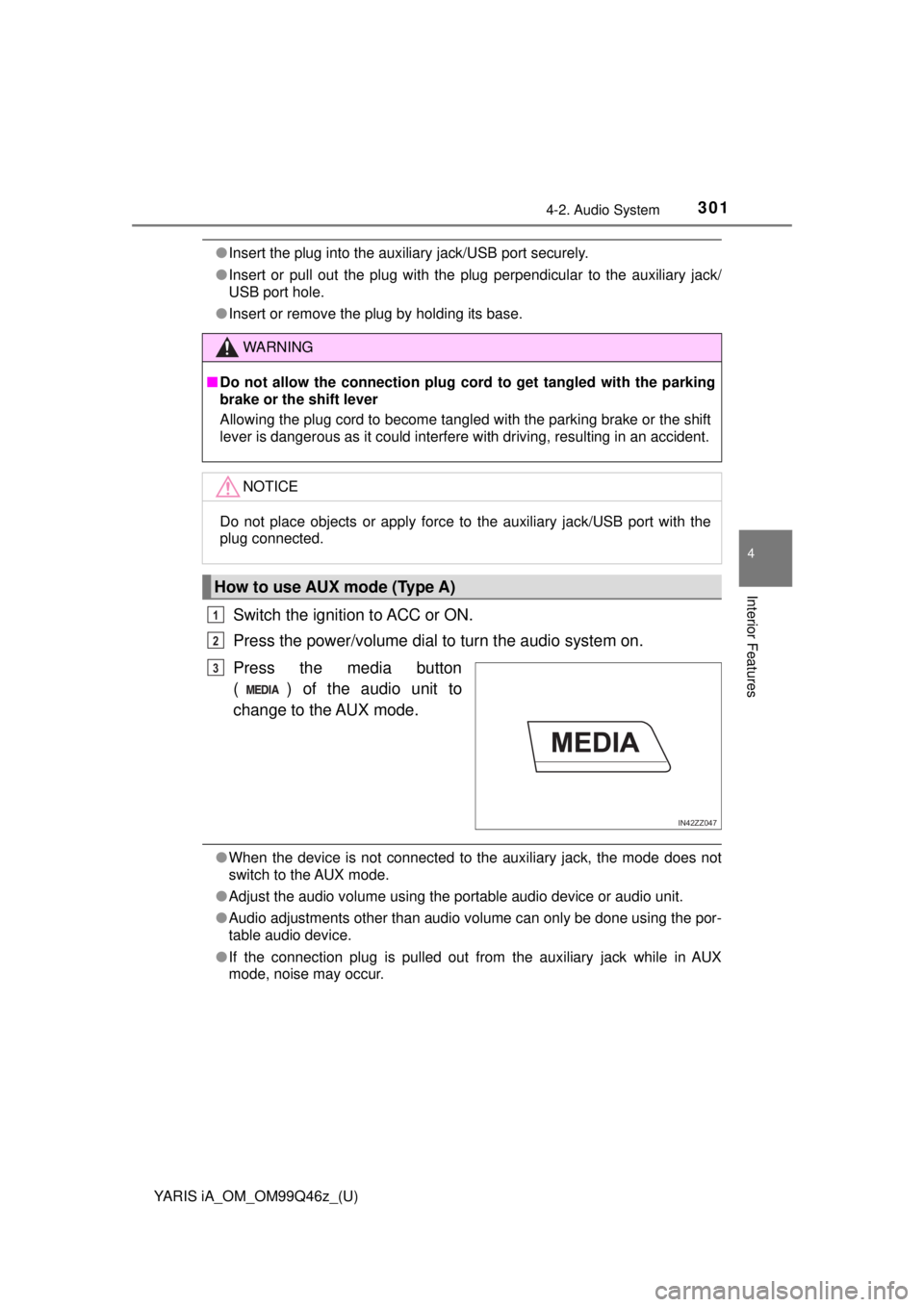
YARIS iA_OM_OM99Q46z_(U)
3014-2. Audio System
4
Interior Features
●Insert the plug into the auxiliary jack/USB port securely.
● Insert or pull out the plug with the plug perpendicular to the auxiliary jack/
USB port hole.
● Insert or remove the plug by holding its base.
Switch the ignition to ACC or ON.
Press the power/volume dial to turn the audio system on.
Press the media button
( ) of the audio unit to
change to the AUX mode.
● When the device is not connected to the auxiliary jack, the mode does no\
t
switch to the AUX mode.
● Adjust the audio volume using the portable audio device or audio unit.
● Audio adjustments other than audio volume can only be done using the por-
table audio device.
● If the connection plug is pulled out from the auxiliary jack while in AUX
mode, noise may occur.
WARNING
■Do not allow the connection plug cord to get tangled with the parking
brake or the shift lever
Allowing the plug cord to become tangled with the parking brake or the shift
lever is dangerous as it could interfere with driving, resulting in an accident.
NOTICE
Do not place objects or apply force to the auxiliary jack/USB port with the
plug connected.
How to use AUX mode (Type A)
1
2
IN42ZZ047
3