Page 175 of 576
175
YARIS iA_OM_OM99Q46z_(U)
3-4. Switches and Controls
3
When Driving
Lighting Control
Turn the headlight switch to turn
the headlights, other exterior
lights and dashboard illumination
on or off.
When the lights are turned on, the
lights-on indicator light in the com-
bination meter turns on.
●If the light switch is left on, the lights will automatically switch off approxi-
mately 30 seconds after switching the ignition off.
The time setting can be changed.
Refer to Customizable Features on P. 562.
● To prevent discharging the battery, do not leave the lights on while the
engine is off unless safety requires them.
Headlights
Switch Position
Ignition PositionON
ACC
or
OFF
ON
ACC
or
OFF
ON
ACC
or
OFF
HeadlightsOffOffOffOffOnOn
Daytime running lights
(if equipped)OnOffOnOffOffOff
Taillights
Parking lights
License lights
Side-marker lights
Dashboard illumination
OffOffOnOnOnOn
Page 176 of 576
176
YARIS iA_OM_OM99Q46z_(U)
3-4. Switches and Controls
The headlights switch between
high and low beams by moving
the lever forward or backward.
When the headlight high-beams
are on, the headlight high-beam
indicator light is turned on.
Can be used when the ignition is switched ON.OFF
Flashing
To flash the headlights, pull the
lever fully towards you (the head-
light switch does not need to be
on).
The headlight high-beam indicator
light in the combination meter illu-
minates simultaneously. The lever
will return to the normal position
when released.
Headlight High-Low Beam
Low beam
High beam
Flashing the Headlights
1
2
Page 177 of 576

YARIS iA_OM_OM99Q46z_(U)
1773-4. Switches and Controls
3
When Driving
The coming home light turns on the headlights (low beams) when the
lever is operated.
■To turn on the lights
When the lever is pulled with
the ignition switched to ACC or
OFF, the low beam headlights
turn on.
The headlights turn off after a
certain period of time has
elapsed after the doors are
closed.
●The time until the headlights turn off after all of the doors are closed can be
changed.
Refer to Customizable Features on P. 562.
● If no operations are done for 3 minutes after the lever is pulled, the h\
ead-
lights turn off.
● The headlights turn off if the lever is pulled again while the headlights are
illuminated.
The leaving home light turns on t he lights when the smart key unlock
button is pressed while away from the vehicle.
The following lights turn on when th e leaving home light is operated.
Low beams, Parking lights, Taillights , License lights, Dashboard illumi-
nation
Coming Home Light
Leaving Home Light
Page 178 of 576

178
YARIS iA_OM_OM99Q46z_(U)
3-4. Switches and Controls
■To turn on the lights
When the ignition switch and the headlight switch are in the follow-
ing conditions, the headlights will illuminate when the smart key
unlock button is pressed and the vehicle receives the smart key sig-
nal. The headlights turn off after a certain period of time has
elapsed (30 seconds).• Ignition switch: off
• Headlight switch: or
Lock button
Unlock button
● Operation of the leaving home light can be turned on or off.
Refer to Customizable Features on P. 562.
● When the smart key lock button is pressed and the vehicle receives the
smart key signal, the headlights turn off.
● When the headlight switch is in a position other than or , the head-
lights turn off.
Some countries require moving vehicles to have their lights on (day-
time running lights) during the daytime.
The daytime running lights turn on automatically when the vehicle
starts moving.
They turn off when the parking brake is operated or the shift lever is
shifted to the P position (automatic transaxle vehicle).
Except Canada:
The daytime running lights can be deactivated.
Refer to Customizable Features on P. 562.
1
2
Daytime Running Lights
Page 179 of 576
179
YARIS iA_OM_OM99Q46z_(U)
3-4. Switches and Controls
3
When Driving
Fog Lights∗
The foglights can be used when the ignition is switched ON.
The fog lights turn on when the
fog light switch is turned to the
position and turn off when the
switch is turned to the posi-
tion.
The fog lights turn on when the
headlights are turned on. They will
not turn on if the headlight switch is
in the position or posi-
tion.
The fog lights will turn off when the headlights are set at high beams.
∗: If equipped
Use this switch to turn on the fog lights. The fog lights will
improve visibility at night and during foggy conditions.
Fog light switch
Page 186 of 576
186
YARIS iA_OM_OM99Q46z_(U)
3-4. Switches and Controls
Hazard Warning Flasher
The hazard warning lights warn
other drivers that your vehicle is a
traffic hazard and that they must
take extreme caution when near
it.
Depress the hazard warning
flasher and all the turn signals will
flash. The hazard warning indica-
tor lights in the combination meter
flash simultaneously.
●The turn signals do not work when the hazard warning lights are on.
● Check local regulations about the use of hazard warning lights while the
vehicle is being towed to verify that it is not in violation of the law.
The hazard warning lights should always be used when you stop
on or near a roadway in an emergency.
Page 189 of 576
YARIS iA_OM_OM99Q46z_(U)
1893-5. Brake
3
When Driving
For parking in snow, refer to Winter Driving (→P. 130) regarding parking
brake use.
The warning light turns on when the system has a malfunction.
Refer to Warning Lights on P. 157.
When the disc brake pads
become worn, the built-in wear
indicators contact the disc plates.
This causes a screeching noise to
warn that the pads should be
replaced.
When you hear this noise, consult y our Toyota dealer as soon as pos-
sible.
NOTICE
Driving with the parking brake on will cause excessive wear of the brake
parts.
Warning Light
Brake Pad Wear Indicator
WARNING
■ Do not drive with worn disc pads
Driving with worn disc pads is dangerous. The brakes could fail and cause a
serious accident. As soon as you hear a screeching noise consult your
Toyota dealer.
Page 191 of 576
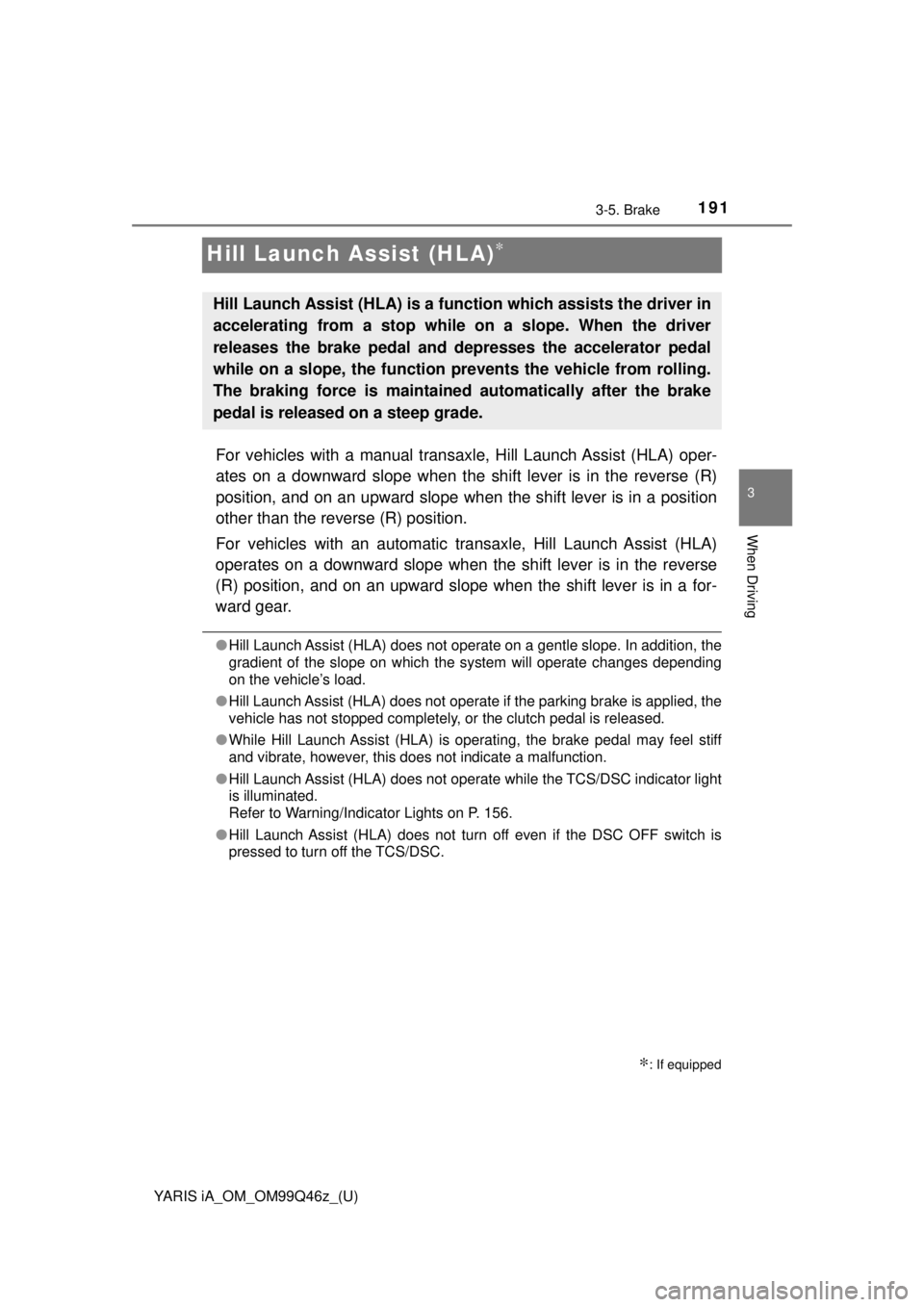
191
YARIS iA_OM_OM99Q46z_(U)
3-5. Brake
3
When Driving
Hill Launch Assist (HLA)∗
For vehicles with a manual transaxle, Hill Launch Assist (HLA) oper-
ates on a downward slope when the shift lever is in the reverse (R)
position, and on an upward slope when the shift lever is in a position
other than the reverse (R) position.
For vehicles with an automatic transaxle, Hill Launch Assist (HLA)
operates on a downward slope when the shift lever is in the reverse
(R) position, and on an upward slope when the shift lever is in a for-
ward gear.
● Hill Launch Assist (HLA) does not operate on a gentle slope. In addition, the
gradient of the slope on which the system will operate changes depending
on the vehicle’s load.
● Hill Launch Assist (HLA) does not operate if the parking brake is applied, the
vehicle has not stopped completely, or the clutch pedal is released.
● While Hill Launch Assist (HLA) is operating, the brake pedal may feel stiff
and vibrate, however, this does not indicate a malfunction.
● Hill Launch Assist (HLA) does not operate while the TCS/DSC indicator light
is illuminated.
Refer to Warning/Indicator Lights on P. 156.
● Hill Launch Assist (HLA) does not turn off even if the DSC OFF switch is
pressed to turn off the TCS/DSC.
∗: If equipped
Hill Launch Assist (HLA) is a function which assists the driver in
accelerating from a stop while on a slope. When the driver
releases the brake pedal and depresses the accelerator pedal
while on a slope, the function prevents the vehicle from rolling.
The braking force is maintained automatically after the brake
pedal is released on a steep grade.