2018 TOYOTA YARIS iA USB
[x] Cancel search: USBPage 315 of 576
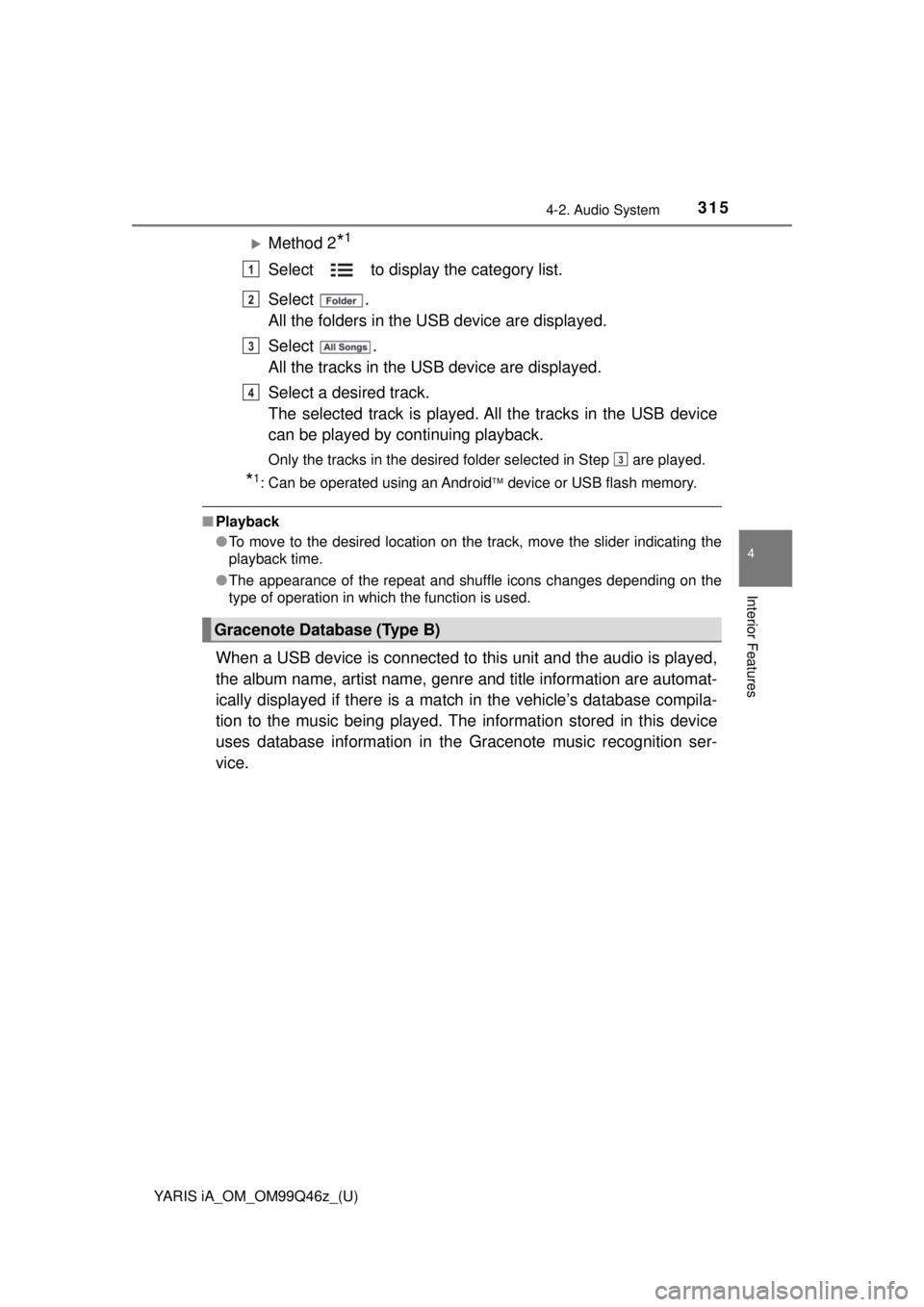
YARIS iA_OM_OM99Q46z_(U)
3154-2. Audio System
4
Interior Features
Method 2*1
Select to display the category list.
Select .
All the folders in the USB device are displayed.
Select .
All the tracks in the USB device are displayed.
Select a desired track.
The selected track is played. All the tracks in the USB device
can be played by continuing playback.
Only the tracks in the desired folder selected in Step are played.
*1: Can be operated using an Android device or USB flash memory.
■ Playback
●To move to the desired location on the track, move the slider indicating the
playback time.
● The appearance of the repeat and shuffle icons changes depending on the
type of operation in which the function is used.
When a USB device is connected to this unit and the audio is played,
the album name, artist name, genre and title information are automat-
ically displayed if there is a matc h in the vehicle’s database compila-
tion to the music being played. The information stored in this device
uses database information in th e Gracenote music recognition ser-
vice.
Gracenote Database (Type B)
1
2
3
4
3
Page 318 of 576
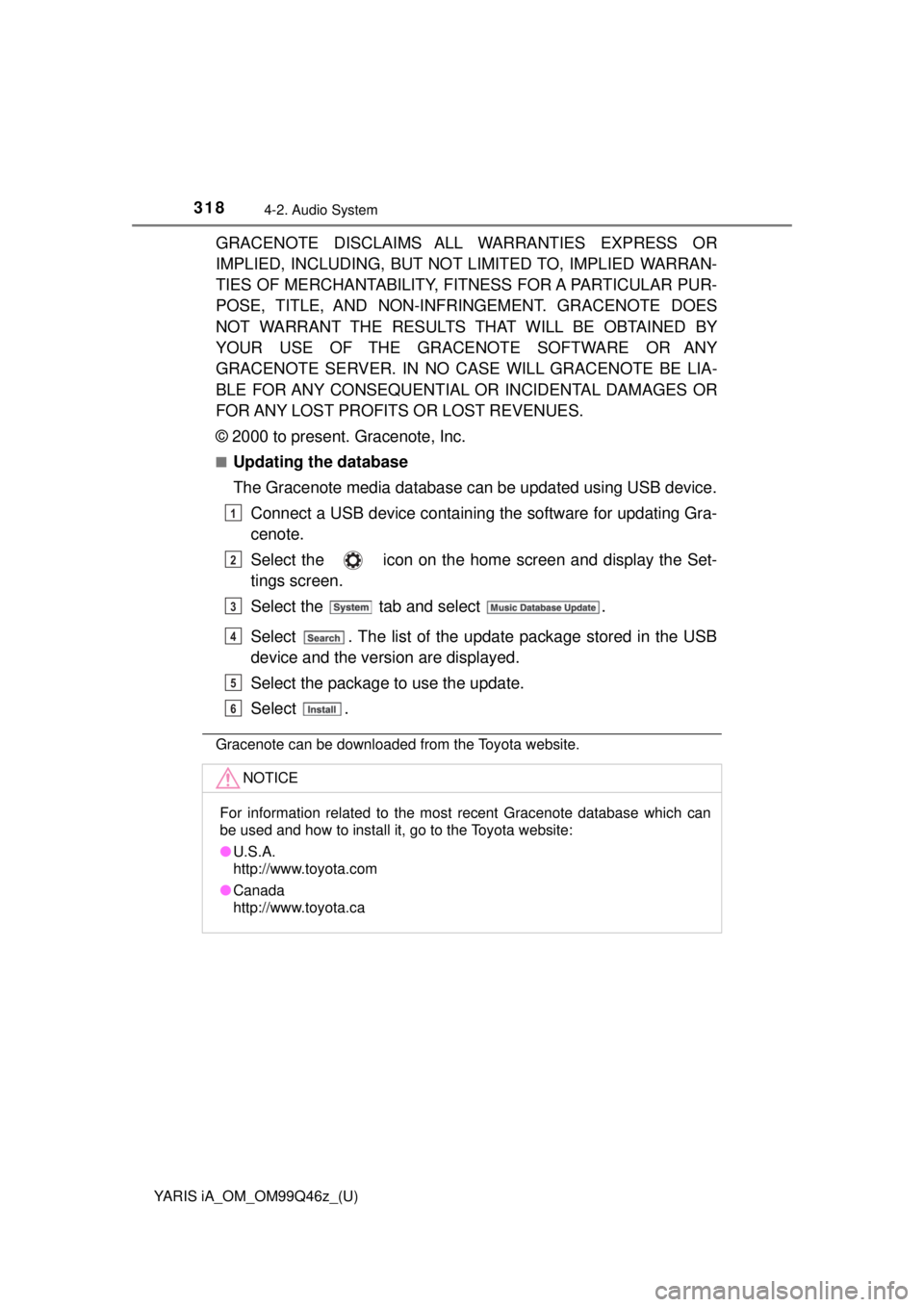
318
YARIS iA_OM_OM99Q46z_(U)
4-2. Audio System
GRACENOTE DISCLAIMS ALL WARRANTIES EXPRESS OR
IMPLIED, INCLUDING, BUT NOT LIMITED TO, IMPLIED WARRAN-
TIES OF MERCHANTABILITY, FITNESS FOR A PARTICULAR PUR-
POSE, TITLE, AND NON-INFRINGEMENT. GRACENOTE DOES
NOT WARRANT THE RESULTS THAT WILL BE OBTAINED BY
YOUR USE OF THE GRACENOTE SOFTWARE OR ANY
GRACENOTE SERVER. IN NO CASE WILL GRACENOTE BE LIA-
BLE FOR ANY CONSEQUENTIAL OR INCIDENTAL DAMAGES OR
FOR ANY LOST PROFITS OR LOST REVENUES.
© 2000 to present. Gracenote, Inc.
■Updating the database
The Gracenote media database can be updated using USB device.Connect a USB device containing the software for updating Gra-
cenote.
Select the icon on the home screen and display the Set-
tings screen.
Select the tab and select .
Select . The list of the update package stored in the USB
device and the version are displayed.
Select the package to use the update.
Select .
Gracenote can be downloaded from the Toyota website.
NOTICE
For information related to the most recent Gracenote database which can
be used and how to install it, go to the Toyota website:
● U.S.A.
http://www.toyota.com
● Canada
http://www.toyota.ca
1
2
3
4
5
6
Page 351 of 576

YARIS iA_OM_OM99Q46z_(U)
3514-3. Bluetooth®
4
Interior Features
■To prevent a deterioration in the voice recognition rate and
voice quality, the following points should be observed:• The voice recognition cannot be performed while voice guidance or the beep sound is operating. Wait until the voice guidance or
the beep sound is finished before saying your commands.
• Phone related commands are available only when your phone is connected via Bluetooth
®. Make sure your phone is connected
via Bluetooth® before you operate phone related voice com-
mands.
• Music play commands, such as Play Artist and Play Album can
be used only in USB audio mode.
• Do not speak too slowly or loudly (no loud voice).
• Speak clearly, without pausing between words or numbers.
• Dialects or different wording other than hands-free prompts can- not be recognized by voice rec ognition. Speak in the wording
specified by the voice commands.
• It is not necessary to face th e microphone or approach it. Speak
the voice commands while maintaining a safe driving position.
• Close the windows to reduce loud noises from outside the vehi- cle, or turn down the airflow of the air-conditioning system while
Bluetooth
® Hands-Free is being used.
• Make sure the vents are not directing air up towards the micro- phone.
If the voice recognition performance is not satisfactory.
Refer to Troubleshooting on P. 395.
Page 352 of 576
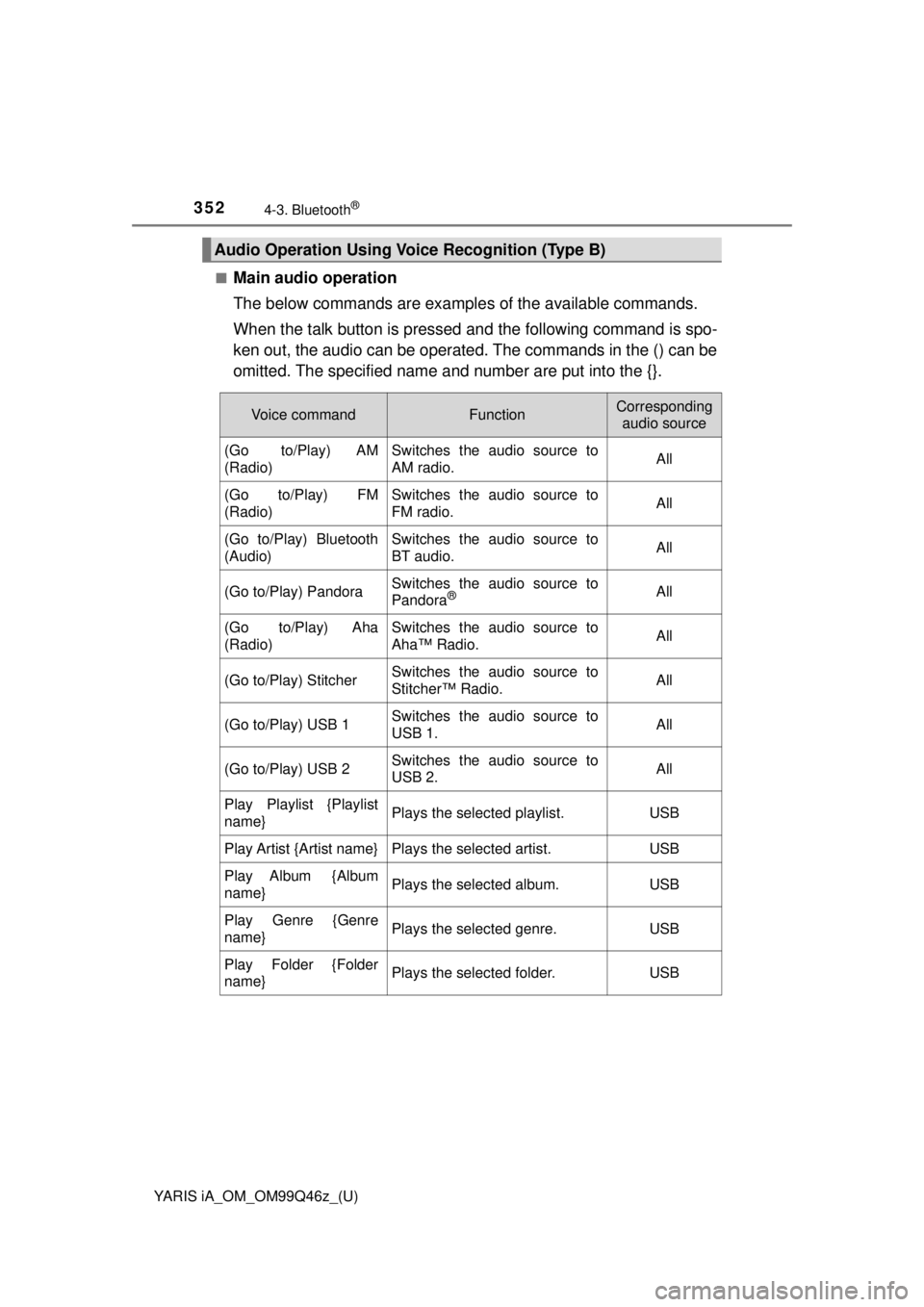
352
YARIS iA_OM_OM99Q46z_(U)
4-3. Bluetooth®
■Main audio operation
The below commands are examples of the available commands.
When the talk button is pressed and the following command is spo-
ken out, the audio can be operated. The commands in the () can be
omitted. The specified name and number are put into the {}.
Audio Operation Using Voice Recognition (Type B)
Voice commandFunctionCorresponding audio source
(Go to/Play) AM
(Radio)Switches the audio source to
AM radio.All
(Go to/Play) FM
(Radio)Switches the audio source to
FM radio.All
(Go to/Play) Bluetooth
(Audio)Switches the audio source to
BT audio.All
(Go to/Play) PandoraSwitches the audio source to
Pandora®All
(Go to/Play) Aha
(Radio)Switches the audio source to
Aha™ Radio.All
(Go to/Play) StitcherSwitches the audio source to
Stitcher™ Radio.All
(Go to/Play) USB 1Switches the audio source to
USB 1.All
(Go to/Play) USB 2Switches the audio source to
USB 2.All
Play Playlist {Playlist
name}Plays the selected playlist.USB
Play Artist {Artist name}Plays the selected artist.USB
Play Album {Album
name}Plays the selected album.USB
Play Genre {Genre
name}Plays the selected genre.USB
Play Folder {Folder
name}Plays the selected folder.USB
Page 353 of 576
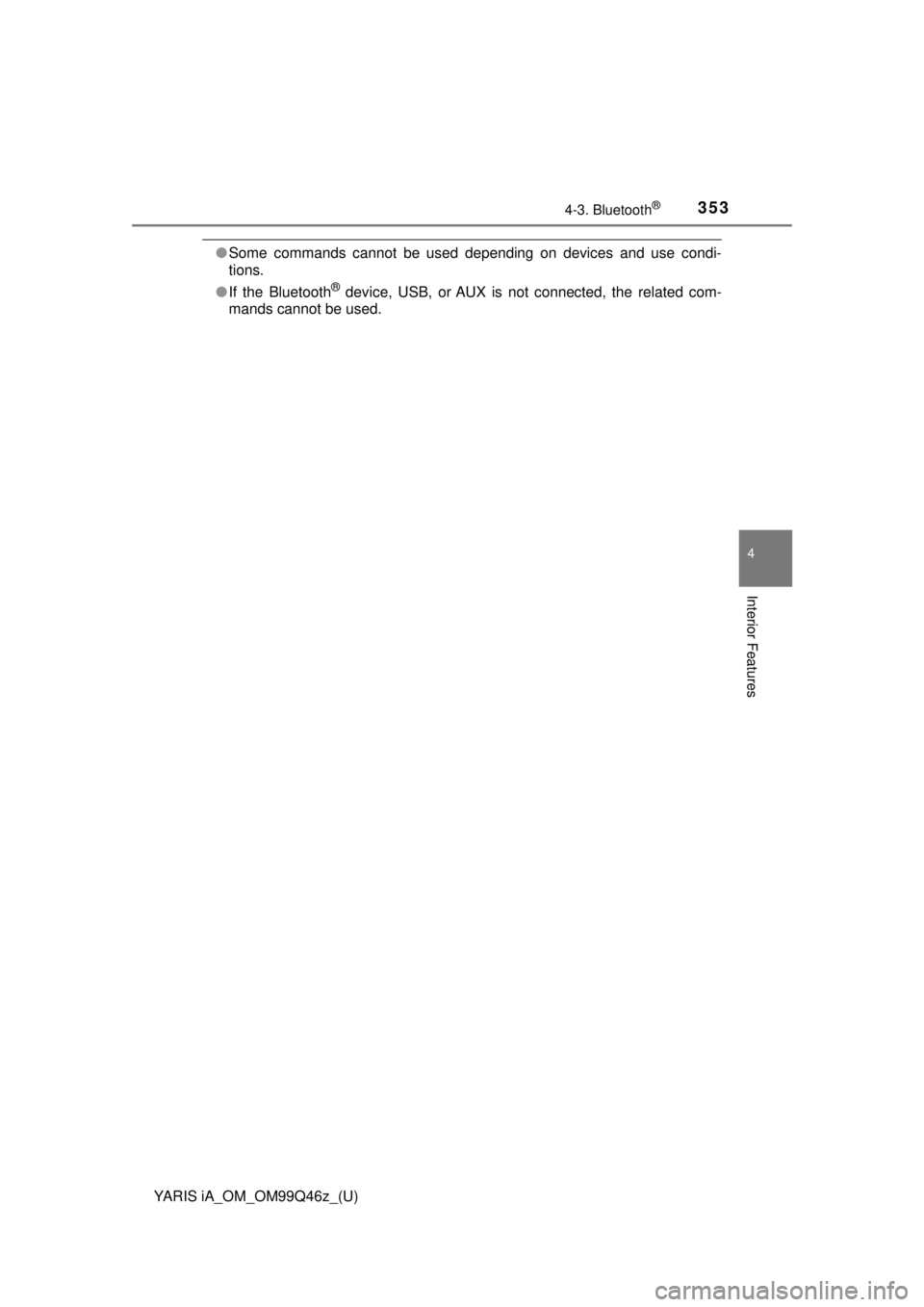
YARIS iA_OM_OM99Q46z_(U)
3534-3. Bluetooth®
4
Interior Features
●Some commands cannot be used depending on devices and use condi-
tions.
● If the Bluetooth
® device, USB, or AUX is not connected, the related com-
mands cannot be used.
Page 378 of 576
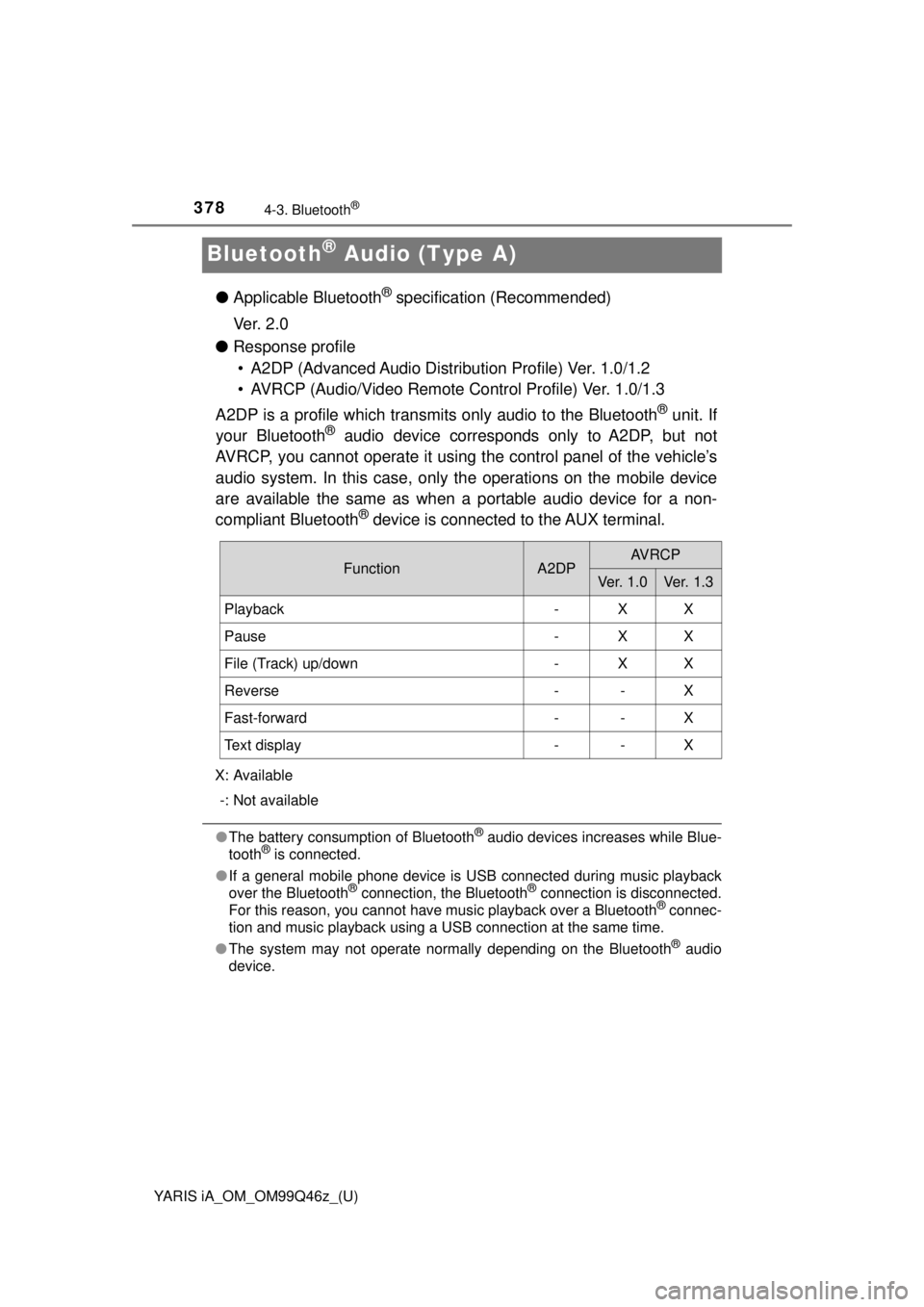
378
YARIS iA_OM_OM99Q46z_(U)
4-3. Bluetooth®
Bluetooth® Audio (Type A)
●Applicable Bluetooth® specification (Recommended)
Ve r. 2 . 0
● Response profile
• A2DP (Advanced Audio Distribut ion Profile) Ver. 1.0/1.2
• AVRCP (Audio/Video Remote Control Profile) Ver. 1.0/1.3
A2DP is a profile which transmits only audio to the Bluetooth
® unit. If
your Bluetooth® audio device corresponds only to A2DP, but not
AVRCP, you cannot operate it using the control panel of the vehicle’s
audio system. In this case, only the operations on the mobile device
are available the same as when a portable audio device for a non-
compliant Bluetooth
® device is connected to the AUX terminal.
X: Available
-: Not available
● The battery consumption of Bluetooth® audio devices increases while Blue-
tooth® is connected.
● If a general mobile phone device is USB connected during music playback
over the Bluetooth
® connection, the Bluetooth® connection is disconnected.
For this reason, you cannot have music playback over a Bluetooth® connec-
tion and music playback using a USB connection at the same time.
● The system may not operate normally depending on the Bluetooth
® audio
device.
FunctionA2DPAV R C P
Ve r. 1 . 0Ve r. 1. 3
Playback-XX
Pause-XX
File (Track) up/down-XX
Reverse--X
Fast-forward--X
Text display--X
Page 383 of 576
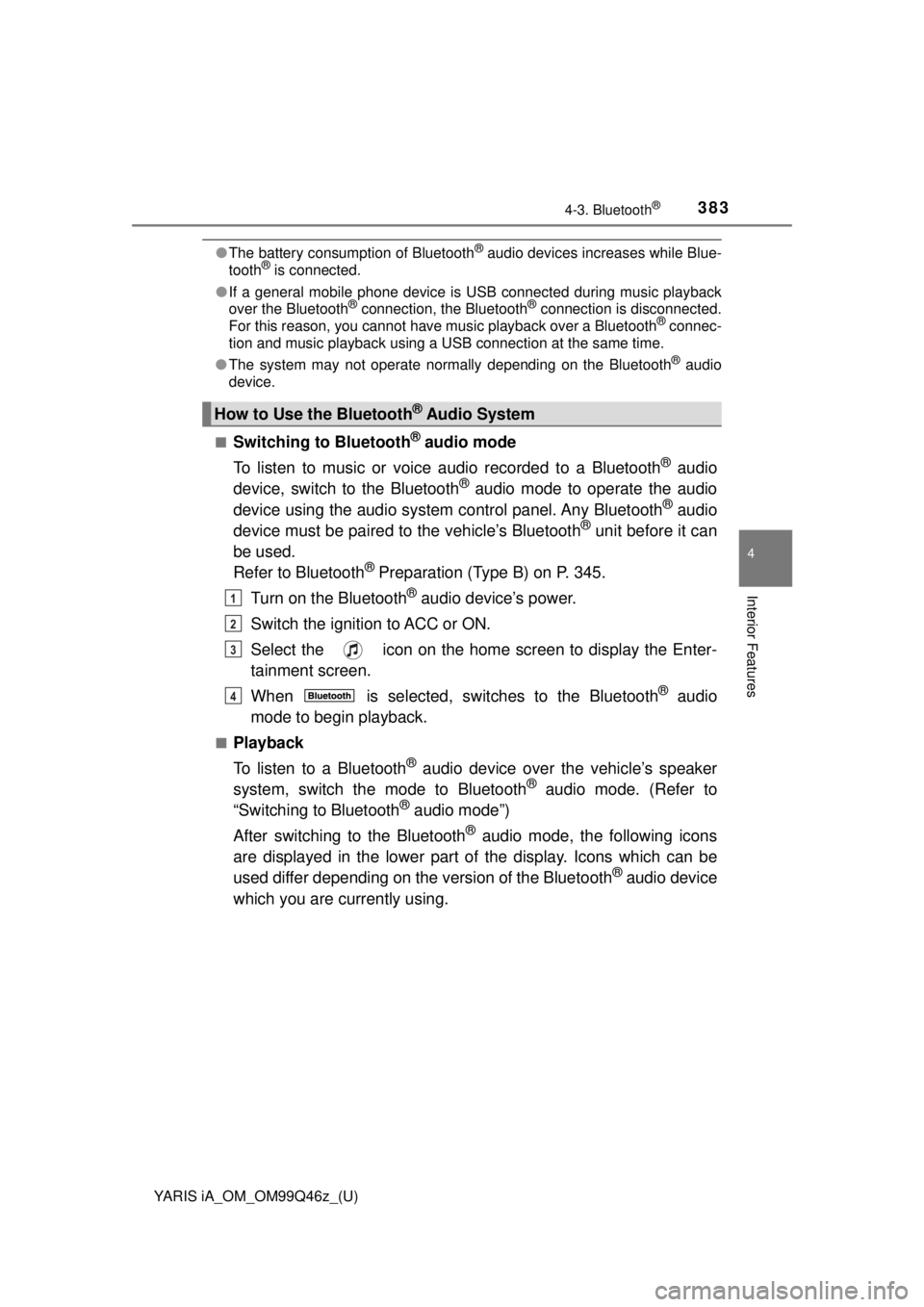
YARIS iA_OM_OM99Q46z_(U)
3834-3. Bluetooth®
4
Interior Features
●The battery consumption of Bluetooth® audio devices increases while Blue-
tooth® is connected.
● If a general mobile phone device is USB connected during music playback
over the Bluetooth
® connection, the Bluetooth® connection is disconnected.
For this reason, you cannot have music playback over a Bluetooth® connec-
tion and music playback using a USB connection at the same time.
● The system may not operate normally depending on the Bluetooth
® audio
device.
■
Switching to Bluetooth® audio mode
To listen to music or voice audio recorded to a Bluetooth
® audio
device, switch to the Bluetooth® audio mode to operate the audio
device using the audio system control panel. Any Bluetooth® audio
device must be paired to the vehicle’s Bluetooth® unit before it can
be used.
Refer to Bluetooth
® Preparation (Type B) on P. 345.
Turn on the Bluetooth
® audio device’s power.
Switch the ignition to ACC or ON.
Select the icon on the home screen to display the Enter-
tainment screen.
When is selected, swit ches to the Bluetooth
® audio
mode to begin playback.
■Playback
To listen to a Bluetooth
® audio device over the vehicle’s speaker
system, switch the mode to Bluetooth® audio mode. (Refer to
“Switching to Bluetooth® audio mode”)
After switching to the Bluetooth
® audio mode, the following icons
are displayed in the lower part of the display. Icons which can be
used differ depending on the version of the Bluetooth
® audio device
which you are currently using.
How to Use the Bluetooth® Audio System
1
2
3
4
Page 570 of 576

570Alphabetical index
YARIS iA_OM_OM99Q46z_(U)
Alphabetical index
Accessory Socket.................... 404
Active Safety System .............. 204Laser Sensor ........................ 211
Pre-Crash Safety Technology ......................... 204
Smart City Brake Support (SCBS) ............................... 205
Add-On Non-Genuine Parts
and Accessories.................... 524
Air Bag/Front Seat Belt Pretensioner System
Warning Beep ........................ 514
Air Bag Systems ........................ 62
Ambient Temperature Display ................................... 153
Antilock Brake System (ABS) ...................................... 193
Audio Control Switch Adjusting the Volume ............ 295
Seek Switch .......................... 296
Audio System........................... 244 Antenna ................................ 244
Audio Control Switch ............ 295
Audio Set (Type A [non-touchscreen]) ............. 258
Audio Set (Type B [touchscreen])..................... 274
AUX/USB mode .................... 298
Operating Tips for Audio System ............................... 245
Automatic Transaxle ............... 164 Active Adaptive Shift (AAS) .................................. 167
Driving tips ............................ 174
Manual shift mode ................ 168
Shift-lock override ................. 168
Shift-lock system................... 167
Shift position indication ......... 165
Transaxle ranges .................. 165
Warning light ......................... 165 Battery ...................................... 434
Maintenance ......................... 435
Replacement ........................ 435
Specifications ....................... 556
Battery runs out....................... 491
Jump-Starting ....................... 491
Bluetooth
®............................... 319
Bluetooth® Audio
(Type A) ............................. 378
Bluetooth
® Audio
(Type B) ............................. 382
Bluetooth
®Hands-Free
(Type A) ............................. 354
Bluetooth
® Hands-Free
(Type B) ............................. 365
Troubleshooting .................... 395
Body Lubrication ..................... 430
Bottle Holder ............................ 406
Brakes Brake assist .......................... 190
Foot brake ............................ 187
Pad wear indicator ................ 189
Parking brake ....................... 188
Warning light......................... 189
Break-In Period ........................ 125
AB