Page 206 of 576

206
YARIS iA_OM_OM99Q46z_(U)
3-10. Active Safety System
●The Smart City Brake Support (SCBS) system will not operate if the driver is
deliberately performing driving operations (accelerator pedal and steering
wheel).
● The Smart City Brake Support (SCBS) system will operate under the follow-
ing conditions.
• The engine is running.
• The Smart City Brake Support (SCB S) warning light (amber) does not
illuminate.
• The vehicle speed is between about 2 to 18 mph (4 to 30 km/h).
• The Smart City Brake Support (SCBS) system is not turned off.
• The DSC is not malfunctioning.
● The Smart City Brake Support (SCBS) detects a vehicle ahead by emitting a
near-infrared laser beam and receiving the beam reflected off the reflector
of the vehicle ahead, and then using it for the measurement. Consequently,
the Smart City Brake Support (SCBS) may not operate under the following
conditions:
• Reflection of the laser is poor due to the shape of the vehicle ahead.
• The vehicle ahead is significantly dirty.
• Under bad weather condition, such as rain, fog and snow.
• The window washer is being used or the windshield wipers are not used
when it’s raining.
• The windshield is dirty.
• The steering wheel is turned completely left or right, or the vehicle is
accelerated rapidly and comes close to the vehicle ahead.
• Trucks with low loading platforms and vehicles with an extremely low or high profile.
• Vehicles with certain shapes such as a vehicle carrier.
● Under the following conditions, the Smart City Brake Support (SCBS) sys-
tem may not operate normally.
• Heavy luggage is loaded in the luggage compartment or on the rear seat.
• If there is the possibility of partial contact with a vehicle ahead.
• When driving on continuously curving roads, and entering and exiting
exits.
• Elongated luggage or cargo is loaded onto installed roof rails and covers the laser sensor.
• Exhaust gas from the vehicle in front, sand, snow, and water vapor rising
from manholes and grating, and water splashed into the air.
• When towing a malfunctioning vehicle.
• When driving with tires having significantly different wear.
Page 219 of 576

YARIS iA_OM_OM99Q46z_(U)
2193-12. Tire Pressure Monitoring System
3
When Driving
Because this system detects slight ch anges in tire conditions, the timing
of the warning may be faster or slower in the following cases:
●The size, manufacturer, or the type of tires is different from the specifica-
tion.
●The size, manufacturer, or the type of a tire is different from the others,
or the level of tire wear is excessively different between them.
●A run-flat tire, studless tire, snow tire, or tire chains are used.
●An emergency tire is used (The tire pressure monitoring system warning
light may flash and then continue illuminating).
●A tire is repaired using the emergency flat tire repair kit.
●The tire pressure is excessively hi gher than the specified pressure, or
the tire pressure is suddenly lowered for some reason such as a tire
burst during driving.
●The vehicle speed is lower than about 9.3 mph (15 km/h) (including
when the vehicle is stopped), or t he drive period is shorter than 5 min-
utes.
●The vehicle is driven on an extremely rough road or a slippery, icy road.
●Hard steering and rapid acceleration/deceleration are repeated such as
during aggressive driving on a winding road.
●Load on the vehicle is applied to a tire such as by loading heavy luggage
to one side of the vehicle.
●System initialization has not been im plemented with the specified tire
pressure.
Page 226 of 576
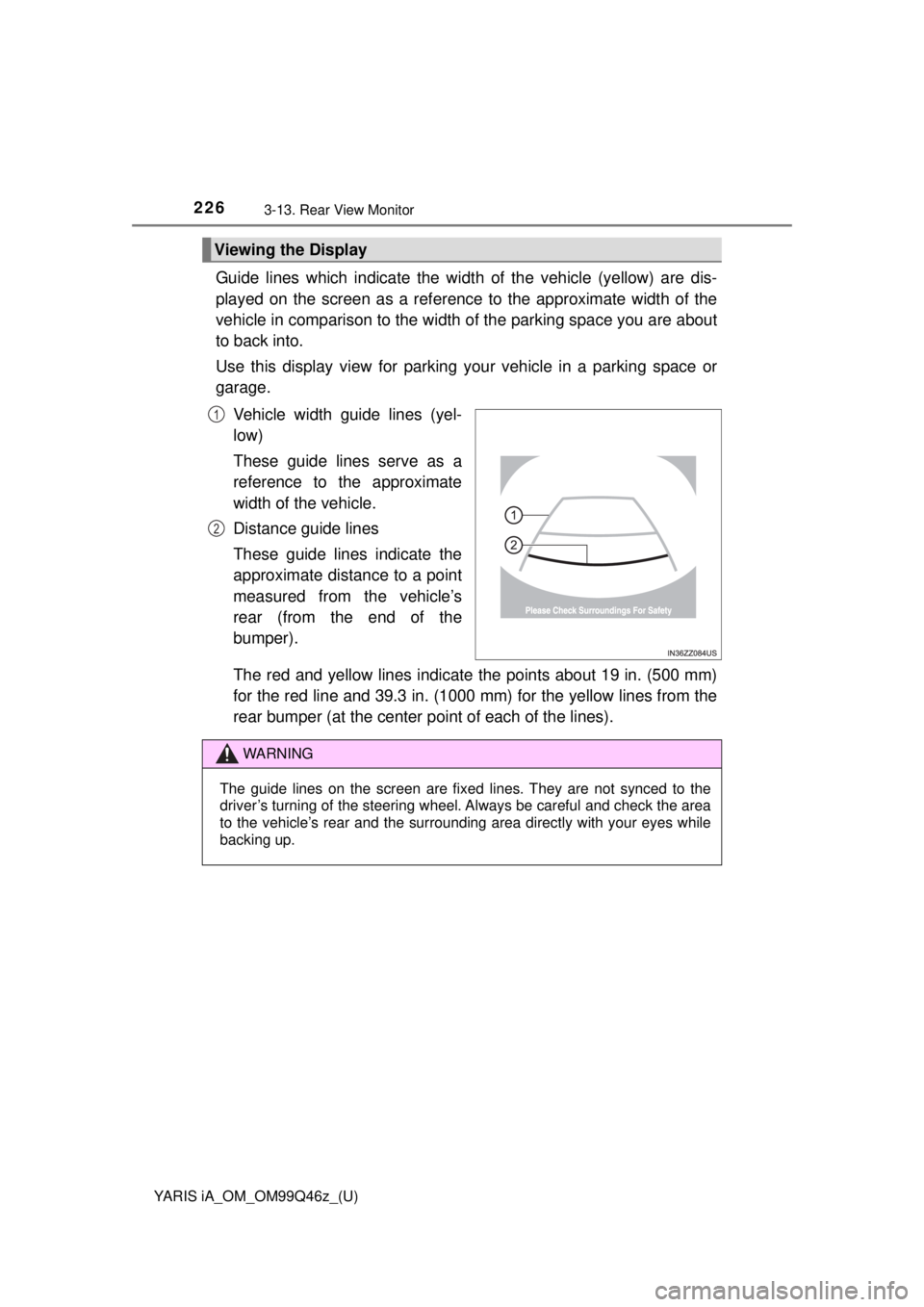
226
YARIS iA_OM_OM99Q46z_(U)
3-13. Rear View Monitor
Guide lines which indicate the width of the vehicle (yellow) are dis-
played on the screen as a referenc e to the approximate width of the
vehicle in comparison to the width of the parking space you are about
to back into.
Use this display view for parking your vehicle in a parking space or
garage.
Vehicle width guide lines (yel-
low)
These guide lines serve as a
reference to the approximate
width of the vehicle.
Distance guide lines
These guide lines indicate the
approximate distance to a point
measured from the vehicle’s
rear (from the end of the
bumper).
The red and yellow lines indicate the points about 19 in. (500 mm)
for the red line and 39.3 in. (1000 mm) for the yellow lines from the
rear bumper (at the center point of each of the lines).
Viewing the Display
1
2
WARNING
The guide lines on the screen are fixed lines. They are not synced to the
driver’s turning of the steering wheel. Always be careful and check the area
to the vehicle’s rear and the surrounding area directly with your eyes while
backing up.
Page 227 of 576
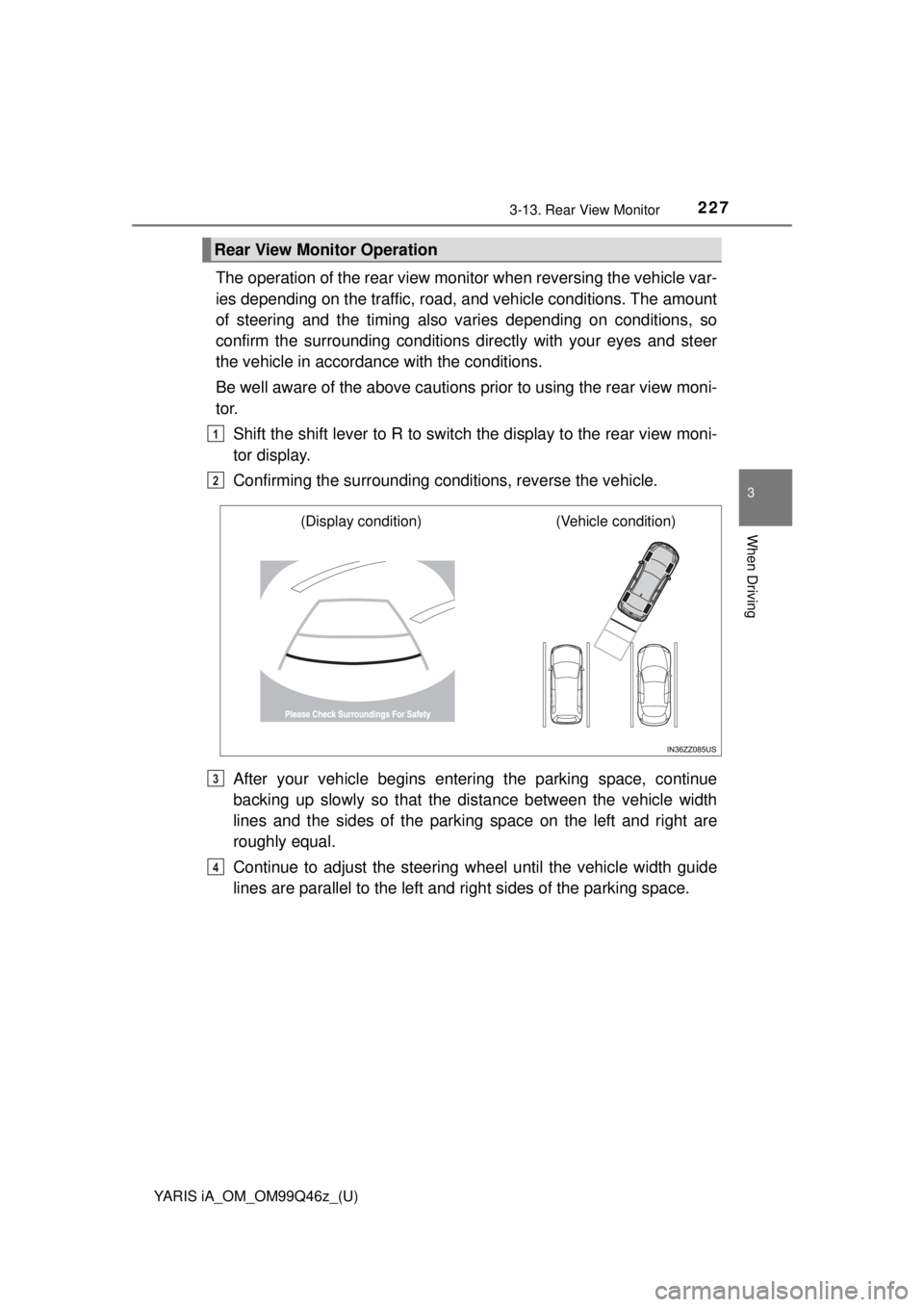
YARIS iA_OM_OM99Q46z_(U)
2273-13. Rear View Monitor
3
When Driving
The operation of the rear view monitor when reversing the vehicle var-
ies depending on the traffic, road, and vehicle conditions. The amount
of steering and the timing also varies depending on conditions, so
confirm the surrounding conditions directly with your eyes and steer
the vehicle in accordance with the conditions.
Be well aware of the above cautions prior to using the rear view moni-
tor.
Shift the shift lever to R to switch the display to the rear view moni-
tor display.
Confirming the surrounding conditions, reverse the vehicle.
After your vehicle begins enter ing the parking space, continue
backing up slowly so that the di stance between the vehicle width
lines and the sides of the parking space on the left and right are
roughly equal.
Continue to adjust the steering wh eel until the vehicle width guide
lines are parallel to the left and right sides of the parking space.
Rear View Monitor Operation
1
2
(Display condition) (Vehicle condition)
3
4
Page 245 of 576
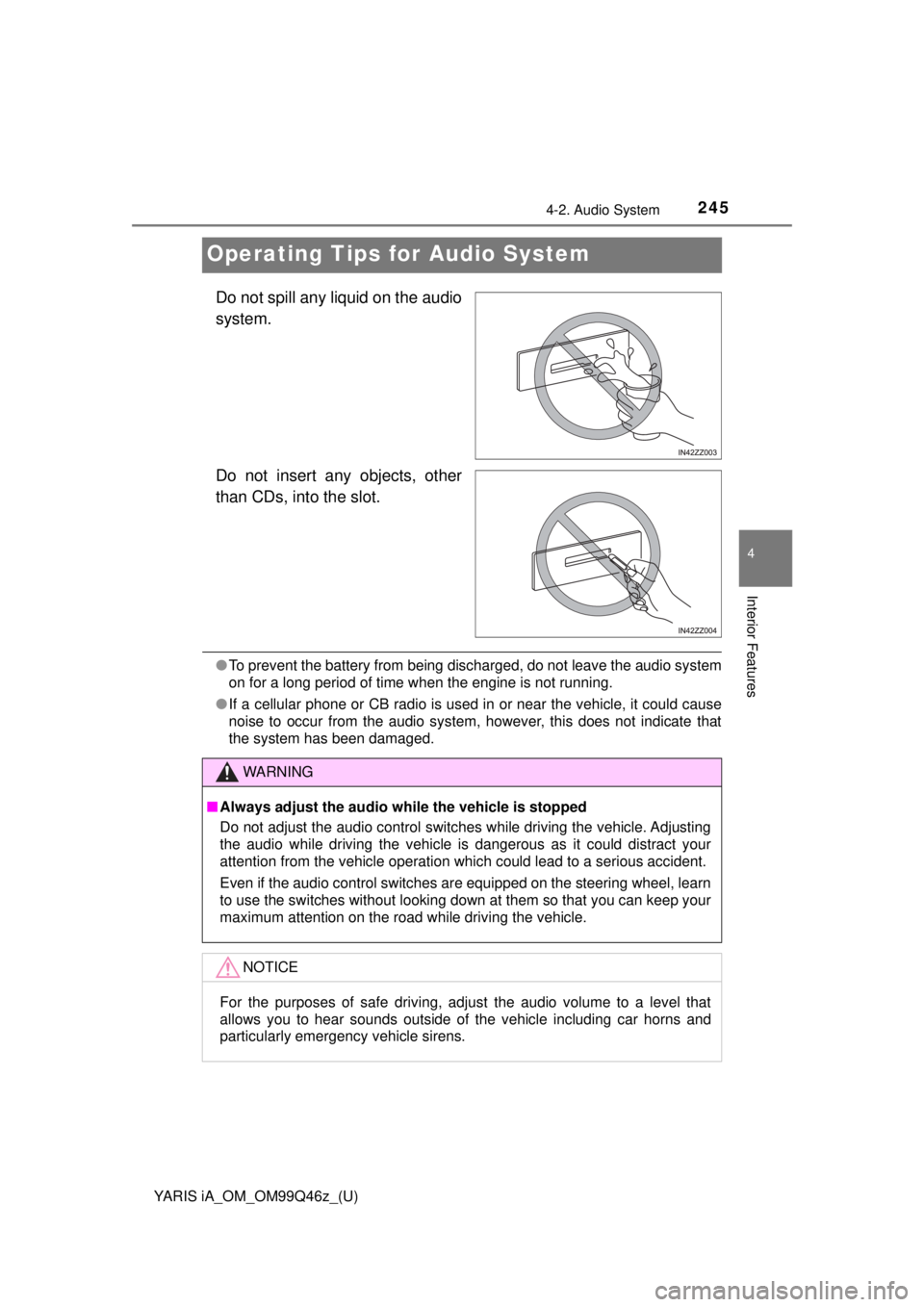
245
YARIS iA_OM_OM99Q46z_(U)
4-2. Audio System
4
Interior Features
Operating Tips for Audio System
Do not spill any liquid on the audio
system.
Do not insert any objects, other
than CDs, into the slot.
●To prevent the battery from being discharged, do not leave the audio system
on for a long period of time when the engine is not running.
● If a cellular phone or CB radio is used in or near the vehicle, it could cause
noise to occur from the audio system, however, this does not indicate that
the system has been damaged.
WARNING
■Always adjust the audio wh ile the vehicle is stopped
Do not adjust the audio control switches while driving the vehicle. Adjusting
the audio while driving the vehicle is dangerous as it could distract your
attention from the vehicle operation which could lead to a serious accident.
Even if the audio control switches are equipped on the steering wheel, learn
to use the switches without looking down at them so that you can keep your
maximum attention on the road while driving the vehicle.
NOTICE
For the purposes of safe driving, adjust the audio volume to a level that
allows you to hear sounds outside of the vehicle including car horns and
particularly emergency vehicle sirens.
Page 279 of 576
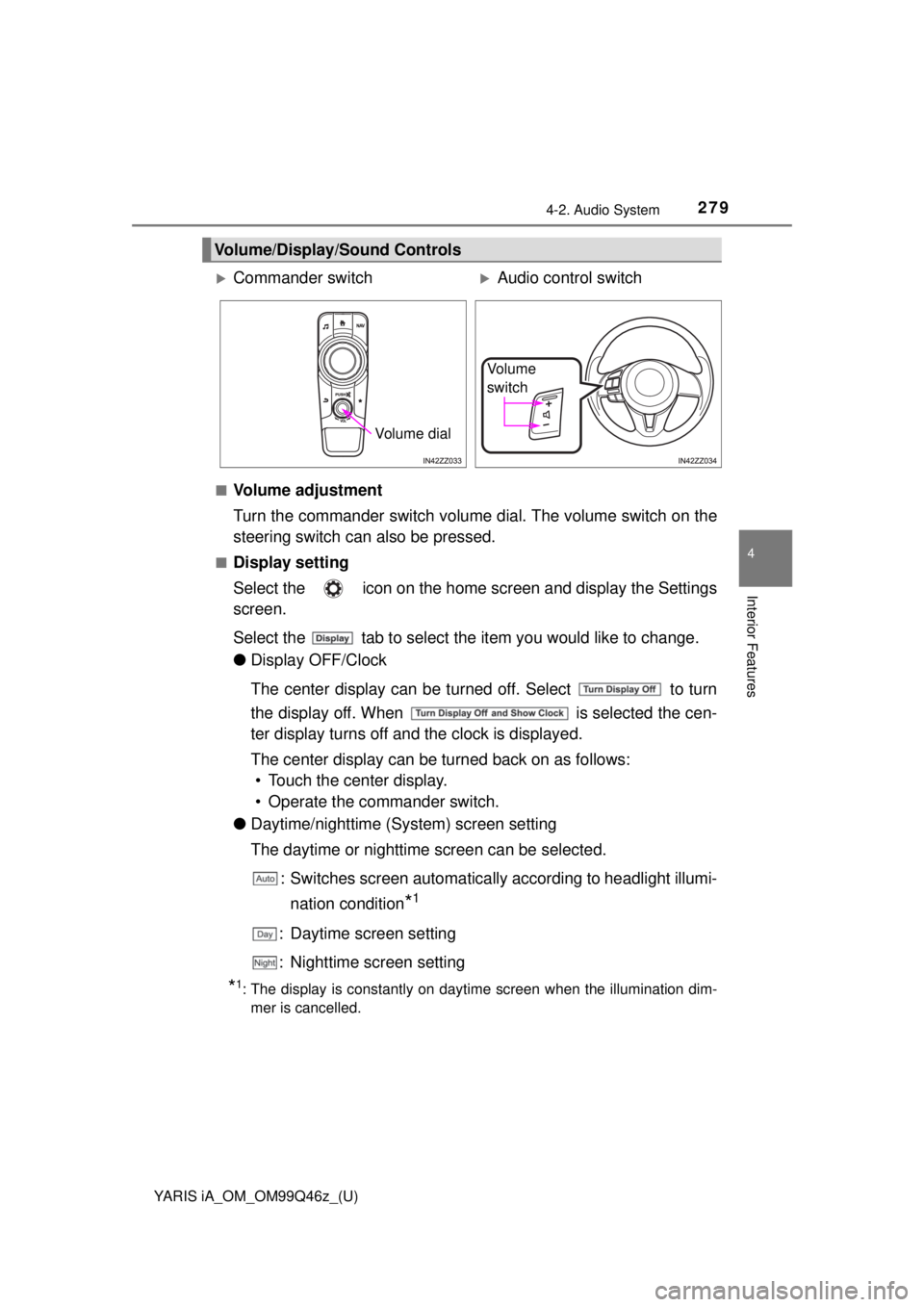
YARIS iA_OM_OM99Q46z_(U)
2794-2. Audio System
4
Interior Features
■Volume adjustment
Turn the commander switch volume dial. The volume switch on the
steering switch can also be pressed.
■Display setting
Select the icon on the home screen and display the Settings
screen.
Select the tab to select the item you would like to change.
● Display OFF/Clock
The center display can be turned off. Select to turn
the display off. When is selected the cen-
ter display turns off and the clock is displayed.
The center display can be turned back on as follows:
• Touch the center display.
• Operate the commander switch.
● Daytime/nighttime (System) screen setting
The daytime or nighttime screen can be selected.
: Switches screen automatically according to headlight illumi-nation condition
*1
: Daytime screen setting
: Nighttime screen setting
*1: The display is constantly on daytime screen when the illumination dim-mer is cancelled.
Volume/Display/Sound Controls
Commander switchAudio control switch
Vo l u m e d i al
Vo l u m e
switch
Page 321 of 576
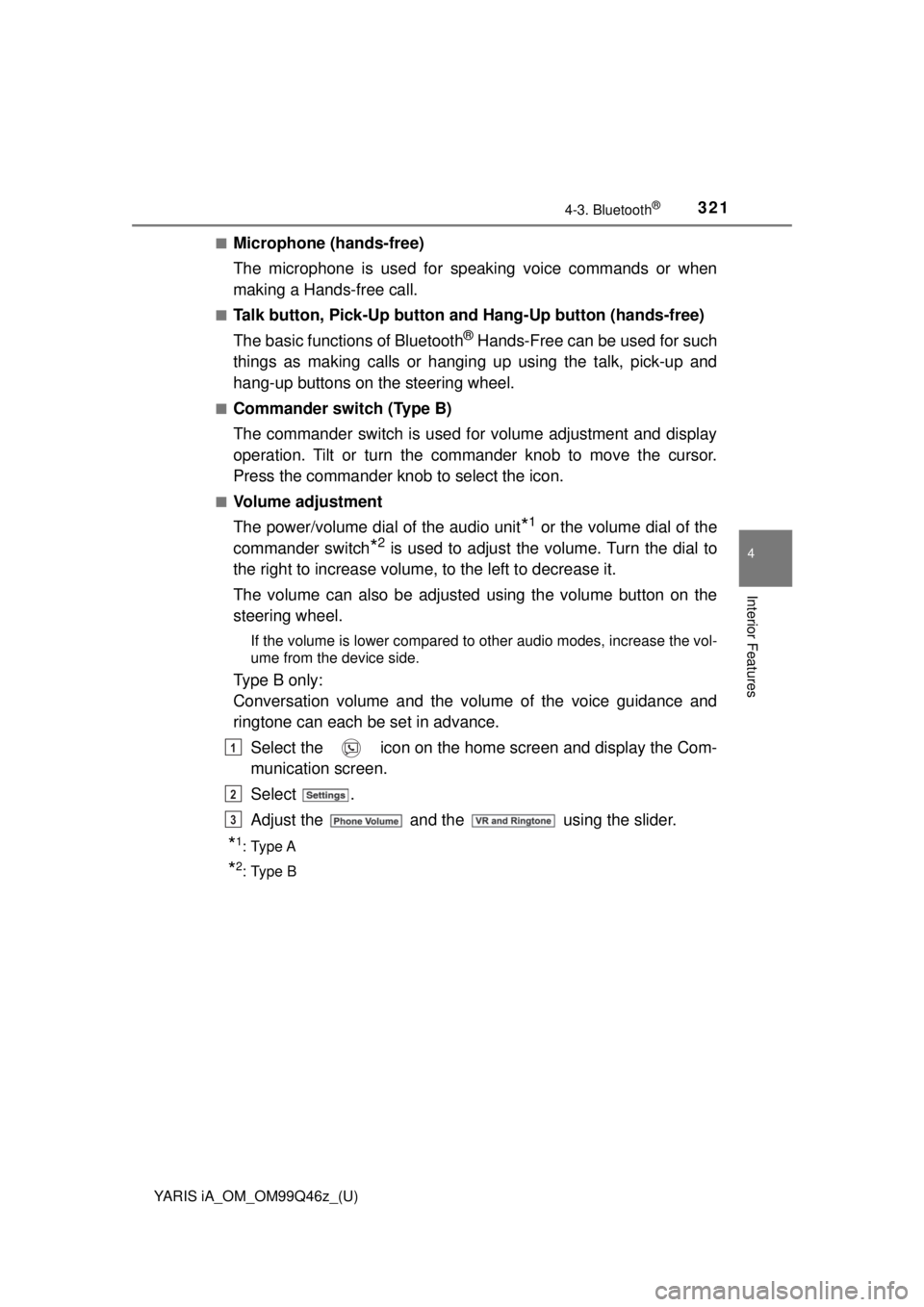
YARIS iA_OM_OM99Q46z_(U)
3214-3. Bluetooth®
4
Interior Features
■Microphone (hands-free)
The microphone is used for speaking voice commands or when
making a Hands-free call.
■Talk button, Pick-Up button and Hang-Up button (hands-free)
The basic functions of Bluetooth
® Hands-Free can be used for such
things as making calls or hanging up using the talk, pick-up and
hang-up buttons on the steering wheel.
■Commander switch (Type B)
The commander switch is used for volume adjustment and display
operation. Tilt or turn the commander knob to move the cursor.
Press the commander knob to select the icon.
■Volume adjustment
The power/volume dial of the audio unit
*1 or the volume dial of the
commander switch
*2 is used to adjust the volume. Turn the dial to
the right to increase volume, to the left to decrease it.
The volume can also be adjusted using the volume button on the
steering wheel.
If the volume is lower compared to other audio modes, increase the vol-
ume from the device side.
Type B only:
Conversation volume and the vo lume of the voice guidance and
ringtone can each be set in advance.
Select the icon on the home screen and display the Com-
munication screen.
Select .
Adjust the and the using the slider.
*1: Type A
*2: Type B
1
2
3
Page 372 of 576
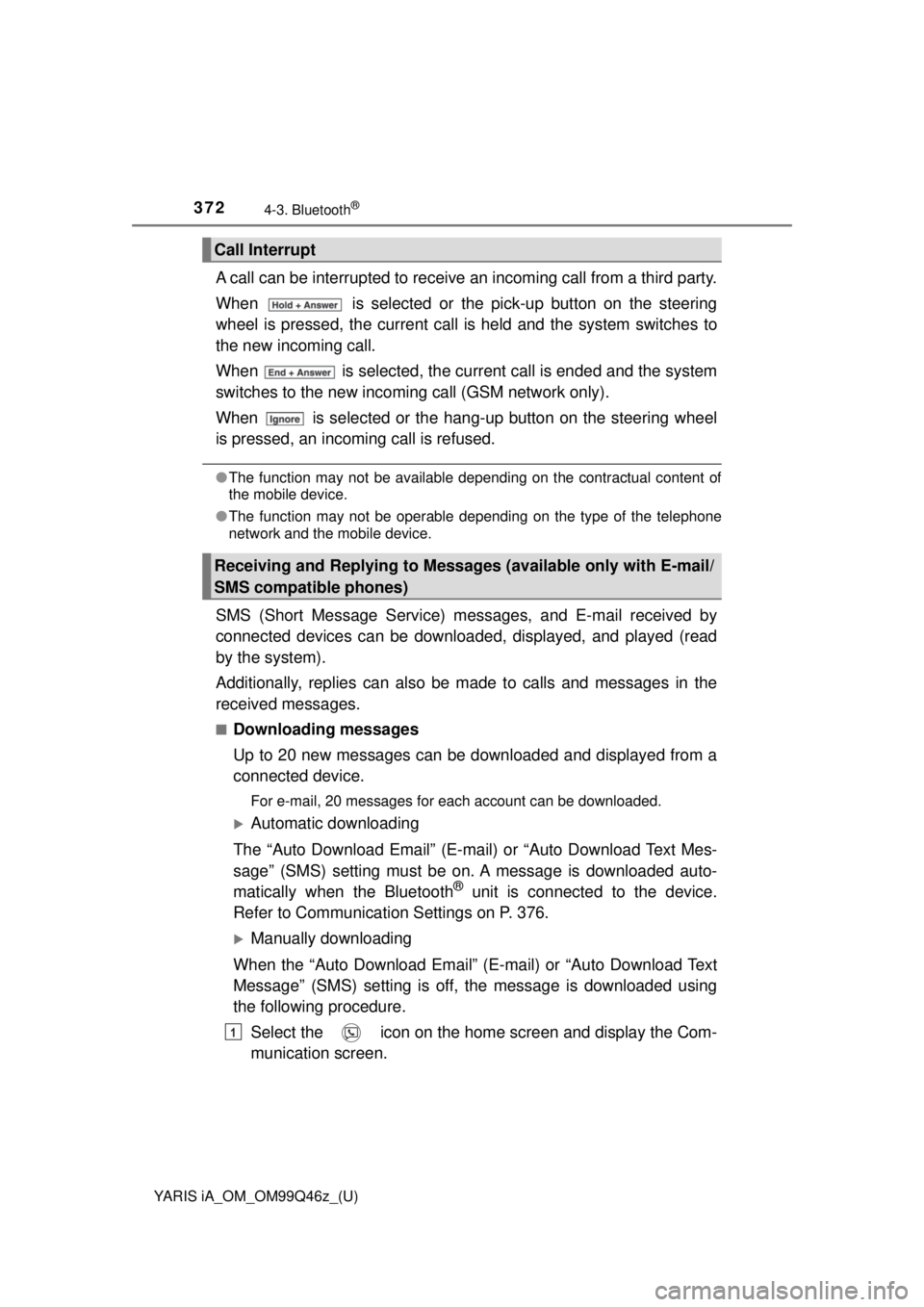
372
YARIS iA_OM_OM99Q46z_(U)
4-3. Bluetooth®
A call can be interrupted to receive an incoming call from a third party.
When is selected or the pick-up button on the steering
wheel is pressed, the current call is held and the system switches to
the new incoming call.
When is selected, the current call is ended and the system
switches to the new incoming call (GSM network only).
When is selected or the hang-up button on the steering wheel
is pressed, an incoming call is refused.
● The function may not be available depending on the contractual content of
the mobile device.
● The function may not be operable depending on the type of the telephone
network and the mobile device.
SMS (Short Message Service) messages, and E-mail received by
connected devices can be downloaded, displayed, and played (read
by the system).
Additionally, replies can also be made to calls and messages in the
received messages.
■Downloading messages
Up to 20 new messages can be downloaded and displayed from a
connected device.
For e-mail, 20 messages for each account can be downloaded.
Automatic downloading
The “Auto Download Email” (E-mail) or “Auto Download Text Mes-
sage” (SMS) setting must be on. A message is downloaded auto-
matically when the Bluetooth
® unit is connected to the device.
Refer to Communication Settings on P. 376.
Manually downloading
When the “Auto Download Email” (E-mail) or “Auto Download Text
Message” (SMS) setting is off, the message is downloaded using
the following procedure.
Select the icon on the home screen and display the Com-
munication screen.
Call Interrupt
Receiving and Replying to Messages (available only with E-mail/
SMS compatible phones)
1